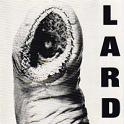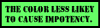|
I've never found the trackpoint on my X250 very useful - I gave it a go to start with but reverted to the trackpad as that's what I was used to. Is there really any reason why I should give it another go or is it just that people are used to using them on Thinkpads over the years?
|
|
|
|

|
| # ? May 23, 2024 15:42 |
|
Paperhouse posted:I've never found the trackpoint on my X250 very useful - I gave it a go to start with but reverted to the trackpad as that's what I was used to. Is there really any reason why I should give it another go or is it just that people are used to using them on Thinkpads over the years? It's less effort to switch between typing and using the mouse, and it's arguably more precise than the trackpad. It takes a couple of days to become not poo poo at using a trackpoint and a couple of weeks to reach the point where it's better than any trackpad known to man. I now refuse to buy or even use any laptop without a trackpoint no matter how needs suiting it is in every other way.
|
|
|
|
^^ This. It's a superior pointing device once you learn to use it; it uses a high precision strain sensor and you never have to brush your hand across the trackpad multiple times to drag something across the screen, you just push the nubbin harder/longer. And you only have to move your index finger over one whole key, rather than reposition your entire hand when transitioning from mousing to typing. The lack of a trackpoint on the XPS 13 is one of the primary reasons I haven't upgraded my laptop yet. I'll probably end up with an x260 or x270 when I finally come up with an excuse to replace my x230 because of the trackpoint. One of the key points to using the trackpoint is to hold down the middle button as that turns the trackpoint in to a scroll wheel It takes about 2 weeks to really transition from what I remember.
|
|
|
|
Thanks for the various replies. I guess either I get used to using a trackpoint or I fork out a bit more for an x250. The x250 is tempting but man I was determined not to spend too much money on a laptop this time. I started out looking at chrombooks and now I'm already in the £500 range haha 
|
|
|
|
You can buy the x240 and swap in the trackpad from the x250. It's a drop-in replacement. They don't even make the replacement click-clack trackpad anymore, x240 and T440 replacement trackpads are simply the x250/T550 trackpads now.
|
|
|
|
Hadlock posted:The lack of a trackpoint on the XPS 13 is one of the primary reasons I haven't upgraded my laptop yet. I'll probably end up with an x260 or x270 when I finally come up with an excuse to replace my x230 because of the trackpoint. The funny thing about the Dell trackpoints is that they are kinda mushy, primarily because the nipple is made of overly soft rubber. However, I think the slot on the bottom on the nipple looks like it's the same as the Lenovo nipple slot, so it might be worth trying Lenovo trackpoint replacements for you're Latitudes. I tend to use the middle trackpoint button as a middle mouse button, primarily because that turns it into a convenient "open link in new tab" button that still has adequate scrolling.
|
|
|
|
So I'm looking for a new laptop and could use some recommendations. I fly a lot for work and end up spending a lot of time in hotels, where I'd really like to do some gaming. I also do some computational and graphics work, so I basically need something decently powerful and durable. I don't mind if it's heavy, and would actually prefer a larger screen. Budgetwise I have around $1500 to spend. Any suggestions?
|
|
|
|
AbDomen posted:So I'm looking for a new laptop and could use some recommendations. I fly a lot for work and end up spending a lot of time in hotels, where I'd really like to do some gaming. I also do some computational and graphics work, so I basically need something decently powerful and durable. I don't mind if it's heavy, and would actually prefer a larger screen. Budgetwise I have around $1500 to spend. Any suggestions? I assume you're in the states, I'm up north but I just brought up the US BB site and am quickly finding some things well inside your budget. I would have recommended i5 as your processor but they only carry two that had discrete graphics, the best being a Lenovo Yoga that would have done what you want but only has a 14" screen but is only $750. If we step up to the i7 which many will tell you is overkill it opens up a lot more choices. This here has everything you want and even includes a SSD which really if you are spending more than $1000 you shouldn't be without.
|
|
|
|
AbDomen posted:So I'm looking for a new laptop and could use some recommendations. I fly a lot for work and end up spending a lot of time in hotels, where I'd really like to do some gaming. I also do some computational and graphics work, so I basically need something decently powerful and durable. I don't mind if it's heavy, and would actually prefer a larger screen. Budgetwise I have around $1500 to spend. Any suggestions? It doesn't fit perfectly in your pricerange and it is still solidly an ultrabook, but I would consider an XPS 15. http://www.microsoftstore.com/store/msusa/en_US/pdp/Dell-XPS-15-9550-Signature-Edition-Laptop/productID.326871600 15" screen on a 14" form factor laptop, a built-in discrete GPU (960M), the 4K screen is incredible for any kind of visual work, awesome build quality and very very light for its specs. Just slick as hell, in my opinion.
|
|
|
|
Does anyone know why ShadowPlay is saying 'not ready' even though I meet all the requirements?
|
|
|
|
Nierbo posted:Does anyone know why ShadowPlay is saying 'not ready' even though I meet all the requirements? You don't actually meet the requirements. You have a GT 720m, not a GTX mobile card. See the grayed out requirement above 4gigs of system RAM or higher?
|
|
|
|
Oh, I thought I fell under the '700M or higher' banner. Okay, thanks.
|
|
|
|
So I ended up buying the NextBook Flexx 10 to take with me on trips where I don't need my Macbook Pros: Small Runs Windows 10 pretty well. I still have 7 on my desktop. Plays 1080p video pretty well (the device is 720p, so even if there is lag you can just downsample or find 720p video), Screen is nice. Chrome/YouTube runs fine. Tabs sometimes reload though because of the small memory footprint. ~<3 lbs which is lighter than my MacBook which is great since on trips I'm always thinking about luggage weight. If you just want to use it as a tablet that thing only weighs about 1.5 lbs, about the original iPad's weight. Cons: Keyboard is not full size, which would be fine except the trackpad (which is garbage) has no palm detection so you have to turn it off. This is offset by the fact that the tablet has touch available so navigating around is not too bad. They have their own charger. It says output is 5V @ 2500mA, which seems slow? Maybe I'm confused about how the chargers work but the small apple wall warts put out 1A so not sure why they couldn't just use a usb plug to charge. Design isn't great. Cameras are pretty useless. The outside smudges and scratches relatively easily. Hinge is hard to open with one hand, with two it still kinda feels difficult. Not that important for me though. No USB on the tablet portion of the device. This means if you're running something off a USB stick you cannot detach the tablet. This is offset by the microsd card being on the tablet, but something to keep in mind. Overall it has its problems but I am happy with the purchase. The biggest things I want it to do are 1: being able to browse the web with Chrome and 2: watch HD movies are satisified. I also bought a miniHDMI cable since that's all it supports but I wasn't able to connect it to an HDMI source yet. But now on trips where I don't really need to be coding, or don't want to risk the laptop getting stolen, I can just bring this along.
|
|
|
|
Strong Sauce posted:They have their own charger. It says output is 5V @ 2500mA, which seems slow? Maybe I'm confused about how the chargers work but the small apple wall warts put out 1A so not sure why they couldn't just use a usb plug to charge. Do you mean low voltage? Fairly high amps, though (2.5A). I think the amperage supplied by standard/conventional USB ports (hey, let me plug this into my desktop) will be too little. See USB Power Standards and USB Power related specifications. I think the former link is the minimum that must be provided, the latter the maximum allowed? I'm sure someone else in the thread knows more/better. Strong Sauce posted:... on trips where I don't really need to be coding ...  Edit: Thanks for the trip report
|
|
|
|
What's the practical difference between this Y50 and this Y700? As far as I can tell, it's just 4th vs 6th-gen processor? is it worth the extra $150?
|
|
|
|
dbcooper posted:Do you mean low voltage? Whoops I read that is <1A Still having this extra plug sucks :|
|
|
|
|
Delivery McGee posted:What's the practical difference between this Y50 and this Y700? As far as I can tell, it's just 4th vs 6th-gen processor? is it worth the extra $150? Yeah, that is the only significant difference I can see. The 6th gen processor will use a bit less power and supports faster DDR4 memory, but in real world use there's not a lot of difference. I wouldn't consider it to be worth $150 more.
|
|
|
|
Don't see that Y700's screen labeled as IPS, which might be significant as well.
|
|
|
|
I checked Lenovo's website just now and it describes all of the options I see listed for the Y700's screen as IPS.
|
|
|
|
"A bit less power" is a huge understatement. You'll get around double the battery life (2-3 more hours) out of the 6th gen.
|
|
|
|
Do you have a source for that? Haswell was a pretty big improvement compared to Ivy Bridge and before, but while I know Skylake had some improvement too I hadn't heard anything in the realm of double. Looking at Ars' review of the Skylake XPS 13 for example it's pretty comparable to Broadwell.
|
|
|
|
Haswell got laptops in to the 8-10 hour range, Sky Lake was the 10-12 hour range. So like 20% battery life improvement. Barring OLED displays, I suspect whatever comes after Sky Lake, buy that, as we're rapidly approaching the point where you can't physically make the computer or battery more efficient. I think my next laptop will be a son of Sky Lake X series with some 1080p display and a gently caress off huge travel battery that only needs to be recharged six times a year.
|
|
|
|
Personal anecdotal evidence and all that, but I have a 4th gen y50 (960m 4k) and a 6th gen Inspirion (960m 1080p) and the Inspirion lasts literally 8 hours of media streaming while the y50 poops out after 2.5. The 4K screen does not help the battery life, I know, but I can't ignore the CPU factor. I've done as much as I can to preserve battery life on the y50 (dropping to 1080p, very dim backlight) and it still doesn't go farther than 4 hours.
|
|
|
|
zarg posted:I'm looking for something roughly $2000 CAD pre-tax, portable, good battery life, and capable of some light-weight gaming. The GS40 is right around there. http://www.ncix.com/detail/msi-gs40-phantom-i7-6700hq-0b-118211-1230.htm
|
|
|
|
DNK posted:Personal anecdotal evidence and all that, but I have a 4th gen y50 (960m 4k) and a 6th gen Inspirion (960m 1080p) and the Inspirion lasts literally 8 hours of media streaming while the y50 poops out after 2.5. That's kind of apples and oranges though, not just with the screen but also with the Inspiron being a totally different laptop with probably a different sized battery too. I don't have either system but I searched for battery life measurements on the Y50 and Y700 and found at least one website that had reviewed both; they ended up with similar results, but the Haswell Y50 actually lasted a bit longer. You can definitely expect the 14nm transition and architecture change to make a bit of difference, but fundamentally it's a 47W processor versus a 45W one so anything big will have to come from differences in the idle states and other components and the other components look really similar in those two models.
|
|
|
|
DNK posted:"A bit less power" is a huge understatement. You'll get around double the battery life (2-3 more hours) out of the 6th gen. As I mentioned in my first post asking for a reccomendation, that's the one thing I don't care about -- it'll always be plugged in on a desk, I just need to lug it between home and the hotel. Bought the Y50 with 2-day shipping, it'll get to my house about the same time I do (I thought about having it shipped to the hotel, but I'm out in Weatherford, which is probably too far away for Amazon Now. If I were in DFW proper, though ...) The only downside of the one I ordered, as far as I can tell, is the 5200rpm HDD. I can deal with a bit of load time in games, but this weekend's going to be a hell of a slog transferring everything over.  But after that's done, But after that's done,  I probably could've built a much better desktop for $915, but I've tried the two-computers thing before and it's more trouble than it's worth (though it may be easier these days with  and all), and also I'm away from home about as much as I'm at home, so the semi-portable solution works for me. Plus I need to hand down the current computer to my fiancee, so we can play Rocket League together (fiancee's current computer, my previous laptop, won't run it.) and all), and also I'm away from home about as much as I'm at home, so the semi-portable solution works for me. Plus I need to hand down the current computer to my fiancee, so we can play Rocket League together (fiancee's current computer, my previous laptop, won't run it.)Edit: also no optical drive, but who uses those anymore? I certainly don't -- the current computer has one, but's it's crapped out from never being used. A definite bonus, though, is the SD card reader built-in -- I'm a photographer by hobby/seasonal second job. The built-in SD slot was one of the factors that influenced my choosing the current Lenovo. Chillbro Baggins fucked around with this message at 14:07 on Apr 27, 2016 |
|
|
|
I need more than a Chromebook can do these days, but if you don't the new HP Chromebook 13 looks very pretty. It's certainly a looker and the two USB-C ports are rad. If it actually replaces the Pixel, I might be hard pressed not to get it for...reasons. I don't know what they'd be, but I'd find reasons.
|
|
|
|
Delivery McGee posted:As I mentioned in my first post asking for a reccomendation, that's the one thing I don't care about -- it'll always be plugged in on a desk, I just need to lug it between home and the hotel. Bought the Y50 with 2-day shipping, it'll get to my house about the same time I do (I thought about having it shipped to the hotel, but I'm out in Weatherford, which is probably too far away for Amazon Now. If I were in DFW proper, though ...) The cloud can make things easier but if you're moving around RAWs or something and don't have a consistently fast connection it's going to suck. If you ever needed to keep things in sync you could use something like SyncBack or another tool to keep the two systems in sync over home network.
|
|
|
|
NewFatMike posted:I need more than a Chromebook can do these days, but if you don't the new HP Chromebook 13 looks very pretty. I could stomach that pricetag for a chromebook but only if it got really, really good battery life.
|
|
|
|
Seamonster posted:I could stomach that pricetag for a chromebook but only if it got really, really good battery life. Core m + a reasonable battery should be there.
|
|
|
|
I want to hear screen specs (not resolution, color space), but if it's 100% sRGB, I could see replacing my Chromebook 2 with that.
|
|
|
|
Finally got around to buying that laptop since I broke the screen on my junky personal one. Surfacebook i5 with GPU. Just got delivered, so impressions when I get out of work.
|
|
|
|
Initial impressions: It's well packaged. Maybe not quite as well as an Apple product, but close. There's very little, if anything, that feels cheap about the presentation or unboxing. The laptop itself feels premium. The keys are slightly spongy, but much better than most laptops. I'm spoiled by a mechanical keyboard, so this is pretty drat good praise. Keys maybe feel a little pasticky? Again, much better than 99% of laptops. I don't like how the screen doesn't tilt back all the way without putting it in stand mode. I'm a tall guy, so I like screens that go all the way back without a hard stop. It also worries me that I might snap it off by pushing on the screen too hard. The screen flexes much less when being touched than pretty much any other touchscreen laptop I've used. I haven't played any games yet, but it doesn't feel slow for web browsing or UI interaction. The touch screen is responsive, and the trackpad is surprisingly competent. Keys are nicely spaced and don't feel cramped. I wouldn't want to type a novel on any laptop, but it's more than good enough for anything else with the possible exception of games (again, haven't played any yet). Backlighting is a little uneven. Very minor quibble but it takes away from the premium look, IMO. I wish it had dedicated media and home/end/pgup/pgdn keys instead of a function button. Again, mild quibble. Windows 10 still doesn't handle scaling perfectly out of the box, which is a shame. The icons on the bottom right are tiny, and so is the time. Might be fixable with tweaks but should really work right on first party hardware without needing to touch it! Just the right weight. Feels solid without being a burden. Rubber pads on the bottom are a bit slick and like to slide on smooth surfaces. Really not a big deal. Feels like an Apple product in all the right ways. So far, I really like it. I'll have much more informed opinions in a few weeks, but very happy with my purchase so far!
|
|
|
|
KillHour posted:Windows 10 still doesn't handle scaling perfectly out of the box, which is a shame. The icons on the bottom right are tiny, and so is the time. Might be fixable with tweaks but should really work right on first party hardware without needing to touch it! Mine worked out of the box. Might need updates and a restart?
|
|
|
|
I'm trying to go the cheap route replacing a personal work laptop. I was thinking about going refurbished with something like, http://www.newegg.com/Product/Product.aspx?Item=N82E16834319755&ignorebbr=1 Is that a good move? What's a better one?
|
|
|
|
What's your use case? Battery life retirements, spec requirements, what its job is (spreadsheets, rendering, email machine, etc), size requirements, and maximum budget?
|
|
|
|
Rurutia posted:Mine worked out of the box. Might need updates and a restart? Thanks, I'll mess with it tomorrow. I did find something that I'm moderately annoyed about, though. The camera points straight out instead of down, slightly. When you're using Skype, you have to either have the camera looking above your head or have the screen tilted down further than I would like it to be.
|
|
|
|
I am thinking of dual booting my xps 13 with the latest ubuntu (since it apparently has full support for the 9350) and windows 10, anyone had any experience doing this?
|
|
|
|
Snakes in a can posted:I am thinking of dual booting my xps 13 with the latest ubuntu (since it apparently has full support for the 9350) and windows 10, anyone had any experience doing this? Not on that particular laptop; but depending on the reason you want to do this, you might not need to. https://insights.ubuntu.com/2016/03/30/ubuntu-on-windows-the-ubuntu-userspace-for-windows-developers/
|
|
|
|

|
| # ? May 23, 2024 15:42 |
|
You know, all of the articles on that new HP Chromebook book have said that it will be available by the end of April. Uhhh... it's the 29th now folks, we only have one full day left in the month. When is it going to launch and where? bull3964 fucked around with this message at 16:14 on Apr 29, 2016 |
|
|






 I CANNOT EJACULATE WITHOUT SEEING NATIVE AMERICANS BRUTALISED!
I CANNOT EJACULATE WITHOUT SEEING NATIVE AMERICANS BRUTALISED!




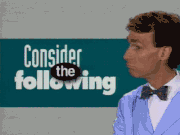
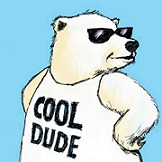

 Cat Army
Cat Army 




 Bad Angus! Bad!
Bad Angus! Bad!