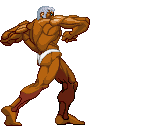|
DrDork posted:They're pretty close otherwise, yeah. That $300 difference is what we like to call the GSync tax. If only nVidia would support Freesync, it would be a no brainer which to buy
|
|
|
|

|
| # ? May 10, 2024 16:27 |
|
fozzy fosbourne posted:I thought CS:GO expanded your FOV as you increased horizontal aspect ratio? Read somewhere that it goes from 68 to 90 or something when you go from 4:3 to 16:9, for example (a lot of pros still play 4:3 anyways). I think Battlefield does, too. HotS also gives you more view with ultrawide aspects now as of a recent patch. Looks like you're right, I thought that was a user-configurable option with a maximum.
|
|
|
|
gently caress it, I'm pulling the trigger on a PG279Q because YOLO and all that poo poo
|
|
|
|
Let us know how you like it.
|
|
|
|
I wonder if it's possible for the ps4 neo or Nintendo nx to implement free sync.
|
|
|
|
fozzy fosbourne posted:I wonder if it's possible for the ps4 neo or Nintendo nx to implement free sync. In that AMD managed to get it working over HDMI, it's probably technically possible, but almost certainly won't happen--I'd imagine the development costs would be non-trivial, and there are no TVs that support it, making for a chicken and egg sort of deal. Would be nice, though, that's for sure. Maybe PS5.
|
|
|
|
Is lightboost good?
|
|
|
|
DrDork posted:In that AMD managed to get it working over HDMI, it's probably technically possible, but almost certainly won't happen--I'd imagine the development costs would be non-trivial, and there are no TVs that support it, making for a chicken and egg sort of deal. Would be nice, though, that's for sure. Maybe PS5. Also the console manufacturers are in complete denial about how bad their frame rates are... But yea, TVs don't support it.
|
|
|
|
If anyone was going to try it, it would probably be Sony since they have both TVs and consoles. Might be pretty cool on one of their TVs that has the strobing backlight.
|
|
|
|
VulgarandStupid posted:Also the console manufacturers are in complete denial about how bad their frame rates are...
|
|
|
|
I need some monitor stand/mount advice for two different things. 1) I have a 27" Acer Predator monitor that I am maining, and an older Dell Ultrasharp 23" IPS monitor. The current arrangement is like a an upside down L, with the Acer in front and the Dell to my left. I'd like to maybe mount the Dell on top of the Acer, angled slighly. What are my options for doing this? The desk is in front of a window, which has a sil, so there is no wall to mount anything to, but a clamp to the back of the desk or mount standing on the sil would be fair game. 2) I also have a Dell touch screen monitor that is plopped on my desk flat, and used like a tablet. Is there some kind of stand I could use that would let me use it similar to the way I do now (still mostly flat), but tiled at a 25-30 or so degree angle?
|
|
|
|
Jewel Repetition posted:Is lightboost good? yes
|
|
|
|
fozzy fosbourne posted:If anyone was going to try it, it would probably be Sony since they have both TVs and consoles. Might be pretty cool on one of their TVs that has the strobing backlight. Be a fun way to drive TV sales.
|
|
|
|
Paul MaudDib posted:It's totally standard for competitive/e-sport games to have limited FoV, otherwise users with ultrawide would be at a huge advantage. DOTA, CS:GO, TF2, Starcraft 2, etc... IIRC, Overwatch allows you to independently set the FoV.
|
|
|
|
Blizzard, in general, seems to be reluctant to support 21:9. Diablo 3 doesn't have it (at least, not officially), Overwatch doesn't have it, and Heroes of the Storm only got it back in March after months of people begging for it and Blizzard bloviating about how "unfair" it is. Ironically, WoW is their oldest game and has had support for it for years.
|
|
|
|
Force the ultra slim peasants to run in a letter boxed custom 21:9 resolution if they want fair
|
|
|
|
VulgarandStupid posted:But yea, TVs don't support it.
|
|
|
|
So goons, until I purchase my new monitor I have a question regarding my current setup: I am using my mobo's/chips (ASRock B150M-ITX / i5 6500) intergrated graphics on Windows 10, via HDMI and DVI and for some reason the screen is replicated across both monitors and when I go to the display settings via the control panel, it only shows one monitor as connected. In the BIOS I have enabled the 'dual monitors via iGPU' or whatever the name is. Can anyone shed some light on this?
|
|
|
|
Guni posted:So goons, until I purchase my new monitor I have a question regarding my current setup: Try hitting windows+p to open up the settings and see if it's set to duplicate rather than extend?
|
|
|
|
I'm building a new rig soon to coincide with Nvidias new cards, and I'm at a bit of a crossroads. I've been at 1080p for ages, and would like to bump it up a notch. The DELL ULTRASHARP U2515H looked pretty good to me, and I can get it for a price I'm comfortable with (£275) but before now I've never really looked into GSYNC, and it sounds pretty good. If I want a monitor with this (That looks as good as an IPS) am I going to be paying a hell of a lot more and is it groundbreaking? Alternatively I could probably forget about GSYNC and look into a Dell IPS 4K monitor if the GTX 1080 is actually able to manage 4k games at 60fps. I have no experience with either to compare them. Any thoughts?
|
|
|
|
Rookoo posted:I'm building a new rig soon to coincide with Nvidias new cards, and I'm at a bit of a crossroads. First things first. GSync is pretty good. You will be paying a lot more ($200-$300 in the US, not sure how that translates in the UK, but probably poorly) for it, and I wouldn't say it's groundbreaking like getting a SSD was, but it's certainly nice. That said, if you're looking at getting a GTX 1080 and using it on a 1440p or smaller monitor, GSync will be largely useless since on all current and near-future games it should easily be able to push over 60FPS; GSync's "sweet spot" is in the 30-50FPS range, where things are slow enough for its improvements to actually matter. Once you get above 75FPS or so, the difference drops off rapidly. The GTX 1080 looks like it should be roughly 30% faster than an overclocked 980Ti. Look through some 4k benchmarks on the 980Ti, bump them up by 1/3, and see if the results is what you really consider "managing." I'll tell you there's certainly some quality level that you can turn things down to to make it hit 4k@60FPS, but it ain't gonna be on Max, or even High for a lot of titles. Frankly, a GSync 4k monitor would be pretty nice, since that's absolutely the sort of demanding application that would most benefit from GSync. Yet here we are.
|
|
|
|
Thanks for the reply, this may be a dumb question, but if I went with 4k and deciced that on a certain title that I wanted high settings at 60fps and the GTX1080 didn't have the stomach for it, would bumping the resolution down (I'm assuming to 1080P to keep the same ratio?) be an option, or would it look horrible enough to make just lowering the settings a better idea? Maybe I could sell the 1080 when the next iteration (1080Ti?) comes out if it's gonna handle 4K much better, but god knows.
|
|
|
|
Yeah, you can always play around with lower resolutions, and for the most part they don't look too bad. The 1080Ti will no doubt be a fantastic product, but don't expect to see it for probably another year.
|
|
|
Rookoo posted:Thanks for the reply, this may be a dumb question, but if I went with 4k and deciced that on a certain title that I wanted high settings at 60fps and the GTX1080 didn't have the stomach for it, would bumping the resolution down (I'm assuming to 1080P to keep the same ratio?) be an option, or would it look horrible enough to make just lowering the settings a better idea? How bad a 4k monitor will look with the resolution bumped down depends on the size of the monitor, on a small one like a 25" or 27" it should still look pretty good, but on one of the big 40" ones it would not look so great because the 1920x1080 "pixels" would be really huge. The U2515H should look just fine even if your run games at 1920x1080. I'd still think about getting a 1070 and a 1440p monitor, it seems like that is a really good sweet spot combo to me.
|
|
|
|
|
Yeah on second thought that dell and the 1070 seem like a good choice for my budget. I'll do some thinking on how much longer the 1080 will manage 60 at 1440p and decide whether it's worth the cash (I'm leaning towards sticking with the 1070 plan)
|
|
|
|
The ASUS PG279Q came today, and I'm extremely pleased. Almost completely unnoticeable IPS glow, no dead pixels, and the overall quality of games in motion is stellar. The difference in color depth on an IPS panel is something else, you guys really weren't kidding. This thing is great. Sure, dumb expensive, but I don't at all feel as though I got an inferior product for the money.
|
|
|
|
RiperSnifel posted:The ASUS PG279Q came today, and I'm extremely pleased. Almost completely unnoticeable IPS glow, no dead pixels, and the overall quality of games in motion is stellar. The difference in color depth on an IPS panel is something else, you guys really weren't kidding. This thing is great. Sure, dumb expensive, but I don't at all feel as though I got an inferior product for the money. Where did you order from?
|
|
|
|
So I'm currently rocking a XB270HU and I think I've finally decided on getting a second monitor instead of a ultra wide screen because of issues with gaming. If I wanted another 27" monitor for watching movies and web based stuff, what would be the recommendation?
|
|
|
|
Anti-Hero posted:Where did you order from? I got mine from amazon, it was more expensive because I had to pay sales tax on it -- but I got it in 2 days and figured what the hell if I have to return it amazon makes things easy.
|
|
|
|
Etrips posted:So I'm currently rocking a XB270HU and I think I've finally decided on getting a second monitor instead of a ultra wide screen because of issues with gaming. If I wanted another 27" monitor for watching movies and web based stuff, what would be the recommendation? Hey me too. I think I bought my XB270HU around the same time as you as well. Recommendations for same size/resolution but cheaper and not 144hz would be welcome.
|
|
|
|
I've had the same Dell 24" TN monitor for the past 10 years and fancy upgrading. I mostly use my PC for gaming, and was interested in the AOC G2460PG. It's a 24" G-Sync enabled monitor that runs at 1920x1080. It seems to be going for just under £300. Is this a decent buy? I'm concerned that, since it's an older model, it might be out of date. Are there different generations of G-Sync? This particular model seems to be one of the first G-Sync enabled monitors.
|
|
|
|
Gunder posted:I've had the same Dell 24" TN monitor for the past 10 years and fancy upgrading. I mostly use my PC for gaming, and was interested in the AOC G2460PG. It's a 24" G-Sync enabled monitor that runs at 1920x1080. It seems to be going for just under £300. Is this a decent buy? I'm concerned that, since it's an older model, it might be out of date. Are there different generations of G-Sync? This particular model seems to be one of the first G-Sync enabled monitors. Apropos of nothing: Way back in the days of the first GSync modules, they were released as add-in modules that you could open up your monitor and install. There hasn't been any significant change since they stopped shipping the DIY modules. I consider 24"/1080p/144hz TN panels to be pretty much interchangeable, the technology really hasn't changed much recently and there's no IPS equivalents (without dropping to 60hz), so GSync or not-GSync is about the only choice for that monitor class. It's fine as long as there's not a bunch of reviews about how it weeps tears of blood, killed their dog, and has these weird graphical glitches sometimes. Check out the Dell S2716DG too - it's another 100 pounds but you step up to 27"/1440p/144hz instead. It has about the same pixel size but it's quite a bit bigger, definitely worth it IMO. Paul MaudDib fucked around with this message at 02:38 on May 8, 2016 |
|
|
|
Paul MaudDib posted:Apropos of nothing: Way back in the days of the first GSync modules, they were released as add-in modules that you could open up your monitor and install. Thanks for the info. Unfortunately, I really can't afford to stretch beyond the £300 mark. Tom's Hardware appears to like the monitor, so I guess i'll give it a whirl!
|
|
|
|
I have two AOC G2460s. One is an FQ 144hz and the other is some 75hz freesync variant. They're great value for what they are, with good input selection and some novelty stuff like built in speakers. Only issue is the stand is not very good, but they can be VESA mounted which I would recommend.
|
|
|
|
I wonder when Dell will release VESA Adaptive Sync monitors; I only have eyes for Dell monitors, honestly. A 2560x1600 30" IPS with at least 96Hz capability sounds dreamy to me.
|
|
|
|
I'd really be happy if they made a IPS version of the S2716DG. It's likely they didn't because the QA of those panels wouldn't hold up to Dell's standards. I'm sorely tempted to get an Asus PG297 and return to Amazon if the QA hasn't improved. Or is something like CES coming up where new monitors would be announced?
|
|
|
|
Anti-Hero posted:I'd really be happy if they made a IPS version of the S2716DG. It's likely they didn't because the QA of those panels wouldn't hold up to Dell's standards. I wish they would make a freesync version even if it was TN.
|
|
|
|
Anti-Hero posted:I'd really be happy if they made a IPS version of the S2716DG. It's likely they didn't because the QA of those panels wouldn't hold up to Dell's standards. If anything I'd think all the new cards with higher HDMI / DP standards would be the catalyst for something like a 4K 120hz monitor. Dell on the other hand hasn't touched FreeSync and I'm not holding my breath.
|
|
|
|
If I don't play games all that much is there any reason to consider a 144Hz TN panel (with g-sync) over a 60Hz IPS? Basically, picking between these: http://www.amazon.com/dp/B0149QBOF0/ref=wl_it_dp_o_pC_nS_ttl?_encoding=UTF8&colid=3OE5ZMEOPLQF0&coliid=I39MZY225BNB56&psc=1 http://www.amazon.com/dp/B00P0EQD1Q/ref=wl_it_dp_o_pC_nS_ttl?_encoding=UTF8&colid=3OE5ZMEOPLQF0&coliid=IGU2SVIW6IZ7W&psc=1 Alternatively, should I just jump to 4K and assume if I do play games, I'll switch the resolution to 1920p and go with this: http://www.amazon.com/dp/B00PC9HFO8/ref=wl_it_dp_o_pC_nS_ttl?_encoding=UTF8&colid=3OE5ZMEOPLQF0&coliid=IXED83OVQVJUV&psc=1 I've got a GTX 970 and probably won't look to upgrade it anytime soon, if that makes a big difference (I'm aware that trying to game at 4k on that would be a hilariously bad idea).
|
|
|
|

|
| # ? May 10, 2024 16:27 |
evilweasel posted:If I don't play games all that much is there any reason to consider a 144Hz TN panel (with g-sync) over a 60Hz IPS? Basically, picking between these: It sounds like the 4k IPS one might be the best choice for you.
|
|
|
|