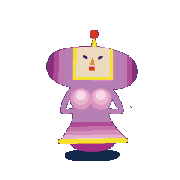|
I'm trying to decide between the Shield and the Asus T100 (HA or whatever the latest one is). It's mostly going to be for couch surfing and looking up stuff when I try to fix my car. I can't really see a reason for one OS to be better than the other for this. My main attraction to the ASUS is the detachable keyboard cover since there doesn't seem to be much of an option for anything like that for the K1. But then I can't think of anything that a Bluetooth keyboard wouldn't be good enough for. Just buy the drat K1, right?
|
|
|
|

|
| # ? May 15, 2024 14:16 |
|
Android is a vastly better touch-based OS than Windows.
|
|
|
|
Endless Mike posted:Android is a vastly better touch-based OS than Windows. Too bad it's a bloated slow piece of poo poo. For real, it's very much personal preference. I have a Surface and an Android phone. My husband has a Windows phone. We have a guest tablet that's a nice Galaxy Tab(?) it's one of the recommended ones. I vastly prefer the Win OS for touch in so many ways. Rurutia fucked around with this message at 15:32 on May 4, 2016 |
|
|
|
Galaxy Tabs are real bad, actually. They're the bottom end of Samsung's line, never mind that Samsung is one of the worst offenders in making Android bloated and slow.
|
|
|
|
Endless Mike posted:Galaxy Tabs are real bad, actually. They're the bottom end of Samsung's line, never mind that Samsung is one of the worst offenders in making Android bloated and slow. It's not a Tab then. I don't remember which one it was. I just remember it was one of the top ones recommended here. I've used Nexus (pure android), Moto X (pure android), Samsung Note (TouchWiz), and HTC Evo. They were all awful. I actually preferred the Samsung Note the best, but I had started using a custom launcher anyways at the time so TouchWiz didn't really effect me. But the build quality on it was poo poo. I used a Nexus tablet that I also disliked quite a bit that I ended up gifting to my dad. Rurutia fucked around with this message at 15:52 on May 4, 2016 |
|
|
Endless Mike posted:Android is a vastly better touch-based OS than Windows. I disagee. Using pen and touch on Windows 10 is really nice, but if the apps aren't built with it in mind you're gonna have a bad time.
|
|
|
|
|
Well I like 10 on my desktop for heavy lifting, and my Android phone for mobile stuff. So what I'm really hearing is it probably doesn't matter for what I'll be doing. I'll probably get the K1 since its cheaper.
|
|
|
|
So, about 3-4 months ago I bought one of those really cheap, $40-on-sale Kindle Fires as my first tablet, and lo and behold, it's crappy. At the very least, $40 isn't a bad cost for a learning experience. I'm seeing this pretty-well-reviewed iPad mini 2 for $200 today, which seems like the absolute low-end of what one should expect to spend on a reasonable tablet. As I'd planned for the Kindle Fire, I really just use a tablet for my work as a tutor- so for websites for research, being able to access my kids' textbook online sites, etc. It's basically there to serve the browser capabilities of my iPhone, just bigger, so there's no squinting necessary. The Kindle failed about 50% of the time in this capacity, as half of the apps I'd need weren't in Amazon's limited library, and I just couldn't access some of the sites I can on my iPhone due to the weird jury-rigged Android that Kindle Fires run (like Go-Math, the textbook most kids use in NYC schools, has a terrible website, but at least I can get to it on my phone). Also, the Kindle Fire couldn't run Marvel Unlimited, which I just got a subscription to. I'm not planning on ever buying/downloading comics or books on it, just to read them, and I'm not going to have all that many apps besides maybe Facebook, Instagram, and Pandora. Would this 16 GB iPad mini 2 cover those pretty simple-use needs?
|
|
|
|
Oh, double also, the crappy Fire was just slow as all get-out. It's good to know what I DON'T want in a tablet.
|
|
|
|
That's an okay price for that and it'll do what you want, I think. It's the same hardware as an iPhone 5S, so it has at least another year or two of support in it, which is good.
|
|
|
|
99 CENTS AMIGO posted:So, about 3-4 months ago I bought one of those really cheap, $40-on-sale Kindle Fires as my first tablet, and lo and behold, it's crappy. At the very least, $40 isn't a bad cost for a learning experience. It would do the trick. If you can get 32GB for say, $50 extra that's not a bad idea. App space fills up faster than you think.
|
|
|
|
99 CENTS AMIGO posted:So, about 3-4 months ago I bought one of those really cheap, $40-on-sale Kindle Fires as my first tablet, and lo and behold, it's crappy. At the very least, $40 isn't a bad cost for a learning experience. Installing the Play Store on the Kindle Fire takes like 3 minutes
|
|
|
|
EugeneJ posted:Installing the Play Store on the Kindle Fire takes like 3 minutes Yeah, I'm running Marvel Unlimited on my Kindle Fire right now.
|
|
|
|
I put cyanogenmod on mine and it's okay. Chugs on some high-res mkv-containered videos, but I like the purchase.
|
|
|
|
NVIDIA is selling the Shield K1 again on their website. I snagged one and for some reason it put a free controller in my shopping cart (which I couldn't see until after I paid). The controller is backordered but I'll happily take it if it ever ships.
|
|
|
|
Geirskogul posted:I put cyanogenmod on mine and it's okay. Chugs on some high-res mkv-containered videos, but I like the purchase. I just bought one and got it set up with regular google services last night. Clearing out the Amazon stuff makes it a hell of a lot better- that stock software is pretty poo poo and felt more like a demo mode than anything useful. I'm posting on it right now and I'm real happy. At the very least Amigo, try installing the play store before junking it. Worst case scenario you still hate it and can get rid of it or you brick it somehow (pretty much have to try to screw it up though) and still get rid of it. Maybe it'll be tolerable enough for you or someone to use it. I can link the tutorial and tools I used if you want. Anyways gieiskogul, I'm considering cyanogenmod but I'm not sure about it. Do you have any regrets or annoying bugs on yours?
|
|
|
|
Nope, for once it was a completely painless cyanogenmod install. Which is saying a bunch, because I did it on a day when I was flying with a ton of layovers, and was downloading packages and zips from xda-dev using airport wifi on a laptop, and flashing on the plane. I even have a custom bootup animation that I like, which is something I normally skip. Also bluetooth would randomly disconnect on the amazon software, like after connecting to my car stereo but then opening up Play Music or Podcast Addict I would get a "bluetooth has stopped" message and would have to re-connect. But on CM I don't have this issue. Version I have installed is (from the "about tablet" screen): 12.1-20160203-UNOFFICIAL-ford Build number: cm_ford-userdebug 5.1.1 LMY48Y d69ca2aaaa test-keys
|
|
|
|
Awesome, I'll see how this goes for a week or so and install CM if I don't like my current setup. Thanks!
|
|
|
|
Oh, I did think of one thing, but maybe that's my settings: on CM, when the screen is powered off, it goes nearly immediately into a "deep sleep" mode. My tablet went from 100% to 72% battery in six days in this mode, which is impressive. However, while things like alarms still go off (I use Timely), if I change the alarm on my phone, it is a couple of hours until the tablet alarm updates, or the next time I turn the screen on. I know this because I woke up at 6 AM when my alarm was supposed to go off at 8. I cancelled the alarm because I was up, but the tablet still went off. Then it immediately (like, five seconds in) turned off. But when I set it the night before, they are always synced. Notifications like hangouts seem to be okay, but the email ding can either be delayed by an hour or so if the tablet is in deep sleep, or sometimes never happens if I look at the email on my phone or computer. So, excellent battery life, but maybe a compromise?
|
|
|
|
Is there still no way to sign in with your Google account on Chrome on the Fire HD? I installed the Play Store, services, etc.. but that seems to be the only hangup so far.
|
|
|
|
Did you try setting up your account in the Gmail app? That's how I got mine plugged in and it seemed to spread through everything else. Granted, mine wasn't a fire HD, but it might work.
|
|
|
|
I'm not normally in the habit of posting deal links, but meh.com has a refurb Surface Pro 2 + new type cover for $400 - it's the 8GB/512GB model which is pretty insane specs at that price. Deal lasts for one day and they usually have limited stock of whatever they're offering so act fast if you want it.
|
|
|
|
Windows RT = No go.
|
|
|
|
Geirskogul posted:Windows RT = No go. It's the Pro model, so full Windows. No RT shenanigans.
|
|
|
|
Okay that's pretty cool.
|
|
|
|
As Nero Danced posted:Did you try setting up your account in the Gmail app? That's how I got mine plugged in and it seemed to spread through everything else. Granted, mine wasn't a fire HD, but it might work. 
|
|
|
|
Anyone know if the ASUS Transformer Book line is decent? I'm looking for a replacement for my (old and broken) Xperia Tablet Z, and would prefer a Windows tablet with attachable keyboard. As I'm a poverty-stricken grad student I'm interested in getting the cheapest possible device which isn't crap and which'll serve my needs, which mostly involve reading and annotating PDFs, using Evernote, and browsing the web, but it'd be nice to have some of the flexibility of a full OS as I also program a lot. e: Nevermind, I spent a fair amount of time researching things and decided on the Linx 1010B instead. Sure it's a no-name tablet but it uses much of the same hardware as the Asus and HP offerings and has very good reviews. Purple Prince fucked around with this message at 14:54 on May 18, 2016 |
|
|
|
I'm looking for a bit of advice. My mum has been using a really old Asus Eee netbook I had lying around, and it's on its death throes. I was considering getting her a new notebook, but I have been thinking that a tablet may actually be a better fit. She basically checks her email, does homebanking and looks at pictures. No browsing to speak of outside that, maaaaaybe skype for video calls with a few of her friends or me when I travel. A tablet should do the trick, right? In that case, which is the recommended model? I think I'd rather go large rather than small on the screen, she prefers big text on her screens. Thanks!
|
|
|
|
Yeah, a tablet sounds pretty perfect for her. Without a budget, it's hard to make a recommendation, but the best larger-screen tablets are the iPad Air 2 (a bit old, at this point, but you can get a decent deal, as a result), iPad Pro 9.7" or a Google Pixel C.
|
|
|
|
Endless Mike posted:Yeah, a tablet sounds pretty perfect for her. Without a budget, it's hard to make a recommendation, but the best larger-screen tablets are the iPad Air 2 (a bit old, at this point, but you can get a decent deal, as a result), iPad Pro 9.7" or a Google Pixel C. I didn't have any budget in mind since I had no idea how much tablets cost, to be honest, but looking at the prices of the ones you recommended, holy poo poo, 500 to 600 bucks is bit out of my reach I'm afraid. Is there something along the 200~300 price range? The ipad Air sounds good, but I'm really wary about apple products; not because I'm a zealot but because all my friends who have them have had some issue at some point, be it the charger dying, an ipod that just stops working or something like that. How "rugged" would an ipad air be? (also any model in particular? I'm seeing a few)
|
|
|
|
FWIW if you ask around, someone might have a 25% off code for the Pixel C. It's totally worth it at that price. Mostly there's just not a lot in the 9-10" range that's both worth getting and significantly cheaper than that. If you find a big enough sample of any manufacturer's stuff, you'll find horror stories. Apple is one of the biggest and most visible brands, so of course you can easily find plenty of issues. In general, though, they have very good quality products that they support very well (both in terms of software and warranty). But I'm not pushing you that way, specifically. In terms of ruggedness, iPads are solid, but if she's going to be dropping it everywhere, it'll fare as well as anything else: pretty poorly. Only other thing I can think of is the Amazon Fire HD, but they use some weird version of Android that doesn't use Google services (to the point that you have to get a third-party YouTube app if you want an app), so it's hard to recommend.
|
|
|
|
Endless Mike posted:FWIW if you ask around, someone might have a 25% off code for the Pixel C. It's totally worth it at that price. Fair enough; the air 2 looks good, but 400 bucks is stretching my budget something awful to be honest. I was looking at the refurb store and they're 339. Not much of a discount on refurbs, eh apple? I may end up grabbing that one to be honest if I can't find anything else. What about the Asus Transformer? I seem to recall it was really sought after at some point? I may be pulling that out of my rear end though. Can't I just grab a Fire HD and cram Android into it? Thanks again, I really have no idea what I'm doing when considering tablets.
|
|
|
|
Last I checked, the last Asus Transformer was a Windows tablet and three years old at this point. The 10" space has largely been abandoned by everyone but Apple, Microsoft*, Samsung, Google, and some terrible Chinese tablets no one should ever buy. Maybe you can put regular Android on a Fire tablet, but I have no idea how easy it is, and congrats, now you are tech support for your mom since I can promise you it will be janky. *If she's comfortable with Windows, maybe a Surface 3 wouldn't be a bad idea, but, again, it's not cheap.
|
|
|
|
Edmond Dantes posted:Fair enough; the air 2 looks good, but 400 bucks is stretching my budget something awful to be honest. I was looking at the refurb store and they're 339. Not much of a discount on refurbs, eh apple? A tab would work very well for your mom, but unless she falls under one of two catagories: 1. Tech savvy 2. Has android smartphone and is really comfortable with it She should get an iPad. They're just so much easier to use, and at the end of the day they consistently last longer than android tablets. An iPad Air 2 would be a great buy and arguably overkill, and it would probably last 4+ years at this point. I got my mom (very not tech savvy) an iPad Mini 2 a few years back and it is now her connection to the world. Uses similar apps to what you described and she didn't have that much trouble figuring it out. I would also consider a Mini 4, which might be less on the refurb site, you would want her to make sure she likes the smaller screen though. Sometimes smaller screen is better, fits in a purse easier.
|
|
|
|
Endless Mike posted:Last I checked, the last Asus Transformer was a Windows tablet and three years old at this point. The 10" space has largely been abandoned by everyone but Apple, Microsoft*, Samsung, Google, and some terrible Chinese tablets no one should ever buy. She's 74, I'm already tech support for everything from computers to cellphones to her bloody kitchen faucet. Literally. Having said that yeah, I don't want to add to my headaches on purpose, so the kindle is probably out of the running. Duckman2008 posted:A tab would work very well for your mom, but unless she falls under one of two catagories: I'm guessing I should go for the S2 tab and not the A if I decide to go for it, right? I'd rather go for a ~10" one to be honest because she likes her screens big, but I may have her try a 8 for a bit to see if how she likes it. Thanks to both for the info, at least now I have a good idea of what to look for.
|
|
|
|
A few months ago I picked up the non-pro 128 GB Surface 3 on sale for $450. Thought I'd check in with some impressions. I originally wanted something for reading comics and browsing the web, and planned to eventually buy a type cover so I could get a bit of writing done while traveling. I'm using this thing far more than I expected. The hardware design and screen quality are fantastic. It's got style, feels comfortable, and I even like the thickness of the bezel. Edge and Cover are way better than when I tried them on my desktop. I wound up buying the type cover after just a few weeks because it was $30 off and I had some Amazon credit, and I was once again surprised by how solid the keyboard and trackpad (usually garbage on Windows devices) were. Now the Surface has taken over as my primary computer, with my gaming PC moved to my living room to double as an HTPC. Pick up a device to read a comic, get an email, flip out the kickstand and slap on a keyboard to type a long reply, hook up a monitor for extended sessions of writing and picture editing, pull some files from an SD card or USB stick. The versatility is as novel as it was in the first few weeks. If I didn't have a second computer the Surface wouldn't quite cover all my bases. If I only wanted a pure tablet the iPad would be a more focused experience. Windows 10 is mostly fine but I still prefer OSX a bit more. With all that in mind, the Surface filled the niche that I needed, and then surprised me when I found myself reaching for it to do more and more everyday computer things. If the price drops within your budget and you know its limitations, it does everything it says on the tin with more craft than I usually give Microsoft credit for.
|
|
|
|
I'm looking for a replacement for an old Nexus 7 in the ~$200 range with the purpose of being a GPS/Backpacking tool. For more context I already bought a bunch of software for android but I don't really go backpacking enough to warrant buying some burly backcountry GPS specific device. I am planning on some 2-3 day trips this summer and it'd be nice to be able to use the maps and poo poo I already bought for android/google play apps. I have a bit of experience installing cyanogenmod and whatnot but ideally it'd be nice to have something that works well out of the box. The nVidia Shield looks like a great option/price point for me, but I'm just wondering if there's another option that trades some of the 3d processing power for more battery life and/or durability. I'd be down for something with a smaller size too - the Nexus 7 was a perfect size and if there's a 5-6" tablet/phone in that $200 price range that has great battery life and decent processing power and solid GPS, I'd be interested in opinions/things to research. edit: Galaxy Tab A 7" looks like another option I'm thinking about - is that any better than the Tab E or should I avoid anything that isn't the S2? mushi fucked around with this message at 22:27 on May 29, 2016 |
|
|
|
If buying Samsung at all you really shouldn't buy anything but the flagship models
|
|
|
|
Corin Tucker's Stalker posted:A few months ago I picked up the non-pro 128 GB Surface 3 on sale for $450. Thought I'd check in with some impressions. I originally wanted something for reading comics and browsing the web, and planned to eventually buy a type cover so I could get a bit of writing done while traveling. I bought a Surface 3 a bit over a month ago and am about ready to return it to Costco (thanks 90 day return policy). There's a lot I agree with: the hardware is great, very versatile. I bought a pack that included the keyboard cover and surface pen (newest version). The keyboard cover was fine for typing, but I didn't like it as an actual cover. Convenient, but folding it back to use the Surface as just a tablet felt kinda clunky, and I often just took off the cover. I felt like using a normal thin cover and a bluetooth keyboard wouldve worked better. It might get mildly warm at times but never hot, and often I could barely feel any heat at all coming from the thing even after using it for a couple hours. The pen was good. The lag for it was barely noticeable, and I fooled around with some digital art in ArtRage 4, worked well. Hardly used OneNote but I can see how it would be good for a student or someone needing to take notes. The Bad and Annoying: -Battery life is utterly average, not bad once you turn off all background apps and keep the brightness down, but not great. The charging is slow but I only ever charged it overnight so no issue there. -The sleep fuction is nowhere near as good as an iPad to compare. The thing will go to sleep, but after a while it will hibernate, and waking up from hibernation is barely any faster than powering it off and on. The Surface will suck down battery in sleep mode, slower if Wif is toggled off when asleep. You can change these settings, and make the sleep timer longer or shorter than the default 4 hours before hibernate, or just make it go straight into hibernate when you turn it off, but again, I barely noticed any difference in startup time of hibernate vs power off, and only in power off mode would no battery be consumed. Not having that instant-on all the time was annoying. -Had an issue where I had battery saver turned on, and there was a windows update, turned battery saver off and windows update would only say that I couldn't update until battery saver was turned off. And it was turned off. And it was restarted while turned off and I still got the message that battery saver had to be turned off before it would update. Was only fixed with a windows update repair tool that found an error. Why windows update wont let me manually UPDATE NOW MOTHERFUCKER!!! I dont know. -Other nagging bugs and program issues would crop up that would annoy the hell out of me. I often had an issue where no streaming video would play, like youtube, and going through all of supports suggestions (deleting cache etc) did nothing but usually a restart would fix it. Except for last night where a restart or shutdown/on wasn't fixing it, until it magically worked hours later but then occurred again this morning. -There's a specific surface app on the Windows store that lets you adjust the surface pen settings, turn on/off the windows button, and has a little user guide baked into it. Except all the boxes for topics for the user guide were blanked out, but touching a random empty square would load a user guide screen for whatever topic the square corresponded to. Others have this issue with the app from months ago, and I don't understand why Microsoft's specific Surface app would be so half-assed and not fixed, as if Microsoft just didn't give a poo poo. I didn't expect the Surface to be as slick as an ipad, I did a lot of reading on it beforehand, but there's some things I felt that should've been polished more before the final product, like the lovely power draining sleep function. I don't think it's a bad device at all, but my intermittent troubles with it over the course of 5 weeks of ownership makes me feel like I'm fighting the software to get it to work as it should. I hope Microsoft keeps updating the non-pro Surface line because I think in a few years with some hardware changes and Windows 10 improvements it will be what I wanted in the first place.
|
|
|
|

|
| # ? May 15, 2024 14:16 |
|
I'm in the market for a decent tablet so I can watch Youtube/Netflix/Amazon Video and browse the internet. Is the NVIDIA SHIELD K1 still a good buy?
|
|
|