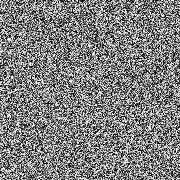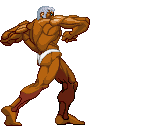|
I'm planning a build out and I have a few hundred dollars in Best Buy store credit. It seems like most everything can be gotten for better prices elsewhere so I'm wondering what to spend it on? If the answer is "not PC parts" then I'll probably consider a monitor or wait until the VR sets get to retail.
|
|
|
|

|
| # ? May 19, 2024 19:10 |
|
I'm helping a buddy build a low-end rig for video-editing. Vitals:
PCPartPicker part list / Price breakdown by merchant CPU: Intel Core i5-4570 3.2GHz Quad-Core Processor ($292.74 @ Amazon Canada) Motherboard: ASRock H81M-HDS Micro ATX LGA1150 Motherboard ($39.88 @ Canada Computers) Memory: Corsair Vengeance 16GB (2 x 8GB) DDR3-1600 Memory ($78.98 @ DirectCanada) Storage: Samsung 850 EVO-Series 500GB 2.5" Solid State Drive ($197.25 @ Vuugo) Video Card: PNY GeForce GTX 650 Ti 1GB Video Card Case: NZXT Source 210 (Black) ATX Mid Tower Case ($64.98 @ Newegg Canada) Power Supply: Corsair CX 500W 80+ Bronze Certified Semi-Modular ATX Power Supply ($82.05 @ Amazon Canada) Case Fan: Noctua NF-S12A PWM 120mm Fan ($22.99 @ Amazon Canada) Total: $778.87 Could I do any better without increasing the cost? I'd prefer to avoid Apple machines. I dislike them for... reasons.
|
|
|
|
nuclear_cheetos posted:So I plan on changing my current platform of choice back to the PC after like a 5 year hiatus. A shitload of unfinished console titles and the overall cost of ownership increasing for little benefit has forced my hand (also I want to play Undertale and other indies before they get to PSN and not pay 20 dollars for something that's routinely on STEAM for 3 bucks). PCPartPicker part list / Price breakdown by merchant CPU: Intel Core i5-6600K 3.5GHz Quad-Core Processor ($233.99 @ SuperBiiz) CPU Cooler: CRYORIG M9i 48.4 CFM CPU Cooler ($33.74 @ Amazon) Motherboard: ASRock Z170M Extreme4 Micro ATX LGA1151 Motherboard ($101.98 @ Newegg) Memory: G.Skill TridentZ Series 16GB (2 x 8GB) DDR4-3200 Memory ($74.99 @ Newegg) Storage: Samsung 850 EVO-Series 500GB 2.5" Solid State Drive ($149.89 @ OutletPC) Case: Fractal Design Arc Mini R2 MicroATX Mini Tower Case ($99.99 @ NCIX US) Power Supply: EVGA SuperNOVA G2 650W 80+ Gold Certified Fully-Modular ATX Power Supply ($89.99 @ Amazon) Total: $784.57 Prices include shipping, taxes, and discounts when available Generated by PCPartPicker 2016-05-12 13:01 EDT-0400 * Cheaper and still good CPU cooler * Asrock > Gigabyte, unless the Gigabyte board has a specific feature you absolutely need * Bigger SSD so you can keep more than 5 AAA games on it at a time * Nicer case
|
|
|
|
blowfish posted:PCPartPicker part list / Price breakdown by merchant Canada uses a different currency than these United States
|
|
|
|
melon cat posted:I'm helping a buddy build a low-end rig for video-editing. Vitals: Are you choosing Haswell over Skylake for any particular reason? I think most people would advise using Skylake since it's newer unless you have a reason not to.
|
|
|
|
melon cat posted:I'm helping a buddy build a low-end rig for video-editing. Vitals: PCPartPicker part list / Price breakdown by merchant CPU: Intel Core i5-6500 3.2GHz Quad-Core Processor ($248.25 @ Vuugo) CPU Cooler: be quiet! SHADOW ROCK LP 51.4 CFM CPU Cooler ($45.45 @ DirectCanada) Motherboard: ASRock H170M Pro4S Micro ATX LGA1151 Motherboard ($107.00 @ Vuugo) Memory: Crucial 16GB (2 x 8GB) DDR4-2133 Memory ($72.00 @ shopRBC) Storage: Samsung 850 EVO-Series 500GB 2.5" Solid State Drive ($197.25 @ Vuugo) Video Card: Asus GeForce GTX 750 Ti 2GB Video Card ($129.99 @ NCIX) Case: Fractal Design Arc Mini R2 MicroATX Mini Tower Case ($95.99 @ NCIX) Power Supply: EVGA 600B 600W 80+ Bronze Certified ATX Power Supply ($59.99 @ NCIX) Total: $955.92 Prices include shipping, taxes, and discounts when available Generated by PCPartPicker 2016-05-12 13:20 EDT-0400 * current-gen CPU * cooler other than cryorig h7/m9i since canada for some reason doesn't seem to have those * you can switch the mainboard to the corresponding cheap B150 model from Asrock if money is an object * updated the GPU since a 650 is only worth getting in 2016 if you get it for free. the 750 Ti is the current budget Nvidia card.
|
|
|
|
Eletriarnation posted:Are you choosing Haswell over Skylake for any particular reason? I think most people would advise using Skylake since it's newer unless you have a reason not to. blowfish posted:PCPartPicker part list / Price breakdown by merchant
|
|
|
|
melon cat posted:No particular reason. To be honest, I was looking at the build mainly from a cost/value perspective. DDR3 isn't compatible with the build blowfish posted, which is why they chose DDR4.
|
|
|
|
It used to only be compatible with X99 motherboards which are for very high end systems, that might be why you had that impression. DDR4 is cheap now that the 100-series chipset motherboards have been out for most of a year. The only reason you would want DDR3 in a Skylake system is if you already have a bunch of it that you want to reuse, and you categorically shouldn't do that because DDR3 runs at high voltages that could damage a Skylake CPU's memory controller.
HMS Boromir fucked around with this message at 19:19 on May 12, 2016 |
|
|
|
melon cat posted:No particular reason. To be honest, I was looking at the build mainly from a cost/value perspective. If you really want to save money, go buy some refurb office computer (Lenovo M93P or Dell Optiplex 7020 or something) with an i5-4570 or i7-4790 and stick a 750 Ti + 16GB DDR3 RAM into it. It won't ever be great for gaming (insufficient power supply for any better graphics card upgrade) but it will do home video editing ok or, in case you get one with the i7, slightly better. Also note how the DDR4 in my list is actually cheaper than the DDR3 in your list. DDR3 is on its way out (prices stable, probably going to increase as supply dries up) while DDR4 is getting cheaper. suck my woke dick fucked around with this message at 20:25 on May 12, 2016 |
|
|
|
So, like, I bought my computer in 2009. It currently uses an Intel i7 860 @2.80GHz that I think it's important to replace; my graphics card is an NVIDIA GeForce GTX 770 (2GB onboard). I currently am able to play pretty much everything on high/ultra for some reason, but some processor-heavy things I definitely pick up some slowdown. Most noticeably, when I play a Total War game or a Civilization game, when it's calculating the other peoples' turns it gets real real slow. Also anytime I do anything video-oriented or gaming oriented it starts to get pretty loud in a hurry. I was thinking about upgrading: My processor (which I think will necessitate a replacement of a motherboard), RAM (I have 8GB), and fan.
Should I just buy a whole new computer or something instead of upgrading parts?
|
|
|
|
WHAT A GOOD DOG posted:So, like, I bought my computer in 2009. It currently uses an Intel i7 860 @2.80GHz that I think it's important to replace; my graphics card is an NVIDIA GeForce GTX 770 (2GB onboard). It might be worth your time to post what you have now because there's probably at least some stuff that can be profitably reused. That 770 is in an awkward place for a system with a Nehalem in it on that budget, it might be worth keeping because a CPU/mobo/ram swap and a GPU swap probably aren't happening in that budget without sacrificing a lot of long term potential. Also, is that total war including Warhammer as a primary focus?
|
|
|
|
Not exactly a PC building question, but I figured this would be the place to ask: What's the best place to buy a Rasberry Pi? Individuall or in bulk?
|
|
|
|
xthetenth posted:It might be worth your time to post what you have now because there's probably at least some stuff that can be profitably reused. That 770 is in an awkward place for a system with a Nehalem in it on that budget, it might be worth keeping because a CPU/mobo/ram swap and a GPU swap probably aren't happening in that budget without sacrificing a lot of long term potential. Yeah, I'm worried about TW:W. This is my computer, but I have upgraded these things: OS: Windows 10 Graphics Card: NVIDIA Geforce GTX 770 (2GB) HDD -> 256GB SSD My monitor is 1920x1080
|
|
|
|
The Royal Scrub posted:I'm planning a build out and I have a few hundred dollars in Best Buy store credit. It seems like most everything can be gotten for better prices elsewhere so I'm wondering what to spend it on? If the answer is "not PC parts" then I'll probably consider a monitor or wait until the VR sets get to retail. Don't they price match?
|
|
|
|
SnatchRabbit posted:Not exactly a PC building question, but I figured this would be the place to ask: What's the best place to buy a Rasberry Pi? Individuall or in bulk? There is a Raspberry Pi thread on the first page. https://forums.somethingawful.com/showthread.php?threadid=3468084&pagenumber=105&perpage=40
|
|
|
|
Anyone have good suggestions for small MITX cases? I liked the Sugo sg13 but it's power and reset buttons have wires that are very poorly sodered on so I'm sick of that case. I have a SFX-L power supply if it matters. The SG13 can fit in my backpack, so I kinda want that again.
|
|
|
|
Mutant Standard posted:Anyone have good suggestions for small MITX cases? I liked the Sugo sg13 but it's power and reset buttons have wires that are very poorly sodered on so I'm sick of that case. I have a SFX-L power supply if it matters. This is what I am gonna build my night rig in. It's a crowdfunded design. There's even a neat carrying bag made for out for sale out there, though not OEM.
|
|
|
|
Mutant Standard posted:Anyone have good suggestions for small MITX cases? I liked the Sugo sg13 but it's power and reset buttons have wires that are very poorly sodered on so I'm sick of that case. I have a SFX-L power supply if it matters. I'm waiting for this: https://www.dan-cases.com/ Discussion: https://hardforum.com/threads/dan-a4-sfx-the-smallest-gaming-case-in-the-world.1799326/page-114 But, you could buy 5-6 of those SG13B's for the price of that case, when the crowdfunding finally opens. And you're only shaving off 3 liters, while losing support for a closed loop cooler.
|
|
|
|
Okay so a few questions. I got the Fractal Design Define S Nano, and it's nice, but the current card I have in there has just baaaaaaaaarely enough space between it and the power supply. I'm currently looking at some 980 and 980Ti cards on Ebay, and I wanna ask, should I just go with a reference blower card because they meet so close with the power supply? Or would having those longer cards like Gigabyte Windforce or Zotac AMP cards be alright since their fans stretch out a bit further, clearing past the end of the PSU? Or does it not really matter or affect it much and I can just go for MSI or EVGA cards that are shorter? Anybody had any experience with this in that case?
|
|
|
|
I have the Define Nano with a dual fan card and while I also thought they were really close to the power supply I don't get any temperature problems while gaming so I didn't see the need to change anything...
|
|
|
|
Does anybody make an mATX equivalent of the ASRock Avoton boards? http://www.amazon.com/gp/product/B0...C64ERC5MKUXNY3X
|
|
|
|
VulgarandStupid posted:I'm waiting for this: https://www.dan-cases.com/ Urgh. I've recently been obsessing over the NCase M1 and now you link to that? I guess the M1's more conventional layout can take aftermarket coolers (and overclocking), where that looks like it only has clearance for stock..
|
|
|
|
Froist posted:Urgh. I've recently been obsessing over the NCase M1 and now you link to that? I guess the M1's more conventional layout can take aftermarket coolers (and overclocking), where that looks like it only has clearance for stock.. You can fit some larger coolers in, but obviously not huge ones. For example in this review they used a Cryorig C7, which fits. Also here some way down the first post, you'll also see a few small coolers tested.
|
|
|
|
Triikan posted:Does anybody make an mATX equivalent of the ASRock Avoton boards? How about the Supermicro A1SAM-2750F?
|
|
|
|
peak debt posted:I have the Define Nano with a dual fan card and while I also thought they were really close to the power supply I don't get any temperature problems while gaming so I didn't see the need to change anything... How do you not run into issues with number of available USB ports when gaming on an ITX board? Just going down to mATX was an issue for me. I'm heavier on peripherals than most (TrackIR, separate joystick and throttle, headset, Xbox and steam controllers, mouse, keyboard, wireless keyboard for when I sit on the couch and steam to the TV, etc) but even when I cut out the non-essentials I couldn't make it work. I'd love to go mITX when I eventually upgrade to Skylake, but I've currently maxed out my ATX's slots and I doubt an ITX is going to have room for expansion cards. Are there any specialty boards in the smaller form factors that support peripheral whoring? More USB slots in lieu of graphics outputs, or something?
|
|
|
|
Thinking about building a new pc but at this point i dont trust win10 i dont want a OS full of spyware and pre installed apps i dont need, read several guides on how to remove it all still i find poo poo i dont want. I just need 3 things: browser that can be installed with some adblocker able to play all media files can use a torrent program is there any OS like that out there? free?  like 15 years ago i tried linux at school but it seemed a bit complicated to do even trivial stuff without some knowledge..
|
|
|
|
esb posted:Thinking about building a new pc but at this point i dont trust win10 i dont want a OS full of spyware and pre installed apps i dont need, read several guides on how to remove it all still i find poo poo i dont want. Windows 10 and like two hours work doesn't have spyware (seriously this is some overblown as hell fud, and the intersection of people who repeat this and use google services is hilarious to me) and has the bundled stupidity removed. However, you could try Linux, they've gotten much better about ripping off decent UI features. Something like Ubuntu would probably be pretty easy to pick up these days, and you can try it out with a live disc.
|
|
|
|
esb posted:Thinking about building a new pc but at this point i dont trust win10 i dont want a OS full of spyware and pre installed apps i dont need, read several guides on how to remove it all still i find poo poo i dont want. I'd try out Linux Mint if I were you..
|
|
|
|
im a bit paranoid i dont trust windows anymore, i disabled everything during install and deleted stuff/ messed around in regedit and stuff for hours reading the guides.. guess i could go for linux again since its free i dont have much to lose..
|
|
|
|
So I got the new DOOM, and even with everything low I only max around 50fps with vsync on. Would upgrading just my CPU or GPU give me a worthwhile performance boost, or is it time for a complete overhaul? CPU: i5-4570 Haswell @3.20Ghz GPU: SAPPHIRE Radeon HD 7950 MoBo: MSI B85M-G43 Orgophlax fucked around with this message at 15:42 on May 13, 2016 |
|
|
|
Upgrade the GPU, but you might want to wait for new products coming up within a month or so.
|
|
|
|
Orgophlax posted:So I got the new DOOM, and even with everything low I only max around 50fps with vsync on. Would upgrading just my CPU or GPU give me a worthwhile performance boost, or is it time for a complete overhaul? Don't do anything yet; there's supposed to be a Vulkan renderer coming soon, which may help somewhat. I'd wait for a handful of reviews with benchmarks to make a judgement call. That said, it's not the best time to buy a midrange card, due to new and potentially compelling options coming onto the market in the next few months. Edit: also, make sure you grabbed the very latest driver as well. (I personally clean up my drivers with DDU between installs too, I figure it can't hurt).
|
|
|
|
If I have a Fractal Design Define R5 and a couple 140mm noctua fans from the newegg sale recently, how would you recommend configuring them in the case? Probably going to overclock a 6700k and 1080. I've done a little research, but it all seems like bro-science with people rationalizing negative, positive, and equal pressure. If there's something credible with some empirical results I could look at, that would be cool.
|
|
|
|
fozzy fosbourne posted:If I have a Fractal Design Define R5 and a couple 140mm noctua fans from the newegg sale recently, how would you recommend configuring them in the case? Probably going to overclock a 6700k and 1080. The reason for positive pressure is simply because you can have the intakes filtered, which then pushes clean air through the case. I'm sure negative pressure inside the case is also fine for cooling, but dust will be sucked through every last nook and cranny. I'd basically always err on the side of slightly more in than out, although I admit that sounds like the anecdotal stuff you didn't want to hear.
|
|
|
|
HalloKitty posted:Don't do anything yet; there's supposed to be a Vulkan renderer coming soon, which may help somewhat. Yeah, just saw about the Vulkan update too. I'll wait a bit.
|
|
|
|
My current PC is both gigantic and noisy as all get out. I'd like to do a very quiet build and, if possible, reduce its size as well. If going smaller means a significant price jump or increase in noise then nix it, I'd like to put a focus on quiet. Dust control also somewhat important, as I have 2 little kitties and live in NYC so an awful lot of dirt ends up in the air and then in my case. I'm mainly looking to stream Path of Exile/Magic Online/Overwatch and to be able to play those games on A++ settings. PoE is a bit of a shitfest, so maybe make Overwatch the performance target. I don't really do a lot of AAA latest stuff gaming, but I'll probably want to play the next big Elder Scrolls game or whatever. I may also want to try out some VR stuff in the future, so if I can do anything to build for that now then I'm cool with that as well. I don't mind waiting for the new graphics cards to be available for purchase, even if that's a couple of months away from being realistic due to supply issues. I already have a Windows license that I can use, and technically have an SSD but I should probably get a new one as my current one is both small and old. Any guidance? Thanks gents~
|
|
|
|
What country are you in? - US What are you using the system for? - Just Overwatch. What's your budget? As close to $0 as possible, but no more than like $100 If you're gaming, what is your monitor resolution? 1920x1200 Look at my 6 year old piece of junk  I realize that after 6 years I may as well get a new system, but I am ONLY planning on playing Overwatch so I'd rather not spend hundreds of dollars. Overwatch runs, and at 1920x1200, but the frame rate is poor and the graphics have to be set at Low. My goals are two-fold: 1. Be able to run Overwatch at Medium and at a slightly better frame rate - this probably means getting a new GPU, and I assume there are some upgrades over my ancient HD5770 RT that don't cost much. 2. Keep the computer cooler The tower gets hot hot HOT and the fans run at full blast if I so much as open Chrome. Do I need to periodically replace case and CPU fans? I redid the CPU thermal paste a year ago so that part is fresh enough. Basically I want to spend as little as possible to get a minor bump in quality for gaming. Note that I have 8gb of RAM now and not just the 4gb shown in the jpeg.
|
|
|
|
What country are you in? UK What are you using the system for? Video games, general browsing, Netflix What's your budget? ~£800 If you're gaming, what is your monitor resolution? 1080p, may want a dual-monitor or a higher res in the future though. Current pc specs: Operating System Windows 10 Home 64-bit CPU Intel Core i5 2500K @ 3.30GHz 29 °C Sandy Bridge 32nm Technology RAM 8.00GB Dual-Channel DDR3 @ 668MHz (9-9-9-24) Motherboard ASUSTeK COMPUTER INC. P8Z77-I DELUXE (LGA1155) Graphics VE228 (1920x1080@60Hz) 2047MB NVIDIA GeForce GTX 680 (NVIDIA) Storage 223GB SanDisk SDSSDX240GG25 (SSD) Optical Drives TSSTcorp DVDWBD SH-B123L This pc is a few years old now and is cobbled together from bits recovered from an old pc that suffered a catastrophic PSU failure. I'm looking to upgrade as it's starting to run at high fan speeds and I'm no longer getting 60fps at high settings in modern games. Ideally I'd want to keep the case, a BitFenix Prodigy, as I like the small form factor, and the optical drive (lol) comes in handy. I'm thinking I'll need to upgrade the CPU and the Motherboard, potentially the GPU, and I want to add a bit more RAM. I want to be able to play games at pretty much max settings at 1080p/60fps. Any recommendations? I've heard the 980ti is a beast of a card but is that overkill, and with the 1080/70 coming out soon is it worth waiting for those? And I'd ideally keep the SSD as it is, but if I'm getting a bunch of new hardware will that need to be formatted/windows installed again? If so I'll need to buy a new copy of windows too I guess.
|
|
|
|

|
| # ? May 19, 2024 19:10 |
|
So I'm thinking of building a new computer and I wanted a reality check on if it's really worth it. Currently I have 3570k at stock speed H7 cooler 16gb RAM Evga 970 1tb 840 evo PSU is a goon recommended modular that's a year or so old. I game at 1440 and the 970 is pretty good, but the card has some bad coil whine and since I have a r5 case it's pretty noticeable. Tl:Dr - should I build a new thing or is the 3570k still good enough and spend that on upgrading to a 1080 when OEMs are out.
|
|
|







 I CANNOT EJACULATE WITHOUT SEEING NATIVE AMERICANS BRUTALISED!
I CANNOT EJACULATE WITHOUT SEEING NATIVE AMERICANS BRUTALISED!