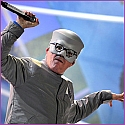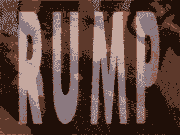|
Yup, that will work beautifully and is the best way to install WAPs. You can install multiple WAPs throughout your house with that method and have great coverage.
|
|
|
|

|
| # ? May 28, 2024 16:10 |
|
Internet Explorer posted:Yup, that will work beautifully and is the best way to install WAPs. You can install multiple WAPs throughout your house with that method and have great coverage. Awesome, thanks 
|
|
|
|
Rakthar posted:Some adapters turn off if no packets have been sent for some period of time - I believe the default is 5 minutes. You could try doing a continuous ping to something on the other end of the adapters and see if that prevents the interruption / drop. Well after some more messing around it looks like the situation is a bit different than I thought. Apparently the Xbox itself isn't losing its connection, but every time I play dark souls 3 it loses its connection after about 20-30 minutes of playing. It didn't do this on a wireless connection. So I'm guessing the problem isn't necessarily the power line adapters but something to do with dark souls 3? I dont know what to do...
|
|
|
|
Just got a newsletter from Uibiquiti announcing their new "AmpliFi" router and extender kit. Looks like some kind of ERX + AC Pro built into a new form factor along with some powerline-enabled extenders (e: maybe not powerline, the press release says it's not a "mesh" network, but uses the Unifi handoff). Pretty neat idea, especially since it's all configured via a smartphone app.
Rukus fucked around with this message at 13:55 on May 9, 2016 |
|
|
|
And in typical Ubiquiti fashion it will be delivered with half the heavily marketed features not present. They will be available "soon". And when they are finally available it will only be on a Alpha/Beta firmware. I love Ubiquiti and all, but their marketing department is often a year or more ahead of their actual R&D and production.
|
|
|
|
And it will not be avilavble for purchase for at least the first six moths after release except in short random bursts for 2x the the suggested retail price on Amazon. On the surface it looks pretty cool. But the presence of a smartphone app tells me that its aimed at the consumer market and probably lacks some of the features of an ERX/AC-Lite combo. Also I am not a fan of wireless distribution systems. Although they are still better than range extenders and repeaters. Edit: Looks like the standard and LR don't support AC on the extenders. Only the $349 HD model does. Ick. Screw that. An ERX and 3x AC-AP-Lites would be slighly cheaper and more capable, and still able to pull off the same WDS trick. Antillie fucked around with this message at 15:28 on May 9, 2016 |
|
|
|
The materials that ULabs put out so far make the "extenders" sound like they're exactly that - wifi extenders. That wouldn't require a "mesh network" which would be using either the 2.4ghz or 5ghz radio to act as a wireless backhaul between devices. That would also allow for a more "zero-handoff" like experience for users since you're technically never roaming between APs. I'd still take it with a heavy dose of skepticism. The regular extenders are only 802.11a/b/g/n.
|
|
|
|
Oh wow. I thought they were doing an actual WDS like the Eero or UAPs do and not really just wifi extenders. In that case the entire thing seems pretty terrible.
|
|
|
|
Rukus posted:Just got a newsletter from Uibiquiti announcing their new "AmpliFi" router and extender kit. Looks like some kind of ERX + AC Pro built into a new form factor along with some powerline-enabled extenders (e: maybe not powerline, the press release says it's not a "mesh" network, but uses the Unifi handoff). Pretty neat idea, especially since it's all configured via a smartphone app. Looks like they're trying to take a shot at eero to me. It also doesn't look nearly as elegant as either eero or a traditional ubiquiti ERX/UAP setup would be.
|
|
|
|
A single antenna in each device, thus cheaper and subject to the same flaws as any other WiFi repeater system. I hope that with the Bluetooth link that all the units can be configured together as a single system.
|
|
|
|
Charliegrs posted:Well after some more messing around it looks like the situation is a bit different than I thought. Apparently the Xbox itself isn't losing its connection, but every time I play dark souls 3 it loses its connection after about 20-30 minutes of playing. It didn't do this on a wireless connection. So I'm guessing the problem isn't necessarily the power line adapters but something to do with dark souls 3? I dont know what to do... According to Reddit you can try a VPN as a Dark Souls 3 specific fix. https://www.reddit.com/r/darksouls3/comments/4fabxf/psa_to_those_disconnecting_due_to_university_etc/
|
|
|
|
Tell us what your network setup is. 1 modem/router combo arris touchstone SBG6782, placed upstairs about 40 feet away pacing distance. I currently use a laptop but am upgrading to a desktop in a month. The nominal speed is 30 Mbps Tell us how you use the network. I mostly play games, and watch funny videos. I do not typically use streaming services If you have a specific situation where there is a problem please describe it in detail. I have good wifi except when it doesn't. I can usually get away with it for browsing and watching videos but it is extremely frustrating to lose connection and/or drop out of games due to lost connection. I currently rent so upgrading the router would be my first step normally, but I would have to convince the landlord it would be worth it. It seems a review of the modem/router above is that it is a perfectly good one for wired connections but it has less than stellar wireless capability at range. I've looked at powerline adapters which is possible but there are a total of 7 people in this house with internet devices and I assume many electrical devices that can cause interference within the house. Plus this is a little older house from the 1960's so the wiring might not be the best but it could be sufficient. Plus I have a phone, tablet and work laptop so I would need to get an adapter with wifi at the end of it or buy a router anyways. Likewise I've looked at wireless extenders where I could place the extender in the kitchen which is halfway between the modem/router, but googling reviews I get so much information it is making it hard to decide, between using a powerline adapter, or wireless extenders if my landlord decides not to upgrade the router. In fact just typing this out I lost connection 2 times, so its starting to grate on my nerves.
|
|
|
|
|
Chillyrabbit posted:It seems a review of the modem/router above is that it is a perfectly good one for wired connections but it has less than stellar wireless capability at range. Welcome to the wonderful world of all in one ISP combo units. They're loving trash. Even if you're renting (I'm assuming your cable bill is part of your rent), buying a new router isn't going to replace any of your equipment. You'll call your cable company, have them bridge your current modem and use your own router. When you pack up and leave, you take the router with you. The modem combo unit will stay, the owner or next tenant (Or you if you're nice) can unbridge it (Or you can just reset it with the reset button on the back). With that said... You have two options: Buy a Wireless router (The TP-Link Archer C5, 7, or 9) or use a WAP (Ubiquiti UAP AC lite has been loving fantastic for me) for WiFi coverage. Personally for what you're describing in your situation, I would just do another wireless router, depending on how far the wireless devices are from the modem/router. A power line adapter isn't going to fix your WiFi problems. It's surprising what a non poo poo router and AP can do. If you wan to get frisky and are technically competent, you could always do a Ubiquit EdgerouterX and UAC-AC-LITE. It's going to be about 30-40 more than the C9, but it's it's so much better in my opinion with the range and other security options.
|
|
|
|
So glad the past few posts have been relevant. Verizon sends out the most retarded router-combos to FiOS customers that can barely put out what customers pay for. I have a combo from 2009 right now it looks like and I'm no poo poo less than 20 loving feet from this router and getting 10Mbps down on speedtest. It's going through literally one wall and that's it and it can't even power a signal that far. Right now I"m torn between running a cable through the wall or getting a better router. I'd love to go for a new router because running a cable means I'm going to have to get a loving network switch to plug in all this poo poo.
|
|
|
|
Chillyrabbit posted:Tell us what your network setup is. 1 modem/router combo arris touchstone SBG6782, placed upstairs about 40 feet away pacing distance. I currently use a laptop but am upgrading to a desktop in a month. The nominal speed is 30 Mbps Powerline adapters are the most common way to attach a new AP to the network if running an ethernet cable isn't feasible. Its hard to say if powerline adapters will work well in any particular house without actually testing them. So if you get some make sure the place you buy them from has a good return policy. Coax adapters are another option but you have to make sure they are compatible with your TV service. It might be worth checking what the signal strength is in various part of your house. I am wondering if your problems are caused by poor reception (fixed by adding a new AP in the area in question) or if your laptop only has a 2.4ghz wifi adapter and the 2.4ghz band is just crowded or full of noise (fixed by getting an AC adapter for the laptop). It is also possible that the wifi range on the SBG6782AC is just crap and getting something that has better antennas and supports beamforming could help. The Archer C9 comes to mind here. If you don't mind spending some money two or three UAP-AC-Lites or an Eero system can use a wireless distribution system to cover your entire place with wifi much better than a normal range extender would. But if your budget is limited and powerline/coax adapters just don't work then a range extender may be your only option.
|
|
|
|
Need more radios! The answer to wifi problems by Qualcom is to have 5-band antenna devices.
|
|
|
|
hardware / wiring related question: so I just moved into a new apartment which seems to have network drops in a few of the rooms. they are terminated in a small enclosure roughly the size of a circuit breaker box, however the installer didn't terminate them onto a patch panel but rather a board which I am not familiar with. A few pictures here. from the top: http://imgur.com/4lQL4iN a side view: http://imgur.com/S7QJd1C If anyone has a suggestion on how to link this setup to a patch panel (is it as simple as procuring some RJ45 jacks, punch tool and some cat-5 to link them all?) I would be able to mount some networking equipment in this enclosure and make a little network closet nice and tucked away. TIA
|
|
|
|
MrMoo posted:Need more radios! The answer to wifi problems by Qualcom is to have 5-band antenna devices. Spectrum Turbocharger. Ha. Channel hopping to avoid congestion isn't new. That special protected portion of the 5GHz radio spectrum that was originally reserved for weather radar systems (and other important high power things) is still shared with them. If the AP detects such a system it is required to immediately change channels so it doesn't screw up the radar. Some AC APs already support these channels anyway, they just tend to stay off of them because they see "other things" on them pretty frequently. Companies like Cisco and Aruba have already spent quite a bit of time and money developing smart channel selection algorithms so I find it hard to believe these guys have something really amazing and new in that department. In the end this is about channel congestion in the 5ghz band. Which isn't usually an issue to begin with since 5ghz just doesn't have the range to create much congestion in the first place. Support for the DFS channels isn't that widespread because it hasn't been needed, but its easy to add support for it with a firmware update to any router/AP that already has a 5ghz radio. The real issue with the DFS range is that you can have a bunch of APs happily living there on their automatically selected channels not interfering with each other and then a radar beam from an airport or weather station sweeps through and sends the whole house of cards tumbling down as the APs all scramble to clear the area as if someone had tossed a live grenade into the room. The FastLanes and SmartLanes sections just sound like a fancy rehashing of the advantages of 5ghz over 2.4ghz. Nothing special really. Maybe they are using their silly number of antennas to make lots of beams with beamforming and/or playing around with high levels of MIMO. Cute. But not amazing. I guess a very smart way of allocating antennas between different wifi clients could be interesting. But I am not sure doing so would produce the results they claim by itself. I think they just applied normal channel selection methods to the DFS range in a stupidly crowded environment that just so happened to not have anything else in the DFS range and said "see? its faster". Until I see some 3rd party performance testing I am going to consider this to just be marketing hype of something that has been in the 5ghz wifi spec for a long time, albeit something that isn't used all that often. Antillie fucked around with this message at 19:43 on May 10, 2016 |
|
|
Antillie posted:Powerline adapters are the most common way to attach a new AP to the network if running an ethernet cable isn't feasible. Its hard to say if powerline adapters will work well in any particular house without actually testing them. So if you get some make sure the place you buy them from has a good return policy. Coax adapters are another option but you have to make sure they are compatible with your TV service. My laptop only has a 802.11b/g/n card, I could easily upgrade to a usb adapter since sometimes I get sent out of the city and scavenge wifi from the campgrounds. There is a 5ghz connection to the router but it doesn't reach out to my room I basically only seem to get it intermittently in the kitchen (which is halfway between me and the router) and when I have LOS with the router. I can't really draw the heatmap properly with my laptop, but I did use the wifi analyser in the OP. It's pretty strong in the closet its in, down the stairs still good in the green zone, in the kitchen still in the green -40 to -50db , 4 steps into the hallway it drops precipitously to -70db, in my room it bounces around -80 to -90 db. I might do the powerline adapter as long as I can find a local place with a good return policy. Otherwise I don't think I can spare the money for the UAP or Eero systems since in Canada our beaver dollars would make it cost about $400+ for that system which is a tad out of budget that I'm willing to spend. Worst case I buy a c9 and just use it whenever I move. Chillyrabbit fucked around with this message at 20:52 on May 10, 2016 |
|
|
|
|
Antillie posted:Until I see some 3rd party performance testing I am going to consider this to just be marketing hype of something that has been in the 5ghz wifi spec for a long time, albeit something that isn't used all that often. Also this device is never coming out because DFS channel-use approval is the FCC's domain and they have a >1yr backlog
|
|
|
Chillyrabbit posted:My laptop only has a 802.11b/g/n card, I could easily upgrade to a usb adapter since sometimes I get sent out of the city and scavenge wifi from the campgrounds. Follow up, I bought a usb adapter and can now use 5G wifi in my room with my laptop. I think my laptop is just slowly dying so smaller things like my HDD, wifi and everything is just degrading. Hopefully it can hold out for at least 1 more month when I can get my desktop components together.
|
|
|
|
|
Just bought a refurb D-Link DIR-880L for $69 to replace the garbage router capability of the ISP-supplied gateway. Did I gently caress up? I was gonna pick up an Asus RT-AC66U but couldn't pass on the the D-Link's price.
|
|
|
|
VERTiG0 posted:Just bought a refurb D-Link DIR-880L for $69 to replace the garbage router capability of the ISP-supplied gateway. Did I gently caress up? I was gonna pick up an Asus RT-AC66U but couldn't pass on the the D-Link's price. I don't think so. The TP Link Archer c5 and c7 are the standard recommendations here, but if you have the D-link box and it works for you, then go for it man.
|
|
|
|
Can I check that a pair of uap-ac-lites should work fairly seamlessly when connected via a powerline link? My girlfriend's d-link powerline wifi connection has died and I am encouraging her to use unifi stuff to get zero handoff. This is in a brick victorian flat in London. Wifi from the virgin router wifi combo only reaches halfway through the flat. I've been using a single basic uap at my place which has been awesome. The plan is for 2 ac-lites and a tp-link av-1000 in between.
|
|
|
|
Viper_3000 posted:I don't think so. The TP Link Archer c5 and c7 are the standard recommendations here, but if you have the D-link box and it works for you, then go for it man. I did read the recommendation and was looking at the Archer C9 as well as the Asus, but the price swayed me to the D-Link. Thanks.
|
|
|
|
knox_harrington posted:Can I check that a pair of uap-ac-lites should work fairly seamlessly when connected via a powerline link? My girlfriend's d-link powerline wifi connection has died and I am encouraging her to use unifi stuff to get zero handoff. There are many good reasons to go with Unifi APs. Zero handoff is generally not one of them. Most devices will hop between APs just fine without you ever noticing that they are doing it. Unifi APs can also do true AP controlled roaming (zero handoff), but it is not usually necessary to bother with it. In fact AP controlled roaming has its own downsides that must be weighed against the benefits it can sometimes provide. As for the powerline adapters, its pretty much impossible to say how well they will work in your place until you actually plug them in and try them.
|
|
|
|
Antillie posted:In fact AP controlled roaming has its own downsides that must be weighed against the benefits it can sometimes provide. Can you elaborate on the benefits/downsides? I'd like to know.
|
|
|
|
Axiem posted:Can you elaborate on the benefits/downsides? I'd like to know. Zero handoff places all of the APs on the same channel and presents them as a single virtual AP to wifi clients. This crowds one channel with all of the APs and whatever wifi clients are on the network. So the usual capacity benefits of having more than one AP (each on its own channel) vanish. In exchange roaming between APs is controlled by the APs themselves instead of each individual client making its own roaming decisions. This can make roaming faster and/or more intelligent with wifi clients that otherwise don't roam very well. But for most wifi client devices (which roam in a sane manner) AP controlled roaming provides no real benefit. In large deployments the chatter between the APs as they make roaming decisions can eat up a noticeable amount of bandwidth on the wired network that connects the APs together. The process of deciding how to handle the roaming of large numbers of wifi clients can also use up a fair amount of CPU power on either the APs themselves or on the controller depending on what vendor's APs you are using and how they designed their particular zero handoff implementation (Ubiquiti uses the CPUs on the APs). Neither of these two issues really apply to a home setting though. Antillie fucked around with this message at 06:33 on May 15, 2016 |
|
|
|
Thread: please save me again. The mantle thing might not work out because the gas fireplace vents from the top. A granite mantle might be out of reach. So...assuming I put a coaxial drop across the room, how do I beam an HDMI signal from there to the TV on the wall? Are there devices that I can just plug into my DVR (a DCT 6412 III if that helps) and beam the HDMI signal to the TV?
|
|
|
|
Ynglaur posted:Thread: please save me again. The mantle thing might not work out because the gas fireplace vents from the top. A granite mantle might be out of reach. So...assuming I put a coaxial drop across the room, how do I beam an HDMI signal from there to the TV on the wall? Are there devices that I can just plug into my DVR (a DCT 6412 III if that helps) and beam the HDMI signal to the TV? Does your cable service have the "whole house DVR" style system where you can put the DVR wherever in the house and still access it from the other smaller boxes? If so just do what every other person I've seen with a TV over their mantle has done and zip tie the smaller cable box to the back of the TV out of sight. Most of the smaller boxes that Comcast sends come with RF adaptors now so you can do exactly that.
|
|
|
|
Ynglaur posted:Thread: please save me again. The mantle thing might not work out because the gas fireplace vents from the top. A granite mantle might be out of reach. So...assuming I put a coaxial drop across the room, how do I beam an HDMI signal from there to the TV on the wall? Are there devices that I can just plug into my DVR (a DCT 6412 III if that helps) and beam the HDMI signal to the TV? It's not necessarily networking, but Monoprice at least has a few different "wireless HDMI" solutions.
|
|
|
|
Viper_3000 posted:Does your cable service have the "whole house DVR" style system where you can put the DVR wherever in the house and still access it from the other smaller boxes? If so just do what every other person I've seen with a TV over their mantle has done and zip tie the smaller cable box to the back of the TV out of sight. Most of the smaller boxes that Comcast sends come with RF adaptors now so you can do exactly that. I...actually hadn't thought about zip tying it. Might be an option if I could do it without it looking like poo poo. Wife has a mildly irrational hatred of exposed wires.
|
|
|
|
Girlfriends laptop wifi card is garbage and constantly drops. Apparently a known issue I failed to find before we bought it. Best cheap usb wifi adapter?
|
|
|
|
SaltLick posted:Girlfriends laptop wifi card is garbage and constantly drops. Apparently a known issue I failed to find before we bought it. Best cheap usb wifi adapter? What's the make and model? There's a good chance you can just replace the module with a good Intel one and forego any external adapters.
|
|
|
|
Rukus posted:What's the make and model? There's a good chance you can just replace the module with a good Intel one and forego any external adapters. This is the right answer. Just keep in mind Bluetooth is often integrated to the wifi card and some cards come without it. Make sure you buy one with Bluetooth if you use it.
|
|
|
|
I put an Intel 7260AC card in two of my laptops and have been quite happy with them under both Windows 7 and Windows 10. The card also has built in bluetooth. When selecting a wifi adapter for a laptop first open up your laptop and make sure the existing wifi card is replaceable. Look at how big the card is, if it is the shape of the one I linked then you have a half height card, if its "taller" then you have a full height card. Make sure you get a new card of the same size so it fits properly. (You can stick a half height card in a full height slot with an adapter if you want.) Next see how many wires are connecting to the card. These are the antenna connectors. There should be either two or three. Whatever card you get needs to be designed for the same number of antennas as the card you currently have. The Intel card I linked is designed for two antennas. You can tell by the number of contact mounts at the top of the card. (Little golden round things on top of white plastic squares numbered "1" and "2" in the case of the Intel card.) The last thing to do is to make sure your laptop BIOS doesn't only allow white listed hardware. Some laptop manufacturers lock down the BIOS so that it won't recognize any hardware that isn't in a pre-approved list. If you laptop does this then your only options are to buy something from the list or try to flash the BIOS to remove the lock. Sometimes the manufacturer provides an official unlock image, sometimes they don't and you have to look around for 3rd party firmware (which may not exist and might be buggy if it does). Flashing the BIOS can be dangerous and can permanently brick the machine if done improperly or if the new BIOS image is buggy. Or you can just get a USB adapter. Antillie fucked around with this message at 15:37 on May 17, 2016 |
|
|
|
Antillie posted:Smart
|
|
|
|
Are there any dual band network APs that aren't too expensive? My current setup is a dual band ASUS WiFi router on one side of the house, with two networks, <networkname> on 5Ghz and <networkname>_plebs if the device can't see the 5Ghz network. I want to put an AP on the other side of the house because I want wifi in my backyard. I could just get a cheap $20 TPLink AP and make <networkname>_backyard and call it a day. But if it's not too difficult or expensive I'd like to have an AP that has those same two networks so any device can roam anywhere without worrying about what network they're connected to. I can run ethernet from the router to the AP location so that's not an issue, I just need to figure out what device to put there and how exactly to configure it.
|
|
|
|
I am liking my UAP-AC-Lite.
|
|
|
|

|
| # ? May 28, 2024 16:10 |
|
Moey posted:I am liking my UAP-AC-Lite. I replaced my original UniFi with the AC-Lite and it's been really solid.
|
|
|