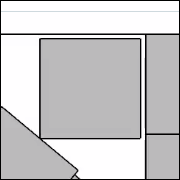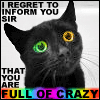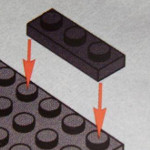|
Quite certain, I remember getting both the image and key from the website. It was December 2010, so I have no idea how things may have changed since. Anything else I can realistically do before just contacting Microsoft to see if they're willing to help?
|
|
|
|

|
| # ? May 14, 2024 07:31 |
|
Skarsnik posted:Just download the media creation tool and run it from within windows, you don't have to actually create any media Thanks for the tip, that worked great! And then windows 10 killed my ethernet connection . . . somehow. I assume something about drivers, but I couldn't look it up because I had no internet connection. Rolled back to windows 7 and my computer said nope, gently caress you, ethernet still doesn't work. Tried a rollback to last week, no dice. Rummaged through the bin of old computer stuff (hooray for hoarding) and found a wifi dongle to save the day. Except my computer apparently didn't know how to use a wifi dongle, and the software was on a mini-CD and I didn't bother to install a CD drive on this computer. Luckily I still have my two previous desktops in the closet, so I just ripped the CD drive out of one of them and . . . nope, new motherboard doesn't even have he right kind of connector for that . . . . Okay, the other old computer has a CD Drive with a SATA connector which will work. And yay everything worked and I got back on the internet so now I can repair the LAN drivers and get my ethernet connection back. What's that, Windows 7, you say my drivers are up to date? Okay then. That's my Windows 10 story, thanks for listening.
|
|
|
|
If it doesn't work in 7 either that would suggest a hardware issue and its just a bad coincidence, nothing to do with 10 Or a bad cable?
|
|
|
|
EmmyOk posted:Is there a way to tidy up my installed programs list in the control panel? I hate that all the .net stuff has like 50 entries for all the different things CCleaner has this functionality. You can delete individual entries using it.
|
|
|
timn posted:My desktop abruptly shut down and upgraded to Windows 10 despite me declining to schedule it previously, and now I'm having activation issues. I was running Windows 7 Pro with a key I got from an MSDNAA program at my college several years ago. Windows 10 Pro refuses to activate with it saying it's the wrong edition, error code 0xc004f210. You should have a downgrade option somewhere, to roll back to your Win 7.
|
|
|
|
|
Are there any guides to making tablet mode suck a little less? Is there at least a decent keyboard app that will work like Android's and not cover up the area I'm typing in? I just bought an ASUS Transformer and I'm trying to enjoy having a touch screen.
|
|
|
|
redeyes posted:I tried this and after like 3 hours on support gave up and reloaded Windows 7, reactivated that, and then upgraded. And this is why I've given up on even trying win10. 
|
|
|
|
WattsvilleBlues posted:CCleaner has this functionality. You can delete individual entries using it. Awesome! And just to be sure it's just an aesthetic change?
|
|
|
|
EmmyOk posted:Awesome! And just to be sure it's just an aesthetic change? Yeah it's purely aesthetic.
|
|
|
|
Facebook Aunt posted:That's my Windows 10 story, thanks for listening. At one point, Win7 pushed out a driver update for my Realtek onboard network hardware that does-not-work, and every time major updates happen, it reverts to this useless driver. I went and got the right driver direct from Realtek and keep it on a thumbdrive for when this happens. You might think about getting the hardware ID for your non functioning Ethernet, plugging it into Google, finding out what it is, then going to the manufacturer's site to get another driver that will work. It'll save future headaches.
|
|
|
|
A while back, I bought a Windows 7 Pro upgrade license (at retail), to upgrade from Vista. Are these licenses transferable to another computer, or are they tied to one system like an OEM license? I ask because the computer I originally upgraded recently failed. I wiped the hard drives, so there's no copy of Windows on the old one now. I then replaced the computer, and tried to install Windows 10 using my Windows 7 key. It wouldn't activate, saying the key was in use. I called tech support, and the guy I talked to couldn't get it to activate, and at the end of the call, he told me that upgrade license keys are tied to a single system and can't be transferred. I wanted to ask about it here, because I can't seem to find any information supporting that online, and I thought all retail keys (including upgrades) could be transferred. The Vista key is also a retail copy.
|
|
|
|
Do a clean Win7 install with the upgrade key (instructions are out there, flip one bit in the registry) and then upgrade it to Win10? That should tie the Win10 license to the target computer and you could do a clean install of Win10 from there without having to even use the key.
|
|
|
|
EmmyOk posted:Is there a way to tidy up my installed programs list in the control panel? I hate that all the .net stuff has like 50 entries for all the different things 1- who cares, how often do you look at that screen. Also don't forget it's searchable. 2- group by install date, sort descending
|
|
|
|
WattsvilleBlues posted:CCleaner has this functionality. You can delete individual entries using it. Nice! Gonna give this a shot Maybe eventually it'll be a right-click->hide like in windows update
|
|
|
|
Factor Mystic posted:1- who cares, how often do you look at that screen. Also don't forget it's searchable. I have a high turnover rate for software I need from project to project so a couple of times a week.
|
|
|
|
EmmyOk posted:I have a high turnover rate for software I need from project to project so a couple of times a week. You should consider vmWare Workstation with a differencing disk. Boot up your project environment with a new differencing disk after every project and you have an instant software rollback. I do this with software I test as, at least in the past, I've had a lot of issues with constant installing and uninstalling software on Windows. Edit: Or, on the cheap, vmWare player where you just replace the virtual hard disk file every time you want to "reset" to vanilla.
|
|
|
|
AlexDeGruven posted:Do a clean Win7 install with the upgrade key (instructions are out there, flip one bit in the registry) and then upgrade it to Win10? I suppose I'll have to try calling support again and hope for better results.
|
|
|
|
Was worth a try. By failing to install, what is happening? Possible you have a bit of failing hardware.
|
|
|
|
NotInventedHere posted:Thanks for the advice, but unfortunately that didn't work. Win7 refused to install on my system for some reason, neither booting from the CD nor installing Vista first and upgrading from there. I spent most of the day trying to get this to work, but no luck. You aren't trying to install a 64 bit version on 32bit hardware, are you?
|
|
|
|
Just to close the loop for posterity, I got in touch with Microsoft support. They identified my MSDNAA key as being for Windows 7 Enterprise and generated me a retail Windows 10 Pro key to use instead. Hooray!
|
|
|
|
AlexDeGruven posted:Was worth a try. By failing to install, what is happening? I tried installing Vista first and upgrading from there. Vista won't recognize the external disc drive, or thumb drives. No apparent problems installing Vista though, which is interesting. I tried installing from within Windows 10. This seemed to work at first. But part way through installation, it said there was a problem with the files, and installation stops. I'm guessing my disc is scratched or something and I should burn a new one, but I am getting completely fed up with installing and/or trying to install Windows repeatedly. quote:Possible you have a bit of failing hardware. Arsten posted:You aren't trying to install a 64 bit version on 32bit hardware, are you?
|
|
|
|
NotInventedHere posted:, it tells me that a required driver is missing.
|
|
|
|
Col.Kiwi posted:The problem is that your windows 7 disc does not have USB and/or SATA drivers for your Z170 motherboard because you are attempting to install a 7 year old OS on new hardware. If you really want to continue with this you now have enough detail to google for solutions, but you will have to jump through some hoops. No. He just needs to download the drivers and toss them onto a USB key for Windows 7 to copy from (the "insert diskette" thing has been gone forever). If you want to do it the most fool-proof way possible, toss the drivers into a folder on the DVD itself so that the system can look there (depending on what Windows 7 can detect, it may have issues with your USB hubs, which means it'll need to access them through the failsafe mounted DVD. In general, you can toss all of your mainboard drivers there, but during the initial setup, Windows will grab the relevant mass storage drivers.
|
|
|
|
ToxicFrog posted:Apropos of my earlier "will upgrading to win10 and then swapping motherboards after the upgrade window expires nuke my win10 install" question, apparently some people have successfully done it within the upgrade window, by swapping motherboards and then calling MS support to re-activate. And there's this tweet from some guy at microsoft saying that this should work in general (as it did for win7 and win8). I swapped my motherboard/CPU a few weeks ago, Windows reactivated without hassle after I put my Windows 8 key back in.
|
|
|
|
With the Anniversary Update bringing new features etc., surely it makes no sense for Microsoft to cut off free upgrades right when it's released? Maybe they'll extend the offer for another month or two after it's out?
|
|
|
|
Arsten posted:No. He just needs to download the drivers and toss them onto a USB key for Windows 7 to copy from (the "insert diskette" thing has been gone forever).
|
|
|
|
I'm trying to upgrade to Windows 10 from 7 and the Windows Update window has been stuck on 'Preparing for the Upgrade please wait' with the useless green constantly scrolling progress bar for 2 hours now. The Windows update window in Control Panel says that it's Downloading Windows 10. I thought it'd already done this. Is there something fucky and can I get more information on what it's actually doing to see if something's broken?
|
|
|
|
Sion posted:I'm trying to upgrade to Windows 10 from 7 and the Windows Update window has been stuck on 'Preparing for the Upgrade please wait' with the useless green constantly scrolling progress bar for 2 hours now. Just download the Media Creation Tool and do it that way.
|
|
|
|
Jeoh posted:Just download the Media Creation Tool and do it that way. Doesn't that do a clean install rather than an upgrade?
|
|
|
Sion posted:Doesn't that do a clean install rather than an upgrade? Nope, can do either. It can just do the upgrade right away, or you can make a bootable media to clean install with, your choice.
|
|
|
|
|
nielsm posted:Nope, can do either. It can just do the upgrade right away, or you can make a bootable media to clean install with, your choice. Beans. I downloaded it, clicked 'upgrade' and it's now downloading windows 10. Fingers whatnotted.
|
|
|
|
Col.Kiwi posted:You say no, but then you go on to agree with me by describing the specifics of the hoopjumping I referred to. I didn't bother to give him details of what to do since it is so easy to google it, but everything I said was quite correct. He is missing drivers, the reason is because the OS is older than the hardware, and there is a solution which just involves some extra steps (some jumping through hoops.) "Downloading drivers" and "throwing them into a directory" are "jumping through hoops"? I didn't get that memo. By "jumping through hoops" I thought you were talking about either getting a floppy disk or integrating them into the installation - you know, things that require special knowledge and/or tools. Silly me.
|
|
|
|
Sion posted:Beans. I downloaded it, clicked 'upgrade' and it's now downloading windows 10. Fingers whatnotted. Well that didn't work. Media Creation Tool downloaded windows 10, verified it and then said 'yeah this isn't gonna happen, restart your machine.' I've restarted my machine and now it's downloading it all again. Can it not just use the stuff it already downloaded? and now: "windows 10 couldn't be installed. We're not sure what happened!" This whole cutesy error message thing is real loving dumb. Sion fucked around with this message at 21:27 on May 21, 2016 |
|
|
|
Sion posted:Well that didn't work. Media Creation Tool downloaded windows 10, verified it and then said 'yeah this isn't gonna happen, restart your machine.' Any errors in the Event Viewer? I forgot where the MCT stores its error log. There's a list of common errors here: https://support.microsoft.com/en-us/kb/3107983
|
|
|
|
timn posted:Just to close the loop for posterity, I got in touch with Microsoft support. They identified my MSDNAA key as being for Windows 7 Enterprise and generated me a retail Windows 10 Pro key to use instead. Hooray! They didn't give you Windows 10 Education? That's what I would think you would get from 7 Enterprise with MSDNAA. (It has all Enterprise features, but it has a watermark so the licensing police can tell if you're not licensed properly.)
|
|
|
|
dpbjinc posted:They didn't give you Windows 10 Education? That's what I would think you would get from 7 Enterprise with MSDNAA. (It has all Enterprise features, but it has a watermark so the licensing police can tell if you're not licensed properly.) I would guess that the Education version is exclusively for volume licensing agreements.
|
|
|
|
Is there a way to tell 10 (insider) you want to redownload a build you previously rolled back from?
|
|
|
|
Arsten posted:"Downloading drivers" and "throwing them into a directory" are "jumping through hoops"? I didn't get that memo. Given that those are steps that aren't necessary for 90% of Windows installs, yes, I would consider that "jumping through hoops".
|
|
|
|
I'm running into an issue on my desktop that has been running Windows 10 for several months already. I got a notification to reboot to run a disk check, but when I clicked on it, nothing happened. Concerned, I used my install usb to run chkdsk from (after disconnecting my secondary hard drive, as the usb would hang on boot it it was connected...I had similar issues when I first upgraded). No issues were reported by chkdsk, but ever since, it will let me log in, but everything past the login screen is just a black screen with the mouse pointer. It also hangs at the "starting Windows recovery" screen if I do the "interrupt booting three times" trick. Any ideas for further troubleshooting?
|
|
|
|
|

|
| # ? May 14, 2024 07:31 |
|
Trying to migrate someone's computer to a SSD which involves cutting down things to make it fit. It was upgraded from Windows 7 - there seems to be a Windows folder in the Windows folder like (C:\Windows\Windows\) with a bunch of crap like old user folders in it like C:\Windows\Windows - does this make sense? Is this a backup folder that can be deleted?
|
|
|