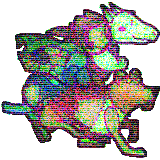|
I accidentally broke my EFI partition. A few days ago, I had working dual boot setup on a single SSD: OS X 10.11 and Windows 10, with Clover as the bootloader. (There is also a large HDD in there for file storage.) Everything was great. I have an old 2007 MacBook Pro. I wanted to install Windows 8.1 on it, but nothing I tried would let me boot from a USB installer, and its optical drive is fried. So, I figured a workaround would be to put the laptop's drive into my Hackintosh, boot the Windows 8.1 installer there and start the installation that way. And it worked! When the installer did its first reboot, I pulled the disk out and put it back in the laptop and voila! Ancient MacBook Pro running Windows 8.1. But, because I am lazy, I left the Hackintosh's disks connected while doing this. For some reason, after the Windows 8.1 installation, my motherboard no longer recognizes the SSD as a UEFI boot device on its own. It sees the Windows bootloader, so it can still boot Windows 10, but it can't boot Clover anymore. Both the OS X and Windows 10 partitions are in fine shape, data-wise, and I'm still able to boot them both from a Unibeast USB. I made backups at this point, just in case, including my EFI partition (which something is obviously wrong with, but at least I have my clover settings and kexts backed up). I ran Multibeast to reinstall Clover. It completed successfully, but my motherboard still does not see the SSD as a UEFI boot device and will not boot Clover. Hmm. After some Googling, I figured that maybe the Windows 8.1 installation did something strange to the EFI partition to make it unbootable. So, I followed Step 5 of this guide to mark my EFI partition as active using fdisk. Bad idea — now my motherboard doesn't even see the Windows 10 bootloader anymore, and my Unibeast USB doesn't see either partition as bootable. poo poo. TL;DR: In a misguided attempt to fix Clover, I marked my EFI partition as active with fdisk, and it is now completely invisible to Clover. All the rest of the data on the disk is intact. How can I make this disk bootable again?
|
|
|
|

|
| # ? May 13, 2024 21:54 |
|
enMTW posted:Use Boot Camp Assistant to make the partition, install Windows in non-EFI mode (in the BIOS boot menu, select the P__ entry for your Windows installation media. Do not select the UEFI entry) and done. Windows 7 can be picky about HFS+ drives, you may have to disable your OS X drives in the BIOS in order to install. Windows 8 and newer will install normally without complaint.
|
|
|
|
I really like using the mainboard boot menu to choose Windows or Mac, far less hassle than dealing with volatile boot loaders.
|
|
|
|
Yo enMTW thanks for the USB 3 instructions. I don't understand how anybody figures that procedure out.
|
|
|
|
My system is currently fully functional with an AMD card, and I'm going to swap it out for an Nvidia (Maxwell) one. Can/should I install the web drivers now, before doing the actual swap? Would that allow me to skip the boot arguments juggle? Anything else I should keep in mind when changing the GPU on a hackintosh?
|
|
|
|
You should be able to as the driver setting is done in Clover not in OSX. So install the driver, switch cards then nv_enable=1 in clover boot args and you should go straight into OSX without issues. You will still have to juggle in the future as that is the price you pay for Nvidia support.
|
|
|
|
Hey, anyone wanna help me out if they can? I recently changed to a new CPU (6700k) and mobo (asus Z170-series family, previously gigabyte something-super-long) after a couple years of having a very stable rig running Mavericks, and I get stuck at the Mac logo boot screen, no spinning thing to indicate loading. I've tried running -v, -x, and a couple other boot commands. -v scrolls a lot of text about checking for .kext files past my screen really quickly and then goes to a blank black screen after about a minute. Not very useful for diagnosing, I know, sorry. The hardware is otherwise working well and I'm posting this from Windows side. I figure I have to update my kexts, but I'm not 100% sure how I'd do that without booting and running Multibeast. Can I just Macdrive that poo poo?  I know Skylake CPUs had problems before, but they're now recommended, so I figure that likely isn't the source of my problems.
|
|
|
|
Are you using an external GFX or the onboard?
|
|
|
|
I'm using the same GPU as before, external but I could always switch if that's a possible solution.
|
|
|
|
I should have been more specific, what GPU are you using since I don't know your loadout? Have you switched off the integrated? If Nvidia, are the drivers installed? Have a read of the OP if you haven't as the info is still applicable that aren't super specific. I am not sure Macdrive can see the Clover partition if you need to mess around with it. I might have some more ideas for you to try once I know more. Shame enMTW hasn't been active for a while as he is far more knowledgeable than I am.
|
|
|
|
Well I tried running off the integrated this morning for about an hour, it just sat there and didn't do anything. I've been using (and am still using) a Nvidia GTX... 770? 780? and I installed the kexts for it back when I built the original computer. My only concern is that MacDrive might not be able to get into the Library folders, but it should be okay, right? If I do try that, what's the paths I'm looking for as far as copying the mobo and new CPU drivers?
|
|
|
|
Yeah, uninstall the card for now and run off the integrated or run nv_disable=1 with your card plugged in and remove the kexts related to it or just fresh install(Best option). Otherwise to get rid of the Kexts you either use Macdrive or safe mode console commands assuming you know where they are. Once you are loaded into OSX you need to install the latest Nvidia WebDrivers for OSX. Once that is done in Clover Boot args you need to use nv_drv=1 with your card installed. If things aren't working at that point you still should be able to get in using nv_disable=1.quote:Installing the Nvidia Web Driver But yeah, those Kexts are seriously out of date and Nvidia has proper solutions to run your card which isn't officially supported by the Apple drivers. I know you used a turnkey solution but read the OP anyway as to opens up the black box and does trouble shooting for all the common problems. The White Dragon posted:If I do try that, what's the paths I'm looking for as far as copying the mobo and new CPU drivers? quote:Also download FakeSMC. Every motherboard requires FakeSMC to boot. It is the one mandatory kext. Don't forget to do this!
|
|
|
|
My 960 is working great, except its fans aren't running at 0 rpm (i.e. off) when the card is cool. It's supposed to, and it does under Windows. It's still quiet enough but I'd like to get silent-at-idle working if possible. Any way to fix this/manually control the fan curve? It's specifically an MSI 960 4GD5T OC.
|
|
|
|
There might be as Fake SMC handles power management as without it things might not work and when it does without it you have the CPU fan running full tilt. That said it doesn't manage the GPU. This might be of help. http://www.tonymacx86.com/threads/gpu-fan-control-nvidia.65423/ I would advise not tinkering with this as the methods posted are questionable and the default setting are handling the situation well even if it might be a like bit more aggressive than you might like at idle. But to answer your question, yes it is possible.
|
|
|
|
oohhboy posted:[info]
|
|
|
|
Glad I could help.The White Dragon posted:Well I tried running off the integrated this morning for about an hour, it just sat there and didn't do anything. I've been using (and am still using) a Nvidia GTX... 770? 780? and I installed the kexts for it back when I built the original computer. My only concern is that MacDrive might not be able to get into the Library folders, but it should be okay, right?
|
|
|
|
I have the strangest problem, that I just can't figure out. Hopefully one of you guys can give me some advice, or at least a few things to try or ideas. I've got a full Hackinstosh working with everything - Bluetooth, Audio, USB, iMessage, the works all on a GIGABYTE GA-EX58-UD3R LGA 1366 Intel X58 and an i7 920 Bloomfield. But here's the strangest problem, and I can recreate it ad nauseous Once booted, I can Shut Down successfully, whether I shut down immediately or let it sit for hours, and then Shut Down. However, if I open any application when I click shutdown, it acts like its shut down - everything turns off, monitor goes into "sleep mode" or whatever (orange light versus blue), but all the fans and lights continue to run. Again, I can shut down fine if no applications are opened. If an application is opened, no matter which one, the computer appears to be turned off, yet the fans and lights remain on. Even if I close out of everything, I get the same results. How is this possible? Thanks!
|
|
|
|
This sort of sounds sort of related to the shut down problem when you install OSX. When you try to restart or shutdown from it the installer can't send the command to the hardware because it doesn't know the instructions due to a couple factors like the installer not getting the full set of tweaks and features for the MB. Are you opening applications after you have given the shutdown command or are applications that are still open when the shutdown is given? You have stated both and I am trying to figure out which one you are doing.
|
|
|
|
oohhboy posted:This sort of sounds sort of related to the shut down problem when you install OSX. When you try to restart or shutdown from it the installer can't send the command to the hardware because it doesn't know the instructions due to a couple factors like the installer not getting the full set of tweaks and features for the MB. Ack, sorry - It's hard to explain because it's so very weird  Let me lay it out the best I can. Let me lay it out the best I can.
This blows my mind 
|
|
|
|
Can you -v and take note of the readouts as it shuts down. Just having an App opened and one straight power up and shut down. It might offer some clues. Check for FakeSMC. What OSX are you running? Are you using Clover? What method did you use to install? Had a look through the OP? Fresh install? That MB is sort of getting on the edge of supportability, so you might just have to live with it as is if you are running El Capitan.
|
|
|
|
oohhboy posted:Can you -v and take note of the readouts as it shuts down. Just having an App opened and one straight power up and shut down. It might offer some clues. oohhboy posted:Check for FakeSMC. What OSX are you running? Are you using Clover? What method did you use to install? Had a look through the OP? Fresh install? 2.) El Capitan 3.) Yes. 4.) Multibeast, because this Mobo doesn't support UEFI. 5.) Yes, line by line. 6.) Yeahp. oohhboy posted:That MB is sort of getting on the edge of supportability, so you might just have to live with it as is if you are running El Capitan.
|
|
|
|
eightysixed posted:Unfortunately, I have no idea what you're talking about Err ops I guess. I should have been a little more specific about -v. -v is Verbose mode. You enter -v in the boot aurgs at the clover boot screen under options. If have done it right you will have screens and screens of text. When you shutdown have a camera ready to take a photo of the screen. You will need two, one normal shutdown, one abnormal shutdown. Legacy mode I assume. Can you link me to the dude's walkthrough. Everybody says their hack is the easiest they have ever done. Also what is your GFX?
|
|
|
|
I could't get the Clover guide in the OP to work with my Gigabyte GA-Z96X-Gaming 3, El Capitan 10.11.4 would hang on boot. After a bunch of trial and error I tried to build a newer version of Clover with the CloverGrower utility and that fixed it. CloverGrower complains about not finding nasm but you just have to symlink /Users/whatever/CloverGrower/toolchain to the path the clover build script expects to find it in. Everything works perfectly with the updated Clover version, and I could patch to 10.11.5 without changing anything else. Thanks for the guide, it would most likely have taken me several days without it 
|
|
|
|
I'm about ready to build a new hackintosh. My last one bit the dust from a power surge. It's been a while, couple questions: - What board/chip should I get? I'm looking for something with excellent compatibility out of the box. - Is El Capitan usable these days?
|
|
|
|
I can't really say for sure yet, but El Capitan 10.11.5 has been extremely fast and compatible for the half day I've been running it. The only thing that has me a little worried is that each time i reboot the computer does sort of a false start, resets and goes back to the Clover menu and on the second try it boots all the way to the desktop and is fine. Doing some torture tests with demos from pouet.net running inside Parallels desktop, and it hasn't had a single issue yet! Graphics are very fluid. Look at the hardware compatibility list for tonymacx86, it seems like Gigabyte motherboards and Devils Canyon CPUs are still the way to go.
|
|
|
|
Almost any Gigabyte board for maximum ease and compatibility as it has the Secret SauceTM. I run a GA Z97X Gaming 7 and a GA H97M. CPU wise i3/5/7 anything, avoid server/Xeon chips unless you get one that Apple specificity uses as compatibility is low and we don't know jack about it when it comes to issues so you will be on your own. AMD CPU are death zones to be avoided at all cost just in case you didn't know. Use the TonyMac hardware list to double check your options. I recommend that you go Nvidia as AMD cards have some specific problems with some games and compatibility is falling as AMD doesn't provide non-Apple driver support like Nvidia does. If you do go Nvidia, every time there is an update wait a couple of days before applying it as Nvidia's drivers need a day or two to catch up. If you grab the same board as I have or something close to it the guide is 100% good as it was built on those two boards. But the info is good for almost any other modern GA board as of this time. If you use a turnkey solution like Multibeast I can't help you much as it black boxes a lot of the details that the guide goes into. That said, if it works for you go for it, it doesn't hurt too much to give it a shot if the guide is too much for you. El Capitan is perfectly fine. What was the issue you are worried about? The only serious bug I ran into was the dashboard problem where I lose control of the mouse buttons if I invoked it. Problem solved by never using the dashboard. Launcher is safe though. If enMTW ever comes back he can provide far better info than I ever can especially of the new tools and the like I am not aware of. If you can spare space on another disk make a backup Hack so if the primary goes down you have something to fall back on you know works or use it to check updates before applying them. It has saved my rear end more times than I can count when I did something dumb. error1 posted:I could't get the Clover guide in the OP to work with my Gigabyte GA-Z96X-Gaming 3, El Capitan 10.11.4 would hang on boot. After a bunch of trial and error I tried to build a newer version of Clover with the CloverGrower utility and that fixed it. It was a little bit more simpler for me when I upgraded as I was having the same problem, but since I was being an idiot all I had to do was to update Clover. That said I have a mega smooth Hack. It wasn't easy and I did it the hard way, but it taught me well.
|
|
|
|
Parallels has awesome 3d virtualisation nowadays, is VMWare fusion equally good? I'm stress testing my newly built Hackintosh with three Windows 10 VMs and it happily zips along with a bunch of fullscreen demos. Threw in native OS X DOSbox on the fourth monitor for good measure. https://www.youtube.com/watch?v=yZCj_LcJc-M
|
|
|
|
oohhboy posted:Err ops I guess. I should have been a little more specific about -v. -v is Verbose mode. You enter -v in the boot aurgs at the clover boot screen under options. If have done it right you will have screens and screens of text. When you shutdown have a camera ready to take a photo of the screen. You will need two, one normal shutdown, one abnormal shutdown. oohhboy posted:Legacy mode I assume. oohhboy posted:Can you link me to the dude's walkthrough. Everybody says their hack is the easiest they have ever done. oohhboy posted:Also what is your GFX? In any event, I found this on tonymacx86 - http://tonymacx86.blogspot.com/2012/06/dsdt-database-update-gigabyte-x58.html I just grabbed that top one, which says Rev. 1.6/1.7 for my motherboard, running BIOS FK, which is literally exactly mine. I'll do some testing, and see if the problems alleviate. But let me know if you have any other ideas regarding your earlier questions. Thanks for the help on this one! 
eightysixed fucked around with this message at 00:03 on Jun 2, 2016 |
|
|
|
Okay, the new DSDT file didn't work. But I did notice that the OP says to select Mac Pro(3,1) LGA 775, whereas my motherboard is a LGA 1366. Would I be better off checking Mac Pro (4,1) LGA 1366? Logic says yes. What about the 'Fix Shutdown' option?
|
|
|
|
eightysixed posted:Okay, the new DSDT file didn't work. But I did notice that the OP says to select Mac Pro(3,1) LGA 775, whereas my motherboard is a LGA 1366. Would I be better off checking Mac Pro (4,1) LGA 1366? Logic says yes. What about the 'Fix Shutdown' option? I am not surprised that the new DSDT didn't work as IIRC it is there for peripherals (Sound, USB) and for very specific fixes as Clover handles all that now. You shouldn't need a custom DSDT since your board was already functioning just fine aside from shutdown. Try fix shutdown option first. If it doesn't work it is harmless. Swapping out the card is a good thing if only to eliminate that from the list + AMD cards are getting squirrelly support. If the card boots to blank screen before it gets to desktop use nv_disable=1 in the boot args to get to desktop and install the nvidia web drivers. Look up OpenHaltRestart.kext and evoboot as they deal directly with those states. At worse it might act a bit erratic but shouldn't stop a boot if it doesn't work. Make sure it goes into S/L/E. You might be one of the edge cases where using 4,1 might be the ticket. 3,1 covers almost all hacks as it is the most generalised set of options that a Mac can have. The wrong one means it acts erratic or doesn't work at all. If you a willing to possibly suck up another reinstall go ahead and try. Whatever you do, don't try all these things in one go or else you won't know what fixed it. At this point I can't think of anything else. You might just have to take the inconvenience and "Manually" hit the power button. You have done well to get to El Cap as I would have never considered that board good for it.
|
|
|
|
Actually, I didn't try the "Fix Shutdown" option, I went directly to the 4,1 option. Still didn't work. Swapped out the ATI for the Gigabyte NVIDIA card, and BAM. IT WORKS! All this, and it was the video card all along. One last thing and then I'll stay out of this thread (I hope). Back before I got hung up trying to figure out the Shutdown problem, I had iMessage working flawlessly. Somewhere along the line it broke. This is how I had originally got it working after I could sign in finest all messages gave the infamous "Not a valid number" or whatever thing. That guide fixed it. Now I've finally fixed the Shutdown thing, but can't get iMessage to work. It doesn't let me login. It doesn't say anything about Invalid Authentication or anything - I can't even get to the actual screen where it used to say (before I fixed it) "Invalid Number." What happens now after opening up iMessage, entering in my credentials, it looks like its logging in for about 5 seconds and then just goes back to as if nothing happened. The weird thing is I can sign into iCloud just fine. I followed that guide at least 5 times in the past 30 minutes, but same result. Why was it working before, but not now?  Last hope for a perfect hack here! One piece of weirdness as well - If I enter the wrong password, it will tell me I entered the wrong Login Credentials, but if I enter the right one, literally nothing happens. How is this possible? Last hope for a perfect hack here! One piece of weirdness as well - If I enter the wrong password, it will tell me I entered the wrong Login Credentials, but if I enter the right one, literally nothing happens. How is this possible? All in all, I still can't believe it was the video card, and now it's fix one thing and break another... If I can get this last piece of the puzzle, Im dd-ing this entire drive to a fresh drive just in case anything ever decides to go sideways  edit: Actually, it might be because I upgraded to 10.11.5. I actually dd'd before, and it may have been before the upgrade. Definitely going to test that tomorrow, that way I can roll back to a working iMessage and go hog wild. Pipe dream, I'm sure - but it's worth a shot. Unless you have any other ideas. The weird thing is it recognizes a wrong username/pass combo, but when I enter the correct credentials it does nothing... eightysixed fucked around with this message at 04:44 on Jun 2, 2016 |
|
|
|
If one wanted to dual boot OS X and Windows 10 on separate hard disks, following the guide in this thread, is it relatively trivial to just follow along and install OS X first then run the Windows 10 USB installer on the other drive? Just wanna make sure I have my ducks in a row for when I give this a shot. 
|
|
|
|
Switch it back to 3,1 and see if that works as you broke that. Check back into the OP and see if you are running into the EN0 issue. Without a "Real" ID iMessage will always be flaky. It is likely if going back to 3,1 you will have to generate a new ID. Disappointing Pie posted:If one wanted to dual boot OS X and Windows 10 on separate hard disks, following the guide in this thread, is it relatively trivial to just follow along and install OS X first then run the Windows 10 USB installer on the other drive? Just wanna make sure I have my ducks in a row for when I give this a shot. Trivial. Make sure to physically or logically disconnect the OSX drive or any other drive before installing Windows as Windows will either throw a poo poo fit or gently caress up the OSX drive's EFI partition. Once you are done direct the boot sequence to the disk with Clover ie OSX and it will take it from there with a nice menu to select what you want.
|
|
|
|
Is there any way to use full-disk encryption (e.g FileVault 2) yet? Is it ever likely to happen?
|
|
|
|
To be exact, I have a fresh install with a GTX 670 which has DVI-D and DVI-I ports. The DVI monitor works fine but the VGA monitor (using a DVI-VGA adaptor) cannot be detected. Edit: duh, the SMBIOS was set to iMac. I set it to MacPro3,1 and it worked fine. Leaving this monument to stupidity as a warning/reminder to others. ~Coxy fucked around with this message at 10:04 on Jun 4, 2016 |
|
|
|
FYI, VGA was removed back in Mavericks(?) so without the converter you would not be able to use VGA even if you had the ports. We welcome monuments so people don't get
|
|
|
|
oohhboy posted:FYI, VGA was removed back in Mavericks(?) so without the converter you would not be able to use VGA even if you had the ports.
|
|
|
|
I run Nvidia so I guess that's it. My current card doesn't even have a VGA port so nothing lost and I am not sure I can even test this with my old card.
|
|
|
|
Any idea if a GTX 1080 will work in a Hackintosh?
|
|
|
|

|
| # ? May 13, 2024 21:54 |
|
Escape Goat posted:Any idea if a GTX 1080 will work in a Hackintosh? Read through this thread, and take it with a grain of salt either way. quote:OS X support might arrive somewhere between "next WebDriver update" and "never".
|
|
|