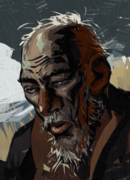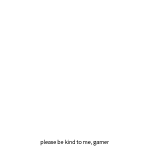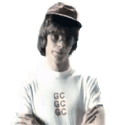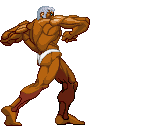|
I'm just gonna ask because the op is filled with an intimidating amount of information. I've finally gotten sick of a literally ten year old desktop and my laptops not really cutting it anymore. What country are you in?USA What are you using the system for? It mostly needs to be able to handle my awful open tab hording habit and to play video games as decently as my budget will allow. What's your budget? I'd like to get as close to $500 as possible but am willing to spend about $600ish. If you're gaming, what is your monitor resolution? 1024 x 768. I've compulsively slammed every game I ever played settings down to as low as they can go, whether I needed to or not. I'd like to be able to play most games that came out in the last few years on a least medium or low without hitting 1fps when things actually happen. Overwatch is the most recent game I'm really interested in. I don't know how possible that is with my budget though but I can't really go much higher then $600 something. I'll settle for "computer does not actually crash when these games start up." I mentioned wanting to build a decent cheap pc and my brother set me some yotutube video with this part list. quote:Intel Core i3 6100 but I don' know how much I should trust a random youtube video. What parts should I actually get, and would building my own pc be significantly better then getting a prebuilt considering my low budget and standards?
|
|
|
|

|
| # ? Jun 8, 2024 04:17 |
|
xthetenth posted:If you can get a new EVGA 980 Ti they're the ones who have a step-up program. And something like that will be the highlight of the video card ownership cycle most likely, so that makes your choice a lot easier, and means paying the second shipping rather than waiting is a great idea. I notice the 980 Ti is only on the EU list, though? Or is that list what you can step up TO? This page is a bit hard to read.
|
|
|
Whitenoise Poster posted:I'm just gonna ask because the op is filled with an intimidating amount of information. I've finally gotten sick of a literally ten year old desktop and my laptops not really cutting it anymore. Here is a better build for you: PCPartPicker part list / Price breakdown by merchant CPU: Intel Core i3-6100 3.7GHz Dual-Core Processor ($115.95 @ B&H) Motherboard: ASRock B150M Pro4 Micro ATX LGA1151 Motherboard ($74.99 @ Newegg) Memory: Crucial 16GB (2 x 8GB) DDR4-2133 Memory ($44.99 @ Newegg) Storage: Samsung 850 EVO-Series 250GB 2.5" Solid State Drive ($88.30 @ Amazon) Video Card: EVGA GeForce GTX 950 2GB Superclocked+ ACX 2.0 Video Card ($119.99 @ Newegg) Case: Cooler Master N200 MicroATX Mid Tower Case ($43.99 @ NCIX US) Power Supply: EVGA 500W 80+ Bronze Certified ATX Power Supply ($29.99 @ NCIX US) Total: $518.20 Prices include shipping, taxes, and discounts when available Generated by PCPartPicker 2016-06-01 22:27 EDT-0400 1) We keep the i3 CPU because it's a good choice for your budget and will give you a lot of performance for the price. 2) For the mobo I chose this one because it's good enough to fulfill your needs and it's cheap. 3) I went with 16GB of RAM so you don't run into problems running out of RAM with a lot of tabs open and playing games. 4) For storage we go with a good SSD, it will speed up the whole system and should have enough space for a decent number of games. 5) For the video card we go with the GTX 950 because it's a great value card and will run your games very well even up to 1920x1080 if you ever decide to buy a better monitor, at 1024x768 it will demolish just about any game, feel free to crank the settings.  6) For the case I went with this one because for the price it's very good and will be easy to build in. 7) We go with a 500W PSU here, it's a decent one and for the price it can't be beat, it's also plenty of wattage for this system and plenty even if you add a better CPU or video card later on. It's slightly above your preferred budget but it will fit your needs well. If you need more space grab a 1TB HDD later on for $50, the SSD is really something you don't want to skip because it is one of the most important factors in making the system feel fast in general usage.
|
|
|
|
|
PerrineClostermann posted:Alright, once again I'm thinking of what I"m going to put together this year, as the graphics cards are almost out. I'm replacing a 2600k system, with 16GB RAM and a GTX 760. I'll be buying parts slowly, replacing what I can and reusing some parts. What do you think? It's for general use and gaming. It looks like it'll cost about as much as my current computer, which is fine. Reposting because new page and missed
|
|
|
Deviant posted:I notice the 980 Ti is only on the EU list, though? It says at the top of the list, it's what cards you can step up to, you should be able to step up from just about any card as long as you qualify for step up in the first place. PerrineClostermann posted:Reposting because new page and missed It looks good to me, that is a lot of RAM but if you need it there is no reason not to get that much.
|
|
|
|
|
AVeryLargeRadish posted:Here is a better build for you: Thanks! That looks real good. I honestly thought getting what I wanted for less then $600 was unrealistic but this is perfect. Honesty the more I look at that the more I realize just exactly how far behind my current computers are. Whitenoise Poster fucked around with this message at 04:14 on Jun 2, 2016 |
|
|
|
Could someone recommend me a video card? I'm looking to upgrade my old 580 and be able to run AAA games like dark souls 3 and my budget is around £200/250. These are the relevent parts im running now. CPU: Intel(R) Core(TM) i7 2600K Quad Core 3.4GHz 8MB cache LGA1155 + HD Graphics Motherboard: GigaByte GA-Z68X-UD4-B3 Intel Z68 Chipset DDR3 ATX Mainboard w/ Intel Smart Response Technology & 7.1 Dolby Home Theater Audio, GbLAN, USB3.0, 4x SATA-III RAID, 2 Gen2 PCIe, 2 PCIe X1 & 2 PCI Power Supply: Cyberpower 850watt High Performance Gaming Power Supply) VIDEO: Liquid Cooling Nvidia GTX 580 1.5GB GDDR5 VRAM
|
|
|
|
Irving.jpg posted:Could someone recommend me a video card? I'm looking to upgrade my old 580 and be able to run AAA games like dark souls 3 and my budget is around £200/250. These are the relevent parts im running now. Look at the 1070 and 480 as they come out. 480 should be below that range, 1070 might be above it but is more likely a good match to the budget and will likely be similar price/performance. If you're playing at 1080 either should beat the hell out of most games.
|
|
|
Irving.jpg posted:Could someone recommend me a video card? I'm looking to upgrade my old 580 and be able to run AAA games like dark souls 3 and my budget is around £200/250. These are the relevent parts im running now. At that budget I would wait a bit. Nvidia just brought out the GTX 1080, the GTX 1070 is coming out on June 10th and AMD has announced the RX 480 to be released June 29th. The RX 480 should fit right in your budget and give you good performance, though we are still waiting for benchmarks from someone other than AMD. The other thing the 480 & 1070 will do is push down the price of other cards into your price range. For your use I would recommend a GTX 970, GTX 980, RX 480, R9 390 or R9 390X. Keep an eye out for sales and such and you might be able to get a very good deal on a very fast card.
|
|
|
|
|
Thanks guys, I'm not in any real rush to upgrade so I think i'll pick up a GTX 1070.
|
|
|
|
AVeryLargeRadish posted:It looks good to me, that is a lot of RAM but if you need it there is no reason not to get that much. I ended up splurging on the 850w EVGA; it wasn't too much more and who knows, maybe I'll put stupid stuff in this case again... As for the ram, I long ago decided that having copious amounts of it can only be good. I put 16GB in this box back in 2011, so I'm going to put 32GB in 2016. I don't know how much RAM speed affects things, though. I remember hearing it's having much more of an effect these days than it used to.
|
|
|
|
PerrineClostermann posted:I don't know how much RAM speed affects things, though. I remember hearing it's having much more of an effect these days than it used to.
|
|
|
|
LogicalFallacy posted:You will need to OC your RAM, but that's a simple enough process, and you will definitely notice a difference once it's up to speed. I cut my POST time down considerably by setting my RAM (DDR4-3000) up to full speed. Why would I "need" to overclock my ram? Posting, in my experience, is also mostly affected by hdds spinning up... I'm mostly talking about performance in video games.
|
|
|
|
PerrineClostermann posted:Why would I "need" to overclock my ram? Posting, in my experience, is also mostly affected by hdds spinning up...
|
|
|
|
LogicalFallacy posted:The mobo automatically tunes the RAM down to 2133MHz, and it requires overclocking to actually run it at the rated speed. As for the posting, I was just giving that out as an example of the impact of RAM speed. And my OS is installed on an SSD, so hard drive spin-up is most definitely not affecting my POST. Wait, really? Why do they do that? Also, it isn't so bad anymore, but when I had external wd greens hooked up permanently, it got stupid long. It's nice with three ssds and a wd red.
|
|
|
PerrineClostermann posted:Wait, really? Why do they do that? It's because the default speed of DDR4 is 2133MHz, all "DDR4-3000" means on RAM is that the manufacturer tested it at that speed and it worked, you could buy DDR4-2133 and try running it at 3000MHz but if it does not work at that speed you can't return it because of that.
|
|
|
|
|
I'm thinking of going to a 1440p monitor, and was also thinking of upgrading to the 1070 from the 970. I still don't see a need to upgrade my CPU (i3570k @ 4.2 GHz) or RAM (8 GB of DDR3), unless someone has a reason I don't know of. Would it be worth it to upgrade to the 1070 or 1080 from my 970 if I have the budget for it? If so, what kind of monitor should I be looking for? I pretty much only use my computer for gaming and web browsing.
|
|
|
|
|
AVeryLargeRadish posted:It says at the top of the list, it's what cards you can step up to, you should be able to step up from just about any card as long as you qualify for step up in the first place. Interesting. I keep almost overnighting a 980ti to use in the meantime. Edit but I can't step up to an FTW so maybe I'll just wait. Deviant fucked around with this message at 15:48 on Jun 2, 2016 |
|
|
|
I'm looking into building my next PC (value/bang for the buck oriented build) in the coming months when the new AMD/Nvidia stuff comes out. I've ruled out 4k, and am looking into spending a bit more on an IPS 1080p or 1440p panel. In general with current generation titles which looks better- 1080p with plenty of AA or 1440p with less (detail settings on the higher side for both resolutions)? Lets uses The Witcher 3 for example since that is one that I want to put a lot of hours into. I hope this is the right thread for this question!
|
|
|
|
My old system just died - it's been a pain in the rear end since I got it, honestly... so I'm not sad it lasted ~3 years. I know nothing of the current parts market aside from the impending release of the new GeForce cards. I'll probably be getting a 1070 - which means living without a desktop for over a week, but I'll adjust. The primary use for the thing will be gaming - budget of ~1,000-1,200 (including the card at ~$400). Any suggestions on RAM, mobo, case, etc?
|
|
|
|
hi guys, i was just wondering if this is an alright build for video recording/streaming and maybe some photo/video editing. i was thinking about getting an i7 for the extra threads, but is it worth it? PCPartPicker part list / Price breakdown by merchant CPU: Intel Core i5-6600K 3.5GHz Quad-Core Processor ($233.99 @ SuperBiiz) CPU Cooler: CRYORIG H7 49.0 CFM CPU Cooler (Purchased For $0.00) Motherboard: Asus MAXIMUS VIII HERO ATX LGA1151 Motherboard ($203.99 @ SuperBiiz) Memory: G.Skill TridentZ Series 16GB (2 x 8GB) DDR4-3200 Memory (Purchased For $0.00) Storage: Samsung 850 EVO-Series 500GB 2.5" Solid State Drive (Purchased For $0.00) Case: Phanteks Enthoo Evolv ATX ATX Mid Tower Case (Purchased For $0.00) Power Supply: EVGA SuperNOVA GS 650W 80+ Gold Certified Fully-Modular ATX Power Supply (Purchased For $0.00) Other: GTX 1070 ($450.00) Total: $887.98 Prices include shipping, taxes, and discounts when available Generated by PCPartPicker 2016-06-02 12:26 EDT-0400
|
|
|
|
I've just built myself a pretty decent ~$2k gaming PC. I'm using two old SSDs I had from old laptops: an Intel 320 128gb and an Intel 520 480gb. Are these drives slow enough that I would notice a difference by buying the Samsung 850 EVO that everyone is buying or is it not worth it given that I'm only going to be gaming on this machine.
|
|
|
Smithereens posted:hi guys, i was just wondering if this is an alright build for video recording/streaming and maybe some photo/video editing. i was thinking about getting an i7 for the extra threads, but is it worth it? I'd do this instead: PCPartPicker part list / Price breakdown by merchant CPU: Intel Core i7-6700K 4.0GHz Quad-Core Processor ($346.68 @ Amazon) CPU Cooler: CRYORIG H7 49.0 CFM CPU Cooler (Purchased For $0.00) Motherboard: MSI Z170A SLI PLUS ATX LGA1151 Motherboard ($102.98 @ Newegg) Memory: G.Skill TridentZ Series 16GB (2 x 8GB) DDR4-3200 Memory (Purchased For $0.00) Storage: Samsung 850 EVO-Series 500GB 2.5" Solid State Drive (Purchased For $0.00) Case: Phanteks Enthoo Evolv ATX ATX Mid Tower Case (Purchased For $0.00) Power Supply: EVGA SuperNOVA GS 650W 80+ Gold Certified Fully-Modular ATX Power Supply (Purchased For $0.00) Other: GTX 1070 ($450.00) Total: $899.66 Prices include shipping, taxes, and discounts when available Generated by PCPartPicker 2016-06-02 13:16 EDT-0400 You skip the really fancy mobo and get an i7 instead of the i5 for the same price, the i7 will make more of a difference speed wise than an extra 100MHz OC on the i5 would.
|
|
|
|
|
AVeryLargeRadish posted:I'd do this instead: thanks for the reply, pal. not opposed to saving money, but i've heard some bad things about msi mobos regarding their parts and trace layouts. i don't mind spending $100 dollars more for a faster cpu if it's worth the money for my needs, but unless i'm severely overpaying for useless features is there anything wrong with the cool and edgy asus maximus other than the obvious pandering to gamers? i'm also open for recommendations if there's a comparable motherboard, but i have some asus mobo brand loyalty ever since i got burned by asrock and msi years ago...
|
|
|
|
RobattoJesus posted:I've just built myself a pretty decent ~$2k gaming PC. I'm using two old SSDs I had from old laptops: an Intel 320 128gb and an Intel 520 480gb. Are these drives slow enough that I would notice a difference by buying the Samsung 850 EVO that everyone is buying or is it not worth it given that I'm only going to be gaming on this machine. I'm sure it's fine. I believe intel are one of the other "good" SSD manufacturers, they just charge an arm and a leg.
|
|
|
|
Bleh Maestro posted:I'm sure it's fine. I believe intel are one of the other "good" SSD manufacturers, they just charge an arm and a leg. Intel was the original good manufacturer, so in the days before Samsung and others (Crucial comes to mind) really making solid products they were the gold standard. You can tell the difference between an old Intel and a newer SSD on a storage bench, but it'll be solidly on the SSD side of the fence for actual perception in use. Unless they're impractically small I'd just add them in and supplement rather than replace.
|
|
|
|
Bleh Maestro posted:I'm sure it's fine. I believe intel are one of the other "good" SSD manufacturers, they just charge an arm and a leg. xthetenth posted:Intel was the original good manufacturer, so in the days before Samsung and others (Crucial comes to mind) really making solid products they were the gold standard. You can tell the difference between an old Intel and a newer SSD on a storage bench, but it'll be solidly on the SSD side of the fence for actual perception in use. Unless they're impractically small I'd just add them in and supplement rather than replace. Nice, thanks. I benchmarked them and the 128gb one was only hitting 260mb/s, but the 480gb was actually over 500 so I switched windows to the bigger drive and I think I'm good to go. 
|
|
|
|
I think I'm going to sell my 970 on craigslist once I can get my hands on a 1080. What do you guys think a fair price is for a used 6-month old Asus Strix 970 in excellent condition? $200?
|
|
|
|
dy. posted:I think I'm going to sell my 970 on craigslist once I can get my hands on a 1080. What do you guys think a fair price is for a used 6-month old Asus Strix 970 in excellent condition? $200? 200 looks reasonable. I saw one on Ebay for 204 plus shipping that closes in 4 hours. This is only going to decrease as the 1070 and even moreso the new Radeons come out.
|
|
|
|
I just bought a Fractal R5. They only come with one fan right? How many more should I get for it? What are good fans now that aren't the MOST expensive?
|
|
|
|
Bleh Maestro posted:I just bought a Fractal R5. They only come with one fan right? How many more should I get for it? What are good fans now that aren't the MOST expensive? I just got that case and there are two fans. There's one at the front that is really well hidden. :P
|
|
|
Smithereens posted:thanks for the reply, pal. These days MSI and ASRock boards are about the same quality as Asus ones and MSI generally has better warranty and RMA service. If you go with Asus I would favor the Asus Z170-A as a good, no nonsense motherboard. If the Maximus has a feature you can't get elsewhere and that you really want I would recommend it to you, but I think the money is better spent on a faster CPU than on a overbuilt motherboard. Bleh Maestro posted:I just bought a Fractal R5. They only come with one fan right? How many more should I get for it? What are good fans now that aren't the MOST expensive? The R5 comes with two fans, one in the front and one in the rear, you could buy another for the front but you don't really need to. As for good fans you could get one of these, they are quiet, push a lot of air and don't cost you an arm and a leg like Noctua fans do.
|
|
|
|
|
Oh, sweet, thanks!
|
|
|
|
AVeryLargeRadish posted:These days MSI and ASRock boards are about the same quality as Asus ones and MSI generally has better warranty and RMA service. If you go with Asus I would favor the Asus Z170-A as a good, no nonsense motherboard. If the Maximus has a feature you can't get elsewhere and that you really want I would recommend it to you, but I think the money is better spent on a faster CPU than on a overbuilt motherboard. i appreciate the honesty, i'll take a look at some of the msi motherboards and who knows i might save some money :^]
|
|
|
|
I love my Fractal R5. I think it is the best case I've ever bought.
|
|
|
xgalaxy posted:I love my Fractal R5. I think it is the best case I've ever bought. Yeah, it's one of the best out there and for value it is hard to beat since it's on sale for ~$85 fairly often. The only thing I'm not a fan of are the panels on top for if you want to put an AIO rad/fans up in the roof, I think the H440 did a better job there. My favorite thing is the huge dust filter on the bottom that you can take out from the front, it makes cleaning so much easier if you don't need to get around behind the case to get at the PSU filter.
|
|
|
|
|
can anyone recommend any cheap quiet cases? I have an Antec case atm and it vibrates enough to annoy me.
|
|
|
|
So I'm replacing all of the parts in my current case (Cooler Master Centurion 5) and I'm trying to install the new motherboard (ASrock B150M Pro4) but there aren't any holes in the case for the bottom 3 screws. The older motherboard is longer and that's why it was able to be screwed in properly. Is there a proper way I can make this work or do I need to get a new case? Here's a bad pic showing what I'm talking about. The first pic shows how there's no hole for the screws and you can see in the 2nd pic where the screws are normally. http://imgur.com/a/Wti5L keevo fucked around with this message at 00:21 on Jun 3, 2016 |
|
|
|
Moola posted:can anyone recommend any cheap quiet cases? xgalaxy posted:I love my Fractal R5. I think it is the best case I've ever bought.
|
|
|
|

|
| # ? Jun 8, 2024 04:17 |
Moola posted:can anyone recommend any cheap quiet cases? If you don't mind losing space for optical drives the Define S is very quiet and only $70. The Define R5 is another great choice but will cost you $90.
|
|
|
|