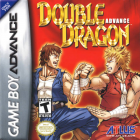|
LODGE NORTH posted:You should use your phone for porn since using an iPad would occupy two hands at least once during the session. That's why you get a friend to hold it for you.
|
|
|
|

|
| # ? May 27, 2024 12:57 |
|
You can also use this case if you have a fleshlight https://www.fleshlight.com/upgrades/launchpad/
|
|
|
|
What do you guys think of the smart cover keyboard for the Pros? When I was buying my 9.7 I tried its keyboard and found the keys super cramp and had trouble touch typing. The full size pro's keyboard felt the same size as the magic keyboard on my iMac. I don't mind using Pages and Office on the iPad as they seem full fledged. Pondering if I could get used to the 9.7 keyboard size. I'm waiting on seeing when they announce the new rMBPs. If it's still going to take a while I might grab a keyboard. Also, does it have enough support so you can type on your lap (nuts) or do you need a flat table top surface? Housh fucked around with this message at 17:51 on May 28, 2016 |
|
|
|
Housh posted:What do you guys think of the smart cover keyboard for the Pros? When I was buying my 9.7 I tried its keyboard and found the keys super cramp and had trouble touch typing. The full size pro's keyboard felt the same size as the magic keyboard on my iMac. I don't mind using Pages and Office on the iPad as they seem full fledged. Pondering if I could get used to the 9.7 keyboard size. I really like the Smart Keyboard (I'm using it to to type this out). I haven't used the keyboard for the 9.7 but I really love the larger one. It does provide enough support to type on your nuts (Also what I'm doing right now). My only complaint with it is when you fold it back and aren't using it the thing feels a little unwieldy so I regularly take it off if I'm not going to be doing any typing. It's not too big of an issue though because of how easy it snaps on and off. The Smart Keyboard for the 12 is awesome and I'm glad that I bought it.
|
|
|
|
MarcusSA posted:
|
|
|
|
Housh posted:What do you guys think of the smart cover keyboard for the Pros? When I was buying my 9.7 I tried its keyboard and found the keys super cramp and had trouble touch typing. The full size pro's keyboard felt the same size as the magic keyboard on my iMac. I don't mind using Pages and Office on the iPad as they seem full fledged. Pondering if I could get used to the 9.7 keyboard size. I have a Pro 9.7 with the smart keyboard cover and I dig it. It's not as optimal as I'm sure the 13 is, it IS a bit cramped, but it's the best compromise between usability and size available. The other factors I haven't seen mentioned as much that I love are: it ALWAYS works. There is no hesitation waiting for Bluetooth to sort itself out and figure out if a keyboard is present or not. I don't have to worry about charging it separately like every other iPad keyboard requires, and the smart connector makes it really easy to rip the cover off when I don't need the keyboard and just want to use it as a tablet. I really like it, and upgraded from an Air 2 basically just to have that feature (my iPad is my work meeting room/conference device, and it goes with me everywhere, so I type a _lot_ on it).
|
|
|
|
anyone know if 9.3.2 was fixed and re-released for the 9.7 ipad pro? i can't seem to find a definitive answer elsewhere. my wife's ipad is asking her to download the update but i'm a bit paranoid as i do not want to end up having to deal with a bricked device
emdash fucked around with this message at 01:48 on Jun 1, 2016 |
|
|
|
yeah the smart keyboard owns, at least on the 12.9 pro anyways. it's not quite as great as the surface pro's type cover but it's still really good.
|
|
|
|
emdash posted:anyone know if 9.3.2 was fixed and re-released for the 9.7 ipad pro? i can't seem to find a definitive answer elsewhere. my wife's ipad is asking her to download the update but i'm a bit paranoid as i do not want to end up having to deal with a bricked device Yep, 9.3.2 was fixed for the new 9.7 Pros. I updated, no problems at all.
|
|
|
|
Funso Banjo posted:Yep, 9.3.2 was fixed for the new 9.7 Pros. I updated, no problems at all. Ditto, though I updated before news of the bricking thing came out and it was still fine. Wonder what combo of poo poo led to that specific issue.
|
|
|
|
Funso Banjo posted:Yep, 9.3.2 was fixed for the new 9.7 Pros. I updated, no problems at all. On a side note, wish I waited a month to buy my pro to get a free pair of those fancy wireless headphones with my edu discount.
|
|
|
|
Funso Banjo posted:Yep, 9.3.2 was fixed for the new 9.7 Pros. I updated, no problems at all. http://www.macrumors.com/2016/06/02/apple-releases-ios-9-3-2-for-9-7-ipad-pro/
|
|
|
|
For anyone occasionally using a keyboard and scrolled down web pages with the space bar, the over scroll bug (where it scrolled down like 1.5x) got fixed at some point apparently Safari text boxes still don't do option-delete right though
|
|
|
|
I've been employed in an IT role and my predecessor set up an ipad with a bunch of locked down restrictions. Unfortunately, the code for restrictions is different to the PIN and was not documented and they dont know what it is. can I just factory reset it or am I going to need the restriction access code? EDIT: cant even wipe the loving thing without the restriction code. had to reassign the email alias for the old IT guy to my account, reset the password, and then remote wipe via find my device. Laserface fucked around with this message at 06:47 on Jun 3, 2016 |
|
|
|
Laserface posted:I've been employed in an IT role and my predecessor set up an ipad with a bunch of locked down restrictions. Unfortunately, the code for restrictions is different to the PIN and was not documented and they dont know what it is. For future reference, you can still wipe it without the restrictions code by powering it off, holding the home button, plugging it into iTunes and selecting Restore device from iTunes when it detects it. Just forces it into recovery mode. https://support.apple.com/en-us/ht204306
|
|
|
|
13 inch Pro on sale for as low as $649 for the 32GB version, $799 for 128GB version, and $929 for 128GB cellular. http://www.bestbuy.com/site/promo/i...price+skuidsaas
|
|
|
|
I've been using the Smart keyboard quite a bit and one thing that keeps throwing me off when I use my MacBook is that I try to tap the space bar twice to add a period but it does nothing... Its weird but tapping twice to add the period is a very natural thing.
|
|
|
|
Couldn't you add a shortcut for that manually under system settings -> keyboard or wherever keyboard shortcuts are in OS X?
|
|
|
|
All this chatter about the Smart Keyboard 12.9 got me to go out and get one. I haven't put it through it's paces yet but (having young kids) I am worried about the exposed back. Mostly just scratches, I don't necessarily expect it to be dropped, just slid around... I had the Smart Case and Smart Cover... technically I can put the Smart Case back on but gently caress me if it doesn't turn this thing into a hunk of lead. Wondering if I should look into a skin, or just deal with the heft, or if there are any other options out there...
|
|
|
|
I have a 9.7 pro and I think I'm just gonna get a magic keyboard.
|
|
|
|
Is anyone interested in buying a 32GB 12.9" Space Gold iPad Pro with a cracked screen/home button. It works aside from those. 
|
|
|
|
Biodome posted:For future reference, you can still wipe it without the restrictions code by powering it off, holding the home button, plugging it into iTunes and selecting Restore device from iTunes when it detects it. Just forces it into recovery mode. I should have mentioned that I couldn't get iTunes to recognise it or my iPhone on my surface pro 3 running Windows 10. I never have an issue with it at home on my iMac and my iPad, and couldn't be hosed fixing iTunes on a computer I never plan to use it on.
|
|
|
MarcusSA posted:I've been using the Smart keyboard quite a bit and one thing that keeps throwing me off when I use my MacBook is that I try to tap the space bar twice to add a period but it does nothing... You've used an actual computer before, right?
|
|
|
|
|
tuyop posted:You've used an actual computer before, right? Yes of course.
|
|
|
|
MarcusSA posted:I've been using the Smart keyboard quite a bit and one thing that keeps throwing me off when I use my MacBook is that I try to tap the space bar twice to add a period but it does nothing... You could get a text expander like aText to do this.
|
|
|
|
Laserface posted:I should have mentioned that I couldn't get iTunes to recognise it or my iPhone on my surface pro 3 running Windows 10. Usually that's a case of outdated iTunes or more likely Windows loading generic USB drivers, grab the actual Apple drivers from the Common Files folder in the device manager and that usually fixes it.
|
|
|
|
IPad Air 2 16Gb is on sale at Best Buy for $300. Tempting... Would I regret getting it with such a low storage space? I'd imagine I'll only use it for web browsing plus some Apps. I know 16gb sucked on my old iPhone so I went to the 64gb version but that was only because of music taking up space.
|
|
|
|
Rabid Snake posted:IPad Air 2 16Gb is on sale at Best Buy for $300. Tempting... Would I regret getting it with such a low storage space? I'd imagine I'll only use it for web browsing plus some Apps. I know 16gb sucked on my old iPhone so I went to the 64gb version but that was only because of music taking up space. I barely use my iPad and it's mainly because of storage space. Can't put almost anything on a 16gb device.
|
|
|
|
The keyboard case is one of Apple's ugliest and unwieldiest designs. The battery case for the iPhone also looks like a cancer. What is Apple doing.
|
|
|
|
Rabid Snake posted:IPad Air 2 16Gb is on sale at Best Buy for $300. Tempting... Would I regret getting it with such a low storage space? I'd imagine I'll only use it for web browsing plus some Apps. I know 16gb sucked on my old iPhone so I went to the 64gb version but that was only because of music taking up space. Is the 64GB also for sale? And personally I would recommend not 16GB, it's just too easy to run out of space.
|
|
|
|
16 GB is really only good for kiosk registers or the 100% cloud/couch surfing lifestyle. If it will ever go offline and do more than read books And a handful of albums you'll want more space.
|
|
|
|
The 16GB variants of devices are made (in my opinion) for people who have another thing with more capacity as their primary. As in, if you have a 64GB iPhone, the 16GB iPad will be fine for whatever you use it for and vice versa. I have a 64GB 6S and my iPad has 16GB but I'm only using 4 at the moment since I mostly use it to stream movies, draw things, and browse the web. I imagine people who prioritize their iPads only do certain things on their iPhones as well, but I wouldn't have any clue.
|
|
|
|
With as cheap as flash memory is I can't believe Apple has drug 16gb along for as long as they have. I mean I understand why they did it (to push more people to the 64gb upgrade) but it's a much more overt cash grab than Apple typically does. And the average customer (from my experience when I worked at the Apple Store) is not typically savvy enough to understand how terrible 16gb is, and then gets a bad impression of Apple when their phone is full and useless. It's just a really strange thing for a company that prides themselves on their image with customers and the "just works" mentality.
|
|
|
|
Honestly, they're probably waiting to burn through their supply of 16 GB chips.
|
|
|
|
e.pilot posted:With as cheap as flash memory is I can't believe Apple has drug 16gb along for as long as they have. I vaguely recall someone interviewing Tim asking about it and they're convinced the storage is unnecessary cause you'll stream all your music from Apple Music, your movies from iTunes/Netflix/whatever, and mumblemumblemumble about app sizes.
|
|
|
|
I actually had two, similar problems with my iPad Air 2, but I'm proud to say that I fixed one myself. The following, though, has been annoying me for multiple years and my Google-fu has been for naught. Simply put, I have on my iPad a 24-volume set of scans of a series of rare foreign-language books. Each volume = one book and has its own individually-named folder. In each folder/volume, the first page is named 001.jpg, the second 002.jpg and so on to the very end. In 23 of the 24 volumes, the pages display in "natural" file name order, but it in volume 21, for some reason, the pages display out of order despite the same nomenclature and file formats. As this is a book and not just a random collection of pretty pictures, order is rather important. Any ideas as to what is causing the ordering issue? It's just so odd that 23 out of 24 display in name order. I even tried sorting the same folder, under Windows, according to various criteria such as size or creation date, but I wasn't able to get the same order as they appear on my pad.
|
|
|
|
JustJeff88 posted:I actually had two, similar problems with my iPad Air 2, but I'm proud to say that I fixed one myself. The following, though, has been annoying me for multiple years and my Google-fu has been for naught. No idea on the ordering thing, but as a workaround, have you considered using your PC to make a PDF of all the images in the folder and reading that on the iPad?
|
|
|
|
What app are you using to view them? Photos? You might want to zip them into a cbr and use a comic reader like Chunky instead.
|
|
|
|
Weedle posted:No idea on the ordering thing, but as a workaround, have you considered using your PC to make a PDF of all the images in the folder and reading that on the iPad? A valid idea, but everything is just the way I want it for dozens and dozens of other folders. I'm very happy with things as they are, I just wish that this one bloody folder would cooperate. dik-dik posted:What app are you using to view them? Photos? You might want to zip them into a cbr and use a comic reader like Chunky instead. Yes, Photos. As I said above, I was hoping to find another solution because I have dozens of other volumes that display in the desired order, and this one, for some reason, is just silly. I was hoping that someone would say "Oh, well, the software on an iPod actually sorts by <some ridiculous criteria>" and then I could perhaps go find some way to bullshit everything into the right order. My presumption, at least, is that iTunes or what have you sorts these due to some criterion that I haven't discovered yet.
|
|
|
|

|
| # ? May 27, 2024 12:57 |
|
Maybe it sorts by modified date or something? If so using touch in command line would be an easy fix.
|
|
|