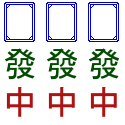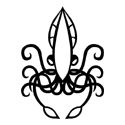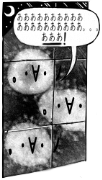|
What cooler is that 760 under? Picking up a decent cooler could help you OC now and keep things cool and fast even after you ditch that platform (so no worries about putting money into something on its last legs)
|
|
|
|

|
| # ? Jun 7, 2024 08:00 |
|
xthetenth posted:What cooler is that 760 under? Picking up a decent cooler could help you OC now and keep things cool and fast even after you ditch that platform (so no worries about putting money into something on its last legs)
|
|
|
|
just as a quick plug to folks, I'm selling $100 in newegg credit + newegg Premier here: http://forums.somethingawful.com/showthread.php?threadid=3778786. Newegg premier gives you free expedited shipping and will legitimately save you a bunch of money. So if you wanna save $20 on your purchase for free, hit me up. okay hocking my poo poo is over now, back to your regularly scheduled content.
|
|
|
|
ufarn posted:Here's the whole thing. If the GPU sticks out, it's because the old one died and had to be replaced. Okay, that's plenty of cooler and should last you forever. Remember to call noctua up if you don't have mounting hardware for your next or next next CPU.
|
|
|
|
Of course the case I buy ends up going on sale the next day for $30 less than what I paid. Guess that's what I get for being impatient. http://www.newegg.com/Product/Product.aspx?item=N82E16811139072
|
|
|
|
xthetenth posted:Okay, that's plenty of cooler and should last you forever. Remember to call noctua up if you don't have mounting hardware for your next or next next CPU. I noticed this part of the overclocking article: quote:Bear in mind that 1.45V is where Thomas ran into trouble with three of his P55-based motherboards in P55 On A Budget (ASRock, ECS, and MSI all failed in that story). we have a follow-up planned in the next week to address what each vendor is doing to improve those less-expensive models for enthusiasts. Given that mine is a P55, albeit an ASUS which is not mentioned, I wager I should shoot for sub-1.45V? Never overclocked anything before, or if I did, it was like ten years ago, so I'm pretty green on the process. If it's trial and error, I guess I'll be fine. You basically just increase the voltage of the CPU or something?
|
|
|
ufarn posted:Do they ship special parts or something? It's like five years since I put on the heatsink, so I can't even remember how the hell I mounted it way back when. 1.45v is a loving lot of voltage for pretty much any CPU, IIRC the i5-760 has a default vcore of somewhere in the 1.1v range so up to 1.45v is a huge amount of headroom.
|
|
|
|
|
ufarn posted:Do they ship special parts or something? It's like five years since I put on the heatsink, so I can't even remember how the hell I mounted it way back when. I'm pretty sure the hardware you've got will work with current Intel sockets but Noctua's reportedly real good about sending new kits if people need them.
|
|
|
|
PCPartPicker part list / Price breakdown by merchant CPU: Intel Core i5-6600K 3.5GHz Quad-Core Processor ($233.99 @ SuperBiiz) CPU Cooler: CRYORIG H7 49.0 CFM CPU Cooler Motherboard: Gigabyte GA-Z170X-UD3 ATX LGA1151 Motherboard ($124.99 @ Micro Center) Memory: Corsair Vengeance LPX 16GB (2 x 8GB) DDR4-2400 Memory ($57.99 @ Newegg) Memory: Corsair Vengeance LPX 16GB (2 x 8GB) DDR4-2400 Memory ($57.99 @ Newegg) Storage: *Sandisk X400 512GB 2.5" Solid State Drive ($122.99 @ NCIX US) Case: Fractal Design Define R5 (Black) ATX Mid Tower Case ($89.99 @ Newegg) Power Supply: *SeaSonic G 550W 80+ Gold Certified Semi-Modular ATX Power Supply ($68.99 @ NCIX US) Total: $756.93 Prices include shipping, taxes, and discounts when available *Lowest price parts chosen from parametric criteria Generated by PCPartPicker 2016-06-03 22:37 EDT-0400 Suggestions on this? I'll be adding a GeForce GTX 1070 as soon as I can get my hands on one. I'll just be salvaging the 760Ti out of my old build in the interim. My current computer is shot, and I lack the drive to really try to salvage it - won't power on at all (had power issues from the start, even after replacing 70% of the innards). It's also ~4 years old. It's for, primarily, gaming in 1080 and checking out VR later in the year. I'll also be using it to stream media via Plex when not gaming (but that's a minor concern compared to the rest). I've got hard drive (internal and external) so storage isn't a big deal. I've got my old copy of Windows 7 that I upgraded to Windows 10, but not sure how to/if I can install direct to 10 or if I'm going to have to upgrade after install - but I'm trying to avoid buying an OS again if I can. Open to any and all suggestions and recommendations.
|
|
|
sicarius posted:PCPartPicker part list / Price breakdown by merchant These are the changes I would make: PCPartPicker part list / Price breakdown by merchant CPU: Intel Core i5-6600K 3.5GHz Quad-Core Processor ($239.99 @ B&H) CPU Cooler: CRYORIG H7 49.0 CFM CPU Cooler Motherboard: MSI Z170A SLI PLUS ATX LGA1151 Motherboard ($102.98 @ Newegg) Memory: Team Dark 16GB (2 x 8GB) DDR4-3000 Memory ($61.99 @ Newegg) Memory: Team Dark 16GB (2 x 8GB) DDR4-3000 Memory ($61.99 @ Newegg) Storage: Samsung 850 EVO-Series 500GB 2.5" Solid State Drive ($149.99 @ NCIX US) Case: Fractal Design Define R5 (Black) ATX Mid Tower Case ($109.99 @ NCIX US) Power Supply: Corsair RM 750W 80+ Gold Certified Fully-Modular ATX Power Supply ($70.00 @ Newegg) Total: $796.93 Prices include shipping, taxes, and discounts when available Generated by PCPartPicker 2016-06-03 23:06 EDT-0400 1) I replaced the mobo with a good, cheaper one from MSI. 2) I changed out the RAM for faster stuff since RAM bandwidth impacts performance these days. 3) I put an 850 EVO SSD in since it will be faster and more reliable. 4) I added a significantly better PSU that only costs a little more. You'll need a new Windows key since you already upgraded to 10, upgrading ties the key to the computer it is installed on.
|
|
|
|
|
I'm pretty sure I've misplaced any extra SATA cables I may have had and I want to install a new harddrive. Is one SATA cable essentially the same as any other?
|
|
|
|
I was given a Corsair's Carbide Air 240 case that I'd like to use for my next build, which will probably be an i5-6600K, Geforce 1070 system, overclocked. There looks like a lot of room for cooling, filtered intakes and 120mm fans front, top and rear, but it's also apparently built to house the Corsair liquid cooling rigs with the enclosed pump and radiator setup. I haven't done liquid cooling since the old days when you needed a big rear end, noisy pump to fire water around your system. Has anyone used the Corsair liquid cooling, is it a good idea for over clocking and is it reliable?
|
|
|
|
Country: US Using system for: Daily Internet browsing, video watching, 3D gaming (mostly Blizzard titles: World of Warcraft, Overwatch, maybe Dark Souls III or something in the future). Occasionally use a Linux VM for programming stuff. Also, this is replacing a computer that had a motherboard die. While trying to troubleshoot it I bought a new PSU, so instead of buying a new motherboard for an old computer I'd get better economy out of just building a whole new PC. So I already have the PSU, and I'll be transferring over my SSD and HDD (each about one year old). Budget: <=$1000, I think $750 is reasonable though. Professional work?: Nothing in particular. Gaming: 1920x1080, 60fps. I'd like to be able to run games at 60fps on high/ultra while streaming to Twitch.tv (720p, 60fps). Example parts list below, I've added in the PSU and storage that I already have just for reference, they don't need to be included in the price. I also plan on using my old video card for a month or so before the new generation comes out in a couple weeks, so I've just added an arbitrary video card at about the price point I'm looking for as a placeholder. PCPartPicker part list / Price breakdown by merchant CPU: Intel Core i5-6600 3.3GHz Quad-Core Processor ($225.99 @ Amazon) Motherboard: MSI H170A Gaming Pro ATX LGA1151 Motherboard ($109.99 @ Amazon) Memory: Kingston HyperX Fury Black 16GB (2 x 8GB) DDR4-2133 Memory ($65.24 @ Amazon) Storage: Samsung 840 EVO 250GB 2.5" Solid State Drive Storage: Western Digital Caviar Black 1TB 3.5" 7200RPM Internal Hard Drive Video Card: Sapphire Radeon R9 380X 4GB NITRO Video Card ($238.98 @ Newegg) Case: Fractal Design Define R5 (Black) ATX Mid Tower Case ($89.99 @ Newegg) Power Supply: Corsair RMx 550W 80+ Gold Certified Fully-Modular ATX Power Supply ($69.99 @ Newegg) Total: $800.18 Prices include shipping, taxes, and discounts when available Generated by PCPartPicker 2016-06-04 01:30 EDT-0400 I don't really want to bother with overclocking unless it'll have pretty significant effects on my use case, so I didn't include a xx00K or a third-party CPU cooler. General questions: Does this list look reasonable? Will I need a new Windows 10 key or is the hardware fingerprint tied to the storage device?
|
|
|
|
Cthulhuite posted:I was given a Corsair's Carbide Air 240 case that I'd like to use for my next build, which will probably be an i5-6600K, Geforce 1070 system, overclocked. There looks like a lot of room for cooling, filtered intakes and 120mm fans front, top and rear, but it's also apparently built to house the Corsair liquid cooling rigs with the enclosed pump and radiator setup. Yes, they're fine. Most people have no issues with it, but especially sensitive people will complain about the pump noise to no end. I've been using them since the first Corsair H50, and never had any real issues, although I think I had to swap one at the store once, due to a noisy, defective pump. Generally, they are better than even big air coolers for OCing, as long as you don't do something silly with your layout.
|
|
|
|
I've been asked to built/assemble a couple of computers for the homeless shelter where I work. They need to be able to do basic web stuff like banking, youtube, light streaming. Another requirement is, the parts need to be somewhat tough, since poo poo can go down pretty quick and violently from time to time. We would also like the USB and jack connectors to be available so people can listen to music and print stuff they bring in. My own idea is a NUC in a custom steel box mounted on the wall, with an internal HDD with Windows 10 installed. I'm a bit at a loss as to what monitor to get? Any suggestions for either a tough monitor that can take some abuse or a cheap one which is still servicable? Also, how do you suggest I manage the computer? Does Windows 10 have built in tools to avoid tampering and/or being able to reboot to a safe state? Any suggestions welcome!
|
|
|
|
Definitely get a ssd, not a hdd, if you can manage it
|
|
|
|
Cockmaster posted:Are there any good alternatives as far as mini-ITX cases go? I'm looking for low noise, filtered intake fans, and the ability to fit a GTX 1070 or 1080 plus a Cooler Master 212-X CPU cooler (158mm high). I have a FD Core 500, filters everywhere lots of space for GPU and cooler, i think up to 160mm. Just mind the length of you ATX PSU. Overall very happy with it.
|
|
|
|
Trump posted:I've been asked to built/assemble a couple of computers for the homeless shelter where I work. They need to be able to do basic web stuff like banking, youtube, light streaming. Another requirement is, the parts need to be somewhat tough, since poo poo can go down pretty quick and violently from time to time. We would also like the USB and jack connectors to be available so people can listen to music and print stuff they bring in. That's an interesting challenge and the monitor will probably be the most difficult part. I can't really think of monitor model that is designed to withstand abuse and those that are, are probably expensive industrial models. Your best option could be to make the box large enough to house the monitor and make the front out of polycarbonate/lexan. I'm not sure how badly the polycarbonate would distort the image, so it may be necessary to take laptop to a hardware store and check them. Acrylic may be another, better alternative. Acrylic vs. Polycarbonate: a Quantitative and Qualitative Comparison I assume many homeless suffer from poor eye sight without good glasses, so you may want to choose monitors with low pixel density. A 19" 1280x1024 or 27" 1080p, maybe even 30+" TVs. You'll want to use a USB hub for the peripherals and USB sticks so the USB connectors in the NUC won't get damaged. Route the USB cable through a thin slit in the box and tie a loose knot on the inside of the box in case someone tries to yank the cable. 3.5mm extension cable to the outside of the box will take care of audio jacks. Saukkis fucked around with this message at 13:43 on Jun 4, 2016 |
|
|
|
How long should I wait before I buy a new gaming PC to take the best advantage of these new video cards coming out? Are they going to drive the prices down of the cards they are replacing, or does it not work that way with computer parts?
|
|
|
|
Been having serious computer problems lately, presumably the HDD, and with the Pascal cards coming out I figured it would be a good idea to buy an entirely new rig. I had my current one assembled, but that was one time and I've never built one myself, so I know a little about computers but there's a lot that I'm still unclear about or that I've forgotten. Hoping I can get some tips here. Here's my general info from the OP: What country are you in? Belgium What are you using the system for? Gaming plus general office work which I assume will be easily covered by a gaming computer What's your budget? Flexible but a hard limit of € 2000 for computer + monitor. Keep in mind that parts are 10-20% more expensive in Europe If you're gaming, what is your monitor resolution? How fancy do you want your graphics, from “it runs” to “Ultra preset as fast as possible”? I know future-proofing is impossible but I'd like to be generally able to play current-gen games on the highest settings without FPS dropping so much that it becomes noticeable Here's what I've been considering so far: CPU: Intel i7-6700K Skylake 4.00GHz 8M LGA1151 This seems like more than enough for my processing needs. Only thing I'm apprehensive about is that there's no cooler included. Between the case fans and the PSU fan, is this going to be a problem? Is there something extra I need to buy to keep it from overheating? e: lol OK after looking it up I need a CPU cooler, thinking of getting the Noctua NH-D15 GPU: NVIDIA GTX 1070 Hasn't come out yet but it seems like it will be the best price/quality for some time to come, the 1080 is too expensive for me. Don't know much about the differences between manufacturers or if there's any I should avoid. Motherboard: ??? I don't know anything about motherboards. What would you suggest considering the rest of my set-up? Is there one that you would recommend based on personal experience? PSU: ??? I keep reading that this is very important, so I'd like an informed opinion. What wattage should I be shooting for? Is there a brand you would recommend? My current PSU is a Xilence 700W which I haven't had many problems with as far as I can tell. I've also been reading good things about Corsair. Operating system: Windows 10 Home Edition 64-bit RAM: 2 x Crucial DDRAM 8GB - 2133MHZ HDD: ??? I want to go for a 250GB SDD but I've never had one before. Which brand would you recommend? For the regular HD, I assume I want one with SATA3. Does buffer size matter? Is there a big difference between 64MB and 128MB? What about the RPM, is 7.2K fine? There are a lot of question marks in there, but as it's looking to be an expensive one and I'm a layman, I want to make sure it's not bricked after a year because of an idiotic choice I made. I'm going to have the shop assemble it so presumably they will tell me if things don't fit or are incompatible, but if you could save me the embarrassment that would be great. AVeryLargeRadish posted:2) I changed out the RAM for faster stuff since RAM bandwidth impacts performance these days. Isn't that only when you overclock? Is there a point to getting RAM with 3000Mhz when your processor only supports 2133 out of the box, unless you want to overclock? Phlegmish fucked around with this message at 14:28 on Jun 4, 2016 |
|
|
|
Hello again. My nephew contacted me recently about building his first PC. What country are you in? USA. Nephew lives in NYC What are you using the system for? 3D modeling, video and photo editing What's your budget? Let's say $1300-1350 with my contribution If you’re doing professional work, what software do you need to use? See below for What’s your typical project size and complexity? If you use multiple pieces of software, what’s your workflow? Unknown. I can ask him more questions as desired If you're gaming, what is your monitor resolution? Not gaming Any assistance is greatly appreciated. nephew posted:I need to make a workstation PC for processing intensive photo editing and 3D rendering. Despite that I own a MacBook Pro laptop, I've decided it's much more logical to build my own PC with higher performing hardware than buy another Mac. PCPartPicker part list / Price breakdown by merchant CPU: Intel Core i7-5820K 3.3GHz 6-Core Processor ($369.99 @ SuperBiiz) CPU Cooler: Cooler Master Hyper 212 EVO 82.9 CFM Sleeve Bearing CPU Cooler ($28.99 @ NCIX US) Motherboard: ASRock X99 Extreme4 ATX LGA2011-3 Motherboard ($189.75 @ OutletPC) Memory: Patriot Viper 4 16GB (2 x 8GB) DDR4-3000 Memory ($64.99 @ Amazon) Storage: Sandisk Z400s 256GB 2.5" Solid State Drive ($64.98 @ NCIX US) Storage: Seagate Barracuda 2TB 3.5" 7200RPM Internal Hard Drive ($64.16 @ Amazon) Video Card: EVGA GeForce GTX 960 4GB Superclocked Video Card ($189.99 @ Amazon) Case: Fractal Design Define S ATX Mid Tower Case ($69.99 @ Newegg) Power Supply: SeaSonic 520W 80+ Bronze Certified Fully-Modular ATX Power Supply ($61.99 @ SuperBiiz) Operating System: Microsoft Windows 10 Home OEM 64-bit ($84.99 @ NCIX US) Total: $1189.82 Prices include shipping, taxes, and discounts when available Generated by PCPartPicker 2016-06-04 09:08 EDT-0400 He likes the Dell UltraSharp 24 Monitor with PremierColor - U2413 monitor for photo editing Notes:
|
|
|
|
It's my understanding that 10bit color output via OpenGL (like what photoshop uses) requires a workstation graphics card. I haven't heard about the new generation changing this. Also, I don't think the Apple Cinema displays support 10bit. If that's really a requirement, you're looking at investing a lot more into this. But if the results are mostly digitally published it'd be real weird to all but guarantee the audience can't see them as intended.
|
|
|
Phlegmish posted:Been having serious computer problems lately, presumably the HDD, and with the Pascal cards coming out I figured it would be a good idea to buy an entirely new rig. I had my current one assembled, but that was one time and I've never built one myself, so I know a little about computers but there's a lot that I'm still unclear about or that I've forgotten. Hoping I can get some tips here. Here's my general info from the OP: The Noctua NH-D15 is way overkill if you are not going to overclock, I would recommend something cheaper. For a video card the GTX 1070 should be a solid choice, EU manufacturers are a bit different since some of them don't operate in the US I can't speak on the quality of their stuff, in the US I know EVGA, MSI, Gigabyte and Asus are all pretty decent, avoid the Founder Edition, it is overpriced, get one with two or three fans on the front, not the ones with a single fan at one end. For motherboards MSI, ASRock and Asus are all good choices, as for what I would recommend first off I think you should get a Z170 motherboard, they are a little more expensive and the main differentiating feature is that they allow overclocking. You might say "I wasn't going to overclock!" but you are buying an overclocking CPU, also overclocking is very easy and safe these days, you can even just have your motherboard overclock the CPU for you without having to mess with settings yourself. It's also good to have the option of overclocking in the future to get a little more speed out of your CPU if it is needed. On PSUs you want something reliable with a long warranty, at least five years, this generally means an 80+ Gold rated unit from Seasonic, Corsair, EVGA & Superfower. Capacity wise at least 550W, more than that is fine too but anything over 750W is way overkill and you can probably save money by getting something smaller. For an SSD I recommend a Samsung 850 EVO, they are very fast and very reliable, I would also recommend getting a 500GB model because 250GB can be very restrictive in the long run. For an HDD at least 64MB of buffer is good, 128MB on larger drives like 2TB or larger, WD Caviar Blues are good up to 1TB, over that I prefer WD Black. A 1TB WD Caviar Blue is a good, cheap place to start. For RAM you want 8GB minimum and 16GB ideally, RAM is pretty cheap so if you can bumping up to 16GB is a good idea. If you don't want to mess with overclocking much DDR4-2133 is fine though you will be losing a little performance in some games and applications. Anyway, here is a tentative build to look at, I used the French version of PCPartPicker so hopefully you will be able to get access to the parts used here: PCPartPicker part list / Price breakdown by merchant CPU: Intel Core i7-6700K 4.0GHz Quad-Core Processor (€347.00 @ Amazon France) CPU Cooler: be quiet! Shadow Rock 2 51.4 CFM Rifle Bearing CPU Cooler (€42.90 @ Amazon France) Motherboard: MSI Z170A SLI PLUS ATX LGA1151 Motherboard (€132.99 @ Amazon France) Memory: Kingston HyperX Fury Black 16GB (2 x 8GB) DDR4-2133 Memory (€61.99 @ Amazon France) Storage: Samsung 850 EVO 500GB M.2-2280 Solid State Drive (€178.20 @ Amazon France) Storage: Western Digital Caviar Blue 1TB 3.5" 7200RPM Internal Hard Drive (€51.99 @ Amazon France) Case: Nanoxia Deep Silence 3 ATX Mid Tower Case (€79.35 @ Amazon France) Power Supply: SeaSonic 650W 80+ Gold Certified Semi-Modular ATX Power Supply (€122.96 @ Amazon France) Video Card: GTX 1070 (€420.00) Total: €1437.38 Prices include shipping, taxes, and discounts when available Generated by PCPartPicker 2016-06-04 17:46 CEST+0200 I had to estimate on the price of a good GTX 1070 in the EU. This build still comes in well under budget so you out to be fine as long as you can get ahold of the parts. I also added a nice case that should keep things quiet and cool and is pretty cheap in the EU.
|
|
|
|
|
AVeryLargeRadish posted:1) I replaced the mobo with a good, cheaper one from MSI. Thanks for that - much appreciated. Probably going to make those changes.
|
|
|
|
Aranan posted:How long should I wait before I buy a new gaming PC to take the best advantage of these new video cards coming out? Are they going to drive the prices down of the cards they are replacing, or does it not work that way with computer parts? It works that way for video cards, yes, but not for processors. So AMD and Intel announcing fancy new processors does nothing for the price of the current ones. That should change around 2018 when that particular new generation of new processors will be a performance leap, though. That said, you wouldn't want to buy the outgoing generation of video cards now, because they will have a shortened lifespan (instead of the normal 3-4 years you'll end up getting 2 out of them). As for availability and prices to normalize - you can bet it'll happen before September to catch the rush of university kids building their computers. But realistically around August it should be very easy for you to pick up some of the few cards that respectable retailers have them for normal prices.
|
|
|
|
I've been considering either downsizing my rig to a Mini-ITX or just upsizing to a standard ATX since my N200 feels a bit antiquated in design. I really like the NCASE M1 and the A4-SFX on Kickstarter, but the former is absurdly expensive after shipping to the point that it's hard to justify it, and the latter wouldn't ship until December at the earliest. The cases I do like that are available right now are mostly in the Fractal line - the R5, the Define S (which seems to lack the bays which I don't need), and the Core 500/Node 304 look nice too. My current build uses a 4590 (non-k) although I already have a 212 Evo because why not. I want to upgrade from the 970 I'm using since I have a 3440x1400 monitor and am leaning towards a 1080 over the 1070, but I'll have to see (I'd also actually consider a 480 or even running two, but I'd like to see the real benchmarks). Basically what it boils down to is getting more opinions on minimalist designs that are nice to work with.
|
|
|
|
triple sulk posted:I've been considering either downsizing my rig to a Mini-ITX or just upsizing to a standard ATX since my N200 feels a bit antiquated in design. I really like the NCASE M1 and the A4-SFX on Kickstarter, but the former is absurdly expensive after shipping to the point that it's hard to justify it, and the latter wouldn't ship until December at the earliest. The cases I do like that are available right now are mostly in the Fractal line - the R5, the Define S (which seems to lack the bays which I don't need), and the Core 500/Node 304 look nice too. Check some of the case recommendations in this thread: https://forums.somethingawful.com/showthread.php?threadid=3776587 The Nano S is like 3 times bigger than it needs to be.
|
|
|
|
VulgarandStupid posted:Yes, they're fine. Most people have no issues with it, but especially sensitive people will complain about the pump noise to no end. I've been using them since the first Corsair H50, and never had any real issues, although I think I had to swap one at the store once, due to a noisy, defective pump. Generally, they are better than even big air coolers for OCing, as long as you don't do something silly with your layout. This might be interesting to some folks if it shows up on the market: http://www.anandtech.com/show/10398/raijintek-shows-off-pumpless-liquid-cooling-system Generally though pump noise is quieter than load fans but louder at idle. I consider it worthwhile because I optimize for the worst case, tastes may vary based on how much you spend in each condition and how much that particular noise annoys you.
|
|
|
|
VulgarandStupid posted:Check some of the case recommendations in this thread: I've poked around in there but mostly about the M1. The 202 looks kinda nice in a retro pizza box kind of way. Does anyone else here use it? Edit: Might be a little too cramped just from what I've read though triple sulk fucked around with this message at 19:20 on Jun 4, 2016 |
|
|
|
AVeryLargeRadish posted:The Noctua NH-D15 is way overkill if you are not going to overclock, I would recommend something cheaper. Thank you! I'm having it assembled by the shop, but most of the parts you mentioned are available through them for a comparable price. After going through your suggestions and looking for the equivalent part on their site, my hypothetical build is as follows: CPU: Intel® Core i7-6700K, 4,0 GHz (4,2 GHz Turbo Boost) socket 1151 processor FC-LGA4, "Skylake" CPU Cooler: be quiet! Shadow Rock 2, BK013 Motherboard: MSI Z170A GAMING M3, socket 1151 Memory: Corsair 16 (2x8) GB DDR4-3000 Kit Storage: Samsung 850 EVO, 500 GB SSD (the generic black one) Storage: Western Digital Blue 1TB/64MB/7200RPM, I only found Blue without the 'Caviar' bit, does it make a difference? Case: Sharkoon BW9000-W This one seems good value for money and should be big enough. PSU: Seasonic G-650 Unfortunately, everything except the SSD seems to be somewhat more expensive over here, so I'm clocking in at € 1200 even without the GTX 1070. But I said I wanted a gaming computer and I never expected it to be cheap. What do you think of this build? Phlegmish fucked around with this message at 20:36 on Jun 4, 2016 |
|
|
Phlegmish posted:Thank you! I'm having it assembled by the shop, but most of the parts you mentioned are available through them for a comparable price. After going through your suggestions and looking for the equivalent part on their site, my hypothetical build is as follows: It looks pretty good, one thing I would change is the case, instead you can get the NZXT S340 it is a very well made and engineered case, it also comes in a number of colors including a white version and black versions with various colored trim. The only thing it lacks is 5.25" drive bays but those are hardly used these days. You could also downgrade to an i5-6600k CPU instead of the i7-6700k, one the 6600k is OCed the difference in speed between the two will be fairly minimal outside of a few corner cases and like I said, OCing is very easy, either your motherboard can do it for you or you can just set the CPU multiplier to 44 instead of 37 and instantly have the CPU running at 4.4GHz, you can go higher than that but it might require playing with voltage which if you don't know what you are doing can actually be dangerous. Actually I just found the PC builder on the site you linked, here is a build with parts that they have that is cheaper than what you had come up with and should be fine for your needs: PCPartPicker part list / Price breakdown by merchant CPU: Intel Core i5-6600K 3.5GHz Quad-Core Processor CPU Cooler: be quiet! Shadow Rock 2 51.4 CFM Rifle Bearing CPU Cooler (€42.90 @ Amazon France) Motherboard: ASRock Z170 Pro4 ATX LGA1151 Motherboard (€130.55 @ Amazon France) Memory: Corsair Vengeance LPX 16GB (2 x 8GB) DDR4-3000 Memory (€173.45 @ Amazon France) Storage: Samsung 850 EVO-Series 500GB 2.5" Solid State Drive (€224.06 @ Amazon France) Storage: Western Digital Caviar Blue 1TB 3.5" 7200RPM Internal Hard Drive (€52.90 @ Amazon France) Case: NZXT S340 (Black) ATX Mid Tower Case (€106.25 @ Amazon France) Power Supply: Corsair RMx 550W 80+ Gold Certified Fully-Modular ATX Power Supply Other: GTX 1070 (€420.00) Total: €1150.11 Prices include shipping, taxes, and discounts when available Generated by PCPartPicker 2016-06-05 00:00 CEST+0200 Ignore the listed prices above obviously. Like I said, you should be able to find everything from the site you linked and have them put it all together for you. If you want to get an optical drive just get the Sharkoon case you linked instead, I feel the S340 is better but the Sharkoon one does not look too bad from what I was able to find out about it.
|
|
|
|
|
So, is the general wisdom right now to avoid X99 just due to the sheer amount of money required to get appreciably better performance compared to Z170 platforms?
|
|
|
PerrineClostermann posted:So, is the general wisdom right now to avoid X99 just due to the sheer amount of money required to get appreciably better performance compared to Z170 platforms? Not really? If you need more cores X99 is great, but most people don't so an i5 of some type will serve them better.
|
|
|
|
|
triple sulk posted:I've poked around in there but mostly about the M1. The 202 looks kinda nice in a retro pizza box kind of way. Does anyone else here use it? You're basically not going to be able to run multiple GPUs in an ITX build ever as far as I know, and if you want to keep using the 212 your choices get restricted to more cube style cases than the flat ones using PCIe risers like the node 202.
|
|
|
|
I'm looking at RAM on NewEgg (Australia) and I'm confused. As far as i can tell, this and this differ only in colour and timings, or am I missing something? They're $104 vs $123 for me. How much do timings matter these days, or does it not warrant $20 difference? Moreover, for a 6700K-based build, where's the ROI disappear as far as RAM speed goes? Am I worth stretching for 3200MHz over 3000? What about higher? Thanks guys! Nam Taf fucked around with this message at 10:40 on Jun 5, 2016 |
|
|
Nam Taf posted:I'm looking at RAM on NewEgg (Australia) and I'm confused. The timings don't matter all that much these days, it used to be the difference between CAS9 and CAS11, a 21% difference, these days it's CAS14 or CAS15, a 7% difference. Also bandwidth is better in general for other reasons. Anyway, you see gains up to 3400MHz but the difference between 3000 and 3200 is not huge and the difference going from 3200 to 3400 is even smaller, get 3200 if it's only ~$5 more but don't stress yourself about it too much. The price difference is mostly due to color, more people looking for RAM that matches their color scheme because they have a windowed case and such.
|
|
|
|
|
Welp, my laptop blew up, so I am here hoping to get some ideas on what kinda hardware I need to build a new desktop. What country are you in? US What are you using the system for? Web and Office? Gaming? Video or photo editing? Professional creative or scientific computing? Minor 3d modeling/editing, streaming video, gaming. What's your budget? Probably around 600 bucks. I was planning on just using the windows 7 key that came with the laptop. I don't have a keyboard or a mouse or anything, as my last desktop was something like 2002/2004. I am probably looking at just using my tv as a monitor. The ps4 and 360 run great on it, and the blu rays play great, so I can be happy with a 50 inch screen. If you’re doing professional work, what software do you need to use? What’s your typical project size and complexity? If you use multiple pieces of software, what’s your workflow? Openoffice excel maybe, nothing too taxing or horrible. Paint.net as well maybe. Simplify3d and Cura as well. If you're gaming, what is your monitor resolution? How fancy do you want your graphics, from “it runs” to “Ultra preset as fast as possible”? mainly use consoles for gaming but hoping to actually get something that can run skyrim in ultra, doom, witcher 3, etc. Currently have a ps4 so anything is a step up from that one I guess. Money is kinda tight but at the same time, but the only other thing worth mentioning was I was thinking of putting one of those new amd 480 cards that are coming out at the end of the month. I think I have an old sata drive I can salvage out of an old pc as well. Oh yea, I have an i5 I can salvage outta the laptop. Think it's a 2.3ghz 2410-M if that helps. So, any help is very welcome. Stupid_Sexy_Flander fucked around with this message at 15:57 on Jun 5, 2016 |
|
|
Stupid_Sexy_Flander posted:Welp, my laptop blew up, so I am here hoping to get some ideas on what kinda hardware I need to build a new desktop. You can't salvage the i5 out of the laptop, it's a different chip from a desktop i5. Anyway, here is a system spec: PCPartPicker part list / Price breakdown by merchant CPU: Intel Core i5-6500 3.2GHz Quad-Core Processor ($204.98 @ Amazon) Motherboard: ASRock B150M Pro4S Micro ATX LGA1151 Motherboard ($69.99 @ Newegg) Memory: G.Skill Ripjaws V Series 8GB (2 x 4GB) DDR4-2133 Memory ($28.99 @ Newegg) Storage: Sandisk SSD PLUS 240GB 2.5" Solid State Drive ($62.99 @ Amazon) Video Card: MSI GeForce GTX 950 2GB Video Card ($126.00 @ Newegg) Case: Corsair SPEC-01 RED ATX Mid Tower Case ($40.99 @ Newegg) Power Supply: EVGA 500W 80+ Bronze Certified ATX Power Supply ($48.98 @ Newegg) Keyboard: Cooler Master CM Storm Devastator Gaming Bundle Wired Gaming Keyboard w/Optical Mouse ($24.49 @ Amazon) Total: $607.41 Prices include shipping, taxes, and discounts when available Generated by PCPartPicker 2016-06-05 11:15 EDT-0400 These are all decent parts and should work well for you. It won't be playing some of those games at really high settings but medium settings ought to be ok.
|
|
|
|
Mr E posted:I'm thinking of going to a 1440p monitor, and was also thinking of upgrading to the 1070 from the 970. I still don't see a need to upgrade my CPU (i3570k @ 4.2 GHz) or RAM (8 GB of DDR3 @ 1333), unless someone has a reason I don't know of. Would it be worth it to upgrade to the 1070 or 1080 from my 970 if I have the budget for it? If so, what kind of monitor should I be looking for? I pretty much only use my computer for gaming and web browsing. Any answers for this question? Not a huge issue yet, but I do plan on starting to buy things at the end of June. Mostly want to know if I would be fine with the same CPU and RAM that I have now or if I should upgrade those, which I figure I probably should do that first if I need to so I can keep Windows 10 without having to pay.
|
|
|
|
|

|
| # ? Jun 7, 2024 08:00 |
|
AVeryLargeRadish posted:It looks pretty good, one thing I would change is the case, instead you can get the NZXT S340 it is a very well made and engineered case, it also comes in a number of colors including a white version and black versions with various colored trim. The only thing it lacks is 5.25" drive bays but those are hardly used these days. You could also downgrade to an i5-6600k CPU instead of the i7-6700k, one the 6600k is OCed the difference in speed between the two will be fairly minimal outside of a few corner cases and like I said, OCing is very easy, either your motherboard can do it for you or you can just set the CPU multiplier to 44 instead of 37 and instantly have the CPU running at 4.4GHz, you can go higher than that but it might require playing with voltage which if you don't know what you are doing can actually be dangerous. Thanks again, though I think I'll stick with your original recommendations. It's more expensive but I might be able to get more mileage out of it. Didn't get a response in the monitor thread, so might try here - what would be a good monitor to go with my build? Does ms matter a lot? What refresh rate should I go for?
|
|
|







 Cat Army
Cat Army