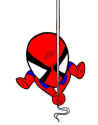|
For what it's worth, you can use a NAS purely for storage and your MBP as the server for transcoding when needed. Granted, this means you need your MBP plugged in and running.
|
|
|
|

|
| # ? Jun 2, 2024 18:17 |
|
And you'd better have 2 of the 3 connections (NAS, Macbook Pro, Apple TV) connected via ethernet or else you'll likely run into wifi problems.
|
|
|
|
So a [NAS] -(physical)> [Server] -(LAN)> [Router] pumping content out to, say, a chromecast is a no go?
|
|
|
|
ConanThe3rd posted:So a [NAS] -(physical)> [Server] -(LAN)> [Router] pumping content out to, say, a chromecast is a no go? As long as the network link between the NAS, Server, and router are all wired, you're fine. This is exactly what I do; I have a NAS4Free SAN serving content over a wired connection, to an Ubuntu VM with Plex (also on a wired connection), and then all of my Plex clients are wireless. If both your server and your client were wireless, you'd be chewing up a huge amount of wireless bandwidth. The server would need the full original file bitrate plus the transcoded output bitrate, and the client would need the transcoded output bitrate again. Unless you have the world's most perfect wireless setup and nobody is using anything else on it, you run a very real risk of needing more bandwidth than your router actually has available.
|
|
|
|
Whenever I have to troubleshoot my friends plex setup it almost always comes down to a lovely wifi router and/or too many wireless clients.
|
|
|
|
I Am Crake posted:Hey guys! I'm just getting started with using Plex on my (latest gen) Apple TV and I'm loving it. My Macbook Pro however doesn't have a lot of space for a media library so I was looking to buy a NAS that would be up to the task. I've read that it needs to be able to transcode the content if the player doesn't natively support it, but I'm really not sure what exactly the Apple TV can handle and what it can't. In any case, what it looks like I'll need is a NAS that can transcode when necessary. Are there any ones this thread recommends? I'll be streaming mostly 1080p .mkv and .mp4 files. What do you have already in terms of existing hardware, that is, PCs and [external] storage? Unless you just have the MBP and you don't want to leave it on all the time and/or you actively transport it, you can most likely manage running PMS on some machine you already have lying around, with external storage connected. The rule of thumb is that you need 2000 Passmarks to transcode a single 1080p stream: https://cpubenchmark.net/cpu_list.php Tell us more about the hardware you have and if you're going to want to stream to more than one device simultaneously. ConanThe3rd posted:So a [NAS] -(physical)> [Server] -(LAN)> [Router] pumping content out to, say, a chromecast is a no go? Well actually, you can get an Ethernet adapter for the Chromecast! It works perfectly! https://store.google.com/product/ethernet_adapter_for_chromecast
|
|
|
|
I run my plex app on my Netgear ReadyNAS RN104 (i think thats it, dual or quad core atom CPU) and it is totally fine pushing large 1080P files over ethernet to my apple tv. whether or not it can do more than one stream is yet to be seen, but you defintely dont need a high power NAS as a server to transcode.
|
|
|
|
Whether you need a server that can transcode or not is very up to your media library. The kind of file most common in the The two most common needs for conversion with an ATV4 are gonna be: 1) You own a smartphone/tablet/etc with the Plex app and have Plex Pass and want the server to compress a mobile-friendly sized copy and send it to you. 2) You like anime, foreign films, or things where you have to flip on the subtitles. The problem with #2 is that there's no support for embedded subtitle tracks, so the Plex server does an on-the-fly re-encode to burn the subtitles into the picture image (similar to old AVI based anime before 2005) and send that. If you do need to convert media, and you ONLY own an ATV4 and have no plans to sync a database around other devices, then just buying Infuse for the ATV4 might simply work better because that app acts as a Plex server and client on the ATV4 and does it's own transcoding. Yes, for now, the ATV4 has enough horsepower to do on-the-fly transcodes so long as it isn't 3D or 4K (and the ATV4 doesn't support the latter.)
|
|
|
|
Just checking I'm not missing something on the Apple TV app: If you watch an episode of a show and it returns you back to that episode screen, there's no fast and easy way to then move along to the next one right? The only way is to go into the season view then scroll to the next one by hand? Feels like there should be a 'next' button or something but not seen it. I know if you start from the show screen it'll just keep playing episodes until you stop it by hand.
|
|
|
|
EL BROMANCE posted:Just checking I'm not missing something on the Apple TV app: Yeah this is how I've always done it as well... feels like a really poorly designed portion of the interface. Auto play for the next episode would be even better 
|
|
|
|
Fingers crossed there's an update. I two shows where season 1 contains 150+ episodes. It's a bit of a drag!
|
|
|
|
I noticed that too and it's really annoying if you watch an episode and then go to the season button, then next episode. My girlfriend came over and binged through masters of sex without once using the menu/back button on the remote so when I went to go back to the shows menu it took like 20 back presses.
|
|
|
|
On the Roku, it will auto play all unplayed episodes from the season screen. That's odd that you have to go back and forth.
|
|
|
|
Atomizer posted:What do you have already in terms of existing hardware, that is, PCs and [external] storage? Unless you just have the MBP and you don't want to leave it on all the time and/or you actively transport it, you can most likely manage running PMS on some machine you already have lying around, with external storage connected. The rule of thumb is that you need 2000 Passmarks to transcode a single 1080p stream: https://cpubenchmark.net/cpu_list.php Yeah, my MBP is my only computer. I don't have any storage except for a regular 1TB external HDD which I backup photos to. So I'm looking to buy a storage solution that will double as a Plex server. I will only be streaming to the ATV as it's connected to the only TV in the house. Maybe later I might feel like streaming to my iPad when I'm in bed but really, that's not at all important to me. I don't mind my Macbook Pro having to be connected to do the transcoding, but would definitely prefer if it didn't have to be. However, if this is true: Craptacular! posted:If you do need to convert media, and you ONLY own an ATV4 and have no plans to sync a database around other devices, then just buying Infuse for the ATV4 might simply work better because that app acts as a Plex server and client on the ATV4 and does it's own transcoding. Yes, for now, the ATV4 has enough horsepower to do on-the-fly transcodes so long as it isn't 3D or 4K (and the ATV4 doesn't support the latter.) Then it sounds like Infuse, something I haven't heard of yet, would work for me. Does this mean I can use just about any NAS at all?
|
|
|
|
EL BROMANCE posted:Just checking I'm not missing something on the Apple TV app: It's a bad UX that's for sure. What I do is play episodes from the On Deck section when I can. That seems to show episode X of a show, and after it is watched, episode X is hidden, and episode X+1 appears. Obviously if you have a show that's not On Deck yet, you need to watch an episode, which usually moves the follow episode to the On Deck section, at which point you can use the above method. But yes, that's convoluted and shouldn't be necessary.
|
|
|
|
EL BROMANCE posted:Just checking I'm not missing something on the Apple TV app: I know the roku app is missing this, but the tivo version does so worth looking-- when you finish an episode and get back to the episode detail screen, at the top right next to the home button there should be two arrows, and they will navigate you forward/backward in a series. 
Qwijib0 fucked around with this message at 20:06 on Jun 17, 2016 |
|
|
|
Yeah something like that would be ideal, but for now nothing like that. Hopefully the future, can't be hard to add.
|
|
|
|
There's no option to just hit play when you have a season/series selected? That's what I do on my phone when casting to the chromecast. edit: this just queues up episodes though and plays them back to back which bypasses seeing the next episode window at all.
|
|
|
|
Qwijib0 posted:I know the roku app is missing this
|
|
|
|
They only just added auto play of next episode to the Android TV after how many years. Hopefully they can add it to the Apple TV client.
|
|
|
|
Apple TV Plex can auto play the next episode if you go to season view and click play.
|
|
|
|
Yeah I said that in the original query, but I've always found it goes to the beginning of the season and not where I left off.
|
|
|
|
Try going to unwatched episodes then choose your show. Seems to start where I left off
|
|
|
|
I'm running the most up to date version (0.9.17.something) and I've encountered a weird problem with my PMS. It's not recognizing any new files that added to library directories. I've restarted my server, the PMS itself and updated to the most recent version. It will recognize deletion of files but will not recognize new files. I don't see anything odd in the logs so I'm at a loss right now.
calandryll fucked around with this message at 10:50 on Jun 20, 2016 |
|
|
|
|
Does the drive that PMS is on have enough free disk space?
|
|
|
|
Yeah about 5 TB of space free. So plenty if space. Files play fine in other media players. Plex is just not seeing any new files in the last few days.
|
|
|
|
|
calandryll posted:Yeah about 5 TB of space free. So plenty if space. Files play fine in other media players. Plex is just not seeing any new files in the last few days. Check your status for error messages. I installed the UBlock Origin for WebSockets and then Plex stopped updating that same way because it couldn't listen for updates.
|
|
|
|
calandryll posted:I'm running the most up to date version (0.9.17.something) and I've encountered a weird problem with my PMS. It's not recognizing any new files that added to library directories. I've restarted my server, the PMS itself and updated to the most recent version. It will recognize deletion of files but will not recognize new files. I don't see anything odd in the logs so I'm at a loss right now. 0.9.17.2 is a Plex Pass beta. Latest public is 0.9.16.6. You should check the beta forum, as there are always someone who'll have the same issue as you have, and 10 days after release, there is a good chance a developer has made a test build that might fix it. https://forums.plex.tv/categories/plex-media-server-preview-releases
|
|
|
|
Turns out it was not Plex. I updated SABnzbd recently and it screwed with permissions. Fixed the permissions and everything appears.
|
|
|
|
|
Welp, the network guy that we just hired just shared his Plex library with me. It's uh, well, one of the largest Plex libraries in the world.  Specifically it's just a hair over 230TB. FlapYoJacks fucked around with this message at 18:46 on Jun 22, 2016 |
|
|
|
ratbert90 posted:Welp, the network guy that we just hired just shared his Plex library with me. It's uh, well, one of the largest Plex libraries in the world. Is it all high bitrate anime?
|
|
|
|
This guy spends literally all his income on hard drives and raid enclosures?
|
|
|
|
ratbert90 posted:Welp, the network guy that we just hired just shared his Plex library with me. It's uh, well, one of the largest Plex libraries in the world. Edit: He fixed it. 
Atomizer fucked around with this message at 19:51 on Jun 22, 2016 |
|
|
|
ratbert90 posted:Welp, the network guy that we just hired just shared his Plex library with me. It's uh, well, one of the largest Plex libraries in the world. It's gotta be cloud hosted, right?
|
|
|
|
chocolateTHUNDER posted:It's gotta be cloud hosted, right? Atomizer posted:Eh, it's not that much; 230 Tb is only ~29 TB. How many titles are in it though?  As for a count, I will get you one soon, but lots EngineerJoe posted:This guy spends literally all his income on hard drives and raid enclosures? Senior network architect. I don't think income is a problem. Edit* Total items: 77,549 FlapYoJacks fucked around with this message at 19:38 on Jun 22, 2016 |
|
|
|
ratbert90 posted:Nope.  Goddamn, that's a lot of stuff! I thought I had a lot at ~1k movies, which will hit about 1.5k when I'm done transcoding. And that's a library full of a lot of classic-through-contemporary stuff; not everything, but most of what you'd ever want to watch (and can't find on Netflix.) What does he have in there? It's got to be a lot of TV series, there's no way you can hit almost 80k titles on feature-length movies alone. Goddamn, that's a lot of stuff! I thought I had a lot at ~1k movies, which will hit about 1.5k when I'm done transcoding. And that's a library full of a lot of classic-through-contemporary stuff; not everything, but most of what you'd ever want to watch (and can't find on Netflix.) What does he have in there? It's got to be a lot of TV series, there's no way you can hit almost 80k titles on feature-length movies alone.
|
|
|
|
Atomizer posted:
The vast majority are TV shows. There are 2,706 movies categorized by decade. He has a automatic usenet scraper that grabs everything that comes through and puts it on a staging server that he then sifts through at the end of the week. Then he takes the new stuff and puts in on the actual server.
|
|
|
|
I've had about 16TB in my collection, and I just sit back and think 'why do I have all this poo poo?' sometimes. Having 230TB just screams of dude being nuts, unless he's charging people to access it and making cash.
|
|
|
|
EL BROMANCE posted:I've had about 16TB in my collection, and I just sit back and think 'why do I have all this poo poo?' sometimes. Having 230TB just screams of dude being nuts, unless he's charging people to access it and making cash. He could also be seeding on some torrent sites though since he's already using usenet I don't see why. Probably just nuts.
|
|
|
|

|
| # ? Jun 2, 2024 18:17 |
|
So what do we think of these, essentially "Plex-branded", storage setups from Western Digital? https://blog.plex.tv/2016/06/21/endless-summer-plex-western-digital/ As someone who doesn't have a NAS yet, the My Cloud Pro is pretty tempting.
|
|
|