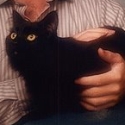Ludicrous Gibs! posted:I'm presently looking at one of these as a new PSU. PCPartsPicker says my build's current power consumption is 352W, so with that in mind, does 650 give enough headroom for overclocking down the road? 650W should be plenty for a LGA1151 CPU and a single GPU, you might want more if you wanted to do dual GPUs or maybe if you wanted to do a LGA2011-3 CPU.
|
|
|
|
|

|
| # ? May 17, 2024 13:07 |
|
AVeryLargeRadish posted:1) The mobo you have selected in your build above has SLI. Whew, thanks for the catch on that HD. Also, sorry about the confusion about the mobo but I was wondering if I could opt instead for the MSI Z170-A Pro instead of the SLI (it's a bit cheaper). I see it has 2 PCI slots but can't find it explicitly state SLI support.
|
|
|
Bleh Maestro posted:Whew, thanks for the catch on that HD. Also, sorry about the confusion about the mobo but I was wondering if I could opt instead for the MSI Z170-A Pro instead of the SLI (it's a bit cheaper). I see it has 2 PCI slots but can't find it explicitly state SLI support. It will say if it supports SLI in the spec sheet, it it isn't there it does not support it.
|
|
|
|
|
Killamajig posted:What country are you in? Canada I think I got missed a few pages ago, so I'm reposting this again. I realise that everyone's doing this out of the goodness of their hearts, so thank you all in advance. Someone else had a similar build request (except USD), so I tried to tweak one of Radish's responses. PCPartPicker part list / Price breakdown by merchant CPU: Intel Core i5-6500 3.2GHz Quad-Core Processor ($251.35 @ Vuugo) Motherboard: ASRock H110M-ITX/ac Mini ITX LGA1151 Motherboard ($88.50 @ Vuugo) Memory: Crucial 8GB (2 x 4GB) DDR4-2133 Memory ($40.00 @ shopRBC) Storage: Sandisk X400 256GB 2.5" Solid State Drive ($99.99 @ Amazon Canada) Video Card: EVGA GeForce GTX 970 4GB SSC ACX 2.0+ Video Card ($394.00 @ Canada Computers) Case: Cooler Master Elite 130 Mini ITX Tower Case ($59.99 @ Amazon Canada) Power Supply: EVGA 500W 80+ Bronze Certified ATX Power Supply ($47.99 @ NCIX) Total: $981.82 Prices include shipping, taxes, and discounts when available Generated by PCPartPicker 2016-06-15 14:48 EDT-0400 Killamajig fucked around with this message at 19:53 on Jun 15, 2016 |
|
|
Killamajig posted:I think I got missed a few pages ago, so I'm reposting this again. I realise that everyone's doing this out of the goodness of their hearts, so thank you all in advance. Looks good, one minor change: PCPartPicker part list / Price breakdown by merchant CPU: Intel Core i5-6500 3.2GHz Quad-Core Processor ($252.98 @ DirectCanada) Motherboard: ASRock H110M-ITX/ac Mini ITX LGA1151 Motherboard ($88.50 @ Vuugo) Memory: Crucial 8GB (2 x 4GB) DDR4-2133 Memory ($40.00 @ shopRBC) Storage: Sandisk X400 256GB 2.5" Solid State Drive ($99.99 @ Amazon Canada) Video Card: EVGA GeForce GTX 970 4GB SSC ACX 2.0+ Video Card ($394.00 @ Canada Computers) Case: Zalman M1 Mini ITX Tower Case ($44.99 @ NCIX) Power Supply: EVGA 500W 80+ Bronze Certified ATX Power Supply ($47.99 @ NCIX) Total: $968.45 Prices include shipping, taxes, and discounts when available Generated by PCPartPicker 2016-06-15 15:24 EDT-0400 I changed the case here because this one is nicer, it's larger but still pretty small but has plenty of room for extra HDDs and such and on top of that it's a bit cheaper.
|
|
|
|
|
AVeryLargeRadish posted:Looks good, one minor change: Thanks a bunch! Though when I checked NCIX, that case is actually $104, not the $49 shown on PCPartPicker. Weird. I'll take a look to see what I can see - but any other suggestions? Edit: actually, it looks like most of the NCIX pricing is incorrect - not just for the case. Killamajig fucked around with this message at 20:59 on Jun 15, 2016 |
|
|
|
Howdy goons. Just wanted to run this past you guys. I got the thumbs up from another goon already. This is going to be used mostly for gaming, but I also do some 3D CAD. PCPartPicker part list / Price breakdown by merchant CPU: Intel Core i7-6700 3.4GHz Quad-Core Processor ($297.99 @ B&H) CPU Cooler: Corsair H60 54.0 CFM Liquid CPU Cooler ($49.99 @ Newegg) Motherboard: Asus Z170-A ATX LGA1151 Motherboard ($150.88 @ OutletPC) Memory: Corsair Vengeance LPX 16GB (2 x 8GB) DDR4-3000 Memory ($69.89 @ OutletPC) Storage: Western Digital BLACK SERIES 3TB 3.5" 7200RPM Internal Hard Drive ($150.99 @ Newegg) Video Card: MSI GeForce GTX 1080 8GB Founders Edition Video Card ($698.99 @ SuperBiiz) Case: Phanteks Enthoo Pro ATX Full Tower Case ($99.99 @ Amazon) Power Supply: EVGA SuperNOVA NEX 650W 80+ Gold Certified Fully-Modular ATX Power Supply ($75.98 @ Newegg) Case Fan: Corsair Air Series SP120 High Performance Edition (2-Pack) 62.7 CFM 120mm Fans ($21.99 @ Amazon) Total: $1616.69 Prices include shipping, taxes, and discounts when available Generated by PCPartPicker 2016-06-15 15:46 EDT-0400 I just want to say a few things. First, I have a 500gb SSD from my current computer that I will be wiping and adding in to this as my main OS/games drive. Second, I am torn between the motherboard listed up there and this one. https://pcpartpicker.com/product/KgJkcf/asus-motherboard-z170progaming Third, that GPU is a placeholder. This is the card I am thinking about getting. http://www.newegg.com/Product/Product.aspx?Item=N82E16814126103 Lastly, I have a crappy monitor that I was planning on using for the time being, but I will take recommendations. There will also be a mouse and keyboard I need to get, but I will be trying those out myself to get one that I like. I also live near two MicroCenters so I can take advantage of some of there good walk-in deals. What do you think?
|
|
|
IndianaZoidberg posted:Howdy goons. Just wanted to run this past you guys. I got the thumbs up from another goon already. First off I would get the EVGA Supernova GQ 650W instead of the NEX, it's a better PSU overall and cheaper. Second I would consider getting a GTX 1070 instead and putting savings towards a better monitor, unless you are going to get a 4k monitor the 1070 should be enough and a really nice monitor is really important to enjoying the rest of the computer, I would consider the Acer XB271HU. As far as the mobo goes I like the Z170-A over the pro gaming but that's just me.
|
|
|
|
|
How's this as a build? I posted it on gbs and they referred me here. This is from the latest maximumpc magazine. 
|
|
|
|
Terrible because it has a GTX 980 for $500 when you can get 980Ti's (~50% more performance) for about $400 now.
|
|
|
Tony Homo posted:How's this as a build? I posted it on gbs and they referred me here. This is from the latest maximumpc magazine. Not very good, and not just because the GTX 980 is a terrible deal but for other reasons too, here is my take on a $1500 build: PCPartPicker part list / Price breakdown by merchant CPU: Intel Core i7-6700K 4.0GHz Quad-Core Processor ($314.99 @ Newegg) CPU Cooler: Corsair H100i v2 70.7 CFM Liquid CPU Cooler ($98.00 @ Newegg) Motherboard: MSI Z170A SLI PLUS ATX LGA1151 Motherboard ($132.98 @ Newegg) Memory: Team Dark 16GB (2 x 8GB) DDR4-3000 Memory ($61.99 @ Newegg) Storage: Samsung 850 EVO-Series 500GB 2.5" Solid State Drive ($154.80 @ Amazon) Storage: Western Digital Caviar Blue 1TB 3.5" 7200RPM Internal Hard Drive ($47.89 @ Directron) Video Card: MSI GeForce GTX 980 Ti 6GB Video Card ($419.99 @ Newegg) Case: NZXT H440 (Matte Black) ATX Mid Tower Case ($99.99 @ Directron) Power Supply: EVGA SuperNOVA P2 650W 80+ Platinum Certified Fully-Modular ATX Power Supply ($79.99 @ NCIX US) Operating System: Microsoft Windows 10 Home OEM 64-bit ($84.99 @ NCIX US) Total: $1487.61 Prices include shipping, taxes, and discounts when available Generated by PCPartPicker 2016-06-15 18:19 EDT-0400 There, better and more powerful in pretty much every way.
|
|
|
|
|
AVeryLargeRadish posted:Not very good, and not just because the GTX 980 is a terrible deal but for other reasons too, here is my take on a $1500 build: Thank you! Hate to ask a dumb question but you said the GeForce was a bad deal but am wondering why and what's the difference between your card and one from the magazine. I'm a big noob.
|
|
|
|
Tony Homo posted:Thank you! Hate to ask a dumb question but you said the GeForce was a bad deal but am wondering why and what's the difference between your card and one from the magazine. I'm a big noob. They just brought out the GTX 1070 which eclipses the 980ti in every way and costs around about the same
|
|
|
|
Tony Homo posted:Thank you! Hate to ask a dumb question but you said the GeForce was a bad deal but am wondering why and what's the difference between your card and one from the magazine. I'm a big noob. The 980 was the initial high-end card of last generation, with the 980Ti coming out sometime later with better performance and an overall higher price/performance ratio. Think of the 980Ti as the GTX 990, but it's not called that because lol marketing. Neo_Crimson fucked around with this message at 02:11 on Jun 16, 2016 |
|
|
Tony Homo posted:Thank you! Hate to ask a dumb question but you said the GeForce was a bad deal but am wondering why and what's the difference between your card and one from the magazine. I'm a big noob. As the others said, the one in the build I used is a 980 Ti, it is much, much faster than the plain 980. If you don't mind waiting a while and scrounging around for one you could get a GTX 1070 which is a bit more powerful than the 980 Ti for $420-$440 or so, technically the 1070 is already out but getting your hands on one is very difficult because they sell out instantly.
|
|
|
|
|
My computer is nearing 6 years old and is really starting to show its age. Would someone mind reviewing this before I purchase? Budget: $1,500.00 (hardcap) Use: Gaming, work, coding, photo editing I have no desire to overclock or water cool The founders edition 1070 is a placeholder - I plan to purchase a non-founders 1070 or Rx 480 card when prices go down in a few weeks The biggest question I have is whether or not it would be worth waiting for the Rx 480 to save ~$200.00 and if the 144hz BenQ monitor is worth in the investment. Right now I have a Dell U2311H ISP panel which has great color accuracy but its 60hz and also about 5 years old. Ideally I'd like a 144hz ISP panel and I wonder if the $200 dollar would be better spent going towards it? Any suggestions or thoughts are greatly appreciated! PCPartPicker part list: http://pcpartpicker.com/list/947qsJ / Price breakdown by merchant: http://pcpartpicker.com/list/947qsJ/by_merchant/ PCPartPicker part list / Price breakdown by merchant CPU: Intel Core i5-6600 3.3GHz Quad-Core Processor ($215.99 @ SuperBiiz) Motherboard: Asus H170 PRO GAMING ATX LGA1151 Motherboard ($109.99 @ Micro Center) Memory: Crucial 8GB (2 x 4GB) DDR4-2133 Memory ($27.98 @ Newegg) Storage: Samsung 850 EVO-Series 500GB 2.5" Solid State Drive ($154.85 @ Amazon) Video Card: MSI GeForce GTX 1070 8GB Founders Edition Video Card ($449.99 @ NCIX US) Case: Fractal Design Define S ATX Mid Tower Case ($69.99 @ Newegg) Power Supply: EVGA SuperNOVA GS 550W 80+ Gold Certified Fully-Modular ATX Power Supply ($74.99 @ Amazon) Operating System: Microsoft Windows 10 Home OEM 64-bit ($83.89 @ OutletPC) Monitor: BenQ XL2411Z 24.0" 144Hz Monitor ($268.99 @ Amazon) Total: $1456.66 Ample fucked around with this message at 02:19 on Jun 16, 2016 |
|
|
|
It might be worth it to splurge for the 6600k for the overclocking ability. I'm kicking myself for going with an i5-2500 instead of 2500k 5 years ago... if I had, I could probably comfortably use this machine for another year or so.
|
|
|
|
I kind of asked this same question in the HDTV thread, but goons respond a lot faster here and I do have a relevant question to this thread to add. I use a TV for couch PC gaming and my current set's death is imminent (it's a DLP developing white/black dots). I'm considering a Vizio P or M Series as they support 1080p@120Hz, but I"m wondering if the high refresh rate + lack of G-Sync/FreeSync makes that not as much a selling point - i.e. will I be getting all sorts of stuttering/tearing at anything other than 120fps? And which GPU would be required to take advantage of that refresh rate at high/ultra settings, that could also provide a passable 4k experience at lower detail settings or for less demanding games? I'm a power consumption nerd so I'd only consider one of the 14nm cards. I also need to get an idea of what other upgrades I'd need to make to my system. I currently have i3-4170/8GB DDR3-1600/500W PSU (in a RVZ01B case), and I know I'd need to upgrade the CPU at a minimum. Could I get away with simply getting a Haswell i5, or would Kaby Lake make more sense? Would I need more RAM for 4k, or is VRAM the only memory that matters? Thanks!
|
|
|
|
It's a great monitor and I'm glad I got it, but keeping up with this thread has become kind of hilarious because every time AVeryLargeRadish posts a new build, there's a 50/50 chance there's gonna be _that_ monitor listed. PC building megathread drinking game: Read the last 10 pages and take a shot every time AVeryLargeRadish recommends the Acer Predator bmiprz. You will be DEAD BY THE END OF THE THIRD PAGE As a note, with my current 6850 and Windows 7 setup, is it not possible to use the 165hz overdrive? Or even 144hz? I can't seem to get it to allow me to go that high. I'm stuck at 85 max. The Windows monitor options menu lets me go to 100Hz, but the screen goes black and I have to wait for it to timeout back to 85hz. There's an option in my driver settings for custom resolutions and refresh rates (http://i.imgur.com/LRcq8IA.png) but it included a scary-sounding warning about damaging my display or processor. I'm using the DisplayPort input. Do I need a different input? Lavender Philtrum fucked around with this message at 03:27 on Jun 16, 2016 |
|
|
|
What's the difference between the MSI B150I (http://au.pcpartpicker.com/product/bwcMnQ/msi-motherboard-b150igamingproac) and AsRock H170 (http://au.pcpartpicker.com/product/D9Gj4D/asrock-motherboard-h170mitxac) ITX boards? Just want a simple board with Wi_Fi for some value gaming (Overwatch, Hitman and Dishonored 2) and these cost the same. Would go with an H110M-ITX like the one recommended up above but they don't seem to sell those here in Australia?
|
|
|
|
unpronounceable posted:I think it's about time to upgrade my Sandy Bridge system. I've been getting some weird stutter in games, and I want a new GPU anyway, so I'm just going to get new internals. I have 2 HDDs and an SSD I'm carrying over, but the rest of my computer is ~5 years old. I have a soft budget of $700 CAD, and a hard budget of $800 CAD before tax. I gather my build from last page is fine. I just wanted to ask again about the H110 vs. H170 motherboards. What do I gain from getting an H170 motherboard over an H110 or B150? It's looking more like I'd be better served getting an H110 board, and putting the extra money towards my GPU or pocketing it.. Probably this one: Asus H110M-K Micro ATX LGA1151 Motherboard ($71.44 @ shopRBC)
|
|
|
|
AVeryLargeRadish posted:Like dexefiend said, check the various power connectors and also reseat the GPU in its slot. It should boot just fine, the PSU should be enough for the system especially sans-overclocking. Thanks (everyone!) for the responses. I deliberately went for two SSDs as I wanted one to run OS X (macOS?) and was under the impression it was a lot simpler to do it with two physical disks. The drives were $200 CDN which I thought was decent but I probably should have gone for a terabyte for at least the Windows partition in hindsight given that I'll have Steam games that take up a lot of disk space. I cleared the CMOS and it booted up fine. I did modify a few settings to get El Capitan to boot so maybe those caused a conflict, I'm not sure. Uncertain what will happen if I turn some of those settings back on but relieved that the card is not a dud and PSU seems adequate for now.
|
|
|
|
unpronounceable posted:I gather my build from last page is fine. I just wanted to ask again about the H110 vs. H170 motherboards. What do I gain from getting an H170 motherboard over an H110 or B150? It's looking more like I'd be better served getting an H110 board, and putting the extra money towards my GPU or pocketing it.. Probably this one: Asus H110M-K Micro ATX LGA1151 Motherboard ($71.44 @ shopRBC) If you're sure you won't need an M.2 slot / more than 2 RAM slots / more than the bare minimum PCIe slots / more than one case fan header / etc. then you can buy the H110. The build quality might be worse I guess, but anecdotally, I had an H61 (old equivalent of H110) ASUS motherboard for about 4 years and it never gave me any trouble. You could probably save money on the power supply as well, the one in the list below is a fine budget option and higher wattage. PCPartPicker part list / Price breakdown by merchant CPU: Intel Core i5-6500 3.2GHz Quad-Core Processor ($251.35 @ Vuugo) Motherboard: Asus H110M-K Micro ATX LGA1151 Motherboard ($71.44 @ shopRBC) Memory: G.Skill Aegis 16GB (2 x 8GB) DDR4-2133 Memory ($78.98 @ Newegg Canada) Video Card: MSI GeForce GTX 960 2GB Video Card ($219.50 @ Vuugo) Power Supply: EVGA 500W 80+ Bronze Certified ATX Power Supply ($47.99 @ NCIX) Total: $669.26 Prices include shipping, taxes, and discounts when available Generated by PCPartPicker 2016-06-16 05:43 EDT-0400 HMS Boromir fucked around with this message at 10:53 on Jun 16, 2016 |
|
|
|
twxabfn posted:I use a TV for couch PC gaming and my current set's death is imminent (it's a DLP developing white/black dots). I'm considering a Vizio P or M Series as they support 1080p@120Hz, but I"m wondering if the high refresh rate + lack of G-Sync/FreeSync makes that not as much a selling point - i.e. will I be getting all sorts of stuttering/tearing at anything other than 120fps? Make sure the TV supports 1920*1080@120hz. I know you're probably looking at a 120hz TV, but most TVs will only accept HDMI at 1920*1080@60Hz because it (HDMI) doesn't have enough bandwidth to handle 120hz. When you're looking at gaming faster than 60FPS, you're almost always going to be connected via Display Port. If you want to use a TV for gaming, check out displaylag.com and look at just HDTVs. I picked up a Sony KDL55W950B last year and it is fantastic for gaming, but the only thing it can do aside from 1920*1080@60Hz is play 3D games at 30Hz. You'll need to get a monitor for 120Hz+ gaming, AFAIK.
|
|
|
|
Bloodplay it again posted:Make sure the TV supports 1920*1080@120hz. I know you're probably looking at a 120hz TV, but most TVs will only accept HDMI at 1920*1080@60Hz because it (HDMI) doesn't have enough bandwidth to handle 120hz. When you're looking at gaming faster than 60FPS, you're almost always going to be connected via Display Port. That's one thing I'm confused about. Here's what the tech specs on Vizio's site say: HDMI Ports: 5 (2 side; 3 down) Version: Ports 1-4 support v2.0 (upgrade 2.0a coming soon); Port 5 supports v1.4 HDMI 1-4 Tech Specs: 600MHz pixel clock rate: 2160p@60fps, 4:4:4, 8-bit | 2160p@60fps, 4:2:2, 12-bit 2160p@60fps, 4:2:0, 12-bit HDMI 5 Tech Specs: 370MHz pixel clock rate: 2160p@60fps, 4:2:2, 8-bit | 2160p@60fps, 4:2:0, 10-bit 1080p@120fps, 4:4:4, 10-bit | 1080p@120fps, 4:2:2, 12-bit But I can't quite figure out how that's possible since according to this guy, quote:HDMI 1.4 supports the 120Hz 1080p throughput only for 3D processing, which it does by cloning the data packet for concurrent output to the display device. For 2D viewing which is what almost all gamers mean when they want 120Hz HDMI 1.4b is stuck at just 60Hz for 1080p. This guy's video shows him running 1080p@120 using a DisplayPort to HDMI 1.4 adapter, but that doesn't make any sense to me either since HDMI at the TV would be the constraint. I guess I'll just go read the AVSforum official owner's thread and see if I can find the answer there. Hopefully I come back alive.
|
|
|
|
Killamajig posted:Edit: actually, it looks like most of the NCIX pricing is incorrect - not just for the case. PCPartPicker doesn't support NCIX Canada, only NCIX US, which is kind of a pain.
|
|
|
|
Lavender Philtrum posted:It's a great monitor and I'm glad I got it, but keeping up with this thread has become kind of hilarious because every time AVeryLargeRadish posts a new build, there's a 50/50 chance there's gonna be _that_ monitor listed. Mine just arrived today and even on my PC that'll be replaced in a few days it's amazing even though it's being limited to 120hz by a GTX 660. The monitor thread (and the rest of the internet) recommend the XB271 for good reason.
|
|
|
|
Meat Recital posted:PCPartPicker doesn't support NCIX Canada, only NCIX US, which is kind of a pain. Are you using http://ca.pcpartpicker.com? I just checked a build guide at random and it had the right cad price for a hard drive.
|
|
|
|
Can someone give me the usual troubleshooting methods for when you get no response on pressing the power button on a new build? Wall power socket is confirmed good. E; I'm sorry, never mind, I'm a knuckehead and can't plug in all the modular power cables right. Flappy Bert fucked around with this message at 23:38 on Jun 16, 2016 |
|
|
|
HMS Boromir posted:If you're sure you won't need an M.2 slot / more than 2 RAM slots / more than the bare minimum PCIe slots / more than one case fan header / etc. then you can buy the H110. The build quality might be worse I guess, but anecdotally, I had an H61 (old equivalent of H110) ASUS motherboard for about 4 years and it never gave me any trouble. Thanks for the suggestions. I don't think I'll use that PSU you suggested because my case is pretty small, and has bad cable management, so I almost need a (semi) modular PSU. I think I'll order the parts sometime this weekend, except for the GPU, which I'll decide on when the 480 gets released.
|
|
|
|
IXIX posted:Can someone give me the usual troubleshooting methods for when you get no response on pressing the power button on a new build? Wall power socket is confirmed good. It's almost to the point with a new build that if everything works perfectly right off the bat, it's a bad omen. It's like the inverse of christening a ship - we kind of *want* the bottle to bounce off the hull unbroken because it gives us incentive to go back in ~one more time~ and check that everything's connected and tight - and that those front panel connectors are working.
|
|
|
|
The curse is null and void if you cut yourself on the chassis or PCBs and bleed all over it though
|
|
|
|
mediaphage posted:Are you using http://ca.pcpartpicker.com? I just checked a build guide at random and it had the right cad price for a hard drive. I didn't know this existed. Cool, thanks.
|
|
|
|
AVeryLargeRadish posted:Wow, with a 2k budget and those parts you can build a very nice system overall, here's a spec to look at:
|
|
|
|
That Old Ganon posted:I forgot to ask about a wireless card. Which would you guys suggest? Depends on your wireless network, I've only heard good things about TP-Link archer series. But personally I would always use an ethernet cable, and powerline if that fails.
|
|
|
|
This is mildly interesting. So I made a build using the Node 202 case by Fractal Designs. It's great, and all that. Because of the cramped conditions in the small form factor case, adding 2 fans doesn't allow for the heat to exhaust and actually makes everything a lot hotter. Why? The place you put the graphics card is fully separated from the rest of the case and only has one panel for the intake/outtake of air where the fans are installed; it was designed to be used with blower-style (rear exhaust) cards. My graphics card is open-air with its own fans mounted directly onto the card, blowing air onto the card (and it is a GTX 770). My case fans are only installable in two positions: the front and the back of the card, and run the full length of the panel (and thus the length of a full size graphics card), so installing two fans effectively removes any ability for the air to passively leave the graphics card compartment. (The fans can only be installed on the same side of the card, so the front is where the ports and the processor are, the back is where mostly just the heat sink and PCI connectors are). Under load, my GPU hits 88C with two fans installed blowing onto the card. Having two fans sucking air would be just as foolish and likely just as ineffective at cooling. With one fan blowing onto the front and one fan sucking off the back of the card, I got 80C under load. With one fan blowing onto the back and one fan sucking off the front of the card, I got 84C under load. With only one fan blowing onto the front of the card, I got 72C under load. With it sucking, I got 76C. With only one fan blowing onto the back of the card, I got 78-80C under load. With it sucking, I got 76C. With no fans installed, I got 80C. This was a learning experience for me, but obviously the most effective method of cooling a graphics card is to cool the front half where the processing gets done and have air sucked away from a heat sink. In my full-size card, the heat sink took up a bigger portion of the back half, and performed best when air was flowing directly onto the front part of the card, and the air pressure that was built up in the tight chamber for the graphics card caused air to be pushed away from the heat sink and out the case. Anyways, I hope my experience can inform someone else about the basics of airflow in small form factor cases. There's always another issue when dealing with SFF cases, but the end product is so much more attractive. jokes fucked around with this message at 10:59 on Jun 17, 2016 |
|
|
|
Thought I'd run this by you guys to see if it's alright or if there are better options out there that I'm unaware of. What country are you in? USA What are you using the system for? Video or photo editing and some occasional gaming - mostly WoW (would be nice to actually have it at something higher than the lower presets at 1080 res), Hearthstone and the occasional other game that my younger brother badgers me into trying. What's your budget? ~$1000 PCPartPicker part list / Price breakdown by merchant CPU: Intel Core i7-6700 3.4GHz Quad-Core Processor ($314.99 @ Newegg) Motherboard: ASRock H170M Pro4S Micro ATX LGA1151 Motherboard ($79.99 @ Newegg) Memory: Crucial 16GB (2 x 8GB) DDR4-2133 Memory ($54.99 @ Newegg) Storage: Sandisk X400 512GB 2.5" Solid State Drive ($124.99 @ Newegg) Storage: Western Digital Caviar Blue 1TB 3.5" 7200RPM Internal Hard Drive ($49.99 @ Newegg) Video Card: EVGA GeForce GTX 960 4GB ACX 2.0+ Video Card ($194.99 @ Newegg) Case: Cooler Master N200 MicroATX Mid Tower Case ($52.00 @ Amazon) Power Supply: EVGA 650W 80+ Gold Certified Semi-Modular ATX Power Supply ($74.36 @ Amazon) Operating System: Microsoft Windows 10 Home OEM 64-bit ($91.32 @ Amazon) Total: $1037.62 Prices include shipping, taxes, and discounts when available Generated by PCPartPicker 2016-06-17 12:08 EDT-0400
|
|
|
ktonastya posted:Thought I'd run this by you guys to see if it's alright or if there are better options out there that I'm unaware of. I would go with this instead: PCPartPicker part list / Price breakdown by merchant CPU: Intel Core i7-6700K 4.0GHz Quad-Core Processor ($314.99 @ Newegg) CPU Cooler: Cooler Master Hyper 212 EVO 82.9 CFM Sleeve Bearing CPU Cooler ($29.49 @ Amazon) Motherboard: ASRock Z170M Pro4S Micro ATX LGA1151 Motherboard ($99.79 @ Amazon) Memory: Team Vulcan 16GB (2 x 8GB) DDR4-3000 Memory ($60.99 @ Newegg) Storage: Sandisk X400 512GB 2.5" Solid State Drive ($124.99 @ Amazon) Storage: Western Digital Caviar Blue 1TB 3.5" 7200RPM Internal Hard Drive ($47.89 @ Directron) Video Card: EVGA GeForce GTX 960 4GB ACX 2.0+ Video Card ($174.99 @ Newegg) Case: Cooler Master N200 MicroATX Mid Tower Case ($42.99 @ NCIX US) Power Supply: EVGA 650W 80+ Gold Certified Semi-Modular ATX Power Supply ($69.99 @ Amazon) Operating System: Microsoft Windows 10 Home OEM 64-bit ($84.99 @ NCIX US) Total: $1051.10 Prices include shipping, taxes, and discounts when available Generated by PCPartPicker 2016-06-17 12:35 EDT-0400 It's only a little more and you get a faster CPU and the ability to overclock it. Also the RX 480 video card is set to come out at the end of the month and it should be much, much faster than a 960, more like the speed of a 970 or 980 for ~$200 so it might be worthwhile to wait and see if you can get one of those instead.
|
|
|
|
|
It's been a little over a year since building my PC, and I'm just nebulously thinking about upgrading something but don't know what would be the most worthwhile to swap out (if anything). As such I'd like advice on what to upgrade or if I shouldn't even bother. Don't wanna be spending money if I shouldn't. Although I should probably make the jump to 16 GB of RAM, but the kind I'm using appears to have been discontinued and I'm not sure what kind to buy instead. My main usage of my PC is 144 fps gaming. I don't really have a budget per se, but something within reason. CPU: Intel Core i5-4690 3.5GHz Quad-Core Processor ($209.99 @ SuperBiiz) CPU Cooler: Cooler Master Hyper 212 EVO 82.9 CFM Sleeve Bearing CPU Cooler ($24.89 @ OutletPC) Motherboard: Asus H97-PLUS ATX LGA1150 Motherboard ($99.99 @ SuperBiiz) Memory: Team Zeus Blue 8GB (2 x 4GB) DDR3-1600 Memory Storage: Samsung 850 EVO-Series 250GB 2.5" Solid State Drive ($87.59 @ OutletPC) Storage: Hitachi Deskstar NAS 3TB 3.5" 7200RPM Internal Hard Drive ($119.99 @ B&H) Video Card: Gigabyte GeForce GTX 970 4GB WINDFORCE 3X Video Card ($298.99 @ NCIX US) Case: Phanteks Enthoo Pro ATX Full Tower Case ($89.99 @ Newegg) Power Supply: Rosewill Capstone 450W 80+ Gold Certified ATX Power Supply Optical Drive: Asus DRW-24B1ST/BLK/B/AS DVD/CD Writer ($16.88 @ OutletPC) Operating System: Microsoft Windows 8.1 OEM 64-bit ($89.89 @ OutletPC) Monitor: BenQ XL2411Z 24.0" 144Hz Monitor ($268.99 @ Amazon) Monitor: Dell S2415H 23.8" 60Hz Monitor ($169.99 @ Best Buy) Total: $1477.18 Prices include shipping, taxes, and discounts when available Generated by PCPartPicker 2016-06-17 12:37 EDT-0400
|
|
|
|

|
| # ? May 17, 2024 13:07 |
Astro Cake posted:It's been a little over a year since building my PC, and I'm just nebulously thinking about upgrading something but don't know what would be the most worthwhile to swap out (if anything). As such I'd like advice on what to upgrade or if I shouldn't even bother. Don't wanna be spending money if I shouldn't. Although I should probably make the jump to 16 GB of RAM, but the kind I'm using appears to have been discontinued and I'm not sure what kind to buy instead. With that setup I would try to get ahold of a GTX 1070, it will give you the ~144 FPS performance you are looking for at 1080. It will be hard to find one because they just came out and are selling out right away but there are shipments coming in at Newegg occasionally.
|
|
|
|