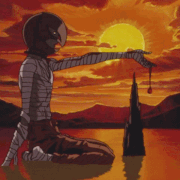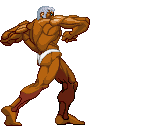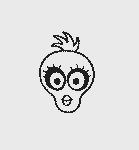|
Subjunctive posted:Anyone know what the QC is like on the Asus ROG PG348Q? It looks like the perfect monitor (and priced like Asus knows it), and there's a used one under a grand on Amazon so I'm...daydreaming a bit. Seems to have the same QA/QC issues as the Acer X34. Does the used listing give any indication of possible defects?
|
|
|
|

|
| # ? May 30, 2024 23:05 |
|
Anti-Hero posted:Seems to have the same QA/QC issues as the Acer X34. Does the used listing give any indication of possible defects? No, and it's a new seller, so I'll pass. I didn't realize that the X34 was also a 100Hz panel, that makes sense.
|
|
|
|
Further update as far as I can see HDR TVs aren't really anywhere and there are like no monitors so guess it's a while off. Who knows how much the monitors would be
|
|
|
|
Blackfyre posted:Further update as far as I can see HDR TVs aren't really anywhere and there are like no monitors so guess it's a while off. Who knows how much the monitors would be Yeah, I purchased that cheap 60hz va Phillips 4K monitor and I'm just going to wait until we have high-res, high-refresh, hdr monitors available. Which sounds ridiculous but I think it'll be just a couple three years.
|
|
|
|
Isn't OLED supposed to be all those things?
|
|
|
|
Male Man posted:Isn't OLED supposed to be all those things? Theoretically, though burn-in is still an issue, and I meant to add affordable to that list, but I forgot. You're right, though; we are very close.
|
|
|
|
I thought the pixel-wobble or whatever was supposed to take care of the burn-in woes, and the single-colour pixels keep it from "wearing" unevenly. Have I overbought the hype?
|
|
|
|
Subjunctive posted:I thought the pixel-wobble or whatever was supposed to take care of the burn-in woes, and the single-colour pixels keep it from "wearing" unevenly. Have I overbought the hype? That's the story that Marketing is pushing but I wouldn't buy in on day 1 unless you can afford to throw the money away and replace it if needed. Give it a year and see how well they age.
|
|
|
|
I wonder if black frame insertion would help with IR (as well as pixel persistence blur since I think initially OLED is still going to be sample and hold).
|
|
|
|
I bought a Dell u3415w off Craigslist that the owner purchased a month ago and still has three years warranty. It has some backlight bleed and orangeish glow. Its not really bad but if I could get a better one I would. My question is there a chance of success getting a replacement? Trying to decide between this monitor and the LG 34um95 with thunderbolt which has not arrived yet.
|
|
|
|
Subjunctive posted:I thought the pixel-wobble or whatever was supposed to take care of the burn-in woes, and the single-colour pixels keep it from "wearing" unevenly. Have I overbought the hype? Like Plasma TVs, pixel orbiting only works with overscan enabled, which isn't exactly an option on a monitor (and not really a thing anybody uses or accounts for above 720p anyway)
|
|
|
|
Zorilla posted:Like Plasma TVs, pixel orbiting only works with overscan enabled, which isn't exactly an option on a monitor (and not really a thing anybody uses or accounts for above 720p anyway) Dell is claiming that they use "pixel-shifting" in their 4K OLED thingy: https://pcmonitors.info/dell/dell-up3017q-4k-uhd-oled-monitor/ quote:According to Dell a pixel-shifting algorithm (pixel orbiting, by another name) is included to try to prevent image retention and to help prevent unnecessary ‘on-time’ a proximity sensor is also included. Though if IR isn't still an issue, why the prox sensor gimmick?
|
|
|
|
Subjunctive posted:Though if IR isn't still an issue, why the prox sensor gimmick? Exactly what worries me but it could also be a mitigator for a decline in average overall brightness versus something to combat IR.
|
|
|
|
Subjunctive posted:I thought the pixel-wobble or whatever was supposed to take care of the burn-in woes, and the single-colour pixels keep it from "wearing" unevenly. Have I overbought the hype? Pixel wobble can work great with a UI designed for it, but still doesn't help all that much with larger solid-color elements. It also works better in roles where you're not likely to be looking at the screen at all times or the image is likely to be moving constantly and will disguise the change. Smartwatches and smartphone "ambient display" features are great for it basically, TVs are OK for the most part especially if they apply a bit of smarts to when to do it, computer monitors I can't see how that wouldn't be jarring as hell to have the entire display shift a pixel or two every so often. The single color thing prevents uneven aging, which would create a color shift over the entire panel over time, but doesn't really impact persistence/burn-in.
|
|
|
|
wolrah posted:computer monitors I can't see how that wouldn't be jarring as hell to have the entire display shift a pixel or two every so often Maybe they could change the offset every time it comes out of sleep or something?
|
|
|
|
Pixel orbiting wasn't 100% effective with plasma, either. I have a Panasonic st50, one of their last models (it's beautiful) and it suffers from some minor image retention if I leave a stark white logo at the same place for hours. It goes away after a half hour of something else. E: still curious if they can't make a 240hz OLED display and then use black frame insertion to change the pixels in between frames like that Eizo. fozzy fosbourne fucked around with this message at 20:48 on Jun 20, 2016 |
|
|
|
Subjunctive posted:Maybe they could change the offset every time it comes out of sleep or something? That'd of course be less noticeable, but would still require either overscan or borders of unused pixels at the edge of the screen. It also would still be obviously off-center, which would probably bug a lot of people, and only being able to change when asleep would negate most of the benefit in office-type uses where it'll be on for 8 hours straight, then off.
|
|
|
|
wolrah posted:That'd of course be less noticeable, but would still require either overscan or borders of unused pixels at the edge of the screen. It also would still be obviously off-center, which would probably bug a lot of people, and only being able to change when asleep would negate most of the benefit in office-type uses where it'll be on for 8 hours straight, then off. Off by one pixel at 4K seems like it would be pretty hard to notice, but I haven't done the math on how much displacement that is. My chair isn't that precisely positioned, at least. Changing on power cycle is easy too of course.
|
|
|
|
I can't notice the pixel shifter in my plasma at all. That said, I'm not sure I understand how it's supposed to help for static white images like logos that are more than a few pixels wide
|
|
|
|
fozzy fosbourne posted:I can't notice the pixel shifter in my plasma at all. That said, I'm not sure I understand how it's supposed to help for static white images like logos that are more than a few pixels wide If those do burn in, it probably softens the edges quite a bit and makes it less noticeable.
|
|
|
|
I'd just make sure that the warranty covers burn-in within the warranty period and expect to have to replace the monitor at the end of that period. If you can justify and afford an OLED monitor for a daily driver, I don't think that should be a tall order. Within 3 years OLEDs should be a lot cheaper.
|
|
|
|
necrobobsledder posted:I'd just make sure that the warranty covers burn-in within the warranty period and expect to have to replace the monitor at the end of that period. If you can justify and afford an OLED monitor for a daily driver, I don't think that should be a tall order. Within 3 years OLEDs should be a lot cheaper. That's an excellent point.
|
|
|
|
So http://m.newegg.com/Product/index?itemNumber=N82E16824009642 Is on sale, anyone messed with one of these? Is $180 a good price for a 144hz monitor? I've been pretty interested in getting one, but don't know if this is a good one
|
|
|
|
Subjunctive posted:Anyone know what the QC is like on the Asus ROG PG348Q? It looks like the perfect monitor (and priced like Asus knows it), and there's a used one under a grand on Amazon so I'm...daydreaming a bit. Anecdotally, I just bought one new and it his minimal BLB, no dead pixels or scan line issues and overclocks to 100hz with no issues. I have only had it for a few days so hopefully nothing pops up.
|
|
|
|
hitachi posted:Anecdotally, I just bought one new and it his minimal BLB, no dead pixels or scan line issues and overclocks to 100hz with no issues. I have only had it for a few days so hopefully nothing pops up. Wait, you have to overclock it to get to 100Hz? I thought it was a supported frequency out of the box.
|
|
|
|
Subjunctive posted:Wait, you have to overclock it to get to 100Hz? I thought it was a supported frequency out of the box. Both the Asus and Acer are 60hz our of the box, overclockable to 100hz. I think its a technological limitation. Someone correct me if im wrong on that.
|
|
|
|
hitachi posted:Both the Asus and Acer are 60hz our of the box, overclockable to 100hz. I think its a technological limitation. Someone correct me if im wrong on that. the "overclock" to 100hz is right in the monitor controls But it basically means 1. some of the monitors cannot get to 100hz, some might max at 95 or 90 2. keeping the monitor at 100hz may cause premature component damage they're making a native 100hz soon according to leaks
|
|
|
|
My XB271HU arrived yesterday and looks great. No dead pixels and the BLB is less severe than my 60hz Asus IPS it replaced. My only qualm so far is with the speakers. I don't know if I have a defective unit or what, but they're easily the worst speakers I've ever heard. Turned DTS off, but it doesn't help the tin-can-on-a-strings that are the 2W speakers. Are they obnoxiously bad for everyone else? I'm not even close to being an audiophile either.
|
|
|
|
They label it as an overclock so they're not bound to support it if it can't actually hit all the way up to 100.
|
|
|
|
Today I was looking back and forth between a LG 27" IPS 4K and a LG 29" IPS 2560x1080 on display next to each other. The latter is the one I have. The former is the one I now want. 
|
|
|
|
OhFunny posted:Today I was looking back and forth between a LG 27" IPS 4K and a LG 29" IPS 2560x1080 on display next to each other. Don't make me want a 2160 tall ultrawide. I'd agree with you though, I'm not a huge fan of the 1080 tall ultrawides because 27" 1440p is a readily available way to get a superset of their capability.
|
|
|
|
Gahmah posted:So http://m.newegg.com/Product/index?itemNumber=N82E16824009642 I have the 3D Vision-ready, non-G-Sync version of this http://www.newegg.com/Product/Product.aspx?Item=N82E16824009642. It's pretty great in-game, but I do see some ghosting when looking up the UFO test. Maybe G-sync will help with that?
|
|
|
|
If it's 3d vision, it probably works with lightboost? Have you tried any blurbusters hackery?
|
|
|
|
Gahmah posted:So http://m.newegg.com/Product/index?itemNumber=N82E16824009642 Acer has these refurb'd for $140 pretty frequently.
|
|
|
|
Bloodplay it again posted:My XB271HU arrived yesterday and looks great. No dead pixels and the BLB is less severe than my 60hz Asus IPS it replaced. My only qualm so far is with the speakers. I don't know if I have a defective unit or what, but they're easily the worst speakers I've ever heard. Turned DTS off, but it doesn't help the tin-can-on-a-strings that are the 2W speakers. Are they obnoxiously bad for everyone else? I'm not even close to being an audiophile either. The built in speakers on every monitor are trash. The expected use case is email and facebook message notifications, and they barely make that. Ignore them and find something decent.
|
|
|
|
Looking for a 4K 28" monitor. Mostly for general desktop use, watching movies/youtube and some gaming (at 1080p or 1440p) I have a GTX970 now, and will upgrade that down the line. Acer B286HK AOC U2870VQE Asus PB287Q Samsung U28E590D Are all $500-600  . Which is best one at this price point? . Which is best one at this price point?
|
|
|
|
jeff8472 posted:Looking for a 4K 28" monitor. Mostly for general desktop use, watching movies/youtube and some gaming (at 1080p or 1440p) I have a GTX970 now, and will upgrade that down the line. Be advised these are all TN and vertical viewing angles will suffer, especially at 28". The ASUS is going to have the best build quality by far. Like most Samsung monitors, the U28E590D has a wobbly stand and a really uncompetitive price for what it offers. If the Acer is anything like my experience with the B326HK, the housing will be made from really poorly formed molds and may actually put a bend on the panel. It's also the ugliest with the unnecessary and blemish-prone silver paint. I don't know what the input lag is like on each. Again, if it's as bad as the B326HK was for me, it could be extreme enough to actually affect moving the cursor around on the desktop and not just games. Zorilla fucked around with this message at 00:55 on Jun 22, 2016 |
|
|
|
MeruFM posted:the "overclock" to 100hz is right in the monitor controls Hmm, that's not what the advertising looked like, thank you!
|
|
|
|
fozzy fosbourne posted:If it's 3d vision, it probably works with lightboost? Have you tried any blurbusters hackery? Whoa, thank you! Now there's no ghosting at all!
|
|
|
|

|
| # ? May 30, 2024 23:05 |
|
Bloodplay it again posted:My XB271HU arrived yesterday and looks great. No dead pixels and the BLB is less severe than my 60hz Asus IPS it replaced. My only qualm so far is with the speakers. I don't know if I have a defective unit or what, but they're easily the worst speakers I've ever heard. Turned DTS off, but it doesn't help the tin-can-on-a-strings that are the 2W speakers. Are they obnoxiously bad for everyone else? I'm not even close to being an audiophile either. Monitor speakers are a "if you have nothing else I guess you can use this" last resort thing. If you don't have PC speakers right now you can spend $35-40 on something like this: https://www.amazon.com/Logitech-LOG980000382-Speaker-System-Z313/dp/B002HWRZ2K/ I used those for a few years, they're not amazing but they're good for the price. I got an XB271 recently and I didn't even know they had speakers because monitor speakers will never not be terrible garbage.
|
|
|