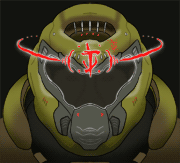|
AVeryLargeRadish posted:It's not worth bothering. Righto, thanks. I'm building this thing now, hopefully I haven't broken anything so far. One stumbling block though: My motherboard tells me to connect "+" and "-" for my front panel connections (power button etc) but my case (Thermaltake Versa H21) has no such labels on the cable, just a little arrow indicating... either + or -, I gather. Any ideas? Is it safe to just try one way or is that a "sparks fly" sort of situation? EDIT: The + and - cables are grouped together and one side of the connector is solid plastic with the other having some bare metal, if that helps EDIT 2: Apparently the triangle means +, if you know otherwise let me know, I'd rather not break something. HMS Boromir fucked around with this message at 10:56 on Jun 25, 2016 |
|
|
|

|
| # ? Jun 1, 2024 23:23 |
HMS Boromir posted:Righto, thanks. I'm building this thing now, hopefully I haven't broken anything so far. One stumbling block though: My motherboard tells me to connect "+" and "-" for my front panel connections (power button etc) but my case (Thermaltake Versa H21) has no such labels on the cable, just a little arrow indicating... either + or -, I gather. Any ideas? Is it safe to just try one way or is that a "sparks fly" sort of situation? The wires go to a switch that connects them when pressed, it does not matter which one is connected since it's creating a loop either way.
|
|
|
|
|
HMS Boromir posted:Righto, thanks. I'm building this thing now, hopefully I haven't broken anything so far. One stumbling block though: My motherboard tells me to connect "+" and "-" for my front panel connections (power button etc) but my case (Thermaltake Versa H21) has no such labels on the cable, just a little arrow indicating... either + or -, I gather. Any ideas? Is it safe to just try one way or is that a "sparks fly" sort of situation?
|
|
|
|
SHE LIVES! Going to see if I can get the girl to POST with both sticks. EDIT: After a few hours of cursing I've determined that the problem is the ATX power cable. Every time I put the second stick of RAM in, I jostled it just enough to unseat it. Managed to get it in properly by putting the 20 pin in and then the 4 pin, if anyone here's buying a Corsair PSU you should probably do that to get the miserable thing in there. She's POSTing with both sticks now. Gonna install fans/storage/GPU tomorrow. Thank you to everyone for your help, both just now with my dumb problems and over the past year or so with teaching me about PC parts. You guys are the best. HMS Boromir fucked around with this message at 22:12 on Jun 25, 2016 |
|
|
|
AVeryLargeRadish posted:
That monitor looks pretty badass! I might have to splurge the extra money even though my wallet will hate me.
|
|
|
|
AVeryLargeRadish posted:Here are a few changes I would make: Woo! Thank you, AVeryLargeRadish! Are Seagate HDDs reasonable to buy now? I remember a year or so ago where [I thought] Seagate had a significantly higher failure rate than other brands. Is it okay to buy Seagate as long as you do a 24-48 hour burn-in? Or should you always do a burn-in after building? On that note, any preferences for burn in software (Windows)?
|
|
|
|
My dad is recovering from surgery and wants a new PC primarily to play flight sims like FSX and maybe X-plane while recovering. Is something like this prebuilt from best buy a decent deal for that? He doesn't want to fuss with ordering parts and all that and if we can just run out and but it immediately that's a bonus. He doesn't want to get fleeced though so he asked me to look into it, but I don't actually know poo poo about computers. Edit: looks like this one isn't even available for in store pick up near us, so that's kind of out the window. Any suggestions would be great. Budget is $700 and he wants that to account for a monitor and everything. Stan Taylor fucked around with this message at 18:43 on Jun 25, 2016 |
|
|
|
Hey there, trying to build a budget concious/performance gaming pc. So far, I've built the following for about ~1200: PCPartPicker part list / Price breakdown by merchant CPU: Intel Core i5-6600K 3.5GHz Quad-Core Processor ($219.99 @ SuperBiiz) CPU Cooler: CRYORIG H7 49.0 CFM CPU Cooler ($34.99 @ Amazon) Motherboard: MSI H170A PC Mate ATX LGA1151 Motherboard ($84.99 @ Micro Center) Memory: Corsair Vengeance LPX 8GB (2 x 4GB) DDR4-2133 Memory ($36.99 @ Amazon) Storage: Samsung 850 EVO-Series 250GB 2.5" Solid State Drive ($92.00 @ B&H) Storage: Western Digital Caviar Blue 1TB 3.5" 7200RPM Internal Hard Drive ($47.49 @ OutletPC) Video Card: MSI GeForce GTX 970 4GB Twin Frozr V Video Card ($279.99 @ Newegg) Case: BitFenix Shinobi Window ATX Mid Tower Case ($77.99 @ SuperBiiz) Power Supply: EVGA 750W 80+ Gold Certified Semi-Modular ATX Power Supply ($59.99 @ NCIX US) Optical Drive: Asus DRW-24B1ST/BLK/B/AS DVD/CD Writer ($16.88 @ OutletPC) Operating System: Microsoft Windows 10 Home OEM 64-bit ($83.89 @ OutletPC) Monitor: Asus VN248H-P 23.8" Monitor ($110.98 @ Newegg) Keyboard: Logitech K120 Wired Standard Keyboard ($9.99 @ Amazon) Total: $1156.16 Prices include shipping, taxes, and discounts when available Generated by PCPartPicker 2016-06-25 15:21 EDT-0400 While I very much like this build, a friend turned me onto a ~600 budget tower from the youtuber techsource for the june 600 build, which is approximately 300-400 dollars less than the tower i built. I don't necessarily like this build bc of the outdated parts, but im wondering if the parts I listed are worth the extra dough. Any suggestions on what I should swap/get rid of? Here is the link to the video as well as a list of the parts: https://youtu.be/O3F5CGqqA_I i5-4460 ($180): http://amzn.to/25ggkgO AsRock B85M-ITX ($60): http://goo.gl/uXZ5LB Crucial Ballistix 8GB Ram ($38): http://amzn.to/1VhL6mL Seagate 1TB Hard Drive ($50): http://amzn.to/247bCiP MSI R9 380 ($180): http://goo.gl/KHoLMh Thermaltake Core V1 Case ($48): http://amzn.to/1TKCLqs EVGA 500W PSU ($37): http://amzn.to/1UcRvNz ♦TOTAL: $593 + Shipping/Tax♦
|
|
|
|
What country are you in? US What are you using the system for? Gaming What's your budget? ~$1000 If you're gaming, what is your monitor resolution? 1600x900 I'm thinking about building a computer for the first time to replace an ancient prebuilt that can't handle modern games at all. I came up with this list by picking and choosing from other lists here, does anything stand out? PCPartPicker part list / Price breakdown by merchant CPU: Intel Core i5-6600K 3.5GHz Quad-Core Processor ($219.99 @ SuperBiiz) CPU Cooler: CRYORIG H7 49.0 CFM CPU Cooler ($34.99 @ Amazon) Motherboard: ASRock Z170 Pro4 ATX LGA1151 Motherboard ($110.98 @ Newegg) Memory: Corsair Vengeance LPX 16GB (2 x 8GB) DDR4-3000 Memory ($74.88 @ OutletPC) Storage: Samsung 850 EVO-Series 500GB 2.5" Solid State Drive ($154.85 @ Amazon) Storage: Western Digital Caviar Blue 1TB 3.5" 7200RPM Internal Hard Drive ($47.49 @ OutletPC) Video Card: Asus GeForce GTX 970 4GB STRIX Video Card ($269.99 @ B&H) Case: Fractal Design Define R5 (Black) ATX Mid Tower Case ($84.99 @ NCIX US) Power Supply: EVGA 750W 80+ Gold Certified Semi-Modular ATX Power Supply ($59.99 @ NCIX US) Optical Drive: Asus DRW-24B1ST/BLK/B/AS DVD/CD Writer ($16.88 @ OutletPC) Wireless Network Adapter: Gigabyte GC-WB867D-I PCI-Express x1 802.11a/b/g/n/ac Wi-Fi Adapter ($29.99 @ SuperBiiz) Total: $1105.02 Prices include shipping, taxes, and discounts when available Generated by PCPartPicker 2016-06-25 15:04 EDT-0400 This thread is super informative, thanks for all the helpful posts.
|
|
|
|
whats_his_face posted:That monitor looks pretty badass! I might have to splurge the extra money even though my wallet will hate me. It's an incredible monitor. If you don't mind waiting you can try for a refurb or pray you can catch a good sale on a new one.
|
|
|
|
My current machine is: i5-4570 16gb ram MSI GTX 970 Asrock B85M Pro4 mobo I play games at 1080p and was wondering if the GTX 1070 was worth getting once it's easier to get (I know that may take a while). I don't really know too much about the power difference between GPUs but I've heard, from hearsay, that the 1070 is really strong.
|
|
|
|
|
I want to build a new system over the 4th of July weekend to replace the Frankenstein's monster I put together Halloween 2010. My goal is to be able to play games that interest me from this year (Doom 4, Dishonored 2) and have a dual-monitor system for day-to-day non-gaming use. What country are you in? US What are you using the system for? Gaming & amateur digital art What's your budget? $1000-1200 If you're gaming, what is your monitor resolution? 1920x1080 PCPartPicker part list / Price breakdown by merchant CPU: Intel Core i5-6600K 3.5GHz Quad-Core Processor ($219.99 @ SuperBiiz) CPU Cooler: CRYORIG H7 49.0 CFM CPU Cooler ($34.99 @ Amazon) Motherboard: Asus Z170-A ATX LGA1151 Motherboard ($150.99 @ SuperBiiz) Memory: G.Skill Ripjaws V Series 16GB (2 x 8GB) DDR4-2400 Memory ($52.99 @ Newegg) Storage: Samsung 850 EVO-Series 250GB 2.5" Solid State Drive ($92.00 @ B&H) (Note: I have a fairly new WD Caviar 2 TB drive I plan to migrate from Frankenstein once this one is ready) Video Card: MSI GeForce GTX 970 4GB Twin Frozr V Video Card ($279.99 @ Newegg) Case: Corsair 200R ATX Mid Tower Case ($44.99 @ Newegg) Power Supply: EVGA 750W 80+ Bronze Certified Semi-Modular ATX Power Supply ($48.99 @ NCIX US) Operating System: Microsoft Windows 10 Home OEM 64-bit ($83.89 @ OutletPC) Total: $1008.82 Prices include shipping, taxes, and discounts when available Generated by PCPartPicker 2016-06-25 15:53 EDT-0400 The one thing I'm not quite sure about is the video card. I want to make sure I can run at least 2 monitors without trouble. Only one has to be for gaming.
|
|
|
|
IMJack posted:I want to build a new system over the 4th of July weekend to replace the Frankenstein's monster I put together Halloween 2010. My goal is to be able to play games that interest me from this year (Doom 4, Dishonored 2) and have a dual-monitor system for day-to-day non-gaming use. I've had that video card and a dual monitor setup and it worked well. I can play a game on one monitor and go to other stuff (webpages, software) on the other. Some games I can't move between the monitors but I fixed that by playing windowed instead of fullscreen or just by alt/tabbing, plus im sure theres a way to do it better i just haven't looked it up. I like everything else about your build as well except for that power supply but honestly im very picky and it's dealer's choice.
|
|
|
|
gisbonkers posted:I've had that video card and a dual monitor setup and it worked well. I can play a game on one monitor and go to other stuff (webpages, software) on the other. Some games I can't move between the monitors but I fixed that by playing windowed instead of fullscreen or just by alt/tabbing, plus im sure theres a way to do it better i just haven't looked it up. I like everything else about your build as well except for that power supply but honestly im very picky and it's dealer's choice. Is it too much or just not a good choice? I'm not well-read on PSUs and would appreciate the advice.
|
|
|
|
IMJack posted:Is it too much or just not a good choice? I'm not well-read on PSUs and would appreciate the advice. No the PSU you chose is fine I just like to get gold certified vs bronze. It's like 10 bucks more and the efficiency is better
|
|
|
|
gisbonkers posted:I've had that video card and a dual monitor setup and it worked well. I can play a game on one monitor and go to other stuff (webpages, software) on the other. Some games I can't move between the monitors but I fixed that by playing windowed instead of fullscreen or just by alt/tabbing, plus im sure theres a way to do it better i just haven't looked it up. I like everything else about your build as well except for that power supply but honestly im very picky and it's dealer's choice. That's standards windows handling, every video card can do that. The only real difference is if you want to tape multiple monitors together into one screen and they aren't the same resolution in a nice even rectangle. I'd wait for the 480 rather than get a 970 at that price.
|
|
|
|
Everyone considering buying a 970 should almost definitely get an RX 480 instead. They're out in 4 days and unless something seriously heinous comes out about them in reviews they should provide more performance for less money. On that note:gisbonkers posted:Hey there, trying to build a budget concious/performance gaming pc. So far, I've built the following for about ~1200: PCPartPicker part list / Price breakdown by merchant CPU: Intel Core i5-6600K 3.5GHz Quad-Core Processor ($229.99 @ Newegg) CPU Cooler: CRYORIG H7 49.0 CFM CPU Cooler ($34.99 @ Amazon) Motherboard: ASRock Z170 Pro4S ATX LGA1151 Motherboard ($82.98 @ Newegg) Memory: G.Skill Ripjaws V Series 8GB (2 x 4GB) DDR4-3000 Memory ($42.98 @ Newegg) Storage: Samsung 850 EVO-Series 250GB 2.5" Solid State Drive ($92.00 @ B&H) Storage: Western Digital Caviar Blue 1TB 3.5" 7200RPM Internal Hard Drive ($49.99 @ Amazon) Case: Fractal Design Define R5 (Black) ATX Mid Tower Case ($84.99 @ NCIX US) Power Supply: EVGA 750W 80+ Gold Certified Semi-Modular ATX Power Supply ($59.99 @ NCIX US) Optical Drive: Asus DRW-24B1ST/BLK/B/AS DVD/CD Writer ($19.99 @ Newegg) Operating System: Microsoft Windows 10 Home OEM 64-bit ($85.95 @ Amazon) Monitor: Asus VN248H-P 23.8" Monitor ($110.98 @ Newegg) Keyboard: Logitech K120 Wired Standard Keyboard ($9.99 @ Amazon) Other: RX 480 ($240.00) Total: $1129.82 Prices include shipping, taxes, and discounts when available Generated by PCPartPicker 2016-06-25 16:54 EDT-0400 Added a Z170 board so you can overclock (there's a higher end one available for not much more, if you'd like), faster RAM since that helps in CPU-bound games, an RX 480 (price is an estimation for an 8 gig version) and a case that comes highly recommended. Also removed Superbiiz and OutletPC from the prices since they're apparently not authorized resellers and a bit shady. You could also go for 16 gigs of RAM if you like, it's not necessary yet but it'll be nice if you like to leave a lot of browser tabs open while you play games or whatever. The version that saves money instead of improving performance would go with the H170 motherboard and an i5-6500 using the stock cooler, and a cheaper case. Otherwise same parts as here. Didn't touch the monitor choice since I don't know much about that. IMJack posted:I want to build a new system over the 4th of July weekend to replace the Frankenstein's monster I put together Halloween 2010. My goal is to be able to play games that interest me from this year (Doom 4, Dishonored 2) and have a dual-monitor system for day-to-day non-gaming use. PCPartPicker part list / Price breakdown by merchant CPU: Intel Core i5-6600K 3.5GHz Quad-Core Processor ($229.99 @ Newegg) CPU Cooler: CRYORIG H7 49.0 CFM CPU Cooler ($34.99 @ Amazon) Motherboard: ASRock Z170 Pro4S ATX LGA1151 Motherboard ($82.98 @ Newegg) Memory: G.Skill Ripjaws V Series 16GB (2 x 8GB) DDR4-3000 Memory ($64.99 @ Newegg) Storage: Samsung 850 EVO-Series 250GB 2.5" Solid State Drive ($92.00 @ B&H) Case: Corsair 200R ATX Mid Tower Case ($44.99 @ Newegg) Power Supply: EVGA 750W 80+ Gold Certified Semi-Modular ATX Power Supply ($59.99 @ NCIX US) Operating System: Microsoft Windows 10 Home OEM 64-bit ($85.95 @ Amazon) Other: RX 480 ($240.00) Total: $920.88 Prices include shipping, taxes, and discounts when available Generated by PCPartPicker 2016-06-25 17:04 EDT-0400 Switched you to a much cheaper motherboard, faster RAM and a better power supply for only about 10 bucks each, and the RX 480. See above for a slightly higher end motherboard option if you'd like.
|
|
|
|
I'm a little confused about Corsair's SP120 LED's vs SP140 LED's. Going by their website, the SP120 LED's not only have more airflow, more static pressure, but are ALSO quieter than the SP140 LED's. Wut. http://www.corsair.com/en-us/air-series-sp120-led-blue-high-static-pressure-120mm-fan  (SP120 LED is their middle ground between the Performance and Quiet Edition versions. Slightly less than the Performance version, but waaay quieter. Unfortunately, they loose the rubber mounts and colour changing rings) Now I'm not suggesting putting the SP120 LED's in front of a 140mm radiator, I'm sure the increased surface area will help regardless of the lower performance 140mm fan, but as an air intake fan on the side/front of a case they normally allow for both 120mm and 140mm. If the 120mm version really does perform better in every category, I'm confused as to why someone would use the SP140 LED over the SP120 LED. And yes I'm aware that you're meant to use AF120/AF140's for intakes, but power leads, HDD cages etc add a lot of resistance, sometimes the SP is a better option than AF in those situations.
|
|
|
|
Ryuga Death posted:My current machine is: I honestly wouldn't upgrade from a 970 to a 1070. Yes the 1070's a nice card but do you really want to drop $450 or so that small gain?
|
|
|
|
HMS Boromir posted:Everyone considering buying a 970 should almost definitely get an RX 480 instead. They're out in 4 days and unless something seriously heinous comes out about them in reviews they should provide more performance for less money. On that note: Thanks, I appreciate the advice.
|
|
|
|
I installed my RMA'ed corsair clc just now and it works better. Im no longer hitting 98c under load and my new temp is 84c which is high but not dangerous so im happy
|
|
|
|
The computer I built in 2012 with the goal of playing Skyrim on high and has never truly worked well, has started to run hot and loud while playing The Witness on medium. While the machine is technically my parents, I'll be the only one gaming on it when I come home on the weekends. I want something that will not act as a space heater, and will not require day to day maintenance. What country are you in? United Stats What are you using the system for? Mostly web and office, gaming, my mom also wants to digitize the home videos on VHS. What's your budget? 1000-1500. I would like to get a new monitor (at least 22'') and possibly speakers as the current monitor is actually a 22'' Insigna TV. My mom does have a capture card to to the digitizing already. If you're gaming, what is your monitor resolution? Currently 1680*1050, but I would like to up it to 1920*1080 with the new monitor. I am generally happy with medium to high settings My parents liked the modest gaming build on the front page of PCParts Picker but I want to improve it a bit. This is the build and I have added my comments via asterisk. PCPartPicker part list / Price breakdown by merchant CPU: Intel Core i5-6500 3.2GHz Quad-Core Processor ($197.99 @ SuperBiiz) Motherboard: Gigabyte GA-H110M-A Micro ATX LGA1151 Motherboard ($49.99 @ Amazon) Memory: *GeIL EVO POTENZA 8GB (2 x 4GB) DDR4-2133 Memory ($29.98 @ Newegg) * Storage: *OCZ TRION 150 240GB 2.5" Solid State Drive ($49.99 @ Newegg) Storage: *Seagate Barracuda 2TB 3.5" 7200RPM Internal Hard Drive ($60.00 @ Amazon) Video Card: *Gigabyte Radeon R9 380X 4GB WINDFORCE 2X Video Card ($197.00 @ Newegg) ** Case: Fractal Design Core 1500 MicroATX Mini Tower Case ($59.99 @ NCIX US) *** Power Supply: *Cooler Master 550W 80+ Bronze Certified Semi-Modular ATX Power Supply ($49.99 @ Newegg) Total: $694.93 Prices include shipping, taxes, and discounts when available *Lowest price parts chosen from parametric criteria Generated by PCPartPicker 2016-06-25 21:58 EDT-0400 * I'd like to go up to 16 GB RAM, probably via 2X8 GB sticks ** From what has been said in the thread I think I would like to go with the RX 480 when it comes out, as NVidia's new cards seem to be overkill for me *** The current computer is also a Fractal and has cables all over the place, does this one have better cable management?
|
|
|
Evil Fluffy posted:I honestly wouldn't upgrade from a 970 to a 1070. Yes the 1070's a nice card but do you really want to drop $450 or so that small gain? Thank you, just wanted any sort of reply from someone who is smarter than me (which isn't difficult to achieve).
|
|
|
|
|
HMS Boromir posted:Everyone considering buying a 970 should almost definitely get an RX 480 instead. They're out in 4 days and unless something seriously heinous comes out about them in reviews they should provide more performance for less money. On that note: Thanks for that advice but I was wondering if you could give any input between this build and the budget 600 build i also posted about. I was wondering if it would be a huge performance difference or if the 600 build would be good for the difference in prices. Again, any help would be much appreciated. Here is the list again for the 600 build: i5-4460 ($180): http://amzn.to/25ggkgO AsRock B85M-ITX ($60): http://goo.gl/uXZ5LB Crucial Ballistix 8GB Ram ($38): http://amzn.to/1VhL6mL Seagate 1TB Hard Drive ($50): http://amzn.to/247bCiP MSI R9 380 ($180): http://goo.gl/KHoLMh Thermaltake Core V1 Case ($48): http://amzn.to/1TKCLqs EVGA 500W PSU ($37): http://amzn.to/1UcRvNz ♦TOTAL: $593 + Shipping/Tax♦ gisbonkers fucked around with this message at 04:10 on Jun 26, 2016 |
|
|
|
hosed up my formatting last time 'cause of phone posting. Country: USA Budget: $700 including monitor Use: Dad wants to play Flight Simulators. Notably FSX and X-PLane. Monitor resolution: 1920x1080 probably, he's not a tech guy. He wants a prebuilt, and preferably from somewhere with quick shipping. Something Amazon Prime eligible would be perfect. I came across this and the only thing that gives me pause is the cpu and I'm not sure about the psu or mobo. It might even be overkill in terms of gpu. I am totally comfortable swapping out a power supply though if it would help stretch the lifespan of this thing. He has been playing Microsoft Flight Sim for years on laptops and basic desktops, so anything would be a step up. Any good monitor for around $150 to combo with that? Thanks for any input goons, you guys helped a ton when I put my current pc together a few years ago.
|
|
|
|
gisbonkers posted:Thanks for that advice but I was wondering if you could give any input between this build and the budget 600 build i also posted about. I was wondering if it would be a huge performance difference or if the 600 build would be good for the difference in prices. Again, any help would be much appreciated. Here's an up to date version of this, keeping the ITX form factor and performance equivalent and adding an SSD: PCPartPicker part list / Price breakdown by merchant CPU: Intel Core i5-6500 3.2GHz Quad-Core Processor ($204.98 @ Amazon) Motherboard: ASRock B150M-ITX Mini ITX LGA1151 Motherboard ($68.99 @ Amazon) Memory: Crucial 8GB (2 x 4GB) DDR4-2133 Memory ($30.98 @ Newegg) Storage: Samsung 850 EVO-Series 250GB 2.5" Solid State Drive ($92.00 @ B&H) Storage: Western Digital Caviar Blue 1TB 3.5" 7200RPM Internal Hard Drive ($49.99 @ Newegg) Case: Thermaltake Core V1 Mini ITX Tower Case ($32.99 @ Micro Center) Power Supply: EVGA 500W 80+ Bronze Certified ATX Power Supply ($39.98 @ Newegg) Other: RX 470 ($180.00) Total: $709.91 Prices include shipping, taxes, and discounts when available Generated by PCPartPicker 2016-06-26 10:34 EDT-0400 The advantage of this is of course being about $200 cheaper, along with the more compact case if you're into that. The disadvantage is you're losing about 20-25% of CPU performance compared to an overclocked 6600K, you only get two RAM slots and lose a bit of performance there as well due to being limited to DDR4-2133. Most games aren't that CPU heavy and will happily run at 60 fps regardless. The RX 470 (price an estimate) should end up better than the R9 380 in that build but we'll know more when it comes out in a few days. If you're willing to go up to a 480, that's the first thing I'd spend extra money on, along with getting a much better power supply for not too much money. As an aside, there's a really cheap 380 you could pick up to stick to that build, but I believe the 2GB of VRAM on both versions are a serious bottleneck nowadays. HMS Boromir fucked around with this message at 15:57 on Jun 26, 2016 |
|
|
|
Speaking of video cards, is there any hope that once the 10xx series is fully rolled out the 9xx series will get slashed to the point of being a comparatively attractive price / performance deal? Most discussion threads I've been reading say they won't 
|
|
|
|
Just wanted to chime in with a near horror story (I assume) and total rookie mistake even though I've built many computers. I forgot to peel the stupid sticker off my cryorig CPU cooler and totally installed it and everything before noticing. Very lucky I remembered and erred on the side of caution. I wasn't 100% sure but I couldn't find the sticker anywhere and there was no way to tell from looking at it so I took it off and sure enough there it was. And it got the thermal paste everywhere of course. Not building in the middle of the night again when I should be sleeping!
|
|
|
|
Evil Fluffy posted:I honestly wouldn't upgrade from a 970 to a 1070. Yes the 1070's a nice card but do you really want to drop $450 or so that small gain? 970 to 1070 you're looking at about a 70% increase in horsepower. Could be worth it if you have the money. 980 and above is where it seems like you should no longer bother.
|
|
|
Phlegmish posted:970 to 1070 you're looking at about a 70% increase in horsepower. Could be worth it if you have the money. 980 and above is where it seems like you should no longer bother. Is it really that much more of a jump in power despite only being a generation of cards apart? Jesus, that's huge. Would my PSU, the XFX 650W, be able to handle a 1070? Just for reference again, my current machine is: i5-4570 16gb ram MSI GTX 970 Asrock B85M Pro4 mobo Ryuga Death fucked around with this message at 15:20 on Jun 26, 2016 |
|
|
|
|
I've got an older gaming PC I inherited, it was built a few years back. It runs most of the stuff I play fine (Civ, Hearthstone, etc) but it chugs a bit with newer stuff (ie Doom). I used to build my own PCs 10-15 years ago, but haven't really kept up since then. i5-2500 @ 3.3 GHz 16 gigs ram GeForce GTX 560 Ti Am I correct in thinking the GPU is the weak link there? Anyone want to recommend a good bang-for-my-buck upgrade? Edit: Whoops, I forgot there's two of the GTX 560s in there. I just turned on SLI, hopefully that gives me a boost. Toebone fucked around with this message at 16:23 on Jun 26, 2016 |
|
|
|
Toebone posted:I've got an older gaming PC I inherited, it was built a few years back. It runs most of the stuff I play fine (Civ, Hearthstone, etc) but it chugs a bit with newer stuff (ie Doom). I used to build my own PCs 10-15 years ago, but haven't really kept up since then. GPU is holding you back more than the CPU, yes. I'd pick up an RX 480 (likely a little over $200) when it comes out in a few days. If you're looking for something cheaper you could go down to the RX 470, which should be sub-$200. Both should be a significant upgrade. If you end up unsatisfied with performance after the GPU upgrade you can get a new CPU, but that would be a lot more money for a much smaller boost so I'd only recommend it if you go whole hog. (6600K with overclocking) gisbonkers posted:Thanks for that advice but I was wondering if you could give any input between this build and the budget 600 build i also posted about. In case you've already read my post about this, I just edited it since I failed to notice both 380s being discussed were 2 gig models. Should be more accurate now. Sorry about that. Ryuga Death posted:Would my PSU, the XFX 650W, be able to handle a 1070? The 1070 doesn't draw more power than a 970. HMS Boromir fucked around with this message at 15:47 on Jun 26, 2016 |
|
|
|
Would anyone recommend against getting a EVGA 500B for use with a 1070 gtx keep in mind this person is on a tight budget JonnyGuru gave it a good review, but that is a few years old now and I was wondering if there are better options for someone on a budget?
|
|
|
HMS Boromir posted:The 1070 doesn't draw more power than a 970. Really? Not to sound like a dumb rear end, but that's really cool. How does such a stronger card not draw more power than a weaker card?
|
|
|
|
|
Die shrink. The 970 uses 28nm transistors, the 1070 uses 16nm transistors. I don't know enough about electronics to give you details, but smaller transistors are both faster and less power hungry.
|
|
|
|
Is there a huge difference between an i5 and i7 to warrant the 100 dollar difference? I use my computer for gaming mostly.
|
|
|
Tony Homo posted:Is there a huge difference between an i5 and i7 to warrant the 100 dollar difference? I use my computer for gaming mostly. Not really, at least not right now, most games won't use more than four threads so an i5 is plenty, there are some exceptions to the rule so check benchmarks for games you are planning on playing to see if the i7 is worth it over the i5.
|
|
|
|
|
AVeryLargeRadish posted:Not really, at least not right now, most games won't use more than four threads so an i5 is plenty, there are some exceptions to the rule so check benchmarks for games you are planning on playing to see if the i7 is worth it over the i5. Thanks!
|
|
|
|
HMS Boromir posted:Die shrink. The 970 uses 28nm transistors, the 1070 uses 16nm transistors. I don't know enough about electronics to give you details, but smaller transistors are both faster and less power hungry. Kind of the same reason actually. The reason that CPUs or GPUs fail when overclocked or undervolted too much is because the voltage needs time to propagate across the processor within a given clock cycle. If the time isn't sufficient to energize all transistors/traces that are switched on to a certain minimum value that will read as a '1' and not a '0', you're basically getting a brownout when they instead have an indeterminate value. This means you need to apply more voltage at the near side (that is, voltage pins on the proc) so that the far side (transistors farthest from those pins) gets pushed higher more quickly or you need to increase the time you give them to get there by dropping clock speed. The smaller transistors and traces between them are physically closer together and have less material to be charged so they can be charged in less time by the same voltage or in the same time by a smaller voltage, or often with both improvements at once. Continuing on this train of thought part of the reason that newer processors have so many pins is that by increasing the number of hot and ground sources within the layout, you are decreasing the distance from any given transistor to the closest one of those sources. This also directly allows you to charge and discharge transistors more quickly and achieve higher clocks, as well as reducing the amount of space you need to waste inside the die on traces to carry + and - sources around. The smaller transistors are also more leaky however (proportionally, not as an absolute amount of power) so more complex tricks are needed to get the same kind of margin on power-saving techniques. They also can be burned out by higher voltages so you don't just want to drop the voltage, you need to at a certain point. From what I recall Pentium 1s ran on like 2.5V but any modern processor would die horribly anywhere near that. Eletriarnation fucked around with this message at 16:35 on Jun 27, 2016 |
|
|
|

|
| # ? Jun 1, 2024 23:23 |
|
Ryuga Death posted:Is it really that much more of a jump in power despite only being a generation of cards apart? Jesus, that's huge. It all depends on what you want, the 970 is a good card and you're probably able to play most current games comfortably on 1080p. However, if you want to go all-out with the settings and future-proof to some extent, the 1070 is a worthwhile investment. And yes, 650W is more than enough for your build, the new Pascal cards are more efficient than their predecessors.
|
|
|