|
Prince Reggie K posted:I'm trying to overclock my new system and I'm worried that it may not be possible with my MOBO. H170 = No overclocking, Z170 = overclocking.
|
|
|
|

|
| # ? May 16, 2024 12:55 |
|
Thank you for confirming my error.
|
|
|
|
So for the first time since... gently caress, the AthlonXP days, I've decided to give overclocking a proper go. Picked up an Asus Z170-E and an i5-6600k and let the tuning software work its magic. Seems like my chip really hates anything above 4.5GHz, but is rock solid stable there. I haven't yet sorted out all of the voltages since there's so much more than just "vCore", but whatever auto settings I have in there now are getting me 1.424V as reported by the Asus tool, but only 1.32-1.36V as reported by OCCT. Temps are fine at full load, the insanely huge Phanteks cooler I put on it is keeping the per-core temps at just below 70* C. Is that voltage something to worry about?
|
|
|
|
Check voltages with sensors-only mode in HWiNFO and see how it matches up. 1.4V is pretty high I think, but I'm still on Sandybridge so I don't know how far below 1.4 you need to stay for that chip.
|
|
|
|
Apart from core clocks, what are the advantages of raising cache / uncore clocks on a 6600k? Worth it? I'm running DDR 4000 if that makes any difference. (4.4 @ 1.29v) GRINDCORE MEGGIDO fucked around with this message at 20:30 on Jul 3, 2016 |
|
|
|
Oh overclocking, you fickle beast you. Where Unigine Heaven, 3D Mark and DooM all failed to find system instability with my GTX 1070 overclock, World of Warcraft succeeded when I was mining rocks doing my garrison chores, crashed the game and my graphics drivers.
|
|
|
|
That's overclocking for you; had a really weird one with my old 290 where I could run it undervolted with a -48mv core and overclock the core to 1080 and everything would be fine, but 1070 and it constantly red screened in XCOM2. I still don't know why, some ratio oddity I suppose. Speaking of the 1070 - what have you had out of it so far in terms of core clock and memory? I've just come back to the green fold and it's all new and mystifying to me - particularly with this new curve malarkey they've got going on. I've managed +433 memory, and a straight +50 core offset (rather than messing with the curve), which I understand is not anything to write home about, but it turns out this card clocks around 2010 at stock speeds, so is actually sitting on 2060 right now. I think that's average and I know this is all subject to lottery, but I'm keen for that One Neat Trick. Power target only seems to go to 110, and core to +100%, I think if I'm reading this right. Not that it ever goes over 1.09v anyway, so I don't know what the crack is there. Anyway, I have a lot of reading to do about this I think, but any advice is good. I have no actual reason to, but I must fiddle with this, it's important because
|
|
|
|
Moogle posted:That's overclocking for you; had a really weird one with my old 290 where I could run it undervolted with a -48mv core and overclock the core to 1080 and everything would be fine, but 1070 and it constantly red screened in XCOM2. I still don't know why, some ratio oddity I suppose. Got my card around 2080ish mhz on the core and I did +300 on the memory, but I didn't push the memory testing as much as I could have. I did end up going back to stock since the extra tweaking to get there only got me like 9% more performance, as my card already seems to boost very highly, up to 1911, usually in the high 1800's. For 1080p that's plenty. Found overclocking kind of annoying thanks to things like the offset and the core clock not staying consistent, not a huge fan of GPU Boost 3.0.
|
|
|
|
Cheers, that gives me a rough idea of what to expect. Yeah, I think I'm coming down to the same view - this is a bit too fiddly for what you're actually getting back. I don't really see the point of the curve for me, as mine seems to sit on boost when it needs to, and faffing with the bottom end just seems to make it more flaky as it clocks up and down. Guess I'll just stick with this until some clever bugger comes out with a bios that'll turn it into a 1080 and add volts to it (with free beer and pie for all). vvv You can't (hopefully: yet). The answer is pretty clearly 'more volts', particularly as it doesn't ever go above 70 degrees maxed out on boost. Salt n Reba McEntire fucked around with this message at 05:30 on Jul 5, 2016 |
|
|
|
Why do you even bother with that software based OC thing, I mean it's fine if you're looking for 5% performance and/or you're a dumbass but this poo poo is not going to get you far as you'll be unstable because of voltage, just flash your cards people.
|
|
|
|
I like that buttminers saved AMD a few cycles ago so AMD repays them with a card that will happily fry any motherboard you try to run 7 of them at a time in. Edit: oh right, I just remembered that the risers can have supplemental molex connectors... Maybe I should get one just to protect myself during gaming.
|
|
|
|
Sh4 posted:just flash your cards people. I wish. There's new harder DRM on Pascals NVflash, you can't flash anything that isn't signed yet. It's been cracked before though so I'm still hopeful.
|
|
|
|
Not an overclocking question, but I've put together a server in this case http://www.newegg.com/Product/Product.aspx?Item=N82E16811219051 and it's insanely loud compared to what I'm used to in a desktop PC. I assume the two 80mm fans are just loud and bad. I really only need to keep the 8 HDDs cool plus the stock Xeon Intel cooler. What are the best, quietest 80mm fans I should get?
|
|
|
|
Just get something to limit their speed.
|
|
|
|
Quiet and rack mount don't really go together, and for that matter neither does 80mm fan. I know that some Norco cases have a replacement fan mount available to use 120mm fans instead.
|
|
|
|
I ended up getting my hands on a z77 motherboard so I can properly overclock my CPU. It's an i5 3570k and it seems to have had no problem at all hitting 4.5ghz, it's hitting around 46c (with a few spikes to about 50c) with the voltage at stock. I don't have insane cooling or anything, just a hyper 212 evo, but it's also like 12c ambient at the moment. I've heard these CPUs don't go much further than this, but the temps seem good. Should I bother pushing it further or am I gonna hit stability issues before I ever hit the thermal limit?
|
|
|
|
Those are extremely cool temperatures. Are those load temps with the latest version of Prime95? You should be able to push the voltage and clock speeds much higher with a chip that runs that efficiently. I wouldn't worry about getting up to 1.3V and 70C loaded lasting for years.
|
|
|
|
craig588 posted:Those are extremely cool temperatures. Are those load temps with the latest version of Prime95? You should be able to push the voltage and clock speeds much higher with a chip that runs that efficiently. I wouldn't worry about getting up to 1.3V and 70C loaded lasting for years. It's just "real world" testing with highly demanding games, I'm not a fan of synthetic tests though I should probably take a look at prime 95 just to see what the worst case scenario is. Rise of the tomb raider has the CPU pegged at 80-100% utilisation across all 4 cores pretty much constantly so I'm pretty confident those temps are representative. edit: ok prime95 stress test has the CPU stabilising at 57c which is about what I was expecting. cat doter fucked around with this message at 18:26 on Jul 6, 2016 |
|
|
|
Just going to futureshop to buy a low end graphics card
|
|
|
|
Don Lapre posted:Just get something to limit their speed. Any recommendations? And I know 80mm are loud, but I know there are higher quality quieter ones just from googling. Wanted to get some goon thoughts though, but newegg/amazon reviews might suffice.
|
|
|
|
KingKapalone posted:Any recommendations? If they are 4 pin molex you can rewire them to 7v  For the most part you are gonna get similar noise levels at similar RPM from your 80mm fans. Quieter ones are probably just running at lower rpm.
|
|
|
|
KingKapalone posted:Any recommendations? Noctua NA-SRC10. 3 for $7 on Amazon.
|
|
|
|
cat doter posted:It's just "real world" testing with highly demanding games, I'm not a fan of synthetic tests though I should probably take a look at prime 95 just to see what the worst case scenario is. Yeah, that's why people are happy with getting up to 80C in Prime, it's not particularly indicative of real world temperatures, but lets you know the worst case most extreme and then you can ignore temperatures forever. It seems like you have a really good CPU.
|
|
|
|
I'm trying to overclock my GTX650Ti Boost to get a bit more performance until I the 1070s are available reasonably priced. After raising the power target and adding about 100 Mhz to the core clock and/or memory, I do seem to get some additional performance but the game tends to randomly crash after a while. Since there was no temperature or power issues, I added about 50mV to the 900mV and that seemed to help, though the game (was using the alpha Unreal Tournament) still crashed eventually. After crashes like this, the drivers seem to also crash and although they are restarted, the game doesn't start up again, so it makes experimenting very difficult as I have to shut everything down and reboot. If anyone has experience with the card, what's a good clock target? And how high can I crank the voltage safely? E: here's the latest attempt (temp target can't be changed): 
|
|
|
|
I'm trying to run the Heaven 4.0 Benchmark and I'm getting the error saying I'm missing MSVCP100.dll so it can't run. I just reinstalled a new copy of Windows 10, so what's up with this? Same thing happens with Valley 1.0. I'm also following this video to overclock my Gigabyte G1 1070 https://www.youtube.com/watch?v=vUEMS-B1Siw and I changed the setting to Unlock Voltage Control, but the Core Voltage slider in Afterburner is still locked. Any ideas? KingKapalone fucked around with this message at 02:49 on Jul 8, 2016 |
|
|
|
I had the same issue the other day - installing Microsoft Visual Studio 2012 from MS's website did the trick.
|
|
|
|
2010 C++ runtimes 32bit
|
|
|
|
Yep that did it. How about that voltage question? I've never done this before and literally the first thing he mentions in that video doesn't work. edit: nevermind, I installed the Afterburner beta and it works KingKapalone fucked around with this message at 05:13 on Jul 8, 2016 |
|
|
|
Anyone happen to know if there's a way to set vcore to anything other than "constantly at a set value" and "auto, meaning 0.9-1.16V" on an MSI Z170-A Pro? C-states are on but that doesn't seem to do anything if I actually give it a value for vcore.
|
|
|
|
I'm curious to know if anyone knows more about overclocking with Boost 3.0? I learned about Thermal Target in Boost 2.0 from Agreed's post in the GPU thread, but this article http://www.guru3d.com/articles_pages/geforce_gtx_1080_overclocking_guide_with_afterburner_4_3,1.html talks about a Utilization Target now. The guide overall seems a little more advanced. This video doesn't go into this voltage curve, but he does point out the Utilization PerfCap in GPU-Z while tweaking which sounds like it might be the same: https://www.youtube.com/watch?v=NwWY6mOsdL0 I was thinking of just recreating the steps he takes. This video doesn't seem much different despite being older https://www.youtube.com/watch?v=vUEMS-B1Siw
|
|
|
|
Does anyone have some good advice on PWM fans? I love PWM for the ability to go from completely silent to all fans max. But not all PWM fans seem to respond the same. My Noctua P12 PWM will happily drop to 0 rpm and spin up to 1200, the big NF-A15 PWM won't respond to PWM once it has been dropped below 40% (~600 rpm). Is there a way to find out what motherboard/fan combinations exhibit this behaviour other than just buying loads of PWM fans (this could get expensive pretty quickly)?
|
|
|
|
I have a question about RAM that I think might be related to overclocking. I have two sticks of DDR4 2400 RAM at 8gb each for a total of 16gb. The problem is my new motherboard would only boot if I had one stick in; not both. The solution was to put one stick in, get into the So my question is this, does it sound like my motherboard was trying to do some automatic overclocking to get the RAM up to 2400 and just messing up?
|
|
|
|
If you enter the BIOS and set the ram to run at xmp settings, does it run ok then? Checked memory voltage is correct?
|
|
|
|
Buh. Just noticed after a few weeks that my motherboard had set SA voltage to 1.25 which is apparently the absolute maximum you should ever set that to. Given that it went down after I set my RAM speed down one notch I think it was somehow compensating for low RAM voltage (I was running at DDR4-2666 at default 1.2V). I hope that didn't do any damage.
|
|
|
|
Should be absolutely fine, but I agree the auto voltages settings are really aggressive all round it seems. I'm running my user agent and vccio voltages both at 1.2 for ddr4 3666 and not worried about it.
GRINDCORE MEGGIDO fucked around with this message at 10:41 on Jul 23, 2016 |
|
|
|
Are the Noctua Industrial fans worth getting if I have a quiet case that pulls air through a filter like the Fractal Design R5? The supplied fans aren't very good from the numbers on Fractal's site and I need a pair of 140mm fans to intake enough air to maintain positive pressure vs a pair of radiators (MSI Sea Hawk and Nepton 240M). The industrial fans seem to get really loud once they get over 1500rpm (max 2000) but holy poo poo will they pull air through the filter and push it past the HDD cage without an issue. I'm getting a non-windowed case so Noctua's awful colour scheme doesn't matter. I wish I could just do CFM math but the Sea Hawk doesn't provide measurements for its blower + CLC setup. Edit: Also it's good I read the OP today because it turns out my i7-2600K was getting up to 75C at 4.0GHz even with its huge Noctua cooler, so I turned that off in a hurry. I think I might have been forcing all cores to that speed instead of making it the turbo? Either way new PC on the way this weekend. Shumagorath fucked around with this message at 00:57 on Jul 27, 2016 |
|
|
|
75c is perfectly safe
|
|
|
|
Don Lapre posted:75c is perfectly safe I'm more upset that it was getting that hot with an NH-D14 on it in a case with decent airflow. The temperature drops like a stone as soon as Prime95 stops running so I don't think Noctua's thermal compound has aged poorly in the five years since I applied it.
|
|
|
|
Shumagorath posted:The OP said the limit was 72 though...? Either way this box is getting replaced within a week so I've just set everything back to defaults with no loss in Overwatch performance. Total Warhammer might be a different story but I'll have my 6700K before my friend and I play co-op again. The limit on intel cpus is 100c, at that point they will thermal throttle. 75c is perfectly safe. Especially if you are using prime95 or something. Now if you are just idling or playing games then your cooler may be installed incorrectly.
|
|
|
|

|
| # ? May 16, 2024 12:55 |
|
Shumagorath posted:The OP said the limit was 72 though...? Intel lists maximum temperature for desktop procs in terms of Tcase, which is a temperature measured at the heatspreader and will therefore be lower than the temperature of the chip itself which is where your temperature sensors are. The 72 you're thinking about is roughly the rated Tcase for that processor. If you go look up a laptop processor which doesn't have a heatspreader it will tell you the maximum Tjunction, which is the temperature of the chip itself and typically 95C+ depending on model. Staying at 75C all the time wouldn't be great and being that hot under load might impact the stability of an OC, but it shouldn't put the chip in danger.
|
|
|

























