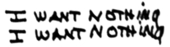|
blk96gt posted:Is it possible to migrate to SPMC on a shield without having to set everything back up again? I'm using the Titan skin. You can back up XBMC's configuration data (libraries, etc.) with the official backup addon, and the Titan skin has its own backup, in Skin settings. You'll probably have to adjust a few things here and there and probably redownload artwork but it works pretty well, I've done it before. Note that if you use Emby or Plex for media management + a NAS you really just need to backup the skin settings and install the respective plugin for whichever you use; they do the rest. I highly recommend this if you use central storage, like on a NAS - much better than the old MySQL route. I use Emby but Plex recently got Kodi library integration (they used code from the Emby addon, with permission). You don't need to pay for the premium version of either unless you want better mobile/offline support.
|
|
|
|

|
| # ? May 9, 2024 00:58 |
|
bigis posted:Oh cool so I can keep the same config/plugins/etc? I went from OpenELEC to LibreELEC (right up to Kypton alphas) on my rPI2 with zero issue. All libraries/addons/configuration were all there and worked great.
|
|
|
|
blk96gt posted:Is it possible to migrate to SPMC on a shield without having to set everything back up again? I'm using the Titan skin. Ixian posted:You can back up XBMC's configuration data (libraries, etc.) with the official backup addon, and the Titan skin has its own backup, in Skin settings. I just bought a Shield and did this a couple of days ago (with Mimic and the Emby addon). It really is this easy and painless.
|
|
|
|
Ixian posted:You can back up XBMC's configuration data (libraries, etc.) with the official backup addon, and the Titan skin has its own backup, in Skin settings. punchymcpunch posted:I just bought a Shield and did this a couple of days ago (with Mimic and the Emby addon). It really is this easy and painless. Thanks! Should have mentioned that I am using the Emby addon. My main problem is I set everything up so long ago I don't remember how I did it the first time. And I really didn't want to search to figure it out again.
|
|
|
|
blk96gt posted:Thanks! Should have mentioned that I am using the Emby addon. My main problem is I set everything up so long ago I don't remember how I did it the first time. And I really didn't want to search to figure it out again. If you are using Emby it's going to take you all of about 3 minutes to back up the Titan skin settings and transfer the zip file over/restore it, install the Emby addon, and let it rip. If you have a large library Emby might take 10 minutes or so for the initial sync, since it creates a local mirror of its library in the Kodi db. Though even that has gotten a lot faster lately.
|
|
|
|
Ixian posted:If you are using Emby it's going to take you all of about 3 minutes to back up the Titan skin settings and transfer the zip file over/restore it, install the Emby addon, and let it rip. You're right, it was simple. Installed the backup addon, backed up Titan, installed SPMC, installed Backup addon, installed Titan, restored both, and everything was good. I did have to redo a couple of settings in Titan, but it wasn't a big deal. Even my watched status came with it!
|
|
|
|
37th Chamber posted:You do realize you can use tons of different remotes on PCs right (wifi, IR, whatever floats your boat)? Or use one of the million apps to remotely control Kodi/the entire PC. This! I regret not realizing sooner that the Kore app for Android is perfectly usable by my GF. She's now set up with it on her phone so she doesn't have to use the xbox controller for navigating anymore. The in-app library navigation is much easier to use than the Kodi skin I'm using, apparently.
|
|
|
|
I know it is personal preference, but I have never liked using touchscreen devices as remotes. I like physical buttons with a static layout. But I am glad people have choices to use what they want, the way they want.
|
|
|
|
I like the fact that I can pull up a keyboard or just browse all my media easily from the phone app. Once I start watching something or if I'm navigating menus or whatever I use my regular remote. I don't think it's a requirement, but give it a try. It's worth it for the easy media browsing.
|
|
|
|
I need muscle memory for quick navigation, I don't want to be looking down at a phone for basic functions. The odd time I need to search for something I would rather have voice search anyway. Different strokes I guess.
|
|
|
|
Did SALTS poo poo the bed for anyone else using a Shield after the last update for the Shield Experience? I was able to search and see title cards and screenshots and everything for episodes / movies, but not a single one would play, or it was getting an error of no sources available. I had to completely blow SPMC, and reconfigure a new setup of SALTS with a scraper timeout of 40 again before it would actually start playing anything.
|
|
|
|
I want to reinstall an OS on my Revo 3700 but I don't know if I should go Win10 or LibreElec. Not being a Linux person (I don't even own a fedora or suspenders), will I eventually run into some sort of arcane issue if I go with LibreElec and want to install Win10 anyway or am I safe going to LibreElec with an older box like that?
|
|
|
|
I have multiple categories on my Plex server such as 3d movies, movies, TV shows, live concerts etc. Seems like only TV shows and movies show up in the plexkodiconnect sync. What's the logical way to get it to sync those other plex server sections ?
|
|
|
|
InfiniteZero posted:I want to reinstall an OS on my Revo 3700 but I don't know if I should go Win10 or LibreElec. Not being a Linux person (I don't even own a fedora or suspenders), will I eventually run into some sort of arcane issue if I go with LibreElec and want to install Win10 anyway or am I safe going to LibreElec with an older box like that? My Revo ran a lot faster with openElec give libreelec a try, setup is minimal and you don't need to know linux. But the Win10 free upgrade deadline is coming up if you haven't done that and think you want to use win10 in the future you should do that first.
|
|
|
|
Mujaji posted:My Revo ran a lot faster with openElec give libreelec a try, setup is minimal and you don't need to know linux. But the Win10 free upgrade deadline is coming up if you haven't done that and think you want to use win10 in the future you should do that first. It takes so little time to do a Windows install these days that you may as well do the upgrade even if you end up going with LibreELEC long-term (which I agree is better, especially on lower-end hardware) just so you have the option if something changes in the future.
|
|
|
|
Which is better, a Fire TV or a Shield TV? I'm looking at upgrading my HTPC since my Revo is getting very long in tooth. I'll probably keep my Revo for the guest room, but I'd like something snappier for the living room.
|
|
|
|
DarkSol posted:Which is better, a Fire TV or a Shield TV? I'm looking at upgrading my HTPC since my Revo is getting very long in tooth. I'll probably keep my Revo for the guest room, but I'd like something snappier for the living room. Shield TV is a little more powerful, can be a Plex server, had headphone jack in the controller and remote, runs real Android TV, and you can install Kodi from the app store. Fire TV is cheaper, has Amazon Prime Video, but requires you to sideload Kodi for install or upgrades (not hard but takes a little configuration from a computer). Shield also supports game stream if you have a PC with an Nvidia video card. You can get an app called Moonlight streaming that will enable the same functionality on the Fire TV. Inside of Kodi, you probably won't notice a difference in either of them.
|
|
|
|
Former Revo user here. Actually my Revo is a my sickbeard/NAS server now. I got the Shield but since I'm in Canada and FireTV is harder to come by. I do like that fact that the Shield can do 4K so when I eventually get a new TV I'll be ready. I also like the ChromeCast support which frees up an HDMI slot
|
|
|
|
The new Fire TVs are 4k as well. Some one else will have to speak as to if kodi supports it in that hardware.
|
|
|
|
Lowen SoDium posted:The new Fire TVs are 4k as well. Some one else will have to speak as to if kodi supports it in that hardware. As far as I know, it doesn't. Only Amazon approved apps can output in 4k. http://www.aftvnews.com/4k-video-output-not-available-to-fire-tv-app-developers/ (And tomorrow, the 4k Fire TV is only going to be $69.99 for Prime Day) Call Me Charlie fucked around with this message at 23:39 on Jul 11, 2016 |
|
|
|
Oh wow that is tempting. $200 for Shield TV and be able to use it as a Plex Server, or $70 for Fire TV and have Prime Video? I've been saving pennies for a Shield TV but maybe I'll just go Fire TV instead if it's pretty easy to put Kodi on it. Is there a setting in Kodi to autoplay the next episode of whatever I'm watching? Or is would that kind of setting be specific to whichever addon I'm using?
|
|
|
|
The Shield lets you play 4k content in Kodi and also supports HDR since it has an HDMI 2.0a port. The 4k Fire TV has HDMI 1.4 and doesn't (and won't) support HDR. Whether you care about this or not is entirely up to your setup since there aren't many 4k TV's that support HDR (and some of the ones that do only support one type of it). And chances are if you have a Sony or Samsung TV that does support it those models also run Android TV themselves, and support Prime Video - the only Android TV devices that do so, right now. Meaning you don't need a streaming box at all. HDR does look better if you can get it. More of a difference than the jump from 1080p to 4k, I think, at least with the content out now. Speaking of which there isn't much of it (though what there is, like Daredevil on Netflix, is pretty good). The vast majority of people won't give two shits about this, or 4k either, right now, until things settle down on the HDR/HDCP/HDMI standards front and more equipment and content is available. Buying to "future proof" is generally dumb but if you really want to do that the Shield is the clear winner. I have a Fire TV and a Shield, I prefer the Shield but the FTV works perfectly well other than its stupid Amazon-centric interface. (you can replace that with an ugly, but more functional, launcher of your own).
|
|
|
|
Inspector 34 posted:
The Emby plug in does this, it installs a Netflix type of "Next video starting in 7 seconds" type thing that shows up in the right hand corner when you current video has a few seconds left. I think it also may be it's own plug in if you don't want to use all of Emby.
|
|
|
|
If you don't care about Emby there's a Kodi add on that does the same thing. Next Aired I think, probably in the video or programs section.
|
|
|
|
I'm thinking of picking up a Fire TV since they're only $70 right now. If I side load Kodi (or SPMC?) on there, can I use the backups from my SPMC installation on a Shield and just copy them over to the Fire TV?
|
|
|
|
You don't even need an addon for Kodi to autoplay the next episode, its a setting. But it autoplays the next episode of whatever playlist you happen to be in. So if you're in Season 2 of The Office, it'll play the next Office episode. If you're in the New Episodes playlist, it'll play the next newest episode of whatever show was added.
|
|
|
|
phosdex posted:You don't even need an addon for Kodi to autoplay the next episode, its a setting. But it autoplays the next episode of whatever playlist you happen to be in. So if you're in Season 2 of The Office, it'll play the next Office episode. If you're in the New Episodes playlist, it'll play the next newest episode of whatever show was added. I just pull up the episode of the show I want to watch, go to the "contextual menu" ("C" on the keyboard), and select "Play From Here". It plays the episode and automatically creates a playlist of the subsequent episodes. If I hit just "Play", it only plays the single episode. I like that I don't need to play with settings to choose between play styles.
|
|
|
|
The add-on also has a the neat "up next" picture, and has buttons to skip directly to it or to skip it and go back to the list.
|
|
|
|
Mujaji posted:My Revo ran a lot faster with openElec give libreelec a try, setup is minimal and you don't need to know linux. I followed this advice -- nailed down my Win10 license and immediately switched over to LibreElec. That has breathed new life into the old Revo until I grab a Shield. My Harmony remote poo poo the bed when I switched over, but I've been looking for an excuse to try out a Flirc anyway so that's in the mail too (fingers crossed the Canadian posties don't go on strike before it arrives).
|
|
|
|
blk96gt posted:I'm thinking of picking up a Fire TV since they're only $70 right now. If I side load Kodi (or SPMC?) on there, can I use the backups from my SPMC installation on a Shield and just copy them over to the Fire TV? You'd have to push it via ADB but, yeah, that should work. InfiniteZero posted:My Harmony remote poo poo the bed when I switched over, but I've been looking for an excuse to try out a Flirc anyway so that's in the mail too (fingers crossed the Canadian posties don't go on strike before it arrives). Only thing to be careful with regarding FLIRC is if you have wireless Logitech keyboard and mouse connected to the computer. It threw off crazy interference that made it seem like my mouse was dying. Removed the FLIRC and all my problems went away. Call Me Charlie fucked around with this message at 17:41 on Jul 12, 2016 |
|
|
|
Call Me Charlie posted:Only thing to be careful with regarding FLIRC is if you have wireless Logitech keyboard and mouse connected to the computer. It threw off crazy interference that made it seem like my mouse was dying. Removed the FLIRC and all my problems went away. Weird, I have no problems with my FLIRC and Logitech K400 keyboard/trackpad combo. I do have both of them on long leads extended to just below my TV, so the receivers aren't behind the HTPC deep inside my entertainment center. I had issues with both my Logitech keyboard and a previous Logitech mouse when the receiver was back there.
|
|
|
|
Shield w/ 2 Controllers is currently $149 for Prime Day https://smile.amazon.com/NVIDIA-SHI...keywords=shield
|
|
|
|
Call Me Charlie posted:You'd have to push it via ADB but, yeah, that should work. FLIRC is an IR receiver, it doesn't emit energy. It takes IR signals - passively, because that is how IR works - and emulates a USB keyboard to pass said signals along. You had to have had a different problem. Driver related maybe? I also use a Logitech unifying receiver for a kb/m on a system with FLIRC and haven't had any problems with it.
|
|
|
|
Ixian posted:FLIRC is an IR receiver, it doesn't emit energy. It takes IR signals - passively, because that is how IR works - and emulates a USB keyboard to pass said signals along. You had to have had a different problem. Driver related maybe? Maybe. Mine was also a Logitech Unifying Reciever with a M570 trackball attached. I thought interference because removing the flirc made my m570 work perfectly again. It was like night and day.
|
|
|
|
The Milkman posted:Shield w/ 2 Controllers is currently $149 for Prime Day Thanks, ended up on a waitlist but was able to order this. I guess I'll have to pick up a 1070 now to take advantage of the game streaming at some point. Is the nvidia remote worthwhile or should I save the 50 and just use my logitech universal remote?
|
|
|
|
Nm.
|
|
|
|
Are there any Kodi players that have a headphone jack on their controller or remote? Or does anyone else have advice on a way to be able to do this? This is a must for me. FYI: Razer has it's Forge TV box + 2 controllers for $99 right now https://store.razerzone.com/store?Action=DisplayPage&Locale=en_US&SiteID=razerusa&id=ThreePgCheckoutShoppingCartPage It doesn't look like those controllers have an audio jack though.  e: Fuuuuck. looks like the shield is one of my only options (if not the only option) and the deal is 100% claimed. drat my luck. Bleh Maestro fucked around with this message at 21:29 on Jul 12, 2016 |
|
|
|
Bleh Maestro posted:Are there any Kodi players that have a headphone jack on their controller or remote? Or does anyone else have advice on a way to be able to do this? This is a must for me. Still worth it outside the deal. The 2 controller thing wasn't all that great (unless you are really excited about multiplayer Shield games, and even then I don't think the Prime Day deal came with the remote) and you can still get a good deal from Nvidia. It does exactly what you want. I watch TV with it all the time (Kodi+Shield, and Netflix, etc.) with the remote/headphones. Stop agonizing over the Prime Day deal and just get it. It works absolutely perfectly, every time (plug headphones in: Sound in headphones. Unplug them: Sound not in headphones. Even mid-video) which I doubt you could say about any crappy grey-market box that offers this, if there is even one.
|
|
|
|
Ixian posted:Still worth it outside the deal. The 2 controller thing wasn't all that great (unless you are really excited about multiplayer Shield games, and even then I don't think the Prime Day deal came with the remote) and you can still get a good deal from Nvidia. I'll probably look out for a used one or something. I'd pay $150 for just the regular bundle but not 200 I don't think. It looks good though. The roku does all of this minus Kodi, which I should have thought about sooner. Oh well, still watching all my downloaded movies on my computer in TYOOL 2016.
|
|
|
|

|
| # ? May 9, 2024 00:58 |
|
Bleh Maestro posted:I'll probably look out for a used one or something. I'd pay $150 for just the regular bundle but not 200 I don't think. It looks good though. The roku does all of this minus Kodi, which I should have thought about sooner. Oh well, still watching all my downloaded movies on my computer in TYOOL 2016. Turn on upnp in Kodi on your pc and hit the share through the Roku Media Player channel. It's a dirty solution but it will direct play everything you throw at it (except files with DTS audio unless you use a receiver)
|
|
|