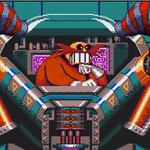|
Sorry for the double post, but that's an old one. I want to return my 2014 Verizon Moto X to stock rooted. I got the download link for the image from Motorola, but when I tried to follow the directions here, I got some errors on the command line with the first command (fastboot flash partition gpt.bin): pre:(bootloader) Preflash validation failed FAILED (remote failure) pre:hab check failed for primary_gpt
|
|
|
|

|
| # ? May 12, 2024 08:56 |
|
I cant see the instructions without a login, but when I briefly had a moto phone, I needed to use a specific motorola fastboot I think it was mfastboot? So any kind of back to stock guide you had to substitute mfastboot as the command
|
|
|
|
Sorry about that. Here's the instructions, no mention of mfastboot (although I have tried using that instead):Motorola posted:1. Make sure you have a Moto Pure Edition or a Developer Edition device. You'll notice that, strangely, it specifies the Pure/Unlocked versions of the phone, even though mine wasn't to begin with.
|
|
|
|
ah ok i remember now dont worry about flashing gpt.bin, you cant flash the same (or lower) version on top of it just carry on with the rest
|
|
|
|
I get errors on several subsequent flash commands as well. The motoboot one sayspre:Motoboot: Unknown partition name Preflash validation failed FAILED (remote failure) pre:Image size exeeded [sic] partition limits image size exceeds limit Failed to flash partition boot FAILED (remote failure) pre:target reported max download size of 536870912 bytes Invalid sparse file format at header magi error: write_sparse_skip_chunk: don't care size 523497764 is not a multiple of the block size 4096 sending sparse 'system' (507133 KB)... error: write_sparse_skip_chunk: don't care size 523497764 is not a multiple of the block size 4096 error: write_sparse_skip_chunk: don't care size 523497764 is not a multiple of the block size 4096 writing 'system'... Invalid sparse image FAILED (status read failed (Too many links))
|
|
|
|
hooah posted:You'll notice that, strangely, it specifies the Pure/Unlocked versions of the phone, even though mine wasn't to begin with. Verizon locks down bootloaders pretty good, could that be the issue? I have VZW Galaxy S5 and the consensus was I can have a brick or I can have a VZW phone.
|
|
|
|
I'm out of ideas aside from downloading the image again, maybe its corrupt?
|
|
|
|
hooah posted:Sorry for the double post, but that's an old one. Did you unlock the bootloader yet? Did you relock the bootloader since then?
|
|
|
|
Edit: ^^ I did unlock it, have not relocked it. Motorola allowed unlocking some time this Spring. I suppose there could still be a problem since it's a Verizon device. I'm currently working on trying the advice in this XDA thread.
|
|
|
|
hooah posted:Edit: ^^ I did unlock it, have not relocked it. Are you using a Verizon stock image, or a Pure Edition image?
|
|
|
|
I thought a Verizon stock image since that's what I thought I requested access to from Motorola, but someone in that XDA thread linked me to a zip that worked.
|
|
|
|
Alight, up and running, with just one oddity: Google+ crashes only when I scroll more than a half-screen down on the "Member" Communities tab. Everything else in the app works fine. The app worked fine before reverting from CyanogenMod 13 back to stock, and I have the same setup: Xposed with Gravity Box, Secure Settings (which I probably don't need anymore), and Always Correct! Any ideas what the hell could be messing up G+?
|
|
|
|
hooah posted:Alight, up and running, with just one oddity: Google+ crashes only when I scroll more than a half-screen down on the "Member" Communities tab. Everything else in the app works fine. The app worked fine before reverting from CyanogenMod 13 back to stock, and I have the same setup: Xposed with Gravity Box, Secure Settings (which I probably don't need anymore), and Always Correct! Any ideas what the hell could be messing up G+? Xposed, probably.
|
|
|
|
Sir Unimaginative posted:Xposed, probably. That's my feeling too, but why would it break G+ on stock but not CM?
|
|
|
|
hooah posted:That's my feeling too, but why would it break G+ on stock but not CM? CyanogenMod's maintainers expect the OS to be well and thoroughly hosed with, and have revised and built their fork of Android accordingly, to the extent they are able. Keep in mind CM developers and maintainers are more likely than the general population to do weird poo poo with their own phones. Motodroid's maintainers don't, and why should they.
|
|
|
|
Anyone have tips for custom Roms to work better with Google Fi? Changing permissions and moving the Fi app around and chmoding it didn't seem to help. I kept getting the message: Restore your service calls and texts wont work unless you change your app permission settings I was pretty much running a minimal also Google source built ROM, but sadly Google doesn't officially support non "Nexus pure" Roms yet
|
|
|
|
Damnit I've gotten myself in a jam. I decided for some stupid reason to upgrade my Samsung GS3 up to Cyanogenmod 13 from some earlier version (4.0.0/Jelly bean?) which went alright, problem is now I'm encountering a specific app which has stopped working because it now detects rooting (It's an app to buy digital tickets to ride the city tram), I installed Xposed framework along with RootCloak but it made no difference after adding the app, I rolled back and reflashed to an older version (4.4.4) and still getting the error. I was going to try Xposed again but I can't find how to load it on 4.4.4, it's pretty strange as I rooted the phone many months ago and the app has been working fine.
|
|
|
|
...
MachinTrucChose fucked around with this message at 19:18 on Jul 3, 2016 |
|
|
|
dunno if it does system apps but this seems like it should do what you want https://play.google.com/store/apps/details?id=app.greyshirts.firewall
|
|
|
|
^ ^ ^ Does not support IPv6. Has not been updated in nearly two years. Wooooow. From the sound of it, Xposed will irreversibly break your phone. Assuming it still functions, your phone will effectively become an ecosystem with a population of one, which will make even regular apps an adventure. Even on a Nexus, Xposed will break your phone, just not irreversibly.
|
|
|
|
Sir Unimaginative posted:From the sound of it, Xposed will irreversibly break your phone. Assuming it still functions, your phone will effectively become an ecosystem with a population of one, which will make even regular apps an adventure. From what I seen it just offers it's own apps, either way I factory reset and moved to something more stable, will have to figure something else out or just adapt to not using sensitive apps.
|
|
|
|
I'm not too sure why it runs so well, but I got Marshmallow running on my Samsung Galaxy SG2 and now I can pretend I have a real phone
|
|
|
|
Super Slash posted:From what I seen it just offers it's own apps, either way I factory reset and moved to something more stable, will have to figure something else out or just adapt to not using sensitive apps. You can't factory reset away from /system edits, that phone doesn't really have manufacturer-supplied recovery images, and these days pretty much every app worth using considers itself sensitive. I do not use the word "break" lightly.
|
|
|
|
I have a Verizon Droid Razr M on 4.4.2 that I recently un-jailbroke and am now trying to jailbreak again. I had it jailbroken with towelroot and used superuser to unroot it. Towelroot is telling me my phone is not supported even though that is what I rooted it with about a year or two ago. Is there some other way to root my phone again?
|
|
|
|
|
Maybe, but I'd rather not encourage people who buy Verizon Specials. If you want to go it alone, pretty much every phone is a snowflake at low levels, so have tons of fun on XDA.
|
|
|
|
Jailbreak is only for Apple devices.
|
|
|
|
Sir Unimaginative posted:Maybe, but I'd rather not encourage people who buy Verizon Specials.
|
|
|
|
I just picked up a Note 4 on eBay and am having a lot of trouble getting Fastboot to recognize it. I want to do `fastboot bootloader unlock` so I can root my device, but even after installing both the ADB drivers and Samsung's device drivers, `fastboot devices` doesn't show it. `adb devices` will recognize it correctly and I can run ADB commands. The device is recognized in my device manager on multiple machines when it is in fastboot mode as "SAMSUNG Mobile USB Modem". I can't seem to find the fastboot drivers for it. Where the hell are they? The device is SM-N910P.
|
|
|
|
|
Jo posted:I just picked up a Note 4 on eBay and am having a lot of trouble getting Fastboot to recognize it. I want to do `fastboot bootloader unlock` so I can root my device, but even after installing both the ADB drivers and Samsung's device drivers, `fastboot devices` doesn't show it. `adb devices` will recognize it correctly and I can run ADB commands. The device is recognized in my device manager on multiple machines when it is in fastboot mode as "SAMSUNG Mobile USB Modem". I can't seem to find the fastboot drivers for it. Where the hell are they? The device is SM-N910P. Unless I'm misinformed, fastboot doesn't work on Samsung devices. The thing you're trying to do is Nexus only as far as I know.
|
|
|
LastInLine posted:Unless I'm misinformed, fastboot doesn't work on Samsung devices. The thing you're trying to do is Nexus only as far as I know. That would explain a lot. Thanks.
|
|
|
|
|
FWIW, fastboot does also work on Moto phones.
|
|
|
|
hooah posted:FWIW, fastboot does also work on Moto phones. And even that requires that you have a special fastboot (commonly called "mfastboot") and a non-carrier device.
|
|
|
|
Nah, mfastboot it works fine with my (unlocked, to be true) Verizon 2014 X.
|
|
|
|
I'm trying to delete a bunch of old leftover files that my phone won't let me access. How do I root an HTC One? The programs in the OP don't seem to list it.
|
|
|
|
Mikedawson posted:I'm trying to delete a bunch of old leftover files that my phone won't let me access. How do I root an HTC One? The programs in the OP don't seem to list it. How are you trying to delete them? If you still have enough storage then rooting to delete stuff isn't worthwhile.
|
|
|
|
Mikedawson posted:I'm trying to delete a bunch of old leftover files that my phone won't let me access. How do I root an HTC One? The programs in the OP don't seem to list it. If your phone isn't letting you delete things perhaps it's for a reason?
|
|
|
|
Which HTC one? The original M7?
|
|
|
|
Try a factory reset first? Whatever data it is that's annoying you will probably be gone after that. If it isn't, then you can start thinking about rooting, as the process to do so requires you to factory reset your phone anyway.
|
|
|
|
LastInLine posted:If your phone isn't letting you delete things perhaps it's for a reason? Also if he's trying to delete from a computer, MTP doesn't always keep the file register up to date. I can't believe I'm going to say this, but reboot your phone and see if the files are still there and/or an issue.
|
|
|
|

|
| # ? May 12, 2024 08:56 |
|
So is there a way I can forcibly load one of these new Play Store-enabled Chrome OS builds onto a Chromebox? They've got a similar build to some of the cheaper Chromebooks that can run it, but Google's being dicks.
|
|
|