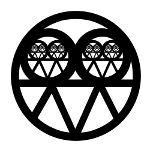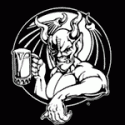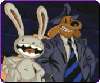|
Argas posted:That looks good, though it's not coming down in price any time soon. May opt for U2717D instead, direct from Dell it's cheaper than third-party U2715H and Dell doesn't sell those anymore, at least not in Canada. I dont know if Dell outlet ships to Canada but I saw refurb U2715Hs selling for $260 USD. I would keep an eye out for that next time.
|
|
|
|

|
| # ? May 13, 2024 13:00 |
|
I've heard the 2717d is a bit of a letdown, also
|
|
|
|
Dogen posted:I've heard the 2717d is a bit of a letdown, also Have you heard any specific details on that? What I read say that it's not worth upgrading from a U2715H but if you're opting for a new monitor, there's not a lot of difference between the two. There's a sale going on till the 21st so I might just opt for it. Argas fucked around with this message at 22:42 on Jul 17, 2016 |
|
|
|
I have heard the panel isn't as good since they've gone super thin, but I haven't seen any actual measurements to that effect
|
|
|
|
It's a Samsung PLS instead of a LG AH-IPS but AFAIK there's basically no difference between those if you're just grabbing it for normal use. The response time's a little worse but I don't think it'll matter much for gaming.
|
|
|
|
Argas posted:That looks good, though it's not coming down in price any time soon. May opt for U2717D instead, direct from Dell it's cheaper than third-party U2715H and Dell doesn't sell those anymore, at least not in Canada. I got my U2715H from Amazon for $450 last week, which isn't considerably different than what the U2717D is currently going for.
|
|
|
|
Linx posted:Is there any risk to the refresh rate overclock on the Acer XB271HU? Will it reduce the lifespan of the panel in any noticable way? I honestly thought going from 144Hz to 165Hz was gimmicky as gently caress but it's actually buttery smooth and I love it There shouldn't be any risk whatsoever.
|
|
|
|
So I'm running 2 1080p monitors, have this annoying issue where if I turn off the second screen (to watch a movie or something without being distracted) it goes green when I turn it back on. Can be fixed by changing the resolution/using windows + P a few times but it's still super annoying. Any fix? Using a 7870 and I think the second monitor is DVI ---> HDMI.
|
|
|
|
blah_blah posted:I got my U2715H from Amazon for $450 last week, which isn't considerably different than what the U2717D is currently going for. Off Amazon.ca? None of the listings I can see are remotely that cheap, and Dell's warranty would give me some peace of mind that sellers on Amazon wouldn't.
|
|
|
|
novamute posted:drat too bad I missed the Amazon warehouse deal by a day. Thinking about trying my luck in the BLB lottery and ordering an ASUS PG279Q anyway even if I can't get it super cheap. Got this in this weekend and GOOD LORD the thing is gorgeous. Back light bleed isn't noticeable in normal usage. I thought the higher refresh rate would be the most noticeable thing but IPS next to my older TN monitors is like night and day. Getting GSync working took a little twiddling but seems to be working perfectly now. JFC posted:I'm having an issue where every time the monitor goes into sleep mode it realigns all my desktop shortcuts to the left side of the screen regardless of how I had them arranged before. Is there some way around this? Has anyone had a similar issue with sleep mode on other monitors? Mine was doing this too. This was the most promising fix I found at first: https://superuser.com/questions/453446/how-can-i-stop-windows-re-positioning-after-waking-from-sleep I had a ton of extra entries in HKEY_LOCAL_MACHINE\SYSTEM\CurrentControlSet\Control\GraphicsDrivers\Configuration so I just wiped out all the entries, rebooted, and set up the display configuration again. That fixed the desktop icon problem but I was still having full-screen windows being resized when I came out of sleep mode which I then fixed by disabling "DisplayPort Deep Sleep" in my monitor configuration for the new panel.
|
|
|
|
Well, thanks to the magic of Amazon Prime Now, I have an ASUS PG279Q on its way to me as we speak.
|
|
|
|
I bought an Acer XG270HU omipx - which is a 27" monitor that supports 2560x1440 @ 144hz and FreeSync. My input options are HDMI 2.0, Dual link DVI, and Display Port. I bought it primarily because of the resolution - all the guys at the office use thunderbolt monitors of that size and resolution, and they complain about stuff that looks fine on my 1080p home workstation desktop and my MacBook Air. I am planning to upgrade my video card next month, but in the mean time I'd like to get a frame rate higher than 60fps for non-gaming tasks to see if it helps with my eye fatigue and headaches. I have a Geforce 460 with 1gb ram and a mini hdmi output, a DVI output, and a VGA output. When I tried using a mini hdmi to full hdmi cable, I could not get a resolution above 1080p. Windows 8 & 10 both identify the monitor as a generic PnP monitor and refuse to upgrade the driver to the one provided from Acer, because it believes the Microsoft driver from 2007 is the correct one. Using dual-link DVI, I get 2560x1440 & 60fps max. Same deal with no detection of monitor and refusing driver upgrade. I was going to get an AMD RX 480 as a stopgap until the 1080 comes down in price, but I can't find a single 480 in stock between newegg, frys, microcenter, amazon, jet, etc. Could the problem be that my HDMI cable is a version prior to 2.0 and causing the frame limit? I was going to order another mini hdmi to hdmi adapter if I can find one that is hdmi 2.0 spec, and my searches for mini hdmi to displayport cables have been fruitless. Does anyone know where I can find a 480 in stock, or know of a cable solution that I haven't considered?
|
|
|
|
Well the XB271HU dropped below 700 on Amazon, so I finally pulled the trigger. I hope it is as big of an upgrade from my old Dell U2410 as I think it will be. EDIT: Meh, cancelled. I can't bring myself to spend that much on a new monitor given mine works perfectly fine.
Chin Strap fucked around with this message at 19:11 on Jul 18, 2016 |
|
|
|
I am building a new PC and had been planning on getting an rx480 and the ViewSonic XG2401 23.6" 144Hz Monitor. I'm now very strongly leaning toward the gtx 1060 instead, which means the freesync on the viewsonic would be a waste. Is there a better alternative to this monitor, since I wouldn't need freesync? For instance, either something with the same performance -freesync for a better price, or something for the same price but better performance -freesync?
|
|
|
|
Chin Strap posted:Well the XB271HU dropped below 700 on Amazon, so I finally pulled the trigger. I hope it is as big of an upgrade from my old Dell U2410 as I think it will be. EDIT: Meh, cancelled. I can't bring myself to spend that much on a new monitor given mine works perfectly fine. Mine arrived a couple of days ago and I have to say, it is the most beautiful display I have ever seen. That said I did upgrade from a 2009 Dell 
|
|
|
|
Chin Strap posted:Well the XB271HU dropped below 700 on Amazon, so I finally pulled the trigger. I hope it is as big of an upgrade from my old Dell U2410 as I think it will be. EDIT: Meh, cancelled. I can't bring myself to spend that much on a new monitor given mine works perfectly fine. Monitors are one of the best bang for your buck experiences you will get. Pricey? Yes. But it should last you quite some time unless you happen to splurge on an ultrawide or something down the line.
|
|
|
|
Etrips posted:Monitors are one of the best bang for your buck experiences you will get. Pricey? Yes. But it should last you quite some time unless you happen to splurge on an ultrawide or something down the line. Fine you convinced me. I'm sure I won't regret it.
|
|
|
|
Just bought a refurb XR341ck for $550 on Craigslist, sold my Dell U3415W for the same amount, sold an LG 34um95 and sent my LG 29um68 back to Adorama. In short 4 monitors in a month. For a loss of about $25 I was able try out 3 ultrawide monitors. My roommate was super confuses why I had different monitor on my desk every week. The Acer XR341ck for $550 is a good deal though. And it has the coolest ambient lights ever!
|
|
|
|
*woops double post*
Green Gloves fucked around with this message at 23:53 on Jul 18, 2016 |
|
|
|
Chin Strap posted:Well the XB271HU dropped below 700 on Amazon, so I finally pulled the trigger. I hope it is as big of an upgrade from my old Dell U2410 as I think it will be. EDIT: Meh, cancelled. I can't bring myself to spend that much on a new monitor given mine works perfectly fine. Jumping from 60hz to 165hz is a huge. Using a 60hz monitor is painful now after getting used to the XB271HU
|
|
|
|
Green Gloves posted:Just bought a refurb XR341ck for $550 on Craigslist, sold my Dell U3415W for the same amount, sold an LG 34um95 and sent my LG 29um68 back to Adorama. Glad you're enjoying the monitor. I believe I'm the one who sold you that XR341CK. Hope there's no more buyers remorse?
|
|
|
|
Rabid Snake posted:Glad you're enjoying the monitor. I believe I'm the one who sold you that XR341CK. Crazy small world this is. No none at all. Witcher looks fantastic. Pretty soon everyone in the community will own a ultrawide because of me.
|
|
|
|
.
|
|
|
|
.
|
|
|
|
or a
|
|
|
|
My Ultrawide x34 continues to be one of the best purchases I've made recently. Every game I play and thing I do is awesome because of it. Even with a VR headset you're still going to want a great monitor to play strategy games and do work.
|
|
|
|
Green Gloves posted:Just bought a refurb XR341ck for $550 on Craigslist, sold my Dell U3415W for the same amount, sold an LG 34um95 and sent my LG 29um68 back to Adorama. Wow. That's all three of the ultrawides I've owned. Good job! (the 34um95 was for work, got the 3415 for home, then sold the um to my boss and moved the 3415 to work to make room for the 341ck). No regrets.
|
|
|
|
Rabid Snake posted:Jumping from 60hz to 165hz is a huge. Using a 60hz monitor is painful now after getting used to the XB271HU So you've over clocked it to 165 from 144? How hard is that?
|
|
|
|
Chin Strap posted:So you've over clocked it to 165 from 144? How hard is that? It's just a setting in the OSD. You turn it on and choose between 150 and 165. and hit apply & reboot. The monitor reboots itself and you just pick 165hz in nvidia control panel
|
|
|
|
anyone familiar with the asus PG278Q? the refurb model is frequently on newegg for under $500 but it has middling reviews.
|
|
|
|
Bloody Antlers posted:Could the problem be that my HDMI cable is a version prior to 2.0 and causing the frame limit? I was going to order another mini hdmi to hdmi adapter if I can find one that is hdmi 2.0 spec, and my searches for mini hdmi to displayport cables have been fruitless. The problem is the Geforce - you need a Geforce 900-series or higher to do HDMI 2.0. HDMI to Displayport isn't really a thing (it'd need to be an expensive active adapter, and even with that it'd be limited to 1080p60 because that's all your card can do from the HDMI port). Similarly, 2560x1440@60Hz is roughly the maximum for dual-link DVI (technically it's slightly higher, but nowhere near enough bandwidth for 144Hz). Basically, you're going to need either a really new Geforce card (or a Radeon 480 specifically, it's the only AMD card with HDMI 2.0) or a card with displayport out (which is almost any modern card) to run the monitor properly.
|
|
|
|
wicka posted:anyone familiar with the asus PG278Q? the refurb model is frequently on newegg for under $500 but it has middling reviews. I can't think of a reason to buy it over a refurb XB270HU or a Dell S2716DG (preferring the XB270HU because IPS). It was the first ever 1440p144Hz screen and it shows, it had various issues with crosshatching and the anti glare coating on top of the usual TN complaints.
|
|
|
|
Chin Strap posted:Well the XB271HU dropped below 700 on Amazon Thanks. I just ordered one. I'll be upgrading from a 2005fpw. 
|
|
|
|
How's the Dell U2913WM? Been keeping an eye on Dell's Canada shop and it's a good $250 cheaper than the U2717D. It's a bit older but larger screen and ultra-wide format is awfully tempting. Both have slightly less input lag than my current primary monitor (a HP ZR2440w) so I can deal with that. Hard to say whether I'd prefer more width over width and height though. Currently leaning towards the U2717D since I feel like the higher resolution will end up mattering more to me in the long run. Argas fucked around with this message at 09:46 on Jul 19, 2016 |
|
|
|
I did some looking through monitors I can buy and it seems that I can either get 29" LG 29UM58 (IPS, Ultrawide, 75Hz) or 24" AOC G2460PF (TN, 1080p, 144Hz and FreeSync), or maybe 27" Samsung LS27E370DS (PLS, 60hz, FreeSync, 1080p). Basically it seems that I can get a nice monitor with no FreeSync, a fast monitor with panel that is still a minor upgrade (currently I have 24" TN panel from Acer  ) and a Samsung with FreeSync that I am not entirely sure about (I don't have good experience with Samsung stuff... they seem to be nice, but with mediocre SW and full marketing gimicks). ) and a Samsung with FreeSync that I am not entirely sure about (I don't have good experience with Samsung stuff... they seem to be nice, but with mediocre SW and full marketing gimicks).Ideas/suggestions?
|
|
|
|
Xarn posted:I did some looking through monitors I can buy and it seems that I can either get 29" LG 29UM58 (IPS, Ultrawide, 75Hz) or 24" AOC G2460PF (TN, 1080p, 144Hz and FreeSync), or maybe 27" Samsung LS27E370DS (PLS, 60hz, FreeSync, 1080p). I feel like I'm in the same boat. I have. 1200p Ultrasharp and my options seem to be getting a higher refresh but smaller 1080p, a larger 1440p with the same refresh, or spending $800 on a high-refresh 1440p but then not being able to drive 144hz with anything but a $600 GTX 1080. It's almost like my monitor is good enough already.  I would like to try a 144hz model though.
|
|
|
|
Well, the PG279Q so far constitutes a SIGNIFICANT upgrade from my 1080p TN panel.
|
|
|
|
Well I took the plunge and got the Acer XB271Hu. Amazon Canada finally decided to stock it and their return policy is very solid so hope this goes well. I guess I need to look at a 1070 next as it seems to be the sweet spot for 1440p.
|
|
|
|
I got my refurb X271HU in yesterday and got it all hooked up with my 1070. Took me a bit of tinkering to get all the settings right, but oh dear lord is gaming at high refresh rate and higher resolution magnificent. The one thing that took me a while to find is that if you have your desktop set to 144Hz+ it will keep your graphics hard core/mem clocks running pretty high. I dialed it down to 120Hz and they're running at typical low idle speeds and have the game settings forced to 144Hz+ in full screen mode. Not that ideal but it works. Anyone else have a better workaround to that issue?
|
|
|
|

|
| # ? May 13, 2024 13:00 |
|
Barry posted:I got my refurb X271HU in yesterday and got it all hooked up with my 1070. Took me a bit of tinkering to get all the settings right, but oh dear lord is gaming at high refresh rate and higher resolution magnificent. What sorts of tinkering did you need to do?
|
|
|