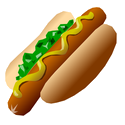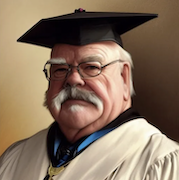|
Hot Dog Day #82 posted:Hello everybody! Hopefully they would have the fractal design R5 instead of the R4, but I don't know if retail stores carry those. Frys certainly doesn't. I also feel like that EVGA ram is going to be overpriced, and you may want to grab the EVGA G2 or GS 650W. It's gold rated instead of platinum which is overpriced/un-needed so you'll save a few sheckles. Regarding Windows, if you can hurry up and get this done before the end of the month, grab one of the $30 keys from our man in SA-mart.
|
|
|
|

|
| # ? Jun 9, 2024 00:16 |
|
Need advice on a Power Supply to buy (min wattage and any particular PSUs welcome). I'm hoping for $50-$70 but closer to the $50 if possible. Also hoping to use my amazon prime 2 day shipping or find something else that comes in under $70 after expedited shipping. My PC specs are: i5-2500k (not yet overclocked but I plan to) SAPPHIRE 1003523L Radeon HD 7950 3GB 384bit GDDR 2 SSDs 2 HDDs 1 DVD http://outervision.com/power-supply-calculator Link above says I need ~407W not including any overclocking. The only other catch is that I'll probably be buying a new PC in 2ish years so after that this PSU will get like 10% of the use it gets now because I'll want to keep this PC functional. That's why part of me wants to lean towards the $50 side.
|
|
|
|
Hot Dog Day #82 posted:Hello everybody! Go for a XB271HU over the PG278Q. It's a newer model with an IPS screen instead of a TN one, which is a hell of a lot nicer. Also make sure to go for a Fractal Design R5 instead of the R4, it's newer and has noticeable improvements in many areas. Other than that, you're good to go. You're spending more than the average in a few areas, but it's obviously in budget and you'll end up with a hell of a PC 
|
|
|
|
Boozie posted:Need advice on a Power Supply to buy (min wattage and any particular PSUs welcome). I'm hoping for $50-$70 but closer to the $50 if possible. Also hoping to use my amazon prime 2 day shipping or find something else that comes in under $70 after expedited shipping. Decent deal today but their gold rated units often go on sale for about $70-80. EVGA SuperNOVA 750 B1 80+ BRONZE, 750W Semi Modular 5 Year Warranty Power Supply 110-B1-0750-VR https://www.amazon.com/dp/B00K85X23O/ref=cm_sw_r_cp_api_wioKxbW0DDYD0
|
|
|
|
So every year I spend a month or two on the other side of the country with my family. Working with my low-powered laptop is starting to get annoying, and I'm thinking of building a cheap desktop. My typical use would be driving two 1080p screens at once: one with streaming video, the other with Chrome open to a dozen tabs, plus Office apps. I think I could live without a discrete graphics card -- I'll be building a "real" gaming rig back home in the fall, so I'd want to penny pinch here. The OP says at the low end it would be cheaper just to get a pre-built system. Is that still true? What should I be looking at?
|
|
|
|
BurritoJustice posted:Go for a XB271HU over the PG278Q. It's a newer model with an IPS screen instead of a TN one, which is a hell of a lot nicer. Also make sure to go for a Fractal Design R5 instead of the R4, it's newer and has noticeable improvements in many areas. Other than that, you're good to go. You're spending more than the average in a few areas, but it's obviously in budget and you'll end up with a hell of a PC Thanks so much for your advice (and thanks everyone else, too)! When I first asked for this build I was pointed towards Windows 10 Pro, and I noticed that it has been suggested in other builds here as well. I intend on buying it, but out of curiosity what is the benefit of going Pro over Home when it comes to building a computer? Hot Dog Day #82 fucked around with this message at 17:59 on Jul 21, 2016 |
|
|
|
Full list: https://en.wikipedia.org/wiki/Windows_10_editions Things you might care about as a consumer: BitLocker Hyper-V Can serve as a Remote Desktop host (Home can only do client)
|
|
|
|
Mostly business-related features like domain control and encryption. As I recall there is also remote desktop. Oh and 2TB of RAM if you want to play the Jeopardy home game against your own version of Watson.
Enigma fucked around with this message at 18:18 on Jul 21, 2016 |
|
|
|
I am in the USA and I use my computer primarily for gaming. I am looking for 1080p 60fps performance at the best quality I can get while not spending a lot of money. This is my current system, purchased about 13 months ago: PCPartPicker part list / Price breakdown by merchant CPU: Intel Core i5-4590 3.3GHz Quad-Core Processor ($189.99 @ SuperBiiz) Motherboard: ASRock H97M PRO4 Micro ATX LGA1150 Motherboard ($62.98 @ Newegg) Memory: G.Skill Ripjaws X Series 8GB (2 x 4GB) DDR3-1600 Memory ($33.49 @ NCIX US) Storage: Samsung 850 EVO-Series 250GB 2.5" Solid State Drive ($91.81 @ Newegg) Storage: Western Digital Caviar Blue 1TB 3.5" 7200RPM Internal Hard Drive ($47.49 @ OutletPC) Video Card: MSI GeForce GTX 960 2GB Video Card ($186.99 @ B&H) Case: Rosewill Line-M MicroATX Mini Tower Case ($39.99 @ Newegg) Power Supply: Corsair CSM 450W 80+ Gold Certified Semi-Modular ATX Power Supply ($99.98 @ OutletPC) Optical Drive: Asus DRW-24B1ST/BLK/B/AS DVD/CD Writer ($16.88 @ OutletPC) Monitor: Asus VS248H-P 24.0" Monitor ($141.98 @ Newegg) Total: $911.58 Prices include shipping, taxes, and discounts when available Generated by PCPartPicker 2016-07-21 13:22 EDT-0400 Overall I am happy with it, but with the new AMD and Nvidia cards my 960 is looking a little junky. Here are the questions I have: 1. I know that the GTX 1060 cards have been out less than a week so there are hardly any reviews for individual AIBs yet, but my understanding is that MSI and EVGA have the best customer service if I have to do an RMA. Is this true? This would be a differentiator for me when it comes to choosing between one of the 1060 AIBs in the $249 to $269 range. 2. I have two unused RAM slots on my motherboard, and I can double my memory for pretty cheap. Will 16GB of DDR3-1600 do anything significant for me over 8GB? I would be looking to make my purchase sometime in the next month or so, hopefully when the 1060s are coming back into stock with more regularity.
|
|
|
|
Can anyone familiar with mini itx builds let me know if all this seems good? It's not for gaming, it's for music work. My laptop is a huge pile of poo poo and last night when i went to turn it on and open ableton, it took 27 minutes to actually get me in and have it start responding again. it was a windows 8 laptop that recently moved to windows 10, always felt slower than the laptop i had 10 years ago but recently it just simply does not work. so i'm going back to 7 with this build and moving to an ssd. Power supply is non modular (dont even know what that means) And I want to put 2 drives in a small case. Does that check out? http://pcpartpicker.com/list/yqNRJV PCPartPicker part list / Price breakdown by merchant CPU: Intel Core i5-6600K 3.5GHz Quad-Core Processor ($249.99 @ Newegg) CPU Cooler: Noctua NH-L9i 57.5 CFM CPU Cooler ($42.34 @ Newegg) Motherboard: MSI B150I GAMING PRO AC Mini ITX LGA1151 Motherboard ($109.98 @ Newegg) Memory: G.Skill Ripjaws V Series 16GB (2 x 8GB) DDR4-2400 Memory ($64.99 @ Newegg) Storage: Samsung 840 EVO 120GB 2.5" Solid State Drive Storage: Western Digital Caviar Blue 1TB 3.5" 7200RPM Internal Hard Drive ($49.99 @ Newegg) Video Card: MSI GeForce GTX 750 Ti 2GB Video Card ($79.99 @ Newegg) Case: Thermaltake Core V1 Mini ITX Tower Case Power Supply: EVGA 500W 80+ Bronze Certified ATX Power Supply ($42.98 @ Newegg) Case Fan: Cooler Master R4-S8R-20AK-GP 28.9 CFM 80mm Fan ($4.99 @ Newegg) Case Fan: Cooler Master R4-S8R-20AK-GP 28.9 CFM 80mm Fan ($4.99 @ Newegg) Keyboard: Logitech K360 Wireless Mini Keyboard ($22.99 @ Newegg) Total: $673.23 Prices include shipping, taxes, and discounts when available Generated by PCPartPicker 2016-07-21 14:00 EDT-0400 cubicle gangster fucked around with this message at 19:07 on Jul 21, 2016 |
|
|
|
cubicle gangster posted:Power supply is non modular (dont even know what that means) With a modular power supply you can disconnect and remove any power connectors you don't need. A non-modular power supply has all the power connectors permanently attached so if you don't use them all (and you probably won't) you'll need to tuck the unused cables away somewhere inside your case. Check out the below picture from this wikipedia article.  Edit: Some other quick thoughts on your build.
wash bucket fucked around with this message at 19:44 on Jul 21, 2016 |
|
|
|
cubicle gangster posted:Can anyone familiar with mini itx builds let me know if all this seems good? You should be fine with 2 drives in that case, even the smallest cases usually have ways to use like 3-4 drives. If you're really worried about space, you could get an M.2 SSD. They can be a little more expensive, but they're super tiny and fast. Also, there's a thread just for Mini-ITX/SFF builds, in case you're interested: http://forums.somethingawful.com/showthread.php?threadid=3776587
|
|
|
|
I have a question about case cooling. I ordered the Cooler Master N200, the Zotac gtx 1060 (dual fan, open-air cooling) and a micro-ATX mobo with stock i5-6500. I noticed the case only comes with front and rear fans installed, but has mounts/openings for additional fans. Does anyone have any advice on whether I will need the additional fans? My guess is the 1060 and non-OC CPU should run cool enough to not need them, but I've never done a custom build before so I have no experience with planning for cooling/air flow. For whatever its worth, the case should stay fairly uncluttered. I ordered a modular PSU, and will be using 2.5" drives that look like they can be mounted vertically (a 2.5" SSD and recycling an old 2.5" mechanical laptop drive). Only other components are an optical drive and wlan adapter. Enigma fucked around with this message at 20:00 on Jul 21, 2016 |
|
|
|
Enigma posted:I have a question about case cooling. I ordered the Cooler Master N200, the Zotac gtx 1060 (dual fan, open-air cooling) and a micro-ATX mobo with stock i5-6500. I noticed the case only comes with front and rear fans installed, but has mounts/openings for additional fans. You shouldn't NEED it, but it is a good idea to add a 2nd fan as another intake so that you have 2 fans intaking air and one fan exhausting to create a positive pressure environment (be sure that the intake fans have dust filters). This is a good way to keep your computer from getting dusty. It also shaves off a couple more degrees, but as far as temperature goes, it's not game changing or anything.
|
|
|
|
McCracAttack & beepsandboops - thank you! Didnt realise this motherboard even had a video out, didnt look like it on the images. Total price is around $700 now, which is perfect!
|
|
|
|
Bleh Maestro posted:You shouldn't NEED it, but it is a good idea to add a 2nd fan as another intake so that you have 2 fans intaking air and one fan exhausting to create a positive pressure environment (be sure that the intake fans have dust filters). This is a good way to keep your computer from getting dusty. It also shaves off a couple more degrees, but as far as temperature goes, it's not game changing or anything. Gotcha, thanks. I suppose a top intake would be better than a side one? Also, any suggestions on something inexpensive but not loud/crap?
|
|
|
|
Side intake is better- blows cold air over the gpu. Top is usually exhaust.
|
|
|
|
Yeah warm air rises right so front /bottom/side for intake and top / back for exhaust
|
|
|
|
Cool, thanks. Since it'll be on a hard floor, dust moves easily. I'll have to grab an extra fan for the side just to be safe. Edit, actually, if I'm reading this right, my motherboard only supports two chassis fans? http://www.asrock.com/mb/Intel/B150M%20Pro4S/?cat=Specifications Enigma fucked around with this message at 02:42 on Jul 22, 2016 |
|
|
|
Enigma posted:Cool, thanks. Since it'll be on a hard floor, dust moves easily. I'll have to grab an extra fan for the side just to be safe. Yeah but it's safe to use fan splitters. Just make sure you use two of the same type of fan since the motherboard will only get RPM data from one of the two fans. To put it another way, the motherboard will only "see" one of the two fans but both fans will get the same commands from the motherboard so it's best if they're the same model and doing the same thing like two intake fans. Edit: Oh, by the way, fans generally come in two flavors: 3-pin and 4-pin (PWM). It looks like your motherboard supports 4-pin case fans but your case comes with 3-pin fans. That's fine, you can still plug them into your motherboard and they'll still spin. You might just have to go into the motherboard's fan settings in the BIOS and make sure it's correctly set to 3-pin or 4-pin (PWM) depending on what you have plugged in. Otherwise the fans might just run at full speed all the time. wash bucket fucked around with this message at 03:33 on Jul 22, 2016 |
|
|
|
PC Part Picker List: https://pcpartpicker.com/user/nuttdr/saved/jxDrxr CPU: Intel Core i5-6600K 3.5GHz Quad-Core Processor $249.99 CPU Cooler: CRYORIG H7 49.0 CFM CPU Cooler $45.98 Motherboard: ASRock Z170 Pro4S ATX LGA1151 Motherboard $82.98 Memory : G.Skill Ripjaws V Series 16GB (2 x 8GB) DDR4-3000 Memory $63.99 Storage: Samsung 850 EVO-Series 500GB 2.5" Solid State Drive $160.45 Western Digital BLACK SERIES 2TB 3.5" 7200RPM Internal Hard Drive $119.99 Video Card: Gigabyte GeForce GTX 1070 8GB G1 Gaming Video Card $429.99 Case: Deepcool TESSERACT SW ATX Mid Tower Case $39.99 Power Supply: EVGA SuperNOVA G2 550W 80+ Gold Certified Fully-Modular ATX Power Supply $75.98 Wireless Network Adapter: Rosewill RNX-N250PCe PCI-Express x1 802.11b/g/n Wi-Fi Adapter $13.99 Total: $1268.33 So after getting some advice from this thread, I'm just about ready to pull the trigger on this one. Anyone have any advice or red flags or anything like that? I'm right about where I want to be for budget, although I am open to saving money if there's anything egregiously stupid about my build.
|
|
|
|
DrNutt posted:PC Part Picker List: https://pcpartpicker.com/user/nuttdr/saved/jxDrxr Everything looks good except why are you cheaping out on the case?
|
|
|
|
Bleh Maestro posted:Everything looks good except why are you cheaping out on the case? The reviews of the case made it seem like it would be perfectly adequate and I don't really feel like spending more if I don't have to? Is there something wrong with it?
|
|
|
|
Alright, my old computer is approximately 9 years old and showing it, but the last time I actually built my own PC was even longer, so you can safely assume I have no idea what I'm doing. PC Part List: http://pcpartpicker.com/list/jNm4qk Budget: $800 - $1200 (depending on the video card, mostly) PCPartPicker part list / Price breakdown by merchant CPU: Intel Core i5-6600 3.3GHz Quad-Core Processor ($215.99 @ SuperBiiz) CPU Cooler: Cooler Master Hyper 212 EVO 82.9 CFM Sleeve Bearing CPU Cooler ($24.89 @ OutletPC) Motherboard: MSI B150M BAZOOKA Micro ATX LGA1151 Motherboard ($71.88 @ OutletPC) Memory: G.Skill Ripjaws V Series 16GB (2 x 8GB) DDR4-2400 Memory ($64.99 @ Newegg) Storage: Crucial MX200 500GB 2.5" Solid State Drive ($139.00 @ Adorama) Video Card: MSI GeForce GTX 1070 8GB Video Card ($429.99 @ SuperBiiz) Case: Corsair 200R ATX Mid Tower Case ($44.99 @ Newegg) Power Supply: EVGA 500W 80+ Bronze Certified ATX Power Supply ($42.98 @ Newegg) Operating System: Microsoft Windows 10 Home OEM 64-bit ($83.89 @ OutletPC) Case Fan: Cooler Master SickleFlow 69.7 CFM 120mm Fan ($5.99 @ NCIX US) Mouse: Gigabyte GM-M6800 Wired Optical Mouse ($13.98 @ OutletPC) Total: $1138.57 Reading the thread, it seemed obvious that Intel processors were the way to go, and i5 6600 is well loved. SSDs sound really good, and I have an external drive I can toss other poo poo onto. I've had good experiences with GTX cards, though I'm still on the fence on if I want to get an older GTX 950 or 960 (or just use my GTX 750 Ti I'm using now) and wait until 1070s drop in price. The rest of the choices (like motherboard, power supply, case) are entirely arbitrary and just based off parts that had a bunch of reviews and high ratings and a reasonable price. Any advice? Massive problems?
|
|
|
|
McCracAttack posted:Yeah but it's safe to use fan splitters. Just make sure you use two of the same type of fan since the motherboard will only get RPM data from one of the two fans. To put it another way, the motherboard will only "see" one of the two fans but both fans will get the same commands from the motherboard so it's best if they're the same model and doing the same thing like two intake fans. Thank you for your help! I'm thinking I'll pick up a third fan and move one of the pre-installed ones to the side intake so I can run both intakes off the splitter. For the third fan is there a reason to get 3 or 4 pins, or does the BIOS setting make it so there's no difference? Enigma fucked around with this message at 03:46 on Jul 22, 2016 |
|
|
|
Bleh Maestro posted:Hopefully they would have the fractal design R5 instead of the R4, but I don't know if retail stores carry those. Frys certainly doesn't.
|
|
|
|
Enigma posted:Thank you for your help! I'm thinking I'll pick up a third fan and move one of the pre-installed ones to the side intake so I can run them both off the splitter. For the third fan is there a reason to get 3 or 4 pins, or does the BIOS setting make it so there's no difference? This is sort of where my understanding of the situation ends. When I swapped a 3-pin fan out with a 4-pin on my motherboard and set it to 4-pin mode the fan slider let me run the fan at much lower speeds at low temperatures. So, I guess the 4-pins give you more fine control over the fan and therefore a quieter case when idling? That's what I observed anyway. CPU fans are always 4-pin connectors if that tells you anything. I say if it's not too much of a price premium then go with a 4-pin fan.
|
|
|
|
McCracAttack posted:This is sort of where my understanding of the situation ends. When I swapped a 3-pin fan out with a 4-pin on my motherboard and set it to 4-pin mode the fan slider let me run the fan at much lower speeds at low temperatures. So, I guess the 4-pins give you more fine control over the fan and therefore a quieter case when idling? That's what I observed anyway. CPU fans are always 4-pin connectors if that tells you anything. Spec sheet says it auto detects whether 3 and 4 pin case fans are used, for what it's worth. There's apparently another front mount for two front fans. Would that be better for a third fan? Seems like it would give a better line of sight for the gpu and exhaust. Also, looks like fans come in three flavors: air flow, air pressure, and air balance, and I can't figure out how to choose between them.
|
|
|
|
DrNutt posted:The reviews of the case made it seem like it would be perfectly adequate and I don't really feel like spending more if I don't have to? Is there something wrong with it? I'm going to have to agree, that case does seem cheap (and a bit ugly). You're already dropping $1,200+ on a new PC so you can take a step up from "perfectly adequate". I think the Define R5 is still the thread favorite ATX case. But if you really liked the look of that case then don't let me spoil your fun.
|
|
|
|
McCracAttack posted:I'm going to have to agree, that case does seem cheap (and a bit ugly). You're already dropping $1,200+ on a new PC so you can take a step up from "perfectly adequate". I think the Define R5 is still the thread favorite ATX case. Point taken. There are a ton of Define R5 listings ranging from 95 to 120 bucks via pcpartpicker. Are there any differences or gotchas to look out for beyond color?
|
|
|
|
Enigma posted:Spec sheet says it auto detects whether 3 and 4 pin case fans are used, for what it's worth. There's apparently another front mount for two front fans. Would that be better for a third fan? Seems like it would give a better line of sight for the gpu and exhaust. If it were me I'd start with two intakes on the front and one exhaust in the rear. If your GPU runs hot then maybe move one of the fans to the side intake and see if that helps. High pressure fans are usually for when you have to force air through things like filters or heat sinks. For a case fan "air flow" or "air balance" are probably both safe bets.
|
|
|
|
Uranium Phoenix posted:Alright, my old computer is approximately 9 years old and showing it, but the last time I actually built my own PC was even longer, so you can safely assume I have no idea what I'm doing. Go with an 850 Evo for the ssd. Better Quality, support, performance, reliability, etc. Check the ssd mega thread for more info.
|
|
|
|
DrNutt posted:Point taken. There are a ton of Define R5 listings ranging from 95 to 120 bucks via pcpartpicker. Are there any differences or gotchas to look out for beyond color? I think it's all just cosmetic differences like color and case windows. Pick out a pretty one.
|
|
|
|
Enigma posted:Spec sheet says it auto detects whether 3 and 4 pin case fans are used, for what it's worth. There's apparently another front mount for two front fans. Would that be better for a third fan? Seems like it would give a better line of sight for the gpu and exhaust. Three pin and four pin are compatible, the fourth pin just adds another signal the motherboard can use to manage speeds.
|
|
|
|
McCracAttack posted:I think it's all just cosmetic differences like color and case windows. Pick out a pretty one. I think if you don't have the window the side panel can accommodate a fan or fans, but comes with the sound dampening stuff on like the other potential fan holes in the case
|
|
|
|
DrNutt posted:Point taken. There are a ton of Define R5 listings ranging from 95 to 120 bucks via pcpartpicker. Are there any differences or gotchas to look out for beyond color? If you aren't getting any optical drives at all and just a few SSD/HDDs, check the Define S out too.
|
|
|
|
Eletriarnation posted:If you aren't getting any optical drives at all and just a few SSD/HDDs, check the Define S out too. Wow, thanks for the recommendation. I am not planning on putting an optical drive in this one and I'm only putting two hard drives in so the S is perfect. And poo poo, apparently it's still got room for 2 more 3.5s and 1 more SSD than I plan on putting in it anyway.
|
|
|
|
Alright, I'm Australian and looking for a solid to good PC that doesn't try to melt when it runs modern games.Technology remains black magic to me and I have no real idea if the parts I picked out are worth using or if they'll get sucked into an arcane vortex when I try to power it on or something. Going to muddle my through building the drat thing because I should probably learn to do that eventually. No interest in overclocking. CPU: Intel Core i5-6500 3.2GHz Quad-Core Processor ($279.00 @ Umart) Motherboard: Asus H170-PRO ATX LGA1151 Motherboard ($164.00 @ Umart) Memory: Corsair Vengeance LPX 8GB (2 x 4GB) DDR4-2133 Memory ($59.00 @ Scorptec) Storage: Samsung 850 EVO-Series 250GB 2.5" Solid State Drive ($119.00 @ Umart) Storage: Toshiba 1TB 3.5" 7200RPM Internal Hard Drive ($65.00 @ IJK) Video Card: Asus Radeon R9 380 4GB Video Card ($259.00 @ Umart) Case: Corsair SPEC-01 RED ATX Mid Tower Case ($75.00 @ CPL Online) Power Supply: Corsair CSM 550W 80+ Gold Certified Semi-Modular ATX Power Supply ($122.00 @ CPL Online) Operating System: Microsoft Windows 10 Home OEM 64-bit ($137.00 @ Umart) Total: $1279.00 Budget's about $1200 with the taxman donating about a grand to the build, so I'm happy to go up to about $1400. I'd prefer to keep things cheaper, but if there's a good quality or performance boost I'm happy to spend another hundred or so. Am I likely to see a big performance boost going for 16gb ram over 8? It's looking like another ~$50, don't know if the price is justified. PSU's above what I need I think, I was thinking I'd probably look into upgrading some stuff a couple years down the line and I'd prefer to avoid needing to buy another. Please let me know if I'm being real dumb!
|
|
|
|
I just did two different builds in Phanteks P400S cases. One for a friend, and one for myself (I migrated my current system into the case). It's bloody fantastic for the money. Phanteks build quality, Velcro cable straps, noise dampening, 3 fan 3 speed fan controller, RGB LED controller (with included downlight thing), separated PSU shroud. I'm very happy with it, and I recommend it wholeheartedly for anyone looking in the price range.
|
|
|
|

|
| # ? Jun 9, 2024 00:16 |
|
I'm gonna go pick up the parts I was recommended earlier in the thread but I was wondering if there's anything I should do beforehand since I've only built once and that seemed more straightforward. I'm getting a SSD and taking the free Win10 upgrade, from what I read I should setup the SSD, reserve my copy, but then manually do a fresh install of 10 from USB? Never had more than one drive before, so what do I do with my old Win 7 install? Do I need to do anything to make sure my old poo poo still works and things point to the right place after I switch to the SSD? Also I'm switching from an AMD to Nvidia gpu, anything to do there or will it just work?
|
|
|