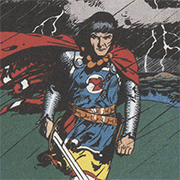|
Escape Goat posted:Any idea if a GTX 1080 will work in a Hackintosh? The answer is Yes*. Just a question of when. Nvidia has been very good with it's non-Apple driver support. IIRC 780ti support came out 6 months later, but that didn't require an OS revision. 980 support came out a month later. So if you want to start an office pool it wouldn't be a bad one to base one on. So 1080? My guess is under 2 months and I would only stomp up 5 bucks on that bet. It will be supported. Just don't go AMD, that is poo poo house. What are you trying to achieve other than the greatest and latest? Single chip 4k is still no go or very rough, so 1440 is the current realistic target. *Some dude in the thread plugged it in and it ran really slow but it ran.
|
|
|
|

|
| # ? May 14, 2024 08:10 |
|
Yeah, they always update the Webdriver right after a point release, so waiting until then is likely the worst case. The good news is point releases have been coming in rather briskly lately, there's even a 10.11.6 beta out there already,.
|
|
|
|
|
Thanks for the responses! I'm wanting a new 1070/1080 for gaming on a Windows partition and dual boot to El Capitan. I've never had a gaming PC so I wanted one of the new cards to run 1440p games at hopefully well in excess of 60fps. I don't need great graphics performance in OS X, just need it to drive a monitor (and preferably above 60Hz). I managed to get El Capitan running but my onboard WiFi isn't supported. Is there a recommended M.2 WiFi I can swap in that might work?
|
|
|
|
So I was thinking about messing with this as I don't really use my home PC for much and want to see if I can get it working, but I don't see any install guides for my MSI B85M-G43. Should I still give it a go or should I just chalk it up to it probably will be a pain in the rear end to get working? Thanks.
|
|
|
|
I had a quick look and it should be doable. If you want to you can do a relatively quick test with clover and an install stick. If that works well enough to get you to the install screen you can go further with the OP guide as that is meant to cover as many possibilities as possible that is motherboard agnostic.
|
|
|
|
macOS Sierra got announced, and, uh, that looks like that about wraps it up for MacPro3,1.
|
|
|
|
"Supported" and "Working" are two different things, fortunately. It's very likely that someone wrangles Sierra into booting on older macs and hackintoshes, just don't expect Apple to care if it isn't working perfectly. The only thing that will really break it is if everything is compiled using instructions that do not exist on older x64 CPUs, but I think the instruction set is supposed to be pretty stable across Intel CPU generations now. You can even get El Capitan going on the original Mac Pro from 2006 if you want, https://github.com/Piker-Alpha/macosxbootloader
|
|
|
|
We would probably just use a new number to designate what "Mac" we are running and might just need a bit more tweaking. 3,1 has had a good run and the current tools is very streamlined. You will obviously still good to go if you have a newer hardware, it's still too early to call it for older Hacks unless you are somehow still on x86 instead of x64.
|
|
|
|
Am I the only one who doesn't use 3,1? There's a recent-ish iMac from late 2012 or so that uses the non-K version of my CPU, and I have a K but don't overclock. I switched to it just to see what happened and everything operates fine. I guess I just considered myself lucky on that one.
|
|
|
|
I switched to iMac 13,2 a while back, I think because my CPU wasn't doing speedstep properly, and it's been just fine.
|
|
|
|
I chose iMac 14,2 at the time because it closely matched my specs and it's been fine for 18 months now, sleep works and everything. The newest Logic update has made 10.10 the minimum OS from now on so I'm going to have to upgrade from 10.9.5 at some point soon. I'm still using chameleon with a heap of OSX software installed, is there any easy way to upgrade while keeping all my poo poo intact or am I best to start fresh with clover (and a dozen hours of Komplete installation)?
|
|
|
|
Sir Unimaginative posted:macOS Sierra got announced, and, uh, that looks like that about wraps it up for MacPro3,1. Netkas already has macOS Sierra beta running on a Mac Pro 3,1 (Early 2008.) Pardon me whilst I quote myself: Binary Badger posted:Netkas already managed to install macOS Sierra on his Early 2008 Mac Pro (3,1).. looks like he had to resort to a bit of trickery to do it, but he also says flashing the Early 2009 (4,1) to Mid 2010 (5,1) works. Also installing Sierra onto a hard drive on a supported machine, then moving it to a 3,1 or 4,1 works too. He mentions you can do the install yourself either by using mac os extractor trickery or installing mOSS on a hard drive on a supported machine, then move the drive to the desired unsupported machine. People on MacRumors forums also confirmed that doing the 2009 to 2010 firmware flash works as well, although mOSS will still report the machine as an Early 2009 in About this Mac. Binary Badger fucked around with this message at 16:08 on Jun 15, 2016 |
|
|
|
This thread needs a lot of work. I hope to have the time to rewrite it next week. Sierra runs great with the latest Clover.
|
|
|
|
Welcome back. I have been doing my best to keep your seat warm. I hope I did alright.
|
|
|
|
What's the best way to move a Clover install to a new drive? Can I just clone my entire drive somehow?
|
|
|
|
cbirdsong posted:What's the best way to move a Clover install to a new drive? Can I just clone my entire drive somehow? I one tried to DD my entire drive, and it seemed to work, but on boot, it definitely didn't
|
|
|
|
cbirdsong posted:What's the best way to move a Clover install to a new drive? Can I just clone my entire drive somehow? I Clonezilla'd a working Clover install to a larger HD with no issues last month.
|
|
|
|
cbirdsong posted:What's the best way to move a Clover install to a new drive? Can I just clone my entire drive somehow? SuperDuper the drive, reinstall Clover to the new drive, mount the old EFI partition and copy its contents to the new drive. oohhboy posted:Welcome back. I have been doing my best to keep your seat warm. I hope I did alright. Good job.
|
|
|
|
enMTW posted:SuperDuper the drive, reinstall Clover to the new drive, mount the old EFI partition and copy its contents to the new drive. Successfully booted after doing these things, but I no longer have a recovery partition?
|
|
|
|
cbirdsong posted:Successfully booted after doing these things, but I no longer have a recovery partition? Recovery partitions have to be created by the OS X installer, in fact in a regular install, it's the first thing the official install script does; it creates the recovery partition from scratch, then copies the contents of a special image onto that partition, then hides that partition. Cloning the partition bypasses the recovery partition creation; if you want to copy an existing recovery partition, Carbon Copy Cloner will do that for you automagically. I vastly prefer CCC over SD for this exact reason. Also, CCC will clone a partition and keep a list of files that had bad blocks while SD just quits on the first bad block and tells you to run a data recovery app. Maybe a good way to avoid lawsuits but a lovely way to build a cloning app, IMHO. Be advised if you are doing an upgrade install, a previous OS recovery disk is not a great idea to have unless it's a sub-point release; a 10.10 recovery partition shouldn't be used to repair a 10.11 system drive.. Binary Badger fucked around with this message at 20:00 on Jun 20, 2016 |
|
|
|
I assume I should just stay out of Sierra until the final release? Would the upgrade at that point be similar to the point releases are (install, reboot, install web driver, done)?
|
|
|
|
I made a 10.11.5 clover USB, it booted up fine via UEFI and I was able to do the first part of the OS X install but after the reboot to resume into the second half everything has gone to poo poo. No matter what I do I can't boot from that USB again, it shows in the list as a non-uefi boot choice but that option does nothing and I can't get it to display as UEFI again. I have remade the USB multiple times over 2 different USB sticks but the result is the same. There's also an option that's appeared in my f12 boot selection called "Mac OS X", it also does nothing. I have completely cleared the EFI partitions from the USB keys and the target SSD but that Mac OS X option still remains in my motherboards boot menu (Gigabyte Z87X-UD3H). At this point I have no idea what to do, I've never really explored UEFI options before. Would the clover installer actually modify my mainboard in some way to make that option persistent? Is the presence of that option preventing the USB booting in UEFI? edit: Made an installer with Unibeast this time and chose the legacy option, was able to install fine, ran migration wizard and I'm up and running in 10.11.5 with all the stuff I had installed previously. Easily the least hassle hackintosh install so far, really happy. That Mac OS X option is still present in the boot menu, stays there even if all drives are disconnected so nfi where it's coming from, but it doesn't seem to affect anything so I'll just ignore it. Gym Leader Barack fucked around with this message at 12:51 on Jun 24, 2016 |
|
|
|
So I'm getting a GTX 1080 in a day or two. How do i prepare my Hackintosh partition? Currently I'm using a GTX 770 that doesn't need the WebDriver. Will it be good and usable if I go into Clover Configurator and check nv-disable and run it like that until the updated WebDriver is released? I don't game or do anything graphics intensive while I'm using OSX. Anything else I should do before I install the new card?
|
|
|
|
Edit: ignore
|
|
|
|
aeverous posted:So I'm getting a GTX 1080 in a day or two. Wait for nVidia to release web drivers that support the 1060/70/80, there's no Mac OS web driver support for them yet. GTX 770's don't need web drivers because GTX 775M and GTX 780M chips were used in the Late 2013 27-inch iMac, so Apple had to get nVidia to write OEM drivers for them that they folded into their standard MacOS drivers for every OS X revision after 10.8.4.
|
|
|
|
I've seen a lot of mention of the Broadcom combo BT/Wifi card to get fancy schmancy features working, but is this because there's no support for the integrated intel BT/Wifi that's on mini-ITX motherboards? I don't care about the fancy features but would really need 5ghz AC wifi and modern bluetooth. Is there a specific, easily purchasable M.2 add-in to get on Newegg if the onboard mobo intel wifi doesn't work, or do I have to dig into other vendors?
|
|
|
|
I just bought the full kit from http://www.osxwifi.com/apple-broadcom-bcm94360cd-802-11-a-b-g-n-ac-bluetooth-4-0-with-adapter-for-pc-hackintosh - you can get it cheaper if you source the different parts yourself but i just wanted something that worked out of the box. It seems to work really well in my machine and was completely plug and play (except for a dodgy connection until i bent the PCIe bracket a bit), but some handoff stuff like phone calls work just as well with cabled ethernet. It will be fun to see if it supports the apple watch to unlock feature in watchos3 and sierra
|
|
|
|
Ouhei posted:I assume I should just stay out of Sierra until the final release? Would the upgrade at that point be similar to the point releases are (install, reboot, install web driver, done)? A wise choice to avoid the betas, yeah. Update your Clover to the latest version, install, reboot, install web driver, done. Twerk from Home posted:I've seen a lot of mention of the Broadcom combo BT/Wifi card to get fancy schmancy features working, but is this because there's no support for the integrated intel BT/Wifi that's on mini-ITX motherboards? I don't care about the fancy features but would really need 5ghz AC wifi and modern bluetooth. You should get the actual Apple card, sold by OSXWIFI and some other vendors. Using non-Apple cards is a big pain.
|
|
|
|
enMTW posted:A wise choice to avoid the betas, yeah. The current state of hackintosh is pretty drat great.
|
|
|
|
I ordered this guy: http://www.ebay.ca/itm/272033537565 I'm not expecting much but it's (unless its a fake) using the Broadcom unit out of a 2015 Macbook Pro which supports Bluetooth 4.1 and AC wifi. Price is right and I'll report back here if it actually works.
|
|
|
|
I highly recommend getting an extension cable for the bluetooth antenna, I had really crap range when the antenna was on the back of my tower, making my dual shock 4 nearly unusable. I keep my tower pretty far away from where i sit, maybe 3m or so. This thing really helped: http://www.ebay.ca/itm/121314875744
|
|
|
|
Ouhei posted:The current state of hackintosh is pretty drat great. Yea, but for some reason I COULD NOT get iMessage to work. I had it working, upgraded to El Capitan, and that was the end of it
|
|
|
|
Anyone here have a nVidia GPU in their Hack and also happen to play WoW? I have a Mac Pro with GTX 980 and since the Legion pre-patch, I'm getting stuttering/jagginess while moving, major FPS fluctuations, etc., and wanted to see if anyone else has experienced the same? I upgraded to 10.11.6 and update the nVidia Web Drivers. Blizzard put in Metal API support with the pre-patch, but I switched between Metal and OpenGL and I'm seeing the same performance issues regardless.
|
|
|
|
It might also be your CPU over heating causing it to throttle. Checked some Blizzard games, looks it might be a Blizzard problem as I don't have any other Metal games to test. SC runs crazy slow while Diablo runs at a higher frame rate there is micro stuttering. Do the hardware tests anyway as it doesn't hurt and might let you get ahead of other problems.
|
|
|
|
I picked up a Lenovo X220 laptop and installed El Capitan using this guide and it's been working fantastically well for the most part. The only issues I'm encountering are because of the Intel wireless card (replacement on the way) and a weird graphical glitch that randomly pops up.  It usually presents as a horizontal line on the screen but one time while I was playing Civilization 4 the machine decided to hardlock but the cursor was still visible. The system is being identified as a Macbook Pro 8,1 with an HD 3000 and 384MB video memory. Any thoughts? It's not too too terrible but it's a bit disconcerting and kinda off putting.
|
|
|
|
It's not really a Hackintosh question, but this is probably the best place to ask: Has anyone here ever built a rack mounted Power Mac G5 case? A couple are coming into my possession soon through a friend of a friend, and somewhere along the way either my friend or his friend measured the case of a G5 as being about a quarter inch shorter than the spacing between two rack posts if you remove the handles and feet. Since the motherboard mounting side of one of the cases I'm getting is a fair bit scuffed I'm considering using it as a rackmount case.
|
|
|
|
Anyone installed 10.11.6 yet?
|
|
|
|
RandomCheese posted:Anyone installed 10.11.6 yet? Yes. In-place, even. No upgrade issues so far (though I've never tried HDMI Audio or iMessage so ymmv). The beta Nvidia driver actually worked for the day or three until the formal 10.11.6 driver came out.
|
|
|
|
RandomCheese posted:Anyone installed 10.11.6 yet? Yep. Updated Clover, updated FakeSMC, upgraded to 10.11.6 via MAS, then updated nVidia web driver. No issues.
|
|
|
|

|
| # ? May 14, 2024 08:10 |
|
8ender posted:I ordered this guy: I'm happy to report that this card was a near total success. Genuine Apple Broadcom hardware, Bluetooth 4.1, Hand off and Continuity working great. Also 900mbit+ AC wifi speeds. One issue I haven't figured out yet is that when my hackintosh wakes from sleep the card seems to get in a bad state. It'll connect to the access point but pings go wild and any sustained transfer like loading a website causes it to drop out. I've disabled sleep for now and that solves the problem.
|
|
|

























 Cat Army
Cat Army