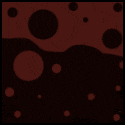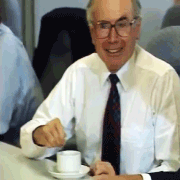|
chippy posted:I appreciate what you're saying, but it seems more like it's failing to resume from RAM and having to fall back on the hibernate file every single time. As I said, if I disable hybrid sleep so there's no hibernation file, it fails to resume properly from where it left off when it starts up, and acts like it's being freshly booted, along with Chrome saying 'Chrome was not shut down correctly' and stuff like that. Did you build your own box? There are generally options for this in BIOS that turn off/on this feature. Couple that with some power management options and you should get working S3 sleep (assuming no other hardware issues).
|
|
|
|

|
| # ? May 15, 2024 10:31 |
|
Yeah I did. Ok, I'll have a root around in there, and test the RAM too. Sleep has has been working for years on Windows 7 though, did that not use S3 or something?
|
|
|
|
chippy posted:I appreciate what you're saying, but it seems more like it's failing to resume from RAM and having to fall back on the hibernate file every single time. As I said, if I disable hybrid sleep so there's no hibernation file, it fails to resume properly from where it left off when it starts up, and acts like it's being freshly booted, along with Chrome saying 'Chrome was not shut down correctly' and stuff like that. Look at the HD controller driver. Replace it, or revert to the MS ACHI generic one
|
|
|
|
chippy posted:Yeah I did. Ok, I'll have a root around in there, and test the RAM too. Sleep has has been working for years on Windows 7 though, did that not use S3 or something? TBH is feels a little more like something wrong on the mobo/BIOS side, or even a coincidental hardware failure, the way that you get instant power on power off like that. Windows stuff like the AHCI HD driver wouldn't even be coming into play. Check your bios options for boot & power save areas, disable things like fast boot that might be interfering. (also you can try setting it to use S1 sleep, just to check if that works. S1 is the sleep mode where everything is put into minimum-power state but not actually turned off. If that works fine, I would be suspicious of the PSU. If it doesn't work, I'd continue to look at BIOS & OS stuff.) edit: if you need help finding these options, say the mobo model and I can look up the manual for where to go. now that everybody has a GUI in their BIOS things are a lot less standardized. Klyith fucked around with this message at 22:05 on Jul 26, 2016 |
|
|
|
Just a heads-up in case anyone runs into the same issue I did; I had to reinstall Windows 10 but I've had no further issues.
|
|
|
|
So, I'm running into a weird issue trying to upgrade my wife's gaming rig to win10. My own I upgraded from 7 Pro amd64 in-place, and it worked fine. Hers was in a state where it would no longer boot, so rather than try to repair the existing windows install, I just booted into linux, backed up everything she cared about, and then installed win10 from scratch, planning to enter the win7 key at installation time. When I did that, it failed to accept the key. I figured this was just because it had no net connection (the machine is only connected via wifi) during the install and told it to skip entering the key. Now it's all installed and up to date and connected to the internet, so I went to activate it and entered the key. It responded with "you are running Windows 10 Pro. The product key you entered cannot be used to activate this edition. Error Code: 0xC004F210." Presumably I can fix this by reinstalling windows 7 and then upgrading in place, but that's going to be a gigantic pain in the rear end and I'd rather just activate the existing install of win10 if I can. Googling the error code produces lots of contradictory and unhelpful advice, most of it irrelevant. Anyone know how to fix this, or am I stuck reinstalling 7? (Both computers were running Windows 7 Professional amd64 retail before upgrading, with separate keys. I also have two unused W7P x86 keys, but presumably those won't work to activate 64-bit windows 10.)
|
|
|
|
ToxicFrog posted:I also have two unused W7P x86 keys, but presumably those won't work to activate 64-bit windows 10. Did you try changing the product key to those? W7 product keys keys weren't tied to a specific architecture.
|
|
|
|
So I have an SSD I'd like to install and I'd like to take that opportunity to install WIndows 10 as well. Should I upgrade my PC to Windows 10 format it and then boot it from a USB with windows 10 on it?
|
|
|
|
My current win7 is on an SSD that's already close to capacity. How much room will Win10 need to install? Will it be reasonably simple to get rid of the win7 leftovers after? (like windows.old?) With the in-place upgrade do most applications remain available in the new windows without having to reinstall? I pretty much just use Steam (and its many games), Chrome and Sublime Text.
|
|
|
|
Mr. Wynand posted:My current win7 is on an SSD that's already close to capacity. How much room will Win10 need to install? Will it be reasonably simple to get rid of the win7 leftovers after? (like windows.old?) I've installed Windows 10 on a 32GB windows 8 HP stream, it made it but it was super tight. Outside of a few apps that just straight up aren't compatible, all your apps should continue to work just fine.
|
|
|
|
astral posted:AFAIK it's UWP only. But they did say they were working on a new modern File Explorer, so we should all be scared. I suppose it makes sense for them to make everything look the same eventually. Specifically I mean the content of the window you're looking at will look the same as its window border and title bar, which will look the same as all the other windows on the screen  ToxicFrog posted:My own I upgraded from 7 Pro amd64 in-place, and it worked fine. Hers was in a state where it would no longer boot, so rather than try to repair the existing windows install, I just booted into linux, backed up everything she cared about, and then installed win10 from scratch, planning to enter the win7 key at installation time. When I did that, it failed to accept the key. I figured this was just because it had no net connection (the machine is only connected via wifi) during the install and told it to skip entering the key. I don't think it would need a network connection to accept a Windows 7 key. I've done clean installs of Win 10 on two machines using Win 7 Home OEM keys that were not online and it accepted them, and same with a machine with a Win 8 Pro retail key. I'd be surprised if Win 7 Pro retail was different from all of those cases.
|
|
|
|
Mr. Wynand posted:My current win7 is on an SSD that's already close to capacity. How much room will Win10 need to install? Will it be reasonably simple to get rid of the win7 leftovers after? (like windows.old?) On an SSD I would make all efforts possible to free up at least 15-20gb of extra space. Unless the SSD is already over-provisioned, being out of room when doing 10-15gb of writes is bad for it. Run disk cleanup, move stuff to a different drive or even thumbdrive, get rid of a steam game or two. Get a HD visualizer and find what's taking up all the space. quote:With the in-place upgrade do most applications remain available in the new windows without having to reinstall? I pretty much just use Steam (and its many games), Chrome and Sublime Text. Chrome you can just copy over your User\AppData\Local\Google folder over to a new user profile. Open chrome and clear the cache, that will also help free up some space for your upgrade. (settings -> advanced -> clear browsing data -> cached images and files) Sublime Text I can't say, I use it but have it installed as a portable app. The program itself shouldn't need to be reinstalled though.
|
|
|
|
astral posted:Try Autoruns if you haven't. I'm I the only one surprisingly impressed with the UWP Apps?
|
|
|
|
Probably. UWP apps are a dumpster fire. I have a ludicrously overpowered PC and even still when I had the calculator app open earlier this evening, it couldn't keep up with me sizing its window after completely failing to scale resolution properly when moved between a high DPI monitor and a low DPI monitor. Weird, random issues are the expectation with everything UWP.
|
|
|
|
UWP is the devil.
|
|
|
|
Tab8715 posted:I'm I the only one surprisingly impressed with the UWP Apps? Yes. While I understand the need for people to be able to fat finger buttons and stuff on Mail or Calculators, I don't need my entire UI to waste all of the available space for buttons. Offices' switching between finger-sized and mouse-sized tool bars is the way it SHOULD be in UWP, but no. You have no options to not use a lovely interface to read your email. The calculator app is so large that I use my smartphone because I can't tuck it into a corner, like I could on Windows 95 to 7, while working on a document or something else where I need quick access to a calculator. I don't carry 22"+ monitors around with my laptop so that UWP isn't a hot mess to use.
|
|
|
|
The worst UWP app is Remote Desktop. One day I get to work and my loving RDP program cannot scale resolution anymore. gently caress! Nothing but poo poo 1 star reviews.
|
|
|
|
Arsten posted:The calculator app is so large that I use my smartphone because I can't tuck it into a corner, like I could on Windows 95 to 7, while working on a document or something else where I need quick access to a calculator. I don't carry 22"+ monitors around with my laptop so that UWP isn't a hot mess to use. You can resize the new calculator down to almost the same size as the old one. It'll be a small amount taller, and very slightly narrower.
|
|
|
|
astral posted:Did you try changing the product key to those? I had no idea! I'll give that a shot when I get home tonight. Buttcoin purse posted:I don't think it would need a network connection to accept a Windows 7 key. I've done clean installs of Win 10 on two machines using Win 7 Home OEM keys that were not online and it accepted them, and same with a machine with a Win 8 Pro retail key. I'd be surprised if Win 7 Pro retail was different from all of those cases.  That's the only thing I could think of, since I know the key is good; I've used it to install win7 at least three times without issues installing or activating. That's the only thing I could think of, since I know the key is good; I've used it to install win7 at least three times without issues installing or activating.
|
|
|
|
You know you can resize the calculator app, right?
|
|
|
|
Factor Mystic posted:You know you can resize the calculator app, right? I haven't been able to make it as small as the previous incarnations of the application, despite GigaFuzz' claim. You realize that UI bloat (and feature loss) is in all of the UWP applications Microsoft wrote, right? UWP is a mess.
|
|
|
|
Arsten posted:I haven't been able to make it as small as the previous incarnations of the application, despite GigaFuzz' claim.  It'll go back to a bigger size if you switch modes or anything, but it remembers its size otherwise. Not that it this redeems the whole UWP thing though.
|
|
|
|
Arsten posted:I haven't been able to make it as small as the previous incarnations of the application, despite GigaFuzz' claim.   So the Windows 10 calc goes down to only 11% more pixels than the Windows 98 calculator, but considering as the Windows 10 minimum size is 3.5% of the typical modern monitor, while the Windows 98 calculator's size is 8.2% the size of the typical contemporary monitor, it's proportionally a lot smaller. Additionally being long and narrow rather than basically a square is very helpful.
|
|
|
|
fishmech posted:
Laptops are small and not desktops which have the larger monitors, which I specifically mentioned. 1440x900 is actually better with a bit wider calculator. When I say that screen real estate is precious in that situation, I'm not making it up. GigaFuzz posted:Comparison (based on http://winaero.com/blog/get-calculator-from-windows-8-and-windows-7-in-windows-10/) I can't get mine that small. Is there a size restriction difference between touch and KBM-only?
|
|
|
|
At least it's not as bad as the UWP calculator in Windows 8! Though thankfully you still get the normal one if you launch "calc.exe" I'll be now trying to upgrade the 8 system to 10 which is gonna be very interesting because it's some sort of leftover enterprise edition and I don't want to do a full wipe now.
|
|
|
|
Arsten posted:Laptops are small and not desktops which have the larger monitors, which I specifically mentioned. 1440x900 is actually better with a bit wider calculator. When I say that screen real estate is precious in that situation, I'm not making it up. So in on a 1440x900 screen the new calculator is 5.5% of the screen real estate. Still proportionately smaller than the old calculators were in their time. It'll really get in the way if you use some horrible small resolution like 1366x768 but so will just about anything... Arsten posted:I can't get mine that small. Is there a size restriction difference between touch and KBM-only? Most likely. The screenshot I took was on a completely not touch enabled laptop from 2011. Don't forget that if you hate having wide margins and all that stuff (I do), you can use the registry to shrink the size of window elements and get more space. I use this configuration: code:
|
|
|
|
fishmech posted:Don't forget that if you hate having wide margins and all that stuff (I do), you can use the registry to shrink the size of window elements and get more space. I use this configuration: Plus it seems like a quick and clean fix, so that's a plus lol
|
|
|
|
Windows 10's search function is called Cortana and it also searches the web using Bing? Are you serious with this poo poo?
|
|
|
|
Also can everyone check if their Windows 7 systems actually sleep right and it's not a universal problem? Because I put mine to sleep every night and that would be crippling to me.
|
|
|
|
So, I'm expericing an odd problem with 10. I put 10 on my sister's old-ish PC. Athlon X2 6000, 4GB RAM. It was running sweet as a nut, when plugged directly into cabled internet access. Whip that cable out and try to get it to play with wireless and it'll reboot within seconds. On booting it instantly restarts as soon as it does something involving the wireless. It's done this with both the PCI wireless card that I've removed as a troubleshooting measure and a USB wireless dongle I picked up on the assumption that it was maginal hardware finally kicking the bucket. Any suggestions? Put it back onto a wire and see if a Refresh works? Make up a new 10 stick and do a totally fresh install?
|
|
|
|
fishmech posted:So in on a 1440x900 screen the new calculator is 5.5% of the screen real estate. Still proportionately smaller than the old calculators were in their time. It'll really get in the way if you use some horrible small resolution like 1366x768 but so will just about anything... Now to revert and try and find something that's different so I don't have to give up touch just to use a calculator. fishmech posted:Don't forget that if you hate having wide margins and all that stuff (I do), you can use the registry to shrink the size of window elements and get more space. I use this configuration: Almost every app I use already has nothing for borders.....I mean I can really only think of Internet Explorer but that's only up when I need to look at company-internal websites. Even Synergy draws to within 25px of the edge, and I don't think that uses any UWP stuff.
|
|
|
|
astral posted:Did you try changing the product key to those? Tried the 32-bit keys, had exactly the same failure. I'm just going to do a clean install of win 7 and then upgrade in place.
|
|
|
|
ToxicFrog posted:Tried the 32-bit keys, had exactly the same failure. I'm just going to do a clean install of win 7 and then upgrade in place. Same advice for you as I had for Deviant in that situation, then: astral posted:If you've got everything backed up and are willing to do a clean install, I'd first recommend trying to clean install 10 using the 7 key. If that fails, you can still clean install 7 and do the upgrade that way.
|
|
|
|
Okay - the UI of the new calculator isn't great but when's it come to performance and reliability I'm impressed with Edge.
|
|
|
|
nm
|
|
|
|
dd if=/dev/null of=/dev/sda
|
|
|
|
Jewel Repetition posted:Also can everyone check if their Windows 7 systems actually sleep right and it's not a universal problem? Because I put mine to sleep every night and that would be crippling to me. Worked fine in 7 a few weeks ago, works exactly as fine in 10 now. I have a mobo with UEFI type bios but all of the UEFI boot features turned off, because I enjoy seeing some old dos text when my pc boots up. Using the windows device manager to turn off the mouse for waking the computer did just that. That's everything on my list of sleep needs.
|
|
|
|
PerrineClostermann posted:dd if=/dev/null of=/dev/sda Does that work in Windows 10's bash?
|
|
|
monster on a stick posted:Does that work in Windows 10's bash? It shouldn't, no. I very much doubt they virtualize the hardware like that, and even then even when you're "root" in the environment, you still only have the permissions you launched the process under from Windows. I.e. if you actually want to edit C:\Windows\System32\drivers\etc\hosts from the WSL environment, then you need to run "bash.exe" elevated as an administrator, but then I'm not sure if you actually need to be the "root" user.
|
|
|
|
|

|
| # ? May 15, 2024 10:31 |
|
WattsvilleBlues posted:Well-remembered. Are you saying the Windows 8 app does all these things? The Windows 10 app now provides reliable notifications for incoming mail, and the unread email count is fine. Yeah. The Windows 8 app lists all my email addresses in a drop down box where I can choose what account I want to send the email from. The Windows 10 app only lists the main Microsoft address and my Yahoo address (since I originally added it separately). Not even in a drop down box, you have to make sure you have the right account selected before hitting the new mail button. There's no way to send email from my live aliases on my main Microsoft account. No way to send emails from my domain email (I tried removing the info from my Microsoft account so I could log in separately but it didn't work). No way to add my alias emails as an option to send from because when I try to add them individually, it says it's already been added. And I have Windows 10 on my tablet. I never get a toast popups like I did on Windows 8.1 and the unread email count regularly gets hosed up on my alias accounts. tl;dr - windows 10 forever garbage Call Me Charlie fucked around with this message at 16:10 on Jul 28, 2016 |
|
|