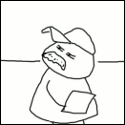|
Dead Goon posted:No. I had a PSU die last year right outside of its warranty, so that's likely going to be my cutoff date from here forward. So loving glad it didn't eat the rest of my computer with it
|
|
|
|

|
| # ? Jun 9, 2024 07:12 |
|
So the monitor megathread appears to be useless (third question I've asked that's been flat out ignored), so I'll ask here. What's a good solid desk clamp mounting arm that will support a 24" screen (Acer KN242HYL) above a 34" screen (LG 34UM67-P)? Preferably for under $100.
|
|
|
|
Badfinger posted:I know this is the Extremely Logical And Serious subforum, but perhaps even here there is room for hyperbole? I'm aware that you were being hyperbolic, but as others are observing it's important to note that a PSU can work just fine with the same load for years and years right up to the point that it fails catastrophically and takes the entire rest of the system with it. I have had this happen, and have bought a new PC when I could have just bought a new PSU if I saw it coming.
|
|
|
|
What country are you in?  What are you using the system for? Primary use will probably be lower end gaming, like arcade or indie stuff or console ports, otherwise I'm fine with turning sliders/resolution down. Might hackintosh it too, I think the mobo I picked will be fine with that. What's your budget? No hard limit, but trying to go cheap while still being able to last a while. If you're gaming, what is your monitor resolution? How fancy do you want your graphics, from “it runs” to “Ultra preset as fast as possible”? As mentioned I'm fine with turning crap down. My monitor is 1920x1200, but this might just be hooked up to a 1080p TV, and worst case (in foreseeable future) it'd be on a 3440x1440 ultrawide (...ideally super high res ultrawide whenever that becomes a thing). But I'm used to console gaming, and my most current one is a drat Wii U, so I'd be down with 720p60 as my baseline, even 30 depending on the game! PCPartPicker part list / Price breakdown by merchant CPU: Intel Core i5-6500 3.2GHz Quad-Core Processor ($199.99 @ SuperBiiz) Motherboard: Gigabyte GA-H170N-WIFI Mini ITX LGA1151 Motherboard ($113.99 @ SuperBiiz) Memory: Crucial 16GB (2 x 8GB) DDR4-2133 Memory ($59.98 @ OutletPC) Storage: Samsung 470 Series 256GB 2.5" Solid State Drive (Purchased For $0.00) Power Supply: Corsair SF 450W 80+ Gold Certified Fully-Modular SFX Power Supply ($92.98 @ Newegg) Total: $466.94 Prices include shipping, taxes, and discounts when available Generated by PCPartPicker 2016-07-27 14:38 EDT-0400 This will be going into an Ncase M1 (which I bought like...a year ago) and I'm waiting to see how the RX470 is until getting a video card, or basically just using the Intel IGP as long as I can stand it. The 470 is just an old SSD I'm not using for anything, 256GB should be fine for a normal Windows install and a bunch of smallish games I figure. My main concern is if the stock Intel cooler will be alright in the small case, and if the 450W PSU is enough if I end up going for a beefier card at some point (and cooling might be another question then too). If/when I ever upgrade I'll probably stick with lower/midrange parts. And I know I could go with an ATX PSU or less modular for less money...but gently caress it, last time I built a PC I stuck one of those in a smallish cube box (with an all integrated mobile mobo) the cables and general bulk were a nightmare.
|
|
|
|
Zero The Hero posted:What are my options for finding a powerful video card that's low on noise? The rest of my case is pretty silent, my 7870 is currently the noisiest thing I've got. I'm not buying a new video card yet, I'll probably wait until I can buy a 4k monitor and a video card that can support 4k gaming, at which point a quiet video card probably won't even be an option. But I'd like to see what my options are The Asus Strix 1080 is powerful enough to run most things at 4K@50-60fps while being pretty quiet. Good luck finding one in stock though.
|
|
|
|
Heran Bago posted:Arguments for/against boxy style (shoebox?) computer cases over traditional tower shapes? None in particular, so long as you go small. mid and full tower systems are huge wastes of space. There are some advantages - larger amount of storage space, slightly cheaper - the huge increase in weight and size more than make a mITX system worth the cost. I strongly encourage everyone to build smaller computer systems, because there's no reason you need an ATX machine if you're building a computer with one GPU, a SSD and a platter drive, which 99% of people are.
|
|
|
|
The Iron Rose posted:None in particular, so long as you go small. Does that make it more difficult to get certain components that fit the box, like PSUs and GPUs? Are the motherboards more limited in function compared with ATX?
|
|
|
|
The Iron Rose posted:None in particular, so long as you go small. LogicalFallacy posted:So the monitor megathread appears to be useless (third question I've asked that's been flat out ignored), so I'll ask here. What's a good solid desk clamp mounting arm that will support a 24" screen (Acer KN242HYL) above a 34" screen (LG 34UM67-P)? Preferably for under $100. It's probably more no one knowing than ignoring. Maybe after a "will this example work?" post with something blatantly wrong someone might "correct" you. Or make a throwaway account and try reddit or gaiaonline or whatever the kids are using these days. Not what you want but - is wall mounting a possible alternative?
|
|
|
|
Heran Bago posted:Not what you want but - is wall mounting a possible alternative?
|
|
|
|
LogicalFallacy posted:Ya figure someone in that thread would know about monitor stands, but oh well. I have a 2-monitor stand in front of me and read your post in that thread, but to be honest I don't know anyone who has a 34" ultrawide or two differently sized monitors on an aftermarket arm. It's a weird thing to do, really - much more normal if you're going to use a multi-monitor stand to get matching screens. If you can't find any good leads I would recommend leaving your ultrawide on its normal mount and getting a tall arm that can boost the smaller screen up higher behind it, personally.
|
|
|
|
Neo_Crimson posted:The Asus Strix 1080 is powerful enough to run most things at 4K@50-60fps while being pretty quiet. Good luck finding one in stock though. I've heard that MSI cards shut their fans off if they aren't needed, but I don't know how desirable that is.
|
|
|
|
WattsvilleBlues posted:Does that make it more difficult to get certain components that fit the box, like PSUs and GPUs? Are the motherboards more limited in function compared with ATX? This article from June 2014 says a weak 'yes' to both questions. No SLI and 2 ram slots for 2014's miniITX motherboards. I'm leaning towards mITX, I'll just have to be careful that the GPU and aftermarket heater - if present - fit in there before purchasing.
|
|
|
|
WattsvilleBlues posted:Does that make it more difficult to get certain components that fit the box, like PSUs and GPUs? Are the motherboards more limited in function compared with ATX? Yes, it is slightly more difficult to get certain components. Or rather, you don't have as many options as ATX builds do, but it's not difficult to get the parts you do need. As to your motherboard question, on the contrary! mITX motherboards generally have significantly more features than ATX or mATX ones, mostly because you can't make up the difference with an expansion slot. Just about every mITX motherboard has wifi built in, unlike just about every ATX motherboard. The only difference is that you don't get expansion slots. This is fine, since most people don't need expansion slots, and SLI is a terrible terrible idea and a gigantic waste of money.
|
|
|
|
Zero The Hero posted:I've heard that MSI cards shut their fans off if they aren't needed, but I don't know how desirable that is. That's a feature of both Maxwell and Pascal aftermarket GPU's in general. If your GPU is under 50C fans will not spin up, once it goes past 50C it'll start spinning up until the necessary RPM is hit.
|
|
|
|
Eletriarnation posted:I'm aware that you were being hyperbolic, but as others are observing it's important to note that a PSU can work just fine with the same load for years and years right up to the point that it fails catastrophically and takes the entire rest of the system with it. I have had this happen, and have bought a new PC when I could have just bought a new PSU if I saw it coming. Which is why I bought a new power supply today to replace the one that has been absolutely amazing for more than half a decade. v
|
|
|
|
The Iron Rose posted:Yes, it is slightly more difficult to get certain components. Or rather, you don't have as many options as ATX builds do, but it's not difficult to get the parts you do need. Noted, that's good to know. Is there more noise produced with smaller cases? I assume cooling fans have to work harder, given the smaller amount of space available.
|
|
|
|
WattsvilleBlues posted:Noted, that's good to know. Is there more noise produced with smaller cases? I assume cooling fans have to work harder, given the smaller amount of space available. not really. Smaller cases do run very slightly hotter and very slightly louder, but only by a few degrees and a few decibels. With a good low profile cooler, the loudest thing in your case will be your GPU, and unless you get hosed with coil whine that's just not very loud.
|
|
|
|
The 1060 I ordered just came in today. What's the currently recommended program to purge my existing AMD graphics drivers?
|
|
|
|
unpronounceable posted:The 1060 I ordered just came in today. What's the currently recommended program to purge my existing AMD graphics drivers? AMD has a driver uninstallation utility http://support.amd.com/en-us/kb-articles/Pages/AMD-Clean-Uninstall-Utility.aspx
|
|
|
|
MaxxBot posted:AMD has a driver uninstallation utility Does it work better than their drivers?
|
|
|
|
Eletriarnation posted:I have a 2-monitor stand in front of me and read your post in that thread, but to be honest I don't know anyone who has a 34" ultrawide or two differently sized monitors on an aftermarket arm. It's a weird thing to do, really - much more normal if you're going to use a multi-monitor stand to get matching screens. If you can't find any good leads I would recommend leaving your ultrawide on its normal mount and getting a tall arm that can boost the smaller screen up higher behind it, personally.
|
|
|
|
unpronounceable posted:The 1060 I ordered just came in today. What's the currently recommended program to purge my existing AMD graphics drivers? display driver uninstaller
|
|
|
|
The Iron Rose posted:not really. Smaller cases do run very slightly hotter and very slightly louder, but only by a few degrees and a few decibels. With a good low profile cooler, the loudest thing in your case will be your GPU, and unless you get hosed with coil whine that's just not very loud. Cheers. All I have have in my current machine is one SSD, one mechanical drive, a DVD writer (which I could leave out of my next build; I rarely use it), and the other basic components (including a dedicated GPU). Any recommendations for sexy, easy-to-work-with small cases?
|
|
|
|
I am winding up to build my first PC, and would love a sanity check. I'm in the US, I'll be doing some gaming, but otherwise basic household use. I'm replacing a Sam's Club special from 2009, and there's a good chance that it will be another 7+ years before I would do a full replacement, though component upgrades for the future would be good and desirable to plan for. I'm currently planning to carry over a basic 23" 1920 x 1080p monitor. What I've got here is just within the budget, I'd consider going to a 1060 or an RX480 if the 1070 is overkill. PCPartPicker part list / Price breakdown by merchant CPU: Intel Core i5-6600K 3.5GHz Quad-Core Processor ($238.99 @ SuperBiiz) CPU Cooler: Noctua NH-U12S 55.0 CFM CPU Cooler ($61.94 @ Newegg) Motherboard: Gigabyte GA-Z170M-D3H Micro ATX LGA1151 Motherboard ($108.98 @ Directron) Memory: *Corsair Vengeance LPX 16GB (2 x 8GB) DDR4-3000 Memory ($75.99 @ Newegg) Storage: Samsung 850 EVO-Series 250GB 2.5" Solid State Drive ($91.66 @ Newegg) Storage: *Hitachi Ultrastar 7K3000 3TB 3.5" 7200RPM Internal Hard Drive ($75.07 @ Amazon) Video Card: *MSI GeForce GTX 1070 8GB Video Card ($419.95 @ B&H) Case: Corsair 350D Window MicroATX Mid Tower Case ($109.99 @ NCIX US) Power Supply: *Corsair CSM 750W 80+ Gold Certified Semi-Modular ATX Power Supply ($92.98 @ Newegg) Optical Drive: Asus DRW-24B1ST/BLK/B/AS DVD/CD Writer ($16.88 @ OutletPC) Operating System: Microsoft Windows 10 Home OEM 64-bit ($83.89 @ OutletPC) Software: Microsoft Office Home and Student 2016 Software ($138.88 @ OutletPC) Total: $1515.20 Prices include shipping, taxes, and discounts when available *Lowest price parts chosen from parametric criteria Generated by PCPartPicker 2016-07-27 21:00 EDT-0400
|
|
|
|
WattsvilleBlues posted:Cheers. All I have have in my current machine is one SSD, one mechanical drive, a DVD writer (which I could leave out of my next build; I rarely use it), and the other basic components (including a dedicated GPU). Any recommendations for sexy, easy-to-work-with small cases? Sexy is in the eye of the beholder but Thermaltake's Core V1 cases are easy to work inside and might work for you if you have a thing for cubes. You can take off both sides, the top and bottom all at once and stick parts inside from whatever angle works best. There are two drive bays which could accomodate either 2.5" or 3.5" drives, but no optical. Eletriarnation fucked around with this message at 02:36 on Jul 28, 2016 |
|
|
|
So my 7870 just took a dive, so I guess I'm GPU shopping. The best bang for my buck is a GTX1060, I guess? Is there a major difference between the mini and full-length cards? I have an older Antec P180 Mini, so I have to be pretty cognizant of card size, though it's not as bad as when I had both hard drive caddies in it. In either case, it seems like I'm pretty well stuck, since it seems like most places are sold out of 1060s.
|
|
|
|
Echophonic posted:So my 7870 just took a dive, so I guess I'm GPU shopping. The best bang for my buck is a GTX1060, I guess? Is there a major difference between the mini and full-length cards? I have an older Antec P180 Mini, so I have to be pretty cognizant of card size, though it's not as bad as when I had both hard drive caddies in it. I definitely recommend registering for and using nowinstock.net to get your 1060, mine was on its way within 12 hours of making the decision to get one and setting up the alerts
|
|
|
|
My goal is to play GTA V and Fallout 4 at 60fps. I currently have a i5-2500k. My understanding from these threads was that the i5-2500k would not significantly bottleneck games, and that I could get a GTX 1070 and play modern titles without issue. However, does this video prove that the i5-2500k can bottleneck current generation video games? https://www.youtube.com/watch?v=QK0ReQPoiz0 I'd hate to drop money on an upgrade and be stuck at playing around 40fps.
|
|
|
|
So I'm thinking of building a new PC, I haven't been following pc hardware very well over the years and not sure what to get. What country are you in? US What are you using the system for? Gaming What's your budget? $2000 or less. Going to use my current keyboard and mouse, going to buy a new monitor later If you're gaming, what is your monitor resolution? How fancy do you want your graphics, from “it runs” to “Ultra preset as fast as possible”? Shooting for 1440p ultra settings I guess. Picked some stuff on PC part picker by looking at reviews and stuff. Not sure if some stuff I listed is just more expensive version of stuff that works just as good. Wasn't sure about the CPU, would a i5-6600k be fine instead of the more expensive i7? PCPartPicker part list / Price breakdown by merchant CPU: Intel Core i7-6700K 4.0GHz Quad-Core Processor ($344.99 @ SuperBiiz) CPU Cooler: CRYORIG H7 49.0 CFM CPU Cooler ($43.53 @ Amazon) Motherboard: Asus Z170-A ATX LGA1151 Motherboard ($150.99 @ SuperBiiz) Memory: Corsair Vengeance LPX 16GB (2 x 8GB) DDR4-3000 Memory ($84.99 @ Newegg) Storage: Samsung 850 EVO-Series 500GB 2.5" Solid State Drive ($159.88 @ OutletPC) Storage: Seagate Barracuda 2TB 3.5" 7200RPM Internal Hard Drive ($66.89 @ OutletPC) Video Card: EVGA GeForce GTX 1080 8GB Founders Edition Video Card ($699.99 @ SuperBiiz) Case: Phanteks Enthoo Pro ATX Full Tower Case ($73.98 @ Newegg) Power Supply: EVGA SuperNOVA G2 650W 80+ Gold Certified Fully-Modular ATX Power Supply ($91.73 @ Amazon) Operating System: Microsoft Windows 10 Home OEM 64-bit ($83.89 @ OutletPC) Total: $1800.86 Prices include shipping, taxes, and discounts when available Generated by PCPartPicker 2016-07-27 21:57 EDT-0400
|
|
|
|
Eletriarnation posted:Sexy is in the eye of the beholder but Thermaltake's Core V1 cases are easy to work inside and might work for you if you have a thing for cubes. You can take off both sides, the top and bottom all at once and stick parts inside from whatever angle works best. There are two drive bays which could accomodate either 2.5" or 3.5" drives, but no optical. https://www.amazon.co.uk/dp/B00N3NUU60/ref=wl_it_dp_o_pC_S_ttl?_encoding=UTF8&colid=3SNJLG2NFXT8P&coliid=I1O6LFGON6VP0Q&psc=1 Is that worth a look?
|
|
|
|
I'm tasked with building a new computer for my mom, primarily for watching video - Netflix, Youtube, VLC and so on. It should be somewhat portable, but for various reasons I think she'd be better off with some kind of small form factor PC than a laptop. So I was thinking of getting one of those NUC things. Is that an incredibly bad idea? If not, which model should I get? ie. how low can I go before rendering a 1080p video becomes a struggle, like it is for her current laptop? And are there optimal choices of RAM and SSD to go with it? Alternatively you can tell me why I'm a big dumb baby who should just get a laptop or something in a more "traditional" small form factor case. I'm in Canada, by the way.
|
|
|
|
Hello, all! I was hoping you could help tell me how badly I screwed up my build so far, if you have the time. The PSU, RAM, MOBO, and Case have already been purchased. I am not against returning or reselling them, however... My main function is Audio production in Ableton Live (and Maschine), but I also edit 2k+ video content in Premiere Pro, and would like to get back into gaming in current titles (and beyond for a few years...) My main monitor is 1440P @ 60hz (added in below) but I also have a 4k display @ 30hz for when the extra workspace makes sense. Wired network is a "most likely" but I am adding the adapter as a _nice to have_ feature, unless the PCIe lanes occupied would be better put to use elsewhere. This is my first build from start to finish in a long time, any help is incredibly appreciated. PCPartPicker part list / Price breakdown by merchant CPU: Intel Core i7-6800K 3.4GHz 6-Core Processor ($438.99 @ SuperBiiz) CPU Cooler: Corsair H60 54.0 CFM Liquid CPU Cooler ($49.99 @ Newegg) Motherboard: Asus X99-A II ATX LGA2011-3 Motherboard ($225.99 @ SuperBiiz) Memory: G.Skill Ripjaws V Series 16GB (2 x 8GB) DDR4-2400 Memory ($67.99 @ Newegg) Memory: G.Skill Ripjaws V Series 16GB (2 x 8GB) DDR4-2400 Memory ($67.99 @ Newegg) Storage: *Sandisk SSD PLUS 240GB 2.5" Solid State Drive ($64.99 @ B&H) Storage: Western Digital Caviar Blue 1TB 3.5" 7200RPM Internal Hard Drive ($47.49 @ OutletPC) Video Card: MSI GeForce GTX 1080 8GB Video Card ($669.99 @ SuperBiiz) Case: Fractal Design Define R5 (Black) ATX Mid Tower Case ($109.99 @ NCIX US) Power Supply: Corsair RMx 850W 80+ Gold Certified Fully-Modular ATX Power Supply ($123.64 @ Amazon) Operating System: Microsoft Windows 10 Home OEM 64-bit ($83.89 @ OutletPC) Wireless Network Adapter: Gigabyte GC-WB867D-I PCI-Express x1 802.11a/b/g/n/ac Wi-Fi Adapter ($29.99 @ SuperBiiz) Monitor: Dell U2715H 27.0" 60Hz Monitor (Purchased For $0.00) Total: $1980.93 Prices include shipping, taxes, and discounts when available *Lowest price parts chosen from parametric criteria Generated by PCPartPicker 2016-07-27 22:35 EDT-0400
|
|
|
|
Just looking, the power supply seems way overkill to me, and PCPartPicker says it'll top out under 500W.
|
|
|
|
Bioshuffle posted:My goal is to play GTA V and Fallout 4 at 60fps. I currently have a i5-2500k. My understanding from these threads was that the i5-2500k would not significantly bottleneck games, and that I could get a GTX 1070 and play modern titles without issue. The 2500K is a great CPU, especially when overclocked, but you will be "bottlenecked" in the more CPU heavy AAA games coming out now. With the 1070 you will see big gains from an overclocked 6600/6700K/5820K (in ascending order) and 3000MHz+ memory over your 2500K in demanding titles (TW:W, GTAV, RoTTR, W3 etc). FO4 in particular scales massively with memory bandwidth, so if that's a priority for you I'd seriously consider the upgrade.
|
|
|
|
WattsvilleBlues posted:https://www.amazon.co.uk/dp/B00N3NUU60/ref=wl_it_dp_o_pC_S_ttl?_encoding=UTF8&colid=3SNJLG2NFXT8P&coliid=I1O6LFGON6VP0Q&psc=1 I have one and like it a lot; cable management takes some thought since it's so open that you can easily see if clutter is present, but the Cryorig H7 fits in it, and it's easy to work in also.
|
|
|
|
BurritoJustice posted:The 2500K is a great CPU, especially when overclocked, but you will be "bottlenecked" in the more CPU heavy AAA games coming out now. With the 1070 you will see big gains from an overclocked 6600/6700K/5820K (in ascending order) and 3000MHz+ memory over your 2500K in demanding titles (TW:W, GTAV, RoTTR, W3 etc). FO4 in particular scales massively with memory bandwidth, so if that's a priority for you I'd seriously consider the upgrade. I was going to keep the CPU and go with 1070, but at this point I'm just going to go ahead and get the i7-6700k and 1080, that way I won't have to worry about future proofing for a while. Probably something similiar to what incorporeal or a doll fiddler will be building.
|
|
|
|
Can anyone give me a recommendation for a couple 140mm fans? I have a Corsair 400R; I'm looking to add an intake on the side and an exhaust in back top slot. Quietness matters a tad bit more than cooling capability. I do have 4-pin slots open on my mobo, so I could PWM if that matters.
|
|
|
|
Zack Ater posted:Can anyone give me a recommendation for a couple 140mm fans? I have a Corsair 400R; I'm looking to add an intake on the side and an exhaust in back top slot. Quietness matters a tad bit more than cooling capability. I do have 4-pin slots open on my mobo, so I could PWM if that matters. When in doubt, pick Noctua when it comes to case fans. The only downside with them is price, each 140mm fan from them costs 21 bucks a piece - http://www.newegg.com/Product/Product.aspx?Item=9SIA9PV3Y62833&cm_re=noctua_140mm-_-35-608-044-_-Product
|
|
|
|
Does anyone have any thoughts on the sound levels of a Micro ATX case vs an ATX case? I have a feeling the smaller ones would be louder but I'm tempted to go that direction because they look so cool.
|
|
|
|

|
| # ? Jun 9, 2024 07:12 |
|
New PC. First boot look ok? Anything of concern?
|
|
|














 Cat Army
Cat Army