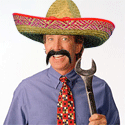|
I don't understand what I'm doing wrong with OBS Studio. I thought I had the settings correct earlier, but it seems that as soon as I drop the recording into Vegas and try to edit it, the colors get horribly garbled. I thought earlier that switching to NVENC h264 helped, but that same clip that looked fine at first started doing the same poo poo when I tried to edit it. The same thing happened when I opened any of my OBS recordings in AVSPmod. Here's an example of how bad it can get in Vegas: (the game is Wreckfest, I tried to record it to see if it's only my GTA4 videos that look hosed up but it seems like every game does the same thing) I have no idea what is going on. I've tried different settings, different presets, switching from Direct3D to OpenGL rendering, but nothing makes these recordings work properly in Vegas. It's not an issue with MP4 or H264 themselves, as I captured some Elgato Game Capture HD60 footage from my xbone earlier and that looks totally fine when I put it into Vegas. As does everything else I've recorded with the HD60. The OBS clips also look perfectly fine when I play them back in MPC-HC or VLC. Oh yeah, I downloaded the Adobe Premiere trial and tried my newest GTA recording in that, and it did in fact not gently caress up the colors, at least not immediately. However, the video didn't have any sound. Maybe I should just give up at this point, between this poo poo, the DXtory audio desync and my mic dying it feels like I'm not supposed to be doing LPs. edit: Re-encoding with Adobe Media Encoder seems to have fixed things and now my test clips look normal in Vegas. Maybe I'll be able to salvage today's session after all. edit #2: Yep, I re-encoded the recording in Media Encoder, still in h264 without changing any settings, and now it works perfectly. I've done quite a bit of googling and haven't seen anyone with this kind of problem with OBS, so I'm not sure why it hates me. edit #3: It's not just OBS recordings, but Shadowplay as well. Something on my end is obviously messed up, but I have no idea how to even begin to fix it aside from re-encoding the videos. Reinstalling Vegas didn't help. DMorbid fucked around with this message at 12:29 on Jul 25, 2016 |
|
|
|

|
| # ? May 12, 2024 17:24 |
|
Could you post your exact settings when recording NVENC h264? That it works upon a reencode (i'm assuming you're using vaguely default settings at your recording resolution), and also works with hardware recording makes me think it's a problem with those. It could also be an issue with VLC/Vegas. I honestly don't know why anyone would gently caress with Sony Vegas in the year 2016, but in the words of the late great Sheryl freakin' Crow; if it makes you happy then it can't be that bad. (also your other problems scream to me "I didn't check keyframe rates and left framerate as variable instead of fixed integer" fwiw) For what it's also worth I have similar issues where recording NVENC h264 can be a little horsey on preview/editing with bit of hitching and artifacting in some frames like your example--which gets worse recording at 60fps--but on export (effectively a reencode if I'm recording in h264 and rendering out in same for youtube upload) looks fine. https://www.youtube.com/watch?v=ODlLUl05QUk The raw of this video looks like a dishrag in VLC, but fine in Premiere and the uploaded version speaks for itself. Recorded in h264 NVENC at a 13k bitrate, auto keyframes. So there's at least one other person with comparable problems to yours, if not the same ones. 
Willie Tomg fucked around with this message at 06:49 on Jul 28, 2016 |
|
|
|
Doc Morbid posted:Oh yeah, I downloaded the Adobe Premiere trial and tried my newest GTA recording in that, and it did in fact not gently caress up the colors, at least not immediately. However, the video didn't have any sound. Maybe I should just give up at this point, between this poo poo, the DXtory audio desync and my mic dying it feels like I'm not supposed to be doing LPs. Welcome to Modern Video Editing, that shooting pain behind your right eye is called "learning" and if you play your cards right that feeling'll stick with you for the next 30-40 years. 
|
|
|
|
So I already switched over to OBS Studio, but I changed because OBS only recently started to eat up my CPU and I have no idea why. Has anyone who is still using the regular OBS has a similar problem recently?
|
|
|
|
Willie Tomg posted:Could you post your exact settings when recording NVENC h264? That it works upon a reencode (i'm assuming you're using vaguely default settings at your recording resolution), and also works with hardware recording makes me think it's a problem with those. It could also be an issue with VLC/Vegas. I honestly don't know why anyone would gently caress with Sony Vegas in the year 2016, but in the words of the late great Sheryl freakin' Crow; if it makes you happy then it can't be that bad. Here are my current OBS Studio settings, although I've tried many different ones to no avail. And as I said, my Shadowplay recordings have the exact same issue on default settings which I assume should just work(tm): 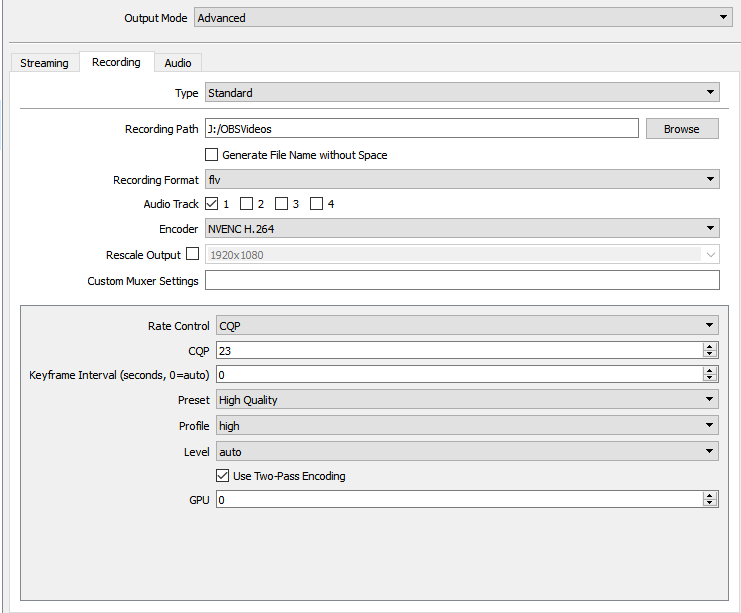 quote:(also your other problems scream to me "I didn't check keyframe rates and left framerate as variable instead of fixed integer" fwiw) quote:For what it's also worth I have similar issues where recording NVENC h264 can be a little horsey on preview/editing with bit of hitching and artifacting in some frames like your example--which gets worse recording at 60fps--but on export (effectively a reencode if I'm recording in h264 and rendering out in same for youtube upload) looks fine.
|
|
|
|
I literally could not ever imagine loving with AviSynth and handbreak and all that poo poo. Having to use scripting to deal with video editing sounds like my idea of a nightmare and it adds way too many steps.
|
|
|
|
Lady Naga posted:I literally could not ever imagine loving with AviSynth and handbreak and all that poo poo. Having to use scripting to deal with video editing sounds like my idea of a nightmare and it adds way too many steps.
|
|
|
|
AviSynth w/ AvsPmod is pretty handy for the screenshot side since you only need basic stuff like Resize to skip Batch Resize when taking screenshots, or Trim for GIFs/basic videos. Don't think I'd bother with it though if I was doing a 20 minute video with a lot of different effects, but that's probably pretty rare anyway since most videos I've seen around here only do a few transitions per video with no other major effects.
|
|
|
|
I think coding and using script languages is a pain in the rear end under normal circumstances, I don't think I could ever willingly choose to use something without a GUI when there are alternatives.
|
|
|
|
Lady Naga posted:I think coding and using script languages is a pain in the rear end under normal circumstances, I don't think I could ever willingly choose to use something without a GUI when there are alternatives. Unless you're trying to something really complex (the race thread from a few years ago as an example: four videos and indicator markers & timers and stuff) You probably won't need more than like, three avisynth commands. 90 percent of my scripts are Trim, Dissolve, and Audiodub and thats it.
|
|
|
|
I don't use many filters most of the time, but it's really handy to me to be able to do things like apply any filter to a certain range of frames (particularly things like changing speed or adding simple subtitles), and I love being able to write functions to perform more complex manipulations that I want to be consistent throughout an LP, such as my fade-in fade-out subtitles in the Folklore LP. I copy the same function to each script and call it when I need it, or if it's more universally useful, I put it in my library so it will always be available to me. Then I can send it to anyone else who wants to use the same function - I think my old ChangeSpeed function has become popular enough that it's taken as read that everyone has it. Making changes to a video can be as simple as changing a number in the script. It saves on space as well, since all I need to store are the raw video and a text file. Then again, I'm a programmer in real life, so scripting is simple for me, and Avisynth is a lot more intuitive than any of the complicated editors.
|
|
|
|
Depends on who you are, I guess. I'm certainly not knocking avisynth for the people that use it but I'm an incredibly visual person and if I can't physically see what I'm doing as I'm doing it then I have no clue what's going on. I grew up on linear editors so I've refined all their intricacies. I'd imagine doing things with subtitles is a million times faster in something like avisynth though.
|
|
|
|
Honestly, my ideal would be something like Premiere, except with an easy, well-documented scripting language I could write macros in instead of whatever weird half-documented plugin system it currently uses. There are a few effects I do in my LP which require double nesting and while I've gotten to the point that I know how to make it take as little time as possible, it's still more than it needs to be if I could write a quick script that describes exactly what I do. Pixel Conduit-like functionality looks really cool/useful too, since it's a way to compose and save effects with a system more intuitive than layers, but it's more of an After Effects replacement, which is overkill for LPs. (Also, Mac only, and my only Mac is a lovely 2008 MacBook Pro which is not going to render at any reasonable speed, nor is its hard drive big enough to hold my raws).
|
|
|
|
disclaimer: I'm not very good with audio. I thought I had a problem with my Alesis Multimix 8 USB not being line-level with my Windows 7 computer, but after (what I thought would be) 'upgrading' to my new Behringer Xenyx 1202fx with a Behringer UCA202 USB sound card, I still have an issue with how the audio is coming in. Both USB devices are getting recognized as a "USB Audio Codec" in Windows 7, and I have to turn both down to like 2 or 3 on the "levels" tab in Windows' sound devices for something like Audacity or Adobe Audition to not peak all the time. It looks like it's reading my mixer really hot. I probably just need more education on USB Audio, but I thought buying an external sound card might take care of a lot of this. How can I get line level audio from my equipment on Windows 7? zfleeman fucked around with this message at 18:59 on Jul 29, 2016 |
|
|
|
Mixers like that are actually able to amplify a lot, and their "zero" position is in fact very loud. Keep in mind they are intended to be able to bring weak inputs up to normal levels too. Depending on exactly where the analog-digital conversion happens, you should set trims/volume controls differently at each stage. The main goal is to adjust the level as little as possible during digital stages, especially if they happen as 16 bit, but much less of a problem if they happen as 24 bit or 32 bit. Since they are low cost mixers, they may also be somewhat inconsistent in where and how they introduce distortion and noise in the analog path, and that may also take some experimentation to avoid best possible. All in all, it's completely normal to get super hot signals in if you aren't careful about your mixing. Experiment until you find settings that give what you want, but do try to keep the input level controls in software as high as possible, without actively amplifying.
|
|
|
|
|
I don't know if this is the case, because the visuals on my mixer look a-okay
|
|
|
zfleeman posted:I don't know if this is the case, because the visuals on my mixer look a-okay You mean the level meter occasionally hits 0 dB? When I have a good mix for computer input, it's more like it occasionally hits -20.
|
|
|
|
|
I've been using MeGUI to encode my AviSynth scripts and all of them work fine, but my most recent one keeps throwing out errors. Every time I start the encode, it ends a few seconds later and my log says "Process exits with error: 0xC0000005 STATUS_ACCESS_VIOLATION (-1073741819)" The script in question is the exact same set of commands as my other scripts, but with different frame numbers. Those scripts encoded fine, this one keeps erroring. Any ideas?
|
|
|
|
Is your script otherwise fine in something like VirtualDub or another frameserver application? On the face of it, you might be accessing invalid frames by accident. (I will freely admit that I'm guessing, but that error at least sounds like some version of a segfault.)
|
|
|
|
Does anyone have an explanation as to why a commentary audio track would go out of sync as time goes on? I was trying to edit a session I did live and one of the track I will line up a joke and then others around it will go out of sync.
|
|
|
|
NGDBSS posted:Is your script otherwise fine in something like VirtualDub or another frameserver application? On the face of it, you might be accessing invalid frames by accident. (I will freely admit that I'm guessing, but that error at least sounds like some version of a segfault.) Were that the case, would that mean that my raw footage is unusable? VirtualDub is erroring as well.
|
|
|
|
Some Numbers posted:Were that the case, would that mean that my raw footage is unusable? *Since I assume this is for Trails of Cold Steel.
|
|
|
|
NGDBSS posted:If VirtualDub is also giving you an error then at the least the problem is not with MeGUI. At this point it's either a problem with your source video or your script, so you would indeed want to check your original footage. What's your recording process from the PS3, anyway?* Some capture cards can be particular, like my own Hauppauge HD PVR 2. I have my PS3 connected to an Elgato capture device and I'm using the Elgato Game Capture software to record.
|
|
|
|
Some Numbers posted:Were that the case, would that mean that my raw footage is unusable? Start at the beginning. Can you play the raw footage in any media player? (Is it in a format that allows you to do that?) If so, can you play the video in Avisynth/VDub without any modifications? You might be able to use something like Handbrake to transcode the video into another format if that's the case. If it still breaks in its raw format, that should at least tell you which part of the video is causing the problem. You might be able to trim out a problematic frame and fix the problem that way.
|
|
|
|
My raw footage is an mp4 and Media Player Classic plays it with no problems whatsoever. VirtualDub doesn't seem to support mp4s?
|
|
|
|
I just switched over to AVSPMod because of all the things VirtualDub doesn't support. Maybe give that a go?
|
|
|
|
Some Numbers posted:My raw footage is an mp4 and Media Player Classic plays it with no problems whatsoever.
|
|
|
|
Okay, I opened up the script in AvsPMod again and tried to play it. This happened: "Traceback (most recent call last): File "avsp.pyo", line 9891, in OnSliderChanged File "avsp.pyo", line 13855, in ShowVideoFrame File "avisynth.pyo", line 462, in GetFrame WindowsError: exception: access violation reading 0x000004C0"
|
|
|
|
zfleeman posted:disclaimer: I'm not very good with audio. I have a similar setup to what you're using and handle most of my audio dramas by running all my computer's audio through Voicemeeter Bananna and its virtual cable components, and mixing it on the fly. The peaking issue will be solved incidentally since Voicemeeter has an inbuilt limiter, and then you'll have a soundboard for all your audio inputs and outputs with built in monitors (i.e. you can hear your output as you're inputting it) and everything. It's really nice and I don't know how people play videogames for the internet without it. It'll also give you the tools to solve every other goddamned audio problem you'll ever have, just as a bonus. Doc Morbid posted:I use Vegas in TYOOL 2016 simply because it's what I'm most familiar with. I've tried Avisynth and all that newfangled stuff kids like these days, but I always go back to Vegas because that is what I'm used to. Set your rate control to VBR and not CQP, and then--assuming you're recording at 1080--specify a bitrate between 12,000 and 16,000 depending on your HD space and how you feel emotionally at the time. That should be large enough at 1080 to avoid most artifacting. I use 13.5k fwiw. Leave keyframe interval at 0 so it'll be automatic. Then look up every single term I used that you don't understand on Wikipedia because IMO most of the actual fun of this stuff is in the research phase, and it'll give you a knowledge toolset to maybe help you further if this post doesn't help you. Your situation is vexing to me by proxy because those artifacts you show look a LOT like my early attempts at recording game footage before I realized that most youtube guides and forum posts for OBS and Dxtory are made by clownshoes jokers who can cargo cult handwave a setup that kinda sorta works for them personally but they don't really understand what they're doing. And since I'm already evangelizing Voicemeeter Bananna and its virtual cables, I'll do that for you too, because I think recording "dual system" with Voicemeeter and OBS will solve most of your issues and postprod woes ITT. You can theoretically record multi-track audio in OBS (as in you can drag an mp4 into Vegas or whatever and your game audio and mic audio are already split) but I have my own troubles getting that to work, and I like Voicemeeter's EQ and monitors so much better than even Premiere's.
|
|
|
|
Jsor posted:Honestly, my ideal would be something like Premiere, except with an easy, well-documented scripting language I could write macros in instead of whatever weird half-documented plugin system it currently uses. There are a few effects I do in my LP which require double nesting and while I've gotten to the point that I know how to make it take as little time as possible, it's still more than it needs to be if I could write a quick script that describes exactly what I do. Like what, if you don't mind my asking? I can't find your thread 
|
|
|
|
Some Numbers posted:Okay, I opened up the script in AvsPMod again and tried to play it. This happened: Of course if you like you could post the full script here, but I have a feeling that might be too complicated and/or personal to work out. Edit: Presumably, given what you've mentioned, AviSynth hasn't decided to screw up on you due to updating Windows or whatever. It's a very remote possibility, but just to be sure try running a trivial script to import a short AVI and then to output it. *Just to be sure, you're familiar with what a segfault means? NGDBSS fucked around with this message at 07:11 on Jul 30, 2016 |
|
|
|
Willie Tomg posted:Like what, if you don't mind my asking? I can't find your thread https://www.youtube.com/watch?v=-DUrVsROZ7M&t=765s I put it at the timestamp around where it happens. Those smaller cards that come down? The chains actually cover up the UI at the top and it looks kind of stupid, so I have a matte that only marks the part at the top. It turns out you can't actually apply a transformation and a matte at the same time, because the animation will also translate the trimming effect (meaning while the card is moving, it also moves which part is trimmed  ). The only solution to this, AFAIK, is to nest the card in a separate subsequence, animate that, and then apply the UI trim matte to a second subsequence, containing the animated sequence. It's the only real way to impose an "order of effects" in Premiere -- by nesting subsequences. This doesn't take too long, but the main issue is that if you want to change the timing you have to mess with a lot of stuff individually. Currently, I actually put the card on screen, unanimated, for reference when I'm talking, and then sync up the actual timing and final animation length afterwards. If I had a macro that just said "do these composite effects for <n> seconds given this .png, and add these sound effects at the start and end" it would be a lot less painful, but premiere's custom effects don't let you do anything that complex. I do have a large number of custom effects, but they're things like the animation or the UI trimming effect, you can't package them all together. ). The only solution to this, AFAIK, is to nest the card in a separate subsequence, animate that, and then apply the UI trim matte to a second subsequence, containing the animated sequence. It's the only real way to impose an "order of effects" in Premiere -- by nesting subsequences. This doesn't take too long, but the main issue is that if you want to change the timing you have to mess with a lot of stuff individually. Currently, I actually put the card on screen, unanimated, for reference when I'm talking, and then sync up the actual timing and final animation length afterwards. If I had a macro that just said "do these composite effects for <n> seconds given this .png, and add these sound effects at the start and end" it would be a lot less painful, but premiere's custom effects don't let you do anything that complex. I do have a large number of custom effects, but they're things like the animation or the UI trimming effect, you can't package them all together.Yes, I do all that, often 2-3 times an episode, for a tiny little dumb piece of text that describes unit abilities.
|
|
|
|
NGDBSS posted:Of course if you like you could post the full script here, but I have a feeling that might be too complicated and/or personal to work out. pre:LoadPlugin("D:\LP\AviSynth 2.5\plugins\ffms2.dll")
Raw=FFVideoSource("D:\LP\Episodes\Session 6.mp4")
Clip1=FadeIn(Trim(Raw, 203400, 290000), 50, color=$000000, fps=24.0)
Episode=FadeOut(Clip1, 50, color=$000000, fps=24.0)
Episodequote:Edit: Presumably, given what you've mentioned, AviSynth hasn't decided to screw up on you due to updating Windows or whatever. It's a very remote possibility, but just to be sure try running a trivial script to import a short AVI and then to output it. quote:*Just to be sure, you're familiar with what a segfault means?
|
|
|
|
How long in terms of frames is your video? If other scripts are working just fine but this one isn't, and the only differences are frame numbers, the frame values might be your issue here by way of a segfault. "Segfault" is an abbreviation for segmentation fault, referring to a process attempting to access memory in a manner that it shouldn't be. Often this occurs by attempting to write to critical memory, which is really bad if you want to keep your computer running without spiraling off on an infinite loop because something got changed to accidentally allow it. Luckily, a segfault is a "fault", in which the faulty access is denied and in which the relevant process is generally crashed in order to quarantine the error. (Basically, it's annoying, but better than the alternative.) So like I said, you've somehow got a segfault on your hands. As above, the easiest way to cause a segfault is to attempt to access critical memory, but another way to do so would be to access nonexistent addresses. That's why I suspect that calling the wrong frame numbers, likely ones beyond the length of the video, might be causing this issue. That said, if you're looking to Trim to the end of the video then you can just set last_frame (the second frame number) to 0. Additionally, I realize this is an extremely murky topic that most don't understand very well (least of all me), but does your Elgato record at constant frame rate or variable frame rate? I do not know whether variable frame rate would matter at all, but I do recall having some weird issues capturing from an HD PVR that ultimately stemmed from having AviSynth processing VFR for even a second. And if you're forcing 24 FPS with FadeIn then I feel that I should confirm that as well. Hand Brake is a useful tool I'd used to fix the VFR issues, since it's possible to toss a VFR video into it to receive some sort of CFR output that AviSynth won't throw a shitfit over. (This is unlikely to be the real issue, just an edge case for now.) Hopefully we can get to the bottom of this.  It's just that you're wherever you are and I'm not, so we're necessarily playing Telephone. It's just that you're wherever you are and I'm not, so we're necessarily playing Telephone. NGDBSS fucked around with this message at 08:49 on Jul 30, 2016 |
|
|
|
FFMS2 always makes an index file for anything you load with it. If that index file is broken somehow, it might cause crashes. If you can find the index file (it's called something.ffms2index) then maybe try deleting it, see if it becomes better after re-indexing.
|
|
|
|
|
Willie Tomg posted:Set your rate control to VBR and not CQP, and then--assuming you're recording at 1080--specify a bitrate between 12,000 and 16,000 depending on your HD space and how you feel emotionally at the time. That should be large enough at 1080 to avoid most artifacting. I use 13.5k fwiw. Leave keyframe interval at 0 so it'll be automatic. Then look up every single term I used that you don't understand on Wikipedia because IMO most of the actual fun of this stuff is in the research phase, and it'll give you a knowledge toolset to maybe help you further if this post doesn't help you. Despite appearances, I have some idea what I'm doing, which makes it all the more strange when things don't work as they should with OBS and Shadowplay.
|
|
|
|
nielsm posted:You mean the level meter occasionally hits 0 dB? When I have a good mix for computer input, it's more like it occasionally hits -20. About this. What level does everybody aim for for their final mix? I'm aiming for ~ -6 dB (and no peaking of course) because a producer from a Public Radio service that did a few good Reaper tutorials said that's what he's aiming for. Since his audio was so great I just do the same. I think it sounds alright, especially because with auto-ducking the voice never "lost" in the middle of the game's sounds, but I was wondering what's everybody's take on this.
|
|
|
|
I have everything normalized to peak around -2 after mixdown (which means every individual track is a bit quieter than that), but I don't really know what's standard.
|
|
|
|
Some Numbers posted:
Anyway, I have no idea what's causing your segfault as-is. AvsPmod usually highlights the line that caused the problem when you try rendering its preview, though. If the problem really is that you're trying to call frames that don't exist, something like this: code:# is just the commenting-out-anything-after-it-on-the-line-its-on character. I'm really curious as to what's causing your problems, and right now the safest bet does sound like it might be to delete the index file and see if letting FFMS2 re-create it solves things. Have you been checking the videos you've generated prior to this, by the by? Just to see if they've been encoded the way you expected them to (i.e.- properly fading in and out the first and last 50 frames, being played back at a framerate of 24 fps).
|
|
|
|

|
| # ? May 12, 2024 17:24 |
|
Some Numbers posted:Nope. A segfault is basically a program tried to modify a section of RAM that wasn't its own and Windows was like HEY YOU CANT FUCKIN DO THAT BACK THE gently caress UP MOTHERFUCKER. I could be wrong but I don't think you could actually cause a segfault with an avisynth script. MAYBE if you were loading a poorly coded plugin or something? But my guess is something's hosed with your source file.
|
|
|