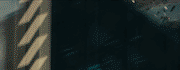|
mobby_6kl posted:Lol so of course I finally upgraded to 10 right before the news about removed policies came out. Guess who's never installing AU now! I believe if you stay on an old build you only get updates for 5-10 months depending on branch. At least Windows 7 has a few years left. Though I personally believe the importance of updates in a home environment with otherwise good security practice is overblown.
|
|
|
|

|
| # ? May 19, 2024 13:58 |
|
Hey guys -- I could use a hand with this situation. I upgraded a windows 7 think pad I got from school to windows 10. After the upgrade finished it kicks me to the login screen and I have two accounts Administrator and now Manager. When I type my old windows 7 password into administrator it says that the administrator account has been disabled and it wants a password for the manager account it just created during the windows 10 install. I never created a password for the Manager account. I can't even get into safe mode. When I try to boot in safe mode it says the administrator account's name and password are incorrect and it leaves me at the login screen asking for the manager account password. I also can't do an image restore or reinstall because windows wants the manager account password. Where the hell do I start? Do I need to find a copy of windows 10, format the drive, and start fresh? I'd hate to lose everything on that drive. I know I could fix this if I could get to a command prompt but it won't let me. Any ideas would be much appreciated.
|
|
|
|
Take it to school IT?buffbus posted:I believe if you stay on an old build you only get updates for 5-10 months depending on branch. At least Windows 7 has a few years left. Though I personally believe the importance of updates in a home environment with otherwise good security practice is overblown. Define 'otherwise good security practice'. dont be mean to me fucked around with this message at 17:30 on Jul 29, 2016 |
|
|
|
Sir Unimaginative posted:Take it to school IT? I graduated a few years ago. I paid the 400$ to keep the 430s Thinkpad. I'm on my own for this, unfortunately.
|
|
|
|
Oh. If you have physical access to the drive, an external enclosure (or can wait long enough to order one) and access to another computer, and the drive hasn't been Bitlockered, you can pull your files off that way. In the future, though, backups. After that, I don't know. Your computer thinks it still belongs to the university. Still, you're an alum; it can't hurt to call and try. Failing even that, it has a Windows 7 license and now (if it spent any time on the Internet) a Windows 10 license for an unknown edition, defined by whichever edition 7 was. Figuring that out will be the v v v I was going to save the drill sergeant impersonation for after the crisis was resolved, but yeah, using system-included accounts for ... really anything on a home system is a profoundly bad idea (and none too hot anywhere else) for exactly this reason. dont be mean to me fucked around with this message at 17:39 on Jul 29, 2016 |
|
|
|
Mourne posted:Hey guys -- I could use a hand with this situation. I upgraded a windows 7 think pad I got from school to windows 10. After the upgrade finished it kicks me to the login screen and I have two accounts Administrator and now Manager. When I type my old windows 7 password into administrator it says that the administrator account has been disabled and it wants a password for the manager account it just created during the windows 10 install. I never created a password for the Manager account. Your files are still there and if all else fails can be extracted by getting a bootable linux USB/CD and copying them off. This is your warning that anything you don't make backups of = you don't really care about. 1. Use a different PC to download the Windows 10 media tool to make a bootable USB stick with the installer & recovery stuff. 2. Using that you can try a couple options, I'd start with this as the simplest method which should re-enable the local administrator account, but falling back to either this more complicated one or just using the win10 "reset PC" option from the recovery media (be sure to keep files). What user account did you use on 7? If it was the default "Administrator" one, you need to stop doing that. edit: oh or it thinks it's on a domain, that should be fixable too as soon as you get admin. Klyith fucked around with this message at 17:37 on Jul 29, 2016 |
|
|
|
Sir Unimaginative posted:Oh. If you have physical access to the drive, an external enclosure (or can wait long enough to order one) and access to another computer, and the drive hasn't been Bitlockered, you can pull your files off that way. In the future, though, backups. I do actually. I could pull the drive outta the laptop, toss it in the tower, make it a tertiary drive and then pull files off that way. Thanks, I didn't think of that. Sir Unimaginative posted:
Lovely! Klyith posted:Your files are still there and if all else fails can be extracted by getting a bootable linux USB/CD and copying them off. This is your warning that anything you don't make backups of = you don't really care about. Thank you, I'll be trying this now. I understand I am an idiot and need to back up things more often.
|
|
|
|
Klyith posted:
Yup, on 7 it was the default Admin. Lesson learned. I'm downloading and making a USB windows 10 recovery stick now. The domain thing probably playing a part here, it was a university laptop once upon a time.
|
|
|
|
Mourne posted:Yup, on 7 it was the default Admin. OK it may just be that then. Did you try logging into "Manager" with your previous admin password, or just blank no password? Basically since admin is supposed to be a restricted thing on 7 and up, the upgrade might have done one of two things: moved all user settings over to Manager including password, or made a new administrator-privileged account with no password because Administrator was taken and locked with a password. But once you can get access to safe mode or normal log-in with a recovery USB you can look to see if it's still set up for a domain with system properties -> computer name and workgroup/domain And please interpret my somewhat curt & harsh instructions and reprimands as "stern teacher voice", not a you stupid idiot type thing. It's not exactly made clear why windows wants you to do the things it does, and using administrator is an easy shortcut to make something work that was set up for a domain before. Used to be pretty much fine in the XP days too. The backups thing is for real tho, a $10 USB stick is good enough for basic backup of things that are really important. For anyone else reading the thread this is a teachable moment!
|
|
|
|
Klyith posted:OK it may just be that then. Did you try logging into "Manager" with your previous admin password, or just blank no password? Basically since admin is supposed to be a restricted thing on 7 and up, the upgrade might have done one of two things: moved all user settings over to Manager including password, or made a new administrator-privileged account with no password because Administrator was taken and locked with a password. Yeah I have tried both -- no dice. Klyith posted:
This is still downloading and verifying and doing its thing. I'll report back as soon as I have an update. Klyith posted:
No worries!! Goons wouldn't be goons if we didn't berate each other while we fix problems 
|
|
|
|
OK so this: http://answers.microsoft.com/en-us/...f8-3bece6718208 did not work But this: http://www.pcworld.com/article/2988539/windows/if-you-forget-your-windows-admin-password-try-this.html Did. I changed the Administrator password first but I still got the error that the admin account had been disabled. I then changed Manager password and that let me log in. Unfortunately I'm not sure how to re-enable the Admin account. I was following this: http://www.kapilarya.com/your-account-has-been-disabled-windows-10 But lusrmgr.msc brings up a screen that says "This snapin may not be used with this edition of Windows 10." It wants me to go through user accounts in the control panel, but admin doesn't appear there. Edit: Any idea where to look for the documents for the Admin profile? I checked C:\Users\Admin, Default.migrated, and Public and there's nothing. Perhaps I learn the hard way about back ups. Mourne fucked around with this message at 19:12 on Jul 29, 2016 |
|
|
|
Image the drive if you can. I'd recommend Macrium Reflect Free because it lets you mount images read-only and all-access in Windows later (so if the system is hiding files that aren't 'yours' from you it can't do that anymore). You won't get everything left that you want to back up just by hunter-seeker methods, because nobody does. And figure out what edition and activation method of Windows you have (PC Settings: Update > Activation).
|
|
|
|
Sir Unimaginative posted:Image the drive if you can. I'd recommend Macrium Reflect Free because it lets you mount images read-only and all-access in Windows later (so if the system is hiding files that aren't 'yours' from you it can't do that anymore). You won't get everything left that you want to back up just by hunter-seeker methods, because nobody does. OK I'll look into imaging the drive. It's Windows 10 Home and its activated with a digital entitlement.
|
|
|
|
Sir Unimaginative posted:You ... you actually think that's how it works, don't you.  Yes, but only after turning off scaling. There's no reason to use it on a 15" 1080 laptop screen. Anyway, I didn't manage to upgrade my other system, possibly because it's running Win 8 Enterprise N. However I still want to get the digital entitlement just in case at some point they unfuck it. Is there any way to do an in-place upgrade without a full wipe, given that I have a Win7 Pro license for this machine? I do have a backup thankfully but don't want to waste too much time dicking around with it.
|
|
|
|
Mourne posted:Edit: Any idea where to look for the documents for the Admin profile? I checked C:\Users\Admin, Default.migrated, and Public and there's nothing. Documents are hopefully in windows.old, there should be a users folder in there. I guess there's a possibility that upgrade doesn't save stuff in Administrator because it's supposed to not have user stuff in it, which would suck for you. If not in windows.old or any user folder it may be gone. Mourne posted:But lusrmgr.msc brings up a screen that says "This snapin may not be used with this edition of Windows 10." It wants me to go through user accounts in the control panel, but admin doesn't appear there. But honestly I'd advise doing a drive image, or hunting for all your stuff that you can find to save to another location, rather than trying to poke that install back into working order. Once you have your stuff saved (or as much of it as is left  ), using the full reset method to wipe windows back to square one is easy. It's pretty much the same as format / clean install. As long as it's activated now it'll stay activated after the reset. ), using the full reset method to wipe windows back to square one is easy. It's pretty much the same as format / clean install. As long as it's activated now it'll stay activated after the reset.mobby_6kl posted:Is there any way to do an in-place upgrade without a full wipe, given that I have a Win7 Pro license for this machine?
|
|
|
|
Klyith posted:
This will be my next step. I'm gonna salvage everything I can and then do a clean install. Thank you for all your help. I really appreciate it. Let this be a lesson to all: Back up things you care about!
|
|
|
|
Looks like my housemate will be on 7 for another decade yet. The installer refused to download properly, and now it's claiming that she's installed Windows in an unsupported directory. Namely, C:\Windows.
|
|
|
|
Bieeardo posted:Looks like my housemate will be on 7 for another decade yet. The installer refused to download properly, and now it's claiming that she's installed Windows in an unsupported directory. Namely, C:\Windows. How dare she.
|
|
|
|
Now downloading Windows 10 in a race against time.
|
|
|
|
https://www.microsoft.com/en-us/accessibility/windows10upgrade Looks like the upgrade window being extended came true, not super surprising.
|
|
|
|
Mischievous Mink posted:https://www.microsoft.com/en-us/accessibility/windows10upgrade Looks like the upgrade window being extended came true, not super surprising. The window hasn't been extended, accessibility customers have always had this option.
|
|
|
|
Mischievous Mink posted:https://www.microsoft.com/en-us/accessibility/windows10upgrade Looks like the upgrade window being extended came true, not super surprising.  (The announcement that 10 upgrades would remain free for assist tech users was made back in May, this is not news.)
|
|
|
|
Click HERE to confirm you use Assistive Technologies (WTF does this mean anyways?) and get your FREE UPGRADE!
|
|
|
|
After a terrifying hour I've got Windows 10 installed and I have a few questions. 1. Is it possible to make the subfolders in a folder display before the files? I want this for my images folder because it's huge and I don't want to have to scroll to the bottom to see the folders. It was how it should be in Windows 7. 2. Is it possible to make the systray and time/date show up on both taskbars if you have multiple monitors? 3. Where can I find the contents of the old "startup" folder that was in the Programs part of the start menu in Windows 7? I had a homemade executable in there and I want to recover it.
|
|
|
|
When I click "Upgrade Now" in the Get Windows 10 window, I get an error message of "Something went wrong. Please try again later." I'm on Windows 7. Been searching around for about a hour but I can't find any solutions. Edit: Nevermind. I didn't know you could just get it from Microsoft's site. The program downloaded from the site works fine. Thanks Window 7! Jimbot fucked around with this message at 00:15 on Jul 30, 2016 |
|
|
|
redeyes posted:confirm you use Assistive Technologies (WTF does this mean anyways?) It means you're blind or stephen hawking or some poo poo like that. MS is continuing to give away 10 to disabled people because they've made some improvements to assistance tech and so they're gonna give people the upgrade rather than try to backport it. For all the poo poo I give and will continue to give Microsoft over data collection, advertisements, and trying to turn windows into a lock-in platform like ios, this is a genuinely good and nice thing for them to do. Anyone who clicks that button despite not being handicapped just to get a free upgrade (when they've had a year to do it) should just save some time and kill themselves instead. Just pirate a torrent or whatever, don't make them close down the program with a statement that starts with "due to overwhelming fraud..." Jewel Repetition posted:After a terrifying hour I've got Windows 10 installed and I have a few questions. 2. not without various 3rd party programs 3. in windows.old if you upgraded. should be something like windows.old\users\username\AppData\Roaming\Microsoft\Windows\Start Menu or just search users for the exe name Klyith fucked around with this message at 00:24 on Jul 30, 2016 |
|
|
|
Klyith posted:Probably not. Upgrade works off the installed OS. There might be some way to hack it (ex forcefully delete just the windows folder from recovery console) but the flipside leaves you with a non-functional OS. With only 8 hours left I wouldn't want to try. redeyes posted:Click HERE to confirm you use Assistive Technologies (WTF does this mean anyways?) and get your FREE UPGRADE! Jewel Repetition posted:After a terrifying hour I've got Windows 10 installed and I have a few questions. 2. Haven't really used it on the multi-monitor system yet. 3. It should be in "C:\Users\Jewel Repetition\AppData\Roaming\Microsoft\Windows\Start Menu\Programs\Startup" though I have no idea if it's still working as I don't have anything there now.
|
|
|
|
mobby_6kl posted:Just remembered I have the original spinny disk that came with the machine and had Win7 installed, so I popped the drive in and installed it, never to be used probably. Thanks. The problem is that I'm trying to sort them by date modified. Edit: You gotta fuckin go into list view, click on Date Modified to sort it that way, then shift click on Name for some reason to get folders to show up first. Jewel Repetition fucked around with this message at 00:28 on Jul 30, 2016 |
|
|
|
It turns out there's no way to have the system tray/clock on more than one monitor. The technology just isn't there yet I guess. Luckily DisplayFusion will still do it.
|
|
|
|
Jewel Repetition posted:It turns out there's no way to have the system tray/clock on more than one monitor. The technology just isn't there yet I guess. Luckily DisplayFusion will still do it. Boy are you gonna like August 2nd!
|
|
|
|
redeyes posted:Click HERE to confirm you use Assistive Technologies (WTF does this mean anyways?) and get your FREE UPGRADE! In the computer context it's stuff like braille input/output (yes, they have things that poke up braille dots to read from), screen readers, those various things you have to use to interact with computers if you have severe paralysis, and so on.
|
|
|
|
Mischievous Mink posted:https://www.microsoft.com/en-us/accessibility/windows10upgrade Looks like the upgrade window being extended came true, not super surprising. So Microsoft is saying "If you wait until after 7/29 to obtain a free upgrade to Windows 10, then you're mentally and/or physically challenged"?
|
|
|
|
So, now Microsoft are taking away the ability for Pro users to edit policies that were originally available, simply because they want to display more ads to more people... Nice. On top of the forced telemetry and advertisements for general users, they're now forcing it on people who possibly paid a premium in order to have more control over these things and who wanted to avoid this completely, after the fact. I used my 8.1 Pro license to get 10 Pro, but there are likely lots of people who actually paid for their licenses and are now going to have ads forced on them unless they can figure out another workaround. Not that it's really any more acceptable for MS to be forcing ads on people who upgraded for "free." I hope someone figures out how to disable these things after the changes are implemented, otherwise I'll just go back to 7 or 8.1 and maybe dual-boot 10 for games that actually require it. But it sounds like using 7 isn't even a viable option if I upgrade my main components next year. *sigh* I wish we didn't have to basically depend on using Windows for a ton of games. If Linux had as good of support/compatibility, then I would have switched long ago.
|
|
|
|
Which ads are these exactly?
|
|
|
|
Basically all of the "suggested apps" or recommendations and related things that show up in the Start menu and elsewhere. Those constitute ads, unless you actually want random app suggestions. You also supposedly won't be able to disable the Windows "tips" and the lock screen. You can remove or disable most of that stuff right now, but that's supposedly changing with the Anniversary Update. You can remove those random apps and Microsoft-approved programs from the Start menu currently, but I have no idea if they're planning for that to change. The way people are talking about it is that all users except for those on Enterprise and Education versions will have to deal with them now, with no ability to disable them other than possibly the standard right-click>uninstall/unpin from start. some dillweed fucked around with this message at 04:26 on Jul 30, 2016 |
|
|
|
Telemetry is a part of fully-updated Windows 7 IIRC
|
|
|
|
People also keep lists of the telemetry updates for 7 so you can avoid them, and there are apparently workarounds to disable telemetry stuff in 7. Personally, I'm less concerned about MS having my system details and related information when programs crash, and am more concerned that they're trying to push unwanted programs and similar things like the OS is now adware.
|
|
|
|
Khablam posted:Boy are you gonna like August 2nd! What.
|
|
|
|
Grog posted:Basically all of the "suggested apps" or recommendations and related things that show up in the Start menu and elsewhere. Those constitute ads, unless you actually want random app suggestions. You also supposedly won't be able to disable the Windows "tips" and the lock screen. You can remove or disable most of that stuff right now, but that's supposedly changing with the Anniversary Update. The controls for those are still in PC Settings as of the Anniversary Update. In fact, they have been since the start of Windows 10. This is a formal notice that you trust Internet sandbaggers more than how the thing they're talking about can be observed to work. dont be mean to me fucked around with this message at 09:19 on Jul 30, 2016 |
|
|
|

|
| # ? May 19, 2024 13:58 |
|
I was obviously more reactionary than I should have been. I've been dealing with a lot of poo poo lately and my nerves are stressed, so this being a possibility on top of everything else was too much. I know that the majority of these options have been adjustable in the settings until now, but is it unreasonable to think that Microsoft would change that? Does anybody actually have the final Anniversary Update release and not an Insider Preview? Could they not make those changes system-wide and not restricted to the Group Policy Editor? Do we know they aren't going to actually make those changes system-wide on the actual release date? Have there been changes in public updates that weren't shown in their respective Insider builds? I'm not asking rhetorically, I'm actually wondering because I haven't been paying attention to most things related to Windows 10.
|
|
|