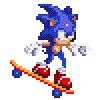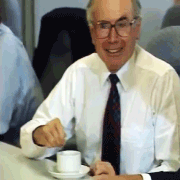Sir Unimaginative posted:The controls for those are still in PC Settings as of the Anniversary Update. In fact, they have been since the start of Windows 10. It's seems quite clear that MS wants to remove a large part of the enterprisey controls from the Pro edition to force orgs that want those onto the Enterprise edition, meaning some sort of Software Assurance agreement. The result becomes that the Pro edition is more like Home Plus...
|
|
|
|
|

|
| # ? May 16, 2024 22:17 |
|
Grog posted:I was obviously more reactionary than I should have been. I've been dealing with a lot of poo poo lately and my nerves are stressed, so this being a possibility on top of everything else was too much. Then you need to talk to someone. quote:I know that the majority of these options have been adjustable in the settings until now, but is it unreasonable to think that Microsoft would change that? Considering they're still implementing settings that people thought might not get implemented, after almost two years of Windows 10 being available to Insiders in various forms... probably? quote:Does anybody actually have the final Anniversary Update release and not an Insider Preview? Windows Insider Preview builds can be converted to ISOs and installed on computers outside the Insider program. I'm not going to go into details because you have to keep your editions straight yourself and also it's like four days until Upgrade Tuesday. If you want in early, toggle the release preview ring. I've done it, however, and build 14393 is now receiving cumulative updates even if that particular installation of Windows has never been in the Insider program. It's not literally impossible that a new build could come out in that time, but Microsoft's got about a long weekend to pull that out of their rear end, so they might want to stand up. quote:Could they not make those changes system-wide and not restricted to the Group Policy Editor? Already discussed, but: Tips and tricks: PC Settings: System > notifications > toggle Get tips/tricks/etc Ads on lock screen: PC Settings: Personalization > Lock Screen > anything other than Windows Spotlight > toggle Get fun facts/etc (Windows Spotlight itself is well-behaved, surprisingly) Ads in start menu: PC Settings: Personalization > Start > toggle Occasionally show suggestions in Start Store apps updating automatically: Store: [user icon] > Settings > toggle Update apps automatically Stuff like Get Office is notifications coming from the app, not Windows itself, so uninstall Get Office maybe. All of those are the same places they've been since Windows 10 was first available in previews. Twitter coming up on install: If you're logged in with a Microsoft Account, as of the Anniversary Update you can hide apps you don't want in [user icon] > My Library and even if they're slated to auto-install they won't anymore. If you don't... well, there was even Ubuntu One so I don't know if there's a way around cloud-tied accounts these days. Windows updating automatically: This one actually is gone unless you're LTSB (read: a CJ or a pirate) but after seeing the same past decade as Microsoft did I can't find it in my heart to argue with them. quote:Do we know they aren't going to actually make those changes system-wide on the actual release date? Have there been changes in public updates that weren't shown in their respective Insider builds? I'm not asking rhetorically, I'm actually wondering because I haven't been paying attention to most things related to Windows 10. They're already in The poo poo with national and bloc regulators again over GWX and even the Federal Trade Commission and State Departments of Consumer Affairs would take unquashable system-level ads as a "Come at me, bro!", so in their shoes, would you? dont be mean to me fucked around with this message at 12:24 on Jul 30, 2016 |
|
|
|
Hey guys, a question about the Anniversary update - does it install in the background like a normal update or does it require some user input/show a pop-up window? I only switched to Win10 after the November upgrade so I don't know. I recently set up a new Win10 laptop for my 93 years old grandfather so he can browse the Internet a bit and send e-mails after his old pos of a laptop died, but anything more confuses him so I'm asking if I should expect a call soon. Thanks!
|
|
|
|
On Tuesday (or thereabouts) your PC is going to install a new version of Windows 10. This new version puts the clock on all taskbars, across all monitors.
|
|
|
|
Hogo Fogo posted:Hey guys, a question about the Anniversary update - does it install in the background like a normal update or does it require some user input/show a pop-up window? I only switched to Win10 after the November upgrade so I don't know. I recently set up a new Win10 laptop for my 93 years old grandfather so he can browse the Internet a bit and send e-mails after his old pos of a laptop died, but anything more confuses him so I'm asking if I should expect a call soon. Thanks! It takes like half an hour, maybe longer on platter drives (as with 8.1 and Threshold Wave 2 it's that kind of upgrade) but assuming things go okay it should just have you log in afterward and you're good. dont be mean to me fucked around with this message at 15:26 on Jul 30, 2016 |
|
|
|
Gramps is basically the reason MS have made updates as they are now. He won't have to do anything, it will just act as a normal update, albeit one with a longer boot time. If its a really slow laptop without an SSD I guess you can tell him to expect it to take longer if that would concern him? My mother didn't notice the November update happening.
|
|
|
|
Sir Unimaginative posted:It takes like half an hour, maybe longer on platter drives (as with 8.1 and Threshold Wave 2 it's that kind of upgrade) but assuming things go okay it should just have you log in afterward and you're good. I know a few people who have said it took them several hours.
|
|
|
|
monster on a stick posted:I know a few people who have said it took them several hours. Weird. Any details? Doing the upgrade from 7/8 to Windows 10 in July, slow or bad Internet connections, platter drives that Windows throws its hands up on when trying to optimize, something else?
|
|
|
|
I decided to switch over to Windows 10 from Windows 7 last night with a bit over 6 hours remaining on the deadline, but the installing phase slowed down tremendously near the end and now it's been stuck at 99% for several hours. Assuming it actually finishes and doesn't just spit out an error message, would I be able to finish upgrading or at this point would it end up telling me "too bad, you missed the deadline"? EDIT: It finally finished installing and it let me perform the full update immediately afterwards so I guess I didn't need to worry after all. Seeric fucked around with this message at 02:51 on Jul 31, 2016 |
|
|
|
Sir Unimaginative posted:Weird. Any details? Doing the upgrade from 7/8 to Windows 10 in July, slow or bad Internet connections, platter drives that Windows throws its hands up on when trying to optimize, something else? No, for me it was off a very fresh W10 installation. Just hung at "100% done installing, please wait" after the reboot for... 45 minutes or so?
|
|
|
|
Random question. Snuck in under the free upgrade deadline this week, and still getting used to the new poo poo. On Win 7 I used Ultramon for a couple of things like smart taskbar. One of the other things I got used to was having a UI button next to the minimise button to flip windows to my other screen. I know 10 has the same functionality in a keyboard shortcut (Win+Shift+Left/Right), but is there a way to get me that mouse button on the titlebar back? I'm used to it now and muscle memory is a bitch.
|
|
|
|
Sir Unimaginative posted:I've done it, however, and build 14393 is now receiving cumulative updates even if that particular installation of Windows has never been in the Insider program.
|
|
|
|
I'm gonna use that disability upgrade offer... I'm an IT guy and I've upgraded 300 people at work, including people with disabilities... there's like three C-level people who actively evaded me from giving them the upgrade and they qualify as extra disabled.
|
|
|
|
Sounds like a good way to get audited.
|
|
|
|
Is the activation status going to say "Disability entitlement" for them?
|
|
|
|
Windows 10 For The Disabled and Small Businesses
|
|
|
Last Chance posted:Windows 10 For The Disabled and Small Businesses The Something Awful Forums > Discussion > Serious Hardware / Software Crap > Windows 10: Still Free for Cripples
|
|
|
|
|
nielsm posted:The Something Awful Forums > Discussion > Serious Hardware / Software Crap > Windows 10: Still Free for Cripples Windows 10: Cripples' Consolation
|
|
|
|
Windows 10: Digital Disability
|
|
|
|
Sir Unimaginative posted:Then you need to talk to someone. quote:Already discussed, but:[...] I guess I'll just continue to wait and see what Microsoft actually decide to do with 10. Hopefully things get better instead of worse.
|
|
|
|
Grog posted:I guess I'll just continue to wait and see what Microsoft actually decide to do with 10. Hopefully things get better instead of worse.
|
|
|
|
Zero VGS posted:I'm gonna use that disability upgrade offer... I'm an IT guy and I've upgraded 300 people at work, including people with disabilities... there's like three C-level people who actively evaded me from giving them the upgrade and they qualify as extra disabled. Why are you running Pro with that many seats?
|
|
|
|
monster on a stick posted:Why are you running Pro with that many seats? Because all Enterprise features are of no use to us. Applocker doesn't matter because no one gets admin privs, DirectAccess there's cheap third-party analogs for.
|
|
|
|
We're running Pro with over 300 seats. We get it with our HP computers. Buying Enterprise with SA is fuckoff expensive and management won't approve the cost. We're lucky we have Office + SA.
|
|
|
|
What's the Windows 10 shortcut to start the first icon in the taskbar? It used to be Win+1 but this seems to have changed from 7 to 10 since my remote doesn't launch XBMC when I press it anymore.
|
|
|
|
GobiasIndustries posted:What's the Windows 10 shortcut to start the first icon in the taskbar? It used to be Win+1 but this seems to have changed from 7 to 10 since my remote doesn't launch XBMC when I press it anymore. Zero VGS posted:Because all Enterprise features are of no use to us.
|
|
|
|
GobiasIndustries posted:What's the Windows 10 shortcut to start the first icon in the taskbar? It used to be Win+1 but this seems to have changed from 7 to 10 since my remote doesn't launch XBMC when I press it anymore. Win+1 works for me, but i have cortana/the search bar thing both disabled in my taskbar, so maybe you need to do that?
|
|
|
|
xamphear posted:Still the same. The problem must be somewhere else in the chain. fishmech posted:Win+1 works for me, but i have cortana/the search bar thing both disabled in my taskbar, so maybe you need to do that? I'll check on the cortana/search bar thing. I didn't change a thing beyond finally letting the computer upgrade to 10 (and adding XBMC back into the task bar because it got removed) and it's been working for years so it's gotta be something weird with the new OS.
|
|
|
|
Sir Unimaginative posted:Can you even turn off crash reporting on Linux these days without airplane mode? Is this a joke or FUD? It's certainly not enabled by default on the distribution I use - I get a toast-like thing saying something crashed (yeah, I admit they aren't that rare, but they are never a real problem) and I can click on it if I'd like to see more detail and optionally report it. Of course nobody would be surprised if Ubuntu did bad things because their business plan seems to be to be like the Microsoft of Linux. Sir Unimaginative posted:Define 'otherwise good security practice'. Don't use an admin account, don't install software unless you really trust the source (and you shouldn't trust stuff which is mainly to do with obtaining Recently I changed to "don't use Windows unless you can't avoid it", that should help too  Klyith posted:It means you're blind or stephen hawking or some poo poo like that. I think MS has always been the leader in accessibility too. I would have assumed that using MouseKeys and StickyKeys means I'm using "assistive technologies". I only use them occasionally though. And I already did my Windows 10 updates. Anyway I don't know what Microsoft's intent is, but if you hit Alt-Shift-NumLock (I think that's it) to turn on MouseKeys then does that mean you're now qualified to take advantage of the extension?  Sir Unimaginative posted:Ads in start menu: PC Settings: Personalization > Start > toggle Occasionally show suggestions in Start Does that stop it downloading Candy Crush Soda Saga? quote:Twitter coming up on install: If you're logged in with a Microsoft Account, as of the Anniversary Update you can hide apps you don't want in [user icon] > My Library and even if they're slated to auto-install they won't anymore. If you don't... well, there was even Ubuntu One so I don't know if there's a way around cloud-tied accounts these days. Again, Ubuntu is (the only?) evil Linux.
|
|
|
|
So what happens now if you install 10 from a USB stick and put in a Windows key. Does activation just fail?
|
|
|
|
I'm honestly glad I downloaded the exclusive Windows 10 Anniversary Ninja Cat Gif.
|
|
|
|
xamphear posted:Still the same. The problem must be somewhere else in the chain. Yeah, I saw that... honestly I'm going to bitch at our MS rep about those GPOs they revoked... I don't really care but if you give them an inch they'll take a mile.
|
|
|
|
I have all that poo poo turned off in my image, waiting for a patch that turns them back on and then greys out the toggle to turn them off.
|
|
|
|
Buttcoin purse posted:Does that stop it downloading Candy Crush Soda Saga? At work we're going to move ~180 seats to Enterprise instead of staying with Pro because DirectAccess owns bones in our environment.
|
|
|
|
I don't know if this is the right thread for this, but does Windows 10 have a setting to control the "Limited 16-235 vs Full 0-255" dynamic color range setting that is independent of your video drivers? I know that my Asus VS228 monitor expects Full dynamic range, but after watching a movie on my PS4 through this monitor on HDMI I switched back to my PC on DVI and immediately noticed crushed blacks (0-255 being displayed as 16-235). I plugged the monitor into HDMI to check my output settings (nvidia display drivers only let you change this under HDMI, DVI always outputs 0-255) and I only get correct color output on "limited" now (this should result in greyed out blacks on this monitor). I know 100% that this monitor expects 0-255 input (and can't be configured), but even after a full wipe of my display drivers the issue persists and running my monitor over DVI leaves me with crushed blacks unless I change to HDMI and send 16-235 from the nvidia drivers. That leaves me assuming some Windows specific setting has poo poo the bed but I don't even know where to begin on that front. I haven't touched anything in the color management part of the OS and all those profiles are on default. edit - Never mind, monitor decided to get cheeky and autodetect display settings for the PS4. Been using it for years and this is the first time that's happened. FallenGod fucked around with this message at 08:38 on Jul 31, 2016 |
|
|
|
How do you go about purchasing Enterprise, anyway? Do you just walk in to a partner's office and say, "I need x copies of Enterprise," or is it more complicated?
|
|
|
|
Buttcoin purse posted:Don't use an admin account, don't install software unless you really trust the source (and you shouldn't trust stuff which is mainly to do with obtaining To add to that, keep your PC behind a NAT (router) and don't forward ports or run a server; install an ad blocker in your browser (ad networks CANNOT be trusted to deliver safe content); keep your browser plugins (Flash, Java, Silverlight) up to date and set them to click-to-play; make sure your email client is using both antivirus and a good spam filter; don't let anyone else use your computer if you can help it; never use express install for any applications (use custom install and deselect bundled software); and if you're really paranoid you can disable JavaScript in your browser entirely and opt-in specific websites.
|
|
|
|
Buttcoin purse posted:Is this a joke or FUD? It's certainly not enabled by default on the distribution I use - I get a toast-like thing saying something crashed (yeah, I admit they aren't that rare, but they are never a real problem) and I can click on it if I'd like to see more detail and optionally report it. Of course nobody would be surprised if Ubuntu did bad things because their business plan seems to be to be like the Microsoft of Linux. How many people even know about Ubuntu? Now why would anyone who didn't go looking for minor Linux distros even know what yours is called? quote:Don't use an admin account, don't install software unless you really trust the source (and you shouldn't trust stuff which is mainly to do with obtaining So you've done all the normal computer security things except the one that handles everything else that runs everything on your computer, and you assume 'so far' means 'works for me won't change'. Also why would you do Avast to your in-laws. quote:I wouldn't recommend my way to anyone else though because of course 99% of people are downloading virus-infected Glad your finger doesn't slip ever. After all you've said do you still think most people should avoid updates? Because that's how 'updates are overblown' right after slagging the OS for their update practices sounds to normal users. quote:Recently I changed to "don't use Windows unless you can't avoid it", that should help too If you can get people the time they need to find the new way, and work around all the document feature problems and lost software and perceived lost utility, and the sunk-cost fallacies they'll bring up in a way that doesn't turn them off of your proposal entirely, then you might have something. (Or the money AND time to Mac.) They're not just going to stop using Windows until then. Or maybe they are, but it sounds like you should have issues this vocal with Apple and Google. Out of curiosity, what OS does your phone run? plushpuffin posted:To add to that, keep your PC behind a NAT (router) and don't forward ports or run a server; install an ad blocker in your browser (ad networks CANNOT be trusted to deliver safe content); keep your browser plugins (Flash, Java, Silverlight) up to date and set them to click-to-play; make sure your email client is using both antivirus and a good spam filter; don't let anyone else use your computer if you can help it; never use express install for any applications (use custom install and deselect bundled software); and if you're really paranoid you can disable JavaScript in your browser entirely and opt-in specific websites. IPv6 breaks if you use NAT, and IPv4 is full. I'll give you that ad-block is basically the new antivirus, and even then mostly because ad companies can't easily change where they are and won't do proactive security audits of ads submitted. Pretty much the entire Web runs off of JavaScript these days, and everyone else's JavaScript at that. Piecing together a working Web with a JavaScript whitelist sounds like a hell of a time investment. Also you realize he's talking about computer security without updating the OS.
|
|
|
|
Sir Unimaginative posted:IPv6 breaks if you use NAT, and IPv4 is full. I thought IPv6 actually works better with routers because your MAC is part of the address? My point was just that your PC shouldn't be in the router's DMZ, directly accessible to the internet at large. I speak from experience when I say that much of the web is usable with JS disabled. My work restricts browser add-ons so i browse with JS whitelists, and only a few sites are totally broken for me. Granted, they're not social media or gaming sites because I'm at work, and it's a really extreme option, but it is an option. Yeah, I saw that he's not keeping Windows up to date, but at least he acknowledges that it's not the best idea. I feel like "keep Windows up to date" is almost too obvious to bother debating. Really though, browser plugins (Flash, Java, Silverlight) and ads are my biggest points. Ad blocking is basically mandatory these days for keeping your computer safe.
|
|
|
|

|
| # ? May 16, 2024 22:17 |
|
Also, could you elaborate on what's wrong with Avast? Do you pay for antivirus, or do you use another product with a free edition?
|
|
|