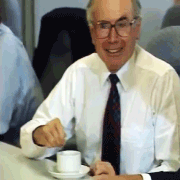|
Cugel the Clever posted:The site's feature list and screenshots leave me with the impression that the primary user base is people who grew up with Windows XP/2000 and somehow decided it was the golden era of computing that should never have evolved in the decades since. If they were linux people they'd still be using enlightenment or some other ancient window manager, and nobody'd think twice because of course a linux guy is a weirdo. But instead they use windows so they have to mod the UI with hacky programs or replaced system files. To be fair UI is a thing where MS takes 2 steps forward 1 step back every time, so I can see somebody being really annoyed by the backwards step. Win10's start menu is ok but it ain't perfect. I still don't get much use out of live tiles. And the new change with anniversary update actually made it worse for me -- I have the taskbar vertical on the left, so the addition of the border strip and hamburger menu is now a strip of wasted space between start and my programs.
|
|
|
|

|
| # ? May 15, 2024 09:41 |
Cugel the Clever posted:The site's feature list and screenshots leave me with the impression that the primary user base is people who grew up with Windows XP/2000 and somehow decided it was the golden era of computing that should never have evolved in the decades since. there's a surprisingly large number of people like this, many of whom tout themselves as experts, who also do utterly retarded poo poo like disable UAC
|
|
|
|
|
Segmentation Fault posted:there's a surprisingly large number of people like this, many of whom tout themselves as experts, who also do utterly retarded poo poo like disable UAC Look man, UAC is easily bypassable unless you crank it up to its max which requires a password. It's a bad example.
|
|
|
|
redeyes posted:Look man, UAC is easily bypassable unless you crank it up to its max which requires a password. It's a bad example. When you disable UAC you completely break a lot of other stuff that would otherwise work.
|
|
|
|
fishmech posted:When you disable UAC you completely break a lot of other stuff that would otherwise work. Just saying its a bad example. On the flip side some older crap requires it to be off.
|
|
|
|
Andrew Zarian is the worst for 'expert' advice. Hey Paul, every Windows install the first thing I do is turn off hardware rendering.
|
|
|
|
i mean its HARD for the computer so turning it off will make it run faster, duh
|
|
|
|
Fixed the folders/favorites bar problem by deleting the Edge database for those things. Fixed Cortana being dead by enabling Bing Search in my registry which I previously had turned off. Now my only pissed off thing is Cortana/windows search being totally unable to find .exe files. This makes me madder than it should because while everything Windows 8 did so much wrong, that one thing was awesome. I love the new Mail client, the Calendar, the Weather, sticky notes, and Edge is improved enough to use. So far, this is shaping up nicely.
|
|
|
|
fishmech posted:When you disable UAC you completely break a lot of other stuff that would otherwise work. What exactly do you mean? I thought UAC was just a glorified HEY IT MIGHT BE A VIRUS thing. Not that I've ever turned it off.
|
|
|
|
There's two extremes. Old programs that will assume administrative rights and therefore need you to turn off the UAC to work properly because they don't know how to ask for them if they don't have it. These are bad programs and the correct answer is to launch as administrator when you can't outright migrate from them. New(er) programs that require administrative rights for specific functions and are programmed to launch with no rights but ask for rights when necessary. This is good practice. Turning off UAC will often disable the requests for elevation, but that leaves the program in a state where it needs administrative rights because it launched at a low level but you've turned off its ability to ask for them and now it can't do something properly.
|
|
|
|
With UAC on, administrators start out with the permissions of ordinary users. If an application needs to do something that only administrators can do, it needs to ask for permission first or, if it's a legacy app, be launched with administrator permissions. Both cases cause the UAC dialog to appear. This way, malware or misbehaving apps have to go through the user to do harm beyond the user's own account. This applies to any ACL that only gives permissions to the Administrators group, which includes modifying system files and registry entries as well as a list of assorted operations under User Rights Assignments in the Security Policy.
|
|
|
|
Gunder posted:What exactly do you mean? I thought UAC was just a glorified HEY IT MIGHT BE A VIRUS thing. Not that I've ever turned it off. With UAC on, Windows also does certain compatibility shims for older programs - one of them is to redirect some file operations to the "ProgramData" folder instead of sensitive folders (Program Files, Windows). If you disable UAC, this will cause those file operations to just break silently, which can range from annoying because a routine log file doesn't get written, to completely breaking the operation of the old program in question. Additionally, there are certain other things an old program might want to do that will be flatly blocked if UAC is off, even though with UAC on you can click to allow the program to do its thing. Finally, many newer programs that are designed to ask for permissions only when neccesary can't get those permissions if UAC is off. And there's not really anything that indicates this to the user, so especially back when Vista came out you'd have a lot of people blindly turning off UAC and then reporting lots of programs didn't work anymore. It's become less of a problem now that we've had 10 years of UAC being around, of course, just by sheer attrition.
|
|
|
|
astral posted:Probably this: Showing empty drives seems to have done away with the plethora of Explorer popups, at least. I still get one Action Center notification, but I can deal with one for now. Thanks.
|
|
|
|
Klyith posted:If they were linux people they'd still be using enlightenment or some other ancient window manager, and nobody'd think twice because of course a linux guy is a weirdo. But instead they use windows so they have to mod the UI with hacky programs or replaced system files. I'm still mad they made me give up ProgMan.Exe.  ) )fishmech posted:With UAC on, Windows also does certain compatibility shims for older programs - one of them is to redirect some file operations to the "ProgramData" folder instead of sensitive folders (Program Files, Windows). If you disable UAC, this will cause those file operations to just break silently, which can range from annoying because a routine log file doesn't get written, to completely breaking the operation of the old program in question. Additionally, there are certain other things an old program might want to do that will be flatly blocked if UAC is off, even though with UAC on you can click to allow the program to do its thing. Finally, many newer programs that are designed to ask for permissions only when neccesary can't get those permissions if UAC is off. This is very true. Back when Vista first came out, i was hungering for something that wasn't XP. Going to Vista was a great transition and it made the network admin at the company I worked for get made a fool of in front of the C-Levels (and then he started stalking me and breaking into my email and so on). But he ridiculed me for going to Vista because it was just so problematic. And then a few months later one of those email viruses hit the company and I was the only one that wasn't affected because I couldn't get wormed like it was programmed to do for an XP client. I was pretty  when I was the only one to meet my targets that month and everyone else spent two and a half weeks to get IT attention to fix their poo poo. when I was the only one to meet my targets that month and everyone else spent two and a half weeks to get IT attention to fix their poo poo.
|
|
|
|
astral posted:Can always pop in your windows 10 media and see if a repair fixes things. I bought the laptop from NewEgg, and it came with 2 partitions - Windows 7 on one, and a Windows 7 recovery partition on the other. I updated the Windows 7 partition to Windows 10 a couple months ago without problems. I left this morning after starting the update again, and I came home 12 hours later and it was back at the black screen with a spinning circle. So after a couple hard reboots, it automatically recovered my previous WIndows 10 installation and I'm back in business. I disabled the WIndows Update service for the time being. I'm guessing the problem is related to me still having the WIndows 7 recovery partition? Should I just get rid of that and try the Anniversary update again? Right now I'm just gunning on them putting out a corrected update in a month or so.
|
|
|
|
Captain Novolin posted:i mean its HARD for the computer so turning it off will make it run faster, duh No never shut down your computer, each time you do it takes up more Has drive space - a Co-worker
|
|
|
|
EugeneJ posted:I bought the laptop from NewEgg, and it came with 2 partitions - Windows 7 on one, and a Windows 7 recovery partition on the other. I updated the Windows 7 partition to Windows 10 a couple months ago without problems. How big is the 7 recovery partition? If it's one of the 300-500 megabyte ones, I'd leave it be. You can see if something stands out from the upgrade error log - setuperr.log should be in C:\$Windows.~BT\sources\panther\ If you have the time to spare and want to try again, I'd recommend downloading a fresh copy of the Media Creation Tool to make some install media (DVD or USB drive), then run setup.exe off the install media from within windows 10. e: I'd also recommend sticking around to see if something along the line was waiting for some kind of user interaction - a family member's computer had a Razer "Why don't you have our Synapse 2.0 software installed? Are you sure you don't want it?" popup above the upgrade window that wanted attention. I didn't wait around to see if that would have been enough to interrupt the upgrade though. astral fucked around with this message at 03:10 on Aug 4, 2016 |
|
|
|
astral posted:How big is the 7 recovery partition? If it's one of the 300-500 megabyte ones, I'd leave it be. ...just looked and it's gone quote:You can see if something stands out from the upgrade error log - setuperr.log should be in C:\$Windows.~BT\sources\panther\ Found it - quote:2016-08-03 05:11:12, Error MOUPG CDlpActionImpl<class CDlpErrorImpl<class CDlpObjectInternalImpl<class CUnknownImpl<class IMoSetupDlpAction> > > >::Suspend(1066): Result = 0xC1800104
|
|
|
|
Cugel the Clever posted:As there seem to be more Classic Shell users ITT than in the Infosec one, could someone give me a basic use case for Classic Shell? It seems that someone savvy enough to know they would like such a thing would also be savvy enough to not actually waste time looking through the start menu. Hitting the Windows key then entering the name of the program/doc you want is pretty solid these days. Is there something handy in the changes to the Explorer shell? Goons violently defended the windows 8 start screen even in its initial idiot form because the start screen was the future and it was easier to use and faster and the start menu was outdated and pc-centric so you should just get over the fact that the start menu was gone (and good riddens!) instead of being a basement troglodyte that can't spend 2 seconds adapting to a human-centric modern UI. And yet here we are in 2016 with what is essentially an embarrassingly corny TRON version of the windows 2000 start menu with any semblance of functionality removed. Let's not get into the fact that the windows 10 Happy-Birthday-Edition update which totally isn't a service pack used all of the controversial telemetry that they've collected to decide that what people are really hyped about is cortanaTM, edge, and stylus support for all 9 people that have purchased a Surface recently enough that they still think having a stylus is a good idea. loving stylus support. This is what happens when you don't enable 'Enhanced' telemetry and microsoft pretends that they have more than 0.04% of the mobile market. In the end I think windows 10 is great. It didn't break my computer and it runs all of the important windows
|
|
|
|
I don't care about the telemetry stuff, really. It is dumb that they push all these updates automatically when any good computer user knows not to install OS patches the instant they come out for the reasons that are evidenced in this thread.
|
|
|
|
That's from back in the day when Microsoft tested in-house and with a couple of specialty shops. Problem with that is that Microsoft only got people bug-testing from a Microsoft point-of-view, so a large segment of the bug gamut got missed before it hit retail. Now they have three levels of general public beta testers, by choice no less, and pretty much anyone who'd willingly be a beta tester for an operating system is weird by definition so your representative sample lives up to its name. It's probably safer to blind-install updates on Windows now than on anything not-Apple ever and possibly even Apple stuff until recently (and them only because they have such a narrow range of products to test iOS and macOS against). ItBurns posted:Let's not get into the fact that the windows 10 Happy-Birthday-Edition update which totally isn't a service pack used all of the controversial telemetry that they've collected to decide that what people are really hyped about is cortanaTM, edge, and stylus support for all 9 people that have purchased a Surface recently enough that they still think having a stylus is a good idea. loving stylus support. This is what happens when you don't enable 'Enhanced' telemetry and microsoft pretends that they have more than 0.04% of the mobile market. Most laptops that aren't Chromebooks have touch support now, and many have either pressure touch or come with (or at least optional for a few bucks) an actual honest-to-Xenu stylus. It's not that odd. Also anything other than smashing the telemetry with a hammer (possibly literally) will tell them what machine you're running, even if it's just 'put it in the whitebox pile'. dont be mean to me fucked around with this message at 04:04 on Aug 4, 2016 |
|
|
|
EugeneJ posted:...just looked and it's gone I'm no expert with these errors, but the things that stick out to me the most are the missing files in the upgrade directory - definitely still lean towards using the MCT-created media (and let the upgrade installer get updates) to try the upgrade. ItBurns posted:Goons violently defended the windows 8 start screen even in its initial idiot form because the start screen was the future and it was easier to use and faster and the start menu was outdated and pc-centric so you should just get over the fact that the start menu was gone (and good riddens!) instead of being a basement troglodyte that can't spend 2 seconds adapting to a human-centric modern UI. Some say the art of the fakepost is dead, but I disagree; it's alive and well right here in the Windows 10 thread.
|
|
|
|
Is there a quick and easy way to stop 10 from asking for a password from the start screen? I thought I'd found one, clicking on a box marked to the effect of 'don't ask for passwords for this account', but that seems to have created a second account on a friend's machine that he seems to have logged himself into because one is 'blah' and the other is 'blah@outlook'.
|
|
|
|
Bieeardo posted:Is there a quick and easy way to stop 10 from asking for a password from the start screen? I thought I'd found one, clicking on a box marked to the effect of 'don't ask for passwords for this account', but that seems to have created a second account that he seems to have logged himself into because one is 'blah' and the other is 'blah@outlook', and now he can't find any of the files he swore weren't actually important. was that via win+r control userpasswords2 or some other method?
|
|
|
|
That's the method I used, yes. Sorry for the unhelpful babble.
|
|
|
|
astral posted:I'm no expert with these errors, but the things that stick out to me the most are the missing files in the upgrade directory - definitely still lean towards using the MCT-created media (and let the upgrade installer get updates) to try the upgrade. He's right about goons defending the 8 start screen though.
|
|
|
|
 Okay what the hell is going on Okay what the hell is going on  I stepped away from my computer for a few hours, with nothing more intense running than Google Chrome. I come back 4 hours later, with both monitors refusing to turn on, but I'm hearing sounds as I poke around (even trigger sounds from a chat client, in real time). I try unseating and reseating my primary monitor's cables, but nothing happens. So I do a single power button press, and my computer turns off. I turn my computer back on,, and now my secondary monitor is the only one turning on, acting as the primary. Nvidia control panel refused to work. I restart again and I suddenly get a 1024x768 resolution (When my monitors are both 1920x1080)?! Reinstalling Nvidia drivers now and my primary monitor popped back on, so there's that... But I've put a CLEAN, FRESH HOT FROM THE MS STORE KEY onto a brand spanking new SSD, 2 days ago. A 'clean install', nothing to work from, or corrupt... And every single day I've had an issue with Win10. Is this the standard? Also, is there anything with power settings that I'm missing so I can avoid this happening again? Thanks. 
|
|
|
|
Don Lapre posted:Classic shell search is always slow as hell for me I use Launchy, personally. It's super fast, reliable, and supports some really useful extras like doing quick calculations straight in the search bar. It's awesome.
|
|
|
|
chippy posted:I use Launchy, personally. It's super fast, reliable, and supports some really useful extras like doing quick calculations straight in the search bar. It's awesome. I've been using Launchy for years and years, since XP. It's absolutely instant compared to using any iteration of the start menu.
|
|
|
|
chippy posted:I use Launchy, personally. It's super fast, reliable, and supports some really useful extras like doing quick calculations straight in the search bar. It's awesome. Sounds cool, can you change the hot key? I'm used to Alt-F2 in KDE.
|
|
|
|
Speaking of KDE, has anyone tried to see what happens when you do this? I don't wanna waste the disk space on my main laptop.
|
|
|
|
Buttcoin purse posted:Sounds cool, can you change the hot key? I'm used to Alt-F2 in KDE. I'm pretty sure you can. You can also tell it what folders you want it to index (it'll to start menu and stuff by default), and can quick launch files with their associated programs as well as the programs themselves. So if you're a dev for example you can point is at your source code directories and use it to quickly find/launch files from there. I use it for that as well as I find the search in Visual Studio can be quite slow. It's pretty loving excellent. HalloKitty posted:It's absolutely instant compared to using any iteration of the start menu. ^ this
|
|
|
|
devmd01 posted:Speaking of KDE, has anyone tried to see what happens when you do this? I don't wanna waste the disk space on my main laptop. I did that with Kubuntu and it fails to load X because it can't use /dev/tty0. Unfortunately, I haven't been knee-deep in Linux in quite a few years so I was going to try and troubleshoot it this weekend.
|
|
|
|
Buttcoin purse posted:Sounds cool, can you change the hot key? I'm used to Alt-F2 in KDE. Yes, you can
|
|
|
devmd01 posted:Speaking of KDE, has anyone tried to see what happens when you do this? I don't wanna waste the disk space on my main laptop. I read an article from someone else who installed a Win32 X11 server, and had WSL-ran Linux software connect to that to display. It worked. Xming and MobaXterm are two options for Windows X11 servers.
|
|
|
|
|
EDIT: Nevermind, posting about it made me realize what I did. Don't change power settings in Nvidia Control Panel and then wonder why your GPU isn't downclocking at idle, kids.
|
|
|
|
nielsm posted:I read an article from someone else who installed a Win32 X11 server, and had WSL-ran Linux software connect to that to display. It worked. Is there a Win64 port? Or is the original Xorg still 32bit?
|
|
|
|
Arsten posted:Is there a Win64 port? Or is the original Xorg still 32bit? There's an X server bundled with Cygwin which is 64-bit. I don't know about other servers, though.
|
|
|
|
https://github.com/Microsoft/BashOnWindows/issues is a good place to stay up to date on WSL developments & techniques to get GUIs working. https://github.com/Microsoft/CommandLine-Documentation/releases is a good place to subscribe to for WSL changelogs.
|
|
|
|

|
| # ? May 15, 2024 09:41 |
|
Happy_Misanthrope posted:Was on the release candidate fine, but now the 1607 cumultative update removed Cortana for me. As with many problems with Cortana/Start Menu, creating a new profile 'fixes' it, but a little disconcerting the SM still seems somewhat fragile at this point. Known bug with the last CU apparently. If for some reason you run into this and want Cortana back: HKEY_CURRENT_USER\SOFTWARE\Microsoft\Windows\CurrentVersion\Search Change BingSearchEnabled to 1.
|
|
|