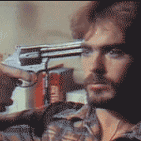|
Vermain posted:I've been having two weird issues with my Huion rechargeable pen. First, it no longer seems to hold a charge; trying to use it without it being plugged in simply doesn't work anymore. Second, I'm occasionally getting some weird streaks when using Lazy Nezumi Pro where the pen appears to flick off to the left by about 100-200 pixels before snapping back to where my cursor is actually positioned, creating these long, thin, perfectly diagonal lines leading back to my "actual" line. Has anyone had problems like this before, and are there ways of disassembling the rechargeable pen to see if there's anything going on inside? I'm hoping to not have to drop another $30 for a new one. I'm looking at $15-20 here, are you in the U.S.? I was spoiled by my Monoprice stylii, although those seem to have skyrocketed in price recently. Idk, I'm just glad to not pay Wacom stylus prices. I can't imagine using them for travel.
|
|
|
|

|
| # ? May 9, 2024 22:36 |
|
Anybody here gone from Paint Tool SAI to Clip Studio Paint (née Manga Studio), and if so, do you have any helpful links to share? Alternately, any other suggestions for someone who's been using SAI for like 10 years and is very resistant to change, but needs something that works well on a Surface? My spouse just got a Surface Pro 4 and while the SAI 2 beta supports the modern tablet interface, everybody seems crazy about CSP these days.
|
|
|
|
CSP is indeed awesome. Here's a good couple of videos: https://vimeo.com/66927640 https://vimeo.com/67426350 https://www.youtube.com/watch?v=0MRZ4ytSkIQ Smith Micro also puts out good tutorial material on a regular basis. https://www.youtube.com/watch?v=j2daXNO_Vps
|
|
|
|
Can confirm the awesome. I picked up the EX edition when it was $87 and I've been loving it, despite probably only using features in the normal. Gonna check out those tutorials though.
|
|
|
|
Okay, I need some help and I haven't been able to find a solution: I'm using a large tablet (I think 12" wide drawing space), I think it's an Intuos4 (I bought it in 2005). It worked like a dream, but this morning I ran into some sort of software problem. When I try to open up "Wacom Tablet Properties," it gives me a message: "A supported tablet was not found on this system." I was just using it yesterday with no problems. I've tried updating drivers, starting and restarting its service, deleting the wacom tablet device from the list of drivers and letting it reinstall itself by plugging it back in. The device itself is being detected by Windows, but for some reason the Wacom software isn't detecting it? This tablet is in perfect condition despite being over 10 years old. It's very frustrating. Any solutions?
|
|
|
|
nickmeister posted:Okay, I need some help and I haven't been able to find a solution: intuos 4 was released in 2009?? I can't believe it's been so long. anyway. are you sure you've installed the correct software? Wacom doesn't seem to list the Intuos 4 drivers on its website, and I think you need Intuos 4 drivers specifically. Try https://us.driverscollection.com/?H=Intuos4&By=Wacom
|
|
|
|
Oh, wow, you're right. I think I've got an Intuos3, since I know I bought it in 2005. I'll try the drivers from the link you provided later today. Thank you! Didn't work. 
mrbotus fucked around with this message at 19:17 on Aug 9, 2016 |
|
|
|
Try disconnecting from the network when you uninstall and reinstall drivers, otherwise Windows Update just grabs them instantly and it doesn't always make the best choice. e: Try these drivers: http://cdn.wacom.com/u/drivers/ibmpc/pro/WacomTablet_6.3.11w3.exe ijyt fucked around with this message at 19:39 on Aug 9, 2016 |
|
|
|
Okay, I'm still getting the error message. The tablet can be used to move the pointer around, but it still tells me the tablet is not being detected by the system.
|
|
|
|
Make sure to use add/remove programs to uninstall the drivers and reboot after uninstalling and reboot again after reinstalling.
|
|
|
|
mutata posted:Make sure to use add/remove programs to uninstall the drivers and reboot after uninstalling and reboot again after reinstalling. I actually tried that. I completely uninstalled the drivers, etc.
|
|
|
|
Did you get a new mouse, plus in a new tablet, something like that? I dunno about wacom but my huion/monoprice tablet drivers get extremely finnicky, to the point when I first got it I had to do a clean reinstall of my entire system to purge conflicting software. Incidentally, does anyone have an idea when the next Intuos might come out? For the aforementioned driver reasons I'd like to have the stability of a Wacom, but from what I hear the current Intuos Pro is pretty mixed? I've especially heard bad things about the micro-USB port, which is a huge concern for me since that's another issue I"m having with my current Huion H610 Pro and I don't wanna find myself with the same issue.
|
|
|
|
There was nothing different. The day before yesterday I did nothing different. Then I woke up yesterday morning and found that my tablet was not working properly (I usually have it set to one monitor, but it was using both monitors. Then when I went to the control panel to reset the preferred monitor for the tablet, it gave me the said error message. I'm completely at a loss. Maybe if I bite the bullet and upgrade to Windows 10??
|
|
|
|
I've had that error message on my Intuos Pro and I'm trying to remember how I fixed it, or what caused it. It's killing me.
|
|
|
|
I think I've had that same error message for every Intuos I've ever owned. I tried everything, and nothing worked until one time I uninstalled and reinstalled and it just worked. Sorry that's not much help but that's been my experience with the Intuos 3, 4, and 5.
|
|
|
|
try restarting the wacom tablet service. https://www.gametextures.com/fix-your-wacom-drivers-without-restarting-win/ right-click the windows icon in taskbar, go to "run" and search "services.msc" -> find TabletServiceWacom (or Wacom Professional Service) and right-click -> restart perhaps also double-click it and make sure "Startup type" is set to automatic.
|
|
|
|
neonnoodle posted:Want to hear something kind of gross? Almost all the "serious" artists I know/follow on social media are getting iPads Pro. OK update so I got an iPad Pro and it beats the snot out of every other tablet/Cintiq I've ever used. 
|
|
|
|
neonnoodle posted:OK update so I got an iPad Pro and it beats the snot out of every other tablet/Cintiq I've ever used. That's great news and I believe it. Cintiqs have crap displays. Now all I could want is that pen and apple display combo with a proper desktop GPU behind it.
|
|
|
|
How does it work? Do you have to use Apple stuff to draw on or can you hook it up to a computer and use it just like a regular tablet?
|
|
|
|
Koramei posted:How does it work? Do you have to use Apple stuff to draw on or can you hook it up to a computer and use it just like a regular tablet? If you have a Mac there's a program called Astropad that lets you mirror your screen to the iPad for stuff like Photoshop etc. However, on the iPad itself the main advantage of it for me is that the drawing app I'm using (Procreate) has a minimal interface and does almost everything via gestures. There's no need to save, very few menus, nothing to break the immersion of drawing. I put an antiglare screen protector on it and it has a wonderful sandy surface. The Apple Pencil is ridiculous. It's way more sensitive and precise than a Cintiq stylus. The conical tip is just better than the annoying little ballpoint pen nib on the Wacoms.
|
|
|
|
neonnoodle posted:If you have a Mac there's a program called Astropad that lets you mirror your screen to the iPad for stuff like Photoshop etc. I was wondering about this. Does the iPad send the stylus input back to the Mac in that setup? Doesn't that make this basically a Cintiq
|
|
|
|
I believe that's the point of Astropad. Look on YouTube, there are video reviews of people who are using it for that purpose.
|
|
|
|
neonnoodle posted:I believe that's the point of Astropad. Look on YouTube, there are video reviews of people who are using it for that purpose. neon. neonnoodle. this is very important. is there any input lag when working at max res on TVP or photoshop using an astropad connected ipad pro. Nobody seems able to answer this for me, or answers vary, or I dont trust the people giving me answers.
|
|
|
|
I'm sorry, I don't have a Mac. 
|
|
|
|
neonnoodle posted:I'm sorry, I don't have a Mac. you know what? gently caress it. I'm buying one tomorrow.
|
|
|
|
bitmap posted:you know what? gently caress it. I'm buying one tomorrow. Apple has a 14 day return policy, you can always bring it back.
|
|
|
|
Yessssss do eet.
|
|
|
|
bitmap posted:neon. neonnoodle. this is very important. is there any input lag when working at max res on TVP or photoshop using an astropad connected ipad pro. Nobody seems able to answer this for me, or answers vary, or I dont trust the people giving me answers. As I understand it, there isn't input lag but visual lag, or something like that. The brush stroke can appear delayed but they have a second pink line showing the actual input and that's as close to 1:1 as you can get. Mind you this was earlier in the apps life so it may have been improved. If they ever get it working on Windows 10 it'll be the best.
|
|
|
|
I've had my iPad Pro for about 5 or almost 6 months now, I think. At this point, I've probably used it more than my 21UX Cintiq, which I've had for about 5 years, because it's just so much easier to use, and completely portable.
|
|
|
|
Hm. I'm curious about its feasibility with 3D programs like Maya and Zbrush.
|
|
|
|
ijyt posted:As I understand it, there isn't input lag but visual lag, or something like that. The brush stroke can appear delayed but they have a second pink line showing the actual input and that's as close to 1:1 as you can get. Hmm, like a line smoothing plugin? heavy liquid posted:I've had my iPad Pro for about 5 or almost 6 months now, I think. At this point, I've probably used it more than my 21UX Cintiq, which I've had for about 5 years, because it's just so much easier to use, and completely portable. A project I'm on just kicked into gear so no ipad for me today, but...same question as above. you using astropad?
|
|
|
|
bitmap posted:
No, sorry. Just Procreate.
|
|
|
|
bitmap posted:neon. neonnoodle. this is very important. is there any input lag when working at max res on TVP or photoshop using an astropad connected ipad pro. Nobody seems able to answer this for me, or answers vary, or I dont trust the people giving me answers. I have experienced lag when connected via WiFi. I have never experienced lag connected to my laptop with a lightning cable. Whether it stutters on larger or more demanding file sizes, I'm not sure. I was doing some photo editing on 4000+/- pixel sized images in Photoshop and it worked fine. Your mileage may vary. It can be a little awkward in that your laptop screen and your iPad screen don't match up ratio-wise. I usually navigate around my image and tools on the laptop and then use the iPad in AstroPad to do editing. For drawing it's great. The iPad already has pretty good palm rejection, but when I run it through AstroPad I never get a false positive with my palms. For reference I have a Wacom Intuos4 that I was using prior to this. The pencil is better than the Wacom pens. The quality of the drawing surface is comparable.
|
|
|
|
Ah that's a shame, and that it won't work with windows too. I'm hoping Wacom will feel the pressure from this and the cheaper competition they have these days and roll out some serious improvements in the next generation.
|
|
|
|
Agreed. They really need to get rid of parallax on the Cintiq especially. Also the form factors seem unnecessarily wasteful next to an iPad. I genuinely can't believe what they managed to fit in such a svelte machine.
|
|
|
|
Krispy Kareem posted:I have experienced lag when connected via WiFi. I have never experienced lag connected to my laptop with a lightning cable. Whether it stutters on larger or more demanding file sizes, I'm not sure. I was doing some photo editing on 4000+/- pixel sized images in Photoshop and it worked fine. Your mileage may vary. Oh I don't mind a cable at all. I didn't even know you could output to it via a lightning cable! regarding the screen ratio, can't you just run each screen at a native res, the ipad as a secondary desktop? At the moment I'm on a 24hd and a 5k imac, so ratio dif don't bother me a bit.
|
|
|
|
bitmap posted:Oh I don't mind a cable at all. I didn't even know you could output to it via a lightning cable! regarding the screen ratio, can't you just run each screen at a native res, the ipad as a secondary desktop? At the moment I'm on a 24hd and a 5k imac, so ratio dif don't bother me a bit. Yeah, you'd want to use a cable. Not only is latency better but Astropad really runs down the iPad battery. I don't know if this helps but here is a very short video of Photoshop on a 4k by 3k image at 300dpi with Astropad wired to my Macbook. http://www.schmeeky.com/db.mov I wish I had more time to use it. It's really smooth.
|
|
|
|
Krispy Kareem posted:Yeah, you'd want to use a cable. Not only is latency better but Astropad really runs down the iPad battery. Thanks a million. I said it yesterday but I really mean it this time- gonna buy one tomorrow.
|
|
|
|
Krispy Kareem posted:Yeah, you'd want to use a cable. Not only is latency better but Astropad really runs down the iPad battery. This almost convinced me to get a Mac. Or at least Hackintosh. Almost.
|
|
|
|

|
| # ? May 9, 2024 22:36 |
|
conceptually, cintiqs and ipads are both displays with touch inputs. iPads haven't been out as long, but they have so much more money flowing through their development that they became better as soon as they strengthened the input sensitivity. and Cintiqs have been poo poo for some time, imo.
|
|
|