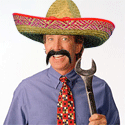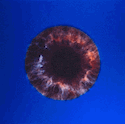|
Okay, my raw footage has 291080 frames, so I'm definitely not trying to use frames that don't exist. Playing the video of script works fine at normal speed, but if I start using the slider, AvsPMod throws out an error. Changing the last frame number to 0 didn't fix MeGUI's error. ElTipejoLoco posted:Have you been checking the videos you've generated prior to this, by the by? Just to see if they've been encoded the way you expected them to (i.e.- properly fading in and out the first and last 50 frames, being played back at a framerate of 24 fps). quote:I'm really curious as to what's causing your problems, and right now the safest bet does sound like it might be to delete the index file and see if letting FFMS2 re-create it solves things.
|
|
|
|

|
| # ? May 27, 2024 04:35 |
|
You should see something like Session 6.mp4.ffindex in either the folder you've got your source video in ("D:\LP\Episodes\") or wherever you've been saving your *.avs script in. That *.ffindex file's the index that FFMS2.dll's functions automatically generate the first time (i.e.- if it can't find it) whenever an *.avs script sources them. If you delete it and run the script again it should generate a new one. Anyway, that aside: The fact that the seekbar is throwing you an error is odd. I guess that means your Source's default seekmode attribute is set to something other than 1, which... well, yeah, that's odd. Can you check if this fixes anything? code:The only time using the seekbar in AvsPmod has given me an error was because I was using different seekmode in an attempt to fix audio desync. I'm gonna feel real silly if this whole time the solution to the problem was just to tell AvsPmod to run as an administrator, but that wouldn't explain why MeGUI would error out also in that case. ElTipejoLoco fucked around with this message at 17:26 on Jul 30, 2016 |
|
|
|
Some Numbers posted:Okay, my raw footage has 291080 frames, so I'm definitely not trying to use frames that don't exist. Some Numbers posted:Sorry to be such a neophyte, but can you tell me exactly which file I'm deleting?
|
|
|
|
NGDBSS posted:Is it the same error as before, that is STATUS_ACCESS_VIOLATION (ie, a segfault)? If so, that's weird, but would definitely be a target for CFR preprocessing through Hand Brake assuming that deleting the index file failed. Yeah, this: pre:"Traceback (most recent call last): File "avsp.pyo", line 9891, in OnSliderChanged File "avsp.pyo", line 13855, in ShowVideoFrame File "avisynth.pyo", line 462, in GetFrame WindowsError: exception: access violation reading 0x000004C0" I deleted the index file, made a new one and used your script. As soon as the preview started, I got this: pre:Traceback (most recent call last): File "_ctypes/callbacks.c", line 314, in 'calling callback function' File "avsp.pyo", line 14709, in playback_timer File "avsp.pyo", line 2972, in TimeToRun File "avsp.pyo", line 13855, in ShowVideoFrame File "avisynth.pyo", line 462, in GetFrame WindowsError: exception: access violation reading 0x000004C0
|
|
|
|
For reference, I tried one of my other scripts from the same footage and moving the slider had no issues.
|
|
|
|
I'm pretty darn confused. This is starting to look like one of those "it's going to be fixed upon restart" problem deals. Unless something went wrong with avisynth.dll/avisynth.so, I'm not sure what's wrong anymore. Some Numbers posted:For reference, I tried one of my other scripts from the same footage and moving the slider had no issues. Last think I can think of is it might be an unsaved *.avs file and it's been using an outdated preview.avs (what Avisynth automatically generates for unsaved avs files for its preview window and/or when sending the preview to another program like VirtualDub), but that's just silly. The fix would just be to save the file anywhere so as to get AvsPmod/VirtualDub to stop using the erroneous preview.avs I guess? Getting rid of Avisynth when it's working fine for your older files shouldn't be necessary. I hate to give up, but try restarting the compy and trying again. I hate it when that ends up being the working solution, but... Diagnosing *.dlls is outside my capabilities. ElTipejoLoco fucked around with this message at 17:42 on Jul 30, 2016 |
|
|
|
Should I just get rid of my copy of Avisynth and get a fresh one?
|
|
|
|
Willie Tomg posted:I have a similar setup to what you're using and handle most of my audio dramas by running all my computer's audio through Voicemeeter Bananna and its virtual cable components, and mixing it on the fly. The peaking issue will be solved incidentally since Voicemeeter has an inbuilt limiter, and then you'll have a soundboard for all your audio inputs and outputs with built in monitors (i.e. you can hear your output as you're inputting it) and everything. It's really nice and I don't know how people play videogames for the internet without it. It'll also give you the tools to solve every other goddamned audio problem you'll ever have, just as a bonus. This software looks great... What's, um... what's the catch?
|
|
|
|
The catch is that setting it up is a nightmare. But once you've got it set up it'll work pretty consistently.
|
|
|
|
Saving the script did nothing and restarting changed nothing but spreading the seek error to my other scripts. Two other pieces of data: I re-encoded another script from the same footage and that worked perfectly and I tried encoding this: pre:LoadPlugin("D:\LP\AviSynth 2.5\plugins\ffms2.dll")
Raw=FFVideoSource("D:\LP\Episodes\Session 6.mp4", seekmode=1)
Episode=FadeIO(Trim(Raw, 203400, 290000), 50, fps=24.0)
return Episode
|
|
|
|
Some Numbers posted:For reference, I tried one of my other scripts from the same footage and moving the slider had no issues. Some Numbers posted:Looking at the two errors, the problem seems to be avisynth.pyo line 462?
|
|
|
|
Some Numbers posted:Saving the script did nothing and restarting changed nothing but spreading the seek error to my other scripts.  At this point I think someone like Admiral Curtiss would be definitely more qualified at figuring out what the issue might be.
|
|
|
|
Also, avisynth.pyo line 462 is only at the top of the call stack - basically, the error happened while it was fetching a frame. The remaining calls dig into just which part of that function caused the crash. Without the source code, such a trace is largely useless - the functions are at least named clearly enough that you can tell what's going on, but not why. Your "simple" script is performing a lot of actions, so all you know is "a problem happened somewhere". Things to try to narrow the problem down further: Return your Raw video and see if that works. If so, do just the Trim and see if that works. ChangeFPS to 24 and see if that works. Finally, FadeIO the result of that and see if it works. However, if restarting the computer spread the problem to your other scripts, that's a clue that something's changed for the worse since you first set them up. You might try doing a system restore to see whether that fixes the problem. Sometimes an update just does bad things to your programs. If that doesn't fix it, then the above steps should help narrow down what the problem is and which part of the chain is broken. If it's the raw video as sourced by FFMS2, then I'd start by removing FFMS2 and downloading a fresh copy.
|
|
|
|
Nidoking posted:Also, avisynth.pyo line 462 is only at the top of the call stack - basically, the error happened while it was fetching a frame. The remaining calls dig into just which part of that function caused the crash. Without the source code, such a trace is largely useless - the functions are at least named clearly enough that you can tell what's going on, but not why. Your "simple" script is performing a lot of actions, so all you know is "a problem happened somewhere". I'll try this when I get off work and report back. Thank you all for trying to help!
|
|
|
|
zfleeman posted:This software looks great... What's, um... what's the catch? That to get 100% out of it you set it to autorun on startup and set your default sound to the virtual CABLE Input and run all of your computer's sound through voicemeeter which will do voicemeeter things to the sound and then send that sound out to your speakers or headphones or whatever, which is really weird for the first day or so until you get used to it. But with its EQs, compressors, limiters, and positional controls it's a couple hundred dollars of audio mixer for free. I'm a hellacious cheapskate but voicemeeter is so goddamned useful even I coughed up a five dollar donation for the dev just on general principle. Learning the method to the madness of organizing your hardware inputs, virtual inputs and broadcasting them to hardware and virtual outs is mostly an exercise in learning vocabulary, and when you get the hang of it you can set it up and adjust it for radically different recording and streaming setups on the fly in less time than it takes to read this post.
|
|
|
|
Willie Tomg posted:That to get 100% out of it you set it to autorun on startup and set your default sound to the virtual CABLE Input and run all of your computer's sound through voicemeeter which will do voicemeeter things to the sound and then send that sound out to your speakers or headphones or whatever, which is really weird for the first day or so until you get used to it. But with its EQs, compressors, limiters, and positional controls it's a couple hundred dollars of audio mixer for free. I'm a hellacious cheapskate but voicemeeter is so goddamned useful even I coughed up a five dollar donation for the dev just on general principle. Got any tutorials you'd recommend or that you used when first learning how it all comes together?
|
|
|
|
Nidoking posted:Also, avisynth.pyo line 462 is only at the top of the call stack - basically, the error happened while it was fetching a frame. The remaining calls dig into just which part of that function caused the crash. Without the source code, such a trace is largely useless - the functions are at least named clearly enough that you can tell what's going on, but not why. Your "simple" script is performing a lot of actions, so all you know is "a problem happened somewhere". Just the raw throws out AviSynth slider errors, but the script encodes in MeGUI just fine. Adding in the Trim function caused the script to error in encoding. Some Numbers fucked around with this message at 04:01 on Jul 31, 2016 |
|
|
|
Some Numbers posted:Just the raw throws out AviSynth slider errors, but the script encodes in MeGUI just fine. Sounds like an FFMS2 problem, then. I encountered some strange stuff while I was doing my most recent LP - I'd get random crashes while encoding, and the best thing I found to do was try again. Sometimes it would get all the way through the video without crashing. I don't think I ever fixed the problem, and I'm not in any position to mess with it this week. The best advice I have is to try transcoding the raw video to some lossless format and bring that into Avisynth. You might have more luck with another version of FFMS2, but I don't know enough about the differences between versions. In a week or so, I may be able to experiment a bit and see if I can find a better answer. Upon further research, this is an open problem on FFMS2 github, so it's being worked on. Sounds like version 2.19 might not exhibit the problem.
|
|
|
|
Nidoking posted:Sounds like an FFMS2 problem, then. I encountered some strange stuff while I was doing my most recent LP - I'd get random crashes while encoding, and the best thing I found to do was try again. Sometimes it would get all the way through the video without crashing. I don't think I ever fixed the problem, and I'm not in any position to mess with it this week. The best advice I have is to try transcoding the raw video to some lossless format and bring that into Avisynth. You might have more luck with another version of FFMS2, but I don't know enough about the differences between versions. In a week or so, I may be able to experiment a bit and see if I can find a better answer. HOLY poo poo THIS FIXED IT. Well, it looks like it fixed it because my script is encoding. Will report back later.
|
|
|
|
Touchfuzzy posted:Got any tutorials you'd recommend or that you used when first learning how it all comes together? The .pdf documentation is pretty good insofar as outlining the full functionality of the program honestly, but this guy does a pretty concise shakedown of what the program does insofar as its relevant to the LP forum (though ironically his mic is dialed way the hell too low and he EQs himself into muddy muffled oblivion, but at least you can see him fiddle with buttons and how easy it is to fix the mistakes he made) https://www.youtube.com/watch?v=M9_H4A_sHk0 I don't like how he says stuff like "this virtual input is where your game audio comes from" like its holy writ, because it's not, the entire point of Voicemeeter is you can choose where the hell exactly ALL of your audio comes and goes, but whatever. Fat wargame man press butan on program. The key points are: You have a set of hardware inputs, virtual inputs, hardware outputs, and virtual outputs, and Voicemeeter just lets you direct traffic with a GUI and maybe makes your audio sound a little nicer if you want it to while doing that and maybe MAYBE you use it to also record some or all of the sound Voicemeeter is processing at the time. Using this general ruleset you can do some seriously cool workflow jujitsu like: --Send your mic audio to two outputs, one track to record within voicemeeter or to be picked up by another program and the other so you can monitor your voice while wearing cans, but have the monitor dialed down a touch (there is about 250ms delay in the monitor since its all in software, so you don't wanna be hearing what you said half a heartbeat ago blaring in your ears) --Set your primary audio device to broadcast simultaneously to two sets of headphones (not very impressive) with independent EQs and volumes and monitoring controls (massively impressive) --Instead of spending forever and a day fussing over separate commentary tracks you make all the commentary audio sound good in voicemeeter--with positional stereo mixes and EQ and all that nonsense--and that's it, that's your good audio. You used your sound board to make good audio and then recorded your good audio and there's no third step here unless maybe you wanna slap on some additional noise reduction in post or whatever. And all this functionality exists elsewhere, but its in stuff you gotta pay for and it doesn't work nearly as cleanly as Voicemeeter once you make sense of the routing GUI. ** double-clicking on a slider or dial resets it to the default position. I don't remember if that's documented anywhere but its a sanity-saver imo.
|
|
|
|
I made a post earlier in the thread for my Voicemeeter setup that handles basically everything for me, both for general audio and a setup for recording with guests over Skype. Faerie Fortune also made a post sometime before that that explains general setup pretty well, too.
|
|
|
|
In attempting to produce a FF6A video, I've got it figured out to where the video comes out perfectly, but the audio comes out at roughly double speed. It sounds A-OK, just twice as fast. I'm not sure how to fix that and the two people I usually ask don't have any idea of how to help me. I record using VBA-rr, using the built-in recorder, which makes an .avi. I use MeGUI to encode and the only changes I make there are to the bitrate, which I set at 1500. Does anyone have any idea of what I can do to fix it? Thankfully, the video isn't integral to any part of the LP, but it would be nice to have videos for some of the later fights. Upon checking, the video comes out of the emulator with the audio issues,so is it a VBA-rr issue? Do I just need a different emulator? I only used VBA-rr because it was recommended to me. Edit: As it turns out, if I save it as an MKV instead of an MP4, then it works out just fine! Leave fucked around with this message at 03:41 on Aug 4, 2016 |
|
|
|
frozentreasure posted:I made a post earlier in the thread for my Voicemeeter setup that handles basically everything for me, both for general audio and a setup for recording with guests over Skype. Faerie Fortune also made a post sometime before that that explains general setup pretty well, too. I wrote and posted that specifically in my OoT thread but that's been long since archived so if the OP could use a beginners' guide to voicemeeter then I'm more than happy to put a version up on the test poster or something like that for easier linking here!
|
|
|
|
Lady Naga posted:I literally could not ever imagine loving with AviSynth and handbreak and all that poo poo. Having to use scripting to deal with video editing sounds like my idea of a nightmare and it adds way too many steps. Belatedly, I find that scripting is the ONLY way I can edit videos, but that might just be my autism.
|
|
|
|
frozentreasure posted:I made a post earlier in the thread for my Voicemeeter setup that handles basically everything for me, both for general audio and a setup for recording with guests over Skype. Faerie Fortune also made a post sometime before that that explains general setup pretty well, too. Thank you. I love you.
|
|
|
|
Hello Goons that do streaming as well as LP-ing... I'm having some issues using Xsplit Broadcaster. It's been great except I keep having to use Push To Talk rather than an open mic because as soon as I hit any key on my keyboard it automatically mutes the mic until I manually turn it on again. It's any key so it's not a hotkey, it happens even if the program is out of focus, and push to talk works just fine (it goes back to being muted again afterwards) Does anyone have some experience with this? (Screen with muted microphone icon) 
|
|
|
|
|
You may want to check to see if you have your hotkey for push to talk set appropriately. All push to talk does is mute the mic until you hit the hot key. Under the hotkeys tab in setting there is an option to change the behavior of hotkeys. By default it's set to global which means that they keys work as long as xsplit is open. If you set that to application it will only work when xsplit is in focus. You can also straight up disable the hotkeys if you wanted to. I have no real idea what's causing your initial problem. It might actually depend on the the mic you have. Such as a headset mic. Gaming headsets usually come with additional software that needs to be installed to work correctly, such as Logitech and Razer brands. You may have to look into them to see if you have an option set to toggle mute. Hopefully this has been helpful.
|
|
|
|
Has anybody else here tried using CUDA/OpenCL rendering in Vegas Pro? I've tried it a couple times and it just plain does not work. As in, even when I select the option, it still uses CPU rendering. My current GPU is the brand spankin new GTX 1070, but that shouldn't matter, it didn't work on my 970 or my 760 before that. They all said CUDA was available in Vegas Pro and are all listed as CUDA compatible on Nvidia's website.
|
|
|
|
It's largely only things like effects/transitions/filters(e.g. colour correction) that CUDA/OpenCL actually get utilised for, the rest of it is done on the CPU. If you're just doing barebones video editing(arranging and/or trimming down video + audio) then you should not really be seeing any difference, if you've got an intel cpu that supports "quicksync video"(2xxx series onwards) you might have a better time with reducing the render time if you can get that working.
|
|
|
|
Does anyone have experience with Blackmagic Design's capture card? I'm looking to replace my Elgato at the end of the year, and I'd like something that could work with an audio mixer. I came across this, but I've never heard of anyone using it.
|
|
|
|
So, I used audacity to record my portion of the VLP commentary we were doing over skype. So did the other two people. How do I mix them into one track?
|
|
|
Mycroft Holmes posted:So, I used audacity to record my portion of the VLP commentary we were doing over skype. So did the other two people. How do I mix them into one track? Get all the recordings. Load their tracks into the project with your track, maybe just by copy-paste. Use the time shifting tool to arrange the recordings so they match up in time. Ideally you made some sort of sync signal that shows up in the recording, e.g. one of you counting down and then everyone saying "go!" at the same time. (You can optionally cut out the sync signal from the final mix.) Adjust the levels of the tracks so everyone's about the same loudness/nobody's getting drowned out. Also make sure to avoid clipping, unless you have a lot of headroom in the recordings it's better to adjust the level of a track down than adjust the other tracks up.
|
|
|
|
|
However sometimes even though a person sounds fine in the skype call their actual audio file will have a low volume. For that you need to up the volume on that particular track so it matches with everybody else. Everybody should be in their own track within your editor that way you can cut and clean the audio as necessary.
|
|
|
|
If you don't happen to have a synchronization point recorded, hopefully you have the Skype call recording to use as a reference for timing. Also, if you use sync signals and are obsessive about the quality, you need to do two - one at the start and one at the end. Each person's audio will be of a slightly different length due to clock variations. You'd need to then scale the tracks to match one of them. Realistically the skew is probably in the millisecond range for a 10-20 minute video, but it can be worse than that. There was a discussion of this topic on the Accidental Tech Podcast, and Marco Arment mentioned his own custom solution for synchronization, which is fairly smart - using the Skype recording as a reference track, he has a program that automatically finds a best match in the frequency domain, and centers the tracks that way. (He then uses a shortening technique that wouldn't work for LPs, though - it trims silences unevenly rather than scaling the audio tracks, like a less aggressive version of what his podcast app does.) I have a question of my own: Are there any reasonable solutions for automated subtitling from the audio track? Even a crappy solution that just finds where the speech starts in a track that also has pew-pews in it would be nice. Kangra fucked around with this message at 05:26 on Aug 14, 2016 |
|
|
|
My brother and I decided to start up a video game let's play channel on YouTube because obviously there aren't enough of them already! Neither of us have any experience recording and editing video or sound. We are planning on just recording PC games for now but may invest in a capture card to record console games but that will be a little down the line. I've done some research and would appreciate feedback on my current plan:
Bottom line is we want to come up with a workflow that minimizes the post-production work while still producing decent quality videos. Thanks!
|
|
|
|
Smoking_Dragon posted:My brother and I decided to start up a video game let's play channel on YouTube because obviously there aren't enough of them already! Neither of us have any experience recording and editing video or sound. We are planning on just recording PC games for now but may invest in a capture card to record console games but that will be a little down the line. Microphone: I've never used Blue products, but I assume with all their use among other people, they're alright. I'd listen to a few videos online in regards to its quality to get an idea. I use an AudioTechnica ATR-2500 USB one. It's 60$, which may not be in the books for you, but I like it a lot. Certainly good enough for a talking over a video game. Sound Editing: You'd be surprised by how much a few edits can really clean up a voice track you thought was "good." Things like a compression and a little noise removal can go a long way, and in this age where anyone can make videos, more often than not audio is king. People will be more quick to notice annoying audio than they will care about annoying video. Video Capture: This all really comes down to hardware and storage space. If you have the power and the space for it, things like FRAPS or Dxtory and a lossless codec are preferred, but if you don't have the disk space for such massive files and the videos produced by things such as Windows Game DVR, Nvidia's Shadowplay, or OBS Studio's x264 encoder are good enough (and really, they often are for things where the gameplay quality is fine as long as it isn't a muddied mess), then you could just go for those. Video Editing: If all you're going to do is trimming bits and then sticking them together, as much as you dislike the idea of scripting, Avisynth is both quick, and doesn't degrade the quality via its edits. Things like Premiere and Vegas are for things where you're going to be doing animation, transitions, image overlay and moving, etc etc. Those can be done in Avisynth, but they are a massive pain in the rear end and I couldn't be bothered. But for cropping, trimming, resizing, hue/color/contrast settings and the like? Avisynth is where it's at. If you really, really want, I can make a video just for you to show you how it easy it is. I have never scripted anything in my life, and I can do Avisynth. It's nowhere near as bad as you think, and for the little you're going to be doing, it's all you need. Encoding: That is easy. Just chuck the file into MeGUI or Handbrake, pick your settings and go. The settings seem kinda overwhelming, but that's why there are presets; you don't need to know what they do, you just need to know what happens in terms of quality, size, and encoding time when you pick one or the other.
|
|
|
|
Smoking_Dragon posted:My brother and I decided to start up a video game let's play channel on YouTube because obviously there aren't enough of them already! Neither of us have any experience recording and editing video or sound. We are planning on just recording PC games for now but may invest in a capture card to record console games but that will be a little down the line. caveat: A/V is an abyss and if you ask any ten A/V nerds an open ended question like this you'll get twenty-seven different answers and most of them will be at least mostly correct. --If you can record in Lagarith AVI, that looks fantastic. It also takes a godshittingly large amount of HD space and unless you're very very very very sure your recordings will be in discrete chunks of known quantities of time, or you just have a 5TB drive kicking around in your PC doing nothing right now, you may want to consider recording some flavor of x264 in OBS or some other program. --A Blue Snowball is good. I use a fairly butt tier mic and it sounds fine as long as I side-address it because... --Do sound editing. Everyone needs to do sound editing and you need to do sound editing. You need to at least mess with levels and noise reduction. Audacity is great because its free but also because it takes noise prints (you WILL have line noise) and does far more granular noise removal than premiere's one-size-fits-all noise filter. None of this is very time consuming. In the time it takes you to read this hypenated subsection you can clean out the noise from your base recording and normalize your audio. --If you have Premiere use Premiere. In the most loosely technical sense, Avisynth works. You can use Avisynth and make a video product just fine, just like many other people on this forum do and will help you to do if you go that route. It does not work as well as Premiere and this is just not a conversation. Also, while it's noise removal tools aren't as good or granular as Audacity its audio normalization is fan-loving-tastic. My very first video editing thingy ever ever was a video of a class project in junior high which I cut using Avisynth style scripting. Editing took every day after school for two months. It was 12 minutes long. That project would take a single dedicated afternoon if done in Premiere. This is a hyperbolic example because LPs aren't known for their rapid cutting from hours and hours and hours of ingested footage, but if you and your bro want to do regular uploads to a channel with more than marginal production value then you're going to want Premiere for mental health reasons if nothing else. --If you're not using Premiere then Handbrake is probably your most commonsensical option for encoding for upload. If you are using Premiere then Adobe Media Encoder gracefully handles batches from your project files (if you're, say, encoding a backlog) and the actual compression is Fine. It's Fine. Refer to Youtube's encoding guidelines for the resolution and it'll look fine. Is it the bestest best encoder to ever key a frame? No. But unless you're uploading 4K footage or you work in the FBI forensic video lab, it'll look fine and any marginal benefit you gain using some other method Youtube will just poo poo all over it when it processes your video anyway. Willie Tomg fucked around with this message at 05:29 on Aug 15, 2016 |
|
|
|
So I'm trying to record Black & White with OBS, and I'm having a really, really confusing issue. The game runs and looks fine during gameplay. However, the end result is a video that appears to show the game having profound rendering failures, including but not limited to most of the objects in the game peacing out at random intervals. You can see the phenomenon in action here. Again, I want to stress that THE GRAPHICAL GLITCHES DO NOT OCCUR IN GAMEPLAY DURING RECORDING, ONLY IN THE RESULTING FILE.  Here's my OBS settings if that matters. I'd be happy to provide any additional details if needed. Scaly Haylie fucked around with this message at 08:24 on Aug 15, 2016 |
|
|
|
Consider that using one mic to capture two people also means you will be capturing much more of the room ambient noise, and possibly clicking from keyboards and more. Unless you want to sit close enough to smell each other's breath. Consider the alternative of getting cheaper clip-on microphone (lavalier mic), one for each of you. That will also get you a separate audio track for each of you so you can fix levels individually in post if you ever need to, and you could also easier cut out coughing or such.
|
|
|
|
|

|
| # ? May 27, 2024 04:35 |
Lizard Wizard posted:So I'm trying to record Black & White with OBS, and I'm having a really, really confusing issue. The game runs and looks fine during gameplay. However, the end result is a video that appears to show the game having profound rendering failures, including but not limited to most of the objects in the game peacing out at random intervals. You can see the phenomenon in action here. Your problem is with the capture method, not the output method. The encoder settings should have nothing to do with that. Try using simple screen capture instead of game capture, maybe that will work. Or maybe you can flip some switches for compatibility settings on the capture modes.
|
|
|
|