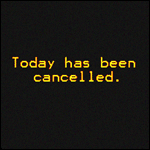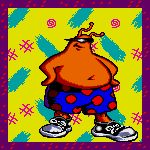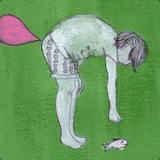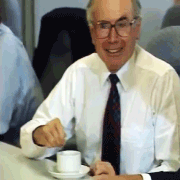|
JnnyThndrs posted:Nah, I think I read something about that too, although I don't think it caught on for poo poo. Nah, Sony had nothing to do with DiscT@2, it was a Yamaha invention and not widely supported at all(but you didn't need special disks for it) It was not the only one of its kind besides LightScribe though, in those days there were a few different methods. Pretty much all of them no longer exist because they never caught on and all took their sweet time in writing labels while adding nothing for most people. Those who wanted labels used the inkjet-printable ones instead. Hell, I still have a few old blank LightScribe DVDs lying around I bought back in 2009 or 2010 that I never found a use for.
|
|
|
|

|
| # ? May 21, 2024 02:07 |
|
there is a pretty good story about old http://www.codersnotes.com/notes/under-construction/
|
|
|
|
Smoke posted:Nah, Sony had nothing to do with DiscT@2, it was a Yamaha invention and not widely supported at all(but you didn't need special disks for it) I have a stack of em too, and funny enough they're so generally useless that I actually end up using them for the intended purposes, like adding a fancy cover to a DVD of photos I'm mailing to my grandparents, and the like  I actually accidentally broke my physical copy of Dark Souls, so I downloaded the iso and burned a replacement and tried to use LightScribe to replicate the image on the disc. It actually worked decently well for being grayscale. Snow Cone Capone has a new favorite as of 14:44 on Aug 22, 2016 |
|
|
|
Germstore posted:Lightscribe was underappreciated. Yeah it was only grey and darker grey and had a contrast ratio of like maybe 5:1 but the competition is a sharpie. It was great for photographers, back before everyone just did cloud/usb to deliver images. Handing over a set of discs with a nicely designed label or the band/brand's logo on burned into the surface just looks nicer than a paper label or sharpie. The contrast wasn't great, but some brands/burners were better than others.
|
|
|
|
Lightscribe was pretty cool, yeah. My cousin used to have a Lightscribe drive and I remember it took goddamn forever (like at least an hour) to etch a label with it. Were they all like that or did it just depend on your chosen image?
|
|
|
|
It depends on the image. A simple text label was much faster if I remember correctly.
|
|
|
|
Or the fun of painfully lining up CD label sheets in a printer to stamp onto the face of a disc. Which then would have some bubble or a bit of overhang that would cause the disc to get stuck in a drive and not spin. Printers that printed straight onto a CD was my go-to method when a using the label machine was a bit too passée.
|
|
|
|
you gotta love printer labels on burned discs because you can hold em up to the light and see what garbage brand of cds some dude bought for their sophomore limited edition release 'Rappin' Directly To God!' when i was more into dreamcast homebrew i heard about 800+ megabyte discs, like 90 minute CD-Rs. i know that burnable discs werent always 700mb, they used to be 650 and possibly even smaller when they were older how did they cram an extra 100mb onto a disc and why dont we use those instead of 80 minute 700mb discs nigga crab pollock has a new favorite as of 16:16 on Aug 22, 2016 |
|
|
|
I think they just crammed the spiral closer together and the cd spec aint that picky.
|
|
|
|
its a shame that blu ray drives never became cheap enough to overshadow flash memory because it would have been hilarious burning 40gb at a time, but i guess they also would have been like $10 for a single BD-R
|
|
|
|
I remember when having a car CD player that could read MP3 CDs was the poo poo. 700MB worth of music (usually encoded at like 160kbps tops those days) was a lot of music. Nowadays my car literally has an SD card slot so I can fit my entire music collection on a single $40 card
|
|
|
|
nigga crab pollock posted:you gotta love printer labels on burned discs because you can hold em up to the light and see what garbage brand of cds some dude bought for their sophomore limited edition release 'Rappin' Directly To God!' Many standard discs can be overburned beyond their labeled capacity iirc, depending on your software and drive firmware. My friend burned a bunch of DC games using a cheap spool of drug store CD-Rs.
|
|
|
|
Mak0rz posted:Many standard discs can be overburned beyond their labeled capacity iirc, depending on your software and drive firmware. My friend burned a bunch of DC games using a cheap spool of drug store CD-Rs. This is also the de facto method of burning Xbox 360 games that use the XGD3 copy protection scheme.
|
|
|
|
nigga crab pollock posted:its a shame that blu ray drives never became cheap enough to overshadow flash memory because it would have been hilarious burning 40gb at a time, but i guess they also would have been like $10 for a single BD-R I looked it up out of curiosity. Verbaitim's 25gb blank discs are pretty cheap, but still more expensive per gigabyte than a hard drive. The 50gb dual layer discs are more than triple the price, and I'd be wary of them anyway since my dual layer DVDs used to have a really high failure rate, even the good brands. The single layer discs would be a good way to share 25gb, except no-one has a blu-ray drive on their computer. Hell, I only know a couple of people who have blu-ray players hooked up to their TVs.
|
|
|
|
I haven't had a disc drive on a computer in years.
|
|
|
|
I burned some video i shot for work to a data bluray and had to have a conversation with my boss including "they make bluray drives for computers?" Well yeah, man, how else would I have burned it?
|
|
|
|
I seem to remember that Apple released a firmware upgrade for their SuperDrives in the G4 days, because some writeable CD's would start spinning so fast they would shatter. If I remember correctly, the drive tries to identify the blank CD's write speed capability. If not found for whatever reason (unknown manufacturer most likely), instead of defaulting to a slow speed, the motor would spin at max speed and not slow down. It's too long ago to find with Googling, apparently.
|
|
|
|
I have a DVD burner in my PC. Its primary function is supporting the sata power cable that an SSD is dangling from.
|
|
|
|
I had to do an emergency motherboard replacement, and since my processor is one of the older i5s that only lasted a short time (LGA1155), my options at Microcenter and online were extremely limited. The replacement I ended up with was a microATX board, so my modern graphics card was so big it blocked 2 of the SATA ports. I left my DVD drive unplugged and added "PCI SATA card" to my list of things to buy. That was over a year ago, and I still haven't bought the card, because I haven't yet needed to use the DVD drive.
|
|
|
|
drunk asian neighbor posted:I had to do an emergency motherboard replacement, and since my processor is one of the older i5s that only lasted a short time (LGA1155), my options at Microcenter and online were extremely limited. The replacement I ended up with was a microATX board, so my modern graphics card was so big it blocked 2 of the SATA ports. I left my DVD drive unplugged and added "PCI SATA card" to my list of things to buy. That was over a year ago, and I still haven't bought the card, because I haven't yet needed to use the DVD drive. Could right-angle SATA plugs work?
|
|
|
|
SwissCM posted:Could right-angle SATA plugs work? Nope, the card housing is literally pressing down on the empty SATA ports. It's not that big a deal, but at the time I could only really afford to spend $50 on a new motherboard for my current processor rather than $100+ on a new motherboard and $200+ on a new processor. That i5 still handles anything I can throw at it, even CPU-hog games like Just Cause 3 or No Man's Sky.
|
|
|
|
While we're bitching about that, the videocard I have has a fuckin power cord that plugs in to the side and in two different cases this means the cable is literally pressing up against the side of the case. Bah.
|
|
|
|
How small is your case?
|
|
|
|
Cojawfee posted:How small is your case? They are both full size cases! That's the infuriating part. One of them had one of those built in huge side fans too and I had to take that out just to plug in the drat card.
|
|
|
|
Germstore posted:I have a DVD burner in my PC. Its primary function is supporting the sata power cable that an SSD is dangling from. Same. But I used it for a few weeks to rip all my dvds of movies so I never had to use physical media... I haven't opened it in ages becsuse now I just get movies via streaming. Technically the drive belongs in a different pc but I've never had a need to move it back.
|
|
|
|
I bought a Dell for super cheap to use as a home media server and it had a BD drive, which I have yet to find a need for. I kept it in because I didn't have a 5.25 blank.
|
|
|
|
fakiebeanplant posted:temple of the screaming electron
|
|
|
|
I use the optical drive in my main desktop PC a few times a year, usually to rip an audio CD or to burn an OS install disk. I think the most recent thing I burned was a Windows 10 install disk last month. It's also an IDE drive, so it's not like it's eating up a SATA port. Back in the day I always liked to build my machines with TWO optical drives, so that I could do CD-to-CD copies or keep a game disk in one drive while still having the other open.
|
|
|
|
How old is your computer that it still has IDE?
|
|
|
|
Cojawfee posted:How old is your computer that it still has IDE? I built this machine in 2011, and having an IDE port was a selling point for me on this motherboard. I have so many old IDE optical and hard drives that it is nice to have the legacy support there. This machine is currently sporting 3 SSDs and 3 HDDs in addition to the optical drive. 
|
|
|
|
On my last machine I threw away a perfectly functional DVD burner just to be rid of IDE cables completely. I really hate ribbon cables.
|
|
|
|
Cojawfee posted:How old is your computer that it still has IDE? I was gonna say. I was looking for a USB 3 to external hard drive adapter and I kept looking for one that did both SATA and IDE, and then I realized, I don't think I have any IDE disks left in the house, nor could I ever see needing to recover data off them for my friends / family. RIP IDE
|
|
|
|
All of my IDE drives are gone it seems. I was looking through my old drives and figured there would be an IDE one in there but they were all SATA.
|
|
|
|
I have a dual-PIII server tower in storage that has a whopping 2GB of ECC PC-133 RAM and I don't remember how many IDE drives in it. It sounds like a jet engine warming up when it runs, but I can't bring myself to getting rid of it.
|
|
|
|
When I was in first grade my school was trying to blow through their budget and got 10 LaserDisc players to go on our TV carts. An assembly was called where we were told that this was the future and the best thing ever and the players were demonstrated with a film adaptation of Frog and Toad are Friends. The players were never used again and all got thrown out when I was in fourth grade.
|
|
|
|
nigga crab pollock posted:when i was more into dreamcast homebrew i heard about 800+ megabyte discs, like 90 minute CD-Rs. i know that burnable discs werent always 700mb, they used to be 650 and possibly even smaller when they were older Related to this, VCD didn't use any of the standard CD error correction that takes up an extra 100Mb or so, so they held more data.
|
|
|
|
CaptainSarcastic posted:I have a dual-PIII server tower in storage that has a whopping 2GB of ECC PC-133 RAM and I don't remember how many IDE drives in it. It sounds like a jet engine warming up when it runs, but I can't bring myself to getting rid of it. I remember back on my parents old 486 it would count up and write out: "4,000,000 bytes memory OK" on boot I watched a video on YouTube where a guy boots Debian on a SGI UV-1000 supercomputer. It actually writes out: "2,148,407,935,424 bytes of system memory tested OK"
|
|
|
|
CaptainSarcastic posted:I use the optical drive in my main desktop PC a few times a year, usually to rip an audio CD or to burn an OS install disk. I think the most recent thing I burned was a Windows 10 install disk last month. It's also an IDE drive, so it's not like it's eating up a SATA port. I feel like the odd one out here. Got an external CD-R drive for my laptop that I burn at least 4 cds a week on, mainly to pass cds out to older musicians who record with me. Most of them are fine getting the music as wavs on their computers but they like having CDs for their cars.
|
|
|
|
Three-Phase posted:I remember back on my parents old 486 it would count up and write out: "4,000,000 bytes memory OK" on boot I saw this video too. How does a supercomputer take 8 minutes to boot into Linux? My 8 year old iMac can boot into El Capitan quicker.
|
|
|
|

|
| # ? May 21, 2024 02:07 |
|
Armacham posted:I saw this video too. How does a supercomputer take 8 minutes to boot into Linux? My 8 year old iMac can boot into El Capitan quicker. So it had 2TB RAM? Where I work we have some servers with like 64-256GB RAM and they seem to spend ages "configuring memory" before the main BIOS screen appears, and then each RAID controller takes a while to initialize. I guess when you think of it, every chip in the system needs to be detected and initialized, and the more RAM you have and the older it is, the more chips there are. Also I use my IDE DVD drive often. I had to get After Dark 3 and Office 95 off the CDs for my recent posts somehow!
|
|
|