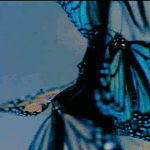|
Don't buy a $150 video card. It won't be good enough to run anything. Put that 300 aside for now, save a little bit more, get a 970.
|
|
|
|

|
| # ? Jun 9, 2024 01:00 |
|
teagone posted:Is that M.2 drive good? Your motherboard's m.2 slot is advertised as "M.2 20Gb/s (PCI-E mode only)". That SSD, in addition to being an A-DATA product, is advertised as operating in SATA mode. Incompatibility right there, I think. Someone here should be able to advise you on a better combination.
|
|
|
|
The Intel 600p drives are great value for nvme m.2 drives with the 128GB being in the $70 range.
|
|
|
|
Earl of Lavender posted:Your motherboard's m.2 slot is advertised as "M.2 20Gb/s (PCI-E mode only)". That SSD, in addition to being an A-DATA product, is advertised as operating in SATA mode. Incompatibility right there, I think. Someone here should be able to advise you on a better combination. priznat posted:The Intel 600p drives are great value for nvme m.2 drives with the 128GB being in the $70 range. Cool, thanks for the heads up!
|
|
|
|
What country are you in? USA What are you using the system for? Gaming What's your budget? $~1500 If you're gaming, what is your monitor resolution? 1080p144, will probably go to 1440 soonish. PCPartPicker part list / Price breakdown by merchant CPU: Intel Core i5-6600K 3.5GHz Quad-Core Processor ($240.98 @ Newegg) CPU Cooler: Corsair H60 54.0 CFM Liquid CPU Cooler ($59.99 @ Amazon) Motherboard: Asus SABERTOOTH Z170 S ATX LGA1151 Motherboard ($182.98 @ Newegg) Memory: G.Skill Ripjaws 4 Series 16GB (2 x 8GB) DDR4-3000 Memory ($74.99 @ Newegg) Storage: Samsung 850 EVO-Series 500GB 2.5" Solid State Drive ($157.88 @ Amazon) Video Card: Gigabyte GeForce GTX 1080 8GB G1 Gaming Video Card ($654.98 @ Newegg) Case: Corsair 200R ATX Mid Tower Case ($50.99 @ Amazon) Power Supply: Corsair RMx 550W 80+ Gold Certified Fully-Modular ATX Power Supply ($94.99 @ Amazon) Optical Drive: Pioneer BDR-209DBK Blu-Ray/DVD/CD Writer ($61.99 @ Newegg) Total: $1568.79 I'm not super invested in anything specific, so any suggestions would be welcome. I also have a question about the QVL for that motherboard, how much does it matter (if at all) for things like PSUs and SSDs?
|
|
|
|
VelociBacon posted:Don't buy a $150 video card. It won't be good enough to run anything. Put that 300 aside for now, save a little bit more, get a 970. I wouldn't recommend a 970 these days really, and there was supposed to be a great card at $150 - The RX 470, but it never seems to hit the promised price point. I'd still be looking at a 470 instead of a 970, but I'd be heading for a 6GB 1060 in preference over them both if the cash is available, unless you have or plan to buy a Freesync monitor. HalloKitty fucked around with this message at 08:41 on Sep 5, 2016 |
|
|
|
Reverence posted:What country are you in? USA I wouldn't bother with that liquid cooler though, the cheap stuff is pretty bad. Best direct comparison I could find for the H60 was it losing by 10 degrees to a Hyper 212+ on an overclocked i7-920, while costing twice as much and producing the same amount of noise. I'd pick up a Hyper 212 EVO, Freezer i32 or Cryorig H7 instead. HMS Boromir fucked around with this message at 09:54 on Sep 5, 2016 |
|
|
|
Schroeder91 posted:No overclocking B-Mac posted:Try this instead.
|
|
|
|
HMS Boromir posted:Basically not at all. Modern PSUs will work with any parts and a SATA SSD like the 850 EVO will work with any motherboard. Ok, I'll look into those and see which one I like better.
|
|
|
|
Kintamarama posted:Also, if your willing to buy used, you shouldn't have too much trouble getting a HD7950/R9 280/380 within your budget, which will be a decent step up from the cards above. I'm totally happy to camp gumtree until something shows up, good idea and thanks.
|
|
|
|
im looking at this case and it says VGA card lenght (max.): 270mm. by VGA card do they just mean a graphics card? this 1070 i have is apparently 280mm so i guess it wouldnt fit, even though in the pictures of the case it looks like you can remove the drive bay things and there seems to be a shitload of room
|
|
|
|
Yeah VGA is used to refer to graphics cards. When in doubt, Google the name of the case + video card + build, if someone has put those two things together successfully you can get visual confirmation
|
|
|
|
You can also look at builds by case (or any other part) on pcpartpicker so just look at builds worth your case and see what people are using for components.
|
|
|
|
Not Al-Qaeda posted:im looking at this case and it says VGA card lenght (max.): 270mm. by VGA card do they just mean a graphics card? this 1070 i have is apparently 280mm so i guess it wouldnt fit, even though in the pictures of the case it looks like you can remove the drive bay things and there seems to be a shitload of room Check the case specs at other websites. Sometimes it'll specify "280mm (370mm without HD cage)".
|
|
|
|
Just got a 1060 card. Dumb question, is the "Vertical Sync -> Fast" option in the Nvidia Control panel the fast sync option?
|
|
|
|
What resolution/settings are you aiming for? It can barely do 30fps@1080p Ultra with Battlefield 4, so I'm guessing it would do about that for Medium, maybe High for Battlefield 1
|
|
|
|
I have one and it got something like 45-50 with drops to the mid 30s on 1360x768 lowest settings in the beta. I'd spring for a 950 at least. Hell, you can get one for cheaper than that 750 Ti after rebate.
HMS Boromir fucked around with this message at 22:48 on Sep 5, 2016 |
|
|
|
Jesus don't buy a 7xx video card. If you can save up that much money you can save up for a couple more weeks and buy something that isn't going to be an immediate disappointment.
|
|
|
|
Bitter Mushroom posted:How decent is this card? http://www.newegg.com/Product/Product.aspx?Item=N82E16814127836 You could spend less (after rebate) and get a 950 instead, which is clearly the better buy. Edit: but to add on to the above post, we are talking about cards that deliver a gaming experience one would only describe as "entry level". Here's a review of the card (albeit with a slightly different cooler & board design) I linked for reference. HalloKitty fucked around with this message at 09:23 on Sep 6, 2016 |
|
|
|
What's the best CPU upgrade option for a 1150 socket? Currently on an i5 4690 and feel it's a bit of a bottleneck to my 1060GTX. I did want to go for a 6600K but it's not compatible with my motherboard.
|
|
|
|
An i5-4690K or i7-4790K (though most games don't benefit from an i7) would let you overclock, assuming your motherboard is capable of it to begin with, and get you maybe 15% more performance. Add another 10% or so to that and you get the 6600K's performance. I wouldn't bother. What are you going for that's maxing out a 4690 and not a GTX 1060? 1080p144 medium settings or something?
HMS Boromir fucked around with this message at 18:51 on Sep 6, 2016 |
|
|
|
It's not a K model unfortunately so OCing isn't an option. I'm just not seeing the performance bump I was expecting from going from a 970GTX. The Witcher 3 with most settings on Ultra (though AA turned off for hairworks) at 1080p is occasionally dipping under 60fps, and the new Deus Ex is pretty patchy with a lot of settings turned off entirely (though I think the upcoming DX12 renderer will help there).
|
|
|
|
Rather Dashing posted:It's not a K model unfortunately so OCing isn't an option. A 1060 is barely better than a 970 so I'm not sure what you were expecting? E: Also lol hairworks (and the new DE is truly awful performance wise on most computers so  ) )
|
|
|
|
A quick bit of research tells me a stock 4690K (so basically a 4690) gets 90-100 FPS in the Witcher 3 when not GPU bottlenecked and a solid 60 in DX:MD. It's not your CPU.
|
|
|
|
My stock heat sink is dying on my Intel Core i5 750 @ 2.67GHz. Its loud and running hot and is not overclocked. I found a standard stock Socket LGA 1155 heat sink on amazon for 9 dollars. I'm really looking for something cheap that just insets on top of the motherboard. Is there a better alternative? I really don't feel like taking the entire motherboard in order screw a black plate in. Any suggestions are appreciated. Thanks in advance. Here: https://www.amazon.com/gp/product/B005UG4Q8Q/ref=ox_sc_act_title_1?ie=UTF8&psc=1&smid=A3FVN6JF7VG0OV
|
|
|
|
Haquer posted:A 1060 is barely better than a 970 so I'm not sure what you were expecting? I knew it wasn't a huge upgrade - suppose I was expecting The Witcher 3 in particular to be a little better though. DE does run noticeably better than when I had my 970 though. HMS Boromir posted:A quick bit of research tells me a stock 4690K (so basically a 4690) gets 90-100 FPS in the Witcher 3 when not GPU bottlenecked and a solid 60 in DX:MD. It's not your CPU. Yeah, I'm really not seeing that. I'm confused as to what it could be then - my power supply is 650w and I've got 16GB ram.
|
|
|
|
It's pretty safely your GPU. Try setting Witcher 3 to medium settings or a comically low resolution and watch your FPS jump to three digits.
|
|
|
|
HMS Boromir posted:It's pretty safely your GPU. Try setting Witcher 3 to medium settings or a comically low resolution and watch your FPS jump to three digits. Ok, thanks for the help. Think I'll just switch the hairworks to the lower setting, that seems to be the main culprit.
|
|
|
|
Rather Dashing posted:I knew it wasn't a huge upgrade - suppose I was expecting The Witcher 3 in particular to be a little better though. DE does run noticeably better than when I had my 970 though. It's a definite sidegrade - you'll see a 5-10fps increase at best from the 970 to 1060. Return or sell the 1060 and get a 1070 with the money you were going to spend on upgrading the CPU.
|
|
|
|
I ordered parts for my first build over the weekend and realized i forgot to get an antistatic band its not a big deal as long as i touch the case every once in a while right?
|
|
|
|
Mister Fister posted:Just got a 1060 card. Dumb question, is the "Vertical Sync -> Fast" option in the Nvidia Control panel the fast sync option? I'm curious about this too. I have a GTX 1080 on a 1440p 60hz monitor and a lot of the games I play end up exceeding 60fps and giving me screen tearing. Is setting vsync from the Nvidia control panel better than seeing it per game in each game's settings?
|
|
|
|
This is not an advice post, I just wanted to thank everyone in this thread one more time for your invaluable help on that Define Nano S build. We put it together this weekend and it booted on the first try! Everything fit together just so, the Asus overclock wizard was stupid easy, and it's completely silent and chewing through everything we've thrown at it on Ultra. I've never seen my friend so pleased, and I'm actually pretty jealous of the footprint compared to my R5. All credit for our success goes to you guys and the SFF thread, as far as I'm concerned. Thanks so much!
|
|
|
|
Mister Fister posted:Just got a 1060 card. Dumb question, is the "Vertical Sync -> Fast" option in the Nvidia Control panel the fast sync option? Yes.
|
|
|
|
Rather Dashing posted:Ok, thanks for the help. Think I'll just switch the hairworks to the lower setting, that seems to be the main culprit. The Witcher 3 is a fairly demanding game. Even with my 1070 I would occasionally get drops into the 70's in outdoor environments with a lot going on, and that was with hairworks off. Don't sweat it, just tweak your settings a bit and you should be able to stay at a steady 60+ FPS.
|
|
|
|
Rather Dashing posted:Ok, thanks for the help. Think I'll just switch the hairworks to the lower setting, that seems to be the main culprit. Yeah, most benchmarks run without hairworks enabled, just something to bear in mind. It's not considered worthwhile by most because of the performance hit. In general, though, you shouldn't have expected much from a 970 to 1060 upgrade; I personally would have recommended against it, but that ship has sailed. HalloKitty fucked around with this message at 22:03 on Sep 6, 2016 |
|
|
|
RME posted:I ordered parts for my first build over the weekend and realized i forgot to get an antistatic band Antistatic bands are not necessary if you are conscious of it while working. Its really straight forward to ground yourself. I would wager the vast majority of people on this forum never even consider using a band. At the same time they are inexpensive and hassle free so it may be worth it to buy for the peace of mind. Here are some tips though if you are concerned: https://www.youtube.com/watch?v=jQRIzgEVsjI Ample fucked around with this message at 22:33 on Sep 6, 2016 |
|
|
|
Ample posted:My stock heat sink is dying on my Intel Core i5 750 @ 2.67GHz. Its loud and running hot and is not overclocked. I found a standard stock Socket LGA 1155 heat sink on amazon for 9 dollars. I'm really looking for something cheap that just insets on top of the motherboard. Is there a better alternative? I really don't feel like taking the entire motherboard in order screw a black plate in. Any suggestions are appreciated. Thanks in advance. The Cooler Master TX3 is only a bit more expensive, uses the push-pin style mounting, and should be much more quiet, if not silent on a stock clocked cpu.
|
|
|
|
So I have a friend in Canada who's building a PC to replace an old, old piece of junk. He's picking up a monitor and keyboard as well. I helped him make some selections, but there's a slight complication. To help save some time and money, he's sourcing some parts from a local retailer, not these online retailers. In particular, the PSU I had selected isn't available. PCPartPicker part list / Price breakdown by merchant CPU: Intel Core i5-6600K 3.5GHz Quad-Core Processor ($299.75 @ Vuugo) CPU Cooler: Cooler Master Hyper 212 EVO 82.9 CFM Sleeve Bearing CPU Cooler ($35.00 @ Amazon Canada) Motherboard: Asus Z170-P ATX LGA1151 Motherboard ($149.99 @ Newegg Canada) Memory: Corsair Vengeance LPX 16GB (2 x 8GB) DDR4-2666 Memory ($102.98 @ DirectCanada) Storage: Samsung 850 EVO 500GB M.2-2280 Solid State Drive ($203.98 @ DirectCanada) Storage: Western Digital Blue 2TB 3.5" 5400RPM Internal Hard Drive ($89.98 @ DirectCanada) Video Card: EVGA GeForce GTX 1060 6GB GAMING Video Card ($337.92 @ shopRBC) Case: Fractal Design Define R5 (Black) ATX Mid Tower Case ($134.99 @ Newegg Canada) Power Supply: EVGA 500W 80+ Bronze Certified ATX Power Supply ($55.37 @ DirectCanada) Operating System: Microsoft Windows 10 Home OEM 64-bit ($115.90 @ DirectCanada) Monitor: LG 23MP57HQ-P 23.0" 60Hz Monitor ($139.99) Total: $1665.85 Prices include shipping, taxes, and discounts when available Generated by PCPartPicker 2016-09-06 23:49 EDT-0400 He's going to be gaming, and he's actually upgrading to 1080p right now. Any comments and suggestions? And what brands of PSU should he avoid? e: Hard limit on budget is 1700 CAD.
|
|
|
|

|
| # ? Jun 9, 2024 01:00 |
|
What country are you in? USA USA!!! What are you using the system for? short answer, gaming. play a lot of PSO2 but certain games that come out for PS4 and pc but not xbox i would like to play also (no mans sky being a recent example) What's your budget? no particular budget, willing to save for what ever. not looking to max out what i gotta spend though If you’re doing professional work.....nothing really. i can get by on the basics If you're gaming, what is your monitor resolution? i actually all ready have a 25 inch vizio flat screen L.E.D. quality on this thing is amazing. i know next to nothing. let me know if im on the right track or what have you. PCPartPicker part list / Price breakdown by merchant CPU: Intel Core i7-6700K 4.0GHz Quad-Core OEM/Tray Processor ($336.99 @ SuperBiiz) CPU Cooler: Scythe Mugen 4 79.0 CFM CPU Cooler ($47.89 @ OutletPC) Motherboard: ASRock Fatal1ty Z170 Professional Gaming i7 ATX LGA1151 Motherboard ($161.98 @ Newegg) Memory: G.Skill TridentZ Series 16GB (2 x 8GB) DDR4-3200 Memory ($96.88 @ OutletPC) Storage: Intel 520 Series Cherryville 240GB 2.5" Solid State Drive ($149.99 @ Amazon) Video Card: NVIDIA GeForce GTX 980 4GB Video Card ($489.99 @ Amazon) Case: be quiet! Silent Base 800 (Black) ATX Mid Tower Case Power Supply: SeaSonic 450W 80+ Gold Certified Semi-Modular ATX Power Supply ($68.99 @ SuperBiiz) Operating System: Microsoft Windows 10 Home OEM 64-bit ($88.88 @ OutletPC) Sound Card: Asus Xonar DGX 24-bit 96 KHz Sound Card ($36.89 @ OutletPC) Wired Network Adapter: Intel EXPI9301CT PCI-Express x1 10/100/1000 Mbps Network Adapter ($33.99 @ Newegg) Wireless Network Adapter: Intel 7260HMWDTX1 PCI-Express x1 802.11a/b/g/n/ac Wi-Fi Adapter ($44.99 @ Newegg) Keyboard: Logitech Y-UY95 Wired Gaming Keyboard ($64.98 @ Directron) Total: $1622.44 Prices include shipping, taxes, and discounts when available Generated by PCPartPicker 2016-09-07 03:06 EDT-0400
|
|
|