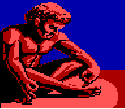|
Well that was fun. Windows 10 can get stuck in a situation where programs that have previously been pinned won't show up in all apps or search. Adding a shortcut to the start menu folder just makes it show up pinned again, not in all apps or search, and unpinning deletes the shortcut. You have to blow away the tile settings to fix it, and this requires either copying from a new user account or deleting the files and using voodoo commands to reinitialize all your apps.
|
|
|
|

|
| # ? May 14, 2024 18:19 |
|
Khablam posted:The overwhelming majority of laptops sold are still on 'spinning disks' and mid-range laptops are still pretty much the default purchase for most people (see: all back-to-school laptops). It's not a waste of time to optimise boot-times for them. It feels a lot like ReadyBoost: a complex feature that provides marginal improvements in some specific situations and will be completely obsolete within 24 months.
|
|
|
|
So I just got this mouse with Windows 10: https://www.amazon.com/gp/product/B00D68ZVY8/ And I like it's because it's probably the most comfortable mouse I've ever used in my life. But that blue windows logo button just brings up the start menu. Is there a way to hack that button to do something less completely useless?
|
|
|
|
Jewel Repetition posted:So I just got this mouse with Windows 10: Some quick Googling says the blue button is treated as hitting the Right Windows key, so remapping that button in Windows should let you do whatever it is you want. A lot of keyboards don't even have a Right Windows key anymore so you might not be able to hit that key otherwise.
|
|
|
|
X-Mouse Button Control can probably deal with it.
|
|
|
|
When I asked Ducky about remapping the media keys on one of their keyboards, they suggested AutoHotkey and it works a charm*. If you don't care about your physical right Windows key (or simply don't have one), you could remap it to do pretty much anything you want. *Some programs and dialog boxes refuse to let AHK to do it's thing and will cause the original behavior. Geemer fucked around with this message at 10:54 on Sep 7, 2016 |
|
|
|
SharpKeys can probably do it if it counts as a right windows key, and is easier than having an AHK script loaded
|
|
|
|
redeyes posted:Fast startup is the worst loving design decision MS could have ever made... It prevents me from accessing my Windows drive from a different OS. I have to reboot into Windows and shut down properly first. Does anyone know how the other OS (I've only tried it from Linux) knows that the drive is locked and marked as "in use" by Windows? Is there a firmware flag on most hard drives specifically for this purpose? Or does it take advantage of the same flag that prevents you unmounting a drive halfway through a disk write etc.?
|
|
|
|
I can't turn fast startup off
|
|
|
|
So I now have two computers that are incapable of restarting from sleep since upgrading to Windows 10. Both try and wake, them immediately reboot (one of them actually seems to reboots a couple of times), before resuming from the hibernate file instead. I know that's what happening because if I disable hibernation on them, thus getting rid of the hibernate file, then I see the same behaviour, except they don't resume their previous state when they start up, it's like they've been freshly booted. Looking at the behaviour alone I would normally definitely put it down to a hardware problem, but both machines were perfectly capable of waking from sleep before I put W10 on them. It's very annoying. I've tried a lot of pissing about, fiddling with BIOS settings, and unplugging as many drives and things as possible on one of them, and it's made no difference so far.
|
|
|
|
chippy posted:So I now have two computers that are incapable of restarting from sleep since upgrading to Windows 10. Both try and wake, them immediately reboot (one of them actually seems to reboots a couple of times), before resuming from the hibernate file instead. I know that's what happening because if I disable hibernation on them, thus getting rid of the hibernate file, then I see the same behaviour, except they don't resume their previous state when they start up, it's like they've been freshly booted. Could it be related to the max size of the hibernation files? What is it set to?
|
|
|
|
orange sky posted:Could it be related to the max size of the hibernation files? What is it set to? I'm not at home right now, I can't check. It will be whatever the default is, I've never touched it. But how would this come into it? I understand that they're doing hybrid sleep, but my understanding is that if they've only been asleep for a few minutes and there hasn't been a power cut or anything, they should be resuming from RAM rather than the hibernate file anyway, shouldn't they? And if I disable hibernation/hybrid sleep, they fail to resume at all, starting up as they would from a cold boot. For the record, they are old-ish hardware (or at least current), but not really the same generation. One's a Core 2 based machine, one's an Ivy Bridge. One's got a spinning disk and one's an SSD. Both were able to wake from sleep on Windows 7!
|
|
|
|
Khablam posted:The overwhelming majority of laptops sold are still on 'spinning disks' and mid-range laptops are still pretty much the default purchase for most people (see: all back-to-school laptops). It's not a waste of time to optimise boot-times for them. $50 will get you a non-terrible 120GB SSD and $70 will get 240GB. I acknowledge that many people are still booting off spinning disks, but they shouldn't be.
|
|
|
|
Why does Windows Update download updates for Office parts that I don't have installed? Like Access, Publisher, InfoPath, Outlook, etc? I only have Excel, Word and Powerpoint.
|
|
|
SinineSiil posted:Why does Windows Update download updates for Office parts that I don't have installed? Like Access, Publisher, InfoPath, Outlook, etc? I only have Excel, Word and Powerpoint. Because of the servicing model for MSI installations. It sort of prepares/caches the updates so if you ever choose to install those components of Office, they will already be patched. Same happens for Windows components you don't have installed/enabled, they also get updates installed/prepared for them.
|
|
|
|
|
Rusty! posted:X-Mouse Button Control can probably deal with it. It can't intercept the windows button because it counts as being on the keyboard, but thank you. isndl posted:Some quick Googling says the blue button is treated as hitting the Right Windows key, so remapping that button in Windows should let you do whatever it is you want. A lot of keyboards don't even have a Right Windows key anymore so you might not be able to hit that key otherwise. c0burn posted:SharpKeys can probably do it if it counts as a right windows key, and is easier than having an AHK script loaded SharpKeys has the inverse problem of X-Mouse, where it can't map to mousekeys. It can map to browser forward but that's "too specific" because I then can't use the button in games. Geemer posted:When I asked Ducky about remapping the media keys on one of their keyboards, they suggested AutoHotkey and it works a charm*. Yeah I did use AHK. It's not even extra trouble for me because I already had a script I run at startup so I just added extra keybindings into it. Here's the perfect keybindings that make the mouse just act like a regular mouse: RWin::Send {Xbutton1} XButton1::Send {Xbutton2} (You can swap Xbutton1 and Xbutton2 if you want the windows key to be forward and the little one to be back. I just did it that way because I like the bigger/more accessible button to be back since it's used more often.) Anyway thank you to everyone I quoted for trying to help.
|
|
|
|
apropos man posted:It prevents me from accessing my Windows drive from a different OS. I have to reboot into Windows and shut down properly first. NTFS has a flag that says it's mounted. Fast startup doesn't unmount the partition because that would take extra time, and editing a mounted partition in a different OS would make the structures on disk different than those in the kernel image for Windows, which could cause corruption the next time you start. You need to run chkdsk or whatever equivalent Linux has to clear that flag, then Windows should do a fresh boot the next time you start it and see the changes you made.
|
|
|
|
dpbjinc posted:NTFS has a flag that says it's mounted. Fast startup doesn't unmount the partition because that would take extra time, and editing a mounted partition in a different OS would make the structures on disk different than those in the kernel image for Windows, which could cause corruption the next time you start. You need to run chkdsk or whatever equivalent Linux has to clear that flag, then Windows should do a fresh boot the next time you start it and see the changes you made. Ah. Cool. I didn't have a problem or anything: I was just wondering how it worked. Cheers.
|
|
|
|
SinineSiil posted:I can't turn fast startup off Click on "Change settings that are currently unavailable" near the top of that page.
|
|
|
|
wolrah posted:$50 will get you a non-terrible 120GB SSD and $70 will get 240GB. I acknowledge that many people are still booting off spinning disks, but they shouldn't be. Yes what MS really need to do more of is tell the customer they are wrong. People aren't voiding warranties on their laptops, they're leaving the drive they have in there for at least a year. This ignores that laptop hardware replacement is a complete ballache on most models so your cost is really getting someone to do it for you. At which point they'd say "nah I'll get a new laptop instead".
|
|
|
|
What's the recommended course of action for having windows 10 retain window size and position after wake ? I have 2 monitors and a large TV screen with Windows setup for maximum productivity , whenever the pc wakes for login (it never turns off) all the windows resize and get moved around. It's annoying to have to move 3 windows and full screen them every single time
|
|
|
Sappo569 posted:What's the recommended course of action for having windows 10 retain window size and position after wake ? It's probably a DisplayPort connected monitor. There's stories of those reporting themselves "not present" when they are switched off, or switched to a different input. So Windows thinks the number of displays has changed, and has to reposition everything.
|
|
|
|
|
nielsm posted:It's probably a DisplayPort connected monitor. There's stories of those reporting themselves "not present" when they are switched off, or switched to a different input. So Windows thinks the number of displays has changed, and has to reposition everything. Yeah my display port monitor will turn on, but windows won't see it sometimes so I have to unplug and replug the cable for it to notice it.
|
|
|
|
nielsm posted:It's probably a DisplayPort connected monitor. There's stories of those reporting themselves "not present" when they are switched off, or switched to a different input. So Windows thinks the number of displays has changed, and has to reposition everything. I've got a displayport monitor with two inputs, one from my mac laptop and one from my windows desktop. It's such a pain, but if I don't follow the exact "lock windows" or "lock mac" before swapping they think the cable is unplugged and default to some obnoxiously small screen size and all of my windows resize to fit.
|
|
|
|
nielsm posted:It's probably a DisplayPort connected monitor. There's stories of those reporting themselves "not present" when they are switched off, or switched to a different input. So Windows thinks the number of displays has changed, and has to reposition everything. Correct they are all display port .... I read about some windows config edits to force certain windows to start maximized on certain monitors. Any chance of that working ?
|
|
|
|
Is there anything in Windows 10 that lets you set up alarms? Like a notification that comes up at a day and time you predetermined.
|
|
|
|
Jewel Repetition posted:Is there anything in Windows 10 that lets you set up alarms? Like a notification that comes up at a day and time you predetermined. Cortana
|
|
|
|
Jewel Repetition posted:Is there anything in Windows 10 that lets you set up alarms? Like a notification that comes up at a day and time you predetermined. Calendar
|
|
|
|
Jewel Repetition posted:Is there anything in Windows 10 that lets you set up alarms? Like a notification that comes up at a day and time you predetermined. As already mentioned, Cortana. Just hit the Windows key, then type "timer 5 minutes" or "reminder tomorrow at noon". Or talk to it.
|
|
|
|
Jewel Repetition posted:Is there anything in Windows 10 that lets you set up alarms? Like a notification that comes up at a day and time you predetermined. There's an "Alarms and Clock" app, if you like doing things yourself.
|
|
|
|
Jewel Repetition posted:Is there anything in Windows 10 that lets you set up alarms? Like a notification that comes up at a day and time you predetermined. Did you not think to open the start menu and type the word "alarm", just to check before asking?
|
|
|
|
The alarm and clock app doesn't seem to work for future dates, just for weekly or daily alarms. And I'm hesitant to turn on Cortana. What's Microsoft do with the info it collects? Does it use up processor time/memory? What is Microsoft Edge and how is that related?
|
|
|
|
Jewel Repetition posted:The alarm and clock app doesn't seem to work for future dates, just for weekly or daily alarms. And I'm hesitant to turn on Cortana. What's Microsoft do with the info it collects? quote:Does it use up processor time/memory? Not really. Its already idle on your system right now unless you've mucked with the system at a deep level to remove it. Check task manager. quote:What is Microsoft Edge and how is that related? But really, telling cortana to set a reminder is just putting an event on the calendar anyways. So just use that. Or get some oldschool system tray app that does alarms, there are probably about a million to choose from. Klyith fucked around with this message at 08:42 on Sep 10, 2016 |
|
|
|
Speaking of Edge, is that getting webm support any time soon?
|
|
|
|
Jewel Repetition posted:The alarm and clock app doesn't seem to work for future dates, just for weekly or daily alarms. And I'm hesitant to turn on Cortana. What's Microsoft do with the info it collects? Does it use up processor time/memory? What is Microsoft Edge and how is that related? Still sounds like you want Calendar.
|
|
|
|
Doctor_Fruitbat posted:Speaking of Edge, is that getting webm support any time soon? It has VP9 support. It doesn't have VP8 support (Microsoft says it does but youtube.com/html5 doesn't) but odds are anything still only using VP8 doesn't give a poo poo.
|
|
|
|
Jewel Repetition posted:The alarm and clock app doesn't seem to work for future dates, just for weekly or daily alarms. And I'm hesitant to turn on Cortana. What's Microsoft do with the info it collects? Does it use up processor time/memory? What is Microsoft Edge and how is that related? https://privacy.microsoft.com/en-us/windows-10-cortana-and-privacy Klyith posted:Same thing google does: use it for According to the Cortana privacy policy it does NOT use data you provide to Cortana for ad targeting. Maneki Neko fucked around with this message at 07:30 on Sep 11, 2016 |
|
|
|
astral posted:Still sounds like you want Calendar. Yeah I'm looking at Calendar and it seems to be what I need. What do the reminders for events actually look/sound like?
|
|
|
Jewel Repetition posted:Yeah I'm looking at Calendar and it seems to be what I need. What do the reminders for events actually look/sound like? Just the normal notification sound used for anything that pops up in the action center, and then a corner notification that stays until you dismiss it.
|
|
|
|
|

|
| # ? May 14, 2024 18:19 |
|
Has anyone here with Windows 10 Education received the anniversary update? It's never showed up in Windows Update for me.
|
|
|