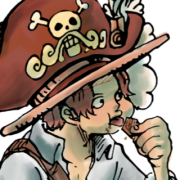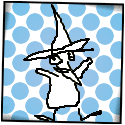|
fun fact: you can fix hangouts by installing the .crx for the old extension, and fix it further by uninstalling all the other extensions, disabling chrome auto-updating entirely, and using opera for your web browser instead
|
|
|
|

|
| # ? May 30, 2024 19:08 |
|
atomicthumbs posted:using opera for your web browser Except the good Opera has been dead for years. What is wrong with you.
|
|
|
|
Sir Unimaginative posted:Except the good Opera has been dead for years. What is wrong with you. I tried Opera again after years of using Chrome and it's mostly reached feature parity with itself. I regard it not as "lovely opera 12" but "better Chrome" now. The Battery Saver function is very good, especially. My laptop lasts 5-6 hours with opera and 1.5-3 with Chome.
|
|
|
|
Biggest issue with Opera these days, if you are wearing a tinfoil hat: Opera browser sold to a Chinese consortium for $600 million and then of course Opera warns sync users to change passwords for every website after hack Not saying Chrome is better, just there are issues with Opera too.
|
|
|
|
So uh, when did backspace navigation get disabled?
|
|
|
|
Few months ago. If you're one of the tiny handful of people who actually used it, they released an extension for you that still enables some protection: https://chrome.google.com/webstore/detail/go-back-with-backspace/eekailopagacbcdloonjhbiecobagjci?hl=en
|
|
|
|
Even though I'm extremely used to using backspace to go back, I decided against using any of the workaround to re-enable it. There's a decent chance that eventually, these extensions will become unsupported and then the only option is the Alt-Left shortcut. I'd rather just learn that now and get it done.
|
|
|
|
Why does it look like all the text on SA is suddenly bolded since the update and how do I stop this?
|
|
|
|
Qmass posted:Why does it look like all the text on SA is suddenly bolded since the update and how do I stop this? It's happening to me as well, even in an incognito window. I tried messing with the font settings in Chrome but nothing seems to change.
|
|
|
|
Hungry Computer posted:It's happening to me as well, even in an incognito window. I tried messing with the font settings in Chrome but nothing seems to change.
|
|
|
|
Qmass posted:Why does it look like all the text on SA is suddenly bolded since the update and how do I stop this? EDIT: Fixed by removing Roboto Bold from my registered Windows Fonts. It was added by EVGA Precision X, but does not include a non-bold alternative so I guess you could also download and install Roboto to fix it. CapnBry fucked around with this message at 14:41 on Sep 14, 2016 |
|
|
|
Another fine addition to the long list of Chrome's text rendering mishaps. Why would it even use that, did Precision set it as the system default or something?
|
|
|
|
Has anyone had any luck getting the old version of Hangouts to work? It seems to have stopped yesterday. I'd disabled updates in Chrome and Hangouts (since I'm not using Chrome for web browsing anymore) to keep the extension with the dockable tabs, but it's looking like they're no longer allowing it to connect.
|
|
|
|
CapnBry posted:Yes why is this happening? This typeset is too picante for my gentle eyes. I am getting it at a lot of places across the internet, and have tried messing with the CSS adjusting the font weight, and the only way to get normal text is to remove "Roboto" from the list of font-family. Apparently we all got ROBOTO BOLD up in this bitch.
|
|
|
|
Montalvo posted:I'm running the most up to date version of Chrome Beta on the most up to date version of Yosemite and over the past couple of days I've noticed that flash videos are blocked behind the grey, ctrl-click this panel to run this plugin window. However, when I select 'run this plugin' nothing happens. Anyone else running into this? chrome://plugins/ Allow flash to always run? Ew.
|
|
|
|
It's 2016. Friends don't let friends use Flash.
|
|
|
|
That happens when the website is trying to play a flash ad before the video. It's a whole clusterfuck of scripts and different flash videos on top of each other that you'd have to allow seperately. Won't work without allowing flash in general, or always for this website.
|
|
|
|
Chrome was supposed to start blocking flash by default except on a handful of top websites. Wonder if this is the start of it?
|
|
|
|
Yeah, there's no way I'm letting Flash run by default. I've had Chrome block plugins in the past so I'm familiar with the setting, it's just that telling the plugin to run no longer seems to be working.
|
|
|
|
CapnBry posted:EDIT: Fixed by removing Roboto Bold from my registered Windows Fonts. It was added by EVGA Precision X, but does not include a non-bold alternative so I guess you could also download and install Roboto to fix it.
|
|
|
|
Are people having this problem on the dev channel or something? Sometimes I wonder if my chrome install is blessed by angels or something because I never run into nearly of these problems that keep cropping up in this thread.
|
|
|
|
My chrome text is weird/different in the address bar. Its basically really small to the point I can't even see any numbers in my addon buttons (like Gmail). Any way to revert?
|
|
|
|
Is there an add-on that allows me to trick the browser into maximising to window size, instead of going full screen? Not just for Youtube, but for every embedded video app.
|
|
|
|
Your question doesn't make sense. Do you mean you want to maximize video to the window size? I think you need to write a Greasemonkey script or something similar to that...and that will only work for html5 videos.
|
|
|
|
Thermopyle posted:Your question doesn't make sense. Do you mean you want to maximize video to the window size? You click the "maximize to full screen" button, but instead the video will maximize to fit the window. Thermopyle posted:I think you need to write a Greasemonkey script or something similar to that...and that will only work for html5 videos. Sure that's always an option. But I was curious if there was an addon.
|
|
|
|
mike12345 posted:You click the "maximize to full screen" button, but instead the video will maximize to fit the window. mike12345 posted:Sure that's always an option. But I was curious if there was an addon. Right, there isn't because every site is going to have their own way of styling their HTML5 video players.
|
|
|
|
mike12345 posted:You click the "maximize to full screen" button, but instead the video will maximize to fit the window. It's only for youtube, but Magic Actions does what you're asking nicely.
|
|
|
|
StrixNebulosa posted:It's only for youtube, but Magic Actions does what you're asking nicely. Cool thanks.
|
|
|
|
Does anyone have a recommendation for a mouse gestures extension? The killer app I'm looking for in particular is being able to start a gesture on a link and open it in a new tab/window. There are a number of extensions that also have "SuperDrag" or whatever that are similar, but you have to use LMB instead of RMB. No thanks bub The old extension I had stopped being able to do this after a recent Chrome update and I simply must continue this RMB habit from a decade of using Opera. Any help is appreciated!
|
|
|
|
I'm having some weird problems with chrome. Out of the blue I decided to manually check for chrome updates, and I discovered that I was still on version 52, and that some glitch was preventing chrome from checking for updates. So I uninstalled it, and reinstalled it, which fixed the issue, but then I noticed my extensions weren't being automatically installed (I'd had them synced to my google account).I tried going to the chrome web store and installing them manually, but I discovered I'm unable to install extensions at all for some reason - anytime I try, I get a message 'an error has occurred - Download interrupted'. Any ideas? I've tried reinstalling both the mainstream and beta versions, doing a full malware scan with windows defender and malaware bytes (both in regular windows and in safe mode), and attempting to install the extension both with and without being logged into my google account.
|
|
|
|
The Lord Bude posted:Any ideas? Have you tried a full-uninstall, and then removing the folders (users\username\appdata\local\google) or using a tool like CCleaner with every option under Chrome checked?
|
|
|
|
B-Nasty posted:Have you tried a full-uninstall, and then removing the folders (users\username\appdata\local\google) or using a tool like CCleaner with every option under Chrome checked? B-Nasty posted:Have you tried a full-uninstall, and then removing the folders (users\username\appdata\local\google) or using a tool like CCleaner with every option under Chrome checked? Not yet, I'll try that. Edit: didn't work, so I decided to flatten windows and reinstall. That fixed it real good. The Lord Bude fucked around with this message at 03:59 on Sep 26, 2016 |
|
|
|
Reformed Pissboy posted:Does anyone have a recommendation for a mouse gestures extension? The killer app I'm looking for in particular is being able to start a gesture on a link and open it in a new tab/window. There are a number of extensions that also have "SuperDrag" or whatever that are similar, but you have to use LMB instead of RMB. No thanks bub
|
|
|
|
Crazy question, maybe, is there a way to search a webpage using variables? Something like, catvideo01??, to find all cat videos with a suffix in the 100's. That's just a wacky example to get my meaning across, it's not like I watch cat videos, pft. Anyway, is that possible
|
|
|
|
wormil posted:Crazy question, maybe, is there a way to search a webpage using variables? Something like, catvideo01??, to find all cat videos with a suffix in the 100's. That's just a wacky example to get my meaning across, it's not like I watch cat videos, pft. Anyway, is that possible https://chrome.google.com/webstore/detail/chrome-regex-search/bpelaihoicobbkgmhcbikncnpacdbknn
|
|
|
|
Thermopyle posted:https://chrome.google.com/webstore/detail/chrome-regex-search/bpelaihoicobbkgmhcbikncnpacdbknn Sweet, thank you.
|
|
|
|
Why is my loving Chrome title bar now grey, making it almost impossible to whether or not the window is active or not? Previously it was blue. flat style bullshit 
|
|
|
|
Pilsner posted:Why is my loving Chrome title bar now grey, making it almost impossible to whether or not the window is active or not? Previously it was blue. You can always apply a theme: https://chrome.google.com/webstore/category/themes
|
|
|
|
Pilsner posted:Why is my loving Chrome title bar now grey, making it almost impossible to whether or not the window is active or not? Previously it was blue. What OS?
|
|
|
|

|
| # ? May 30, 2024 19:08 |
|
Is there a way I can make the bookmarks bar not be visible by default in incognito mode?
|
|
|