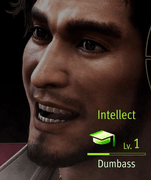|
http://ark.intel.com/compare/91166,91164,91167 Am I understanding correctly these are the processor options for the new 13" Touchbar MBP? If yes, what's the point of the i7? Why is it even called an i7? I thought the difference was the i7s had hyperthreading, but these i5s do, too.
|
|
|
|

|
| # ? May 23, 2024 16:43 |
|
Cingulate posted:http://ark.intel.com/compare/91166,91164,91167 Mobile dual-core i5s and i7s have had all had hyper-threading for a while. As the numbers show, the i7 has higher clocks, so it is faster. Celeron/Pentium/i3/i5/i7 is just branding and all that's guaranteed is that at any given TDP, the next brand up is faster. Some Pentiums even have hyperthreading in the Kaby Lake desktop space, it looks like!
|
|
|
|
Looking at refurb 2015 MBP 13" -- For anything less demanding than video editing, is there a meaningful difference between the i5 and i7, assuming identical options (SSD, 16 GB RAM)?
|
|
|
|
DEUCE SLUICE posted:As John Gruber put it: there is no way apple is removing lightning in the near future from iphone. they just introduced a lightning earphone. if they were planning on moving to usb-c for iphone they would have just held off on taking out the headphone jack until they were ready to put out usb-c on the iphone 7. flosofl posted:#donglegate is tag trending on twitter. quote:Also, who's forcing you to do anything? You don't like it, you vote with your wallet. Walk away or buy a refurb of last years model. i think some of their decisions are dumb and i've already talked about most of them. i'm not planning on buying the macbook pro. at least not this revision. not sure why i can't discuss apple's decisions on doing this. people want to talk about it so why not? not like people's questions have been ignored for discussion about dongles. hell is there literally anything else to discuss other than the newly released product and whether you like them or not? quote:Gas this thread. Someone start another one that has questions revolving around the hardware instead of people crying because a product doesn't meet their needs. This is exactly why Mac events need their own thread. Christ. know what is just as annoying? people talking about gassing this thread. Cingulate posted:http://ark.intel.com/compare/91166,91164,91167 i7s have higher clocks, can be "turboboosted" higher, and has more cache the i5. also i5s have hard limitations on number of threads (4) on any iteration dual/quad core whereas the 7 can always double its count with hyperthreading. but this point seems moot since i don't think the i7s on the 15" go beyond 4 threads on 4 cores. if apple isn't really catering to the professionals anymore there isn't really a huge benefit in putting an i7 into the 15".
|
|
|
|
Lincoln posted:Looking at refurb 2015 MBP 13" -- For anything less demanding than video editing, is there a meaningful difference between the i5 and i7, assuming identical options (SSD, 16 GB RAM)? it's basically negligible in the dual core cpus. there's a bigger jump in the 15 inch quad cores but since you're talking about the 13, i'd go with the i5 to save money
|
|
|
|
Strong Sauce posted:i7s have higher clocks, can be "turboboosted" higher, and has more cache the i5. also i5s have hard limitations on number of threads (4) on any iteration dual/quad core whereas the 7 can always double its count with hyperthreading. but this point seems moot since i don't think the i7s on the 15" go beyond 4 threads on 4 cores. Is this still true? Looking at it, all of these i5s and i7s have 4MB of cache, and at the quad core level there's some i7s with 6MB cache and some i7s with 8MB cache. It's all out the window other than "i7 faster than i5 at given wattage".
|
|
|
|
Twerk from Home posted:Mobile dual-core i5s and i7s have had all had hyper-threading for a while. As the numbers show, the i7 has higher clocks, so it is faster. Celeron/Pentium/i3/i5/i7 is just branding and all that's guaranteed is that at any given TDP, the next brand up is faster. Some Pentiums even have hyperthreading in the Kaby Lake desktop space, it looks like! Strong Sauce posted:i7s have higher clocks, can be "turboboosted" higher, and has more cache the i5. also i5s have hard limitations on number of threads (4) on any iteration dual/quad core whereas the 7 can always double its count with hyperthreading. but this point seems moot since i don't think the i7s on the 15" go beyond 4 threads on 4 cores.
|
|
|
|
Lincoln posted:Looking at refurb 2015 MBP 13" -- For anything less demanding than video editing, is there a meaningful difference between the i5 and i7, assuming identical options (SSD, 16 GB RAM)? Twerk from Home posted:Is this still true? Looking at it, all of these i5s and i7s have 4MB of cache, and at the quad core level there's some i7s with 6MB cache and some i7s with 8MB cache. It's all out the window other than "i7 faster than i5 at given wattage". ah, so apparently the 13" macbooks only come with dual core i7s at the high-end. the 15" can be fitted with a quad-core i7 with the better specs. so i guess for 13" this isn't the case and it's all mostly about the clockspeed.
|
|
|
|
So basically we're waiting until December until we're actually to purchase the new MbP or it's displayed in stores...
|
|
|
|
DEUCE SLUICE posted:Apple's entire lineup will be USB-C come Spring at the latest, hardware manufacturers are going to fall all over themselves to fill in any holes, the new revs of iPhone and iPad will come with a USB-C charger and cable, and people will adapt. USB-C to Lightning, you mean? Otherwise nah.
|
|
|
|
Lincoln posted:Looking at refurb 2015 MBP 13" -- For anything less demanding than video editing, is there a meaningful difference between the i5 and i7, assuming identical options (SSD, 16 GB RAM)? It's been 10-15% with the i7 depending on the benchmark
|
|
|
|
DEUCE SLUICE posted:I'd bet on it. I'm certain they'll ship them with *both* cables, USBC and USBA, and while they certainly could continue to ship with a USB-A charger I think they've started the ball rolling downhill. Let's be real, the only thing 95% of people plug their iPhone into is the charger it came with.
|
|
|
|
Here's a fun one. Got my new refurbished Imac 5K yesterday. Love it. Works great. However, if I sleep it, it wakes up after two seconds. If I turn off my magic keyboard and mouse, it stays asleep though. What the hell?
|
|
|
|
Is the mouse on a weird surface like glass? Might be registering phantom movements.
|
|
|
|
pzy posted:Is the mouse on a weird surface like glass? Might be registering phantom movements. Wood table.
|
|
|
|
If I were to wait a few months to upgrade, how much would my mid 2012 15" retina likely lose in resale value?
|
|
|
|
Strong Sauce posted:there is no way apple is removing lightning in the near future from iphone. they just introduced a lightning earphone. if they were planning on moving to usb-c for iphone they would have just held off on taking out the headphone jack until they were ready to put out usb-c on the iphone 7. Sorry, I meant a Lightning-to-USB-C cable, and a charger with a USB-C port on it instead of USB-A.
|
|
|
|
When I buy my next MacBook Pro in 2020 I expect it to not have any pesky ports and charge by induction and make breakfast, so I think we are heading in the right direction
|
|
|
|
ethanol posted:When I buy my next MacBook Pro in 2020 I expect it to not have any pesky ports and charge by induction and make breakfast, so I think we are heading in the right direction You could fry an egg on some of the earlier models...
|
|
|
|
PRADA SLUT posted:The nerds in the PC building thread couldn't help besides a "lol apple", so I'll try here. I'm looking to build a (Windows) computer with an LG Ultrafine 4k: I'm looking at that display too, since I'm intrigued by the P3/size combo. It's not available for another month and a half though, so I'd wait for reviews to come out, because I'm not sure if regular DisplayPort 1.2 will be able to drive the displays with an adapter.
|
|
|
|
http://www.monoprice.com/product?p_id=12908 That should be all you need. Unlike the 5k, this one works even with non Thunderbolt computers. The USB ports on the monitor will of course not function.
|
|
|
|
Okay, so I'm a complete idiot that knows nothing, can someone explain to me the difference between the flash storage and SSD storage. I know what an SSD is, but how is "flash storage" drive different?
|
|
|
|
Mordiceius posted:Okay, so I'm a complete idiot that knows nothing, can someone explain to me the difference between the flash storage and SSD storage. I know what an SSD is, but how is "flash storage" drive different? Flash storage is SSD storage, it's just a marketing term
|
|
|
|
Bob Morales posted:Flash storage is SSD storage, it's just a marketing term Oh. So there's no difference between the 500 flash storage drives and the 512 ssds?
|
|
|
|
Mordiceius posted:Oh. So there's no difference between the 500 flash storage drives and the 512 ssds? No, some manufacturer just choose to provision their drives sizes in different ways. EDIT: A lot of companies call it "flash storage" when it's part of the mainboard. "SSDs" commonly refers to a packaged drive that is separate from the mainboard whether it plugs in via SATA or M.2 or whatever, but the underlying tech is the same. FCKGW fucked around with this message at 02:50 on Nov 3, 2016 |
|
|
|
Mordiceius posted:Oh. So there's no difference between the 500 flash storage drives and the 512 ssds? Depending on the chipset the drive uses they might say 480, 500, or 512GB.
|
|
|
|
Twerk from Home posted:Full stack development where you're hosting a kubernetes cluster including your database and a bunch of microservices locally? That would do it. I dunno, I run about 10 micro services, one giant ruby app, and various databases in docker containers and still only chew through about 4GB.
|
|
|
|
Well flash storage also refers to CF cards and SD cards and various non-volatile memory of the past that can be flashed, like your BIOS chip, and those are all nowhere near as fast as the SSDs used for general purpose computing storage. I forget why they call it 'flash' but yeah basically all solid-state non-volatile storage is called 'flash memory' or 'flash storage' and could even accurately be called 'SSD' but that's usually used for the fast ones you use to run your computer. edit: On Wiki and various sites it says it's called 'flash' because it could be 'erased in a flash', but I'm pretty sure I recall reading that the first re-writable 'ROM' (oxymoron I know) could be erased with a literal flash of UV light. Either way, these days it just means 'solid-state non-volatile storage' . Pivo fucked around with this message at 05:37 on Nov 3, 2016 |
|
|
|
Hey, sorry if this has been asked here before, but I've got a maybe/kinda/possibly deal that I have to close now or not. Been having trouble trying to figure out how to get results through google without triggering a thousand false positives. I'm looking at buying a late-2015 iMac that has a 256 SSD (no fusion drive). Do non-fusion-drive iMacs still have the SATA connection/HDD area accessible and usable? In other words, can I buy this rig, throw a 1TB SSD into the HDD area, and be good to go? Will the iMac just recognize that the SATA connection is being used and act as if it is a fusion setup?Or is this prevented with solder/software? juststraightbangin fucked around with this message at 04:34 on Nov 3, 2016 |
|
|
|
I don't know about the usability of the SATA slot with the iMac model you are buying, it might just not be on the board, but I dunno (though I know they're a bitch and a half to get into anyway, check iFixIt) but I do know that a Fusion drive does not just happen by accident. If you want to create a Fusion drive from your SSD+HDD, there's a process involved. If the slot's there and you plug in an HDD, it'll be JBOD. Hope someone else has more insight.
Pivo fucked around with this message at 05:20 on Nov 3, 2016 |
|
|
|
Am I going insane or does the MacOS retina scaling use improper gamma correction? I looked at a gamma chart using a program that let me set my laptop to 2560x1600 (left), and then again using the normal 1280x800 2x scaling (right). When the display is forced to work without scaling the gamma looks spot on, but with scaling on it's all hosed up. And yes the webpage is at 100% scaling so the browser isn't introducing any scaling errors.  This can't be right, can it? Am I missing something?
|
|
|
|
Apple apparently didn't manage to work around the (known and documented) USB 3 <-> 802.11 2.4 Ghz interference issues in the new MBP. Plugging some USB 3.0 devices completely kills WiFi according to this video. https://www.youtube.com/watch?v=NYVjIjBMx6o Granted it is likely the fault of a badly shielded device/cable but the old MBP and a Dell works fine under the same circumstances. I read that the new MBPs use a special coating on the speakers as the antenna instead of regular antennas in the screen like the old devices, which could explain this behaviour. Or perhaps he's just holding it wrong. edit: here's a Intel whitepaper from 2012 on this topic. http://www.intel.com/content/dam/www/public/us/en/documents/white-papers/usb3-frequency-interference-paper.pdf Apple is going to get slaughtered in the media if this turns out to be a real world issue, particularly because the device depends more on these ports than any other machine. Of course they'll say 2.4 Ghz is outdated technology and everybody ought to use 5 Ghz networks. eames fucked around with this message at 10:37 on Nov 3, 2016 |
|
|
|
Strong Sauce posted:i7s have higher clocks, can be "turboboosted" higher, and has more cache the i5. also i5s have hard limitations on number of threads (4) on any iteration dual/quad core whereas the 7 can always double its count with hyperthreading. but this point seems moot since i don't think the i7s on the 15" go beyond 4 threads on 4 cores. What? Apple's 15" models have i7 quad cores with hyperthreading. They can run 8 threads in parallel.
|
|
|
|
eames posted:Apple apparently didn't manage to work around the (known and documented) USB 3 <-> 802.11 2.4 Ghz interference issues in the new MBP. I cannot watch more than a few seconds of the asshat techbro in this video without wanting to put a spike through my eyes. I will lay good odds it's a poorly shielded device (or perhaps techbro hosed up RFI shielding on the Mac/another device while tearing it apart? IDK, because I didn't find where in the video he tested wifi, because I like not committing self harm). USB3 uses a 5GHz physical layer, which is a great frequency for interfering with 802.11 2.4, and often the resulting RFI issues are straight up voodoo (working fine on other machines doesn't mean much).
|
|
|
|
eames posted:Apple apparently didn't manage to work around the (known and documented) USB 3 <-> 802.11 2.4 Ghz interference issues in the new MBP. This will probably blow over by this time next week after it's discovered this isn't a real thing, actually.
|
|
|
|
BobHoward posted:I cannot watch more than a few seconds of the asshat techbro in this video without wanting to put a spike through my eyes. Do his muscles intimidate you
|
|
|
|
When shopping used/refurb MBPs on Amazon, is there a reliable way to tell the release date for each computer? Some of the listings include a serial number, so I can then look it up myself, but most don't, and pretty much zero of them say, "mid-2015" or whatever. They just list the specs. I imagine a "2.5 GHz i5" (for example) spans several years of production, yes?
|
|
|
|
Lincoln posted:When shopping used/refurb MBPs on Amazon, is there a reliable way to tell the release date for each computer? Some of the listings include a serial number, so I can then look it up myself, but most don't, and pretty much zero of them say, "mid-2015" or whatever. They just list the specs. Do they list the actual model number? That will tell you also.
|
|
|
|
Biodome posted:This will probably blow over by this time next week after it's discovered this isn't a real thing, actually. Actually I'm inclined to believe that it is a quite real thing. I noticed vastly diminished transfer rates over WiFi (10 Megabyte/s versus 70 Megabyte/s on 801.11ac) on my then new 2013 rMBP. It took me a long time to isolate the bottleneck to the interference from my USB 3.0 SSD. When I swapped the SSD into to a Buffalo enclosure and connected it TB2 the problem went away. This is reproducible and anyone who thinks it "isn't a real thing" is invited to read the white-paper linked above. Whatever, the vast majority of the people who buy these new Pro machines will never attach peripherals, so they won't notice.
|
|
|
|

|
| # ? May 23, 2024 16:43 |
|
Well, I got a MBP. Found one on Craigslist, and talking to the guy found out he goes to the same grad school as my wife (which is loving crazy because it's a tiny school in the SF Bay Area) and works on Macs on the side. Finally I can stop making GBS threads up this thread with my stupidity.
|
|
|