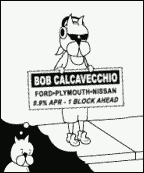|
SPiTZ posted:I have a well-tagged mp3 collection on my phone and I usually play it with Google Play Music. I'm trying to put a large playlist of additional family road-trip tunes on it also from hundreds of different artists. The problem is, I don't want all these random tracks and artists cluttering up my core collection in the player.
|
|
|
|

|
| # ? May 9, 2024 22:29 |
|
There's a tag that's used for Compilations isn't there? Album artist or something? So that they all show up as the same artist even though it's a bunch of different artists?
|
|
|
|
Vykk.Draygo posted:There's a tag that's used for Compilations isn't there? Album artist or something? So that they all show up as the same artist even though it's a bunch of different artists? Basically a song can belong to one artist but the album that the song is on can belong to a different artist. The song will show up in both places (under the song artist and under the album), the album will only show up in one (under the album artist). Which is actually totally correct and logical, but it depends on your definition of "cluttering".
|
|
|
|
RVProfootballer posted:Anybody having weird timezone issues in mobile Chrome? ESPN.com has game times in UTC (whether logged into my account or private browsing), while Firefox mobile has my local timezone, as does ESPN on my computer Chrome. ESPN.com, ESPN's fantasy football app, and a random fantasy football site that might pull game times from ESPN are the only places I've found this issue, though. Clearing Chrome's app data didn't fix it. NFL.com, NBA.com, etc all have game times listed in my local timezone in mobile Chrome, and Calendar, Gmail, and every other app is in the correct timezone too. Only thing I've found that might possibly at all be related is this bug tracker page started 5 days ago, where Maps on iOS is giving people the ETA on the wrong timezone: https://productforums.google.com/forum/m/#!topic/maps/Yu1LVPdzAT4 Just bumping this one time to see if anyone has any ideas. TLDR: ESPN.com has game times for all sports in not my local timezone, but only in Chrome, not Firefox, no other apps have the problem, and doesn't matter if I'm browsing logged in or private. How fix?
|
|
|
|
RVProfootballer posted:Just bumping this one time to see if anyone has any ideas. TLDR: ESPN.com has game times for all sports in not my local timezone, but only in Chrome, not Firefox, no other apps have the problem, and doesn't matter if I'm browsing logged in or private. How fix? I just checked and on mobile Chrome the ESPN site shows start times in my local timezone which is Eastern. You say you cleared app data for Chrome so this shouldn't be it, but the only thing that makes any sense to me is if you've denied location data to ESPN and it occurs to me that it may be possible that that data is shared between a signed-in desktop Chrome browser and mobile, so maybe check there? That's Settings > Advanced > Privacy > Content Settings > Location > Manage Exceptions.
|
|
|
|
RVProfootballer posted:Just bumping this one time to see if anyone has any ideas. TLDR: ESPN.com has game times for all sports in not my local timezone, but only in Chrome, not Firefox, no other apps have the problem, and doesn't matter if I'm browsing logged in or private. How fix? Just checked, games are showing up in my local time zone (MT). Maybe try uninstalling and reinstalling the app? Sounds like some setting got messed up. Edit: what other devices are you syncing chrome with? That may be causing some issue. Moey fucked around with this message at 14:57 on Nov 2, 2016 |
|
|
|
Tunga posted:If you don't care about knowing who the song is by just replace all the Artist/Album/etc. metadata with the same value. I kind of do this with compilations and other albums with multiple artists. I use to many different mp3 players with different rules, so this keeps it simple enough that any scheme will play the albums correctly. Artist: "compilation", "mix", "tribute", "soundtrack", etc (a descriptor of the type of collection I made) Track: Artist-Track Title Album: Compilation Name This groups all compilations by type, sorts them into folders/albums to keep each one distinct, but still has all the artist and title data in the track name tag. In Google Play Music, you get an artist called "compilation" with an album called "Road Trip" and tracks called "Bruce Springsteen - Born in the USA", etc. If you're careful and use something like MediaMonkey, you can automate the tagging and naming process. Rename all the files with the artist name and track title read off of the tag data, then retag everything using the file name format.
|
|
|
|
Could the time zone thing be related to Chrome's data saver functionally? If they are doing timezone by IP and it's going though a nonlocal proxy, that seems plausible.
|
|
|
|
Thanks for the ideas all. LastInLine posted:I just checked and on mobile Chrome the ESPN site shows start times in my local timezone which is Eastern. You say you cleared app data for Chrome so this shouldn't be it, but the only thing that makes any sense to me is if you've denied location data to ESPN and it occurs to me that it may be possible that that data is shared between a signed-in desktop Chrome browser and mobile, so maybe check there? That's Settings > Advanced > Privacy > Content Settings > Location > Manage Exceptions. On my desktop, there are no exceptions listed there, and the setting is to allow local data to be set (and ESPN has cookies/local stuff stored). I assumed browsing mobile Chrome incognito would prevent anything like that carrying over anyway, but am not sure if that's true. Moey posted:Just checked, games are showing up in my local time zone (MT). Syncing with Chrome on laptop and multiple desktops, but none of them have this issue, and the issue persisted even when browsing mobile Chrome incognito and after clearing data. Can't uninstall mobile Chrome. bull3964 posted:Could the time zone thing be related to Chrome's data saver functionally? If they are doing timezone by IP and it's going though a nonlocal proxy, that seems plausible. Data saver is off as far as I can tell (off in Chrome settings and all the phone battery saver stuff disabled) but yeah I've been scouring the mobile settings and my phone settings to try to find anything and no luck yet. I assumed clearing data and/or browsing incognito would wipe out anything specific to Chrome, so then it comes down to some phone setting, but I just can't find anything. Edit: Just to be sure I'm not going crazy, cleared Chrome data again, didn't sign in, and ESPN.com lists games in UTC while NFL.com shows EST, TVGuide.com defaults to EST, and googling "what time is it" reports the correct time (and city and date). sourdough fucked around with this message at 16:04 on Nov 2, 2016 |
|
|
|
Could try Chrome Beta instead.
|
|
|
|
Tunga posted:Could try Chrome Beta instead. That was going to be my next suggestion.
|
|
|
|
Tunga posted:Could try Chrome Beta instead. LastInLine posted:That was going to be my next suggestion. That was a great suggestion that I hadn't thought of and figured would work, buuuut...   I just don't get it. It has to be something about how Chrome vs. Firefox polls the location or time, right? But then specific to how ESPN is polling it??? I realize I've neglected to say this whole time that this is on a Nexus 6P on whatever the latest 7.1 beta is, but I think some of you guys that don't see this issue are probably on it too. Phone is otherwise totally unfucked with, and the fact that Firefox is fine and Chrome only has the issue on ESPN makes me think it isn't a larger bug in the beta OS.
|
|
|
|
Have you checked the app specific permissions? Did you maybe by accident (or on purpose) revoke chrome's location permission?
|
|
|
|
Sereri posted:Have you checked the app specific permissions? Did you maybe by accident (or on purpose) revoke chrome's location permission? Just checked and Chrome has location permission allowed (already did) and the system location is on/high accuracy.
|
|
|
|
RVProfootballer posted:Just checked and Chrome has location permission allowed (already did) and the system location is on/high accuracy. Does the ESPN app report correct times?
|
|
|
|
LastInLine posted:Does the ESPN app report correct times? Interesting, yeah the plain ESPN app does give times in EST, as does the WatchESPN app, but their fantasy football app does not (it's in same UTC as their website in Chrome).
|
|
|
|
Does setting your time zone at this lovely link help at all?
|
|
|
|
I have the Google App giving me box scores for the World Series and its updating the score in a notification. That notification is typically 20+ minutes out of date. Is there a way to have it update at least every five minutes without opening the app itself and manually updating it? Or on screen unlock? Same thing happens when it's spitting out Bears scores at me.
|
|
|
|
Capital One FINALLY has support for Android Pay (in the US on select cards.) You have to have the Capital One wallet installed to verify Android Pay setup, but that's fine as the app is useful for charge notifications. http://phandroid.com/2016/11/02/android-pay-capital-one/
|
|
|
|
Thank so for the music tagging suggestions everyone. Uthor posted:Artist: "compilation", "mix", "tribute", "soundtrack", etc (a descriptor of the type of collection I made) I'm going to try this one. I wish it was easier, but I can see this working out exactly how I want it.
|
|
|
|
Who else uses gReader? Since last night, any time I open an article in readability mode, I see the same article in Greek. After tossing the first line into Google Translate, it seems to be a out the European. Is this happening to anyone else??
|
|
|
|
LastInLine posted:Does setting your time zone at this lovely link help at all? Nope, no luck. Set it to EST there, go back to ESPN.com, game times in UTC. Well, no worries, I was hoping it would be something simple I was missing or something someone had run into before, but I'll chalk it up to some weird issue with my phone and/or updating it to 7.1 beta. If I get annoyed enough, maybe I'll try a factory reset or something, maybe if there's another OS update and the bug is still there. Thanks for trying to troubleshoot it though!
|
|
|
|
Uthor posted:I have the Google App giving me box scores for the World Series and its updating the score in a notification. That notification is typically 20+ minutes out of date. Is there a way to have it update at least every five minutes without opening the app itself and manually updating it? Or on screen unlock? Yeah, I hate how long that takes to update, but I also think if it polled more, people would get pissy about battery usage.
|
|
|
|
Can anyone recommend a good clock widget that will sit on my home screen and when clicked take me to my alarms? The alarm widget is alright, but it only controls a single alarm and looks ugly on the home page. I can't seem to find any stock widget with that functionality and don't want to have to click the icon.
|
|
|
|
a shameful boehner posted:Can anyone recommend a good clock widget that will sit on my home screen and when clicked take me to my alarms? The alarm widget is alright, but it only controls a single alarm and looks ugly on the home page. Timely does exactly that.
|
|
|
|
Thanks for the quick reply!  I'll check Timely out.
|
|
|
|
a shameful boehner posted:Thanks for the quick reply! Timely also saves your alarm schedules in the cloud per device which is pretty handy if you A) have different devices alarming for different things B) ever need to reset a device
|
|
|
|
Is there way to use the command "OK Google, navigate me to..." with an app other than google maps? If there is an option to select the "default" navigation app I can't seem to find it, on a Nexus 5X.
|
|
|
|
Incessant Excess posted:Is there way to use the command "OK Google, navigate me to..." with an app other than google maps? If there is an option to select the "default" navigation app I can't seem to find it, on a Nexus 5X. I think it will work with Waze, go to settings and clear defaults for Google maps and see if it prompts you which to use. If not then it won't work, it didn't at one point in the past at least
|
|
|
|
It's Sygic that I'm using so no dice, not a huge issue obviously but having the voice command stuff would've been neat, oh well.
|
|
|
|
Are there any chat apps that allow you to secure specific chats with a passcode/password/etc...? I thought Allo would but Incognito chats don't appear to offer that functionality.
|
|
|
|
Any recommendations for a voice recording app? Like one to leave on in the background 24/7.
|
|
|
|
I had a play with an app called Alibi, which you can run 24/7, but only caches the last hour. You need to go into the app and then save the last hour if you want to persist it forever. Sometimes it works pretty well, other times not so much. If anybody else has any suggestions I'd be interested!
|
|
|
|
So the new Messenger update had some stuff in the code indicating RCS was near. So near, in fact, that some users are getting prompts to actually activate it. http://www.androidpolice.com/2016/11/03/rcs-going-live-google-messenger-users-enabling-enhanced-features-sms/
|
|
|
|
oh my god Timely is so good. i'm never going back to stock alarm again
|
|
|
|
a shameful boehner posted:oh my god Timely is so good. i'm never going back to stock alarm again Well Google swallowed up the Timely devs so get ready to never see another update.
|
|
|
|
LastInLine posted:Well Google swallowed up the Timely devs so get ready to never see another update. I agree with you, mostly. Timely is one of those rare apps that works so well as is I'm not terribly sure what more I could want with it.
|
|
|
|
Luchadork posted:So the new Messenger update had some stuff in the code indicating RCS was near. So near, in fact, that some users are getting prompts to actually activate it. Saw that in the app update notes and immediately went to look for the settings to turn them off.
|
|
|
|
Uthor posted:Saw that in the app update notes and immediately went to look for the settings to turn them off. Wait, why would you want to turn them off? This is a massive improvement over SMS, making it more like iMessage, etc
|
|
|
|

|
| # ? May 9, 2024 22:29 |
|
CLAM DOWN posted:Wait, why would you want to turn them off? This is a massive improvement over SMS, making it more like iMessage, etc goons fear change
|
|
|