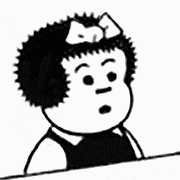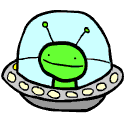|
I just received a brand new 2015 15" Macbook Pro from Apple to replace my late 2011 whose motherboard wouldn't stop breaking. About the retina scaling, I just have an Iris Pro model, is it possible to keep mine at the max screen size scaling or is that asking for trouble? The only review I have read has been from Anandtech when Retina's first came out and it showed a major performance penalty. I'm still trying to decide between buttery smooth 1440x900 or screen real estate but it would help with more info.
|
|
|
|

|
| # ? May 14, 2024 09:50 |
|
Would those UltraFines accept a 1080 image from a PS4, or 1440 from a PC? Trying to gauge whether the monitor is built only to work with recent Macs.
|
|
|
|
Snowmankilla posted:Allright. The point was to see if you have any packet loss (where the ICMP doesn't return at all, it would tell you that) or if you see weird sudden increases in the 'time' value like 35ms suddenly becoming 1350ms. The 'ping' command sends out a packet to a server that basically asks it, 'are you here?' and if it is it's supposed to return 'yes I'm here' and the time is the round-trip time to that server. 8.8.8.8 is one of Google's DNS servers so it's pretty reliable for testing your connectivity. It's used a lot because it's very easy to remember... And using an IP instead of a hostname or domain name means you rule out your DNS server loving up. So, basically, keep that command running in the background, and if your browser starts loving up, look at the Terminal and see if the times start getting ridiculous or if packets start timing out entirely (it'll print a message to that effect). If your browser is loving up, but you don't see connectivity issues from this test, then the issue is with your browser or the site you are trying to visit. If your issues coincide with some packet-loss or some extreme times, then the issue could be your WiFi card, it could be your modem or router, and it could be your ISP. At that point you'd want to do the same test on a different device on the same network to eliminate your WiFi card from being the issue. Then we're down to your router and your modem... One of them is easy to eliminate, just plug directly into the modem (and you'll probably need a dongle! har har) but if it still happens on Ethernet directly connected to the modem, it's likely something upstream at your ISP or your modem is faulty. Your ISP might have you swap out your modem which is a pain in the rear end. "Random packet loss" is pretty hard to diagnose. Took me about 4 months to convince my ISP that my random packet loss wasn't my fault? 2 modem swaps (1st was DOA) and they sent a tech out, finally that checked the line noise and saw my packet loss (I wrote a script to make graphs of it... I do this for a living) and it perfectly correlated with his line noise graphs and he was like "ok that's the problem" and it was fixed in a week. It's a pain in the rear end because if I wasn't knowledgeable I wouldn't be able to diagnose this poo poo at all. They had me run so many goddamn tests (ping this, traceroute that "BUT I ALREADY HAVE!" "we don't care") that I scripted that too. Eventually I just started lying to them because the packet loss truly was random and I wasn't always at home to catch it and run the diagnostic. Anyhow, it was some faulty equipment upstream. But you should rule out your equipment first.
|
|
|
|
If you are dealing with intermittent packet loss at the ISP level, you can use this command:code:Now, I have a Python script that will do this, but very quickly, and throw everything into a csv with a handy little visual graph so you can see packet loss over time... But that might be overkill. edit: Whatever, here's the Python script. http://pastebin.com/YwfzWpyw Put it in a file and do "sudo python filename". It'll print some pretty output and make a pretty file. You can change google.ca to 8.8.8.8 again. I don't know if this helps anyone, but it helped me. Also: I was drunk and tired and fed up with bullshit when I wrote this code, so don't yell at me about how unPythonic it is. And it needs sudo because pinging that fast requires escalation. Pivo fucked around with this message at 04:01 on Nov 5, 2016 |
|
|
|
I don't even have any USB-C ports but at that price I'll grab a dongle since I'm sure I'll need one in the future.
|
|
|
|
Krispy Kareem posted:I don't know the whole Dell lineup, but Lattitudes have been sold forever and for most of that time they've been square bricks. The i5 model I use is probably 5 pounds. What do you mean by substandard implementation of sleep mode? They seem similar in my experience, but that's also a funny thing to hear because the most notable difference in my mind is that I can easily tell my Windows laptop not to sleep when I close it whereas I have to use InsomniaX to do that on my Mac.
|
|
|
|
Hardflip posted:Would those UltraFines accept a 1080 image from a PS4, or 1440 from a PC? Trying to gauge whether the monitor is built only to work with recent Macs. yes and no. regardless you're probably going to be buying a dongle for the ps4 even if that works at all. and if you're going for 5k, you'd need to have 2 DP1.2 ports to get up to 5k. (and maybe additional lag from upscaling to 5k?)
|
|
|
|
Eletriarnation posted:What do you mean by substandard implementation of sleep mode? They seem similar in my experience, but that's also a funny thing to hear because the most notable difference in my mind is that I can easily tell my Windows laptop not to sleep when I close it whereas I have to use InsomniaX to do that on my Mac. Every Windows laptop I ever owned would fail to wake up from sleep and require a hard reset once every few months or so. But to be fair this was mostly 1999-2009 so maybe it's gotten better since then? I think this has only happened to me on an Apple laptop 2 or 3 times ever. It's also less of a concern these days (maybe for Windows too) since most 1st party Apple software is very good about autosaving.
|
|
|
|
MrChupon posted:Every Windows laptop I ever owned would fail to wake up from sleep and require a hard reset once every few months or so. But to be fair this was mostly 1999-2009 so maybe it's gotten better since then? I think this has only happened to me on an Apple laptop 2 or 3 times ever. It's also less of a concern these days (maybe for Windows too) since most 1st party Apple software is very good about autosaving.
|
|
|
|
quote:A bit long of a guide to "clear out" the wifi. I heard this was a common issue but my laptop (late 2013) had no issues updating to Sierra. http://osxdaily.com/2016/09/22/fix-...s-macos-sierra/ Hahahahaha... what? I can't... is that a parody site or something? e: aw. The page is gone now. Proteus Jones fucked around with this message at 05:50 on Nov 5, 2016 |
|
|
|
Linguica posted:I have literally never heard of this happening You're lucky! Google "laptop won't wake" or even specific to MacBooks. Like I said this was way way worse back in the day. That fat Inspiron I posted upthread was running Windows 98 when I was in college. I think the literal concept of Sleep Mode was only a couple years old at that point, OSes often handled it poorly
|
|
|
|
Anyone who has preordered the new MBP with dongles seen the new prices retrospectively applied to their order? Mine are still showing the full price, and while I can still cancel them and reorder I'd rather they just credit me the difference.
|
|
|
|
flosofl posted:Hahahahaha... what? The page is fine, the link just got screwed up in your quote. A lot of it sounds like cargo cult stuff to me, but if it works...
|
|
|
|
flosofl posted:Hahahahaha... what? Those are normal procedures. When my iMac had trouble staying connected to wifi I called Apple Care and those guys walked me through very similar stuff before I took mine in for a repair.
|
|
|
|
Pivo posted:If you are dealing with intermittent packet loss at the ISP level, you can use this command: Thank you for all the help! I will gently caress with this tomorrow.
|
|
|
|
Strong Sauce posted:yes and no. regardless you're probably going to be buying a dongle for the ps4 even if that works at all. and if you're going for 5k, you'd need to have 2 DP1.2 ports to get up to 5k. (and maybe additional lag from upscaling to 5k?) Uuuuuuugh. Do monitors handle upscaling themselves, or is that with done on the computer's end? I was thinking you could send it a 1440 signal (single cable), and it'd just map each pixel to 2x2 on a retina display. It'd look like any old 27" 1440p set then, while using Windows.
|
|
|
|
I wish Apple would license the 2012-2015 Macbook Pro chassis. They completely nailed it but now we've regressed to the engineering bodge of the year in the 2016 version. Mountainous keys, thin bezel, thin chassis yet still room for shitloads of different ports, sturdy, beautiful, proven. Imagine that with Kaby Lake, Windows 10, and a USB port or two! The current windows laptop chassis are nowhere near as good overall.
|
|
|
|
Lord Windy posted:I just received a brand new 2015 15" Macbook Pro from Apple to replace my late 2011 whose motherboard wouldn't stop breaking. I've the 2015 13" MBP and the default setting goes to 1280*800 which I found to give very little space to work with. It's been solidly performing great for half a year now on the next scaling setting (1440*900).
|
|
|
|
I see we've reached the "Nintendo should just go third party" part of the cycle. Except in this analogy Nintendo is making more money than everyone else combined.
|
|
|
|
computer parts posted:I see we've reached the "Nintendo should just go third party" part of the cycle.
|
|
|
|
Eletriarnation posted:What do you mean by substandard implementation of sleep mode? They seem similar in my experience, but that's also a funny thing to hear because the most notable difference in my mind is that I can easily tell my Windows laptop not to sleep when I close it whereas I have to use InsomniaX to do that on my Mac. Sleep mode in every Windows OS prior to 8 was more theoretical than practical. When I closed my 2001 iBook I knew it'd go to sleep and wake upon opening. My 2013 Dell running Windows 7? Not so much. I've got a 50% chance of it hot boxing my laptop bag because instead of going to sleep it just turned off it's screen and is still running full steam in an enclosed unventilated space. Maybe it's better now. But Microsoft gave poo poo all fucks about that feature for so long that a lot of people won't trust it. Heck, I'd put my Surface Pro 1 in sleep mode before closing the keyboard cover because even that's failed to engage sleep mode in the past. I'm sure it's improved with Windows 10 though.
|
|
|
|
Krispy Kareem posted:Sleep mode in every Windows OS prior to 8 was more theoretical than practical. When I closed my 2001 iBook I knew it'd go to sleep and wake upon opening. My 2013 Dell running Windows 7? Not so much. I've got a 50% chance of it hot boxing my laptop bag because instead of going to sleep it just turned off it's screen and is still running full steam in an enclosed unventilated space.
|
|
|
|
My 2003 Dell slept fine v v v
|
|
|
|
Krispy Kareem posted:Sleep mode in every Windows OS prior to 8 was more theoretical than practical. A lot of it was driver issues. If you had a really clean enterprise machine with Microsoft-approved drivers, it would sleep pretty reliably. But if you had any kind of peripherals attached - a USB sound card maybe, a mouse with custom drivers, maybe you had some bleeding edge GPU drivers installed - those could all either prevent the computer from sleeping or crash upon waking. The ACPI State 3 was implemented by Microsoft very early, I want to say as early as 95 but I'm not sure, but not everybody was on board or gave a poo poo. Windows 10 does sleep pretty well on Microsoft hardware though. Not as good as Macs IMO, but at least it works.
|
|
|
|
Krispy Kareem posted:Sleep mode in every Windows OS prior to 8 was more theoretical than practical. When I closed my 2001 iBook I knew it'd go to sleep and wake upon opening. My 2013 Dell running Windows 7? Not so much. I've got a 50% chance of it hot boxing my laptop bag because instead of going to sleep it just turned off it's screen and is still running full steam in an enclosed unventilated space. There's bad hardware support for it, and good. I've owned [higher-end] Windows laptops since 2005 and I can't recall ever having an issue with it. XP never slept properly, but from Vista onwards it's been pretty reliable. Mostly this issue comes from hardware made before the OS release you're using, as the support is then backported. Anything with a "Windows _______ Ready" sticker on it will be a shitshow for many things.
|
|
|
|
Both surface pro 3'a I returned had horrible sleep issues with draining battery, despite turning power sleep off. In 2015.
|
|
|
|
I've noticed that at least once a week my lightning headphones don't seem to transmit or receive audio in phone calls. I have to unplug then plug them back in to get it working. It's really weird and frustrating. Is this anything anyone else has encountered?
|
|
|
|
Mandals posted:I've noticed that at least once a week my lightning headphones don't seem to transmit or receive audio in phone calls. I have to unplug then plug them back in to get it working. It's really weird and frustrating. iPhone thread is over here http://forums.somethingawful.com/showthread.php?threadid=3664222
|
|
|
|
I have a 2015 12" MacBook and love it, but recently for work I've been needing to do more and more in Photoshop / Lightroom / Illustrator, and now it's looking like Premiere as well. I also use Logic a lot. The MacBook just can't keep up with all of that. I am going to buy one of the new 13" MacBook Pros (not going to get a used or refurb 2015 model sorry everyone! I like the new keyboard and lower weight of the 12" MacBook and want something as close to that as possible). I also get 15% off through my friend who works at Apple so the price is not as mind-bindingly terrible as it would otherwise be. THAT SAID, for my needs, do you think I would greatly benefit from 16gb of ram? I have 8 on my MacBook and I feel like it's ok and I'm really just limited by my CPU (especially when it gets working and the passive cooling can't keep up). Right now I'm tempted to buy either the base model without touch bar or the base model with touch bar. How big of a difference do we think the faster CPU and ram of the touch bar model will make for my usage? Also, I'll probably sell the computer in a year or two and get "the good version where they've worked out all of the problems," whenever that comes out, so resale value matters to me as well. From what I've seen, it looks like base models hold their value a little better (aka people don't really care whether you spent $200 to upgrade to 16gb ram or the 512 ssd -- they just want to spend as little as possible). If you have any thoughts on the above feel free to slam some ideas my way!
|
|
|
|
grahm posted:THAT SAID, for my needs, do you think I would greatly benefit from 16gb of ram? I have 8 on my MacBook and I feel like it's ok and I'm really just limited by my CPU (especially when it gets working and the passive cooling can't keep up). Also: https://www.youtube.com/watch?v=-XSC_UG5_kU
|
|
|
|
New OP plz
|
|
|
|
Mu Zeta posted:Those are normal procedures. When my iMac had trouble staying connected to wifi I called Apple Care and those guys walked me through very similar stuff before I took mine in for a repair. uvar posted:The page is fine, the link just got screwed up in your quote. A lot of it sounds like cargo cult stuff to me, but if it works... "Avoid 5 GHz G and B networks if possible, aim to join a 2.4 GHz network N if one is available for faster speeds" There is no such thing 802.11b or 802.11g on 5GHz. It's right that 2.4GHz 802.11n is a thing, and has more bandwidth than b or g, but 5GHz is almost always going to be a 1st choice unless you have a lot of walls and occlusion in the way (since 5GHz suffers from greater attenuation than 2.4GHz)
|
|
|
|
flosofl posted:
Yup. Around the same time as 802.11b there was 802.11a which was only 5GHz, and nobody really used it.
|
|
|
|
ethanol posted:Both surface pro 3'a I returned had horrible sleep issues with draining battery, despite turning power sleep off. In 2015. Wasn't that related to the Skylake CPU? I recall Surface Pro 3's having some janky sleep problems with 6th gen Intel CPU's, although I don't think it affected all laptops. But yeah, Microsoft marquee hardware running their latest OS can still have problems, whereas first gen OS X running on an underpowered consumer laptop made for OS 9 had absolutely no issues. Maybe it's driver support, but it still sounds like something Microsoft should have figured out. Hibernation mode worked and sleep mode worked if you specifically told the laptop to go to sleep. It's just that whole pesky closing the lid that made things unpredictable.
|
|
|
|
I'm starting to get relatively frequent notifications from Time Machine that the backups in my Time Capsule need to be recreated. Should I be worried that my Time Capsule's disk is dying? What is this about? I think it may have started with Sierra.
|
|
|
|
I had that occasionally before Sierra too, didn't think much of it even though I didn't really understood why that happened, either. Happened maybe 2 or 3 times since I got the capsule, 3 years ago.
|
|
|
|
computer parts posted:I see we've reached the "Nintendo should just go third party" part of the cycle. Isn't Apple's computer market share and profits from Macs going way down now?
|
|
|
|
~Coxy posted:Isn't Apple's computer market share and profits from Macs going way down now? The PC industry is dying in general, most people don't need anything better than a Chromebook. Apple's doing well relatively to a shrinking market, last I read..
|
|
|
|
Okay I have a potentially dumb idea that I am starting to seriously consider. I have a 2012 15" MBP, the last non-retina machine. gently caress retina, because I am a weirdo. That said it has been an excellent machine that in general hasn't been showing its age too badly. My only regret is that the 256mb GPU is subpar, which is understandable because laptop GPUs are not exactly known for being good, especially Apple. Still there are a few PC games where I could use a little more horsepower or whatever I could get, and it never occurred to me that with Thunderbolt I could use an eGPU when I am at home. I figure it will look dumb as hell, but basically I would just be docking into it for games, maybe FCP if that was actually compatible. I was looking into this: https://www.amazon.com/Akitio-AMZ-T...t+gpu+enclosure And I guess something like this: http://www.newegg.com/Product/Product.aspx?Item=N82E16814500402 I am really not versed in what GPUs are decent these days, or what would be practical for that matter. It largely is a million names of alphabet soup. I figure I want something that has at least 2gb of ram and that would allow me to run a 2014-2015 game at native res with a decent fps. I think that is possible. Basically am I insane. Is this practical? Everything is poorly documented so I was hoping maybe someone here had tried something like this.
|
|
|
|

|
| # ? May 14, 2024 09:50 |
|
~Coxy posted:Isn't Apple's computer market share and profits from Macs going way down now? Their market share stopped growing this year because they waited a while to release new MacBooks but it was steadily going up (in an overall contracting market) for quite a while.
|
|
|