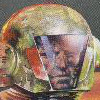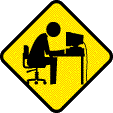- Neddy Seagoon
- Oct 12, 2012
-

"Hi Everybody!"
|
I've switched it off and on multiple iterations. Green, blue nothing works.It does fill tanks however
Uh... try putting a cockpit on it and climbing in, see if that jostle the game code to recognise they should be on and lit. Also try grinding down a Hydrogen Thruster a bit and re-welding it for the same reason. There's some nuisance bug in the hydrogen thruster's coding that sometimes makes them not recognise when they should and shouldn't be working.
|
 #
?
Oct 16, 2016 12:47
#
?
Oct 16, 2016 12:47
|
|
- Adbot
-
ADBOT LOVES YOU
|

|
|
#
?
May 31, 2024 08:47
|
|
- lilspooky
- Mar 21, 2006
-
|
Seems to be something new they've done. I've noticed several ships I've built the thrusters won't "turn on". They actually are on, but won't get going till you disconnect the landing gear.
|
 #
?
Oct 17, 2016 00:34
#
?
Oct 17, 2016 00:34
|
|
- Zudgemud
- Mar 1, 2009
-
-
Grimey Drawer
|
I still don't understand why anyone would ever use wheeled vehicles
For the same reason you interact with planets after having reached space, it looks cool and is a challenge.
In general I really wish they would make planets uniquely useful for some resource or manufacturing purpose. That and fixing the multiplayer lag is all I wish for with this game, mods can suffice for the rest.
|
 #
?
Oct 18, 2016 17:50
#
?
Oct 18, 2016 17:50
|
|
- Neddy Seagoon
- Oct 12, 2012
-

"Hi Everybody!"
|
This week the dev version gets Improvements and Buxfixes. Again.
quote:
Summary
Hello Engineers! This week’s update brings a fresh batch of bug fixes and improvements. The visual scripting tool should be working for everyone as we fixed some issues and crashes related to it so now you can get to work on your very own campaigns and scenarios! We also increased the number of characters allowed for LCDs to just over 100,000. Bugs fixed this week include a phantom power drain when using a merge block, the view distance setting not updating and the rifle continuing to fire after going to the ESC menu. Lastly, many crashes were resolved, including ones related to the use of local mods.
https://www.youtube.com/watch?v=68_I7AlmIWo
Fixes
- fixed crash while pasting specific blueprints on DS
- fixed ingame script finalizers crashing the game
- fixed rare crash related to Refinery
- fixed fire disappearing when shooting reactors, gravity generators, cockpits and other blocks
- fixed spotlight losing glare effect after being repainted
- fixed Vegetation View Distance not changing in game
- fixed personal light turning off when using remote control
- fixed phantom power drain when using merge block
- fixed outdated instructions in step 1 of tutorial 8
- fixed gun particles at close range
- removed breathing, suffocating and oxygen sounds for creative mode
- increased number of characters for LCD panels to 100,000 characters
- fixed issue with conveyor sorter working even when turned off
- fixed rifle shooting constantly after entering the menu
- hitting trees should no longer make the trees fly away into the atmosphere
- GitHub source code updated 
Also some other game relaunched earlier this week with a major update, I guess.
quote:
Summary
Medieval Engineers is back in action with a great new update! With the introduction of a highly detailed planet, a phenomenal world map that shows a symbolic depiction of the world, a fully updated rendering engine and many optimizations. Engineering in medieval times has never been this awesome. Not to mention all the other new additions to the game, like doors, new particles, a wardrobe, land ownership, and finally the ability to play as a female engineer!
Now it is possible to enjoy claiming territory, working together with allies to defend it from enemies, or siege and destroy other player’s castles! Go hunting for deer, fight off barbarian attacks, design your own banners, or simply enjoy the view of the world from atop your own castle. Most features of the game support modding and the Steam Workshop, which already has thousands of items available to use with the game.
Marek's Blog post: Medieval Engineers Re-Launch - http://blog.marekrosa.org/2016/10/medieval-engineers-re-launch_18.html
https://www.youtube.com/watch?v=Bucw6mW8G54
https://www.youtube.com/watch?v=-1lKVIhs9js
Features
The most important parts for this release are, of course, the new features we added to the game. We list them here so you can easily see what was added over the past few months.
Planets
Highly detailed planet with hidden surprises. There are lots of places for you to discover, nice views, and well defensible locations. In the future, we will add more resources, and other elements that make the planet more interesting.
There is now a safe haven on the planet for you to start. This area is claimed by the Engineers Guild and cannot be claimed by players. It contains some basic structures so you can start from there, but you are free to move elsewhere.
It is also possible to mod the planet. A modding guide will be coming soon™.
Female Engineer
You can now play as a female engineer! Simply build a wardrobe and switch to the female character there. In the future, we will add some way for it to remember your preferences so you don’t have to keep switching every time you join a new server.
Improved Building
Similar to what Space Engineers introduced a while ago, we now have animated block rotations. This will make rotating your blocks a lot more understandable.
Building and pasting blueprints over trees will now remove the trees.
Decay system
Fallen castles will slowly decay from the world. This means that debris will not cause permanent server slowdowns.
Abandoned constructions and castles will also be removed if ignored by players for too long. This also helps ensure that lively servers don’t get destroyed by abandoned junk scattered around the planet.
Area ownership
You can now claim areas! Claiming areas will allow you to finally protect your things from thieves, they will be unable to just go through doors and gates.
In order to prevent players from claiming the whole world, you have to pay minor taxes to maintain your claim.
Claimed areas have an outline while building so you can see what you own.
Contextual GUI
Most interactable elements in the game will now have a contextual GUI. Through this GUI you will be able to configure elements in a more user-friendly manner.
Advanced world settings
We moved the advanced world settings from the custom world screen into a separate screen, and tidied it up.
World map
Of course, a large planet to play on is one thing, but you also need a way to see what it looks like. For that purpose, we have added a world map that will show you where people have started building their castles.
Compass
One of the ways to navigate around the world is using a compass. So we added a basic compass. It will inform you where to find your claims, the directions of the areas around you, etc.
Fast travel
Planets are pretty large, so knowing where other players are is not enough. You also need to be able to get to them. To that end we have introduced fast travel. Through the map you will be able to initiate fast travel to areas, which will help navigate the planet.
The fast travel is configurable through the game, you can add cooldowns, distance limitations, and limit whether or not players can only travel to inhabited areas.
Customizable Banners
Heraldry was a pretty major part of the Medieval Times and so we now added heraldry to the game. Decorate your castle with your own banners, or with your faction’s banners!
You can design your banners at the banner workstation, which you will have to build and place in the world.
It is also possible to mod the banners, you can find the modding guide here: http://steamcommunity.com/sharedfiles/filedetails/?id=766998916
Wardrobe
The wardrobe allows you to change your engineer’s visual appearance. Change the suit colour or character model as you please.
Unified use and pickup keys
In order to remove the endless confusion with “Which key do I press?” we have unified the use, interact, pickup and configure keys into one cohesive key. Simply aim at what you want to interact with and press the F key. This is of course a rebindable key.
There are also interaction hints that will display on the screen, telling you what you can do with the object. You can disable them in the game settings screen.
Small doors
Finally you can lock your house. Place some doors and no-one will be taking your goulash from you! They also animate more nicely now.
Auto-walk
Walking long distances is a drag, so we added auto-walk. Press T and enjoy the walk. Pressing forward or backward will stop the movement. This key is rebindable in the key bindings.
Player inventory saved on the server
Player inventory is now saved on the server, if you disconnect or crash you will no longer lose all your things!
Improved renderer
We have the new renderer as well, and the results show. 
Fixes Highlights
There were so many minor changes and fixes we cannot possibly list them all. So here are the highlights of the most important ones:
- unified pickup and interaction keys
- added system that puts you back on the surface if you fall through the planet
- added trees that drop wooden sticks, find them in the forests
- added small stones to the world, find them near roads
- added new particle effect for torches
- updated loading screen, it will now show what you saw when you saved the game
- updated character animations
- updated barbarian animations
- updated various GUI screens
- F12 no longer opens the developer menu, press Alt+F12, Shift+F12 or Ctrl+F12, no need to rebind your steam bindings just for our games now!
- tweaked barbarian AI, they no longer stop to ponder existence every now and then
- removed Castle Siege, unfortunately it was causing too many problems
- removed 32-bit support
- improved plants and other objects on the ground being difficult to find
- improved interaction on wooden gates
- updated manipulation tool, still WIP
- updated many texts for consistency
- fixed being unable to turn off flying in survival if you turn off admin mode
- fixed aiming problems while building/interacting with grids
- fixed being able to walk up very steep slopes
- fixed crossbow shooting and animations
- fixed camera problems with animations
- fixed lots of crashes.
- fixed an issue with modded scripts being discarded (Thanks Phoenix84)
- fixed some bugs with the workshop integration (Thanks Phoenix84)
Performance Fixes
Of course we also worked hard on improving the performance of the game. We did some major changes to the way the old grid system was updating, and this should lead to a much improved server simulation speed.
Additionally, we improved the renderer performance in several scenarios, allowing us to have much denser forests than previously.
- optimized grid updates
- optimized draw calls
- optimized particle updates and drawing
- optimized parallel functionality
- minor optimizations to destruction
- disabled Structural integrity on distant areas
- reduced default view distance
- reduced default vegetation draw distance
- fixed loading and replication priority on grids
Multiplayer Fixes
We also tried to improve the multiplayer experience, though the core engine part of the multiplayer is still being worked on by a separate internal team.
- removed some excessive client state synchronization
- fixed building sound issues
- fixed an issue in character state synchronization
- max players no longer limited to 16
Tuesday update:
Version 0.3.1.87423:
Fixes:
- Added interaction highlight to female engineer.
- Added interaction highlight to the easter egg. What could be there..?
- Added a keybinding reset, since we made so many changes to the keybindings the old keybindings needed to be reset. It will only happen once.
- Added a popup informing players when their system's memory does not meet minimum requirements. Since it may cause issues, it's best to give players a heads-up.
- Updated the ingame help screen.
- Updated some particles.
- Minor fix to the parallel threads for the dedicated servers. This should lead to a minor performance improvement for dedicated servers with less than 4 cores available.
- Tweaked building behaviour of large blocks. Cube outline should no longer disappear when unbuildable, distance checks should be better for regular blocks.
- Tweaked deer jump distance.
- Fixed some issues with building blocks.
- Fixed a minor rendering issue with the banner flags.
- Fixed resource decay set to off causing instantly decaying trees.
- Fixed rotation of multiblocks using the wrong keys.
- Fixed collision on the easter egg, it should be easier to walk around it now.
- Fixed the manipulation tool not dropping the manipulated object when the engineer died.
- Fixed the manipulation tool not resetting the manipulated object's velocity after starting manipulation.
Crash fixes:
- Fixed a crash on the server when too many players are harvesting plants at the same time. Added some logging information, if you see something suspicious in the server console let us know!
- Fixed another crash with harvesting plants.
- Fixed a crash in the banner system.
- Fixed a crash in the claim block and respawn system.
- Fixed some crashes in the definitions manager, some mods were accidentally causing some crashes.
- Fixed a crash in the math library.
- Fixed a crash with fracture pieces.
- Fixed a crash writing to the log when the game was shutting down.
- Fixed a crash in the manipulation tool.
- Fixed a crash with the doors.
- Fixed a crash when objects that need a material have no material definition.
- Fixed a crash in the ingame voice chat system.
- Fixed a crash when crafting the max producable amount.
- Fixed a crash in research definitions, some mods were causing crashes.
- Fixed a crash in the fast travel system.
- Fixed a crash on the map.
- Fixed a crash when players started placing blocks.
- Fixed a crash when a button icon was being converted and produced a bad result.
|
 #
?
Oct 20, 2016 16:46
#
?
Oct 20, 2016 16:46
|
|
- Neddy Seagoon
- Oct 12, 2012
-

"Hi Everybody!"
|
Be aware; this week is a mod-breaking patch. They're doing some serious work to the rendering code (loving finally) and part of that means the current modelling code is going in the trash I guess. Probably gonna see some broken or black-textured modblocks for a few weeks until this hits the Stable Build if your mods of choice don't have Dev coding. Or are just long-abandoned. It's also relatively massive at 1.2GB in size.
quote:
Summary
This week’s update comes with our first part of render optimisations. These are smaller optimisations which are mainly being released as preparation for the upcoming redesigned blocks but you may see some improvements in FPS even with the current models and textures. An important note for modders is that large parts of the renderer was completely rewritten so this will require some mods to be updated. We realise that changes like this can be very frustrating for modders but we want to assure you that these changes are needed for long term optimisation plans.
The render team has written a guide with what needs to be updated and you can find this guide on steam/our forums. Regarding visual scripting, campaigns, missions and scenarios using the tool can now all be published on the Steam Workshop. Lastly, we added an ambient occlusion setting in the graphics options. Bugs fixed this week include stations becoming dynamic when copying and pasting them, connectors not being locked on server restart and many block mirroring issues. We also reduced the amount of memory leaks, especially ones that would occur on the reload of worlds.
https://www.youtube.com/watch?v=vQyXfO5EH88
Features
- Render Optimizations (First Part)
- Added ambient occlusion setting in the Graphics Options
- Added Workshop tag "Campaign"
- Vrage Render restriction guide for modders: http://forums.keenswh.com/threads/7388735
Fixes
- fixed thruster flame animation freezing
- fixed issue with copy/pasting station turning into ships
- fixed issue when welding solar panels
- fixed issue with ore spawns in rock
- fixed issue with voxel tearing and the wrong texture appearing
- fixed a part of the issue where only pressing C activates thrusters
- fixed the no clip part of the laser antenae
- fixed issue where the output angle for PBs did not show on LCD
- Reduced the amount of memory leaks and fixed issue with reloading save file increased the memory consumption
- fixed mirroring issue with oxygen farm
- fixed mirroring issue with 3x3 wheels
- fixed mirroring issue with 5x5 wheels
- fixed mirroring issue with large antenna
- fixed mirroring issue with small conveyor frame
- fixed mirroring issue with small/large atmospheric thruster
- fixed mirroring issue oxygen generator
- fixed issue with dead bodies cluttering the server (improved sim speed)
- fixed crash at System.Array.Clear(Array array, Int32 index, Int32 length)
- fixed crash at System.Console.ReadKey(Boolean intercept)
- fixed crash at System.Text.StringBuilder.get_Chars
- fixed issues with loading the star system scenario
- fixed bug that was occurring when using welder on projection
- fixed issue with connectors not being locked on server restart
Space Engineers: 3 Year Anniversary
In other news, as part of our 3rd anniversary celebrations, we will be streaming tomorrow at 7PM CEST on the Keen Community Network over on Twitch. There will be a number of special guests including Marek himself and we will taking a look at where the game’s been, where it is now and where it’s going. After this main livestream, Xocliw will be doing a 24 hour Space Engineers stream where he will be joined by more KSH developers and people from the community. Throughout both streams, we’ll be doing some giveaways and answering your questions so we hope to see you all there!
- Space Engineers 3rd Anniversary Blog Post: http://blog.marekrosa.org/2016/10/space-engineers-3rd-anniversary_23.html
- Keen Community Network Stream: https://www.twitch.tv/keencommunitynetwork
- Xocliw's Stream: https://www.twitch.tv/xocliw
Neddy Seagoon fucked around with this message at 02:21 on Oct 28, 2016
|
 #
?
Oct 28, 2016 02:18
#
?
Oct 28, 2016 02:18
|
|
- squidflakes
- Aug 27, 2009
-

SHORTBUS
|
I've been busy at work and haven't played Space Engineers in... poo poo, a month I guess? Anyway, I went and watched some of Sage's Singular Survival videos and holy poo poo the new textures and lighting effects look loving fantastic.
|
 #
?
Nov 2, 2016 18:18
#
?
Nov 2, 2016 18:18
|
|
- Ambaire
- Sep 4, 2009
-

by Shine
-
Oven Wrangler
|
This is probably a dumb question, but... In Space Engineers, I assume the Lone Survivor scenario has planets out there somewhere? I haven't really played this game before, but I like the idea of starting out in space somewhere with the bare essentials and have the long term goal of getting to a planet and making a base there.
|
 #
?
Nov 7, 2016 10:40
#
?
Nov 7, 2016 10:40
|
|
- 64bitrobot
- Apr 20, 2009
-
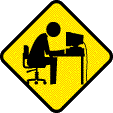
Likes to Lurk
|
This is probably a dumb question, but... In Space Engineers, I assume the Lone Survivor scenario has planets out there somewhere? I haven't really played this game before, but I like the idea of starting out in space somewhere with the bare essentials and have the long term goal of getting to a planet and making a base there.
I don't believe so, if the preset doesn't mention a planet, then it doesn't have a planet in it.
However, what you can do is go into space master mode and manually place one.
|
 #
?
Nov 7, 2016 11:14
#
?
Nov 7, 2016 11:14
|
|
- Ambaire
- Sep 4, 2009
-

by Shine
-
Oven Wrangler
|
Right, now how do I edit the advanced world settings file somewhere so I don't have to keep making the same changes to it every single time before rerolling again.
e. And I started the planet scenario, managed to land and dug some silver ore. Decided to take off again... and the ship just started floating upward for no goddamn reason at all. Turned off the engines, turned off the ship, still floating upwards. What the flying gently caress... this game needs another few years in early access before it's ready for prime time. Back to Empyrion, I guess.
Also, I unchecked the 'delete respawn ship' option so it would stop giving me red text every time I get back in the starter ship, but it was still completely obnoxious about it when I went to add a block.
Ambaire fucked around with this message at 14:50 on Nov 7, 2016
|
 #
?
Nov 7, 2016 14:22
#
?
Nov 7, 2016 14:22
|
|
- Spookydonut
- Sep 13, 2010
-
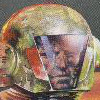
"Hello alien thoughtbeasts! We murder children!"
~our children?~
"Not recently, no!"
~we cool bro~

|
Right, now how do I edit the advanced world settings file somewhere so I don't have to keep making the same changes to it every single time before rerolling again.
e. And I started the planet scenario, managed to land and dug some silver ore. Decided to take off again... and the ship just started floating upward for no goddamn reason at all. Turned off the engines, turned off the ship, still floating upwards. What the flying gently caress... this game needs another few years in early access before it's ready for prime time. Back to Empyrion, I guess.
Also, I unchecked the 'delete respawn ship' option so it would stop giving me red text every time I get back in the starter ship, but it was still completely obnoxious about it when I went to add a block.
You can edit the settings from the load menu. The stable version is going to update this week or next with A LOT of huge fixes that have already been rolled out in the dev version.
|
 #
?
Nov 7, 2016 17:30
#
?
Nov 7, 2016 17:30
|
|
- Verizian
- Dec 18, 2004
-
The spiky one.
|
Are your batteries set to recharge or is the old bug back where planets suck all the power from solar by draining connected grids?
|
 #
?
Nov 7, 2016 22:19
#
?
Nov 7, 2016 22:19
|
|
- Ambaire
- Sep 4, 2009
-

by Shine
-
Oven Wrangler
|
Are your batteries set to recharge or is the old bug back where planets suck all the power from solar by draining connected grids?
I just tried setting them to recharge but nothing happened.
|
 #
?
Nov 7, 2016 22:47
#
?
Nov 7, 2016 22:47
|
|
- XkyRauh
- Feb 15, 2005
-

Commander Keen is my hero.
|
Glad you figured it out! Interesting glitch.
|
 #
?
Nov 8, 2016 05:10
#
?
Nov 8, 2016 05:10
|
|
- Ambaire
- Sep 4, 2009
-

by Shine
-
Oven Wrangler
|
I died to something really dumb in space engineers. Is the 'body location' waypoint going to vanish eventually or is it going to haunt me forever? Or how do I remove it? e. Or I suppose I could exploit them to mark resource locations... just strategically commit suicide at a spot I'll want to return to.
Also I keep getting this red text 'maximum number of bots reached' but I don't see any bots or anything around me. Another bug?
Edit: Did you know you can go all the way to orbit, mine a bit from an asteroid, and return to the surface with a single tank of hydrogen? That is some insane spacesuit fuel efficiency...
Ambaire fucked around with this message at 21:47 on Nov 9, 2016
|
 #
?
Nov 9, 2016 19:01
#
?
Nov 9, 2016 19:01
|
|
- XkyRauh
- Feb 15, 2005
-

Commander Keen is my hero.
|
I died to something really dumb in space engineers. Is the 'body location' waypoint going to vanish eventually or is it going to haunt me forever? Or how do I remove it? e. Or I suppose I could exploit them to mark resource locations... just strategically commit suicide at a spot I'll want to return to.
Also I keep getting this red text 'maximum number of bots reached' but I don't see any bots or anything around me. Another bug?
Edit: Did you know you can go all the way to orbit, mine a bit from an asteroid, and return to the surface with a single tank of hydrogen? That is some insane spacesuit fuel efficiency...
|
 #
?
Nov 9, 2016 21:53
#
?
Nov 9, 2016 21:53
|
|
- Neddy Seagoon
- Oct 12, 2012
-

"Hi Everybody!"
|
Turns out that solar panels don't connect to a grid when partially in the ground. I attached them to an armor plate 1 block up and suddenly I could see them in the control panel.
The base can see the two that are up 1 block, but not the other four.

e. also I swapped to the develop version but the problem persisted.
I know exactly what's happened here. The station/voxel grids are buggy as poo poo very picky, and sometimes you can have them aligned perfectly beside eachother but still wind up not actually connected.
Also hey, guess who forgot to updated the patch notes in the thread this week?  I've updated the OP with the notes, and the short of it is that Arindel's corner light and LCD screens mods are getting added to the vanilla game, plus there is some really impressive updated drone code coming. I've updated the OP with the notes, and the short of it is that Arindel's corner light and LCD screens mods are getting added to the vanilla game, plus there is some really impressive updated drone code coming.
I've also been working on something that isn't obscenely huge and can actually land and deploy ground vehicles to go exploring with.

The lower bridge is for atmospheric flight, so you can actually see the ground beneath and theoretically not slam into it blindly when trying to land.


With a new innovation compared to some of my other ships; Windows! 
The armored engine pods are so they don't just snap off from a single good hit.

Three lanes in the vehicle bay for whatever you've got. The empty spaces in the floor are for Connectors. Just in front of the garage rows is a welding area to mount blueprint equipment. Getting it off, however, involves using a shuttle to lift it off and dump it on the salvage pad at the back of the ship.
The rectangular sections jutting out of the dorsal hull were a late addition. Multipod bays.

Equip them for welding, mining, or whatever.

Round the back is a shuttle bay. The chequered section is for welding new subcraft parts on via blueprint, or grinding down what's left of the Ant buggy you slammed into a cliff salvage or unneeded equipment (Twin Welders/Grinders are drat amazing for their area of effect, and I highly recommend them).
Those backwards landing gears make me want to kick puppies.
Agreed. Landing gear should be feet-forward, dammit! 
|
 #
?
Nov 10, 2016 07:00
#
?
Nov 10, 2016 07:00
|
|
- Ambaire
- Sep 4, 2009
-

by Shine
-
Oven Wrangler
|
Look at my new toy, ma. I got a drill, and I'm dangerous. xD
This game is scratching an itch I didn't know I had... way more engaging than Empyrion.
I need to build a new regular ship soon so I stop getting red text constantly when trying to upgrade this one... but I'm slightly worried about getting caught in the open with a rogue meteor storm. I suppose a possible solution is to excavate a cavern. Is it possible to just do land clear mode with the ship mounted drills or is that a feature of the hand tool only?

Also, it appears the anti-gravity lander bug only occurs when I try to lock my landing gear to an extreme slope. If I'm on a flat area, it works fine.
And the reason I say 'land clear mode' is that I'm worried about what happens once I bump up against the max number of entities. Do old entities vanish or ... I'm leaving tons of small boulders in the meteor craters that I don't care to haul over.
Edit: Also, how do I force my oxygen generator to draw from all attached containers that have ice? The drill is harvesting ice which goes into 3 containers, but only 1 of them is feeding into the generator. Do the containers have to be directly attached to the conveyor system? fakeedit: yeah, that must be it. Dragged some ice into the 1 container directly attached and it promptly vanished. I suppose the question becomes: how do I make the drill not transfer ice into certain containers while still being 'in' the conveyor system.
Edit2: ok, nvm, now the generator isn't drawing from any of the 3 containers. whiskey tango foxtrot
Ambaire fucked around with this message at 14:26 on Nov 10, 2016
|
 #
?
Nov 10, 2016 14:04
#
?
Nov 10, 2016 14:04
|
|
- Sorus
- Nov 6, 2007
-
caustic overtones
|
I need to build a new regular ship soon so I stop getting red text constantly when trying to upgrade this one... but I'm slightly worried about getting caught in the open with a rogue meteor storm. I suppose a possible solution is to excavate a cavern. Is it possible to just do land clear mode with the ship mounted drills or is that a feature of the hand tool only?
Another option, instead of building a new ship, is build a new "station" on the ground, add a merge block, put another merge block on your ship and just connect.
|
 #
?
Nov 10, 2016 16:40
#
?
Nov 10, 2016 16:40
|
|
- Verizian
- Dec 18, 2004
-
The spiky one.
|
Ship drills can just destroy stone same as the hand drill. Right click with them selected on the hotbar from the weapons & tools menu instead of setting an on/off toggle using the icon from the block menu. Be careful if using the giant modded drills, one of them creates a massive hollow sphere on right click which can generate a stone shell in previously open space.
As far as I remember the entity limit just despawns things above the number.
Verizian fucked around with this message at 18:46 on Nov 10, 2016
|
 #
?
Nov 10, 2016 18:26
#
?
Nov 10, 2016 18:26
|
|
- Neddy Seagoon
- Oct 12, 2012
-

"Hi Everybody!"
|
Stable Patch week, and the Dev version gets properly moddable fonts thanks to that one recent mod. Which is now in the vanilla game , or at least the Dev version.
You can also now apparently chop down trees with drills or grinders.
quote:
Summary
Hello Engineers! With this week’s update, we are adding support for modding fonts in Space Engineers. We are also adding a new font into the vanilla game. This is a monospace font recently made into a local mod by Krypt, so many thanks to all the modders! If you access an LCD panel via the terminal you will now find a font selection dropdown.
As another added feature - you can now use drills and grinders to cut down trees. No longer will ramming trees with ships and rovers be the only option. Also this week, we’ve added a loading wheel when you are pasting in blueprints. This should help indicate when the game is still processing an entity. The bugs fixed this week include some blocks not being welded from a projection, visual particle imperfections, issues with voxel hands and many more!
Lastly, there’s an update for the stable branch today which contains features like the visual scripting tool, damaged block explosions, entity initialization parallelization, unsupported stations and improvements to physics taking it to version 1.157: http://forums.keenswh.com/threads/7389084
Monospace Font Demo World: http://steamcommunity.com/sharedfiles/filedetails/?id=787881521
https://www.youtube.com/watch?v=47I6rEktL70
Features
- Customizable Fonts
- Added Monospace Font (thanks @Krypt!  ) )
- Trees can now be cut down using the grinder/drill tool
- Added "Loading Wheel" when pasting a blueprint
- Updated Texture Packing Tool + Guide for Modders: http://steamcommunity.com/sharedfiles/filedetails/?id=796952895
Fixes
- fixed issue where double clicking during the loading screen caused a crash
- fixed crash at Sandbox.Game.Entities.MyCubeGrid.MultiplyBlockSkeleton
- fixed crash when pasting planet too close to yourself on a dedicated server
- fixed issue with certain blocks not being welded by the ship welder when using projector
- fixed issue with ThrustMultiplier property being disregarded in ModAPI.IMyThrust
- fixed issue where you are unable to control turrets from control panels on DS upon a character death
- fixed issue with pasted grids aligning themselves to grids locked with landing gear rather than grid being aimed at
- fixed issue where sound alert 2 was not working in visual scripting
- fixed issue where in the G-screen you were unable to grab the scrollbar with your mouse
- fixed issue with mirror mode planes causing a strobe effect when placed at the edge of grids
- fixed issue where particle effect while flying through space was not visible
- Fixed issue where gatling guns were unable to target missiles (by slowing them down) 
- fixed issue that 1x1 Window Inv is not part of the 1x1 Window face group
- fixed issue where the "red box" appeared when using the voxel hand tool in 1st person
- fixed issue with ctrl+scroll not working when using the voxel hand tool
- fixed issue with strafing and rolling while using the AZERTY keyboard (Hon hon hon!)
- fixed issue where moving your mouse during pause would shift your POV regardless
- fixed particle effect from bullet impact being too big and having too many sparks
- fixed some more the hard edgings on explosions
- fixed issue where snow particles from running were brighter than the snow on the ground
- fixed the ugly muzzle smoke from the rifle when firing
Stable Version gets brought up to 1.157.
quote:
New Stable branch has been released!
Features
- Visual Scripting (Guide: http://steamcommunity.com/sharedfiles/filedetails/?id=779965489 )
- Physics improvements
- Main menu redesign
- Larger max voxel tool size (creative)
- Added explosion visual effect after destruction of certain blocks
- Ability to select a default camera in a remote control block
- Particle effects improvements
- Parallelization (Loading of grids is now processed asynchronously. This translates into less freezing during copying & pasting grids or during spawning of cargo ships, drones and using blueprints. It also significantly reduces loading times.)
- Configurable block limits & Performance warnings (Guide: http://steamcommunity.com/sharedfiles/filedetails/?id=767867448 )
- New NPC (Sabiroids and wolves) Pathfinding system (using Recast&Detour)
Fixes
- added rotation and tracking to spectator camera so that it can be used for easier video shooting
- fixed particle testing tool, particle editor
- fixed crash with remote control when removing gps coordinates
- fixed crash ArgumentOutOfRangeException at MyGridClipboard.AlignRotationToCoordSys
- fixed crash at VRageRender.MyScreenDecals.AddDecal
- fixed crash 'System.NullReferenceException' occurred in HavokWrapper.dll
- fixed changing Interior Light radius moving the reflection
- fixed an increase in GC memory by 2GB due to cargo ship spawn followed by freeze
- fixed modded character stats updating on respawn
- fixed bottom of the Passage Block having no mountpoint
- fixed start system drill not being equipped properly
- fixed griefing issue with PB block
- fixed 3rd person camera after loading game and exiting cockpit
- fixed issue with sound of blocks being placed heard by other players regardless of distance
- removed sound of suffocating for creative
- fixed sound of not enough powered production blocks
- fixed Procedural Asteroids not spawning any Ice
- fixed particles after explosion staying too long
- added "Enable Echo" button in sound options, for players experiencing distortions in audio
- fixed issue with players having no audio in-game
- fixed crash related to pistons
- fixed conveyor disappearing after welding
- added reload time to automated Gatling turrets.
- cleaned up the G-Screen by removing duplicates
- fixed sliding door and door cannot be grouped
- fixed the rendering issue when copying grid and being in bounding box of pasted grid
- fixed rifle clipping
- fixed collision detection problem for refinery build models
- fixed atmospheric thrusters creating a fake mounting point
- fixed jetpack deactivating when reloading game in-cockpit
- fixed FOV issues when deleting a jump-driving ship
- fixed drill disappearing in survival
- fixed connectors not connecting to each other
- fixed myMechanicalConnectionBlockBase issues
- fixed rebinding "Hold to look around" to another key disabling camera zoom
- fixed despawning of looted wolves closing any open inventory screen
- fixed missile turrets aiming (damaging nearby grids or trying to shoot through grids)
- fixed max. building boundaries not being shown after CTRL+V
- fixed damaged beacon particles staying at original spot
- fixed window on cockpit detaching after removing block from same grid
- fixed decal related crash in heavily modded worlds
- fixes to Parallelization related crashes
- fixed issues with world corrupt files and crashes related Parallelization
- improved camera tilting and moving with astronaut
- improved issue with camera yaw changing when swapping between spectator and first person camera
- improved fire particles
- fixed rifle scoped in bug where you would stay scoped in with tools after using the rifle
- fixed blueprints sometimes switching between two places for no reason
- fixed decal on damaged medical stations
- removed un-ended lines in dedicated server log
- removed Armor Slope that was displayed twice in G-Screen
- removed Conveyor Tube that was displayed twice in G-Screen
- fixed issue with realistic warhead sound not being played
- fixed air tight hangar door sound in depressurized mode
- fixed collision sounds in realistic mode with ships and grids crashing into voxel
- fixed an audio loop leak that led to computer shutting down
- fixed a bug that caused a crash after editing the block type in the configuration for a dedicated server to something other than a valid option
- fixed a log crash that occurred after closing the game
- fixed sound related crash
- fixed Performance Warnings performance issue
- fixed DS server crash related to MyEntityInventoryStateGroup in code
- reintroduced station voxel support option
- resolved/Deleted old sound file so they do not appear in the log
- improved steering with planetary lander
- fixed issue where sensor would not detect large grid
- fixed issue when crashing ship while using the camera view
- fixed error message "No Fuel" appearing when no reactor was present on grid
- fixed issue where ships would not fall if their dampeners, thrusters or power was turned off
- fixed issue with see-through Heavy armor round corner
- removed Conveyor junction displayed twice in G-Screen
- fixed issue with copy/pasted station on planet staying static until you removed a block
- fixed issue with News windows scroll bar not working properly
- fixed issues with PB block that could be used to crash servers or game
- fixed damage decals and particles on med bay station
- fixed issue with rocks on planets only spawning Iron Ore
- fixed memory leak introduced in 154
- fixed crash with merge blocks
- fixed crash with mods with materials without definition
- fixed rare crash when removing connectivity from blocks
|
 #
?
Nov 11, 2016 02:33
#
?
Nov 11, 2016 02:33
|
|
- Neddy Seagoon
- Oct 12, 2012
-

"Hi Everybody!"
|
So they didn't add the improved renderer to stable this time? Interesting.
Render optimizations were in 01.159, so it's not entirely surprising.
|
 #
?
Nov 11, 2016 07:21
#
?
Nov 11, 2016 07:21
|
|
- Adbot
-
ADBOT LOVES YOU
|

|
|
#
?
May 31, 2024 08:47
|
|




 .
.




 I've updated the OP with the notes, and the short of it is that Arindel's corner light and LCD screens mods are getting added to the vanilla game, plus there is some really impressive updated drone code coming.
I've updated the OP with the notes, and the short of it is that Arindel's corner light and LCD screens mods are getting added to the vanilla game, plus there is some really impressive updated drone code coming.