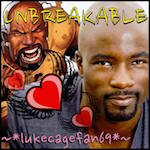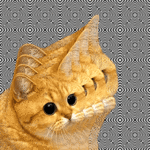|
Its really nothing to worry about. It is a rare occurrence and new cards will ship with the thermal pads already installed.
|
|
|
|

|
| # ? Jun 9, 2024 07:18 |
Jan posted:What's this deal with EVGA, VRMgate and cards catching on fire? Does it concern the 1080? I'm currently on the market for one... Don Lapre posted:Its really nothing to worry about. It is a rare occurrence and new cards will ship with the thermal pads already installed. One thing to add: Cards from Newegg/Amazon/etc. are not guaranteed to have the thermal pad fix, EVGA is putting the fix on all new cards and all the cards they had in their possession but they can't do anything about cards already in the hands of retailers.
|
|
|
|
|
I got mine about a week ago-ish. Gonna put it on when I get a waterblock, if needed.
|
|
|
|
Yeah, I'm ordering from NCIX... Cursory search seems to indicate the problem affects FTW cards, whereas I'm looking at a SC instead since I don't really care for a higher TDP even if it comes with a better overclock. Either way, I assume I can look at the serial number or manufacturing date to know if it's "fresh"?
|
|
|
|
PerrineClostermann posted:I got mine about a week ago-ish. Gonna put it on when I get a waterblock, if needed. Your water block will already be setup for it. It should come with its own pads. Do not use the EVGA ones for your water block as they may be too thick. Jan posted:Yeah, I'm ordering from NCIX... Cursory search seems to indicate the problem affects FTW cards, whereas I'm looking at a SC instead since I don't really care for a higher TDP even if it comes with a better overclock. Either way, I assume I can look at the serial number or manufacturing date to know if it's "fresh"? It's really easy to install the thermal pads. If your card doesn't come with them just have EVGA send them to you.
|
|
|
|
Don Lapre posted:Your water block will already be setup for it. It should come with its own pads. Do not use the EVGA ones for your water block as they may be too thick. Got it. Haven't done a GPU yet so I wasn't sure.
|
|
|
|
Jan posted:Yeah, I'm ordering from NCIX... Cursory search seems to indicate the problem affects FTW cards, whereas I'm looking at a SC instead since I don't really care for a higher TDP even if it comes with a better overclock. Either way, I assume I can look at the serial number or manufacturing date to know if it's "fresh"?
|
|
|
|
So, my GTX 970 used to be fine cloning my monitor to my TV set. But after some update, now it's really jumpy on both displays when they are cloned. They run fine separately. But I need to have them cloned so I can play games and have main control of my main monitor when I'm in my living room. I've tried: - Uninstalling GeForce Experience (cause of the new game capturing stuff) - cloning via windows instead of Nvidia - checking my refresh rates (both set at 60 hz) - updating graphic cards - deleting flux - completely removing graphics card drivers and resinstalling Nothing helps. It seemed to do it after a certain update months ago. Anybody else have this problem? I've been trying to figure it out for months....
|
|
|
|
Wiggly Wayne DDS posted:do you plan to run furmark with no cooling for hours? There have been multiple reports of it happening under normal loads. I know y'all love EVGA, but everyone here is trying as hard as possible to downplay this for some reason. I really don't think it's some big conspiracy with a bunch of forum posters faking failures for, I dunno, thread hits or something?
|
|
|
|
Its the same as the note 7 fires and prius unintended acceleration. Very few actual cases being reported widely makes it seems way worse than it is. Its a real thing that can happen but probably wont. You are probably fortunate if it does for all the damages you can claim.
|
|
|
|
Fittingly, I'm pretty sure my EVGA 1080 FTW just blew up about two hours into playing Witcher 3. Not overclocked over stock. Hadn't gotten around to installing the new bios though. Computer black screened, audio kept playing for a bit, fans spun up massively, so I hard rebooted. Now it gets to the WIndows loading screen, artifacts, draws a white bar across the screen and freezes. Guess I get to call support tomorrow morning!
|
|
|
|
From what I can tell MSI Gaming 1070s are capped at a 126% power target in the default BIOS. Is that about the highest available for the 1070?
|
|
|
|
Wiggly Wayne DDS posted:do you plan to run furmark with no cooling for hours? You say that, but someone posted a video of their 10-series card self-immolating while playing Microsoft Flight Simulator X, on stream through a capture device. _A ten-year-old game_. I would treat all EVGA cards with suspicion at this point, just because I don't want to have to put up with 1) getting warranty to believe me 2) having to be stuck without a dead video card in the meantime, and 3) risking damage to the rest of my system if the card blows.
|
|
|
|
The EVGA forums have a few more threads from people that experienced something similar. All ACX3.0 coolers. All melted down in the same place. Maybe the cooler is just a lovely design?
|
|
|
|
pr0zac posted:Fittingly, I'm pretty sure my EVGA 1080 FTW just blew up about two hours into playing Witcher 3. Not overclocked over stock. Hadn't gotten around to installing the new bios though. Computer black screened, audio kept playing for a bit, fans spun up massively, so I hard rebooted. Now it gets to the WIndows loading screen, artifacts, draws a white bar across the screen and freezes. Guess I get to call support tomorrow morning! A friend of mine had this happen to their FTW 1070 a little while before it went very public. I know it's lots of samples of one and all, but it's a genuine problem. FWIW his died playing DX:MD, not running a benchmark. I don't even think furmark is a genuine problem anymore. No matter what settings I stick into my 1080 it will always slightly underclock from what you've set when using furmark and the thermals remain logical. Run 3Dmark or play an intense game and the clock-speed hits the peak overclock comfortably, whilst going slightly warmer. I suspect cards are aware they're being furmark'd and don't hit peak power limits on purpose.
|
|
|
|
WanderingKid posted:The EVGA forums have a few more threads from people that experienced something similar. All ACX3.0 coolers. All melted down in the same place. Maybe the cooler is just a lovely design? It's not so much the cooler itself that is a lovely design, it's that they didn't bother to provide any heat transfer material between the VRMs, VRAM, and the actual cooling mid-plate, which is then actively cooled by the spinning fans of the ACX cooler proper. It was called an "oversight" by EVGA, but it must be the first top-end graphics card in years to not have active cooling on the VRMs especially, but also possibly VRAM. Either way it's a pretty terrible look. You come away either thinking that EVGA cheaped out and tried to save 2 cents per card, or that they seriously "forgot" about VRM cooling, which has been a staple of graphics card cooling concerns for a very long time. Nobody else's cards are blowing up, even if this EVGA issue is being disproportionately reported on the internet. Shrimp or Shrimps fucked around with this message at 13:40 on Nov 20, 2016 |
|
|
|
Can anyone explain how those EVGA thermal pads work? My immediate assumption when i see those things being stuck on is the look an awful lot like thick insulating tape and not something that would reduce temprature.
|
|
|
|
Agrajag posted:Can anyone explain how those EVGA thermal pads work? My immediate assumption when i see those things being stuck on is the look an awful lot like thick insulating tape and not something that would reduce temprature. Insulating tape works by having a high resistance to thermal conductivity. The most popular (cheap) way to do this is to create air voids in the material, e.g. turn it into a foam. The thermal pads EVGA is shipping out have a low resistance to thermal conductivity and are not a foam pad. They're literally the opposite of insulating tape. Air is a really great insulator, especially if it's not moving. The thermal pads provide a much more direct contact between the hot VRMs and the (relatively) cold cooler.
|
|
|
|
Cavauro posted:From what I can tell MSI Gaming 1070s are capped at a 126% power target in the default BIOS. Is that about the highest available for the 1070? The absolute number is arbitrary. One card's 100 could be higher than another's 200. Last I looked EVGA had the highest with the FTW. We're stuck right now because of the new protection on NVflash not allowing any unsigned bioses. Asus has a signed "modded" bios floating around, but it also relaxes timings a bunch to put up big clock speed numbers, but the timings are so relaxed that you're better off with a lower drawing more properly configured bios.
|
|
|
|
Khablam posted:A friend of mine had this happen to their FTW 1070 a little while before it went very public. I know it's lots of samples of one and all, but it's a genuine problem. FWIW his died playing DX:MD, not running a benchmark. I think furmark under clocking was already happening with the 700 series.
|
|
|
|
From all the way back to the 580 because furmark was so hot it made 480s melt down and Nvidia successfully branded it as a virus instead of a thermal testing tool. There was a period where people were afraid to run furmark at all.
|
|
|
|
NVidia EVGA 1070 / 1080 GTX owners http://www.evga.com/thermalmod/ trip report I own an EVGA GeForce GTX 1070 SC ACX 3.0 ("superclocked") that I purchased sometime soon after they became widely, easily available. So, it was covered by all the issues listed at the thermalmod URL. Today, I flashed my BIOS to latest version and applied the VRAM and backplate thermal pad mods. BIOS flash was trivial, of course, no problem. This involved completely taking apart the graphics card. Pretty much every screw, and a couple connector pins. The included instructions on how to take stuff apart and install the thermal pads were decent. My particular model of card had 5 smaller screws underneath the backplate, connecting the PCB to heatsink, that are not pictured or mentioned on the instructions; that was a bit of a gotcha because it's easy to miss them. One other thing I'd nitpick is that they have plastic on two sides and it's not symmetric -- one side is stickier, and the instructions don't actually specify which side should face which direction. So I put the sticky side on whatever I was immediately attaching the pad to. Seemed to work fine. I used sterile non-stick pads (like you buy for wounds) and 90% isopropyl alcohol (both from CVS) to clean the heat sink and GPU, then the non-stick pad to spread the new heat goop in a thin, even layer on the GPU before re-attaching the heat sink. I was actually pleasantly surprised that the thermal paste job by EVGA seemed like it wasn't lovely. They had a reasonable amount of paste spread evenly on the GPU when I removed it. My VRAM chips already had thermal pads on them, but the new ones are larger (cover multiple chips in one pad) so I guess it'll be better. The new backplate/baseplate thermal pads probably matter more. EVGA does mention that if you accidentally screw up during thermal pad install, they'll replace your card with cross-shipping anyway. Installation took maybe an hour, I was doing it with NFL in the background and am anal about cleaning stuff. After finishing, I put the GPU back in my machine. GPU core temperature and benchmark score under the "Valley" benchmark were unchanged from pre-modifications. Seems fine. I probably added some life to the card. Could've done the EVGA cross-ship just to get a replacement card, but I kind of wanted to take the card apart myself. I'd say it was worth the experience. tl;dr EVGA support seems appropriate, my card probably would have continued to be fine without the new pads too, but vOv. install can be done for the cost of a bottle of IPA and an hour of your life.
|
|
|
|
how come this is just happening now instead of to all those kraken g10 owners that also dont have vrm cooling and are definitely pushing their cards too hard?
Fauxtool fucked around with this message at 04:18 on Nov 21, 2016 |
|
|
|
Fauxtool posted:how come this is just happening now instead of to all those kraken g10 owners that also dont have vrm cooling and are definitely pushing their cards too hard? Because the G10 owners could have put heatsinks on the VRM and VRAM which would effectively cooled those components even from indirect airflow from the fan.
|
|
|
|
Fauxtool posted:how come this is just happening now instead of to all those kraken g10 owners that also dont have vrm cooling and are definitely pushing their cards too hard? The G10 kits include a fan that creates airflow around the VRMs which provides enough cooling. The issue with the EVGA cards is that there's an air gap around the VRMs with no airflow which creates a nice a little oven that just bakes the VRMs to death.
|
|
|
|
craig588 posted:The absolute number is arbitrary. One card's 100 could be higher than another's 200. Last I looked EVGA had the highest with the FTW. We're stuck right now because of the new protection on NVflash not allowing any unsigned bioses. Asus has a signed "modded" bios floating around, but it also relaxes timings a bunch to put up big clock speed numbers, but the timings are so relaxed that you're better off with a lower drawing more properly configured bios. Thanks for explaining that.
|
|
|
|
Is a 1070 sufficient to drive a XB271HU or should I get a 1080 for 200€ more?
|
|
|
|
the panacea posted:Is a 1070 sufficient to drive a XB271HU or should I get a 1080 for 200€ more? To my knowledge a 1070 does high-refresh 2560x1440 alright (though don't expect 144Hz 100% of the time), it's only when you get into high-refresh 1440p Ultrawide and 4K that you really want to go 1080 instead. ----- Also, since I don't want to post again just to link this, MSI just announced the first LP 1050Ti: http://www.guru3d.com/news-story/msi-offers-msi-gtx-1050-ti-4gt-lp-low-profile-graphics-card.html BIG HEADLINE fucked around with this message at 23:28 on Nov 21, 2016 |
|
|
|
Every dual-slot low-profile card with performance worth a drat makes Anime Schoolgirl die at little more inside. =P
|
|
|
BIG HEADLINE posted:To my knowledge a 1070 does high-refresh 2560x1440 alright (though don't expect 144Hz 100% of the time), it's only when you get into high-refresh 1440p Ultrawide and 4K that you really want to go 1080 instead. What do you mean by alright? I'm planning on getting the XB271HU along with a gtx 1070 but I don't expect to hit 144fps in most things so I should be fine, right? I'd like to play things on high quality and the like.
|
|
|
|
|
Ryuga Death posted:What do you mean by alright? I'm planning on getting the XB271HU along with a gtx 1070 but I don't expect to hit 144fps in most things so I should be fine, right? I'd like to play things on high quality and the like. You'll probably be fine then. g-sync will help as well.
|
|
|
|
teagone posted:Installed my PNY GTX 1060 6GB today. It's lovely. Question though! Aren't all the cooling fans on 1060 AIBs not suppose to spin while idle? Right now its idling at around 40C, but the fans are still spinning albeit only at like 800RPM (roughly 25% of max). I thought the fans aren't suppose to kick in until temps reach like 60C under load? Make sure you register that thing on the PNY site to get your Lifetime warranty checked in. They are pretty lax when you go to make a claim, but it's always good to have your ducks in a row beforehand to make sure they can't come and claim it's your fault in the long run. Also for the guy who had the 1070 burn up playing FSX, 10 years old or not, there are plenty of mods to make it look a lot better, and with vSync off possibly, 100% load is 100% load if the CPU is able to feed it to the GPU enough info to let the frames go. That game is still taxing with all the settings on max and a few graphics mods. Just saw This Low Profile 1050 scrolling through Twitter. Is that going to excite the guys looking for a skinny discrete GPU? EdEddnEddy fucked around with this message at 00:49 on Nov 22, 2016 |
|
|
|
Ryuga Death posted:What do you mean by alright? I'm planning on getting the XB271HU along with a gtx 1070 but I don't expect to hit 144fps in most things so I should be fine, right? I'd like to play things on high quality and the like. You'll be fine - don't worry. G-Sync will do its job.
|
|
|
|
EdEddnEddy posted:Make sure you register that thing on the PNY site to get your Lifetime warranty checked in. They are pretty lax when you go to make a claim, but it's always good to have your ducks in a row beforehand to make sure they can't come and claim it's your fault in the long run. It's dual-slot and therefore makes Anime Schoolgirl die a little inside. Seriously, dude, just buy a freaking case that fits a full-size or dual-slot cooler, both is niche AF.
|
|
|
|
Ryuga Death posted:What do you mean by alright? I'm planning on getting the XB271HU along with a gtx 1070 but I don't expect to hit 144fps in most things so I should be fine, right? I'd like to play things on high quality and the like. Yes, you'll be fine. It really depends the game plus on how much you value framerate vs quality settings. You'll get ultra settings in most AAA titles at like 50-60fps, tweakable to like 70-80 with a few minor compromises. I got like 75 in The Division and 65 in Witcher 3. If you then take those tweaked settings you can probably add 1.4x DSR at like 35-40 fps. As long as you keep it above say 30fps then GSync will keep everything smooth. I used to run FO4 at 1440p at like 50fps on my 780 Ti dropping to 35-40 in cities and GSync is still butter smooth. If you drop the quality more aggressively you can usually get 90-100 fps or more on something like medium, which is nice in e-sports titles. Source Engine games like CS and Titanfall run great on a toaster so you can easily be maxing your monitor nonstop. And the titles that don't max your monitor are likely CPU bottlenecked to be honest. It is fairly hard to break the 100 fps barrier in non-esports titles, the current generation of games are just too dependent on single-threaded performance. No worries, the 1070 is basically the perfect pairing for a 144 Hz or 165 Hz 1440p Gsync monitor. You are in a great sweet spot of "crazy fps if I want, crazy quality at GSync-able framerates if I don't". I would literally never buy a monitor without GSync or FreeSync at this point. It's too huge a difference. Anything above 40 is indistinguishable from a maxed 60fps game, and it's playable right down to 30fps when I just start noticing motion stuttering too much for my tastes. Note that FreeSync does have the disadvantage that you need to pay attention to how wide your monitor's sync range is though - and you really want one where the max FreeSync frequency is at least 2.5x the minimum frequency so it can do framerate doubling. In particular the 4K panels tend to have pretty lovely ranges. But I saw a 27" LG IPS panel on NewEgg for like $350 and I'm not gonna lie, that's really loving tempting at that price. NVIDIA has to support FreeSync sooner or later..
|
|
|
BIG HEADLINE posted:You'll be fine - don't worry. G-Sync will do its job. Paul MaudDib posted:Yes, you'll be fine. It really depends the game plus on how much you value framerate vs quality settings. You'll get ultra settings in most AAA titles at like 50-60fps, tweakable to like 70-80 with a few minor compromises. I got like 75 in The Division and 65 in Witcher 3. If you then take those tweaked settings you can probably add 1.4x DSR at like 35-40 fps. As long as you keep it above say 30fps then GSync will keep everything smooth. I used to run FO4 at 1440p at like 50fps on my 780 Ti dropping to 35-40 in cities and GSync is still butter smooth. Thanks for the replies! I'm only on an i5-4570 but someone in the build thread said the CPU is fine and should last for a while longer but that a 1070 along with a 1440p monitor would be a nice upgrade if I had the money. I'm really hoping my cpu won't hold me back too much. I don't normally play games on ultra settings anyway and I'm so behind the technology times that even the concept of 1440p resolution is pretty mind blowing to me not to mention this whole gsync thing. I just hope if I do get the XB271HU that it won't be become obsolete too quickly. Also, another question: is there anything wrong or bad with getting this version of the 1070? MSI GAMING GeForce GTX 1070
|
|
|
|
|
OK I am down to the wire here on my Step Up. I need to respond by Wednesday. I have a 980 Ti Classified (normal model, no backplate, but not DT either). I have a step up to a basic 1070 ACX 3.0 for $40. I can't put the 980 Ti into my mITX Vive PC, so... If I want to do that the answer is "upgrade" The 1070 will also have the fancy dual-port VR thing that nobody uses, and probably be a bit better in DX12 games. Right now I am not really playing much VR in the living room and that PC mostly just plays movies. I could live with an iGPU for now and just bank the money for a 1080 Ti when those come along, and push the 1080 FE down when I upgrade. The FE was a stroke of luck either way since it came right when I needed to upgrade. I am not super concerned about the VRM problems for now. I have a warranty that would cover another 2.5 years (the extended warranty is looking a lot better now...) and it should come from EVGA with thermal pads. On the other hand I don't really have a dramatic need for it right now either. So... sell the 980 Ti right now and hand the 1080 down at some point? Or hold on to the 980 Ti as a backup in case I want to put the 1080 into the Vive PC? Or do the step up and put the 1070 in the Vive PC, and pay a bit more money and potentially hurt resale down the road?
|
|
|
|
Paul MaudDib posted:Or do the step up and put the 1070 in the Vive PC, and pay a bit more money and potentially hurt resale down the road? How does it hurt resale to go from a 980 Ti to a 1070 - isn't the 1070 basically equivalent or better at everything, or am I misunderstanding what you mean?
|
|
|
|
Ryuga Death posted:I don't normally play games on ultra settings anyway and I'm so behind the technology times that even the concept of 1440p resolution is pretty mind blowing to me not to mention this whole gsync thing. I just hope if I do get the XB271HU that it won't be become obsolete too quickly. No, that's a nice model, go to town. For me it was really the extra screen area more than the resolution. 27" 1440p is basically the same PPI as 24" 1080p or probably like 20" 720p so it may not be as mind blowing in terms of resolution as you expect. It just fills your field of view a lot better, with the same quality. If you want crazy resolution check out 27" 4K screens. Or even 24" 4K although that's crazytown. The problem is that 4K is not really driveable with a single card right now, short of a Titan XP. You can make it work with more moderate settings but that defeats the purpose somewhat. Either way the XB271HU will last until you get bored with it and start lusting for an ultrawide :P. If you want to save some money you can also get the XB270HU bprz (not XB270HU abprz - that's TN) for about $430 if you watch the AcerRecertified website (they restock at ~10:30 on Tuesdays). Almost as nice but only 144fps and slightly thicker bezels (which doesn't really matter unless you're doing 3-screen Surround - that's another viable path forward from a single XB271HU). Or they also have the XB271HU for ~$530 although that's getting closer to MSRP. I have also been seeing the Dell S2716DG new for $470 and that's a real solid deal, I upgraded from the S2716DG to the XB270HU and it was more or less a sidegrade to get a touch more viewing angle.
|
|
|
|

|
| # ? Jun 9, 2024 07:18 |
|
Eletriarnation posted:How does it hurt resale to go from a 980 Ti to a 1070 - isn't the 1070 basically equivalent or better at everything, or am I misunderstanding what you mean? It's not quite a fair fight because of GPU Boost 3.0. The 1070 is basically overclocking itself even when it's "running at stock clocks", so you usually only get ~5% over the max boost clocks on a stock card, whereas the 980 Ti had an easy 30% headroom above its stock speed or like another 15% above its boost clocks. Everyone uses the reference card at stock clocks for comparison though, and that's really not indicative of what a 980 Ti can do. The 1070 is faster at stock clocks but aftermarket/OC'd 980 Tis are pretty much identical in performance, even before we get into aftermarket boards. The 1070 tends to win at 1080p, they tie at 1440p, and the 980 Ti wins at 4K. The 1070 has better DX12 performance and some extra VR performance tweaks (that no games actually utilize yet) and better H265 support, plus uses less power. http://www.overclockersclub.com/reviews/nvidia_geforcegtx_1070_overclocking/ Specifically though I mean that the EVGA ACX is the model that people have been having burn up on them and I worry that'll hurt resale since who wants to buy a card that's known to burn up? EVGA is supposedly doing the thermal pads at the factory now so the card I get should have them... but either way I think it will hurt resale value down the line. Paul MaudDib fucked around with this message at 02:41 on Nov 22, 2016 |
|
|