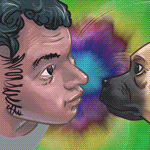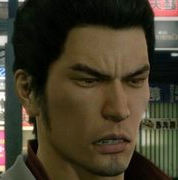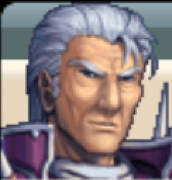|
Thx for the info. I guess another part of the issue is that I just discovered that my old-rear end version of Megui which I use for my renders doesn't have support for QAAC. Whoops. I guess using the old Nero AAC until I set up the current version is the next best thing?
|
|
|
|

|
| # ? May 12, 2024 20:28 |
|
If you actually care about quality <-> filesize tradeoffs, I learned at some point that the best AAC encoder is actually fhgaac which is really strange because the only way to get it is to install Winamp. There's a command line wrapper for the DLL though. If you don't care about this and just want an easy way to encode audio for MP4 containers, just use Nero AAC or QAAC. Either way don't use FAAC.
|
|
|
|
Yeah, I don't really care about the file size in that regard since Mp4 is already a pretty slim container. Though, after getting a fresh Megui(2624) I found that it actually supports FDK aac instead which I assume is just as well. Looking at these documentations on the web made me realize how old some of the codecs I use are lmao at me
|
|
|
|
Admiral H. Curtiss posted:If you actually care about quality <-> filesize tradeoffs, I learned at some point that the best AAC encoder is actually fhgaac which is really strange because the only way to get it is to install Winamp. Can you give me a source on this?
|
|
|
|
Is there a way to fix the width of an image without having to manually set the height as well? I can findcode:
|
|
|
|
So I'm having an Issue with MeGui. I've recently encoded 2 videos that have popped out with off lengths. One says it is about 9 minuets long but went in at a little over 15 mins. It just keeps playing after the 9 mins that it thinks it is until the actual end of the video. I just can't seek past 9 mins. The other is about a 3 min video that it now thinks is 10 mins. It just stops after 3. Everything else came out fine. Anyone know what is causing this or a way to fix it? The source files are ok.
|
|
|
|
I'm getting this message when trying to get the Rightload plugin from LPix: I'm using the link at the bottom
|
|
|
|
Sounds like the hyperlink is set up incorrectly, because if I go to my gallery first & try to download it i get the same error, but if I go to lpix.org and click the link it works just fine.
|
|
|
|
Using Avisynth, what would be the best way to convert a 30 FPS video to 60 FPS? I don't want to change the footage, I just want YT to accept it as a 60 FPS video so it gets re-encoded at a higher bitrate. I'm curious how much better (or not) it'll end up looking.
|
|
|
|
Genocyber posted:Using Avisynth, what would be the best way to convert a 30 FPS video to 60 FPS? I don't want to change the footage, I just want YT to accept it as a 60 FPS video so it gets re-encoded at a higher bitrate. I'm curious how much better (or not) it'll end up looking. use changefps and it'll change your fps by duplicating frames. 30 to 60 fps done this way will be completely seamless and look identical to source.
|
|
|
Genocyber posted:Using Avisynth, what would be the best way to convert a 30 FPS video to 60 FPS? I don't want to change the footage, I just want YT to accept it as a 60 FPS video so it gets re-encoded at a higher bitrate. I'm curious how much better (or not) it'll end up looking. clip.ChangeFPS(clip.FrameRateNumerator*2, clip.FrameRateDenominator) will exactly double the FPS by inserting extra duplicate frames.
|
|
|
|
|
Cool, thanks. I can never remember which of the FPS altering functions does what.
|
|
|
|
There's a function reference, you know. http://avisynth.nl/index.php/FPS
|
|
|
|
Olive Branch and I are working on a new LP. We recorded an hour's worth of footage, and it turns out that his audio is coming up with an echo, or reverb. I know why it happened and it won't happen again, but is there a way to remove the reverb from the source file? Or are we going to have to rerecord the last hour?
|
|
|
|
All the methods I know for removing lovely reverberance require either a three-figure budget, or a google search and a five figure discount, and in either case are based in audio-centric suites you probably aren't using if you're asking this question. e; so yeah by process of elimination it sounds like y'all gonna discover the joys of postcommentary (the superior commentary) unless you feel like taking on a Tech Excursion Willie Tomg fucked around with this message at 07:20 on Nov 6, 2016 |
|
|
|
I'm using Roxio Videowave to edit videos due ot virtualdub not recognising the formats my new card captures in, and after editing out all the scrap that doesn't need to be their like loading screens and such (by cutting the video at each point then truncating the clip to excise the detritus), it remains perfectly synched up with the audio - until I export it. I've tried everything I can think of but the videos always have the same issue - fine for the first few minutes then after a bit, they desync by 3 seconds or so. How can I prevent this?
|
|
|
|
So I'm working on a bit of an unconventional LP project where I'm playing the original Fallout with someone overseas. We've been using screen sharing in Google Hangouts so far and I swear it transmitted sound when we used it before I had to blow and reinstall my computer. Is there any known way of getting this to work, or another option for sharing both my screen and sound with someone else while also talking? Ideally without paying a fortune to do so (I can probably pay a bit, though, if that's the best option). I've experimented a bit with stuff like TeamViewer and its ilk but they send too low a framerate, and running a private stream on Twitch or Hitbox gives too much delay; it's important that we're playing in realtime as the main draw of the LP for prospective viewers is that she's unfamiliar with all the Fallouts before 3 and is seeing this stuff for the first time.
|
|
|
|
Woebin posted:So I'm working on a bit of an unconventional LP project where I'm playing the original Fallout with someone overseas. We've been using screen sharing in Google Hangouts so far and I swear it transmitted sound when we used it before I had to blow and reinstall my computer. Is there any known way of getting this to work, or another option for sharing both my screen and sound with someone else while also talking? Ideally without paying a fortune to do so (I can probably pay a bit, though, if that's the best option). I've experimented a bit with stuff like TeamViewer and its ilk but they send too low a framerate, and running a private stream on Twitch or Hitbox gives too much delay; it's important that we're playing in realtime as the main draw of the LP for prospective viewers is that she's unfamiliar with all the Fallouts before 3 and is seeing this stuff for the first time. I struggled with this and have only done it once so there is probably a far better way of doing it but this worked for me. Using Voicemeeter (or I assume anything similar) you can mix several outputs into one, so in this case you would want to combine your microphone and PC audio into one channel and use that as your audio output when screen sharing.
|
|
|
|
Different question, somewhat related to my first: We're playing a computer game and we're doing live-commentary for it. I'm having difficulty keeping the audio recording for the game separate from his audio coming in through Skype - I'm always recording both. I tried futzing with Stereo Mix, with Xsplit and Dxtory each using different audio settings, but I'm at a bit of a loss, or maybe I'm just not seeing something. Is there any possible way (preferably without using VAC) to keep them separate so I can edit them individually?
|
|
|
|
VAC is what this is designed for. VAC is a really lovely program, so you can use VoiceMeeter / Banana if you don't like VAC's UI.
|
|
|
|
I'm thinking about doing a screenshot LP, and I remember a few lpers mentioning or linking to a test post thing but I cant remember the name. Anyone mind helping me out?
|
|
|
|
MythosDragon posted:I'm thinking about doing a screenshot LP, and I remember a few lpers mentioning or linking to a test post thing but I cant remember the name. Anyone mind helping me out? You're looking for http://lpix.org/sslptest/ Also please remember to use lpix.org for your images, it makes things way easier for you and your readers. There's instructions on the fourth post in this thread on how to batch upload stuff using Rightload.
|
|
|
|
Danaru posted:You're looking for http://lpix.org/sslptest/ Thanks, I already got that all setup, I was more stumped by the actual writing and formatting of an LP than the technical side.
|
|
|
|
Zenithe posted:I struggled with this and have only done it once so there is probably a far better way of doing it but this worked for me. Using Voicemeeter (or I assume anything similar) you can mix several outputs into one, so in this case you would want to combine your microphone and PC audio into one channel and use that as your audio output when screen sharing.
|
|
|
|
What is echoing?
|
|
|
|
It's echoing. ...echoing. ...echoing. For most LPs it's caused when someone's mic is picking up the call audio/game audio causing an echo in the commentary track. There's no really good way to remove it, it's best not to have any echo in the first place.
|
|
|
|
Anyone have any idea what could be causing YT to gently caress up my audio when uploading a video? For w/e reason, in this specific instance, it's making my commentary audio specifically sound more tinny. e: I just messed around with the audio levels of my gameplay and commentary and that seems to have fixed the issue. Still, weird. Genocyber fucked around with this message at 04:33 on Nov 21, 2016 |
|
|
|
Do these screenshots look decent? Filesize too big? I'm a bit wary of dropping the JPG quality much lower than the current 85.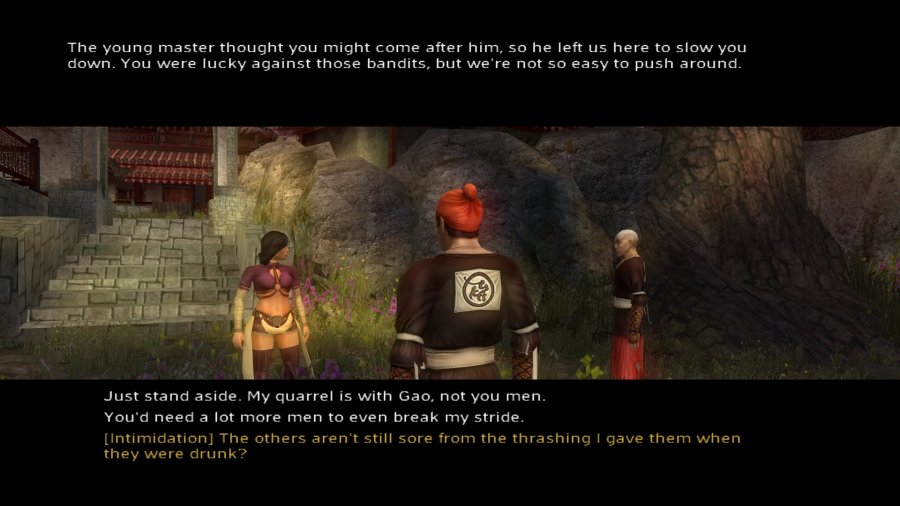  The subtitle font in Jade Empire looks a bit crummy no matter the image quality, although the resize from 1080p probably doesn't help matters (I suppose I could see how it looks if I play the game in 720p, which would still be decent enough for my boss fight videos). edit: Since nobody has said anything, I'm going to assume these look okay and I can start working on the actual LP. DMorbid fucked around with this message at 03:12 on Nov 22, 2016 |
|
|
|
Is there an efficient way of previewing an AVS file that includes the audio? I am trying to time some cuts to specific audio cues and the built-in preview in AvsPmod seems to be silent.
|
|
|
|
Golden Battler posted:Is there an efficient way of previewing an AVS file that includes the audio? I am trying to time some cuts to specific audio cues and the built-in preview in AvsPmod seems to be silent. VirtualDub and MPC both play audio on avs files for me, maybe try either of those?
|
|
|
|
MPC doesn't seem to work for me anymore (I coulda sworn it used to) but VirtualDub works just fine, thanks!
|
|
|
|
You're probably using a 64 bit MPC but a 32 bit Avisynth, which don't talk to eachother.
|
|
|
|
This might be a dumb question, I don't know dick all about Elgato software and I don't have the computer on hand to finick with it, but is there a way to boost the audio directly in the Elgato software's editor? We recorded a slightly ridiculous amount of episodes that have the audio just low enough to annoy me, and right now our only option looks to be fixing it in Premiere then re-encoding all of them. I'd really rather not. 
|
|
|
|
I have no idea having never used Elgato's software. However if you're up for AviSynth, FFMPS2, and MeGUI you can up the audio level by only re-encoding the audio, which is probably the best you're going to be able to do in any editor. (I suppose it's also possible that some video format can encode audio level corrections to tell players to amp the audio themselves, but I wouldn't count on any such thing working with YouTube in any case.)
|
|
|
|
So, quick question about transparencies, I've got a few portraits for my SSLP with white backgrounds that I'd like to make transparent. Unfortunately, the only image program I have experience with is Paint, so I'm not sure how to fix that. Are there any free programs out there that can do that? One of the portraits in question.
|
|
|
|
Yes: The GIMP. Rather than try and explain how to make the background transparent myself, I'll just direct you to this StackExchange question since it already has screenshots of the tools and the GIMP isn't the most user-friendly program out there. (Although neither is Photoshop.)
|
|
|
|
LordHippoman posted:So, quick question about transparencies, I've got a few portraits for my SSLP with white backgrounds that I'd like to make transparent. Unfortunately, the only image program I have experience with is Paint, so I'm not sure how to fix that. Are there any free programs out there that can do that? Xenoveritas posted:Yes: The GIMP. Rather than try and explain how to make the background transparent myself, I'll just direct you to this StackExchange question since it already has screenshots of the tools and the GIMP isn't the most user-friendly program out there. (Although neither is Photoshop.)
|
|
|
|
Thank you, that made transparencies easy as hell. Should help a lot in the future.
|
|
|
|
For anyone with some willingness to use more "bare" tools, ImageMagick, a commandline image processing toolkit, can also do this:code:
|
|
|
|

|
| # ? May 12, 2024 20:28 |
|
So I know this is probably embarrassingly stupid, but I'm pretty new to forums in general, much less using them to write giant updates about playing a game while linking like a hundred images. I understand how BBcode and smilies work, but are there any quality of life tricks I should know, like a way to write :Character Name: to have a sprite for transcribing text?
|
|
|