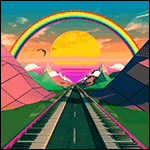Zereth posted:Dang, I was hoping for something the same size. Given how my monitor kinda got much worse this morning, it might fail entirely by tomorrow. So I'm planning on heading to Fry's early black friday sale this evening. I'll keep an eye out. It's the screen, bezel is extra. Also many screens these days have ultra thin bezels so you can fit more screen into the same space, for instance my monitor has a .25" bezel on the sides and top. You should be able to fit something like a 27" 2560x1440 monitor, it's 16:9 but you are getting more resolution so you are just getting more screen space overall even though you are moving to a wider aspect ratio. I moved from 16:10, 1920x1200 to 16:9 2560x1440 and it does not feel like I lost screen space, instead it feels like I have more screen than ever. Also there are a lot of 1440p 27" monitors out there so you have a good selection to choose from. The Dell U2717d seems like a good choice for you, ultra thin bezels, good stand, low price for what you get. There are cheaper options but I'm not sure they would fit because they have thicker bezels. Another option is the Dell U2515h which is 25" and 1440p and a good bit cheaper, the problem there is that you are still looking at a smaller screen than the one you currently have, if you can spend the money I think the 27" one is the better option.
|
|
|
|
|

|
| # ? May 30, 2024 10:45 |
|
Returned the XB271HU that had a stuck pixel, got a brand new one back, also has a dead pixel Oh well, first world problems and all.
|
|
|
|
Zereth posted:... Hm. Actually, I suppose I could move the speakers behind the monitor relatively easily. What numbers am I looking for in a monitor these days, as the op was last updated in 2013? Low refresh time, I assume? As AVeryLargeRadish noted, all monitors claiming to be 24" or 27" or whatever are talking about screen size, and even then it's approximate (you'll find a lot of 23.5" ones listed as 24", for example). What you really need to do is get a tape measure out and see how big your space actually is, and then compare that to the width specified in the monitor's details. For example, the U2415 is a 24" monitor, but has an actual physical width of 20.95" whereas the ASUS VG248QE is also a 24" monitor, but has a width of 22.4". Don't worry about refresh time--they're all basically made up, so one that lists as 6ms vs 4ms vs 1ms may display actual performance that does not in any way correspond to those numbers (eg, the 6ms may have less actual lag and better performance than the 1ms monitor). The new fanciness is now GSync/FreeSync and high-Hz (120/144/165Hz). Everything should be IPS unless you have some specific need for TN. Tell us what side and what price range you're looking for and we can suggest some models.
|
|
|
AVeryLargeRadish posted:It's the screen, bezel is extra. Also many screens these days have ultra thin bezels so you can fit more screen into the same space, for instance my monitor has a .25" bezel on the sides and top. You should be able to fit something like a 27" 2560x1440 monitor, it's 16:9 but you are getting more resolution so you are just getting more screen space overall even though you are moving to a wider aspect ratio. I moved from 16:10, 1920x1200 to 16:9 2560x1440 and it does not feel like I lost screen space, instead it feels like I have more screen than ever. Also there are a lot of 1440p 27" monitors out there so you have a good selection to choose from. The Dell U2717d seems like a good choice for you, ultra thin bezels, good stand, low price for what you get. There are cheaper options but I'm not sure they would fit because they have thicker bezels. Another option is the Dell U2515h which is 25" and 1440p and a good bit cheaper, the problem there is that you are still looking at a smaller screen than the one you currently have, if you can spend the money I think the 27" one is the better option.
|
|
|
|
DrDork posted:As AVeryLargeRadish noted, all monitors claiming to be 24" or 27" or whatever are talking about screen size, and even then it's approximate (you'll find a lot of 23.5" ones listed as 24", for example). What you really need to do is get a tape measure out and see how big your space actually is, and then compare that to the width specified in the monitor's details. For example, the U2415 is a 24" monitor, but has an actual physical width of 20.95" whereas the ASUS VG248QE is also a 24" monitor, but has a width of 22.4". If there's a really good deal on something larger I might be able to find something to put next to my desk to put the tower on, I just need it accessible for plugging in and out various USB devices. EDIT: Keep in mind this is a "I need a monitor right away before it fully dies" situation so I need to include fast shipping in the price.
|
|
|
|
Zereth posted:The monitor's just under 23.5 inches wide, but if I really push the speakers around I should be able to fit... looks like about an inch on each side wider and still keep it centered. And I guess $300-400ish would work. My Acer XB271HU which has the same ultra thin bezel as the Dell 27" I recommended is 24" wide so you would be looking at an extra half inch of width. It's $415 from B&H with free expedited shipping(1-3 days) to anywhere in the continental US, that seems to fit your needs and budget pretty well. The other 27" ones with larger bezels would be over an inch wider at least so I'm not sure any of them would fit.
|
|
|
|
AVeryLargeRadish posted:My Acer XB271HU which has the same ultra thin bezel as the Dell 27" I recommended is 24" wide so you would be looking at an extra half inch of width. It's $415 from B&H with free expedited shipping(1-3 days) to anywhere in the continental US, that seems to fit your needs and budget pretty well. The other 27" ones with larger bezels would be over an inch wider at least so I'm not sure any of them would fit.
|
|
|
|
|
Should I cap my frame rate to like 142fps when using a 144hz gsync monitor to avoid vsync added input lag or is it so small I should just leave vsync on for when it reaches 144fps?
|
|
|
|
DrDork posted:As AVeryLargeRadish noted, all monitors claiming to be 24" or 27" or whatever are talking about screen size, and even then it's approximate (you'll find a lot of 23.5" ones listed as 24", for example). What you really need to do is get a tape measure out and see how big your space actually is, and then compare that to the width specified in the monitor's details. For example, the U2415 is a 24" monitor, but has an actual physical width of 20.95" whereas the ASUS VG248QE is also a 24" monitor, but has a width of 22.4". Just to clarify if anyone reading it was uncertain, when they say 27" monitor they're talking about the approximite screen size measured diagonally. But the more important thing is the point that bezels vary in width. So yeah measuring the space and looking at the monitors width in its specs, not it's size but it's width, is the way to go.
|
|
|
|
Zereth posted:I'll see what kind of ridiculous in-store sales Fry's has. I can probably swing about $400, things will just be tight for a while. Still, this is what an emergency reserve is for: replacing poo poo which has suddenly failed. I know this is the computer gadget forum and what I'm about to say is heretical, but don't spend your last $400 in savings on a computer monitor. Buy an old monitor off of eBay or Craigslist for $30 or something.
|
|
|
|
Here's a slightly different question. My father's a dentist, and he has an ancient pair of TV Glasses where people can watch TV on a headset while he works in their mouth. They use RCA video inputs and are likely something ridiculous like 320x240 resolution. I'm hoping to look into something newer/better for him but reasonably priced, and something that could be connected to a PC for netflix and streaming options (Because buying a streaming DVD/Blu-Ray player would just add to the total cost). Smaller is always good since it'd be less bulky on people's face; I'd be happy with 480p resolution but better is, of course, always good too. Preferrably something that'd connect via HDMI so I can get audio through the same cable the video's going through. No need for head tracking or anything fancy like that, it's purely to watch 2D video. Anyone know of good options? I'm hopeful there's a good option for less than $100 but I can go higher if needed. khy fucked around with this message at 23:49 on Nov 24, 2016 |
|
|
silence_kit posted:I know this is the computer gadget forum and what I'm about to say is heretical, but don't spend your last $400 in savings on a computer monitor. Buy an old monitor off of eBay or Craigslist for $30 or something.  This isn't going to exhaust the reserves, and I'm actually doing better than I thought I was when I checked my balance earlier. This isn't going to exhaust the reserves, and I'm actually doing better than I thought I was when I checked my balance earlier.
|
|
|
|
|
is this monitor a good deal? also is it good for 144 hz FPS gaming? http://www.newegg.com/Product/Product.aspx?item=N82E16824236593 or this one? http://www.newegg.com/Product/Product.aspx?Item=N82E16824160227&ignorebbr=1 Snazzy Frocks fucked around with this message at 00:38 on Nov 25, 2016 |
|
|
|
The ASUS MG278Q is an ok monitor. It's TN so it'll get a lot of hate here (and not without reason). But it's a cheap entry point to 144Hz. So if you plan on mostly playing CS:GO or something, it'd be ok. Do look up a detailed review, though, if you're planning on running it with a NVidia card: a lot of the high-Hz FreeSync monitors revert to a much lower refresh rate when FreeSync is not enabled (eg, when using a NVidia card). The AOC G2770PQU is a 27" 1080p monitor, which is not great. It's also TN, which is also not great. If money is real tight it might not be a bad choice.
|
|
|
|
money's not that much of an issue, but i do try to get good deals when they're available hence why im shopping around black friday stuff thanks for the input though, I'll keep looking
|
|
|
|
Can someone point me in the direction of a sub $200 144hz monitor? I'm colourblind so I don't care if the colour quality is perfect, I just want to play overwatch at 144fps
|
|
|
|
funny Star Wars parody posted:Can someone point me in the direction of a sub $200 144hz monitor? I'm colourblind so I don't care if the colour quality is perfect, I just want to play overwatch at 144fps Can't really vouch for quality at that price, point, but they do occasionally exist on sale: http://www.newegg.com/Product/Product.aspx?Item=N82E16824009642 http://www.bestbuy.com/site/asus-24-led-fhd-monitor-black/8767099.p?skuId=8767099
|
|
|
|
yeah i just figured out why some people might not like TN but I don't need to masturbate to the subtle sheen of orc sweat on a starry background or whatever I just want some power-packed response time
|
|
|
|
If I understand the past few pages, 3840x2160 and similar is still pretty immature. It is hard to push 3d at that resolution. I was pondering it because I am doing a lot of coding now that does not fit on one screen. In particular, web and game stuff. So should I just stick with two monitors?
|
|
|
|
Rocko Bonaparte posted:If I understand the past few pages, 3840x2160 and similar is still pretty immature. It is hard to push 3d at that resolution. I was pondering it because I am doing a lot of coding now that does not fit on one screen. In particular, web and game stuff. So should I just stick with two monitors? I personally prefer the good old sideways monitor strat but I can see why it would be annoying DrDork posted:Can't really vouch for quality at that price, point, but they do occasionally exist on sale: Sweet, hopefully bestbuy has a lot of these left!
|
|
|
|
Rocko Bonaparte posted:If I understand the past few pages, 3840x2160 and similar is still pretty immature. It is hard to push 3d at that resolution. I was pondering it because I am doing a lot of coding now that does not fit on one screen. In particular, web and game stuff. So should I just stick with two monitors? It depends on what you want to do, really. Sideways monitors do work pretty well for coding, since you can get a ton of vertical text/code up at once. But it's fairly annoying for anything not-work. 4k as a resolution is a non-starter for gaming unless you either have a very expensive GPU, or mostly play older games, or are willing to knock the resolution down: you can play games at 1920x1080 on a 3840x2160 screen quite easily, and since it's a simple 1:2 mapping it doesn't look terrible. Also remember that a 27" 4k screen is gonna shrink all your text a good bit compared to a 27" 1440p screen. If you haven't, absolutely go to a local electronics store and check one out in person and make sure it's not too small for you to work with comfortably all day.
|
|
|
|
I'm looking for recommendations on a 25 or 27 inch 1440p IPS monitor. I believe I saw 60hz recommended as OK for most people so I'm good with that. I'm not a Csgo pro but I would use it for mostly casual overwatch. Anyone know of anything?
|
|
|
|
Rocko Bonaparte posted:If I understand the past few pages, 3840x2160 and similar is still pretty immature. It is hard to push 3d at that resolution. I was pondering it because I am doing a lot of coding now that does not fit on one screen. In particular, web and game stuff. So should I just stick with two monitors? FWIW, two side by side editors work pretty well on 1440 screens.
|
|
|
|
Is the Dell U2913WM a steal at $249? Or is there something about that model that I don't know?
|
|
|
|
SgtMongoose posted:Is the Dell U2913WM a steal at $249? Or is there something about that model that I don't know? Other than the fact that it's a monitor from 2013...here's a TFT Central review of it: http://www.tftcentral.co.uk/reviews/dell_u2913wm.htm
|
|
|
|
Christ, they don't make 24" IPS monitors with a decent variable refresh rate. I'm loathe to give up my Dell UltraSharp U2412M and go to a 27". A 24" and a 27" side by side would be kinda weird.
|
|
|
|
Concurred posted:Christ, they don't make 24" IPS monitors with a decent variable refresh rate. I'm loathe to give up my Dell UltraSharp U2412M and go to a 27". A 24" and a 27" side by side would be kinda weird. Look into a U2415? It's an updated version of the 2412M, and they're both 1200p. They're both 60Hz monitors, though.
|
|
|
BIG HEADLINE posted:Look into a U2415? It's an updated version of the 2412M, and they're both 1200p. They're both 60Hz monitors, though. I assume that by "decent variable refresh" they mean like 144Hz or so, so yeah a 60Hz screen isn't going to be in the running for them.
|
|
|
|
|
Not even 144hz, but yeah higher than 60hz. I might just go with a giant rear end 35" display and figure out a way to fit both.
|
|
|
|
Concurred posted:Christ, they don't make 24" IPS monitors with a decent variable refresh rate. I'm loathe to give up my Dell UltraSharp U2412M and go to a 27". A 24" and a 27" side by side would be kinda weird. CFG70 is 280 USD on Amazon today if VA is good enough (it is).
|
|
|
|
Ooo it's finally released? I'm very interested in seeing what its like-- if its a decent competitor to ips. I read some early reviews that it's not that great and the 35" one is better, but who knows?
|
|
|
|
|
 I didn't even think the Canadian price was bad until I saw that absolutely everything is half the price on the American site. Anyway despite being gouged I need more monitor space. Right now I've got a 2012 Radeon HD 7970 which is still a fantastic card. http://www.newegg.ca/Product/Product.aspx?Item=N82E16814121560&_ga=1.34926433.1526213431.1480095360 I want to run triple monitors. I'd like for the monitors to be identical and at least one of them 144hz. So I've picked out these. mount http://www.newegg.com/Product/Product.aspx?Item=9SIA3BG16H8959&cm_re=triple_monitor_mount-_-15Z-000A-00060-_-Product and this monitor style http://www.newegg.com/Product/Product.aspx?Item=N82E16824009642&ignorebbr=1 I know that this card is only capable of using a single dual-link DVI, so I would need to use an Displayport to HDMI adapter for the other two monitors. Does anyone know if this card is even capable of running triple 144hz? I guess it really doesn't matter too much if the two on the side need to run at 60hz, it just feels a bit wasteful. Bonus points, does anyone have any specific recommendations for a triple 24" monitor mount or does my choice look okay.
|
|
|
|
If I'm looking for a 1080p IPS screen around 24" (more is fine, but not needed) without freesync or 144hz, are there standouts or is it just get whatever is cheap with not-terrible reviews?
|
|
|
22 Eargesplitten posted:If I'm looking for a 1080p IPS screen around 24" (more is fine, but not needed) without freesync or 144hz, are there standouts or is it just get whatever is cheap with not-terrible reviews? The Asus VN248HP is quite cheap right now and is a decent low end IPS. If you want something a bit nicer with a much better stand then the Dell U2414H is a good choice.
|
|
|
|
|
I ended up ordering the Acer GN246HL Black 24" monitor because the ASUS from Best Buy was sold out. I'm positive it will be an upgrade from the monitor that I am currently using that I found in the trash and replaced some capacitors
|
|
|
|
AVeryLargeRadish posted:The Asus VN248HP is quite cheap right now and is a decent low end IPS. If you want something a bit nicer with a much better stand then the Dell U2414H is a good choice. Thanks for the advice! I ultimately decided to go the 144 mhz route and bought the C24FG that was recommended. I'm upgrading from an old Samsung 19" monitor I grabbed at a department store, so this'll be a massive step up and will let me take better advantage of the new PC I just built with a GTX 1070.
|
|
|
AVeryLargeRadish posted:My Acer XB271HU which has the same ultra thin bezel as the Dell 27" I recommended is 24" wide so you would be looking at an extra half inch of width. It's $415 from B&H with free expedited shipping(1-3 days) to anywhere in the continental US, that seems to fit your needs and budget pretty well. The other 27" ones with larger bezels would be over an inch wider at least so I'm not sure any of them would fit.  ), I guess I should do a bit more research. How would this be for gaming if I have a Geforce GTX 970? I assume I won't be able to really take advantage of monitors with higher than 60hz with that card. I notice it's listed as 8ms response time, which seems a bit high? ), I guess I should do a bit more research. How would this be for gaming if I have a Geforce GTX 970? I assume I won't be able to really take advantage of monitors with higher than 60hz with that card. I notice it's listed as 8ms response time, which seems a bit high?
|
|
|
|
|
SgtMongoose posted:Is the Dell U2913WM a steal at $249? Or is there something about that model that I don't know? It was $199 a few days ago as an FYI, so I'd say that you should wait or look at one of the LGs that's comparable and cheaper.
|
|
|
|
It's fine. That's how quickly the monitor can change its pixels, which for a 60hz monitor should be suitable. (8ms < 16.6ms)
|
|
|
|
|

|
| # ? May 30, 2024 10:45 |
Watermelon Daiquiri posted:It's fine. That's how quickly the monitor can change its pixels, which for a 60hz monitor should be suitable. (8ms < 16.6ms)
|
|
|
|