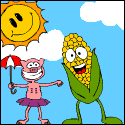|
Am I missing something, or is Plex kinda bad at having multiple versions of the same movie in your library. Ideally, there'd be one listing for Terminator 2, for example, and when I select that movie, it would give me the option to select Theatrical Cut or Director's Cut. As it stands, it seems like I need to either have them as two separate entries in my library, OR I can have them as one entry, but when I try to play it, it asks me which one I'd like to play but only differentiates them by bitrate or something silly like that.
|
|
|
|

|
| # ? May 14, 2024 13:38 |
|
OldSenileGuy posted:Am I missing something, or is Plex kinda bad at having multiple versions of the same movie in your library. Ideally, there'd be one listing for Terminator 2, for example, and when I select that movie, it would give me the option to select Theatrical Cut or Director's Cut. It's not just you, Plex is pretty bad at multiple versions.
|
|
|
|
OldSenileGuy posted:Am I missing something, or is Plex kinda bad at having multiple versions of the same movie in your library. Ideally, there'd be one listing for Terminator 2, for example, and when I select that movie, it would give me the option to select Theatrical Cut or Director's Cut. https://support.plex.tv/hc/en-us/articles/200381043-Multi-Version-Movies quote:[The merge file] feature is not intended for situations where you might have, for instance, both a "theatrical" and "director's cut" version of a movie. Likewise, it is not appropriate for 2D vs 3D versions. Those situations are best handled by Splitting the movie into separate Library items. I have separate theatrical cut entries and director's/extended cut for a few films. I just differentiate them with poster art and adding the appropriate title. teagone fucked around with this message at 21:43 on Nov 25, 2016 |
|
|
|
Sarcasmatron posted:Biggest problem I'm having right now is with music. I have several playlists that I've created that I want Plex to treat as an album, and it's not. It picks up the directory, but instead of showing me one album with 65 tracks, Plex is treating the playlist as 65 albums with one track. I seem to remember there are settings to use the mp3 tags instead of file structure.
|
|
|
|
Can anyone explain to me why Plex can play a 15gb feature length film at 1080p without buffering, but completely shits it's pants trying to play a 3.5gb, 45 minute episode of Walking Dead at 720p? I've tried this on various devices (Roku TV, Roku SE, Samsung S7 Edge, Amazon Fire) and some may play the Walking Dead files a few seconds longer without buffering but same end result stopping every 10-15 seconds unless I turn the stream down to 720kb. They're mkv files like probably 50% or more of my library so I can't figure out what the issue is. If I put them on a USB and play them with Roku media player on the TCL tv in the kids' play room, they work fine so I I don't think it's an issue of the files being corrupted or something like that.
|
|
|
|
The 1080p file is probably in a format that those devices can play directly but the 720p file probably needs to be transcoded and your system doesn't have the horse power. If you go to the Plex Web player (https://app.plex.tv/web/app) you can click the status button in the top right and then click the (i) button on the stream to see if it's being transcoded.
|
|
|
|
we are the Funyuns posted:Can anyone explain to me why Plex can play a 15gb feature length film at 1080p without buffering, but completely shits it's pants trying to play a 3.5gb, 45 minute episode of Walking Dead at 720p? Well it's possible the 15GB film is being direct played while the Walking Dead episode is being transcoded and your plex server is too slow to transcode the episode. Also possible there's something wrong with the Walking Dead episode that only Plex transcoding has an issue with.
|
|
|
|
EngineerJoe posted:The 1080p file is probably in a format that those devices can play directly but the 720p file probably needs to be transcoded and your system doesn't have the horse power. I just checked that out and both are transcoding the video (h264) , but It Follows is playing audio direct and Walking Dead is transcoding audio also. I just found it odd that with all the episodes of cartoons, etc. and all the movies that have played fine over the past 4-6 months and suddenly the 4 Walking Dead episodes I tried stumble and buffer all the time.
|
|
|
|
You can force Plex to transcode a version and then play that, but it will essentially double the hard drive space and you'll have to manually tell Plex which version to play. It's annoying.
|
|
|
|
we are the Funyuns posted:I just checked that out and both are transcoding the video (h264) , but It Follows is playing audio direct and Walking Dead is transcoding audio also. Specs of your server? Is it connected via ethernet or WiFi? If you're getting transcoded video on those devices you mentioned, something is wrong in the Plex app settings for each device. Your server should be direct streaming the video to your devices if the file is encoded in H264. It'll still transcode DTS audio to AC3 for the Rokus (unless you have a DTS capable receiver) or AAC to your phone and tablet, but the video should be untouched. That said, you should be able to direct play (no transcoding) any file that is H264 encoded with an AC3/Dolby Digital or AAC audio track on either Roku, or direct play any H264/AAC file on your phone or tablet. Go into the Plex Roku settings and make sure the H264 level is set to the maximum allowed on the device, and on your phone/tablet app, check to make sure Quality over WiFi is set to "Original" and that "Direct play" is set to Auto and "Direct stream" is enabled. [edit] For an example of proper playback and settings, see below:  Screenshot from Plex app on my phone  Screenshot of playback details from PlexPy My server is "Direct streaming" an episode of Star Wars Rebels to my phone, i.e., the 1080p video is being sent untouched, but since my phone doesn't support 5.1 AC3 or DTS audio, the server is transcoding the audio to AAC stereo. That's what playback should be like on your phone/tablet. I don't have a Roku on-hand anymore, but I'm sure there's a setting to ensure Direct streaming is enabled, and somewhere to set the maximum H264 level. Fuzz posted:You can force Plex to transcode a version and then play that, but it will essentially double the hard drive space and you'll have to manually tell Plex which version to play. It's annoying. [edit] Unless his server specs are anemic, pre-transcoding using the media optimizer isn't really necessary. I usually only suggest optimizing media if your Plex server has a lot of users who stream remotely. teagone fucked around with this message at 00:32 on Nov 27, 2016 |
|
|
|
teagone posted:https://support.plex.tv/hc/en-us/articles/200381043-Multi-Version-Movies This is how i deal with it, too. Its not ideal, but it works.
|
|
|
|
I'm using Plex for my TV shows and Movies and am incredibly happy with it. I have been using Google Music for a year or two for my music and am generally happy with it. I don't mean to sound like a cheapskate over $10/mo for Google Music, but I feel like I have signed up to pay Google $10/mo for the rest of my life to listen to basically what radio used to play for me for free, and when, on a whim, I think to myself "I want to hear some Peter Gabriel", to cough that up, too. I feel like my $10/mo would be better spent buying an album a month for the rest of my life, supporting some artists, and actually owning something at the end. (Or, alternately, just not spending $10 in some months where I don't feel compelled to buy something new). Here comes the part where you judge me. I really enjoy the "Max and Relax after work" and "Power lunch" and "Workout Beats" and various playlists Google has come up with. At the same time, I play off my phone A LOT and just sucking data (via Pandora, for instance) ends up costing me money. (Google, if you subscribe, lets you download those mixes to your phone.) What can I use to find mixes like that that I don't have to come up with myself that I can download ahead of time? Or am I looking for a golden goose?
|
|
|
|
Spotify?
|
|
|
|
You can offline with pandora premium. It's 5/month. But Google Music isn't radio. It's on demand. You pay a premium for that. Artist are supported when you stream songs on Google or Spotify, albeit not at the rate as if you bought the album. If you only listen to 10-12 albums per year, streaming music probably isn't for you. For me, I listen to far more and value not having to store it.
|
|
|
|
I listen to more than 10-12 albums/year. But I'm 40. That's 480 albums. I probably don't listen to more than 480 albums.Fuzz posted:Spotify?
|
|
|
|
The record collection model is pretty cool, but it sucks for exploring new music.
|
|
|
|
photomikey posted:I'm using Plex for my TV shows and Movies and am incredibly happy with it. This isn't the right thread for your query, but I guess we're not doing much of anything else, so  In general, streaming services are good for when you don't have, or don't want to manage a large local collection of media (see: Netflix vs. Plex), or you appreciate having a variety of media (also, new music discovery) when you don't care to only watch/listen to specific content. Also, if you're paying for a subscription, you don't have to deal with ads which is worth it to me; gently caress terrestrial radio, but I digress.... What I don't understand is specifically what you're asking for here. You are willing to spend money for music. You want to find mixes. You want to download them so you don't have to stream over your mobile connection. You are aware that you can do this all with Google Play Music which you claim to like. What exactly is the problem here? There are other services that will do the same thing (I have been using Slacker Radio for years, for example) if you want to try a different version of the same thing.
|
|
|
|
Atomizer posted:What I don't understand is specifically what you're asking for here. You are willing to spend money for music. You want to find mixes. You want to download them so you don't have to stream over your mobile connection. You are aware that you can do this all with Google Play Music which you claim to like. What exactly is the problem here? There are other services that will do the same thing (I have been using Slacker Radio for years, for example) if you want to try a different version of the same thing. Since moving to Plex I am impressed at how well it handles my TV/movie needs. I have read recently where it'll do the Google Photos search-for-a-keyword thing, and if I could move my photos back home, I could save another $10/mo. I know it'll serve music (and I can Chromecast it), I guess I want to know if it'll handle my music needs too.
|
|
|
|
If you set up an account with AllMusic you can add what you own, and it'll recommend similar stuff for you. Then you go out and buy the album (or mp3 or whatever media you choose) on your own, and add it to your Plex setup. Alternatively, you don't have to tell them what you own and just read reviews of what's new/related. For most stuff on there (assuming it isn't super esoteric) you can listen to a preview, and there are links for where to buy the track/album. You can also have them send you weekly emails that list new releases, so you can keep a finger on what's coming out.
|
|
|
|
Just stick your music in iTunes and create 'genius playlists'. Export these to whatever and play them. They're functionally fairly similar to what Google Music does but not as good by a fair measure. I also don't know why you're paying for Google Music if you're just storing your own music? That's free. You can also play them offline for free.
|
|
|
|
At 40 isn't the time you spend doing this worth 5/month that you'd pay for Pandora premium?
|
|
|
|
sellouts posted:At 40 isn't the time you spend doing this worth 5/month that you'd pay for Pandora premium?
|
|
|
|
photomikey posted:I want to buy something with my money and not pay for a service. I want to take the music I've spent the last 30 years collecting and continue collecting more. Rather than paying $10/mo for a service where they rent me music, I want to "invest" (in the loosest sense of the word) $10/mo in purchasing more music. The service (again, "service") that I want is picking various songs to fit various moods, I feel like this should be easily crowdsourcable or even available in an automated service. What you're asking for (i.e. more physical alba instead of using a streaming service that admittedly works well) is essentially the sunk cost fallacy. You want to continue to buy alba just because you used to in the past, not because you need to or should continue to do so. Whatever, it's your money, your time, your life. So you want someone to recommend music based on what you like? Fine, here you go: https://forums.somethingawful.com/forumdisplay.php?forumid=150 Plex can do music management, but it's better for video. There's some other software that's like "Plex for music;" Sonarr maybe? Atomizer fucked around with this message at 07:52 on Nov 28, 2016 |
|
|
|
Sonarr is a tv tool, not music.
|
|
|
|
Subsonic?
|
|
|
|
Has anyone else had an issue where Plex insists on files coming from a properly named folder "Show (2010)" are for a completely different series? For some reason, Plex thinks that a daily late night talk show is actually a weekly series that aired during the 1990's just because they share the same first part of the name.
|
|
|
|
diremonk posted:Has anyone else had an issue where Plex insists on files coming from a properly named folder "Show (2010)" are for a completely different series? For some reason, Plex thinks that a daily late night talk show is actually a weekly series that aired during the 1990's just because they share the same first part of the name. I've had that happen a few times lately. It's kind of annoying but at least you can fix the incorrect match.
|
|
|
|
diremonk posted:Has anyone else had an issue where Plex insists on files coming from a properly named folder "Show (2010)" are for a completely different series? For some reason, Plex thinks that a daily late night talk show is actually a weekly series that aired during the 1990's just because they share the same first part of the name. People always say otherwise, but in my experience Plex really only cares about filenames and gives no fucks about folder. I had the same issue with the TBS show Wrecked, which shared its name with a truck-oriented reality show from 2008. Basically had to correct the match every time I added a new episode.
|
|
|
|
OK, good to know it isn't just me screwing things up.
|
|
|
|
Plex Media Player is now free for everyone! It's especially awesome now because it has both a TV mode and a Desktop mode. Desktop mode is basically a fully featured version of the Plex Web App you use in-browser and shares its UI, but now it can Direct Play everything without any browser limitations. Replaces the need for the HTML5 Chrome app and the Universal Windows Store 10 app for me. Also, some official Kodi support or something: https://www.plex.tv/blog/plex-media-player-now-ambidextrous-free-kodi-said/
|
|
|
|
Unless it's been radically improved since when it first came out, I can't say I'm particularly excited. The Kodi base was so solid that it felt like a massive step back in every sense. Kind of software that works fine on embedded devices, but not on fully capable hardware.
|
|
|
|
For the uninitiated, is the biggest impact of this on the desktop? I assume if I'm using a Shield TV then there's not much of a change there?
|
|
|
|
I switched to OpenPHT a while ago and it's been fine for me. Is there really a big improvement between the old PHT and this new player?
|
|
|
|
Internet Explorer posted:For the uninitiated, is the biggest impact of this on the desktop? I assume if I'm using a Shield TV then there's not much of a change there? Right. This Plex Media Player release doesn't really mean much for streaming devices. It's more so for HTPCs, desktops, laptops, Macs, etc. EL BROMANCE posted:Unless it's been radically improved since when it first came out, I can't say I'm particularly excited. The Kodi base was so solid that it felt like a massive step back in every sense. Kind of software that works fine on embedded devices, but not on fully capable hardware. I'm using it exclusively on my HTPC and don't really have an issues. I've grown to like the UI funnily enough, but it looks like they're working on making it more Apple-esque in the Kodi preview.
|
|
|
|
I wish Plex would care about their Apple TV app a little more. It's better if you're in the beta program, but I'm still shocked that they don't use poster art at all.
|
|
|
|
I use the Apple TV app and don't get what you mean, how does it not use poster art? Got an example you can show?
|
|
|
|
Yeah, the Plex AppleTV app is far away from terrible.
|
|
|
|
Seriously the Plex Apple TV client is one of the best ones they have. If they finally get around to adding video preview thumbnails while scrubbing like they've been hinting for months it will be the top platform I think. Remember their goal is to keep it as simple and clutter free as possible while providing a similar UI experience across all platforms. If you use a Plex client on a mobile device, Roku, or whatever the idea is you should have zero problems figuring it out on other kinds of clients. Only differences generally are minor look and feel (like the Apple TV client). That's another major reason they went the route they did with the official Kodi addon.
|
|
|
|
Brain Curry posted:I switched to OpenPHT a while ago and it's been fine for me. Is there really a big improvement between the old PHT and this new player? The only issue I have with OpenPHT is the same one that made me give up the old PHT: if I hit play from an area with a lot of episodes, like a show folder or a season folder, it will eventually start skipping episodes. For example, if I have episodes 1-10 in a folder, it would play 1, then 2, then maybe 5, then 6, and then 10. It makes no sense, but that may be reason enough to move to the new client even though the mouse support messes up my workflow.
|
|
|
|

|
| # ? May 14, 2024 13:38 |
|
Brain Curry posted:I switched to OpenPHT a while ago and it's been fine for me. Is there really a big improvement between the old PHT and this new player? I just installed it and I'm playing around with it, and can say that this version is much improved over earlier versions of Plex Media Player. As teagone mentioned, it has both the new interface as "TV mode" and what looks like the web interface as desktop mode, with a button to switch between. I'm really impressed they did that, though for some reason they combined 'Full Screen' and 'TV Mode' into one function, so the only way to fullscreen the desktop mode is with alt+enter. I know standard UI design paradigms say to reduce the number of buttons but those should really be two different things. In any case Desktop mode appears to have all the functions of the web UI - including setting up syncing with other devices - but is also smooth as butter and very responsive, which depending on your server the web UI might not always be. I love it. I haven't used TV Mode much but they did finally fix the issue with the up/down arrows not always being there. Still doesn't react to the mousewheel, though. But hey, that's what desktop mode is for. Edit: Also, this version seems to have another weird quirk that the store app also has - the lack of a stop button. In the store app, if you're playing something in full screen, you have to turn off full screen, hit the back button in the upper-left corner, then hit full screen again to actually get out of a video. In this version (desktop mode), you have to click the 'X' in the upper-right corner - you know, that thing you would normally expect to close an application. It's button reduction gone way too far and making common functionality difficult and confusing. Everybody knows what the square stop button is and does, why drop it? zzMisc fucked around with this message at 00:57 on Dec 2, 2016 |
|
|