|
Internet Explorer posted:I can one-up this. Jesus.
|
|
|
|

|
| # ? May 26, 2024 09:01 |
|
Docjowles posted:Don't worry, we'll have the exact same debate again in 6 months Hey guys so what's the best antivirus out there? Should I use antivirus?
|
|
|
|
Super Soaker Party! posted:Hey guys so what's the best antivirus out there? Should I use antivirus? NO
|
|
|
|
There can be some chicken and egg problems with running VMWare on the ESX host it manages if you're using VSAN or NSX that can make running VCenter on a separate cluster/host a good idea.
|
|
|
|
We've had a problem with these SyncBak streaming boxes for a couple of weeks that's dirving us nuts. We queue them because they will rape all of your bandwidth if you let them. It turns out the default buffer on a PFIFO queue on a mikrotik is 50 packets. If it buffered more than that it was dropping the excess and loving up the video stream. Most other devices had some kind of error checking, but these apparently don't so if a packet got discarded it would gently caress up the video. Made new queues with bigger buffers and it seems to have fixed it.... I hope
|
|
|
|
Sickening posted:Again we are going in circles but there is no reason for something to take down ALL of your vm hosts that also doesn't take down your physical hosts. If that is happening that has nothing to do with a server being physical or virtual its more on the lines you are an idiot or a natural disaster just hit your location. I think you're misunderstanding that the problem is the bring-up after a total outage. How we got there (no generator and outage longer than UPS could handle, generator failure, transfer switch failure, whatever) isn't relevant. Hyper-V Clustering apparently depends on AD to properly start the VMs (I don't use it myself so I'm going based on the previous discussion, some basic googling indicates this may no longer be the case in recent versions). If AD only exists within the VMs, this creates a dependency loop where HV can't start the VMs because there's no AD, but AD won't exist until at least one particular VM is started. If there is a DC outside of the HV Cluster (either physical or just on a non-clustered VM) that works around the problem as it can boot up normally and provide AD services to allow the rest of the system to come up. IIRC wasn't VMWare at one point the same way about vCenter? Anyways if you're concerned about this the non-clustered VM solution seems like an obvious winner to me. You get all the backup and ease of hardware replacement advantages of virtualizing it while avoiding the potential cluster issues. I don't know if HV allows both clustered and non-clustered operation on the same machine, but even if it doesn't you can still get away with a lot less hardware for the additional host that only runs the backup DC VM.
|
|
|
|
wolrah posted:IIRC wasn't VMWare at one point the same way about vCenter? No.
|
|
|
|
Lord Dudeguy posted:Does anyone here work for an IT department that promises an uptime percentage to their company? We don't promise an uptime % but we track outage seat-minutes pretty carefully and upper management watch that metric like a hawk. Make sure you define uptime in terms of applications, not servers. I've actually had trouble explaining the difference to non-IT-savvy management sometimes and it's painful. "I'm not sure I understand what you are asking, but it sounds like this patching thing means downtime. I do not want to have any downtime, so you do not have my approval." Dude, you have 8 servers in a load-balanced pool, we want to patch one at a time, outside peak hours. Users will see no downtime.
|
|
|
|
wolrah posted:I think you're misunderstanding that the problem is the bring-up after a total outage. How we got there (no generator and outage longer than UPS could handle, generator failure, transfer switch failure, whatever) isn't relevant. I am understanding the problem.  You don't have to have everything on the same cluster, disk, and power. I mean, why else would you have a second server at all? I feel like people are stuck on that if something is virtual it must be in the same basket as everything else so that they all break together. I advise that yes, you might put a thing like dc outside the cluster even if its on the same host. I am seriously doubting that Hyper V host can't t boot up and power on a single DC VM. You don't have to have everything on the same cluster, disk, and power. I mean, why else would you have a second server at all? I feel like people are stuck on that if something is virtual it must be in the same basket as everything else so that they all break together. I advise that yes, you might put a thing like dc outside the cluster even if its on the same host. I am seriously doubting that Hyper V host can't t boot up and power on a single DC VM. A physical server might in some cases boot up faster after being turn off (still laughing at this) and might be the smallest bit cheaper from not having to have to shell out the minimal cost of a hyper-visor for the server. But I would also argue that places with that kind of shoestring budget give poo poo about uptime on any real level. I hope to one day come across a server cluster that doesn't have a UPS so that I can laugh my loving rear end off. Sickening fucked around with this message at 23:14 on Dec 1, 2016 |
|
|
|
to be fair, the servers we dealt with DID have a "UPS" it could power the server for about 15-25 minutes, enough to go from "Ok this could be a few minute outage for whatever reason" to "Ok we need to shut everything down gracefully" (hint: part 2 never happened, the stuff did shutdown gracefully but the UPS had like 2-3 minutes of power left in it)
|
|
|
|
Methanar posted:But NTP drift is a real problem with virtualized environments, I thought. Not in the last five years or so.
|
|
|
|
I just remoted into someone's machine at a client... they are running excel NINETY-loving-SEVEN. Yes, these are the people I have to deal with. *edit* When I launched excel I was thinking wow this looks weird, my remote session is doing some really funky poo poo to the coloring... wait a second... help -> about 
MF_James fucked around with this message at 01:26 on Dec 2, 2016 |
|
|
|
Cisco hyperflex requires a separate vcenter server. The storage VMs exist on the hosts and are required in order to bring up VMs, but VCenter is required to bring up the storage VMs. In a total outage it can't bootstrap itself online lol
|
|
|
|
Judge Schnoopy posted:Cisco hyperflex requires a separate vcenter server. The storage VMs exist on the hosts and are required in order to bring up VMs, but VCenter is required to bring up the storage VMs. That's not correct. You can run VCenter on the HX cluster, the issue is that you can't deploy the cluster without VCenter and in a greenfield environment you can't deploy VCenter without storage, and you don't have storage until the cluster is running. There is a method to bootstrap VCenter install and then migrate it onto the cluster though. This is similar to what you have to do with a VSAN deployment if there is no other storage available.
|
|
|
|
Judge Schnoopy posted:Shoot for 90% and see if upper management doesn't know any better "The one-9's of compliance" That has a wonderful ring to it. I like it!
|
|
|
|
When sys admins get running with an issue there's no stopping them, I suppose. I'm on an email thread where people are troubleshooting an issue which is either a faulty domain controller or a replication issue. It's going on and on and on. Except it's not. Every two hours or so I drop into the thread to remind them that the screenshot says very plainly "remote desktop can't find the computer (). verify the computer name and domain that you are trying to connect to." - it's a simple DNS issue, the hostname isn't resolving. But oh yeah no, keep sending me screenshots of replication deltas. I'd say they're missing the forest for the trees but the issue is so simple I'm not sure they need to be in the forest in the first place.
|
|
|
|
MC Fruit Stripe posted:When sys admins get running with an issue there's no stopping them, I suppose. My troubleshooting priority: 1. DNS 2. Time 3. DNS 4. User error 5. DNS 6. Firewall 7. DNS Etc
|
|
|
|
Tab8715 posted:On a similar subject has anyone ever worked with stuff that can't be virtualized? I've heard of financial applications applications pushing maximum continuous ethernet throughput that the additional latency from the hypervisor actually causes it to fail. Thread moved fast with all the Domain Controller talk. I took a look into our documentation on this today. It seems like there's three main issues with virtualizing servers running the apps we use: 1) The hypervisors didn't do a good job of keeping track of multicast sessions, and they would end up going to all VMs 2) The volume and burstiness of Ethernet traffic overwhelmed the system and throughput only ended up being about half what it could be on bare metal 3) The additional abstraction layer added latency
|
|
|
|
The Fool posted:My troubleshooting priority: One guy at my office has this little crocheted sign hanging in his cube that says "have you checked DNS?" It's the greatest loving thing and I keep forgetting to ask him where he got it. It looks like his grandma made it or something.
|
|
|
|
Docjowles posted:One guy at my office has this little crocheted sign hanging in his cube that says "have you checked DNS?" It's the greatest loving thing and I keep forgetting to ask him where he got it. It looks like his grandma made it or something. Dang; I think I need that for my office
|
|
|
|
I would buy one 
|
|
|
|
I deal with layer 8 problems all the time too yeah
|
|
|
|
I've got a VMWare problem I could use help with. I inherited two Vsphere servers running on Windows Server 2008R2 VMs. I don't know the Administrator passwords and need to reset them, but I don't know how to find what server(s) the Windows VMs reside on as hosts. Ultimately I will have to reach out to a different internal group and schedule downtime to fix this. My VMWare experience is fairly limited. The person before me left zero documentation and has disappeared off the face of the earth. I have two ESXi hosts I need to reinstall but can't without the Windows Administrator password. If there is another way, please let me know.
|
|
|
|
If you don't have any documentation and you don't know what you're doing, sounds like it's time to bring in someone who does.
|
|
|
|
Is VMware somehow running nested on top of the Windows servers? I don't even really understand what you're asking. If the servers aren't domain joined, there are bootable cd images you can download that allow you to overwrite the Administrator password. But be warned that if your data is encrypted this could render it unreadable.
|
|
|
|
Bigass Moth posted:I've got a VMWare problem I could use help with. I don't know if I'm understanding your problem, but I ran into a situation where I had multiple vCenters, and didn't know the rules for what went where so finding a vm was always awful. The solution was to use powercli, something like this: pre:$vcenters = ("vcenter1","vcenter2","vcenter3")
$vcenters | foreach-object {connect-viserver $_}
get-vm xxxxxxx
|
|
|
|
Docjowles posted:Is VMware somehow running nested on top of the Windows servers? I don't even really understand what you're asking. The vCenter servers run on Windows 2008R2, which is also running as a VM based on the device manager profiles. I could be looking at this wrong. I'll see if I can get someone else with more virtualization experience to take a look. The problem is this: I the VMs I manage are on a Cisco 5108 blade chassis. We had a RAM failure a few months ago on two different blades that brought down a few VMs. The only way to get the VMs off of those hosts and on to a working ESXi host was to delete the hosts and then move the VMs. I now want to re-add those deleted hosts, but can't without the Windows Administrator credentials, which nobody here knows. This is linked with AD, which I have no access to. Before I try to get in contact with someone in that department I want to find out where these 2008R2 VMs are hosted since I personally hate being told there is a problem but being given no information about it. Bigass Moth fucked around with this message at 17:50 on Dec 2, 2016 |
|
|
|
Sickening posted:I am understanding the problem. Do you think that small environments don't exist or something? It may surprise you to find that some companies may only have a handful of hosts among which it would be handy to be able to migrate VMs while not being able to provide (or justify the cost of providing) multiple independent power feeds that can guarantee you'll never have all the hosts turned off at the same time. Not everyone is building a five-nines datacenter, some of us don't care if the servers shut down in an extended power outage as long as they do so gracefully because no one's working on them until power's back anyways.
|
|
|
|
Dr. Arbitrary posted:I don't know if I'm understanding your problem, but I ran into a situation where I had multiple vCenters, and didn't know the rules for what went where so finding a vm was always awful. code:code:code:
|
|
|
|
wolrah posted:Do you think that small environments don't exist or something? It may surprise you to find that some companies may only have a handful of hosts among which it would be handy to be able to migrate VMs while not being able to provide (or justify the cost of providing) multiple independent power feeds that can guarantee you'll never have all the hosts turned off at the same time. What I am describing can be done with two servers and not just huge environments. Some principals applied to large scale environments CAN and SHOULD be used in the smallest of server closets. If you are building a server cluster of two hosts in a way that is going to have huge problems after being turned off that makes you an idiot and no amount of dumb physical servers is going to change that. Also, if you are strapped for budget and servers its also dumb to take up a whole server to make it a physical anything. Jesus Christ.
|
|
|
|
Sickening posted:What I am describing can be done with two servers and not just huge environments. Some principals applied to large scale environments CAN and SHOULD be used in the smallest of server closets. If you are building a server cluster of two hosts in a way that is going to have huge problems after being turned off that makes you an idiot and no amount of dumb physical servers is going to change that. Also, if you are strapped for budget and servers its also dumb to take up a whole server to make it a physical anything. Jesus Christ. Can't you run a backup DC off a NUC and a 128GB SD card?
|
|
|
|
RFC2324 posted:Can't you run a backup DC off a NUC and a 128GB SD card? You can run a DC off of a fart and a dream. So yes.
|
|
|
|
So, I said I was done with this, but when I said physical server, I didn't literally mean a server with 128GB of RAM and 8 cores or something, we're running that physical DC off of a shitbox. Again also, Sickening's suggestion would work. Running a VM on a "host" that's outside the cluster, but at that point, you're running a single VM on a host, why not just make the host itself the DC and avoid the additional layer? I'm reasonably confident you can't run a VM on a clustered hyper-v host that exists outside of that cluster (I have not tried to do this, so I could be wrong, but I'm looking at it now and I don't see a way to do it). Even if you could, you'd still run into the issue of the host getting stuck while attempting to load things because it can't authenticate. Anyway, can we end this dumb derail? We're talking in circles and it's clear that sickening is staunchly against it and thinks everyone is dumb for suggesting the idea.
|
|
|
|
MF_James posted:Again also, Sickening's suggestion would work. Running a VM on a "host" that's outside the cluster, but at that point, you're running a single VM on a host, why not just make the host itself the DC and avoid the additional layer? Mobility. Physical dies but storage is in tact, you can move that guest VM to anywhere else to bring it back up. If it's a physical server, your poo poo out of luck until the physical problem is fixed. Sickening may be a dick about it at times but he's absolutely correct, environments that adhere to old practices like "One virtual DC, one physical DC" will be laughed at by modern engineers if it's proposed for new environments.
|
|
|
|
Judge Schnoopy posted:Mobility. Physical dies but storage is in tact, you can move that guest VM to anywhere else to bring it back up. If it's a physical server, your poo poo out of luck until the physical problem is fixed. I mean, I suppose yeah, but we're still in the land of "cheap small business customers" so, if my physical machine dies, but I have the VM saved on storage that wasn't local, what am I going to migrate it to? Guess we turn a desktop or something on-hand into a hyper-v host and then launch the VM from it, but how does setting up a hyper-v host without any domain go? (serious question, never tried it)
|
|
|
|
MF_James posted:I mean, I suppose yeah, but we're still in the land of "cheap small business customers" so, if my physical machine dies, but I have the VM saved on storage that wasn't local, what am I going to migrate it to? Guess we turn a desktop or something on-hand into a hyper-v host and then launch the VM from it, but how does setting up a hyper-v host without any domain go? (serious question, never tried it) Non-clustered hyper-v works just fine without a domain. Workstation or server, doesn't matter.
|
|
|
|
The Fool posted:Non-clustered hyper-v works just fine without a domain. Workstation or server, doesn't matter. K, I figured it would just be install role/tools and you're good, but I didn't know if it attempted to do anything weird since you're already a part of a domain.
|
|
|
|
MF_James posted:K, I figured it would just be install role/tools and you're good, but I didn't know if it attempted to do anything weird since you're already a part of a domain. I run test VM's pretty regulary and do all of my Windows image updating in hyper-v on my workstation. In your argument's scenario, you could pretty easily have a backup DC image that you spin up on a workstation for recovery purposes.
|
|
|
|
e:fb Just use your win 10 notebook to bring up a DC! (I have done this for a home lab that only needed the DC up every now and then)
|
|
|
|

|
| # ? May 26, 2024 09:01 |
|
RFC2324 posted:e:fb lol windows 10, pretty sure our cheap clients are still running windows 7 (a bunch of them have dumb applications that barely work in windows 7) and will not pay us money to do planned windows 10 upgrades etc etc etc
|
|
|





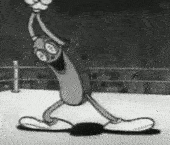


 There must be a thread topic calendar somewhere.
There must be a thread topic calendar somewhere.

























