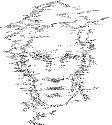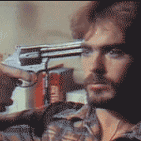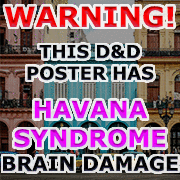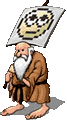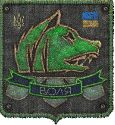|
I have a GT185 and I just use the glove, you'll adapt to whatever you choose to do unless it really bugs you. My only beef with the 185 is it will completely ignore pen pressure every now and then and leave a massive full pressure mark on your screen. Lots of undoing. Not sure if it's the tablet or my PC that's causing it but hey, you get what you pay for The Surface studio has been plaguing my dreams because I could probably afford one and it would solve so much of my desk space problems. Are there any other manufacturers offering a similar kinda product (i.e. 20+ drawing displays integrated into a small form PC that's more powerful than a tablet)?
|
|
|
|
|

|
| # ? May 18, 2024 04:07 |
|
Is the i7 worth the money on the surface pro 4? Want to get one for my wife to use illustrator on.
|
|
|
|
laxbro posted:Is the i7 worth the money on the surface pro 4? Want to get one for my wife to use illustrator on. I have the i5 with 8GB RAM and it's no slouch. I've yet to run in to any lag.
|
|
|
|
sure would be great if there was a single place in all of London, one of the worlds greatest metropolises, where I could try out a surface studio or a mobilestudio pro 16.
|
|
|
|
bitmap posted:sure would be great if there was a single place in all of London, one of the worlds greatest metropolises, where I could try out a surface studio or a mobilestudio pro 16. Have you tried calling up a Currys/PC World or two? A lot of those have dedicated Surface salespeople from Microsoft who come in one or two days a week, they might be able to give you a demo.
|
|
|
|
NRVNQSR posted:Have you tried calling up a Currys/PC World or two? A lot of those have dedicated Surface salespeople from Microsoft who come in one or two days a week, they might be able to give you a demo. thats a great idea and I thank you for it
|
|
|
|
I got to goof around with a Surface Studio for 5 minutes at the mall the other day, I thought it was a pretty slick piece of equipment, but couldn't get past the fact that once the computer part is obsolete you won't be able to use the monitor anymore. I think it's probably more cost effective to go with an external tablet or Cintiq that you can move from computer to computer.
|
|
|
|
Listerine posted:I got to goof around with a Surface Studio for 5 minutes at the mall the other day, I thought it was a pretty slick piece of equipment, but couldn't get past the fact that once the computer part is obsolete you won't be able to use the monitor anymore. I think it's probably more cost effective to go with an external tablet or Cintiq that you can move from computer to computer. I am in the process of moving and sold my 27QHD Touch due to space concerns, and I would agree with this, except that I have yet to have any Cintiq last more than 3-4 years before something dies and it isn't covered by warranty anymore. I lost my 24HD after 1 year and 3 months, 3 months after the Japan warranty period ended. The longest lived was a 21UX which lasted just past 4 years. Now that I found the pin tip kit for the Surface I have been using it way more.
|
|
|
|
windex posted:I am in the process of moving and sold my 27QHD Touch due to space concerns, and I would agree with this, except that I have yet to have any Cintiq last more than 3-4 years before something dies and it isn't covered by warranty anymore. I lost my 24HD after 1 year and 3 months, 3 months after the Japan warranty period ended. The longest lived was a 21UX which lasted just past 4 years.
|
|
|
|
Neon Noodle posted:
Just keep in mind that I keep them powered on probably 4-6 hours a day every day. It largely depends on your use, but the 24HD was autopsied for a potential non-warranty repair, and a circuit board that wasn't orderable from Wacom was trashed by a blown capacitor. If you only power up your 21UX while you are using it to draw, it'd probably last longer. The display is what died on my 21UX, I kept using it as a supersize tablet with a different monitor for awhile.
|
|
|
|
Oh. Yeah I use it probably 8-12 hours per week.
|
|
|
|
wacoms stuff seems to have kind of notoriously bad qa/longevity for how expensive they are, at least with tablet monitors and the cintiq companions. And I know their older tablets were pretty durable(my bamboo from 2007 still works flawlessly after tons of hours of use/time shoved in a backpack) but I feel like I know a lot of people who's intuos 4 and newers started having major issues after like a year The surface studio looks super hot but yeah all in ones are impractical to me
|
|
|
|
my 24hd of four mistreated years is just sliding down the hill in it's ability to display an image with faithful degrees of red
|
|
|
|
oh also, i was looking at the wacom store and I completely missed the announcement of the 16 inch 4k cintiq pro as opposed to the mobilestudio? I have a hard time imagining that 4k on a 16 inch screen will be too useful for drawing in applications without scaled interfaces and tvpaint chugs like powerpoint when I have it on my 5k imac screen and not maximised on the cintiq but still I'd be really keen to play around with it.
|
|
|
|
Well dang, that low longevity (specially when coupled with the price tag) would be kind of a dealbreaker for me. How good are the alternatives, longevity-wise?
|
|
|
|
Yeah, curious about that beyond Cintiqs actually. What tablet does have good longevity? I've been wanting to upgrade from my Huion H610 pro for a while now; I like it, but mine's a couple of years old now and the micro USB cable's port is playing up these days. But then from what I've heard, the current Intuos Pro has the same exact issue.
|
|
|
|
My Cintiq 21UX DTK version is still chugging along, but I'm always concerned about it dying. I'm not happy that these new screens are all 16:9 video ratio. Yeah, 4K is nice, but I would prefer a more square-ish screen. Unfortunately, ratios other than lowest common denominator are getting even more rare.
|
|
|
|
kefkafloyd posted:My Cintiq 21UX DTK version is still chugging along, but I'm always concerned about it dying. Some are 16:10 but since moving image professionals are making everything at 16:9 and more and more often exporting at 4k it makes pretty fine sense for a screen to be designed to display media at it's native resolution and aspect. What do you want? 4:3? Are there bespoke aspect ratios?
|
|
|
|
eyefinity triple cintiqs imma paint a japanese scroll at native res
|
|
|
|
bitmap posted:Some are 16:10 but since moving image professionals are making everything at 16:9 and more and more often exporting at 4k it makes pretty fine sense for a screen to be designed to display media at it's native resolution and aspect. What do you want? 4:3? Are there bespoke aspect ratios? 16:9 and 16:10 are designed for viewing media, but 4:3 aspect ratio is actually preferable for a lot of user functions. When I use Zbrush on my ultra widescreen monitor there's tons of wasted space on either side. A 30" 4:3 monitor would be more useful. Anything involving coding tends to benefit from 4:3 aspect ratio too. To chime in on longevity, I've been using a Cintiq 21UX for going on 8 years, it's been holding up well. Listerine fucked around with this message at 22:01 on Nov 29, 2016 |
|
|
|
You don't use the extra space for references and poo poo? I very rarely draw fullscreen.
|
|
|
|
Koramei posted:You don't use the extra space for references and poo poo? I very rarely draw fullscreen. Height is good for palettes. Means less horizontal scanning and more vertical scanning which is easier to "read." I also like to draw vertically as well as side to side. I'm generally OK with 16:10 panels because they were an expansion side-to-side. You weren't losing pixels when going from a 21 to 24 inch because you went from 1600x1200 to 1920x1200. But since the 4K screens are effectively pixel-doubled 1920x1080 when running in Retina mode, you're losing some effective vertical working space. Admittedly larger panels make it less of a problem (I would have no problem with a 27 inch 5K cintiq) but 16:9 panels are a bit too short for my liking.
|
|
|
|
I want to get into digital drawing, but I have never used a graphics tablet in my life (or, in fact, drawn digitally) and I'm curious if one of the $45-ish Monoprice tablets is a decent starting point. I don't really want to spend a lot, given that this might be short-lived, so is the Monoprice my best "give drawing a shot and see if you like it" choice?
|
|
|
|
The huion h610 pro is the favorite budget but not garbage tablet im p sure
|
|
|
|
I had the ~$55 monoprice that worked great until I had to upgrade to windows 8.1. No clue if they've fixed the drivers for it at this point but it was a bit of a headache back then. Huion h610 pro is what I have now and works great (but is a little bit more expensive) excepting micro-USB issues that seem to be endemic to all modern tablets. Those probably aren't an issue unless you use the thing constantly though.
|
|
|
|
There is a ~$35 monoprice tablet that looks very similar to the h610, the only thing I have heard a lot about monoprice is that the build quality will be a little less great to make up for the price difference but if you are extremely a beginner and might not use it all that much/won't be hauling it around in a backpack it might be fine
|
|
|
|
I got a $409 Surface Pro 2 (the last one with Wacom technology) from a Groupon deal. i5-4300U + 8GB RAM + 256GB Evo840 PCIe. I'm having a hell of a time getting it to work properly with Krita. I installed the Wacom Feel drivers, but for some reason I can't install the newest Intel Drivers. It works just fine with SketchBook Pro's demo, but it's hard to justify SBP... I might get Manga Studio.
|
|
|
|
Manga studio/clip studio works fine with my surface pro 1, although just yesterday my power cord starting smoking and almost set my couch on fire because of a small tear near the ac plug so beware that maybe
|
|
|
|
anothergod posted:I got a $409 Surface Pro 2 (the last one with Wacom technology) from a Groupon deal. i5-4300U + 8GB RAM + 256GB Evo840 PCIe. I'm having a hell of a time getting it to work properly with Krita. I installed the Wacom Feel drivers, but for some reason I can't install the newest Intel Drivers. Yeah Krita doesn't work well with my Yiynova either. Manga studio works on pretty much everything though and it's awesome to paint in so I'd definitely second that recommendation.
|
|
|
|
Wowporn posted:Manga studio/clip studio works fine with my surface pro 1, although just yesterday my power cord starting smoking and almost set my couch on fire because of a small tear near the ac plug so beware that maybe Yeah about that...
|
|
|
|
Lol that's good to know, maybe I'll hit up the local Microsoft store and see if they'll give me one for free
|
|
|
|
anothergod posted:I got a $409 Surface Pro 2 (the last one with Wacom technology) from a Groupon deal. i5-4300U + 8GB RAM + 256GB Evo840 PCIe. I'm having a hell of a time getting it to work properly with Krita. I installed the Wacom Feel drivers, but for some reason I can't install the newest Intel Drivers. Manga Studio 5 (clip paint studio) is a dream on SP2. Had a devil trying to ge stylus to work right in Photoshop, but eventually, they patched manga studio so much that it's almost as robust, so gave up on Photoshop altogether. Autodesk stuff works great, as does any stuff that users Microsoft's API (One Note, Nebo). Let me know if you have any manga studio questions, or figure out any good tricks
|
|
|
|
HanzoSchmanzo posted:Let me know if you have any manga studio questions, or figure out any good tricks If I'm doing it for both illustrations AND pixel work (stills and animations) should I be looking into Pro or Ex? I hear Ex has more animation things, but I might also be interested in doing Pro + a pure pixel art program like AESprite. Also, for some reason the pen only works when the keyboard is connected and the pen is pointing inside the Krita window. This only started happening this way after installing the Wacom Feel drivers, so... that's weird.
|
|
|
|
I think the non ex version of clip studio limits you to 24 frames for animations
|
|
|
|
I think getting pro + a specialized program for pixel animation would be best cause there are a few programs out there that are really good and specialized for the latter. Studio is one of the best painting programs out there, but wouldn't be my first choice for pixel work.
|
|
|
|
Has anyone had a chance to scribble on an Asus T102, that midget Surface clone that just came out? I'm mostly curious to know if they got any reasonable performance out of the Atom processor this time. Would Krita or Mischief work well on it?
|
|
|
|
Couple questions for the tablet folk: Currently I own a Huion 580 and I am trying to get it running properly (isolating it on one screen) on my dual monitor setup in Windows 10. I've installed the latest drivers from their site but it's still giving me issues with not being isolated to the monitor or getting some hella input lag even with my stabilizer down. I'm using Paint Tool Sai for an art program at the moment. I've had this tablet for about 8 months now and its also starting to do a double input after I pull the pen off it. Really, is there an option for an upgrade that will work on Windows 10 so I can toss this thing? It was only $45 so I'm not really that attached to it.
|
|
|
|
Huion drivers can be pretty funky, like I've had to do clean reinstalls of my whole computer, methodically installing the drivers in the right order and so on to get them to work right; I wouldn't be surprised if your tablet is salvageable if you do some more fiddling, or that you'll find yourself running into the same issues even if you exchange it. if you're sure though, can confirm my Huion H610 pro works fine on windows 10 with a dual monitor setup.
|
|
|
|
I'm on the fence about buying a Huion 610 Pro or the Wacom Intous Art tablets since they are roughly the same price. I realized the Huion is a larger tablet and I feel like that would be easier to work with on a larger screen size. (24") I have never purchased a tablet or used one before so this is for entry level and purely as a learning/hobby tool and I was curious if anyone could give me some input on if the larger screen plus extra sensitivity levels would be better than having a smaller tablet. I've read the Wacom has a slightly better texture, the batteryless pen and the art model has touch gestures but I'm not sure if that could out weigh the more comfortable work space. For reference I didn't really want to spend over $100 for a budding hobby. The majority of not all work will be done in Photoshop and will be sketching and photo editing so bundled softwares aren't being considered in the purchase.
|
|
|
|

|
| # ? May 18, 2024 04:07 |
|
Koramei posted:Huion drivers can be pretty funky, like I've had to do clean reinstalls of my whole computer, methodically installing the drivers in the right order and so on to get them to work right; I wouldn't be surprised if your tablet is salvageable if you do some more fiddling, or that you'll find yourself running into the same issues even if you exchange it. Yeah, I blew all drivers, registry keys, etc off and reinstalled the latest ones off their site and its working better. I changed my nib but its still acting kinda weird. Thanks for the advice.
|
|
|