|
betamax hipster posted:I have a pretty beefy desktop for everyday use, but I've recently been feeling a desire for a laptop for web browsing, gaming over Steam in-home-streaming, or playing low-impact indie games when I'm overnight away from home. So anything will handle Web browsing, "low-impact indie games" sound like what an Intel iGPU would be able to handle, and Steam streaming should be possible on pretty much anything. The biggest factor in the latter is the network connections; the host (desktop) should be wired, and also the laptop should be if at all possible, otherwise you're at the mercy of Wifi (and I pray for you.) With that in mind, you should look for around an i3 or i5 system, 5th or 6th generation perhaps, 8 GB of RAM, and an SSD for a boot drive. You're looking at a basic laptop in the $500 range, perhaps. Your major considerations would be battery life and portability (size/weight.) Pretty much any of the laptops sold here should work for you except a lot of them have HDDs, unfortunately, because ~reasons~. 
|
|
|
|

|
| # ? May 13, 2024 18:05 |
|
In case anyone still cares about the FX502VM-AH51 laptop from Asus, I got a response back from customer service about the specs on that thingquote:There’s an open spot for an additional hard drive so dropping in another larger drive for storage, or an SSD for performance, is entirely possible. Sounds pretty rad for its price IMO
|
|
|
|
Atomizer posted:So anything will handle Web browsing, "low-impact indie games" sound like what an Intel iGPU would be able to handle, and Steam streaming should be possible on pretty much anything. The biggest factor in the latter is the network connections; the host (desktop) should be wired, and also the laptop should be if at all possible, otherwise you're at the mercy of Wifi (and I pray for you.) From the research I've done, streaming over 802.11ac seems feasible for turn-based or strategy games. If it's not, that's the matter settled right there anyway. The entire point was to have something more flexible when some latency is acceptable. Upon reflection, my more specific question should have been: am I restricted to specific generations or product lines of processor to ensure I have hardware decoding of the in-home-stream with enough CPU power left over to handle input and OS background tasks smoothly? Like, could I reasonably pick up a budget Chromebook, install Linux, and be good to go? So much of the information out there is people claiming "it's totally fine" or "it's unplayable" with no further details or supporting evidence for any given hardware configuration, so I was hoping to get some input from a source that had a more technical explanation.
|
|
|
|
I am looking to purchase a laptop for schoolwork and playing DotA 2 with high fps. How does this look? The i5 variant.
PartSasquatch fucked around with this message at 13:55 on Dec 7, 2016 |
|
|
|
I have that exact laptop and it slays everything you're asking for with good build quality. Battery lasts a long time too. And there's very accessible/open RAM and SSD slots in the back of you take off 5 screws. I get 60fps in dota 2 on 1080p / high settings. The only downside is that newer gpus are coming out soon but that's not really important for dota and they won't be hitting a $650 price point.
|
|
|
|
Atomizer posted:So anything will handle Web browsing, "low-impact indie games" sound like what an Intel iGPU would be able to handle, and Steam streaming should be possible on pretty much anything. The biggest factor in the latter is the network connections; the host (desktop) should be wired, and also the laptop should be if at all possible, otherwise you're at the mercy of Wifi (and I pray for you.) I've used Steam streaming over the Internet to AWS over WiFi at a hotel to play Witcher 3 on my MacBook with not very terrible latency. Wouldn't want to play an FPS but Steam streaming is pretty well optimized. http://lg.io/2015/07/05/revised-and-much-faster-run-your-own-highend-cloud-gaming-service-on-ec2.html
|
|
|
|
I use steam streaming when having to do night work at work on my laptop and it owns af. I get 15ms input delay according to the debug thing.
|
|
|
|
Ok so my laptop journey this month has been rather epic. I knew I wanted a touchscreen and good specs to replace a slowly dying Yoga 2 Pro. I thought I wanted a dedicated GPU and a bigger screen so that I could do some of the more advanced spatial and statistical modeling stuff I've been doing lately. Thank god for good return policies. I started off thinking "Bigger is better!" and purchased a Dell Inspiron 15 7000. The thing is enormous and can't even sit on my lap properly. Returned. So then I got a great Black Friday deal on an Asus Zenbook Pro with amazing specs for the price. I thought "It's 15 inches but it's much lighter and it still has a dedicated GPU--that's great!" I've had it a week now and I can't write anything on it. The keyboard hurts my tiny hands to use and the sound is so quiet even at full volume as to be almost useless. Also it's refurbished and clearly has some issues as the screen constantly does this weird flickering thing. In the process of returning. Thinking that what I need is something on the other end of the spectrum, I swing by Costco a day ago and pickup a last-gen Dell XPS 13 they had on sale. They keyboard is great and it actually fits on my lap. No dedicated GPU but did I really need that or was I just being ridiculous? Now if anything it's too tiny and I don't know if I can really multitask on this thing the way I want to. Now I'm thinking I want a 14" and that probably means I want a ThinkPad T460s. I should have listened to this thread from the start although I'm worried I won't like that either. I'm going to go by a store tomorrow and see if I can try one out.
|
|
|
|
Consider the X1 Carbon also, the only downsides compared to the T460s is losing a few ports (SD card reader and Ethernet), RAM being soldered, and a slightly higher price. It remains my favourite laptop however, it hits exactly the right spot on solid build vs. portability.
|
|
|
|
Cybernetic Vermin posted:Consider the X1 Carbon also, the only downsides compared to the T460s is losing a few ports (SD card reader and Ethernet), RAM being soldered, and a slightly higher price. It remains my favourite laptop however, it hits exactly the right spot on solid build vs. portability. Oh yeah I don't care about those things (well except for price of course). Edit: Hmm the X1 Carbon model that I would want is sold out. Thoughts on the X1 Yoga? Rosalind fucked around with this message at 20:26 on Dec 7, 2016 |
|
|
|
Why don't you just configure the x1 carbon you want?
|
|
|
|
Mu Zeta posted:Why don't you just configure the x1 carbon you want? Lenovo appears to just be selling through existing stock in prep for a refresh as a lot of config options are sold out.
|
|
|
|
I'm looking at the x1 carbon page right now and it lets me configure whatever specs I want.
|
|
|
|
Mu Zeta posted:I'm looking at the x1 carbon page right now and it lets me configure whatever specs I want. It's not letting me pick the touch screen one that's $1.1k, but I found a refurb so I think I'll order that.
|
|
|
|
evilweasel posted:Lenovo appears to just be selling through existing stock in prep for a refresh as a lot of config options are sold out. Please god let this be true, I need a new laptop (my 2nd gen X1 is still working mostly fine, but has been battered a lot over the years), and if I can just get Kaby Lake and a ThunderBolt port I would easily go for another X1. Rather irrational as Kaby Lake is barely an improvement, but I do like my purchases to at least initially feel like the latest hotness.
|
|
|
|
Mu Zeta posted:I'm looking at the x1 carbon page right now and it lets me configure whatever specs I want. They are probably just missing so you don't even see what's not there. For example, OLED is gone for the X1 yoga (this is the only one I can check that I know off the top of my head used to be there but I expect its the same on the X1). If you didn't look closely at the specs and compare them to the options you'd never realize it was missing.
|
|
|
|
The 2016 model (4th generation) of the x1 carbon never had a touch screen or OLED option. I think the names get confusing since there is also the x1 yoga which is a different product.
|
|
|
|
Mu Zeta posted:The 2016 model (4th generation) of the x1 carbon never had a touch screen or OLED option. I think the names get confusing since there is also the x1 yoga which is a different product. I'm talking about the X1 Yoga. I'm using it as an example because I do not happen to have the old config options of the X1 Carbon memorized, but it's very easy to see what they've done with the X1 Yoga so that's what I was pointing to. Plus, Rosalind just confirmed they did it with an option he was looking for on the X1 (the touch screen).
|
|
|
|
Not sure what else to say, the 4th gen x1 never had a touch screen option. Every review mentions that they removed it because the 3rd gen used to have it. I've been looking at it every other month thinking about buying it for the past year. I have never seen the touch screen option. It has only had the 1080p or the QHD options and neither had touch. Mu Zeta fucked around with this message at 23:00 on Dec 7, 2016 |
|
|
|
Yeah, I am with Mu Zeta on this one, I do not recall a touchscreen X1 Carbon ever being a thing. It has always been sort of limited on panels in general. Going by hearsay I think the X1 Yogas are fine machines as well, but I don't believe the Carbon and Yoga are related terribly deeply, so I will not extend the recommendation there. Check it out and make your own mind up! 
|
|
|
|
Oh I guess I got confused because one specifically mentioned it was non-touch and the others didn't. I really want a touch screen 
|
|
|
|
evilweasel posted:Lenovo appears to just be selling through existing stock in prep for a refresh as a lot of config options are sold out. CES is three weeks away, I would expect big announcements there, and shipping end of January to late Feb Anyone looking to pay full price for a new laptop that can wait 4-6 weeks, should
|
|
|
|
DNK posted:I have that exact laptop and it slays everything you're asking for with good build quality. Battery lasts a long time too. And there's very accessible/open RAM and SSD slots in the back of you take off 5 screws. Pretty much exactly what I was looking to hear, thanks! PartSasquatch fucked around with this message at 06:50 on Dec 8, 2016 |
|
|
|
betamax hipster posted:From the research I've done, streaming over 802.11ac seems feasible for turn-based or strategy games. If it's not, that's the matter settled right there anyway. The entire point was to have something more flexible when some latency is acceptable. I wasn't trying to insist that you can't stream gameplay over wireless, but you'll definitely have a more consistent experience while wired. I don't think you have to be concerned about the hardware on the laptop with regards to it being the client for Steam streaming; the server (your desktop) is doing most of the work. As far as Intel CPUs go, they get a little better every generation: a little faster, a little more power-efficient, but they've been great for a long time. Pretty much anything you get will be fine. I haven't tried to do Steam streaming on a Chromebook (because I play games on my gaming desktop  .) I could give it a shot and tell you how it works, although I won't get to it until maybe this weekend at the earliest. .) I could give it a shot and tell you how it works, although I won't get to it until maybe this weekend at the earliest.
|
|
|
|
so I've been playing around with my aorus for a few days and it's loving spectacular. Few comments, I'll do a full review later this week. First things first, this is a big 15 inch laptop. Perhaps it's because I'm so used to a 14 inch ultrabook from work, but it was definitely an adjustment. keyboard layout is good, though it took me like fifteen-twenty minutes to get used to it enough that I could touch type without too many typos. The Page Down key above the numpad is also every so slightly sticky, by which I mean it feels as though it takes the teensiest bit of extra force in order for it to work. Fortunately, that's about the biggest of my criticisms. And the RGB lighting is pretty dope. My only complaint is that the app to control the lighting has some terrible default profiles that seem tailor made for tech shows and triggering epilepsy. You'll want to turn down the speed as much as possible, or at least, I did. The screen is, frankly, beautiful. I love the 3K resolution, it's honestly beautiful. Gunna be a great machine for watching movies on, and here the size only works in its favour. also it's super powerful, which is rad. I'm playing Dishonored 2 on high at native resolution, and it's a rock solid 60 FPS. With GSYNC, I wouldn't even notice if it fell below that. But since there's a 1070 stuffed in this thing, it basically never does.
|
|
|
|
Thanks for the writeup. How are the build quality, thermals, and noise?
|
|
|
|
Ynglaur posted:Thanks for the writeup. How are the build quality, thermals, and noise? Superb, on the hotter side, and loud respectively. Build quality is excellent. You cannot push the screen back that far and there's a bit of wobble if you poke the bezel, but honestly the laptop feels quite sturdy. It's not a thinkpad, but it feels like a premium machine with premium build quality. The internals are easily accessible and cleanly laid out, though you need a T6 sized screwdriver. The Star of David shaped one. A small flat head would also work. There are a number of different sized screws (all with the same head) that hold the backplate in and the two at the front of the laptop are covered with tape, but it's a three minute job to take them all out and it's pretty obvious which screws go where. Adding in my 1tb Sandisk x400 M.2 SSD was a breeze. Once the cover was off it took less than a minute to find the M.2 slot and install the drive. No need to take out the keyboard or anything. There are also 2 empty RAM modules in addition to the internal 2x8gb modules (which are upgradable to 2x16 from the manufacturer). I use "internal" not because they are soldered on, as they are not. Rather, it's a bit more of a job to actually access them, as you'll have to take out a bunch of plastic. I can't really see why you would ever need to, however. There are also two extra M.2 slots in addition to the one populated with the NVMe drive, one of which I filled with the aforementioned Sandisk x400. Finally, there's a 2.5in 1 TB HDD, which I imagine I'll keep for movies and games that don't require lots of loading. I haven't had time to actually check the temperature precisely, but it doesn't throttle and it's not too hot to use on your lap. It is too hot to use on bare skin when gaming, but that's my reminder to actually wear pajamas to bed more than anything else. The heat's basically a nonissue. The noise can get a bit up there when you're gaming, but it fades into the background quite well on speakers and I don't hear it at all with headphones. It's certainly loud, but it's not a jet engine or anything. This is probably the biggest downside of the laptop - it's definitely loud. Not R290x stock cooler levels, but it's around 50 db or so. Headphones are by no means a must however, but that might be a personal thing. Battery life is predictably low, but that's hardly a surprise. You'll get around 3 hours or so on 50% brightness with the RBG keyboard turned off. Not horrible, honestly. The Iron Rose fucked around with this message at 22:44 on Dec 8, 2016 |
|
|
|
I got a small weird question. I bought an asus zenbook UA360 or something, works really good. Using Windows 10. Today I was browsing and noticed I couldn't right click with my touchpad. I checked the settings, and after loving around for a while I estabilished this: Cannot loving right click. Left works fine. Using both buttons does a right click Right click works fine with an external USB mouse If I flip the buttons in Mouse & touchpad settings, it works fine except it's flipped Any idea what happened? Rebooting obviously doesn't help
|
|
|
|
texting my ex posted:I got a small weird question. I bought an asus zenbook UA360 or something, works really good. Using Windows 10. Today I was browsing and noticed I couldn't right click with my touchpad. I checked the settings, and after loving around for a while I estabilished this: Is this an actual button, a clickpad corner, or just the right-side gesture (or two-finger gesture) that doesn't work? Because I've never heard of clicking two buttons to initiate a RMB/context-menu popup, and the fact that flipping the buttons makes them both work tells me this is just a software issue. This may be an issue of right-side taps getting ignored if they're in the right-scroll section (which should be adjustable via the touchpad software) which is why I'm inquiring.
|
|
|
|
I'm looking for a 14-15", pretty small + decent battery life laptop which can game reasonably OK. It seems like the new 1060 Gigabyte Aero is probably my best bet, but I am concerned it won't be released for a long time, and I'm trying to buy before early/mid January. Any suggestions, or idea of when it should actually be expected to be released? I thought it would be out by now 
|
|
|
|
Anyone have the new Razor Blade Stealth? I'm looking at the 256gb i7 QHD w/ 16GB of ram for around $1250 with the student discount. I need an ultra portable that can run Photoshop / Lightroom with ease (to be paired with an external monitor at home / work.)
|
|
|
|
I don't think that's going to be any better at that kind of usage than any other ultra portable - I'd rather go for something with better build quality
|
|
|
|
Fusion Restaurant posted:I'm looking for a 14-15", pretty small + decent battery life laptop which can game reasonably OK. It seems like the new 1060 Gigabyte Aero is probably my best bet, but I am concerned it won't be released for a long time, and I'm trying to buy before early/mid January. Any suggestions, or idea of when it should actually be expected to be released? I thought it would be out by now try the aorus x3 instead perhaps? It's a fair sight nicer than the Alienware 13, though the Razer Blade is pretty decent at that form factor.
|
|
|
|
texting my ex posted:I got a small weird question. I bought an asus zenbook UA360 or something, works really good. Using Windows 10. Today I was browsing and noticed I couldn't right click with my touchpad. I checked the settings, and after loving around for a while I estabilished this: Doesn't sound like a hardware problem if the button still works under certain situations. Try either rolling back your trackpad driver to the previous one, or updating it to a newer one.
|
|
|
|
Is an old T60 with 2GB of ram and an SSD going to be sufficient for browsing/netflix, etc? I presented it as an option to my family for a computer for a 12 year old, as opposed to buying some black friday special new pile of poo poo for $300 without stopping to consider whether it will be fast enough to keep up. It's a C2D T5500 which for most of my laptop uses (ssh consoles, light linux use) it's been more than sufficient, and I use my phone or tablet for any video watching or my desktop for gaming.
|
|
|
|
That sounds inferior in every way to a chromebook, not least because the T60's battery life is probably measured in single-digit minutes at this point.
|
|
|
|
Even with a new battery a system that old may have issues with decoding HD video smoothly and the integrated graphics will be pretty dire. If you're going to try to go with something used/refurb, try to get at least Sandy Bridge/2000-series. I know Thinkpads and Latitudes from those generations can be gotten for under $300.
|
|
|
|
evilweasel posted:That sounds inferior in every way to a chromebook, not least because the T60's battery life is probably measured in single-digit minutes at this point. Also the displays on ThinkPads were awful until quite recently and some Chromebooks are now coming with pretty drat nice displays. Certainly makes a huge difference for Netflix and browsing
|
|
|
|
Got it. I'll just plan on finding a better used machine to give this child later - I suspect having "their own computer" even if it sucks will make them very happy. It's more that none of us really had even 200-300 dollars to spend on something like a chromebook or even a used T420 which I would have strongly preferred to this. The rest of that family is using ancient machines I have returned from the dead (T410, some Dell Vostro laptop) and I purchased one of them a black friday toshiba special, and while it's newer and should be better than both of those old business-class machines, it sucks poo poo. ~the poor life~
|
|
|
|

|
| # ? May 13, 2024 18:05 |
|
So I'm trying to get my grubby paws on the T460s SKU with the 930M dGPU, because I think that would be handy to have. I have a T430s right now, and am due for an upgrade at work -- was going to switch to a MBP, but Apple hosed me, so that's not happening (we'll never buy the Touch ID SKU, and I need an ESC key). Thoughts on 930M 2GB vs. the Intel HD 520? I don't need gaming performance, but the acceleration is nice for some of my engineering tooling. The only other thing that SKU gets me is being able to max at 24GB of RAM vs. 20GB, which is nice.
|
|
|









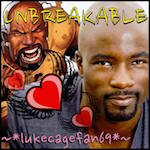













 Cat Army
Cat Army 





