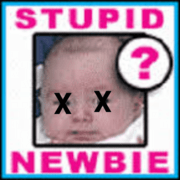|
JVNO posted:Would you consider this the 'correct' way to handle sidechain pumping, or just best practices? I'm wondering if there are specific reasons why you might want to tweak the SC envelope independently for various tracks. It's, to me, the easiest way to get a bunch of stuff pumping. Nothing stops you from having multiple SC groups. The important thing is that the SC comp isn't on the actual track, as that disallows track freezing (a pretty key part of workflow IMO).
|
|
|
|

|
| # ? May 24, 2024 14:26 |
|
On another note- are there good solutions for remotely accessing your studio? I'd like to keep a stripped down, 'essentials' version of Ableton for performing live or working away from home, but have the option of tapping into my home studio if I need more features for production.
|
|
|
|
Like, remote access? RDP, Teamviewer, Chrome desktop all spring to mind, but those are usually for IT work and as such have bad lag and worse audio.
|
|
|
|
I kinda always wondered how Ableton would run in AWS and have a cloud-based audio production station. You'd still be at, like, 20-40ms latency, at best...
|
|
|
|
Kinda the opposite way, but I've often fantasised about running something like a Surface as a DAW, using the touchscreen as a pseudo push, using the stylus to draw in notes etc.
|
|
|
|
well why not posted:Kinda the opposite way, but I've often fantasised about running something like a Surface as a DAW, using the touchscreen as a pseudo push, using the stylus to draw in notes etc. Never thought of this. I have Live installed on my two MBPs but not on my SP4. Should try it out with a Live Lite license.
|
|
|
|
Wow Push 2 is a massive improvement over the original in every way.
|
|
|
|
Hey Melee, wanted to post in here regarding some production questions I had after listening to your new album. For anyone interested in Disco/French House, or great production in general, I would highly recommend checking out the album (link is in the House/Electro thread in NMD, didn't want to post here without permission). I really dig the funky guitar riff on Made to Love You and was wondering how you created it (sample, plugin, recording). I have been experimenting with recording electric guitar into Ableton by micing my amplifier but am having some trouble shaping the sound so it cuts through the mix without being too in your face. In addition, I was wondering what plugin (if not recorded) you use to create those super disco-y basslines with a lot of bounce. Sounds like it could be a Kontakt bass? Really good stuff all around and thanks a lot for taking the time to respond.
|
|
|
|
MrSargent posted:Hey Melee, wanted to post in here regarding some production questions I had after listening to your new album. For anyone interested in Disco/French House, or great production in general, I would highly recommend checking out the album (link is in the House/Electro thread in NMD, didn't want to post here without permission). Hey, thanks for the feedback. Made to Love You's a little more complex than most of my tracks. It's anchored mostly by a sample, but in the "verses" there's a recorded p-bass that came in DI. The chorus uses the bass from the sample, but both are run through the same send, which is in autofilter on LP (OS2) with reso and drive. That gives them a bit of cohesion. Other tracks use Tension, which is great for some canned basslines - Kontakt has nicer slides and stuff like that. I try to avoid plugins as much as possible - having too many becomes problematic for my live set. For guitars, I'd recommend re-amping (clean in and then sending to your amp). On my amps, I generally prefer C414 slightly off-axis with a dynamic right on the speaker. Tough to say how to mix it without knowing the track, but my style would be to run it through a filter and compressor at the very least and go from there.
|
|
|
|
dj bobby bieber posted:Hey, thanks for the feedback. Thanks a lot dude! This gives me some cool ideas to try out. Embarrassingly, I have never even touched the Ableton Tension instrument but am excited to see what it can do. In regards to re-amping, I am really unfamiliar with that process so might need an explanation of how that could be configured with my Scarlett 2i2. When you say "clean in" do you mean plugging the guitar directly into the Scarlett? From there, how would I route back to my amp and then back into Ableton? (Seems like I might not have enough I/O's).
|
|
|
|
MrSargent posted:Thanks a lot dude! This gives me some cool ideas to try out. Embarrassingly, I have never even touched the Ableton Tension instrument but am excited to see what it can do. That's basically it, and yeah, you'll need more I/O to do that. I don't think 2i2 has the outs for it. You could still DI into the 2i2 and use virtual amps, though.
|
|
|
|
dj bobby bieber posted:That's basically it, and yeah, you'll need more I/O to do that. I don't think 2i2 has the outs for it. You could still DI into the 2i2 and use virtual amps, though. I haven't experimented at all with virtual amps yet but would be interesting to see what kind of sounds I can make with them. Do you know if Ableton's Amp effect is any good or should I look at something like the Waves GTR3 (on sale for $77 and includes about 30 amps, 30 cabs, and 25 stomps). When I started working with recording guitar, my buddy lent me his Fender Hot Rod Deluxe which is an incredible amp so I never really thought about using a virtual one.
|
|
|
|
On another topic, I was thinking about how we have like 4 separate threads for music production stuff. We have this thread, "How do I make electronic/club music", VSTs, Audio Interfaces, and maybe a couple others. It feels like individually the traffic is pretty low in these threads and thought it might make sense to have a Music Production thread like the other stickied ones. Maybe in the past it made sense to separate but there is so much overlap that I thought a thread for all things production would be useful.
|
|
|
|
Guitar sims VSTs like Amplitube and GuitarRig are pretty great these days. They aren't quite as satisfying as playing out of a real amp (mainly because you're hearing it out of monitors rather than an amp speaker), but they have convincing sounds and behavior. They are also infinitely more versatile than a single amp. If you're just getting started recording an amp in your bedroom, it'd probably be easier to get a tone that sits well in a mix with a sim than with an amp recording. Another potential benefit (if you have roommates, a SO or neighbors that want some quiet) is you don't need to crank the volume to get the best tones like you do with an actual tube amp. I haven't used others like Waves GTR or Bias FX, but I know some people like those as well. If you do go down this route I'd demo a few options and see which sound best for the type of tones you like. You also should eventually consider a MIDI foot controller (Behringer makes a relatively cheap option) so you can change presets, activate effects and use expression pedal based effects without having to take your hands off the guitar. The guitar or amp threads are also a better bet if you want sim recommendations. If you just need something to sound something like an actual amp while you record before using the clean signal to reamp, Ableton's amp effect is probably fine. Another option if you are reamping is to split your guitar signal, one to the amp, one to your DAW. That way you can hear the actual amp sound while you are recording your clean signal. Personally, I still like an actual amp for playing live, but for home recording I almost always use a VST. It's just easier, quicker and more flexible.
|
|
|
|
I'm trying to set up a microphone. Is there a way to use it with the ASIO driver? I can't select the mic (or anything) as an audio device this way. It works with the MME/DirectX driver but there's a lot of latency, so I'd prefer ASIO. The mic is an Audio Technica AT2020USB+
snoremac fucked around with this message at 15:25 on Jan 3, 2017 |
|
|
|
snoremac posted:I'm trying to set up a microphone. Is there a way to use it with the ASIO driver? I can't select the mic (or anything) as an audio device this way. It works with the MME/DirectX driver but there's a lot of latency, so I'd prefer ASIO. The mic is an Audio Technica AT2020USB+ I'm assuming the Mic is plugged into the input on your ASIO device? This should be called "Ext. In" on your track input in ableton. Make sure to select the correct channel as well (mine has 1 or 2).
|
|
|
|
MrSargent posted:On another topic, I was thinking about how we have like 4 separate threads for music production stuff. We have this thread, "How do I make electronic/club music", VSTs, Audio Interfaces, and maybe a couple others. Yeah I agree, it may as well be conglomerated into a 'computer music' thread IMO.
|
|
|
|
snoremac posted:I'm trying to set up a microphone. Is there a way to use it with the ASIO driver? I can't select the mic (or anything) as an audio device this way. It works with the MME/DirectX driver but there's a lot of latency, so I'd prefer ASIO. The mic is an Audio Technica AT2020USB+ If you've checked for a ASIO driver from AT and there isn't one, it might not support ASIO. You might be able to use ASIO4ALL.
|
|
|
|
MrSargent posted:I'm assuming the Mic is plugged into the input on your ASIO device? This should be called "Ext. In" on your track input in ableton. Make sure to select the correct channel as well (mine has 1 or 2). I had the default channels selected. It works now. Thanks.
|
|
|
|
well why not posted:Yeah I agree, it may as well be conglomerated into a 'computer music' thread IMO. I'm pretty sure I am not the one who should put together an OP or reach out to a mod about getting it stickied...but would be cool to see if there was more interest.
|
|
|
|
dj bobby bieber posted:That's basically it, and yeah, you'll need more I/O to do that. I don't think 2i2 has the outs for it. You could still DI into the 2i2 and use virtual amps, though. Just wanted to say thanks again for the suggestion on using virtual amps. I spent like 4 hours over the weekend just goofing around with different virtual amps/effects. The ability to just click between amps/presets/effects has opened up a world of possibilities. I usually jam out some ideas on a guitar first and then usually take the melody and translate it to another instrument. Now I have started a couple guitar recordings with cool effects processing that will actually be a part of the track and this feels like a way more integrated workflow.
|
|
|
|
Hey guys. I want to reinstall my Ableton to a 32bit version instead of a 64 I have now to make it easier for myself with VST availability. The main qestion I wanted to ask is how do I do that without losing any of the libraries, samples etc. that I have so that the tracks I made on this version will still work with the 32bit version, if you could help me with that. But also - is that a good move I'm making? Most of the VST I want aren't available in 32bit so there's that, but will it still work well if I have a 64 bit Windows? Thanks in advance.
|
|
|
|
I use 32 bit and it works just fine on 64 bit windows but if you are switching mid project there are most likely going to be some issues with vst compatibility. You'll most likely have to manually replace the vsts in your project after the switch but if you save everything as a preset before hand it shouldn't take too long.
|
|
|
|
d0grent posted:I use 32 bit and it works just fine on 64 bit windows but if you are switching mid project there are most likely going to be some issues with vst compatibility. You'll most likely have to manually replace the vsts in your project after the switch but if you save everything as a preset before hand it shouldn't take too long. Well, I only use Massive with my current install. So as long as I save all my presets as files and load them up in the 32 bit Massive I'll use (will they be compatible?) I'm fine? I also use some loops and instruments that came with my current Ableton install. How can I keep/backup those for my new install? Will they be compatible?
|
|
|
|
I'm almost positive that anything that is native to ableton is fully compatible on both versions. You can always install the 32 bit version to another folder and try running it before you uninstall the 64 bit version. And massive uses the same file-type for both versions so that will be fine.
|
|
|
|
Picked up the Push 2 about a week ago on recommendations in this thread and drat am I ever loving it. I still use the PC now and again but the Push makes expressive playing and sound design a lot easier for me than it was previously and it looks beautiful to boot!
|
|
|
|
Supersonic posted:Picked up the Push 2 about a week ago on recommendations in this thread and drat am I ever loving it. I still use the PC now and again but the Push makes expressive playing and sound design a lot easier for me than it was previously and it looks beautiful to boot! I was so on the fence about getting it, but it's by far the best workflow tool I've ever purchased. It's leagues above Push 1. Congrats!
|
|
|
|
It's seriously underrated as a composition tool. The chord functions alone are a full on game changer. shout outs to bobby bieber for recommending I pull the trigger on it back in october
|
|
|
|
well why not posted:It's seriously underrated as a composition tool. The chord functions alone are a full on game changer. This is not the sort of thing I need to hear after deciding to spend $500 on the FabFilter Pro Package and $150 on Nectar 2 Production Suite. And I think the sale that is going on right now on the Push 2 is set to expire soon (saves 160). Anyone know if it can be expected to go on sale again before the next holiday season?
|
|
|
|
they don't go on sale that often (maybe once per year). I'd consider looking at second hand TBH.
|
|
|
|
well why not posted:they don't go on sale that often (maybe once per year). I'd consider looking at second hand TBH. I could always do the monthly payment plan with no interest through the Gear Card with Guitar center...so loving tempting especially with my car being paid off in March.
|
|
|
|
Is there any sort of way to link one or more effects across tracks, or even some way to make a dual stereo pair track in live? In my situation, I branch out into two parallel submix chains where I want certain effects to share their settings across those chains. For example, I've got 2 quadraverbs in my hardware setup that I route these parallel mixes to, they live on the same midi channel so any automation gets mirrored across them both. I'd like to figure out a way to do the same thing itb, hopefully without it turning into some giant m4l hack.
|
|
|
|
If I understand what you are trying to do, I think you may want to try grouping the tracks. Select both of the tracks where you want to run the same effect (compression, reverb, eq, whatever) and then right click and select to Group. Then you put your effects on the Group channel and it will apply to both tracks within the group. You can automate the group effects just like a normal track except it applies to everything in the group.
|
|
|
|
That mixes the two chains together, I want to keep them parallel.
|
|
|
|
Ahhh thanks for the clarification. I can't think of a way to keep them parallel in that case.
|
|
|
|
krysmopompas posted:That mixes the two chains together, I want to keep them parallel. Wait, I think I may have found something that will help. I think you can use Sends and Returns to Send one or more tracks to a single effects chain and then back out. Maybe this video will help you? You would just set the Dry/Wet values for both sends as the same I believe. https://www.youtube.com/watch?v=-3ad-KHbitE Edit: Sorry if this is not what you are looking for again but it was an interesting problem and I wanted to see if I could figure it out. MrSargent fucked around with this message at 23:37 on Jan 14, 2017 |
|
|
|
It's probably easier to just show a simplified example: The piano goes out to a sidechained reverb, with a bit less straight to the dry submix. The kick drum is feeding into the sidechain input, dry, and then a tiny bit to reverb. I want the reverb and reverb sidechain sends to use an identical reverb, with the same settings and to be controlled from a single source. They obviously can't be the same send because only one reverb's output should be sidechained. krysmopompas fucked around with this message at 01:38 on Jan 15, 2017 |
|
|
|
krysmopompas posted:It's probably easier to just show a simplified example: Not sure I fully understand, but you could send the send? Create an F send with Audio to: Master and set the incoming send tracks ones to Sends Only?
|
|
|
|
dj bobby bieber posted:Not sure I fully understand, but you could send the send? Create an F send with Audio to: Master and set the incoming send tracks ones to Sends Only? It wouldn't actually fix it anyhow because the problem is that there are 2 unique reverb tracks.
|
|
|
|

|
| # ? May 24, 2024 14:26 |
|
You send the kick and piano both to send A which will have just a reverb. Then you send A to both B and C. Put the side chain on just C.
|
|
|