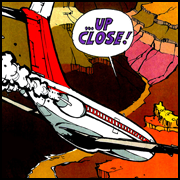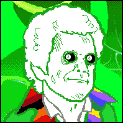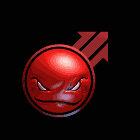|
I got one and I kind of feel bad about it. Though I'm sure someone else fat walleted it to death and bought 100 keys.
|
|
|
|

|
| # ? May 25, 2024 19:47 |
|
My awesome parents got me a Rift for Christmas, and tonight was my first chance to set it up and play with it. The Touch controllers were out of stock everywhere but are supposed to show up at Best Buy on Friday, and I went ahead and grabbed a third camera from Oculus (and who knows when that gets here). So far I only have Elite: Dangerous (AMAZING) and Dirt Rally (sweet but not as impressive as Elite). Anyway I have a few stupid questions: 1) Do you guys leave the headset and camera plugged in all the time? Can you turn the headset "off" while it's plugged in? I know it has the sensor inside that turns the screen off but otherwise it seems to be "on" all the time the headset is plugged in. 2) In Steam, is the "Supported Headset" an absolute rule, where you need to find if a workaround exists before you buy the game if yours isn't listed? I'm particularly interested in Audioshield but right now it shows Vive support only. 3) How do you find VR software beyond the Oculus store and Steam? For example I couldn't find a YouTube app on either one.
|
|
|
|
FBS posted:1) Do you guys leave the headset and camera plugged in all the time? Can you turn the headset "off" while it's plugged in? I know it has the sensor inside that turns the screen off but otherwise it seems to be "on" all the time the headset is plugged in. There isn't any easy way to turn it off more than that; it's designed to be "on" all the time. It's possible to turn their stuff off completely as an admin user by stopping and starting the Oculus Runtime service but that's not recommended for most users. FBS posted:2) In Steam, is the "Supported Headset" an absolute rule, where you need to find if a workaround exists before you buy the game if yours isn't listed? I'm particularly interested in Audioshield but right now it shows Vive support only. Pretty much everything on Steam will work with the Rift as well as the Vive, even if it only lists the Vive. It is possible for a title to lock itself to only supporting Vive but as far as I know Google Earth VR is the only thing that does. FBS posted:3) How do you find VR software beyond the Oculus store and Steam? For example I couldn't find a YouTube app on either one. YouTube VR is still a Google Daydream exclusive, there's no PC version. For the more general question, I'm not sure there is anywhere any more? There used to be an Oculus-run site for sharing prototypes but nowadays people generally just seem to put their random concept demos up on Steam and charge $30 for them.
|
|
|
|
How good is the tripod method? I'm in a place I can't drill it into, and I would like a modicum of portability.
|
|
|
|
I picked up a couple 5-foot tripods for my Vive lighthouses, and they work fine as long as nobody else walks into my space. The taller the tripods, the better, as long as they aren't flimsy.
|
|
|
|
My extension USB cords came today, and my space is small enough that 2 sensors works like a charm for 360 tracking. This has the downside of making my PSVR look like a sick joke, and now I am looking at selling it. The only reason I'm considering keeping it at this point is RE7's 1-year VR exclusivity.
|
|
|
|
FBS posted:
The headset has a proximity sensor in it, so if it isn't on your face, the display will be off and the Rift will be in standby. Just don't chuck the headset onto something like a pile of clothes when you're done so you don't accidentally trigger the sensor and you'll be fine.
|
|
|
|
FBS posted:1) Do you guys leave the headset and camera plugged in all the time? Can you turn the headset "off" while it's plugged in? I know it has the sensor inside that turns the screen off but otherwise it seems to be "on" all the time the headset is plugged in. FBS posted:2) In Steam, is the "Supported Headset" an absolute rule, where you need to find if a workaround exists before you buy the game if yours isn't listed? I'm particularly interested in Audioshield but right now it shows Vive support only. FBS posted:3) How do you find VR software beyond the Oculus store and Steam? For example I couldn't find a YouTube app on either one. Top Hats Monthly posted:How good is the tripod method? I'm in a place I can't drill it into, and I would like a modicum of portability.
|
|
|
|
Some dude made a VR Alzheimer's treatment thingy at the bequest of the son/daughter of someone suffering from the disease. That's interesting, but does it strike anyone else as something of dubious ethical grounds? I'm sure that both parties had the best intentions, but it seems a worrying precedent to set and promote. Regardless of whether it works or not, it ventures concerningly close to homeopathic remedies. Edit- Seems the guy is consulting with doctors about this before going forward, so non issue. Warbird fucked around with this message at 16:29 on Dec 29, 2016 |
|
|
|
Top Hats Monthly posted:How good is the tripod method? I'm in a place I can't drill it into, and I would like a modicum of portability. If you don't have a lot of space, probably not great since they will take up a large footprint if the are stable.
|
|
|
|
Top Hats Monthly posted:How good is the tripod method? I'm in a place I can't drill it into, and I would like a modicum of portability. Contractor poles are a lot better, imo - more stable, smaller footprint, cheaper. They require a ceiling so if you got a room with a steeply slanted ceiling or super tall ceiling or you're outside they won't work, but if they work with your room they are the better choice.
|
|
|
|
 I don't know where this is from but I found it on the vive subreddit. Half of people have never heard of any VR brands and the majority of people who have know about PSVR. I haven't heard much about PSVR but what I have heard (from people who have used multiple VR systems) isn't great.
|
|
|
|
The only things going well for PSVR are the screen and the ergonomics from what I've seen online, after all. The tracking volume is fairly limited and holy lol the tracking on those move controllers is bad.
|
|
|
|
I had people over for Christmas breakfast and everyone loved doing first contact. Even my Mother in law who never plays games and is bad with computers needed almost no instructions and got right into it. Her husband was really interested in getting one until the price of the computer to run it was factored in. They had never heard of VR other than when I was talking about it with family around them but they just brushed it off as some video game garbage until they tried it.
|
|
|
|
I think it would make sense to an older person because they've interacted with VCRs and cartridge based things in the past most likely. A younger person would probably not understand what to do with the random objects the robot gives them.
|
|
|
|
FBS posted:1) Do you guys leave the headset and camera plugged in all the time? Can you turn the headset "off" while it's plugged in? I know it has the sensor inside that turns the screen off but otherwise it seems to be "on" all the time the headset is plugged in. White light on the inside of the headset and on top of the cameras indicate this. The headset is drawing power and will become warm even if it's sitting on a table. Yellow light means it's in standby.
|
|
|
|
For watching videos Virtual Desktop works pretty well, and is pretty much a must-have regardless. Playing regular games on a giant movie theater sized screen while you're floating in space is pretty bad rear end.
|
|
|
|
Big Screen Beta is also very good for this and has some very nice environments (including a movie theater).
|
|
|
Shredder posted:For watching videos Virtual Desktop works pretty well, and is pretty much a must-have regardless. Playing regular games on a giant movie theater sized screen while you're floating in space is pretty bad rear end. virtual desktop owns pretty hard.
|
|
|
|
|
StarkRavingMad posted:Big Screen Beta is also very good for this and has some very nice environments (including a movie theater). The movie theatre is NOT one of the nice environments though, since it traps you in (personally speaking) a rather awkward position relative to the screen and it's the one environment that does not allow resizing or adjusting or anything.
|
|
|
|
Virtual Desktop has some cool environments you can use for watching things.
|
|
|
|
GlyphGryph posted:The movie theatre is NOT one of the nice environments though, since it traps you in (personally speaking) a rather awkward position relative to the screen and it's the one environment that does not allow resizing or adjusting or anything. Huh, I personally didn't find it awkward, and I liked how the ambient lighting changes a little along with the video. But with that said, I do end up just using the balcony more than anything else, because that's the best.
|
|
|
|
Big Screen also runs a little worse performance wise, but I prefer it personally.
|
|
|
|
Does VD (heh) do anything BS (heh) doesn't feature-wise? Big screen seems to cover the bases pretty well for free if the only difference is a few backgrounds.
|
|
|
|
Alpha Phoenix posted:Does VD (heh) do anything BS (heh) doesn't feature-wise? Big screen seems to cover the bases pretty well for free if the only difference is a few backgrounds. Virtual Desktop has less overhead. If you are playing a normal game on your headset, Virtual Desktop will leave you with more horsepower to play the game. I'll relay this other anecdote which isn't going to affect most people. With iRacing (and maybe still Assetto Corsa but I haven't opened it in a while), you have to launch it from the browser. So if I want to change sessions without taking my headset off, I have to use Virtual Desktop to start it up and I have to leave it running in the background. Virtual Desktop doesn't affect the performance of iRacing, Big Screen does.
|
|
|
|
I think Virtual Desktop is better for watching 3D videos with head tracking (if I remember, Big Screen is pretty clunky for that), although I actually use Whirligig for that since it has some options that neither of the others have, and it can fix some things that look weird otherwise. But Whirligig is a pure video player, it doesn't have a desktop type environment.
|
|
|
|
Cojawfee posted:I don't know where this is from but I found it on the vive subreddit. Half of people have never heard of any VR brands and the majority of people who have know about PSVR. I haven't heard much about PSVR but what I have heard (from people who have used multiple VR systems) isn't great.
|
|
|
|
StarkRavingMad posted:But Whirligig is a pure video player, it doesn't have a desktop type environment. I found much better performance in DeoVR. Whirligig wouldn't stop stuttering (GTX 980)
|
|
|
|
Shredder posted:For watching videos Virtual Desktop works pretty well, and is pretty much a must-have regardless. Playing regular games on a giant movie theater sized screen while you're floating in space is pretty bad rear end. People have suggested this but I've found it's ruinous to performance.  (ed) Then again the only game I've tried it with is FF14 and that game is notoriously CPU-heavy.
|
|
|
|
Ciaphas posted:People have suggested this but I've found it's ruinous to performance. It really depends on the game. For example, in big screen Overwatch on low settings works fine for me, but I get a ton of stuttering when trying to run Titanfall 2 on low settings.
|
|
|
|
Ciaphas posted:People have suggested this but I've found it's ruinous to performance. I had to run FF14 on 1366x768 and set everything to low for it to run without stutters on a 980Ti. That said, I was using a weird hack that made it SBS 3D, so that probably hit it pretty hard too. Speaking of which, if a game supports SBS 3D, virtual desktop is a real cool way of playing it. And if you run virtual desktop, it shuts itself down when playing VR games, and then starts again when you quit/crash. Was great for when I was having to run warthunder through revive.
|
|
|
|
Alpha Phoenix posted:I found much better performance in DeoVR. Whirligig wouldn't stop stuttering (GTX 980) I never heard of Deo before, I'll have to check it out. I haven't had stuttering with Whirligig, but I'm on a 1070 and a fairly powerful system, maybe I'm just overpowering any poor performance it may have.
|
|
|
|
DeoVR is pretty much the best pure video player, imo. You can change the IPD with the controller, zoom in/out, move the angle up/down, offers up to 2x super sampling 8x AA, all kinds of nifty options.
|
|
|
|
Poetic Justice posted:DeoVR is pretty much the best pure video player, imo. You can change the IPD with the controller, zoom in/out, move the angle up/down, offers up to 2x super sampling 8x AA, all kinds of nifty options. The one thing Whirligig has that I haven't seen in any other player is both a fisheye type setting for SBS video and what it calls a "barrel" setting that kind of brings in the sides more. The barrel setting really fixes some videos that look distorted otherwise. Does Deo have anything like that? I'd love to change off of Whirligig since its UI is loving terrible.
|
|
|
|
StarkRavingMad posted:The one thing Whirligig has that I haven't seen in any other player is both a fisheye type setting for SBS video and what it calls a "barrel" setting that kind of brings in the sides more. The barrel setting really fixes some videos that look distorted otherwise. Does Deo have anything like that? I'd love to change off of Whirligig since its UI is loving terrible. That I'm not sure about actually. If it doesn't have that specific setting, I think a combination of adjusting the zoom and IPD in the deo player would work as well. I will say that every video that I had issues with in other players has looked and played fine in the Deo one, and it's free too, so you might as well check it out and mess around with the different settings. And yeah the Whirligig UI is the one of the worst haha.
|
|
|
|
An interesting article about wireless headsets.
|
|
|
|
It seems mostly concerned with accidents, and I'm not sure how much of a difference wireless makes; I mean, even with a tether you can still walk into the side of the room your computer is on, and personally wired or not I quickly lose track of which direction I'm facing when I'm playing roomscale VR. Chaperone/Guardian seems to be the solution there, maybe with some fiddling needed, but I've never had it lose calibration like he describes.
|
|
|
|
I don't even have a big enough room to fully utilize the wired version yet, I think it will be a long time before most people need wireless. But for like a warehouse type scenario, man it would be awesome to actually run around in VR. edit: I wonder how the hell tracking would work though, you'd need lighthouses every 15 feet or something?
|
|
|
|
Shredder posted:I don't even have a big enough room to fully utilize the wired version yet, I think it will be a long time before most people need wireless. But for like a warehouse type scenario, man it would be awesome to actually run around in VR. The lighthouses actually track really far, the 15 foot limit is for the wireless sync. That's why the Vive comes with a 50 foot sync cable for if you're super lucky. The TPCAST wireless isn't actually super long range, though; I think they said that in ideal conditions it only covers like a 17x17 foot area. It's mostly for people who don't want to have to worry about tripping/tangling the cable.
|
|
|
|

|
| # ? May 25, 2024 19:47 |
|
Shredder posted:I don't even have a big enough room to fully utilize the wired version yet, I think it will be a long time before most people need wireless. But for like a warehouse type scenario, man it would be awesome to actually run around in VR. Eventually these things are all going to have inside-out tracking, like the Hololens, but better with lower latency. You won't need anything external at all to aid in tracking.
|
|
|