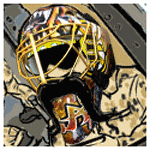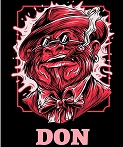|
I've noticed that a lot of (maybe all) the tracks I've been working on lately seem to lack bass when played through laptop speakers rather than decent speakers or headphones. Ideally nobody would listen through laptop speakers anyway, but given that they do, what should I be doing to make the bass come through more? I use FL Studio and I'm talking about midi bass rather than a recorded guitar or something
|
|
|
|

|
| # ? May 13, 2024 07:37 |
|
Try putting a touch of saturation or similar on there to bring out the harmonics- you'll never get low bass out of ickle laptop speakers but saturation can still make it heard. What sort of music is it/how are you generating your bass? A square or triangle wave will poke out better than a pure sine. If you listen to some modern 808ish drums (not the same but bear with me here) it still translates 'well', taste aside, to smaller systems because theres some dirt on the kick. Also make sure your bass is in mono so phase issues aren't affecting you- one exception to this rule is 21 Pilots' Heathens (recently covered in Sound on Sound) where the bass is in stereo, but thats possibly because it was for the end credits of Suicide Squad and therefore aimed at all encompassing cinema systems.
|
|
|
|
Low end on mobile/laptop speakers (or generally, crappy speakers) is a tough nut to crack. I agree with adding a little harmonic warmth! Also consider that what we hear as bass doesn't have to be enhanced by just boosting the lowest bass frequencies. If I'm thinking of a kick drum, for example: I'd find an EQ point that emphasizes the attack of the kick rather than the whump if I wanted it to be more present without being fat and farty. Consider the reasonable range of frequencies you can expect to sound good out of a laptop speaker... Phase issues and placement in the stereo field are also super important. Like Nonzerocircle said, keep your bass mono and panned dead centre most of the time unless you're doing a really live-sounding jazz record or some such thing where the goal is to be as in the room as possible. One of the producers I apprenticed with was extremely anal-retentive about phase-aligning, particularly for lots of stacked guitars: his reasoning being that if ALL the waveforms associated with, say, a chugging chord, are pushing or sagging the speaker cone precisely the same way at the same time, you're going to feel it more even if you're not making it louder. If you have multiple bass patches playing or layered together, make sure all of them are in phase and zoom in really tiny to time-align the waveforms properly, like right down at the sample level. This helps a lot even on small lovely speakers. Another idea is to switch your master output to Mono and listen, ideally through something like an Auratone. When you collapse a whole mix to mono, you will immediately notice if you have phase issues because the low end will just get sucked out of it. Reference your mix on good monitors, but also do a few reference listens and add mix tweaks with Apple Earbuds, laptops, speaker docks, go for a drive and bump your ref mix on the car stereo, and so on. strangemusic fucked around with this message at 22:26 on Dec 28, 2016 |
|
|
|
Just have a hint in the higher frequencies that a bass note has started/is playing and psychoacoustic magic will make your brain fill in the mising bit. That's what to aim for. At no point you'll be trying to make the laptop speakers reproduce the actual bass frequencies. Adding harmonic content is good, but sometimes it's enough to give a bit of that in the transient phase (at the beginning) of the sound if it's mostly about the rhythm the bass is playing. Added harmonic content during the whole note might, in some cases, interfere too much with the rest of the mix. Which you primarily want to sound good on good speakers.strangemusic posted:One of the producers I apprenticed with was extremely anal-retentive about phase-aligning, particularly for lots of stacked guitars: his reasoning being that if ALL the waveforms associated with, say, a chugging chord, are pushing or sagging the speaker cone precisely the same way at the same time, you're going to feel it more even if you're not making it louder.
|
|
|
|
Flipperwaldt posted:Summing waveforms that are in phase makes the sum louder. Simply and linearly. No magic or ambiguity about that. It'll create a different, less confused timbre though. You're absolutely right. I suppose I meant "even if you're not increasing the level at the fader."
|
|
|
|
Sound on Sound just mentioned this in a recent column (whatever the mix rescue one is called). The guy mentioned the lack of bass below around 250Hz and ended up reamping the track (it was originally DI) to bring out some of the bass above that and get it audible on laptop speakers. The article is in the November issue, I think, if you want to track it down. I forget how long it takes SOS to make their articles free to read, but that column in general is super helpful if you want to check out older ones instead.
|
|
|
|
It's in theory 6 months but can sometimes take a bit longer before full articles are available.
|
|
|
|
Anybody know of a good guide/How-To on building decent, cheap bass traps and room treatments? The new house we moved in to has a nice, big open space for my drums but whoooo nelly the acoustics are piss poor for recording. Drop-ceiling sheet rock box with deep corners. 
|
|
|
|
It's not the exact guide I followed (can't find it) but this http://www.aaronbrownsound.com/571/ is similar to how I built my acoustic panels, but I did a double layer of insulation and had them mounted 10cm away from the wall to maximise the length of frequencies I could absorb.They worked pretty well, but I don't use them anymore because I built a massive vocal booth which killed my room acoustics even further (now a square room with another square room inside it) but I do all my recording in the booth anyway so it doesn't matter really. I just have some 50mm eggshell foam on my direct reflection points and that tidies everything up enough for decent listening/mixing. In the corners you could vertically stack old rolls of carpet and that would act as a decent enough bass trap for the price.
|
|
|
|
Gym Leader Barack posted:In the corners you could vertically stack old rolls of carpet and that would act as a decent enough bass trap for the price. Son of a bitch for all the years I've been a drummer / doing the in-a-band-in-a-lovely-room thing this never occurred to me.  Thanks for the heads up & link!
|
|
|
|
Yeah glad to help At my old rehearsal room we hung heavy curtains around the drum kit, all bunched up so it was essentially four pillars of thick material surrounding the kit, helped a lot with high freq spill into the vocal mic. I've seen movable foam columns used in proper studios so this was our DIY version of that. Edit: like these, but curtains. 
Gym Leader Barack fucked around with this message at 05:11 on Dec 31, 2016 |
|
|
|
Southern Heel posted:Studio monitors crackling, driver issues, software bugs, licenses and yet more VSTs and all that poo poo. Frankly it's just driving me bonkers and is about as rewarding as refactoring PowerShell scripts. The crackling might not be your monitors, but jitter from a weird clock source. If your audio is stuttering, perhaps you don't have enough of a buffer set. All things that are "set it and mostly forget it". What bugs are you running into? What's the issue with licenses? I wanna help you love recording!
|
|
|
|
Hey guys since I got a FL Studio 12 with my Razer Blade I've been trying to get into some recording and I'm totally in over my head so I'd like to ask you Goons about all the poo poo I'm doing wrong. So I'm just trying to record some basic metal poo poo, just guitar and (electric) drums right now. My interface is a Guitar Rig Kontrol 2 pedalboard, it interfaces with my computer, has MIDI and FL Studio seems to work with it. My friend and I are just trying to record some jams but it seems like FL Studio is hitching up randomly and the sound cuts out as it records but comes back a half second later, the problem is those half seconds don't get recorded and are missing in playback effectively ruining the recording. I'm at a complete loss as to why this is happening but I want to say that maybe the pedalboard just doesn't make good recording hardware, if this is the case what's a good (cheap) alternative to buy to stop the cutting out? Also, it is possible to record the MIDI from the drums as a pattern in FL Studio? Like, so I can change/tweak the individual notes themselves? When I record it looks like it just records the sound output instead of the MIDI though the drum kit is definitely controlling FPC within FL Studio. Is there better drum/MIDI plug-in to use for this? I see there's stuff like Superior Drummer but it's expensive as poo poo, so I want to ask before I take the plunge. Lastly, what are some affordable studio monitors I should look into? Right now everything routed into my gaming soundbar (it's all I have) so the sound is really drat low-end heavy. That's it, I basically have no experience recording at all and I've never looked at a DAW, so loving around with FL Studio is daunting because there's poo poo all over the place and I don't even know if I have decent hardware to record.
|
|
|
|
I thought FL studio was more suited for sample-based music? I don't have any experince in it sorry but I would recommend trying Reaper instead - it's free to try (in fact it will only nag you on startup and it's not time-limited in any way), as that's designed more around what you're trying to do. Also I have experience with it so could probably help you a bit better! Reaper also supports your MIDI drumming too (I have an electronic kit that I've got hooked in both by MIDI and pure audio so I get to choose which one I want when I'm recording. Or both of course) and I do that through BFD3 which is added as an effect on the track. It's not cheap but I can recommend the quality (if you have the RAM and processing power for it). If you want to stick with FL Studio then might be worth checking how you're communicating with your devices to try and fix the hitching issue. Are you using ASIO4ALL? Tweaking all this stuff is a right pain in the arse. It's just part and parcel of the joy of home recording  I've got KRK Rokits (I think G3s) for monitors and they're great - certainly more than good enough for an amateur like me, but then again I've never tried any others.
|
|
|
|
wizkid posted:I thought FL studio was more suited for sample-based music? While I whole-heartedly recommend Reaper, FL Studio has come a LONG way from where it was. It used to be 100% sample-based, but now handles recording. However, yes, for what s.i.r.e. is talking about, with just drums and guitar, Reaper might give you less of a hassle. That is, of course, assuming that you have a drum plugin that you can use in Reaper. If you're using FL Studio stock plugins, then you'll have to stay there, at least for the drums. Also, if/when you can swing it, make sure that the hard drive you're recording on is separate from the one that you're running your samples/software from. Sure, you can probably fix other things that would be causing your problem, but this would also help the whole process greatly, as then your hard drive isn't doing double-duty during critical tasks, like live recording.
|
|
|
|
wizkid posted:I thought FL studio was more suited for sample-based music? I think it's more aimed at the EDM crowd, but it seems incredibly robust and the Parametric EQ 2 that's built into it allows me to shape my guitar tone perfectly so I like that a lot. It also came free with my laptop, so I'd like to at least try to familiarize myself with it before giving up on it. Also I don't have any third party programs to handle MIDI so I'd have to spend extra to get something to work with Reaper if it's not built in. Right now I'm just using the FPC plug-in in FL since it seems to be the only thing for drums. Also, on the harddrive, I'm recording to the laptop's NVMe drive, shouldn't that be fast enough to handle the live recording?
|
|
|
|
s.i.r.e. posted:So I'm just trying to record some basic metal poo poo, just guitar and (electric) drums right now. My interface is a Guitar Rig Kontrol 2 pedalboard, it interfaces with my computer, has MIDI and FL Studio seems to work with it. My friend and I are just trying to record some jams but it seems like FL Studio is hitching up randomly and the sound cuts out as it records but comes back a half second later, the problem is those half seconds don't get recorded and are missing in playback effectively ruining the recording. I'm at a complete loss as to why this is happening but I want to say that maybe the pedalboard just doesn't make good recording hardware, if this is the case what's a good (cheap) alternative to buy to stop the cutting out? If you can control FPC through midi, FL should definitely be able to record the midi notes you're entering; you're probably doing something very basic wrong to get it to record the audio coming out of FPC instead. Watch some youtube tutorials on recording midi in FL Studio, my knowledge of how FL works is way out of date. FPC will do fine if you're fine with the sets of samples it offers. In your setup, everything should work for what you're doing. I'd do some proper troubleshooting before jumping to buying new stuff or bailing on the software. For the love of god, stay away from asio4all if you have an interface with proper asio drivers like you do. The SSD, if it otherwise works properly, is definitely not the problem. I'd say the same for any recent harddrive, but some seriously poo poo laptop drives are being made. JBL LSR305 are decent affordable studio monitors. I do not recommend trying to go a lot cheaper, even though just about anything purpose built will be an upgrade over a soundbar.
|
|
|
|
I don't use FL Studio but it sounds like a latency/buffering issue?
|
|
|
|
Flipperwaldt posted:This only happens during recording? Are you up to date on your drivers and firmware for the Rig Kontrol 2? Maybe try Reaper just to figure our if this problem is FL Studio specific? I tried the YouTube route but I can't find anything exactly for my case. I guess it's the same procedure with a drumpad thing? What's the issue with ASIO4ALL? It's the only way I can even get sound into FL Studio, I can't select any of the inputs on the pedalboard when I use it instead of ASIO4ALL. strangemusic posted:I don't use FL Studio but it sounds like a latency/buffering issue? I thought the same, FL Studio logs Underruns and I have 6 but I don't know where in the chain the issue is. Thanks for answering my questions guys, I know my set-up is janky and I really have no clue what the gently caress I'm doing so I appreciate any help. sigher fucked around with this message at 22:41 on Jan 6, 2017 |
|
|
|
Everyone else covered DAWs and latency pretty well, but my two cents as far as drumming plugins goes is that if you use an electronic drum kit then Superior Drummer is well worth the money even with just the stock library. The quality and control you get is amazing. They have a less expensive version called EZDrummer if you want to check that out, though. I think it still takes MIDI in, but you can't really mix it afterward so I never looked into it too much. It might be worth a shot, you can download a free demo to see if it works in Reaper.
|
|
|
|
You don't have the control that Superior Drummer gives, but EZ Drummer can still do individual outs, and the "basic" version of each kit is pretty mixable in this way. I'll often use EZ for programming patterns before swapping it for Superior and going down the mix rabbithole. Would definitely recommend Superior Drummer of the pair though, as stated by the last poster it sounds real good out the box and it means you wont be like me ending up with both because EZ was too limited.
|
|
|
|
s.i.r.e. posted:I tried the YouTube route but I can't find anything exactly for my case. I guess it's the same procedure with a drumpad thing? s.i.r.e. posted:What's the issue with ASIO4ALL? It's the only way I can even get sound into FL Studio, I can't select any of the inputs on the pedalboard when I use it instead of ASIO4ALL. 1. using multiple usb mics with asio capable software. (Should have bought regular mics and an interface with enough inputs) 2. using a single asio device with multiple softwares simultaneously. (software where the use case seems to warrant this (like guitar rig!), will often have a rewire capable version or a plugin version available, which is the better choice for recording its output) 3. using input from one device and outputs on another. (Sometimes the wrong hardware for the job again, or maybe you simply didn't realize you're supposed to connect your speakers to the interface's outputs and use it for all your sound needs, completely replacing your onboard sound or other soundcard, so you can have inputs and outputs on the same device, just like asio capable software expects) I think you're maybe doing a number three and FL Studio won't let you select the inputs without asio4all because you have the outputs on another device selected? Not saying this is necessarily the cause of the dropouts or anything, but it's not helping.
|
|
|
|
So in FL Studio I selected the wrong drat input/output device, there's one listed Rig Kontrol 2 Output which I had selected so I couldn't do poo poo with it but once I selected Rig Kontrol 2 everything went swimmingly and there's no strange buffer cut outs or whatever the hell I was experiencing. Basically I'm dumb. Now my main issue is that after I record MIDI it goes into the timeline but only for the first take, then if we try and rerecord it goes over the previous chunk of MIDI and then duplicates it wherever I started a take. So rather than having a bunch of takes on the timeline, like I have with the guitar, the MIDI only has one and it copies itself or something.
|
|
|
|
s.i.r.e. posted:Now my main issue is that after I record MIDI it goes into the timeline but only for the first take, then if we try and rerecord it goes over the previous chunk of MIDI and then duplicates it wherever I started a take. So rather than having a bunch of takes on the timeline, like I have with the guitar, the MIDI only has one and it copies itself or something. Again, I am coming at this from a Pro Tools perspective, but you may want to see if there is an option called Midi Merge or something similar.
|
|
|
|
s.i.r.e. posted:So in FL Studio I selected the wrong drat input/output device, there's one listed Rig Kontrol 2 Output which I had selected so I couldn't do poo poo with it but once I selected Rig Kontrol 2 everything went swimmingly and there's no strange buffer cut outs or whatever the hell I was experiencing. Basically I'm dumb. s.i.r.e. posted:Now my main issue is that after I record MIDI it goes into the timeline but only for the first take, then if we try and rerecord it goes over the previous chunk of MIDI and then duplicates it wherever I started a take. So rather than having a bunch of takes on the timeline, like I have with the guitar, the MIDI only has one and it copies itself or something.
|
|
|
|
Flipperwaldt posted:This seems to be a shortcoming of FL Studio, where you can only chose to overwrite recorded midi data or merge it with new data (which would give you the weird duplications). It doesn't really have takes for midi. People suggest a couple of workarounds, like recording straight into the playlist after copying your accompaniment a couple of times there, or dumping the score log into a new pattern and trimming it. poo poo, so I have to either record all of the drums in a single, perfect take, or Mickey Mouse a solution because FL Studio literally can't do takes with MIDI.... Hmm... Does Reaper do takes with MIDI? Does it even do MIDI? I was hoping to use MIDI so I could replace the sounds down the line if I get Superior Drummer, assuming that's even possible, and not have to record the drums themselves. Would it just be easier to scrap this idea?
|
|
|
|
Another janky FL Studio question - I'm using FL ASIO in order to record vocals into the program (ASIO4ALL just makes everything mute for some reason) which is fine, but the latency is annoying. I can play through a track fine with the buffer set high, but when I try to record the latency is offputting when I do it and it results in everything being behind. When I change the buffer to the minimum setting recording works in time but there are stutters in the track as I hear it. There doesn't seem to be a compromise in the middle, does anyone have any idea what can be done? e: basically I'm getting tons of underruns but my CPU should be able to handle it as I checked task manager. what is happening i hate it Paperhouse fucked around with this message at 02:00 on Jan 8, 2017 |
|
|
|
s.i.r.e. posted:poo poo, so I have to either record all of the drums in a single, perfect take, or Mickey Mouse a solution because FL Studio literally can't do takes with MIDI.... Hmm... Does Reaper do takes with MIDI? Does it even do MIDI? If you record in midi, you can replace the sounds later, though when switching presets or plugins, you may bump into the issue of what note is mapped to what sound. This would mean you'd need to select all, say, D3 notes that used to play a cowbell sound but now play a bongo sound and dragging them up to F#3 where the cowbell now is, or whatever. There's somewhat of a standard in GM or XG drum mapping and most plugins will follow them loosely, but it's not always perfect, because those standards are old and new stuff is going to want to drop stuff that was in there to make it universal (no guiro in this rock drum preset) and add stuff that there was no place for in the old standard (more differently tuned snares, sampled flams, whatever). This is sometimes a non-issue and otherwise certainly not insurmountable, but if you have all sound options available to you at the time of recording, it probably pays to pick one and stick with it anyway. If you're going to buy superior drummer later, well, maybe some minor editing is going to be involved, but ok, no big deal. With midi recording you definitely have the massive advantage of it being possible at all to swap out sounds later. That's not to say it can't be completely reasonable to commit straight to audio, but you've got to be fairly happy with what it is and ideally you'd have kick and snares and everything still on separate audio tracks, otherwise you're completely stuck with how they are mixed inside the plugin, which to modern standards is considered severely limiting. Paperhouse posted:Another janky FL Studio question - I'm using FL ASIO in order to record vocals into the program (ASIO4ALL just makes everything mute for some reason) which is fine, but the latency is annoying. I can play through a track fine with the buffer set high, but when I try to record the latency is offputting when I do it and it results in everything being behind. When I change the buffer to the minimum setting recording works in time but there are stutters in the track as I hear it. There doesn't seem to be a compromise in the middle, does anyone have any idea what can be done? ASIO is all about cutting out intermediate layers and providing direct access to the device to the software. Any generic driver will probably still have to do some translating or pass some of the job on to the OS and that eats up time and cpu cycles.
|
|
|
|
Re MIDI / drums chat, I said before that I use BFD3 for the drums. Within that, you can set up little snippets ("Grooves") that you can then plonk onto the song. Rather than getting bogged down in manually editing the MIDI for the drums, I use the drag & drop interface in BFD3 to generate the drums, I don't touch the MIDI at all. What I'm saying is, if you're not comfortable with manually fiddling with the MIDI then does your drum software allow you do that? FAKE EDIT: Reading back through your original post it actually sounds like you're playing / programming the drums rather than using patterns, but eh I'll post this anyway. It's easier to jam over a predefined groove than starting off with the nitty gritty of MIDI which is part of why BFD3 is so useful to me. So what I'm saying is, get some drum software with patterns in. Or just download some loops and jam over that, you can always add your own drums in afterwards. You're going to end up frustrated this way (IMO) and not enjoying it.
|
|
|
|
Hey everyone. I am looking to record some vocals for a track and I have all of the equipment to actually do the recording part, but have no idea what to do from an acoustics perspective. My home studio room is probably terrible on the acoustics (hardwood floors, rectangle room with 2 windows on two different walls, fairly low ceiling) so can anyone recommend a simple configuration for a "vocal booth". Thanks!
|
|
|
|
Flipperwaldt posted:Reaper is a fully fledged DAW and does midi and by default relegates recording over existing midi data to a new take. It's not perfect in other ways (doesn't have a tightly streamlined UI for one, imo), but it's definitely great and feature complete and at the price, well, great. From the way it sounds, Reaper seems to more suited for what I'm doing. I've recorded half of a track in FL Studio, so nothing major, would you suggest dropping FL Studio at this point and just learning Reaper? Would I need something like Superior Drummer to start recording drums or is there something basic built into Reaper for me to just dick around with?
|
|
|
|
Reaper is free to download (with a trial period that doesn't really expire) so there's no real harm in trying it out at least. Also you can probably export your FL files and import them to Reaper anyway. As far as drums, if you just want something that makes sound you can always grab the Kontakt Player which comes with two full kits plus a bunch of drum machines. Or a million other free drum sample packs; I use MAGIX Independence Free myself. Reaper also does have MIDI editing as well and some neat sequencers too, if that's what you were asking. And it can handle MIDI input if you're using a MIDI kit.
|
|
|
|
s.i.r.e. posted:would you suggest dropping FL Studio at this point and just learning Reaper? I would never suggest 'dropping' a DAW; the more knowledge, the better, and some DAWs are better for a certain workflow than others. If you were to learn both, you'd have that much more opportunity to get your ideas down as fast and as easy as possible, depending on what you'd need for each project. So, while focusing on one is great, definitely keep FL Studio in your head, because you never know when it'll come in handy.
|
|
|
|
MrSargent posted:Hey everyone. I am looking to record some vocals for a track and I have all of the equipment to actually do the recording part, but have no idea what to do from an acoustics perspective. My home studio room is probably terrible on the acoustics (hardwood floors, rectangle room with 2 windows on two different walls, fairly low ceiling) so can anyone recommend a simple configuration for a "vocal booth". Thanks! Anyone have any resources I should look at for this? I want to get everything set up to try and record this weekend if possible. I have looked online but the advice seems to vary quite a bit. I'm not looking to spend a lot of money but could probably throw around $100 into the setup if its something that will last.
|
|
|
|
MrSargent posted:Anyone have any resources I should look at for this? I want to get everything set up to try and record this weekend if possible. I have looked online but the advice seems to vary quite a bit. I'm not looking to spend a lot of money but could probably throw around $100 into the setup if its something that will last. Yes! Get some packing blankets and do this 
|
|
|
|
strangemusic posted:Yes! I could definitely put this together before the weekend. Thanks a lot!
|
|
|
|
This is probably a weird question.... Let's say I want to connect a new midi keyboard that only does usb-midi to an old sound module that only does 5-pin midi. Or say a new e-drum kit with usb-midi to an interface that has a 5-pin midi in. Is there a device for converting a usb-midi cable to a 5-pin midi cable? Or is it something you could do by cutting up a usb cable and a midi cable and soldering the right wires together? Is there a way to do this at all? I tried googling but I'm probably using the wrong search terms because most of what I see is "Use midi-ox to connect your computer keyboard to a VST!", or dodgy russian warez sites for some reason. e: I'm cool if the answer's "you obviously can't do that", but if it is, can you also explain the reason? Elector_Nerdlingen fucked around with this message at 01:23 on Jan 13, 2017 |
|
|
|
I could be way off base, but I **think** this might be what you are looking for? http://www.musiciansfriend.com/pro-...productads-adid
|
|
|
|
I saw that - Unless I'm wrong (and I could easily be wrong) it seems to connect a device with 5-pin midi out to a computer's usb port. What I'm looking for is to connect a device with usb-midi out to a device with 5-pin midi in.
|
|
|
|

|
| # ? May 13, 2024 07:37 |
|
^^^ Yeah, that's way off base. Wrong direction host-hosted device-wise.AlphaDog posted:This is probably a weird question....
|
|
|