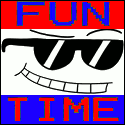|
Xarn posted:Aaaand search broke on both my PCs, seriously MS, what the hell? It happened to me for the first time last night; I ended the Cortana task to resolve it.
|
|
|
|

|
| # ? May 12, 2024 05:52 |
|
Interesting, this happened to me today and I wondered what was up but killing the Cortana process worked for me too.
|
|
|
|
Eletriarnation posted:Interesting, this happened to me today and I wondered what was up but killing the Cortana process worked for me too. Sounds like some Cortana server outage according to the internets
|
|
|
|
Maneki Neko posted:Sounds like some Cortana server outage according to the internets You wouldn't expect killing the task to fix it if that was the case. Further, all my online cortana features are disabled. That said, it wouldn't surprise me terribly if that were the root cause after all.
|
|
|
|
astral posted:You wouldn't expect killing the task to fix it if that was the case. Further, all my online cortana features are disabled. That said, it wouldn't surprise me terribly if that were the root cause after all. I believe if you disable or kill cortana the search function reverts to the local engine. As someone who runs LTSB 2016 I have had zero interruptions (since I don't even have cortana).
|
|
|
|
Cortana is the definitely the number one cause of anything going wrong with Start or search. I don't have it either because it's disabled in my region, but several times people in the office have changed their region reenabling it and experienced issues nobody else has.
|
|
|
|
Thank god, next version of Windows Update to allow opt out of driver updates.
|
|
|
|
The Gunslinger posted:Thank god, next version of Windows Update to allow opt out of driver updates. long overdue
|
|
|
|
Cool. I guess I'm in the minority, but I never upgrade drivers as long as they work. Saves a lot of time when you don't need to figure out why something broke again...
|
|
|
|
FWIW there is already an option for this in (local) group policy for anyone who has pro or above.
|
|
|
|
Lot of other nice things in the patch notes: https://changewindows.org/build/15002/pc I remember this problem being posted here before: patch notes posted:Fixes an issue where Disk Cleanup would show 3.99TB of files to be cleaned up in Windows Update Cleanup And some nice high DPI notes: quote:
My personal favorite (I can't say I've had any issues with its settings though): quote:Windows Defenders settings are now functional
|
|
|
|
They might mean the configuration toggles in Defender UWP. Sti~~~ll waiting for InPrivate extensions, Microsoft.
|
|
|
|
The Gunslinger posted:Thank god, next version of Windows Update to allow opt out of driver updates. Wonder what kind of tradeoff Mephisto is going to expect us to agree to in order to get this tiny little piece of basic control over our personal operating system. "To disable forced driver updates, launch Candy Crush, then click Settings -> Windows Operating System Settings."
|
|
|
|
It doesn't exactly say how DPI Rendering is corrected but it's a start?
|
|
|
|
I got a new SSD awhile ago and installed Windows 10 onto it. Unfortunately I didn't disconnect my old SSD that already had Windows 10 on it and it didn't put an EFI or recovery partition on the new hard drive. Now I want to give my old SSD to someone and I need to figure out how to recreate the special system partitions on the new SSD. Through googling I figured out how to make a new EFI partition so I can boot windows just fine using only the new drive but I don't have the 450mb recovery partition where winRE normally lives. I don't think this is a problem unless windows breaks but I'd rather not have to completely reinstall if/when something blows up. Is there a way to recreate/rebuild the 450mb windows recovery partition?
|
|
|
|
|
my kinda ape posted:I got a new SSD awhile ago and installed Windows 10 onto it. Unfortunately I didn't disconnect my old SSD that already had Windows 10 on it and it didn't put an EFI or recovery partition on the new hard drive. Now I want to give my old SSD to someone and I need to figure out how to recreate the special system partitions on the new SSD. Through googling I figured out how to make a new EFI partition so I can boot windows just fine using only the new drive but I don't have the 450mb recovery partition where winRE normally lives. I don't think this is a problem unless windows breaks but I'd rather not have to completely reinstall if/when something blows up. Shrink down your main partition to make room for the new recovery partition, then use something like Macrium Reflect to clone the recovery partition from the old drive to the new one.
|
|
|
|
dont be mean to me posted:You could always check the Event Viewer for what happened (could be in the application log or the system log) but I'm guessing you just caught it while it was updating its actual scan engine, not just its database. So Defender has been doing the same problem I had for the past few days, how do I check it in the event viewer?
|
|
|
|
New version also has a Night mode. I haven't gotten to fully use it yet cause for some reason, Windows sees my shift key as getting stuck occasionally.  Other than patch notes, is there anything that shows you what the newer features are? I'm sure I'm probably missing some nice tiny features they add in occasionally.
|
|
|
|
my kinda ape posted:I got a new SSD awhile ago and installed Windows 10 onto it. Unfortunately I didn't disconnect my old SSD that already had Windows 10 on it and it didn't put an EFI or recovery partition on the new hard drive. Now I want to give my old SSD to someone and I need to figure out how to recreate the special system partitions on the new SSD. Through googling I figured out how to make a new EFI partition so I can boot windows just fine using only the new drive but I don't have the 450mb recovery partition where winRE normally lives. I don't think this is a problem unless windows breaks but I'd rather not have to completely reinstall if/when something blows up. Make a bootable Windows 10 installation USB stick, shrunk the partition on the SSD you're keeping (using the Disk Management tool), disconnect the SSD with the boot records on it, and then try doing startup repair from the bootable Windows 10 USB stick. It should be able to fix things so that you'll be able to boot from the SSD you're keeping. You can get to disk management simply by going to settings and doing this: 
|
|
|
|
You could just type it in the start menu, or load hacking tools with Win+X
|
|
|
|
Or just right-click the start button.
|
|
|
|
Jeoh posted:Or just right-click the start button. This is the best part of W8/8.1/10
|
|
|
PerrineClostermann posted:This is the best part of W8/8.1/10 this, but also Reset This PC and the new task manager
|
|
|
|
|
Segmentation Fault posted:this, but also Reset This PC and the new task manager This, but also the new task switcher and window snapping.
|
|
|
Doctor_Fruitbat posted:This, but also the new task switcher and window snapping. new task switcher and window snapping are great but weren't in 8/8.1
|
|
|
|
|
If there's a better place to post this, I will, but I thought I would post this here. I'm running Windows 10 home edition. I want to install steam just to play final fantasy 7, and then never play anything else from steam pretty much. Is it possible just to install steam for the one game and then shut off all the updates and whatnot from here on out? Thanks for reading, friends! (I just don't want steam to take over my laptop and make it slower day by day, until I finally bite the bullet and have to buy another one. Again! gently caress!)
|
|
|
|
Med School posted:If there's a better place to post this, I will, but I thought I would post this here. I'm running Windows 10 home edition. I want to install steam just to play final fantasy 7, and then never play anything else from steam pretty much. Is it possible just to install steam for the one game and then shut off all the updates and whatnot from here on out? No. I mean, you could try to do it, but it'd stop working when the Steam client hasn't been updated long enough and then you couldn't play your game. Med School posted:(I just don't want steam to take over my laptop and make it slower day by day, until I finally bite the bullet and have to buy another one. Again! gently caress!) This doesn't happen either, though.
|
|
|
|
Med School posted:If there's a better place to post this, I will, but I thought I would post this here. I'm running Windows 10 home edition. I want to install steam just to play final fantasy 7, and then never play anything else from steam pretty much. Is it possible just to install steam for the one game and then shut off all the updates and whatnot from here on out? What updates? Steam updates? FFVII updates? Windows updates? In all cases the best answer is no, don't do that. e: beaten. fishmech!!! Last Chance fucked around with this message at 22:57 on Jan 10, 2017 |
|
|
Med School posted:If there's a better place to post this, I will, but I thought I would post this here. I'm running Windows 10 home edition. I want to install steam just to play final fantasy 7, and then never play anything else from steam pretty much. Is it possible just to install steam for the one game and then shut off all the updates and whatnot from here on out? Steam isn't going to infect your computer or slow it down. You can set it to not start on boot. Most games on Steam require Steam to run since they use Steam for their copy protection, but Final Fantasy 7 might not. If it doesn't, you can just run FF7 directly and never touch Steam. If it requires Steam to run, you can run Steam in Offline Mode, so it doesn't download updates or phone home but can still run the game.
|
|
|
|
|
Ok, thanks for the replies guys. I just thought with the last laptop that got trashed steam might have been part of the equation (Like 20% at fault, maybe), but it was probably (most definitely was) just all that porn I watched, and all those movies and tv shows I downloaded.
|
|
|
|
Tab8715 posted:It doesn't exactly say how DPI Rendering is corrected but it's a start? The blog has more details
|
|
|
|
quote:January 10, 2017—KB3213986 (OS Build 14393.693) 
|
|
|
|
beta tested in the future
|
|
|
|
FronzelNeekburm posted:Well, this sounds like a quality update. Guess they're encouraging people to look at the new option to turn automatic updates off.
|
|
|
|
Mischievous Mink posted:Guess they're encouraging people to look at the new option to turn automatic updates off. Get enterprise and set it to point to a WSUS server that has exactly zero updates.
|
|
|
|
Disable the Windows Update service. Works on all versions.
|
|
|
|
Med School posted:Ok, thanks for the replies guys. I just thought with the last laptop that got trashed steam might have been part of the equation (Like 20% at fault, maybe), but it was probably (most definitely was) just all that porn I watched, and all those movies and tv shows I downloaded. It's not steam. With those habits your PC was probably jammed full of malware.
|
|
|
|
FronzelNeekburm posted:Well, this sounds like a quality update. Is that for testers or did they seriously push that out to everyone?
|
|
|
Icept posted:Is that for testers or did they seriously push that out to everyone? I'm running the mainline Windows 10 and I have it.
|
|
|
|
|

|
| # ? May 12, 2024 05:52 |
|
I just uninstalled Gears of War 4 since it's a bad game and it apparently botched the uninstall and is still taking up a ton of space on my system. What can I do to remove safely remove all the data? It's not showing up as an installed program on control panel or under storage settings.
|
|
|