|
You can also try some of the tricks described in here to delete trash. I personally have seen stuff here delete very, very fast on Linux servers compared to the traditional rm -r. https://unix.stackexchange.com/questions/37329/efficiently-delete-large-directory-containing-thousands-of-files Not sure how it'll perform on OS X and HFS though.
|
|
|
|

|
| # ? Jun 11, 2024 07:28 |
|
Krispy Kareem posted:This is my platter drive in the MBP Well, that'd be why things are taking so long. Millions of things to do on a disk that can do maybe 100 random IOs per second (IOPs) is a recipe for pain. Could even be the source of some of your Finder issues -- I think I've heard of it having a timeout error on empty-trash operations. Krispy Kareem posted:That would be quicker. This is my platter drive in the MBP so I could pull it out without reinstalling the OS. Reformatting writes a new file system to the disk without examining what was there before, so it doesn't give a poo poo what state you leave the previous file system in before starting the format. As for your other concerns, flosofl was suggesting that if you have a backup (you should have a backup, by the way), you could format the drive, install a new OS if it's your boot disk, and restore only the files you want to keep from your backup. None of that should require steps like pulling files out of the trash or hardware swaps. crazysim posted:You can also try some of the tricks described in here to delete trash. I personally have seen stuff here delete very, very fast on Linux servers compared to the traditional rm -r. Yeah, not clear if that will apply. I was curious as to why that would be faster and when I went digging it sounds like it's related to some Linux design choices, both the API used to read directory entries and extN filesystem design. Can't hurt to try though.
|
|
|
|
Well I'm pulling the important stuff off the HDD and will nuke it and hope for the best. The disk probably had some errors on it that were exacerbated by the large number of files and I probably broke it further with my tinkering.BobHoward posted:Well, that'd be why things are taking so long. Millions of things to do on a disk that can do maybe 100 random IOs per second (IOPs) is a recipe for pain. Could even be the source of some of your Finder issues -- I think I've heard of it having a timeout error on empty-trash operations. It's a secondary drive that I swapped out my optical with. I guess SSD's are becoming cheap enough that I could probably do a similar SSD for $300 or so but I'll probably upgrade before that'd be cost effective. EDIT: aaaaand reformatting the drive cleared out the trash bin and everything is good again. Krispy Wafer fucked around with this message at 17:36 on Jan 3, 2017 |
|
|
|
I've got a few USB drives and need them to go between OSX & W10 and will frequently have large (8+gig) files temporarily and a bunch of small files more permanently, how should I format the drives?
|
|
|
|
GobiasIndustries posted:I've got a few USB drives and need them to go between OSX & W10 and will frequently have large (8+gig) files temporarily and a bunch of small files more permanently, how should I format the drives? ExFAT is your only choice isn't it?
|
|
|
|
Yeah just use exFAT. The only drawback I've encountered is you need HFS for time machine backups.
|
|
|
|
Bob Morales posted:ExFAT is your only choice isn't it? That's what I thought. OSX (10.12.2) flat-out refuses to format to ExFAT for some reason, though, so I figured I'd ask before formatting them on my W10 desktop.
|
|
|
|
GobiasIndustries posted:I've got a few USB drives and need them to go between OSX & W10 and will frequently have large (8+gig) files temporarily and a bunch of small files more permanently, how should I format the drives? The most reliable is paying Other options are to use MacOS‘s built-in (and buggy) NTFS writing support. ExFAT works out of the box on both OSes, but it‘s of questionable reliability under the best of circumstances. Finally, you could dual-partition the drive, write to the HFS+ side on MacOS and the NTFS side on Windows—read support for the other OS‘s file system is better than write support. This effectively halves the sidze of the drive and you have to take time to copy the file over to the writable side whenever you switch OS.
|
|
|
|
Platystemon posted:The most reliable is paying This seems needlessly complicated & pricy. Formatting as ExFAT won't work at all on OSX for some reason but is not a problem at all on W10. I was worried that ExFAT was no longer supported or buggy or whatever, but if it can read/write on OSX I'm golden.
|
|
|
|
It's not official, but it was mentioned on Apple's discussion boards that depending on the size of the media, OS X formats drives with an improper block (cluster) size for Windows, and if you format the drive on Windows first using a block size of no greater than 1024, then the exFAT volume will work on both platforms.
|
|
|
|
Formatted 3 drives on W10, ExFAT, not quick format, using default cluster size, and all three show up in Windows and OSX. Copying files between the two systems works. I have no clue why Disk Utility refused to work, and still refused to work on one of the drives after formatting, just to see what would happen 
|
|
|
|
GobiasIndustries posted:I have no clue why Disk Utility refused to work, and still refused to work on one of the drives after formatting, just to see what would happen I'd put it down to Disk Utility being trash ever since they rewrote it a release or two ago. Bring back old DU, Apple.
|
|
|
|
Play a song in iTunes. Now, open App Store and go to the updates tab. Does the music drop out for 30-45 seconds? App Store.app is such a loving huge pile of poo poo. This is a loving disgrace. The music playing on a Mac should never drop out. This is loving disgusting.
|
|
|
|
decypher posted:Play a song in iTunes. Now, open App Store and go to the updates tab. I can't reproduce this. Reboot?
|
|
|
|
carry on then posted:I can't reproduce this. Reboot? Thanks for checking. Problem persists after reboots. I bet its because my iTunes library is on a USB drive. What a dickhead. ITS STILL loving DISGUSTING.
|
|
|
|
Yeah, it's okay on my MBP. I even tried a song I knew was being streamed rather than something local. Very odd that it's not buffering enough for you 
|
|
|
|
Doesn't happen here either, and my iTunes library is also on a USB drive and the machine is a 5 year old Air, so it's definitely not a performance thing.
|
|
|
|
USB is basically hosed on El Capitan, especially if you have multiple devices connected. Works for basic stuff though Sierra, not so much as I've seen but just waiting for the first crop of 3.1 Gen 2 devices to make it to market.. Binary Badger fucked around with this message at 16:05 on Jan 6, 2017 |
|
|
|
Just out of curiosity what's the default name of the hard drive on a brand new MacBook these days? Used to be "Macintosh HD" wondering if it's changed.
|
|
|
|
Boris Galerkin posted:Just out of curiosity what's the default name of the hard drive on a brand new MacBook these days? Used to be "Macintosh HD" wondering if it's changed. I'm pretty sure it still is.
|
|
|
|
I'm curious, I've never had any issues with the FaceTime camera until upgrading to Sierra. It repeatedly freezes or becomes black where I have to do "sudo killall VDCAssistant" to get the camera working again. Is there any permanent fix for this that anyone knows or what causes it?
|
|
|
|
carry on then posted:I'm pretty sure it still is. It is.
|
|
|
|
carry on then posted:I'm pretty sure it still is. I can confirm.
|
|
|
|
Boris Galerkin posted:Just out of curiosity what's the default name of the hard drive on a brand new MacBook these days? Used to be "Macintosh HD" wondering if it's changed. Hasn't changed since 1985 when Apple began selling the "Hard Disk 20" (that's 20 megabytes) for $1495 USD.
|
|
|
|
So, it seems like in Sierra, they made it so clicking on an app icon at the center of a window grouping in Mission Control no longer brings all the windows for that app to the top. What the gently caress is that about? Is there a way to restore the old (right) behavior?
|
|
|
|
fleshweasel posted:So, it seems like in Sierra, they made it so clicking on an app icon at the center of a window grouping in Mission Control no longer brings all the windows for that app to the top. What the gently caress is that about? Is there a way to restore the old (right) behavior? Just click the dock icon.
|
|
|
|
carry on then posted:Just click the dock icon. “You’re holding it wrong.”
|
|
|
|
Caffeinate is great for starting a process and ensuring that the system won't go to sleep while it's running, but is there a way to always have this behavior, regardless of how the process was started? I want to be able to choose an application that can prevent the system from sleeping whenever it's running.
|
|
|
|
door Door door posted:Caffeinate is great for starting a process and ensuring that the system won't go to sleep while it's running, but is there a way to always have this behavior, regardless of how the process was started? I want to be able to choose an application that can prevent the system from sleeping whenever it's running. Haven't tried it, but this might do: https://itunes.apple.com/us/app/wimoweh/id610341008?mt=12&ign-mpt=uo%3D4
|
|
|
|
"Hey Siri, open WhatsApp" "You don't have an application called WhatsApp" *press CMD-space, open WhatsApp* You'd think they'd at least be able to get that right 
|
|
|
|
I wish they would add HomeKit to OSX. It sure as poo poo would make a hell of a lot more sense to have my iMac as my HomeKit hub than my AppleTV.
|
|
|
|
Chris Lattner (LLVM, Swift, Xcode) announced that he is going to leave Apple.  https://lists.swift.org/pipermail/swift-evolution/Week-of-Mon-20170109/030063.html update: 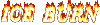 https://twitter.com/TeslaMotors/status/818941362171158528 Tesla Motors posted:We would like to welcome Chris Lattner, who will join Tesla as our Vice President of Autopilot Software. Chris’ reputation for engineering excellence is well known. He comes to Tesla after 11 years at Apple where he was primarily responsible for creating Swift, the programming language for building apps on Apple platforms and one of the fastest growing languages for doing so on Linux. Prior to Apple, Chris was lead author of the LLVM Compiler Infrastructure, an open source umbrella project that is widely used in commercial products and academic research today. eames fucked around with this message at 23:11 on Jan 10, 2017 |
|
|
|
e: wrong thread
|
|
|
|
|
|
|
|
door Door door posted:Caffeinate is great for starting a process and ensuring that the system won't go to sleep while it's running, but is there a way to always have this behavior, regardless of how the process was started? I want to be able to choose an application that can prevent the system from sleeping whenever it's running. An application is itself a process so you can try running caffeineate on the app's executable to launch it instead of doing so from the GUI. If you look inside an app bundle the executable to choose will usually be an obvious choice inside whatever.app/Contents/MacOS/.
|
|
|
|
BobHoward posted:An application is itself a process so you can try running caffeineate on the app's executable to launch it instead of doing so from the GUI. If you look inside an app bundle the executable to choose will usually be an obvious choice inside whatever.app/Contents/MacOS/. No, what he wants is like f.lux does with "Disable f.lux for {application}". He wants to "Disable sleep while {application} is running", which Caffeinate doesn't do IIRC but I did link a $0.99 app that does.
|
|
|
|
i like the app amphetamine for this purpose
|
|
|
|
Wimoweh looks like it should do it. Thanks guys.
|
|
|
|
I got an iMac 27" late 2013 on 10.11.5 about a month ago. Everything has been peachy-keen. Today I was using it and about 1.5 hours in, at text fields / password fields it started pushing invisible characters (spaces?) into the form fields. When I rebooted I couldn't log in, because my password field was auto-typing spaces (or invisible characters). I reset the PRAM and SMC, it settled down for about 5 minutes after rebooting and logging in, and then it started all over again. I had updated Tidal, but nothing else. It may have taken a power hit when I was away. Anybody seen this behavior? Anybody know of a fix? PRAM reset numerous times, SMC reset numerous times.
|
|
|
|

|
| # ? Jun 11, 2024 07:28 |
|
Boot from a clean disk. If it still happens, it’s a hardware problem.
|
|
|








































