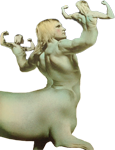|
One thing that would give me serious pause about buying a Samsung TV right now is pretty much everyone else (Vizio, Sony, and LG) have now thrown their hat in the ring for Dolby Vision. Now, it's likely that pretty much all content will come in HDR10 as well if it's HDR (in fact, that's required for the UHD blu-ray spec), but it does seem like the industry is starting to align in the DV direction which means that DV versions of content could be at a distinct quality advantage.
|
|
|
|

|
| # ? Jun 6, 2024 22:06 |
|
Yeah after CES I would hesitate if you're interested in HDR and want to keep the TV for years. Although! HDR10 is a mandatory part of the UHD Blu Ray spec so it will always be supported.
|
|
|
|
Yeah, for UHD blu-ray, but the relevance of physical is always something that's of increasing debate as time goes on. For example, Vudu is only DV for all their HDR content. It's rumored that will change sometime in the future, but there's no timeline yet.
|
|
|
|
The whole two flavors of HDR really hasn't helped, but it's typical of anything involving video to not have a complete spec sorted before hardware goes into manufacture. Right now I'm not too bothered about not having DV, but I hope that doesn't change. I find 4K via stream to be the budget tier experience as the quality is still compromised by bandwidth restrictions, so I'm hoping the physical discs aren't going anywhere this generation. That's no guarantee though 
|
|
|
|
Kingtheninja posted:What's the general opinion of the 8500 series from Samsung? The only reason I ask is the extra cord it promotes sounds like something to think about. But maybe it's not that great? No idea. The KS8500 is a KS8000 that is curved. If you like curved, cool, if not get the 8000. What's this cord you are talking about? Are you talking about the OneConnect?
|
|
|
|
bull3964 posted:To my knowledge, you need to use display port to HDMI adapter. KS posted:Sure looks like it's limited to 3840x2160 at 30 or 4096x2160 at 24 according to that link.
|
|
|
|
Auron posted:The KS8500 is a KS8000 that is curved. If you like curved, cool, if not get the 8000. Phone typo, I think I meant color? I'll have to look at it again, but I think there was mention of a color setting or something.
|
|
|
|
Anyone else having issues with the web OS software on the LG G6? Anytime I try to use an app it closes out after a few seconds.
|
|
|
|
I'll probably be buying a new TV by the time Comcast gets around to HDR broadcasting but at least it's nice to see that LG is willing to continue supporting their older models with a firmware update to support HLG HDR broadcasts. http://www.flatpanelshd.com/news.php?subaction=showfull&id=1484051855
|
|
|
|
I need a new TV for the Nintendo Switch since my old one is too small (32") and only does 720p/1080i. I have a very small budget -- really can't go above $300 and 200 would be ideal. I'm currently looking at a like-new Hisense H8C on Craigslist for 300. Though I don't need 4K yet (will mainly be using it for Switch/Wii U/PS3 gaming as well as Netflix etc) it makes sense to future-proof, especially since I will probably want a PS4 (Pro) within a few years. My questions are: - Will 1080p and 720p content look visibly worse than on a decent 1080p set? I know this comes down to how well it upscales -- does anyone have experience with the H8C? Rtings gives it a 9 for 1080 and an 8 for 720, so... maybe? - Is the viewing angle as terrible as rtings says? It will be wall-mounted across from my bed and I like to sit at odd angles. I guess I can get a new mount that rotates. - Is there a better value in my price range? Doesn't have to be 4K, does have to be at least 40". Mostly just wondering if others have used the H8C and if I should go for it or look elsewhere. The Duck of Death fucked around with this message at 22:45 on Jan 11, 2017 |
|
|
|
The Duck of Death posted:Rtings gives it a 9 for 1080 and an 8 for 720 Pretty sure they do that for every 4K tv they've reviewed.
|
|
|
|
I've settled between the 49" version of either the Samsung 7000 series or the 8000 series (difference of about $300). Both reference HDR, but nothing specific, so I'm not sure if I'd just be paying $300 more for a newer model or actually getting a better quality picture from it as well.
|
|
|
|
Couldn't find a better thread for this question. I'm about to open up a wall I'm mounting the 65" KS8000 on, and would like to hear anything I should be pulling while I have the chance. I need a 40' HDMI cable, and don't want to do this again in 5 years, so I think I'm going to go overkill with something like this. I'll also be pulling simple speaker cable for the center to mount with the TV, adding electrical, and probably whatever standard wire/connector for an IR blaster to stick on the tv's IR receiver, as I plan to put a Harmony hub with the equipment, which won't have line of sight to the TV. What am I missing or will wish I had done in 5 years? Open to criticism on the hdmi over fiber thing, but as I understand it, it's one of those things where if I test a passive cable now out of the wall and everything works fine, in X years when I'm trying to push more it could suddenly start giving me problems. In the best case (not crossing my fingers), if the requirements become to great for this cable, the same company will upgrade/update the transceiver parts and I can continue to use the fiber, as I get the sense that the fiber is not the rare limiter here. If you guys know of other or better similar systems I'd love to hear it. e: I'm considering conduit but then have to figure out code for hole sizes in the studs, fire collars, what conduit to use etc. not against considering it but need more research. uwaeve fucked around with this message at 15:45 on Jan 12, 2017 |
|
|
|
So with the KS8000, it has a long cable with box on the end, and that's where the inputs are... you don't really need anything else in the wall. I guess whatever you need for the harmony to work (the tv has an RF remote, in fact, although I assume it has IR as well) That and electrical and the center speaker cable
|
|
|
|
Ethernet plugs directly into the TV as well.
|
|
|
|
I can't see any reason not to use wifi for a TV. If your wifi sucks, take care of that rather than run Ethernet everywhere.
|
|
|
|
bull3964 posted:I can't see any reason not to use wifi for a TV. Counterpoint: always run Ethernet everywhere
|
|
|
|
The KS8000 supports AC so even though I have Ethernet in the vicinity the TV's wireless has been fine. Also I got a roku ultra so I don't use the TV apps anymore.
|
|
|
|
Yeah I'm trying to do all the planning without the hardware but I think it's going to take an hour with all the crap laid out on the floor to figure out how to orient and attach the external OneConnect box thing and cabling on this stupid fireplace mount.
|
|
|
|
uwaeve posted:Couldn't find a better thread for this question. A pull string.
|
|
|
|
Variable 5 posted:A pull string. Good point! Exactly what I was looking for.
|
|
|
|
edit: nevermind
TheScott2K fucked around with this message at 03:13 on Jan 14, 2017 |
|
|
|
Odd question, I know: is there any way to find out what the largest TV available to consumers would have been in 1997?
|
|
|
|
Wilford Cutlery posted:Odd question, I know: is there any way to find out what the largest TV available to consumers would have been in 1997? You could probably comb through old tv user manuals. A quick search shows Sony had at least a 61" available: https://www.manualslib.com/manual/510550/Sony-Kp-61v45.html Maybe search through reports of CES 1997 or something.
|
|
|
|
Wilford Cutlery posted:Odd question, I know: is there any way to find out what the largest TV available to consumers would have been in 1997? e:f;b
|
|
|
|
I've spent an inordinate amount of time trying to troubleshoot a/v sync issues using an XBone and KS8000. Turns out that I needed to set the XBox HDMI audio out to 5.1 uncompressed, as opposed to bitstream. Was driving me bananas.
|
|
|
|
I had to comb through the RTings settings for how to display HDR on my 8000 for the xbox. Took me a while but everythings set up now!
|
|
|
|
I'm planning on getting a 2016 LG OLED soon. Apart from 3D and the curve, are there any major differences between the B & C series? I remember reading something about lag with the 55B6P, but is that something a normal person (i.e. not an AVSForum regular or super serious gamer) would even notice? I'm going to go look at them both again, but I'm just not sure about having a curved TV and don't want to make the jump to the E6P. Really looking forward to upgrading from my 10 year old Samsung though.
|
|
|
|
I don't notice the curve and didn't want to deal with lag. And 3D is cool when it's free. So I went with the C.
|
|
|
|
Soup in a Bag posted:I'm planning on getting a 2016 LG OLED soon. Apart from 3D and the curve, are there any major differences between the B & C series? I remember reading something about lag with the 55B6P, but is that something a normal person (i.e. not an AVSForum regular or super serious gamer) would even notice? I'm going to go look at them both again, but I'm just not sure about having a curved TV and don't want to make the jump to the E6P. Really looking forward to upgrading from my 10 year old Samsung though. The C series has a more powerful SoC than the B series. Basically, the C, E, G OLEDs all share the same internal platform that's a custom LG chipset while the B series uses a less powerful off the shelf processor. At this moment in time, it doesn't matter too much. It might sometime down the line though as these TVs still aren't done getting new features (Hybrid Log Gamma HDR is coming.)
|
|
|
|
Soup in a Bag posted:I'm planning on getting a 2016 LG OLED soon. Apart from 3D and the curve, are there any major differences between the B & C series? I remember reading something about lag with the 55B6P, but is that something a normal person (i.e. not an AVSForum regular or super serious gamer) would even notice? I'm going to go look at them both again, but I'm just not sure about having a curved TV and don't want to make the jump to the E6P. Really looking forward to upgrading from my 10 year old Samsung though. B6 actually just got an update which makes response times in game mode even better than the other models, so yes, all that's different is the curve and 3D.
|
|
|
|
Is EastCoastTvs.com a reliable seller? I know there are a lot of bait and switch type places online and a casual googling shows mixed reviews. They have the LG B6P Series 65" Class UHD Smart OLED TV for $2184. Even if they will try to upsell me over and over, it seems like it would be worth it for that price. http://www.eastcoasttvs.com/LG-OLED-HDTV-p/oled65b6p.htm?CartID=1
|
|
|
|
Leon Trotsky 2012 posted:Is EastCoastTvs.com a reliable seller? I know there are a lot of bait and switch type places online and a casual googling shows mixed reviews. If it sounds too good to be true... It's not worth it to do business with them or any of the places selling for way, way below MSRP and other reputable sellers' prices.
|
|
|
|
Leon Trotsky 2012 posted:Is EastCoastTvs.com a reliable seller? I know there are a lot of bait and switch type places online and a casual googling shows mixed reviews. They won't ever ship it to you for that price.
|
|
|
|
So when I switched my KS8500 for the C6 I went from 65" to 55". Was getting fed up of the smaller size and had it all packed up to go back to Best Buy so I could get the 65" tonight. It must have been fate because when I inquired about it, the guy said, "we just had a guy return 65" C6 returned a couple of hours ago if you're interested in open box". Right now they are retailing new for $3499, they had it marked at $2979, but I got it out the door at $2429. I'm still in awe I got such an awesome deal since I missed out on the big one at Black Friday pricing. Just got it all set up and it's perfect. Once you go 65" (or any bigger size) I don't think you can ever go back.
|
|
|
|
uwaeve posted:Couldn't find a better thread for this question. I'm opening up a wall soon myself for the same purpose and I was planning on just running a hollow conduit from behind the TV down to where my AV stuff will go with a generic wall box on either end, plus another conduit up into the attic. That way when technology changes in five years and I want a different cable it'll be trivial to pull the new stuff and only replace the face plates on either end.
|
|
|
|
dont give me any nerd crap...whats the cheapest, best 4k tv 50in+ under $1k...
|
|
|
|
John Romero posted:dont give me any nerd crap...whats the cheapest, best 4k tv 50in+ under $1k... http://www.rtings.com/tv if you just want a quick list, you can look by size or budget.
|
|
|
|
Local video store is selling the LG B6 OLED 65" for $2749 w/ extended 5 yr warranty and 3 years 0% interest. Should I pull the trigger or gamble and see if it goes lower once the B7 hits the market?
|
|
|
|

|
| # ? Jun 6, 2024 22:06 |
|
So I used to be able to control my Xbox One S with the KS8000 remote, but now that input just shows up as HDMI2/DVI instead of Xbox, and the remote no longer works. I've tried soft resetting the TV, plugging and unplugging the Xbox, etc, but it still won't label the Xbox like during initial setup. Is there an input detection setting I'm not seeing somewhere?
|
|
|