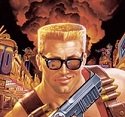|
kloa posted:Where'd you do this? I've been eyeing the SP4, although trying to hold off for the SP5. It was during their before Christmas sales. Since they'll announce the S5 soon I imagine sales will happen soon.
|
|
|
|

|
| # ? May 14, 2024 05:23 |
|
alnilam posted:General question: hotspotting my phone vs getting a 4g capable tablet. It'll work fine, but likely drain the phone battery faster than a 4G tablet would (because being a wifi hotspot is more of a power drain over regular wifi let alone having the wifi off altogether). If you can put the phone on a charger that's a non-issue, of course.
|
|
|
|
Wowporn posted:How shady is it to buy 3rd party power supplies for tablets? The charger for my surface pro 1 got a tear and started smoking/burning so I need a new one but the official microsoft one is like $40 on amazon so I was wondering how much of a risk it would be spending $15 on something else. LethalGeek posted:For anyone who has a Surface 3 and a failed power cable, you need a replacement with a thicker pair of power wires to get it to actually charge properly. I read 24 awg on the power lines, I found this cable from Anker actually did the job even from another USB port which I never got the "official" one to really charge from. https://www.microsoft.com/surface/en-us/support/warranty-service-and-recovery/powercord
|
|
|
|
For anyone in the UK, Currys/PCWorld have the ASUS ZenPad Z500M 9.7" Tablet - 32 GB for £249.99. Both Dark grey & silver colours available. Personally I'd prefer a smaller tablet.
|
|
|
|
I don't understand the point of a 7 inchish tablet, like you might as well just use your phone at that point. My surface pro is 10 inches and I would be annoyed having anything smaller, I probably have lovely eyes
|
|
|
|
Wowporn posted:I don't understand the point of a 7 inchish tablet, like you might as well just use your phone at that point. My surface pro is 10 inches and I would be annoyed having anything smaller, I probably have lovely eyes I have a Moto Z Play and as good as that screen is, it's really too small to use for any length of time. My Nexus 7 was the best compromise for screen size & portability (for me).
|
|
|
|
7" is pretty much the perfect size to fit comfortably in a purse or bag without adding too much bulk or weight.
|
|
|
|
My girlfriend is looking for a tablet that she wants to use to read academic PDFs as well as making annotations. She seems bent on being able to use a stylus to write as well. Is it worth it to purchase after-market styluses or will they be too frustrating/inaccurate to use, and we should find a tablet in the vein of the Galaxy Notes with decent stylus support. Her max budget is around 300 euros. I found the Galaxy Tab A 10.1 has SPen support for around that price, but it's hard to find the exact model that has it.
|
|
|
|
Fragrag posted:My girlfriend is looking for a tablet that she wants to use to read academic PDFs as well as making annotations. She seems bent on being able to use a stylus to write as well. Is it worth it to purchase after-market styluses or will they be too frustrating/inaccurate to use, and we should find a tablet in the vein of the Galaxy Notes with decent stylus support. A bit outside of your price range but I'd recommend a used surface 3 if you can swing it.
|
|
|
|
Yeah, a used Surface is probably the best option for that use case. You might be able to get a Samsung S Pen Android tablet to work but absolutely don't go with the little capacitive styluses, they suck.
|
|
|
|
Thanks! Is there somewhere a list of Samsung tablets with S Pen support because finding out which exact models is just absolutely infuriating. Barring that, a list of tablets with stylus digitizers at least
|
|
|
|
Off the top of my head, the Galaxy Note tablets (I don't actually know if there's been a new one of these in awhile), Surfaces, and iPads Pro have active digitizers. I think it's a feature that's pretty niche so there's not a ton of options.
|
|
|
|
Yeah I figured. I found some second hand Surfaces that are a bit over budget but she's kinda burned out on Windows. I'll go out with her tomorrow and try out some tablets at stores and convince the sales people to show off the styluses. Thanks for the tips!
|
|
|
|
ive heard good things about the asus vivotab with wacom digitizers but i dont thonk theyve made a new model in a little while
|
|
|
|
Looking for very cheap tablets for kids. They've never played anything remotely fancy (fast paced, good graphics, etc., seriously, matching cards in a memory game'd be fine). Would like them to be able to play some not-awful vaguely educational games though. Aside from that there'd probably be a fair amount of streaming, hopefully of videos that aren't terrible (no more bloody Play-Doh surprise eggs). Can anyone recommend tablets? Currently would likely go with the Amazon Fire tablets, they're cheap enough. If we were in the US instead of Canada would get the kids ones with the warranty or whatever but being in Canada I imagine would make that warranty nearly worthless. Whichever tablet you might recommend could you also recommend a case? Barring other suggestions I'd go with the Fire, not sure about 8 or 16 GB, and the Amazon kid proof case.
|
|
|
|
The fire tablet is great for kids, get the 16gb. The one my son has now is the kids version with whatever case it comes with and the case is good
|
|
|
|
What's a good tablet for watching youtube, netflix, and twitch? I currently have a nexus 7 that's a billion years old (2013) and while it's still trucking along it's sometimes showing its age and I think I would like something with a bigger screen. Requirements: * Android * Good, large screen * Good sound * Decent battery life I'll also need a stand for putting it on my desk. Recommendations?
|
|
|
|
uXs posted:What's a good tablet for watching youtube, netflix, and twitch? Enjoy your Fire HD 8
|
|
|
|
EugeneJ posted:Enjoy your Fire HD 8 Still a small screen, also Amazon app store = no.
|
|
|
|
uXs posted:Still a small screen, also Amazon app store = no. It takes 2 minutes to install the Google Play store on it
|
|
|
|
Best larger Android tab is probably the Pixel C, but I don't really know how well it meets your requirements. The Android tab market is still pretty stagnant so you can't really be super picky.
|
|
|
|
EugeneJ posted:Enjoy your Fire HD 8 Is there a version with better than a 1280x800 display that I'm not seeing? Cause that sucks
|
|
|
|
RVProfootballer posted:Is there a version with better than a 1280x800 display that I'm not seeing? Cause that sucks There is not. They had some 8.9" 1920 x 1200 resolution models in like 2013 but I don't think they manufacture that size anymore and the 8" and below are all 1280x800.
|
|
|
|
10 inch is too, rough
|
|
|
|
Fragrag posted:My girlfriend is looking for a tablet that she wants to use to read academic PDFs as well as making annotations. She seems bent on being able to use a stylus to write as well. Is it worth it to purchase after-market styluses or will they be too frustrating/inaccurate to use, and we should find a tablet in the vein of the Galaxy Notes with decent stylus support. I have a Galaxy Note 10.1 2014 edition, which is decent for that. If a Surface is out of your budget, that's probably the next best thing. Just be way that it's ancient in terms of Android, and updates are slowing down. azurite fucked around with this message at 19:34 on Jan 26, 2017 |
|
|
|
Looking for 10" android for girlfriend. Use pretty much limited to netflix/web/facebook/google books. Was looking at Asus Zenpad which seems to fit the bill. Anyone seen the screen on this? I usually prefer IPS. Good fit? Something better?
|
|
|
|
How is the Surface Pro 3 as a desktop replacement, used with an external monitor, keyboard and hard drive? I wanted to buy a used one on eBay for ~$500. Is it worth springing for Surface Pro 4?
|
|
|
|
T Zero posted:How is the Surface Pro 3 as a desktop replacement, used with an external monitor, keyboard and hard drive? If you're never going to move it you could maybe even angle for a SP2, which has a smaller footprint and better cooling (at the cost of noise). I'm finding the SP3 adequate for most tasks that aren't gaming, though the CPU throttles during intensive tasks (like when I was editing some video the other day). The dock accessory lets you use the SP3 itself as a monitor (and it's a great screen) while giving you the extra USB ports for your peripherals which you're going to need since you only have one USB port, unless you go bluetooth KB/M. Then you can hook up your extra monitor(s) to the dock and have quick and easy portability when you want to pick up and go. It's gonna knock you back another couple hundred dollars though. SP3 vs SP4: the SP4 keyboard and pen are better but also backwards compatible and available for purchase separately. The SP4 screen is slightly bigger (same physical size, less bezel) and the CPU is newer (better integrated graphics, or if you drop down to the i3 models you can go fanless). There's nothing that really compels you to switch if you're being price-conscious and buying used to begin with.
|
|
|
|
Are there any tablets under $300 that use USB C? Or any in the pipeline? Google has surprisingly not helped much. I want to replace my old Nexus 7 to browse the forums and watch youtube on the treadmill, but the micro usb port is complete crap and I've sworn never to buy another micro USB tablet. I would prefer Android but Windows is acceptable too.
OctaviusBeaver fucked around with this message at 18:35 on Feb 2, 2017 |
|
|
|
It's all rumors right now but it certainly seems likely that new tablets this year will start using USB-C.
|
|
|
|
OctaviusBeaver posted:Are there any tablets under $300 that use USB C? Or any in the pipeline? Google has surprisingly not helped much. I want to replace my old Nexus 7 to browse the forums and watch youtube on the treadmill, but the micro usb port is complete crap and I've sworn never to buy another micro USB tablet. I would prefer Android but Windows is acceptable too. Asus Zenpad 3s 10 has USB C. I think that's it though and it's just at the $300 mark.
|
|
|
|
azurite posted:I have a Galaxy Note 10.1 2014 edition, which is decent for that. If a Surface is out of your budget, that's probably the next best thing. I have a 10.1 '13 edition, and it's just about had it. It's been great, though, used 99% of the time with Onenote. I'm sort of hoping that the Samsung Chromebook Plus/Pro will actually be a good replacement once it becomes available, supposedly the end of the month. Digitizer, modern Android and play store (so Onenote.)
|
|
|
|
So I wanted to test how fast the fire HD felt in person- but in all the shops I've been too they have this unexitable demo which just goes through all the different screens. Does anybody know a trick to boot out of that?
|
|
|
|
picked up an ipad air 2 for ~350 this weekend, would it be worth it to grab the Pro 9.7 for an extra $100? is it likely to have a significantly longer life/better features? ie: what would I be missing out on that is significant? Setset fucked around with this message at 15:21 on Feb 6, 2017 |
|
|
|
The Pro has significantly better internals if you plan to use it for more than browsing/media. It also has the best display, running more colors than the other ipads (but I'd go to a store and personally see if you can even tell the difference). It also has a way to check the ambient light and change color temperature based on that. A lot of people seem to like that feature, but all ipads have nightshift for blue if you aren't as particular. Also it has the best camera of any ipad, but how often are you taking pictures on a tablet? Finally, the pencil and smart cover only work with Pros. The latter is kinda nice if you want to use it for more heavy work, and I hear a lot of people love the pencil for drawing/writing. Basically it's a device that acts a kind of a surrogate laptop with the increased specs and extra features. So if any of that sounds appealing, then go for it. Otherwise grab an Air 2. Edit The Air 2 is now two or three years old, and the Pro is turning one. Apple is overdue for an iPad refresh, so you may just want to wait and sell the Air for the hot new thing. Pants Donkey fucked around with this message at 12:04 on Feb 8, 2017 |
|
|
|
Pants Donkey posted:The Pro has significantly better internals if you plan to use it for more than browsing/media. It also has the best display, running more colors than the other ipads (but I'd go to a store and personally see if you can even tell the difference). It also has a way to check the ambient light and change color temperature based on that. A lot of people seem to like that feature, but all ipads have nightshift for blue if you aren't as particular. Also it has the best camera of any ipad, but how often are you taking pictures on a tablet? that's pretty much the best response I have gotten from anyone, thank you. the air2 seems to be doing everything I need it to..for now!
|
|
|
|
Yoga Tab Pro 3 on the Amazon Treasure Truck for $350. Good deal?
|
|
|
|
I'm about to be a moron and spend tax refund money to replace my 1st Gen iPad Mini. I'm not concerned with keeping apps, but is there a way to transfer ebooks purchased through iTunes to an android tablet, and excluding the TabPro S2, what's a good android based tablet under $500?
|
|
|
|
Alternative pants posted:I'm about to be a moron and spend tax refund money to replace my 1st Gen iPad Mini. I'm not concerned with keeping apps, but is there a way to transfer ebooks purchased through iTunes to an android tablet, and excluding the TabPro S2, what's a good android based tablet under $500? Before hopping on the ipad boat I was at the conclusion of the Huawei Mediapad M3 and the Asus Zenpad 3s as the top two non-Pixel android tablets - both are at the $300 mark. Interestingly enough, the Pixel is sold out on google's site and it's kind of old at this point, so I can't help but think they will release a new tablet this year some time. hth
|
|
|
|

|
| # ? May 14, 2024 05:23 |
|
The tablet market in general is a bit old at this point. Apple is overdue for a refresh and there aren't any clear cut android options. Not the best time to buy, although iPad Air 2s are likely on sale at a lot of places.
|
|
|